Comprehensive Overview of iSpring: Functionality & Benefits


Intro
iSpring is a sophisticated e-learning authoring tool that has gained traction among professionals in diverse sectors. Its appeal lies in the seamless blending of functionality and user experience. Understanding iSpring means recognizing its potential to enhance training initiatives and content delivery, as well as its avenues for integration within larger educational frameworks.
This article will examine the functionalities of iSpring, spotlighting how it meets the needs of busy decision-makers, IT professionals, and entrepreneurs. By delving into its powerful features and benefits, we aim to provide deep insights that facilitate informed choices for effective e-learning solutions without overwhelming the reader with technical jargon.
Software Category Overview
Definition and Importance
iSpring operates within the e-learning and content creation domain, playing a critical role in digital education. The importance of this software cannot be understated. It allows organizations to deliver training and learning materials efficiently while adapting to modern learning demands. The rise in remote work and the necessity for online learning resources have underscored the relevance of platforms like iSpring.
Key Characteristics
iSpring is defined by several noteworthy characteristics:
- User-Friendly Interface: Designed for simplicity, making it accessible even for those without technical backgrounds.
- Compatibility with PowerPoint: Users can easily convert their existing presentations into engaging e-learning courses, which streamlines content creation.
- Responsive Design: The software ensures that produced content is mobile-friendly, catering to a diverse audience.
- Comprehensive Support: iSpring provides extensive resources, including tutorials and customer service, to assist users at all levels.
"The power of iSpring lies in its ability to transform traditional learning resources into interactive experiences."
These characteristics serve as a foundation for understanding the broader functionalities of iSpring. The software empowers institutions to enhance their educational offerings effectively.
Comparative Analysis of Top Software Options
Feature Comparison
When considering e-learning tools, it's valuable to compare key aspects. iSpring's notable features encompass:
- Quiz Creation Tools: Allows users to build varied assessments to truly gauge learner understanding.
- Extensive Templates: Offers a library of customizable templates to facilitate rapid content development.
- Multimedia Support: Users can integrate video, audio, and images to enrich the learning experience.
In comparison to its competitors like Articulate Storyline and Adobe Captivate, iSpring stands out for its simplicity and direct integration with PowerPoint, making it particularly beneficial for those already familiar with this software.
Pricing Models
iSpring adopts a subscription-based pricing model, which can be appealing to institutions looking for cost-effective solutions. Pricing tiers vary based on user needs, such as:
- Individual Plans: For freelancers or educators seeking basic functionalities.
- Business Plans: Catering to larger organizations that require enhanced features and user management.
This flexibility in pricing offers a distinct advantage, enabling organizations to choose plans tailored to their specific needs.
In summary, this article provides a foundational overview of iSpring, detailing its core functionalities and placing it within the broader context of e-learning tools. The analysis aims to equip decision-makers with the necessary insights to optimize their educational efforts.
Understanding iSpring
Understanding iSpring is crucial for anyone seeking to navigate the increasingly complex landscape of e-learning and content creation. This section clarifies the term "iSpring"—a powerful software suite used primarily for designing and delivering digital learning experiences. A clear grasp of what iSpring is and its development journey lays the groundwork for appreciating its functionality and benefits.
Definition of iSpring
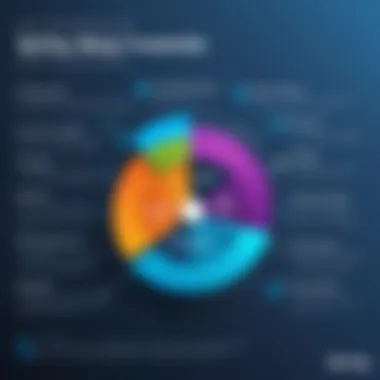

iSpring is an e-learning authoring toolkit that empowers educators and organizations to create engaging and interactive online courses. The software ensures that users can transform PowerPoint presentations into professional e-learning content with ease. Unlike other e-learning tools, iSpring integrates seamlessly with PowerPoint, enabling users to leverage familiar interfaces and functionalities.
iSpring caters to a wide range of users, from teachers and instructional designers to corporate trainers. The platform is designed to facilitate not just content creation, but also assessments through quizzes, simulations, and multimedia elements. Its versatility makes it a valuable asset in diverse sectors.
The Evolution of iSpring
iSpring began as a simple add-in for PowerPoint, aimed at making the conversion of slides into online courses straightforward. Over the years, it has evolved into a comprehensive suite of tools allowing for complex course creation and management. The first version was released in the early 2000s, and since then, several iterations have enhanced its capabilities significantly.
Development has focused on user feedback, which played a crucial role in shaping its features. The integration of HTML5 and mobile compatibility emerged as priorities within the product’s evolution. Today, iSpring offers robust solutions that address the growing demands of digital learning environments, including mobile responsiveness and learner engagement features.
The combination of a rich feature set, ease of use, and continuous updates has established iSpring’s reputation as a leader in the e-learning software market. This history of gradual improvement reflects an adaptive approach that resonates well with current educational and corporate trends.
Core Features of iSpring
The core features of iSpring are crucial in understanding its practical applications and advantages. These features not only define the tool’s capabilities but also enhance its usability across diverse sectors. In this section, we will explore the key functionalities that make iSpring a preferred choice for many users, including eLearning authoring, assessment tools, integration capabilities, and multimedia support.
eLearning Authoring
iSpring provides a robust eLearning authoring environment. Users can create interactive courses effectively without needing extensive programming skills. The platform includes a range of templates and pre-built courses, allowing quick customization to meet educational goals. Importantly, iSpring supports PowerPoint presentations, enabling educators to transform existing materials into interactive courses seamlessly. This functionality accelerates course design and delivery, making it accessible for professionals across various fields.
Moreover, the ability to add quizzes, dialogue simulations, and branching scenarios cultivates a comprehensive learning experience. It engages learners more effectively and allows for personalized learning paths. Ultimately, this feature maximizes learner retention and satisfaction, key metrics for any educational initiative.
Quiz and Assessment Tools
Assessment in eLearning is fundamental for measuring learner progress. iSpring offers a plethora of quiz and assessment tools, allowing instructors to create various question types, from multiple-choice to open-ended questions. This range ensures that assessments can accurately gauge understanding and skill levels.
The built-in scoring system enables immediate feedback to learners. This instant assessment helps in reinforcing knowledge by allowing users to review their answers promptly. Furthermore, instructors can analyze quiz results comprehensively, identifying trends and areas where learners may struggle. Such insights facilitate more targeted teaching strategies and learning interventions.
Integration with Learning Management Systems
Integration is vital for any eLearning tool, and iSpring excels in this area. The platform is designed to work seamlessly with numerous Learning Management Systems (LMS), such as Moodle and Canvas. This flexibility allows for straightforward uploading of courses and tracking learner progress, streamlining administrative tasks significantly.
The integration capabilities ensure that organizations can maintain a cohesive learning environment. Moreover, it facilitates centralized access to learning materials, making it easier for learners to engage with the content. In essence, this feature fortifies iSpring's effectiveness in larger educational frameworks.
Multimedia Support
In today’s diverse learning landscape, multimedia support is indispensable. iSpring accommodates various media forms, allowing users to incorporate videos, audio clips, and animations into their courses. This variety not only enriches the learning experience but also caters to different learning styles.
The inclusion of multimedia elements also enhances engagement and makes lessons more dynamic. By utilizing real-world examples through videos or interactive simulations, educators can better illustrate concepts. As a result, courses become more relatable and enjoyable, improving overall learner motivation and success.
"The integration of multimedia in learning materials is not just an added feature; it is an essential component for effective teaching and learning."
In summary, the core features of iSpring—eLearning authoring, quiz and assessment tools, LMS integration, and multimedia support—position it as a formidable tool in the eLearning space. By focusing on these functionalities, decision-makers can better understand how iSpring can meet their unique educational needs.
Advantages of Utilizing iSpring
Understanding the advantages of utilizing iSpring is crucial for organizations seeking effective e-learning solutions. This section will outline several essential elements. These advantages do not only highlight the software's ease of use, efficiency, and affordability, but also its ability to support diverse learning environments across multiple industries.
User-Friendly Interface


A core advantage of iSpring is its user-friendly interface. The design is simple and intuitive. This helps new users to get acquainted with the software quickly. Even those without extensive technical knowledge can navigate the platform. The layout facilitates easy access to various features, making it efficient for users to create and manage content. Clear icons and guided prompts support users during the content development process. This ensures that everyone can start building courses without a steep learning curve. Ultimately, this accessibility boosts productivity, allowing users to focus more on course content rather than technical hurdles.
Rapid Content Creation
Another benefit of iSpring is its rapid content creation capabilities. The software allows users to develop engaging courses in a fraction of the time compared to traditional methods. Templates and pre-built content libraries streamline the development process. This minimizes the time investment for e-learning developers. Users generate various types of content such as quizzes, videos, and interactive presentations with simple drag-and-drop functionalities. This speed is particularly valuable in industries that require quick adaptation to training needs, like corporate or healthcare settings.
Cost-Effectiveness
Moving to cost-effectiveness, iSpring offers a compelling value for organizations. Traditional learning programs can incur significant costs in terms of resources, time, and ongoing maintenance. With iSpring, this is mitigated by providing a single platform for content creation. The solution also reduces the need for multiple software licenses. Organizations can empower their employees with training resources without large expenditures. This is especially relevant for smaller businesses or educational institutions that may not have large budgets for training tools.
Robust Support Community
Finally, the existence of a robust support community cannot be overlooked. iSpring has a dedicated user community and extensive online resources. This includes forums, video tutorials, and FAQs. Users have access to a wealth of knowledge and support that enhances their experience with the software. The community aspect fosters collaboration and shared resources. Engaging with others also cultivates best practices and innovative ideas which are invaluable for maximizing the use of iSpring.
iSpring’s capabilities strengthen its position as a critical tool for modern learning environments. These advantages make it an ideal choice for many businesses and educational institutions.
iSpring for Different Industries
The role of iSpring in various sectors highlights how it can enhance traditional training methods. Its functionality extends beyond mere content creation, positioning itself as a valuable asset in diverse industries. Understanding how iSpring serves these specific markets is crucial. Each sector has unique needs, and iSpring provides tailored solutions that align with these requirements. This adaptability leads to improved learning outcomes and higher efficiency in training processes. By exploring the applications of iSpring in corporate training, educational institutions, and healthcare training, we can gauge its impact and relevance across different contexts.
Corporate Training Applications
In the corporate world, training is more than a box to tick; it is an investment in employee potential. iSpring serves as a robust platform that facilitates the creation of engaging and interactive training materials. Companies can utilize this tool to develop courses that cater to their specific needs. This adaptability helps organizations streamline onboarding processes and enhance employee skill sets efficiently.
Additionally, the analytics features in iSpring allow managers to track employee progress and performance. This tracking capability is significant as it aids in identifying skill gaps that need addressing. With the ability to create quizzes and assessments, iSpring ensures that learning is effective and measurable.
Educational Institutions
iSpring's application in educational settings brings a transformative approach to teaching and learning. Schools and universities benefit from the rich multimedia content that can be created using iSpring. Teachers can design interactive lessons that engage students, making learning more impactful. This is particularly crucial in today’s learning environment where student engagement is paramount.
Moreover, iSpring aids institutions in bridging the gap between traditional classroom settings and online learning. With the increasing trend of hybrid learning models, iSpring provides robust solutions that accommodate both educators and students. The platform supports tools such as video lectures and interactive simulations, enhancing the learning experience for students of all age groups.
Healthcare Training
In the healthcare industry, training is critical, often directly impacting patient care outcomes. iSpring is invaluable in this sector, providing tools for continuous education and professional development. Healthcare professionals require up-to-date knowledge and skills. iSpring enables the creation of specialized training programs that reflect current medical standards and practices.
Furthermore, the ability to integrate assessments ensures that healthcare professionals not only learn but also demonstrate their competency in essential skills. The feature of tracking progress helps organizations assess training effectiveness. Given the high stakes in healthcare, having a reliable training solution like iSpring is indispensable.
In summary, iSpring's versatility allows it to effectively address the needs of various industries. Its capabilities in content creation and tracking learner progress make it an essential tool for corporate training, educational institutions, and healthcare training. By adapting to the specific needs of each sector, iSpring enhances the quality of training and education significantly.
User Experience: Testimonials and Case Studies
Understanding user experience is vital when exploring any software solution, especially one as multifaceted as iSpring. In this section, we will analyze the importance of real-world applications through testimonials and case studies. Such evidence provides authentic insights into the effectiveness and reliability of iSpring in various environments.
Successful Implementations
Many organizations have successfully integrated iSpring into their learning programs, showcasing its versatile use cases. For example, a corporate setup utilized iSpring to revamp its onboarding process for new hires. By employing iSpring's eLearning authoring capabilities, the organization created interactive modules that streamlined training. Employees reported a significant increase in engagement compared to traditional lecture formats. The new training programs have yielded positive feedback, making new staff feel more prepared for their roles.


Moreover, an educational institution realized improvements in student performance after implementing iSpring for their online courses. They found that the ability to create quizzes and multimedia content not only captured students' attention but also facilitated a better grasp of the subject matter. The flexibility of iSpring allowed educators to tailor content according to the curriculum, enhancing learning outcomes.
User Satisfaction Ratings
User satisfaction plays a crucial role in determining the success of any eLearning tool. iSpring's user satisfaction ratings consistently indicate high levels of approval. In recent surveys, educators and corporate trainers noted that the tool is intuitive, significantly reducing setup time for courses. Such streamlined processes often lead to higher productivity within teams.
Many users appreciate the comprehensive support community surrounding iSpring. This community serves as a rich resource for troubleshooting and sharing best practices. Several users defined this community as instrumental in maximizing their investment in the software.
"The assistance I received from the iSpring community transformed my approach to eLearning," stated one user.
Overall, testimonials and case studies reflect iSpring's capacity to meet the needs of diverse users across varied sectors. The high user satisfaction ratings further reinforce this position, making it a compelling choice for decision-makers considering eLearning solutions.
Comparison with Other eLearning Tools
In the landscape of eLearning tools, comparing various options is essential for decision-makers, IT professionals, and entrepreneurs. This comparison enables stakeholders to understand how a particular tool meets their specific needs and requirements. iSpring stands out in this crowded market, but understanding its position relative to other tools is crucial for effective decision-making. Key elements for consideration include ease of use, integration capabilities, content creation speed, and cost-effectiveness.
Strengths of iSpring
iSpring offers several strengths that differentiate it from competitors. One notable advantage is its user-friendly interface, designed for both tech-savvy individuals and those with limited technical knowledge. This accessibility allows organizations to train employees quickly without extensive onboarding.
Key strengths include:
- Microsoft PowerPoint Integration: iSpring functions seamlessly with PowerPoint, allowing users to convert their presentations into interactive eLearning courses easily. This feature is especially popular in environments where training materials are often created in PowerPoint.
- Rapid Content Creation: iSpring allows for fast course development. Its intuitive drag-and-drop functionality ensures that content creators can publish courses efficiently without compromising quality.
- Comprehensive Support for Multimedia: iSpring efficiently supports various media formats, including video, audio, and quizzes, which enrich the learning experience. This versatility is crucial for dynamic content delivery.
- Accessibility Features: iSpring creates content that meets accessibility guidelines, ensuring learners of all abilities can engage with the material without barriers. This inclusivity is increasingly important in educational settings and corporate training.
Limitations Compared to Competitors
While iSpring has its strengths, it also has limitations when compared to other eLearning tools. These limitations should not be dismissed as they may affect the decision-making process. Some weaknesses to consider include:
- Cost: Although iSpring delivers value, it may not be the most budget-friendly option for smaller organizations or individual creators, especially when compared to free or lower-cost alternatives in the marketplace.
- Limited Advanced Features: Compared to tools like Articulate Storyline or Adobe Captivate, iSpring may lack some advanced functionalities that are attractive for detailed interactive content creation.
- Dependency on PowerPoint: While integration with PowerPoint is a strength, it may limit users who seek a fully independent solution for eLearning that doesn't rely on PowerPoint as the foundation.
Future Trends in eLearning and iSpring's Role
The landscape of eLearning is undergoing rapid transformation. As organizations and educational institutions adapt to the evolving needs of their learners, understanding the latest trends in this field becomes vital. iSpring plays a crucial part in this evolution, providing tools and functionalities that align with emerging trends. Evaluating the future of eLearning highlights the significance of flexibility, adaptability, and technological advancements. The insights discussed here provide valuable context for decision-makers and educators looking for scalable and effective learning solutions.
The Rise of Remote Learning
In recent years, the shift towards remote learning has accelerated, primarily driven by technological advancements and global events. The convenience of access to resources from anywhere has made remote learning increasingly attractive for both students and professionals. iSpring's tools enable seamless remote learning experiences. This solution allows educators to create interactive courses that can be accessed anytime, anywhere, enhancing learner engagement and retention.
- Accessibility: iSpring’s capabilities ensure that learners can access content both on desktop and mobile devices. This ease of access eliminates geographical barriers.
- Flexibility: Instructors can update course materials rapidly, catering to varying learner needs and market demands. This flexibility in content management is crucial in time-sensitive industries, such as technology and healthcare.
- Collaboration: The shift to remote learning necessitates strong collaborative tools. iSpring supports discussion forums and feedback mechanisms that encourage interaction among learners, fostering a community even in virtual settings.
Innovations in Content Delivery
The ongoing innovations in content delivery are reshaping how educational materials are presented. iSpring embraces these advancements, bringing various methodologies to the forefront. As multimedia content and interactive experiences become standard, iSpring provides robust features that facilitate this dynamic learning environment.
- Microlearning: iSpring supports microlearning strategies, allowing educators to break down information into smaller, digestible units. This method caters to the shorter attention spans often associated with online learning, enhancing learner engagement.
- Gamification: Adding elements of gamification makes learning more enjoyable and motivating. iSpring’s authoring tools enable the integration of quizzes and challenges within the learning modules, increasing user interaction.
- Personalized Learning Paths: With advanced user analytics, iSpring allows educators to customize learning experiences tailored to individual progress and preferences. Personalization ensures that learners can engage with material that directly meets their needs.
The End
In the rapidly evolving landscape of e-learning, the importance of tools like iSpring cannot be overstated. This conclusion synthesizes the vital aspects highlighted throughout the article, reinforcing iSpring’s role in enhancing educational methodologies across various domains.
Recap of Key Points
The core features of iSpring, such as its eLearning authoring capabilities, multimedia support, and seamless integration with Learning Management Systems, have set it apart from other tools. The advantages of user-friendly interfaces and rapid content creation directly address the needs of educators and corporate trainers alike. Additionally, the testimonials and user satisfaction ratings demonstrate the positive impact iSpring has within different industries, from corporate training to healthcare education.
- Core Features: eLearning authoring, quiz tools, LMS integration, multimedia support.
- User Benefits: User-friendly design, quick content creation, cost efficiency, robust support.
- Industry Applications: Corporate training, education, healthcare.







