Exploring Premium Pro Video Editors for Every User


Intro
In the fast-evolving realm of video production, selecting the right premium pro video editor can significantly impact the final product's quality. As technology advances and user needs diversify, professionals from various sectors often struggle to determine which software aligns best with their objectives. This article offers a deep examination of the landscape of premium video editing software including their essential features, user-friendliness, and potential fit for different user demographics.
Software Category Overview
Definition and Importance
Premium pro video editors are sophisticated tools designed for advanced video editing. They cater to a broad range of users, from seasoned editors to aspiring creators. The importance of these tools lies in their capabilities, enabling users to produce high-quality videos that meet professional standards. Understanding the distinctions between basic and premium software is crucial, as it ensures that users can efficiently accomplish their project goals, whether for business marketing or creative expression.
Key Characteristics
These video editing software options generally share several key characteristics:
- Advanced Editing Features: Multi-track editing, color grading, and audio mixing are standard functionalities.
- User Interface: An intuitive interface is vital for efficiency, accommodating both experts and novices.
- Support for Various Formats: The ability to handle multiple file types boosts compatibility with different media.
- Real-time Collaboration: Many premium editors offer features that support collaborative projects, essential for team-oriented environments.
Comparative Analysis of Top Software Options
Feature Comparison
The following table highlights critical features across leading software tools such as Adobe Premiere Pro, Final Cut Pro, and DaVinci Resolve:
| Software | Multi-Track Editing | Color Grading | Audio Mixing | Collaboration | | Adobe Premiere Pro | Yes | Yes | Yes | Yes | | Final Cut Pro | Yes | Yes | Limited | No | | DaVinci Resolve | Yes | Yes | Yes | Yes |
Pricing Models
When it comes to pricing, these software options vary significantly:
- Adobe Premiere Pro: Offers a subscription model, typically priced at $20.99 per month.
- Final Cut Pro: A one-time purchase of $299.99 provides lifetime access, appealing for those who prefer not to engage with subscriptions.
- DaVinci Resolve: The basic version is free, with a paid option at $295 for advanced features.
"Choosing the right video editing software should be based on specific needs, project demands, and budget constraints."
By providing insights into various software, this article aims to equip business owners, IT professionals, and individual creators. Their diverse needs for premium video editors will be smoothly addressed, ensuring that the right tools are utilized to achieve visual storytelling excellence.
Intro to Premium Pro Video Editors
In the current digital landscape, video content has become a pivotal component of communication, marketing, and storytelling across various fields. The rise of premium pro video editing software reflects the increasing demand for high-quality, visually compelling content. Understanding the intricacies of these software tools is essential, especially for decision-makers, IT professionals, and entrepreneurs, who rely on them to create impactful visual narratives.
Defining Premium Video Editing Software
Premium video editing software refers to advanced applications equipped with a powerful set of tools designed for professional-grade video production. Unlike basic editing tools, premium software often incorporates features that facilitate intricate editing processes and enhance creative workflows. This software tends to support various formats and resolutions, accommodating both amateur creators looking to polish their projects and seasoned professionals engaged in high-stakes productions.
Key defining characteristics include:
- Professional Features: These tools typically offer advanced capabilities such as multi-camera editing, color correction, and motion tracking.
- Format Support: They support a wide range of video, audio, and graphic formats, making it easier to work across different media.
- Collaboration Tools: Many premium options provide functionalities that support teamwork and project sharing, crucial for agencies and production teams.
Key Features of Pro Video Editors
Understanding the key features of premium pro video editors is vital for selecting the right tool for specific needs. The following elements are often found across leading software applications in this category:
- User Interface: An intuitive layout enables editors to navigate through their projects efficiently. A clean interface minimizes distraction and provides quick access to essential tools.
- Editing Tools: Professional editors require a robust suite of editing options, including cutting, trimming, and overlaying audio. Advanced tools also offer keyframing and effects that help enhance visual storytelling.
- Performance: Speed and efficiency are critical. Many top editors utilize hardware acceleration to optimize rendering times and support the playback of high-resolution files.
- Export Options: A range of export formats is essential for ensuring compatibility across platforms and playback devices.
"In the digital age, the ability to produce high-quality video content is more critical than ever for effective communication."
The right choice in premium pro video editing software can significantly influence the overall production quality and efficiency of a project. As the demand for video content continues to grow, familiarizing oneself with the nature of these tools is not just beneficial but essential.
Understanding the Market Landscape
In the realm of video editing software, comprehending the market landscape is essential for both users and industry professionals. This section highlights significant elements that help users make informed choices when selecting a video editing tool. Understanding the competitive field involves recognizing the key players, developments in technology, and changes in consumer demands.
The video editing market features a variety of software options ranging from basic applications to advanced professional tools. Identifying the major players provides insights into which software may best meet unique editing needs. Brands like Adobe, Apple, and Blackmagic Design dominate the industry with tools like Adobe Premiere Pro, Final Cut Pro, and DaVinci Resolve respectively. Recognizing these leaders can guide users toward reliable and effective options.


Emerging trends also play a crucial role in shaping the market. Developments like artificial intelligence integration, enhanced user interfaces, and cloud-based solutions heavily influence editing capabilities. These innovations are vital for streamlining workflows and enhancing overall user experience.
Lastly, analyzing user demographics is critical. Different users have distinct needs based on industry and expertise. Business owners may prioritize efficiency and collaboration, while independent creators often seek flexibility and creativity. By understanding these demographic trends, video editing software can cater to specific user requirements more effectively.
This comprehensive understanding of the market landscape equips users with the knowledge necessary to adapt to changes and make strategic software choices appropriate for their projects.
Major Players in Video Editing Software
The video editing software market is dominated by several key players known for their innovative solutions and robust functionalities. Adobe Premiere Pro stands as a leading tool favored by professionals for its versatility and integration with other Adobe products. Its comprehensive features are suited for both amateur and professional users.
Another significant player is Apple with its Final Cut Pro. Especially favored by video professionals within the Mac ecosystem, it offers seamless workflows and powerful editing capabilities. Final Cut Pro is known for its user-friendly interface, which appeals to new users while also offering advanced features for experienced editors.
DaVinci Resolve is another noteworthy contender, known for its exceptional color grading tools. This software integrates both editing and color correction in one application, attracting filmmakers and content creators with its comprehensive approach. DaVinci Resolve's free version allows users to explore its features without financial commitment, making it widely accessible.
These major players each offer unique characteristics and functionalities. Understanding which tools suit various editing needs is paramount for any potential user.
Emerging Trends in Video Editing Technology
As technology advances, video editing software continually evolves, influenced by emerging trends. One such trend gaining momentum is the incorporation of artificial intelligence in video editing processes. AI can automate routine tasks, providing editors with more time to focus on creativity. Features such as scene detection, auto-reframing, and smart editing are transforming how editing tasks are approached.
Cloud-based editing solutions are also reshaping the landscape. Tools such as Adobe Premiere Rush allow users to edit on multiple devices, facilitating collaboration across teams and projects. This flexibility enhances productivity and accommodates the growing trend of remote working.
Moreover, a push toward greater customization is evident. Users now demand more tailored experiences, including personalized interfaces and adjustable workspace settings. Software developers must account for varying skill levels, ensuring that both novices and experts can navigate their platforms effectively.
Staying abreast of these trends is crucial for users aiming to leverage the best that modern technology can offer in video editing.
User Demographics and Needs Analysis
Understanding user demographics is fundamental when evaluating video editing software. Each demographic has distinct requirements that impact their choice of tools. Business owners may look for software that offers collaboration features and ease of use for team editing. These users prioritize efficiency and the ability to share projects seamlessly.
On the other hand, independent creators often value versatility and cost-effectiveness in software. They may lean towards tools that offer diverse functionalities without breaking the bank.
Moreover, educators and students require software that is accessible and offers sufficient support. User-friendly interfaces and comprehensive tutorials can make a profound difference in the learning process. Therefore, providers must ensure their platforms are equipped with resources that cater to these specific user groups.
In sum, analyzing user needs provides insight into which video editing software options are most suitable for different audiences. Understanding these varying needs is crucial for making informed choices in a market filled with options.
Evaluating Key Features
Understanding the key features of premium pro video editors is crucial for users aiming to select the best software suited to their needs. This evaluation helps in identifying the tools that will streamline the editing process and enhance productivity. It encompasses various aspects such as usability, performance, editing tools, and compatible export options. Recognizing these features allows users to make informed decisions, minimizing the risk of investing in software that does not meet their specific requirements.
User Interface and Usability
The user interface is the first interaction users have with video editing software. It should be intuitive, allowing even beginners to navigate easily. Features like customizable layouts, drag-and-drop functionality, and clear labeling can significantly enhance the user experience. A well-designed interface reduces the learning curve, enabling users to focus on their projects rather than figuring out the software itself.
Usability considerations extend beyond just the interface. Programs should offer responsive performance, enabling smooth playback and real-time editing. Fast access to tools and shortcuts can save valuable time during production, making the editor feel more efficient. With user-friendly design, even complex editing tasks can feel manageable. A good example of this is Adobe Premiere Pro, which balances sophisticated features with a straightforward layout for ease of use.
Performance and System Requirements
Performance is a critical factor when selecting video editing software. High-quality video editing requires significant processing power. Each software comes with specific system requirements that can affect performance. An optimal setup enhances speed and ensures smooth operation without lagging or crashing, which is essential for professional workflows.
Important aspects to consider include the minimum RAM, processor speed, and supported graphic cards. Users should analyze these specifications to ensure their computers can handle demanding tasks. For instance, programs like DaVinci Resolve require robust hardware to utilize its potent features effectively. When evaluating software, it is wise to also consider future needs. A better hardware setup may provide longevity and adaptability to software updates and more demanding projects.
Editing Tools and Features Comparison
The core functionality of any video editing software lies in its editing tools. Different programs offer varying capabilities, which can suit distinct types of projects. When exploring the landscape, users should compare key features such as multi-track editing, color correction, audio editing, and effects libraries.
- Multi-track editing: This facilitates working with various audio and video layers simultaneously.
- Color correction: Essential for enhancing and correcting footage, this can vary in depth from basic adjustments to advanced grading tools.
- Audio editing: Integrated tools for mixing and mastering should be robust, allowing seamless audio manipulation.
- Effects libraries: The availability of built-in effects can enrich the creative process and save time.
Comparative assessments between tools like Final Cut Pro and Adobe Premiere Pro can reveal which software better aligns with specific editing needs, whether the focus is on storytelling, documentary production, or corporate videos.
Export Options and Formats
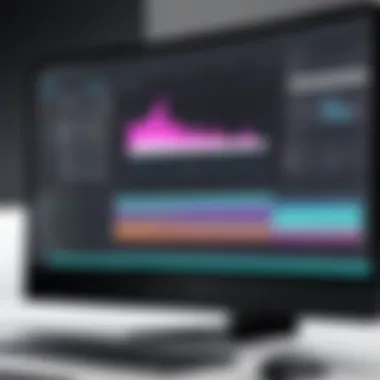

Export options and formats play a significant role in the overall versatility of video editing software. The ability to export in various formats ensures that users can cater to different platforms, from social media to professional distribution. Well-regarded software should support popular video formats such as MP4, MOV, and AVI, along with export settings optimized for specific devices and needs.
The presence of presets can also simplify the process. They allow users to quickly export their projects for different platforms without manually adjusting settings each time, which can save time and reduce errors. Additionally, having options for different resolutions is essential for quality control. In a world that increasingly values outreach across platforms, efficient exporting can significantly enhance a creator's workflow and project reach.
Selecting the Right Video Editor
Choosing the correct video editor is a significant step for anyone looking to produce professional-grade content. This decision impacts not just the quality of the final output but also influences the efficiency of the editing process itself. Each editor offers distinct features that cater to various skill levels and project types. An informed choice can lead to greater creativity, streamlined workflows, and ultimately, a product that matches the vision of the creator.
Assessing Your Editing Needs
Before diving into the features of different video editors, it is essential to understand your specific editing needs. Consider the following aspects:
- Project Type: Are you editing social media clips, corporate videos, or feature films? Different types of projects may require different tools.
- Skill Level: Are you a beginner, intermediate, or seasoned professional? Selecting software that matches your skill level will make the learning curve less steep.
- Collaborative Needs: If you are working as part of a team, you might want software that allows for easy collaboration.
Identifying these needs will help narrow down options and ensure that you choose an editor that aligns with how you work and what you create.
Budget Considerations
Budget plays a crucial role in the selection of video editing software. Assess the following points:
- Purchase vs. Subscription: Some programs, like Adobe Premiere Pro, operate on a subscription model, while others, such as Final Cut Pro, require a one-time purchase.
- Cost vs. Value: Determine if the features offered justify the price. Free or cheaper software may be sufficient for certain users.
- Long-Term Costs: Consider if expenses for updates or plugins will add significant cost over time.
Setting a clear budget, while also evaluating the return on investment, will guide you in choosing the right tool.
Trial Versions and Testing Software
Most premium editing software offers trial versions. Engaging with these trials is a strategic approach to selecting software. Here’s why:
- Hands-On Experience: Trials allow users to experience the interface and functionalities firsthand.
- Evaluate Performance: Testing performance on your system ensures it meets the necessary system requirements.
- Feature Matching: This gives a chance to see if the software offers the specific tools that fit your editing needs.
Using trial versions can prevent regretful purchases and enhance satisfaction with the final choice.
By carefully evaluating your needs, considering your budget and utilizing trial versions, you empower yourself to choose a video editor that truly enhances your creative processes.
Case Studies of Leading Software
Case studies of leading software provide significant insights for anyone considering premium pro video editing tools. By examining specific products, one can discern the competitive advantages, user experiences, and diverse functionalities offered by each software. These real-world examples help users evaluate which program aligns best with their unique editing requirements and skills.
Adobe Premiere Pro
Adobe Premiere Pro stands as a cornerstone in the fabric of video editing software. It offers an extensive array of features suited for both novice users and advanced professionals. Key to its appeal is its robust integration with Adobe's ecosystem, particularly with After Effects and Photoshop. This connectivity allows seamless workflow, making it ideal for projects requiring a diverse set of creative tools.
Performance-wise, Adobe Premiere Pro excels in handling various video formats without losing quality. It also supports 4K and even higher resolutions, catering to modern demands in video production. Users appreciate its customizable interface, which can be tailored to fit personal preferences and streamline editing tasks. Furthermore, the software includes advanced color grading and audio editing tools, ensuring comprehensive project development within a single platform.
Critically, however, users have noted that the learning curve can be steep. The abundance of features can overwhelm beginners. Yet, the investment in time often pays off as they gain proficiency.
Final Cut Pro
Final Cut Pro is well-regarded within the Apple ecosystem, known for its optimized performance on macOS devices. One of its defining features is the magnetic timeline, which simplifies the editing process by allowing clips to be organized effortlessly. Users often cite this feature as a significant benefit, reducing the time spent on manual adjustments and enhancing creative flow.
The software also integrates well with other Apple products, creating a streamlined experience for users who are already immersed in the Apple environment. Its ability to leverage the hardware capabilities of Mac computers results in impressive rendering speeds, which is essential for video professionals working on tight deadlines.
However, Final Cut Pro is exclusively available for Mac, which can limit accessibility for users on other platforms. This exclusivity may deter potential users who are accustomed to Windows systems. Additionally, some professionals feel that while the interface is user-friendly, it may lack depth compared to competitors like Adobe Premiere Pro when it comes to advanced features.
DaVinci Resolve
DaVinci Resolve has gained a strong reputation for its powerful color correction capabilities. It originated as a color grading tool before expanding to encompass a full-fledged video editing suite. The software offers advanced color grading options that are typically unparalleled, appealing to users who prioritize color accuracy and creativity in their projects.
One of the standout features of DaVinci Resolve is its free version, which offers many capabilities without the financial commitment. This democratizes access to professional-grade video editing tools, making it popular among students and independent creators. Additionally, the software's collaboration features enable multiple users to work on the same project simultaneously, which is beneficial for teams.
On the downside, DaVinci Resolve may require more powerful hardware to run effectively, particularly when working with high-resolution footage. Users with lower-end machines might experience lag or crashes, which is a concern during intensive editing sessions.


User Feedback and Experiences
User feedback plays a vital role in understanding the effectiveness and usability of premium pro video editing software. This section delves into the essence of user experiences and provides insights into how these experiences shape perceptions of various video editors. By examining customer feedback, potential users can acquire a sense of the practical strengths and weaknesses of different software options. Additionally, understanding user experiences allows decision-makers to align their selections with the needs of their specific audiences.
Analyzing Customer Reviews
Customer reviews offer valuable real-world insights into the usability and functionality of video editing software. By analyzing these reviews, we can identify trends that are commonly noted by end-users. Many customers discuss aspects such as ease of interface, performance reliability, and the effectiveness of support services. Through platforms like Reddit and Facebook, users often share detailed accounts of their experiences.
- Ease of Use: Customer feedback frequently highlights how intuitive or complicated the software interface is. Reviewers often detail their learning curves, which helps prospective users gauge if they will face challenges upon switching to a new program.
- Performance Stability: Another recurring theme in reviews is software stability during editing tasks. Users commonly report their experiences with rendering times and any crashes that may have occurred during their projects.
- Customer Support: Quality of customer service is often a decisive factor for users, where experiences with tech support can significantly influence satisfaction and loyalty.
Common Pain Points and Challenges
Despite the plethora of advanced features, users often face challenges when using premium pro video editors. Common pain points emerge from comprehensive reviews and conversations among professionals and amateurs alike. Some notable challenges include:
- Complexity: Many users find certain software too complex, leading to frustration and hindered productivity. A steep learning curve can be a significant drawback for those looking for quick solutions.
- Resource Intensive: Software such as Adobe Premiere Pro is known for requiring robust hardware to deliver optimal performance. Users with less powerful systems often report slow rendering and lag.
- Pricing: Subscription models, particularly those that require repeated payments, can deter potential users. Feedback often reflects a desire for more flexible payment options to make premium tools accessible without lengthy commitments.
"The frustration with crashing software during a deadline is not something anyone wants to experience, and it’s often mentioned by users across various reviews."
Success Stories
On the positive side, numerous success stories emerge from the user community, showcasing the transformative impact of premium video editors. These real-life examples highlight the considerable capabilities of different software. Key success tales typically focus on:
- Enhanced Production Quality: Many users credit their software with elevating the overall quality of their video content. Improved editing features have allowed them to achieve professional-grade outputs, significantly enhancing viewer engagement.
- Time Savings: Experienced users point out how keeping a streamlined workflow with their editors helps them meet tight deadlines efficiently. Success stories often emphasize the time-saving features available, such as batch exporting and smart rendering options.
- Creative Freedom: User testimonials frequently mention how premium video editors have expanded their creative possibilities. They can execute complex video projects with ease, leading to a greater expression of ideas and narratives.
In summary, analyzing user feedback and experiences provides meaningful insights into the decision-making process regarding premium video editing software. By understanding the intricacies of customer experiences, potential users can make informed choices tailored to their own editing needs.
Future Trends in Video Editing Software
The landscape of video editing software is evolving at an unprecedented pace. Understanding the future trends in video editing is essential for professionals and creators who want to stay ahead in their respective fields. This section will explore significant trends that are shaping the future of premium video editors. These trends not only enhance productivity but also transform the way users approach video content creation.
Artificial Intelligence in Video Editing
Artificial Intelligence is set to revolutionize video editing. As technology advances, AI capabilities are integrated into editing software, allowing for intelligent features that streamline workflows. These advancements assist users in various ways, from automatic scene detection to sophisticated color correction.
- Enhanced Editing Speed: AI can analyze video content and suggest edits or even execute them for users. This decrease in manual labor allows editors to focus on creative aspects.
- Smart Organization: AI algorithms can help categorize and tag footage, making retrieval more efficient. This reduces time spent searching through raw footage.
- Adaptive Learning: Some software learns from user habits. It improves suggestions and adapts to an editor's unique style over time, creating a personalized experience.
"Harnessing AI tools leads to creative evolutions in video projects, allowing users to produce content faster and with a higher quality."
As these capabilities become mainstream, they will significantly influence professional editing processes and democratize production for smaller creators.
Cloud-Based Editing Solutions
Cloud-based editing solutions are gaining traction among professionals, particularly due to their flexibility and collaboration features. This trend reflects a shift away from traditional software installed on local machines, offering several key advantages.
- Accessibility: Users can edit projects from anywhere with internet access. This feature is particularly useful in today’s remote working environment.
- Collaborative Tools: Cloud platforms enable multiple users to work on a project simultaneously. This real-time collaboration is crucial for teams spread across different locations.
- Scalability: Businesses can scale their resources according to project needs. Users can add storage or processing power based on demand, ensuring optimal performance without upfront costs.
The trend towards cloud solutions means that users no longer need to worry about hardware limitations. It represents a significant shift in how video content is approached in a collaborative setting.
Finale
The conclusion serves as a critical element in this article as it synthesizes the key insights gleaned from the exploration of premium pro video editors. It ties together the various threads of discussion while emphasizing the significance of careful selection tailored to specific needs.
Recap of Key Insights
Throughout the article, we have examined various aspects of video editing software including user interface design, usability, and essential features. Major players such as Adobe Premiere Pro, Final Cut Pro, and DaVinci Resolve were analyzed for their unique strengths and capabilities. It became apparent that the right software varies widely depending on the user’s specific requirements.
- User needs: Understanding individual or business needs is crucial.
- Software features: Not all editors offer the same functionality; some specialize in colors while others focus on sound.
- Performance: System requirements offer another layer of consideration, affecting how smoothly the software runs.
Industry trends like artificial intelligence and cloud-based solutions are reshaping the landscape, indicating where video editing tools are headed.
Final Thoughts on Selecting Software
Selecting the right video editing software is not a straightforward process. It requires a blend of technical understanding and personal preference. Here are some considerations to guide your decision:
- Trial Versions: Testing offers practical insight into how well a software meets your needs before making a financial commitment.
- Budgeting: Premium software comes at a price. Evaluating your budget constraints alongside potential ROI is crucial.
- Community Feedback: Engage with forums and user communities to gather diverse experiences and opinions.
Ultimately, choosing the right video editor is about aligning the software capabilities with users' specific project demands. Evaluating features like integration with other tools, response times, and user support can impact project success. The decision process bears weight not just on the current needs, but also on future requirements and skills development.





