Exploring the Top Project Management Software Options


Intro
In the ever-evolving business landscape, effective project management is paramount. With teams becoming more distributed and tasks more complex, the need for specialized tools to keep everything on track has grown significantly. Project management software has become a linchpin in helping organizations streamline their processes, improve communication, and ultimately boost productivity.
But what exactly does project management software encompass? It’s not just a glorified to-do list; these platforms offer a suite of features aimed at planning, executing, and closing projects efficiently. From Gantt charts to real-time collaboration features, each software option brings its unique flair to the table, catering to various business needs.
As we wade into this exploration, it’s crucial to understand both the landscape of these tools and the factors that contribute to their efficacy. This investigation will take you beyond mere feature lists, allowing us to glimpse the real-world applications and pitfalls that organizations face when adopting these tools.
Software Category Overview
Definition and Importance
In layman's terms, project management software is a digital companion that assists teams in organizing their workflow, setting deadlines, and tracking progress. Think of it like a coach for a sports team, guiding the players (or projects) to their end goals, ensuring that everyone is aligned and on course. These tools provide a framework for understanding not just what needs to be done but also when and by whom.
The importance of such software cannot be overstated. Consider the chaos that can quickly unfold in a project with multiple stakeholders, shifting timelines, and ever-evolving tasks. Having a systematic way to manage these complexities allows teams to focus on the work itself rather than getting bogged down by the logistics of it.
Key Characteristics
When analyzing what makes project management software tick, several key characteristics stand out:
- Task Management: A solid software solution must allow teams to break down projects into manageable tasks, assigning responsibilities clearly.
- Collaboration Tools: Features such as chat, file sharing, and comments ensure that everyone stays on the same page, despite geographical boundaries.
- Tracking Progress: Visualization tools, like Kanban boards or Gantt charts, help monitor advancement and identify potential roadblocks early.
- Integration Capabilities: Flexibility to integrate with other tools like calendars, email platforms, and CRM systems enhances functionality.
To put it simply, the most effective project management software combines these elements into a cohesive platform that simplifies the project lifecycle rather than complicating it.
Comparative Analysis of Top Software Options
Feature Comparison
As businesses evaluate different project management options, a side-by-side feature comparison becomes essential. Here, we’ll delve deeper into some of the most popular software packages and the features that set them apart:
- Trello: Known for its simplicity, Trello employs a Kanban-style interface that makes it easy to visualize entire projects at a glance.
- Asana: This tool excels in task tracking, allowing users to set dependencies between tasks for a clear understanding of project flows.
- Monday.com: With its customizable dashboards, Monday allows users to tailor their experience, adapting the platform to their specific workflows.
Pricing Models
Different businesses have different budget considerations. Here’s how a few popular options stack up:
- Trello: Offers a freemium model that’s attractive for smaller teams, with paid tiers introducing more advanced features.
- Asana: Provides tiered pricing based on team size and feature sets, including a basic free version for startups.
- Monday.com: Known for its flexible pricing model that scales according to user count and feature access, making it suitable for both startups and large enterprises.
"Choosing the right project management software can be likened to picking the best tool for a job; the wrong choice can lead to inefficiencies and frustrations across the board."
Navigating through these options requires careful consideration of not just features but also how they align with your organization's needs and workflows. Every choice brings pitfalls and benefits that must be weighed against one another, ensuring a smooth transition into a more organized project management space.
Overview of Project Management Software
Understanding the landscape of project management software is pertinent in today’s fast-paced business environment. As organizations grow and projects become increasingly complex, effective tools are essential to facilitate collaboration, streamline processes, and optimize resource allocation. This overview sets the stage, outlining what project management software entails and examining its relevance across various industries.
Definition and Purpose
Project management software refers to digital tools designed to assist teams in planning, executing, and closing projects efficiently. At its core, this type of software aims to improve productivity by organizing tasks, tracking progress, and managing resources. The purpose extends beyond mere task completion—it provides a framework for communication, accountability, and strategic oversight.
Typically, these tools encompass capabilities such as task assignment, deadline tracking, and progress visualization. Features like Gantt charts and Kanban boards can help visualize workflows, making it easier to anticipate bottlenecks or delays. Moreover, integration with communication platforms such as Slack or Microsoft Teams allows for real-time updates, enhancing collaboration.
"The right project management software can transform how teams work, turning chaos into clarity."
The Evolution of Project Management Tools
The journey of project management software has been nothing short of remarkable. Initially, project management relied heavily on manual processes, be it with spreadsheets or handwritten notes. Over the past few decades, we've witnessed a seismic shift driven by technological evolution.
- Early Days: In the 1970s and 80s, tools like Gantt charts became popular. They allowed project managers to visualize project timelines on paper.
- Introduction of Software: The late 80s and early 90s saw the birth of software such as Microsoft Project, which automated many features previously done manually. Users were now able to input data and produce tasks and timelines efficiently.
- The Internet Era: As the Internet became mainstream in the late 90s, project management tools migrated online. This shift introduced remote collaboration, enabling team members to work from anywhere.
- The Modern Age: Today’s project management software has adapted to meet the needs of various industries. Cloud-based solutions, mobile applications, and integration with other business tools have revolutionized how projects are managed. Software options can now cater to agile methodologies, handling everything from software development to construction projects.


This evolution not only reflects technological advancements but also the growing complexity of global business practices. Each new generation of project management tools builds on the previous one, continually raising the bar for efficiency and effectiveness.
Key Features of Leading Software Solutions
In the competitive realm of project management software, understanding the key features of leading solutions can make a substantial difference in achieving project success. Today’s organizations need tools that go beyond basic task tracking; they require robust capabilities that streamline processes and enhance team collaboration. Evaluating these features allows decision-makers to discern which software will best support their workflows and meet their unique demands. The right set of functionalities can lead to increased productivity, better communication, and ultimately, successful project delivery.
Task Management Capabilities
Task management is the heartbeat of any project management software. It provides the backbone that keeps projects organized and on schedule. A solid task management system allows users to create, assign, and prioritize tasks effectively.
- Task assignment and delegation: Effectively assigning tasks ensures that everyone knows their responsibilities. Good software allows for easy reassignment or delegation in case of changes in project scope or staffing.
- Progress tracking: Monitoring task completion in real-time can help avoid last-minute rushes. Features such as kanban boards or Gantt charts can visualize progress clearly, making sure that nothing slips through the cracks.
- Deadline setting and reminders: Setting deadlines with built-in reminders keeps everyone accountable.
Having a powerful task management system means that teams can drill down quickly into project specifics without surfing through a maze of misunderstandings. In a nutshell, effective task management can help streamline workflow and boost overall efficiency.
Collaboration Tools
Collaboration tools are essential in a world where remote work is becoming the norm. The ability to communicate efficiently and share resources through integrated platforms is invaluable.
- Real-time messaging: A project management tool should allow team members to chat in real-time, share ideas, and provide updates seamlessly. Having everything in one place prevents fragmentation.
- File sharing and document management: Project files often need updating and sharing among team members. A platform that supports easy file uploads and document collaboration minimizes email overload and fosters smoother communication.
- Discussion boards and comments: Fostering discussions around tasks through comment sections or dedicated boards keeps everyone in the loop and maintains a record of decisions and feedback.
When a project management solution is equipped with effective collaboration tools, teams find it easier to maintain momentum, share insights, and respond quickly to challenges as they arise.
Reporting and Analytics
Analytical features in project management software offer deep insights into a project's performance and outcomes. Understanding the data helps organizations make informed decisions going forward.
- Customizable reports: The ability to produce tailored reports means that teams can analyze specific aspects of their project from various angles. Whether it's tracking resource usage or evaluating deadlines, customizable reports provide clarity.
- Dashboards: A good dashboard consolidates key metrics in one place, allowing for quick overviews of project health. It puts important data right at the fingertips of decision-makers.
- Time and expense tracking: Features that log time spent on tasks and track project costs provide critical details for budget management and future project planning.
By leveraging the analytics tools offered in modern project management software, teams can enhance their project strategies and improve outcomes over time.
Integration with Other Software
Integration capabilities are what bridges the gaps between various tools throughout an organization. No business operates in isolation, and project management software needs to fit snugly into the existing tech ecosystem.
- API access: Software that allows for application programming interface (API) connections lets teams customize workflows and merge functionalities between different platforms. This flexibility is crucial for larger and more complex organizations.
- Third-party integrations: The ability to integrate with tools like Slack for communication, Google Drive for file storage, or accounting software for budget oversight streamlines operations and keeps everything in sync.
- Single sign-on (SSO): SSO functionality improves security and accessibility. Users can navigate seamlessly between tools without having to remember multiple passwords.
"Choosing project management software is not just about finding a tool but about ensuring it aligns with your business processes and team dynamics."
Understanding these features provides insight into which options will best serve the unique needs of any given team.
Popular Project Management Software
In today's fast-paced business world, efficient project management is crucial. Popular project management software emerges as a lifeline for organizations, offering tools that streamline planning, execution, and monitoring. Investing in the right software can significantly boost productivity, enhance collaboration, and ultimately lead to project success. Firms often face a sea of options, each promising to improve efficiency and simplify tasks. Choosing wisely can make a world of difference. This section delves into four widely recognized project management platforms, examining their features and benefits that can help organizations meet their unique challenges effectively.
Software A: Features and Benefits
Software A is renowned for its robust task management capabilities. Users appreciate the intuitive interface that allows teams to create, assign, and monitor tasks effortlessly. A particularly standout feature is its Gantt chart visualization. This tool not only simplifies tracking project timelines but also provides instant insight into dependencies.
Moreover, the software boasts strong collaboration features. It includes a real-time messaging system that keeps team conversations organized and in context. The ability to attach files directly to tasks reduces the hassle of sifting through emails. This leads to increased accountability and ensures everyone is on the same page.
Key Benefits of Software A:
- Enhanced visibility of project progress.
- Improved team communication.
- Streamlined task assignments and tracking.
Software B: Features and Benefits
Turning our eyes to Software B, it shines in its ability to integrate with other platforms. Companies often struggle with tools that isolate data. Software B speaks the language of many popular applications, including CRM systems and third-party analytics tools. This integration capability enables teams to operate within a centralized ecosystem, drastically reducing the risk of data silos.
Additionally, Software B focuses on reporting. The analytics dashboard is customizable, allowing teams to create reports that cater specifically to their metrics of choice. This aids in making informed decisions quickly and efficiently, which is vital in a constantly shifting project background.


Key Benefits of Software B:
- Seamless integrations with existing tools.
- Strong reporting features for data-driven decisions.
- Flexibility in customizing views and dashboards.
Software C: Features and Benefits
Next up, we have Software C, a tool tailored particularly for remote teams. As the world moves toward hybrid work environments, it’s essential to find tools that break down geographical barriers. Software C facilitates this by offering enhanced video conferencing capabilities and shared digital whiteboards. These features create a vibrant, interactive workspace that makes brainstorming sessions and brainstorming virtually feel seamless.
The software also places a heavy focus on project timelines with its automated scheduling features. By analyzing team workloads, Software C suggests optimal scheduling solutions, helping managers avoid team burnout and ensure timely project delivery.
Key Benefits of Software C:
- Excellent for distributed teams.
- Visual tools enhance creativity and collaboration.
- Automated scheduling provides work-life balance for employees.
Software D: Features and Benefits
Finally, we arrive at Software D, distinguished by its user-friendliness. This platform is often recommended for organizations that may encounter resistance to technology adoption among team members. A clean, simple interface reduces the learning curve significantly, allowing teams to get up to speed without extensive training.
Furthermore, Software D offers comprehensive customer support. Users have access to a rich library of tutorials and can reach out for help via multiple channels, including live chat and email. This commitment to user assistance is a defining feature that differentiates it from competitors.
Key Benefits of Software D:
- Intuitive user interface suitable for all skill levels.
- Strong customer support and educational resources.
- Quick setup and deployment lead to immediate productivity benefits.
"In the end, the choice of project management software should align with organizational goals and workflows."
Each of these platforms brings its unique strengths to the table. Understanding the core features and benefits of each can empower decision-makers to choose the software that best aligns with their strategic objectives. Proper evaluation ensures smoother project execution and provides a clear path toward achieving business success.
Evaluating Software for Your Organization
Evaluating software options is a crucial step for organizations aiming to boost productivity and streamline their project management processes. The right choice of software not only facilitates better collaboration among team members but also impacts overall project success. Without proper evaluation, businesses risk choosing tools that may not meet their specific needs, ultimately leading to wasted time and resources. There’s no one-size-fits-all in project management software; it depends on the unique requirements of an organization.
Identifying Your Requirements
Before diving into the sea of available software, it’s essential to identify the requirements specific to your organization. Think about the size of the team, the nature of your projects, and the tools currently in use.
Which elements are must-haves, and which are just nice to have?
Here are some points to consider:
- Team Size: Larger teams may need more robust features like resource allocation and multi-project management capabilities. Smaller teams might prioritize simplicity and ease of use.
- Project Complexity: Consider the complexity of the projects you handle. If you work on intricate projects with many deliverables, look for software that can accommodate detailed task management.
- Collaboration Needs: A software that promotes real-time communication and collaboration is paramount if your team works remotely or across different locations.
- Budget Constraints: Establish a clear budget beforehand. Understanding what you can afford dictates the range of options available to you.
Identifying these factors helps create a framework for your evaluation process, ensuring you prioritize accordingly.
Conducting a Feature Comparison
Once you’ve pinpointed your requirements, it’s time to conduct a feature comparison. This involves examining the abilities of different software solutions in relation to your needs.
- Task Management: Look for features that allow you to assign tasks to team members, set deadlines, and track progress effectively.
- Time Tracking: Some software offers built-in time tracking, giving insights into how time is spent on tasks and projects.
- Customizable Workflows: Ensure the software allows for tailored workflows. This flexibility can greatly enhance productivity as projects evolve.
- Integration: Check if the software integrates seamlessly with other tools already in use, like communication platforms or file sharing services.
Comparing these elements systematically allows for a clearer view of which software aligns closely with your requirements. By putting together a feature matrix, decision-makers can visually assess the strengths and weaknesses of various options.
User Feedback and Case Studies
It’s worthwhile to consider feedback from actual users. Reading reviews and case studies can provide valuable insights that you perhaps wouldn’t see in a demo or marketing material.
- User Reviews: Visit platforms like Reddit or specific software review sites to catch the pulse of user satisfaction. Are people complaining about bugs? Are features underwhelming?
- Success Stories: Look for case studies showcasing how a particular software helped other organizations achieve their goals.
- Community Support: A strong user community can enhance the software experience. A responsive support team and active forums can make troubleshooting way easier.
Obtaining feedback from other users helps build a more well-rounded perspective on how the software works in real-life scenarios. Drawing conclusions based on the experiences of others can guide you toward making an informed choice that potentially saves your organization from several pitfalls.
Cost Considerations and Budgeting
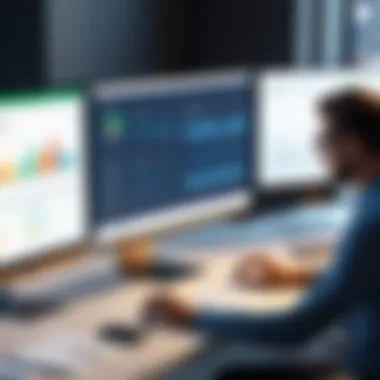

When selecting project management software, the financial aspect is crucial. Cost considerations and budgeting not only impact the short-term purchasing decision but also shape long-term project success. A sound budget helps avoid overspending while ensuring access to necessary features that empower teams to deliver on time and within scope. Without a strategic approach to budgeting, organizations may find themselves constrained by unforeseen expenses or inadequately equipped software choices.
Licensing Models: Pros and Cons
There are various licensing models available, each with its own strengths and weaknesses. Understanding these can be pivotal in making the right choice for your organization. The most common models include:
- Subscription-Based Licensing: Typically offered on a monthly or yearly payment plan, subscription models allow teams to pay for what they use without a hefty initial investment. This flexibility is attractive for companies that prefer to allocate cash flow dynamically. However, over time, these costs can add up, making it essential to evaluate projected long-term expenses.
- Perpetual Licensing: This model requires a larger upfront cost but provides indefinite use of the software. Many companies lean towards this for stability, especially if they have long-term projects. Nevertheless, one must consider maintenance and support costs that usually accompany this model.
- Freemium Versions: Some software offer basic functionality for free, tempting organizations to dip their toes before buying. While this allows teams to explore software capabilities, it often leads to limitations that may hinder larger projects. Eventually, many find themselves needing to upgrade.
In weighing these options, consider your organizational needs, team size, and project scope.
Hidden Costs and Budget Allocation
When budgeting for project management software, hidden costs often lurk in the shadows, waiting to derail the carefully laid plans. Here are some typical areas where costs can inflate beyond initial estimates:
- Training Costs: Even the most user-friendly software may require some training. Teams need to familiarize themselves with the tools and features, which often necessitates additional sessions conducted by external trainers or workshops.
- Integration Expenses: Often, project management tools need to sync with existing systems. Integration can involve unexpected costs related to the software or hours needed from developers. As they say, "A stitch in time saves nine," so addressing this upstream can save headaches later.
- Customization Costs: Off-the-shelf software rarely fits an organization like a glove. Customizations can add significant budgetary considerations that might not be initially clear. Balancing this with standardization can be tricky—adaptability comes with a price.
- Support and Maintenance Fees: Regular updates, technical support, and maintenance are ongoing commitments that can create a budget strain if not factored in from the beginning.
Ultimately, it's vital to develop a comprehensive budget allocation that encompasses all potential costs rather than just the sticker price.
"Expectation is the root of all frustration." Being realistic about software expenses can help set more achievable goals, assisting teams in steering clear of pitfalls.
In essence, taking a thoughtful approach to cost considerations and budgeting will not only ease the purchasing process but also ensure better outcomes for project success.
Future Trends in Project Management Software
The landscape of project management software is evolving at a breakneck pace. Understanding future trends is crucial for organizations that aspire to stay competitive and efficient. As new technologies emerge, they not only reshape how teams collaborate but also how project managers analyze data and optimize workflows. The following sections will dissect two major trends: emerging technologies and the increasing significance of remote collaboration.
Emerging Technologies
The integration of emerging technologies into project management tools is a game changer. Artificial Intelligence and machine learning are at the forefront of this evolution. These technologies help in automating routine tasks, allowing project managers to focus on strategic decision-making. In the realm of data analytics, predictive models are becoming commonplace. These tools can analyze past project data to forecast future outcomes, giving teams a leg up in terms of planning.
Moreover, blockchain technology is also making waves. It enhances security and transparency in project management, especially in industries dealing with sensitive data. By creating an immutable record of all project transactions, it builds trust among stakeholders. In addition, the adoption of augmented and virtual reality can take project visualization to a whole new level, allowing teams to experience project elements in a more engaging manner.
"Technological advancements are not merely tools; they are essential partners in the quest for effective project management."
Additionally, as remote and hybrid work setups become more normalized, software that integrates these technologies will become essential. Organizations need to remain vigilant; staying ahead of the curve can mean the difference between success and stagnation.
The Growing Importance of Remote Collaboration
With the global shift toward remote work, the demand for robust collaboration tools has never been higher. Platforms that offer seamless communication and file-sharing capabilities are vital. Teams need to feel connected even when miles apart, and software solutions that can facilitate this are thriving in the current market.
Project management software is evolving not just to accommodate remote teams, but to enhance collaboration among them. Tools such as Slack and Microsoft Teams are now integrated directly into many project management platforms. This creates a more unified space where team members can discuss tasks in real-time, comment on project updates, and even share files without the need to switch platforms constantly.
Furthermore, features like video conferencing, real-time document editing, and task-specific chat threads foster a transparent work environment. Good project management software doesn’t just track tasks; it builds the sense of community that can often be lost when working remotely.
Epilogue and Recommendations
In the examination of project management software, concluding insights and recommendations serve as a compass for organizations ready to make informed decisions. Understanding the landscape of tools and features is paramount, but connecting that knowledge to the unique needs of a business can make the difference between success and stagnation. The synthesis of findings from earlier sections provides a springboard for evaluating which software is the best fit for a given scenario.
Summary of Findings
Throughout our exploration, several key themes emerged:
- Diversity of Features: Different software platforms boast varied functionalities. From advanced task management capabilities to intuitive collaboration tools, it’s vital to match these offerings with the specific requirements of your project.
- Cost Factors: The financial aspect cannot be overstated. Beyond surface-level pricing, potential hidden costs lurk in aspects like training, integration, and ongoing support. Thus, a detailed cost-benefit analysis is crucial.
- User Experience: How users interact with software can make or break its effectiveness. Gathering feedback and analyzing case studies from similar organizations can illuminate the path forward.
Ultimately, selecting a project management tool involves more than mere feature comparison; it’s about aligning those features with organizational goals.
Final Thoughts on Software Selection
As businesses navigate the ever-changing field of project management, the selection of the right software becomes a foundational decision. Here are some considerations:
- Assess Your Unique Needs: Before diving into different options, firms should conduct an internal audit. Identifying distinct organizational goals, team size, and project types allows for precise software selection.
- Long-term Vision: The perfect software solution today might not serve your needs tomorrow. Consider scalability and potential future integration as pivotal factors.
- Engage With Stakeholders: Collaboration with team members can yield valuable insights. Their firsthand experiences and preferences can significantly influence the decision-making process.
In short, the right project management software is out there, waiting to be matched with an organization’s needs. Prioritizing thorough evaluation, considering user feedback, and maintaining an open dialogue about expectations will lead to a more refined selection process, fostering project success.
"In the end, the most effective software isn’t just about features alone, but how those features translate into context for your team."
By taking these considerations to heart, businesses can not only optimize their operations but also amplify their chances for future successes in project execution.







