Restreaming Multiple Cameras: A Comprehensive Guide


Intro
The surge in content creation across various platforms has elevated the need for effective streaming solutions. Restreaming from multiple cameras has become a priority for content creators, businesses, and professionals. This guide dissects the intricacies of such systems, offering valuable insights, so readers can navigate the choices available in the market.
Software Category Overview
Definition and Importance
Restreaming software allows users to distribute video content from a variety of cameras to multiple platforms simultaneously. Such software plays a crucial role in enhancing audience reach and engagement. In a world where visibility is vital, having the capability to broadcast from various angles or locations gives users a significant competitive edge.
Key Characteristics
When evaluating restreaming software, certain characteristics stand out:
- User Interface: An intuitive interface simplifies the user experience. A clear layout and easy navigation can save time.
- Compatibility: The ability to integrate with various platforms like Facebook Live, YouTube, or Twitch enhances its versatility.
- Output Quality: High-definition output is essential for a professional look.
- Customization: Features that allow users to edit or adjust their streams improve content uniqueness.
Comparative Analysis of Top Software Options
Feature Comparison
A thorough comparison of different software options reveals what best suits specific needs. Some notable products include:
- OBS Studio: Open-source and highly adaptable, favored for its strong community support.
- Wirecast: Known for its robust features and ease of use, making it suitable for both amateurs and professionals.
- vMix: Offers extensive features including virtual sets and advanced graphics.
These platforms offer unique benefits. For instance, OBS Studio is completely free; however, it requires technical know-how. On the other hand, Wirecast and vMix are paid options that provide superior functionality and support.
Pricing Models
Understanding pricing structures is essential for making informed choices. Here is a brief overview of common models:
- Freemium: Basic features are available for free, with premium features offered at a cost.
- Subscription: A monthly or annual payment which provides ongoing access to updates and features.
- One-time Purchase: A full payment for permanent software access, but might require additional fees for updates.
Some software, like vMix, offers tiered pricing based on the features included. Such variability allows users to select options that fit their specific situations.
"Choosing the right software can be the difference between a mediocre and a standout streaming experience." - Industry Expert
The essence of effective restreaming lies in understanding your own requirements, the tools at your disposal, and how best to utilize them to achieve your objectives.
Engaging in this market necessitates strategic planning and an informed approach. Restreaming from multiple cameras is not just a technical endeavor; it's an art that, when mastered, can greatly enhance the way content is consumed. The following sections will delve even deeper into practical applications, specific techniques, and advanced strategies in restreaming.
Prelude to Restreaming Multiple Cameras
The concept of restreaming multiple cameras is increasingly relevant in today's multimedia landscape. With the evolution of digital content creation, various industries are relying on effective streaming methods to captivate their audience. This section aims to provide a foundational understanding of restreaming and underscore the significance of multi-camera setups.
Definition of Restreaming
Restreaming refers to the process of broadcasting live video content from one source to multiple platforms simultaneously. This can include platforms like Facebook, YouTube, Twitch, or a business’s own website. The technology enables content creators to reach a wider audience without needing to produce separate streams for each platform. Furthermore, restreaming can be done with a single camera or multiple cameras, enhancing the viewing experience with dynamic visuals.
Importance of Multi-Camera Setups
Multi-camera setups are critical for improving content quality and viewer engagement. By incorporating different angles and perspectives, creators can make their content more immersive. Here are some reasons why multi-camera setups matter:
- Enhanced Visual Appeal: Utilizing multiple cameras helps in presenting various views, which can be particularly beneficial during events, sports competitions, or presentations.
- Improved Audience Engagement: Different camera angles can keep viewers interested, reducing monotony and offering fresh perspectives throughout the broadcast.
- Professionalism and Credibility: High-quality production through multiple cameras can lend credibility to businesses and content creators, making the content appear more polished and serious.
- Flexible Content Creation: Diverse camera feeds allow for creative storytelling and adaptability in content delivery, catering to various audience preferences.
In summary, restreaming multiple cameras is not just a technical choice; it is a strategic decision that can enhance content quality and audience interaction. The following sections will delve deeper into the technical requirements and best practices, ensuring a comprehensive understanding of how to effectively implement these setups.
Technical Requirements for Multi-Camera Streaming
Technical requirements play a crucial role in the success of multi-camera streaming. Understanding these requirements ensures a smooth operation and enhances the viewer's experience. These requirements primarily involve hardware and software components.
Hardware Considerations
Camera Types
Camera types are significant because they directly impact the quality of the stream. Choosing the right camera can influence image clarity, depth of field, and color accuracy. For most applications, versatility is a key characteristic. DSLR cameras, mirrorless models, and even professional camcorders each have their unique benefits.
- DSLR Cameras: Known for their robust image quality. They often have interchangeable lenses, allowing for a variety of shooting styles. However, they can require additional equipment for live streaming.
- Mirrorless Cameras: These are lighter and more compact than DSLR, which eases mobility. They tend to focus quicker, but battery life can be a concern during long streams.
- Professional Camcorders: Ideal for live events due to their ergonomic design and longer recording times. They often come with built-in streaming capabilities.


Choosing the correct camera type aligns with ensuring a high-quality stream, tailored for the audience's needs.
Capture Cards
Capture cards are essential for converting video signals to a digital format. They bridge the gap between the cameras and the streaming software. A key characteristic is their ability to handle high-resolution outputs. With increasing streaming standards, it is vital to select a capture card that supports these formats.
- USB Capture Cards: Easy to use and often plug-and-play, making them suitable for beginners. They might limit video quality when pushing for high-resolution outputs.
- PCIe Capture Cards: Offer superior performance and can handle higher bitrates. Still, they often require technical knowledge for installation.
The benefits of capture cards include improved quality and flexibility in setup. However, the choice should depend on the specific streaming requirements.
Switchers
Switchers are pivotal in multi-camera streaming setups. They allow seamless transitions between camera feeds. A key benefit lies in their ability to mix levels and effects in real-time.
- Hardware Switchers: Generally more reliable for live events; they do not rely on software processing, which helps avoid crashes.
- Software Switchers: These provide flexibility and are often more cost-effective but can introduce latency issues.
Having a switcher enhances viewer engagement with smooth transitions. The selection should factor in the complexity of the production and the intended viewer experience.
Software Requirements
Streaming Software Options
To successfully execute a multi-camera stream, quality streaming software is fundamental. Its primary role is to manage multiple feeds simultaneously. A significant aspect of top-tier streaming software is the array of features it offers.
- OBS Studio: Open-source and free, it allows for extensive customization. It supports various formats and offers multi-platform streaming.
- Wirecast: Ideal for professionals, it boasts advanced production features but may involve higher costs.
The right software can greatly enhance the streaming experience, making content more engaging and interactive.
Configuration Settings
Configuration settings are necessary for optimizing the stream's performance. They dictate how the software interacts with hardware and the internet. Key parameters include bitrate, resolution, and frame rate.
- Bitrate: Determines the quality of the stream. A higher bitrate means better quality but demands more bandwidth.
- Resolution: Affects the viewing experience. While 1080p is common, 4K streams are becoming increasingly popular.
- Frame Rate: Influences the smoothness of dynamic objects. Standard frame rates are 30 and 60 fps.
Fine-tuning these settings is essential. This ensures that the output remains stable while providing high-quality content.
Choosing the Right Streaming Platform
When considerig restreaming multiple cameras, the selection of the appropriate streaming platform is crucial. The right platform not only influences the quality and reach of your stream but also impacts the ease of use and overall viewer experience. Different platforms offer distinct features, and understanding these can help in making an informed decision.
Comparison of Popular Platforms
Platform Features
The platform features are essential for ensuring a smooth streaming experience. Key aspects such as supported resolutions, latency, and integration capabilities should be evaluated. More well-known services like YouTube Live and Twitch provide robust support for high-quality resolutions along with a variety of interactive capabilities. For instance, their ability to handle multiple inputs makes them ideal for multi-camera setups. Unique features such as cloud transcoding can improve stream quality by automatically adapting to the user's connection speed.
However, one should also be aware of potential limitations, such as restrictions on custom branding or lack of certain advanced features in lower tiers. This can be a disadvantage depending on the needs of a specific business or event.
User Experience
User experienc plays a significant role when selecting a streaming platform. A platform with an intuitive interface can enhance both the creator's and viewers' interaction. For example, platforms like Zoom offer seamless navigational features that make organizing and managing streams easier. This simplicity is crucial when dealing with multi-camera setups, as it allows streamers to focus on content rather than technical hurdles.
Nevertheless, certain platforms may offer a steep learning curve, which could pose challenges. Features like chat moderation and viewer engagement tools tend to vary widely across services, impacting how well content creators manage their live events.
Pricing Models
The pricing models for streaming platforms can greatly influence the final choice. Many platforms operate on a freemium basis, offering basic features at no cost while charging for advanced options. For instance, platforms like OBS Studio are free to use, yet they require additional tools for full functionality when streamlining multiple cameras. Paying for premium services typically unlocks greater capabilities, such as enhanced streaming quality or unlimited viewers.
Deciding on a platform also involves understanding the long-term costs, including potential fees for overages in bandwidth or subscriber counts. Keeping track of these costs can help businesses stay within budget.
Evaluating Scalability
Scalability is an often overlooked aspect of choosing a streaming platform. As events grow or audience numbers increase, the chosen platform must grow with these changes. It is important to select a platform that can handle sudden spikes in traffic without compromising quality. Many mainstream platforms offer tiered services that allow scaling as needed, ensuring that the streaming capability can meet future demands.
Setting Up a Multi-Camera Stream
Setting up a multi-camera stream is crucial for achieving a professional broadcasting experience. This aspect greatly supplements the viewers’ engagement by creating a dynamic visual representation of the event or content being streamed. By employing multiple cameras, streamers effectively manage to capture various angles and perspectives, enhancing the overall narrative of the stream. The quality of the stream depends significantly on how well the cameras are positioned and connected, as well as how the software handles these inputs.
Physical Setup of Cameras


Camera Placement Strategies
Camera placement strategies are vital when it comes to maximizing the effectiveness of a multi-camera stream. By thoughtfully considering where each camera is positioned, one can greatly influence the viewer's experience. For instance, a common strategy is to place cameras at various heights and angles to capture a diverse range of shots. This is a popular choice due to its ability to create a rich visual variety for the audience.
One unique feature of camera placement strategies is their adaptability. Depending on the event, the placement can increase focus on specific subjects or areas, tailoring the stream to audience needs. However, a disadvantage may include the potential for overcrowding of visuals if not managed properly, which could lead to distraction rather than enhancement.
Cabling and Connectivity
Cabling and connectivity are fundamental to ensuring a seamless streaming experience. Efficient cabling organizes the connections from cameras to the capture device and helps in maintaining integrity in the signal transmission. This aspect is beneficial as it allows for low-latency streaming, which is essential during live events.
A unique feature of this setup is the use of different cable types such as HDMI or SDI, which can offer varying levels of data transfer capacity and distances. However, a potential disadvantage could be the complexity in managing multiple cables, as this can hinder setup speed and increase the possibility of connectivity issues if not executed correctly.
Configuring the Streaming Software
Creating Scenes
Creating scenes in streaming software is integral to producing a cohesive viewing experience. Each scene can represent different camera feeds, overlays, or graphical elements that are essential during the stream. This approach provides a structured presentation, allowing viewers to follow along easily. It serves as a fundamental element for any multi-camera setup, refining the overall production quality.
A notable characteristic of this function is its versatility. Different scenes can be created and switched according to content type, keeping the audience engaged. But, it may also be complex for new users to navigate the initial setup, therefore necessitating a learning curve.
Setting Up Transitions
Setting up transitions is another critical component that enhances the flow of a multi-camera stream. Smooth transitions between different camera feeds can significantly improve the viewer's experience, ensuring that they remain engaged without abrupt visual changes. This is a popular aspect since it contributes to a professional feel, making the finished product appear more polished and less amateurish.
The unique feature here is the variety of transition options available, such as fades, wipes, or cuts, which can be tailored to fit the theme of the stream. However, overusing transitions or selecting them poorly can distract from the content, potentially causing viewer disengagement.
Best Practices for Multi-Camera Streaming
In the evolving landscape of streaming, employing best practices in multi-camera setups becomes crucial. The use of multiple cameras adds depth and dynamism, enhancing viewer engagement. However, without a foundation of best practices, achieving the desired outcome becomes difficult. These practices not only improve the technical quality of the stream but also ensure that the content resonates with the audience.
Ensuring Quality
Resolution and Frame Rate
Resolution and frame rate are fundamental aspects of video quality. The resolution determines the clarity of the visual output, while the frame rate affects the fluidity of the motion. A common choice today is 1080p resolution at 30 or 60 frames per second. This setup balances quality and performance for diverse viewer platforms.
The key characteristic of maintaining high resolution and an optimal frame rate lies in the viewing experience. Viewers expect clear and smooth visuals for a better understanding of the content. When considering the options, a higher resolution can be beneficial. However, it can increase the bandwidth usage, which can be problematic in some cases.
Aside from the viewing experience, using a consistent resolution and frame rate helps in post-production. It simplifies editing processes and helps in syncing various camera feeds accurately, which is essential for multi-camera setups. In summary, prioritizing resolution and frame rate contributes significantly to overall broadcasting quality.
Audio Synchronization
Audio synchronization directly impacts viewer experience. If audio does not match the visual cues, it leads to distraction. Synchronizing audio can be especially tricky in multi-camera environments, where each camera may be capturing sound differently. An effective approach is to use an external audio recording device to control sound quality across cameras.
The main aspect of audio synchronization is its ability to maintain professionalism in streams. Viewers are less likely to tolerate poor audio, impacting engagement adversely. Many streamers prefer using software tools that automatically sync audio with video feeds. This characteristic establishes a reliable system that can save time during live productions.
Unique features, such as multi-channel audio recording, allow for enhancements in post-production. This capability provides the flexibility to mix and match audio tracks as needed. While audio synchronization can be labor-intensive, its advantages in maintaining audience attention make it an indispensable practice in multi-camera streaming.
Engaging the Audience
Content Variety
Content variety is vital for keeping an audience engaged. By offering different perspectives, varying formats, and distinct camera angles, streamers can cater to diverse viewer preferences. The ability to switch between cameras seamlessly helps maintain viewers' interest throughout the presentation.
One key characteristic of content variety is adaptation. Viewers increasingly desire fresh and diverse presentation styles. Incorporating elements like interviews, behind-the-scenes footage, or different angles transforms a standard broadcast into a more dynamic experience. While creating varied content takes planning, the impact on audience retention is noteworthy.
Offering a mix of content within the stream can have limitations as well. Overcomplicating the layout may confuse certain audience segments. Thus, considering your specific audience's preferences when implementing content variety is essential.
Interactive Elements
Interactive elements significantly enhance viewer engagement. They transform passive viewing into active participation, which fosters a sense of community among viewers. Interactive features such as live polls or Q&A sessions can be powerful tools in engaging audiences.
The defining aspect of interactive elements is their flexibility. Streamers can adapt content based on real-time viewer feedback. This responsiveness can motivate viewers to stay involved and return for future sessions. Moreover, platforms like Facebook and Reddit can encourage discussions, furthering viewer interaction.
One limitation is that implementing interactive elements requires solid technical support. Not all streaming platforms support these features, which could restrict engagement opportunities. It's important to evaluate the technical capabilities of your chosen streaming platform carefully to fully harness interactive elements.
By focusing on best practices in multi-camera streaming, content creators can enhance technical quality and engage viewers more meaningfully. Investing time in these practices leads to better overall performance.
Troubleshooting Common Issues
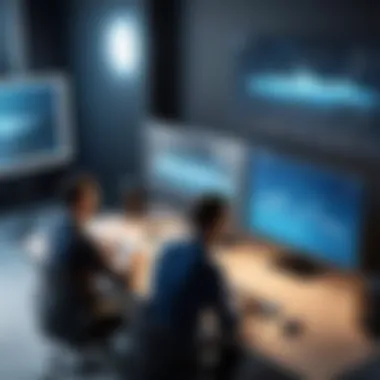

In multi-camera streaming, overcoming obstacles is crucial for maintaining a seamless broadcast. A minor issue can disrupt the entire stream. Thus, understanding troubleshooting techniques becomes indispensable. This section highlights common problems, such as connection issues and software crashes. Identifying these concerns can safeguard the quality of the stream and enhance the overall experience for both the streamer and the audience.
Connection Problems
Connection problems frequently occur in live streaming setups. Both hardware and software components must work in harmony to maintain a stable connection. Here are some common causes and possible resolutions:
- Network Instability:
Ensure that your internet connection is stable and fast enough to handle multiple video streams. A wired connection is preferable over wireless as it reduces latency and interruptions. - Insufficient Bandwidth:
Evaluate bandwidth usage with tools like Speedtest. Multiple cameras may require considerable data; ensure the available bandwidth exceeds the total necessary for all feeds. - Incorrect Settings:
Review streaming software settings. Incorrect configurations can lead to connectivity issues. Double-check network settings and adjust them as needed. - Cable Issues:
Inspect all cables for damage. Secure connections between cameras and capture devices are necessary to prevent signal loss. - Firewall and Security Settings:
Firewalls can block access to necessary ports used by streaming software. Review settings and allow required ports to ensure smooth operation.
Software Crashes
Software crashes can pose significant challenges during streaming. Understanding potential causes allows you to proactively address them. Here are key factors to consider:
- Outdated Software:
Ensure that all software components, including your streaming software and drivers, are up to date. New versions often include critical bug fixes. - Overloaded System Resources:
Streaming from multiple cameras can consume substantial CPU and RAM resources. Monitor performance during setups to ensure your hardware can handle the load. Initiate closed applications that are not essential to streaming. - Compatibility Issues:
Running incompatible software can result in crashes. Always verify compatibility of your software with existing hardware and other applications. - Too Many Sources:
Attempting to manage excessive video sources may overwhelm streaming software. Limit sources and scenes to those necessary for your broadcast. - Regular Backups:
Regularly back up your configurations and settings. In case of a crash, you can quickly restore your setup.
By addressing these common issues, streamers can enhance their reliability and performance. Each component in a multi-camera setup is interconnected. Understanding the potential pitfalls ensures smoother execution and helps build a reputation for professional quality in live broadcasting.
Case Studies and Use Cases
Understanding how various industries implement multi-camera restreaming provides insights that elevate the knowledge and effectiveness of any streaming strategy. Case studies illustrate real-world applications and demonstrate the value that these setups can deliver. They showcase the adaptability of technology in different contexts and inform decision-makers about pitfalls and best practices relevant to their specific scenarios.
Corporate Events and Conferences
Corporate events often require a polished presentation. Multi-camera setups enhance the production quality, allowing for seamless transitions between speakers, panels, and audience interactions. This creates an engaging experience for both on-site and virtual participants. Key considerations in this arena include:
- Professionalism: A well-executed multi-camera stream reflects positively on the organization's brand, fostering trust and credibility.
- Audience Engagement: Diverse camera angles keep viewers interested. For instance, switching to a close-up during a speaker's important announcement can increase retention of information.
- Accessibility: Streaming events allows participation from remote attendees, expanding the audience base significantly.
In one notable case, a tech company hosted a hybrid conference with multiple speakers across various locations. The setup included three cameras—for the moderator, a panel, and an audience feed. The streaming software used allowed for dynamic scene changes, ultimately leading to increased online interaction among viewers. According to feedback, the viewer experience was greatly enriched, resulting in higher engagement rates compared to previous events.
Live Sporting Events
Live sporting events present unique challenges that multi-camera setups are exceptionally suited to handle. They enhance not only the viewing experience but also provide crucial data for analysis. Important elements to consider include:
- Real-Time Reactions: Multiple camera angles capture every significant moment, offering viewers diverse perspectives. This is particularly valuable in sports like football or basketball, where the action can shift quickly.
- Replay Opportunities: Instant replays from different angles contribute to understanding the game, helping audiences appreciate critical moments.
- Enhanced Audio/Visuals: High-quality audio combined with various visuals creates a more immersive experience for fans. It can transport viewers closer to the intensity of the event.
For example, a major soccer league deployed a multi-camera approach during its matches. Each match used several cameras positioned strategically around the field. Viewers benefited from angles that would typically be out-of-reach, combined with insightful commentary. Ultimately, audience satisfaction increased and viewership ratings improved, as fans felt more connected to the action.
"A multi-camera approach transforms ordinary streaming into an extraordinary experience."
Future Trends in Multi-Camera Streaming
Understanding the future trends in multi-camera streaming is crucial for stakeholders looking to adopt the latest technologies. This section discusses both emerging technologies and evolving market dynamics, illuminating future opportunities for adaptive streaming solutions. The increasing integration of innovative tools will define how content is delivered and consumed.
Emerging Technologies
Artificial Intelligence in Streaming
Artificial intelligence (AI) is revolutionizing the world of streaming. Its integration into multi-camera systems enhances real-time decision-making. By analyzing data during live streams, AI algorithms can automatically switch between cameras for optimal viewing angles. This leads to seamless transitions and improved viewer engagement. A key characteristic of AI in streaming is its ability to learn and adapt. It refines its functions over time, making the streaming experience better tailored to audience preferences.
While the benefits are substantial—such as reduced manual labor and greater efficiency—there are some disadvantages. AI systems can require significant computing power which can be costly. Nevertheless, the investment often pays off through more polished content delivery and a capable setup.
Virtual and Augmented Reality Applications
Virtual and augmented reality (VR and AR) applications are transforming how audiences experience content. These technologies enable viewers to engage with multi-camera streams in immersive environments. A key characteristic of VR and AR in streaming is the capacity to create interactive experiences. This has turned traditional viewing into participatory events where users can choose their perspectives.
One unique feature of these applications is the ability to blend the real world with the digital, providing contextually rich interactions. Potential advantages include enhanced viewer engagement and innovative advertising opportunities. However, challenges such as high development costs and the need for specialized hardware could hinder widespread adoption.
Market Dynamics and Consumer Preferences
The landscape of consumer preferences is shifting rapidly. Today’s audience demands higher quality, more personalized content. Multi-camera streaming needs to adapt to these preferences to stay relevant. Emerging technologies like AI, VR, and AR are paving the way for greater customization and audience interaction, shaping future market dynamics.
"The shift toward interactivity in streaming is not just a trend; it’s becoming the standard. Adapting to this change is essential for providers."
Closure
In the realm of multi-camera streaming, understanding the intricacies of restreaming is essential. This article has outlined several important aspects that contribute to successful implementation. Recognizing the technical requirements, selecting appropriate platforms, and mastering best practices form the backbone of a robust multi-camera streaming setup.
Recap of Key Points
To summarize the discussion thus far:
- Definition and Importance: Restreaming enables versatile content delivery via multiple camera sources, enhancing viewer experience.
- Technical Requirements: Essential hardware, such as capture cards and switchers, along with suitable software, forms the basis of any successful setup.
- Platform Selection: Choosing the right streaming platform can greatly affect user experience, performance, and scalability.
- Setup Procedures: The physical arrangement and software configuration directly impact the quality of the broadcast.
- Best Practices: Attention to detail regarding audio-visual quality and audience engagement is crucial for compelling content.
- Troubleshooting Tips: Being prepared for common issues, like connection problems, is key to maintaining smooth operations.
- Future Trends: Staying ahead of emerging technologies and market shifts can provide a competitive advantage in streaming strategies.
Final Recommendations
For decision-makers and IT professionals looking to enhance their streaming endeavors, here are some strategic insights:
- Invest in Quality Equipment: Opt for high-definition cameras and reliable capture devices to ensure optimal video quality.
- Exploit Software Capabilities: Utilize advanced streaming software to create engaging scenes and interactive elements.
- Conduct Regular Tests: In-detailed testing before going live helps identify potential issues, ensuring a polished presentation.
- Engage with Users: Enhance viewer interaction through polls, chats, and other interactive tools.
- Stay Updated: Keep abreast of new technologies and techniques in the streaming landscape to maintain a cutting-edge presence.
The path to mastering multi-camera streaming is indeed multifaceted. However, with the right tools and strategies, professionals can create impactful content that resonates with their audience.







