Sage 50 Telephone Support: A User's Essential Guide
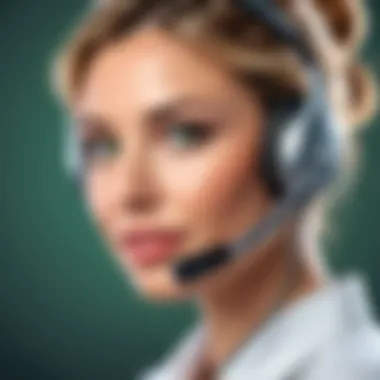

Intro
In the realm of accounting software, Sage 50 stands out as a critical tool for businesses. Its robust features cater to the diverse financial management needs of organizations, but navigating its complexities often requires assistance. Sage 50 telephone support serves as a lifeline for users encountering challenges. Understanding how this support system operates is essential for those who seek to leverage the full potential of the software.
This guide aims to demystify the intricacies of Sage 50 telephone support, outlining the significance of this support for users, common issues resolved through direct communication, and the best practices that can enhance the assistance users receive. As we delve into the broader context, we will also touch upon user support trends prevalent in today’s software industry, ensuring that our insights align with contemporary business needs.
Software Category Overview
Definition and Importance
Sage 50 is categorized within the financial management software landscape. It extends a comprehensive suite for managing sales, purchases, inventory, and financial reporting. The importance of such software is underscored by its ability to facilitate real-time financial oversight, which is crucial for informed decision-making.
Through efficient data management, Sage 50 empowers businesses to streamline their operations, enhancing productivity and accuracy in financial reporting. Without proper assistance, however, users may struggle to unlock the full potential of these capabilities, making telephone support indispensable.
Key Characteristics
The software demonstrates several key characteristics:
- User-Friendly Interface: Despite its advanced functionalities, the design is intuitive, allowing users to navigate with ease.
- Scalability: Sage 50 caters to various business sizes, making it a versatile option for small to medium enterprises.
- Robust Reporting Tools: Customizable reports provide insights that are crucial for strategizing and forecasting.
- Integration Capabilities: Sage 50 can integrate with other software products, enhancing its utility in a business’s ecosystem.
By understanding these characteristics, users can better anticipate the types of issues that may arise and, subsequently, the support they may require.
Common Issues Addressed Through Telephone Support
One of the prominent advantages of Sage 50 telephone support is its responsiveness to a range of common user challenges:
- Installation and Setup: First-time users may encounter hurdles in the initial configuration of the software.
- Software Updates: Users frequently need guidance on applying patches and updates which can be critical for security.
- Error Messages: Encountering error codes can be frustrating; expert support can alleviate confusion in such situations.
- Data Recovery: In case of unexpected data loss, understanding the recovery process is vital.
"Having immediate access to knowledgeable support helps maintain operational flow, allowing businesses to focus on their core functions."
Best Practices for Optimizing Support Engagement
To maximize the effectiveness of Sage 50 telephone support, users may consider the following best practices:
- Keep Information Handy: Have account details and relevant documentation available to expedite the process.
- Be Clear and Concise: Articulate the problem clearly to avoid miscommunication.
- Take Notes: Documenting conversations can be beneficial for future reference.
- Utilize Online Resources: Before calling support, check community forums or Sage's knowledge base to see if the issue has already been addressed.
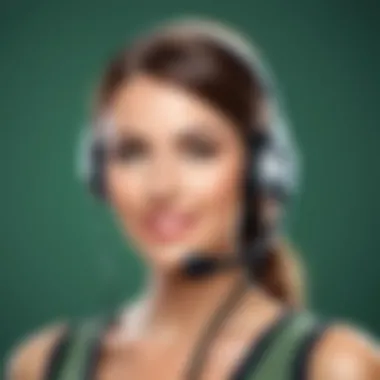

End
As Sage 50 plays a critical role in financial management for businesses, understanding the telephone support system becomes essential. This guide prepares users to navigate challenges effectively, enhancing their operational efficiency. By applying the insights provided, businesses can optimize their use of Sage 50, ensuring they are well-equipped to tackle any issues that may arise.
Prolusion to Sage Support Services
In the world of accounting software, Sage 50 has established itself as a robust tool for small to mid-sized businesses. To fully leverage the capabilities of this software, proper support services are essential. This section introduces the reader to the significance of Sage 50 support and its various elements. It is important not only to have access to the software but also to understand how best to use it.
Defining Sage Software
Sage 50, formerly known as Peachtree Accounting, is an accounting software designed for small and medium-sized enterprises. It provides a range of functions, including accounting, payroll, invoicing, and inventory management. The software is particularly favored for its user-friendly interface and comprehensive reporting features. Businesses can manage their financial operations efficiently with this tool, which is why understanding its functions is crucial.
As technology evolves, so do the features and capabilities of Sage 50. Users must keep themselves updated with the latest enhancements to utilize the software fully. Support services play a vital role in this context. They ensure users can navigate any challenges that may arise while operating Sage 50.
Importance of Effective Support
Effective support services are indispensable for any software user. With Sage 50, the benefit of having a dedicated support team becomes apparent when issues arise. Users may face installation difficulties, software updates, or data recovery needs. All these scenarios require proficient assistance.
Several factors underscore the necessity of effective support:
- Minimize Downtime: Quick resolution of issues prevents disruptions in business operations, allowing users to maintain continuity.
- Enhanced User Confidence: Knowing that expert help is available fosters greater comfort for users. This confidence encourages them to explore more features of Sage 50.
- Knowledge Development: Ongoing support can help users learn best practices. This education can empower them to handle minor issues independently in the future.
In summary, Sage 50 support services are not merely a backup plan; they are an integral aspect of ensuring users can maximize their software experience. Having access to reliable telephone support can make a significant difference in how effectively users manage their accounting tasks.
Understanding Telephone Support
In the realm of software utilities, telephone support serves as a critical asset for users navigating the complexities of tools like Sage 50. This section will dissect the many facets of telephone support, shedding light on its nature and advantages, while illustrating how it can be a lifeline in times of need.
What Is Telephone Support?
Telephone support refers to direct assistance provided by support personnel over the phone. For users of Sage 50, this means they can connect with a qualified representative who is trained to address their issues efficiently.
Such support typically covers a range of topics. Users may reach out regarding installation errors, software functionality, or specific queries about features. The immediacy of telephone communication allows for real-time interaction. This method contrasts with other support channels, like email or online chat, where response times can vary. Through voice conversations, nuances and concerns can be addressed promptly, thereby streamlining the resolution process.
Advantages of Telephone Support
The benefits of telephone support are multifold:


- Immediate Response: Users do not have to wait hours or days for a reply, as they would with email.
- Enhanced Clarity: Discussing issues verbally often leads to a better understanding since both parties can ask clarifying questions right away.
- Personal Connection: Speaking to a live person fosters a sense of trust, which can be reassuring, especially in high-stress situations.
- Tailored Solutions: Support staff can quickly assess the problem and offer solutions specific to the user’s situation.
The direct access to knowledgeable professionals is invaluable, particularly when troubleshooting complex software. It fosters an environment where users can explore solutions together with support experts and ensures that concerns are resolved promptly.
Using telephone support ensures that users engage in an interactive process, improving their overall experience with Sage 50.
How to Access Sage Telephone Support
Accessing Sage 50 telephone support is a critical step for users who face issues that they cannot tackle independently. The ability to connect with knowledgeable support personnel can enhance the user experience significantly. In this section, we will cover essential contact information and the availability of support services. These elements ensure that users can obtain quick and effective solutions to their problems.
Contact Information for Support
To benefit from the Sage 50 telephone support system, users must have the correct contact information. Here are the details necessary to initiate a support request:
- Phone Number: Users can reach Sage 50 support at their dedicated support hotline. Having the right phone number is vital for an efficient response.
- Email Contact: In addition to phone support, an email option is typically available for those preferring written communication. This method allows users to send detailed descriptions of their issues, fostering thorough investigations.
- Account Information: Before contacting support, users should have their account details handy. This includes relevant information about the software version and current subscriptions, as support staff may require this data to assist effectively.
It is advisable to keep a record of these contact details in a readily accessible location. This practice enhances response times and supports effective resolutions to software concerns.
"Having quick access to support contact information can save valuable time, translating to better business continuity."
Service Availability and Hours
Understanding when Sage 50 telephone support is available is crucial for proper planning. Typically, support hours are aligned with standard business hours, yet they may vary depending on the region or specific service terms. Here are vital points regarding service availability:
- Business Hours: Most support services operate during typical office hours, which often range from 8 AM to 8 PM on weekdays. Knowing these hours helps avoid frustrations associated with trying to reach support outside of these times.
- Weekend and Holiday Support: Some service offerings may include reduced hours or no support on weekends and holidays. Users should verify the support schedule, especially before undertaking significant software updates or migrations.
- Emergency Support Options: For critical issues, it’s important to determine if emergency support is available. Certain support packages may offer faster response times for urgent problems.
Before seeking assistance, users can consult the Sage 50 support page for the most accurate and up-to-date information on contact details and service availability. This step ensures users have a better sense of when they can get help.
Common Issues Resolved via Telephone Support
When users encounter software challenges, a well-functioning support system becomes critical. This section highlights common issues resolved through Sage 50 telephone support. Understanding these problems can help users appreciate the support services available to them. It can also inform decisions about when to reach out for help and which solutions to expect.
Installation Problems
Installation problems are one of the most frequently reported concerns among Sage 50 users. These issues can arise from various factors, including operating system compatibility, insufficient system requirements, or corrupted installation files. Addressing installation issues promptly is important because they can hinder business operations.
To resolve these problems, users can contact Sage 50 telephone support for assistance. Support agents are trained to guide users through the installation process. They can help verify whether the system meets all the required specifications and how to fix any errors that arise. It is crucial to have relevant information ready when making the call. This includes the operating system version, account details, and any error messages encountered.


Software Updates and Patches
Keeping software updated is an essential practice for maintaining performance and security. Users may face challenges when downloading or applying software updates and patches for Sage 50. Failure to update can lead to issues such as bugs, compatibility problems, or security vulnerabilities.
Telephone support plays a vital role in navigating these challenges. Users can inquire about the correct procedures for downloading updates, what patches address specific issues, or how to resolve unsuccessful installation attempts. Effectively communicating the specific problems encountered with updates can lead to timely and accurate assistance. A well-informed user can articulate the nature of the issues they face—this helps support personnel provide a tailored solution.
Data Recovery Solutions
Data integrity is paramount, especially for businesses relying on Sage 50. Data loss can occur due to system failures, human errors, or unexpected software crashes. Understanding how to recover data is crucial; hence, users frequently seek guidance on this front.
Sage 50 telephone support can assist with data recovery solutions. This may involve restoring backup files, troubleshooting data corruption, or utilizing built-in recovery features within the software. Support representatives will typically ask for specifics about the data loss situation to offer the best advice. Thus, being prepared with essential details about the circumstances of the data loss can be advantageous.
"Effective telephone support is not only about providing solutions but also about empowering users with knowledge to prevent future issues."
Best Practices for Utilizing Telephone Support
When engaging with Sage 50 telephone support, employing best practices can greatly enhance the support experience and lead to quicker resolutions. The effectiveness of the interaction often hinges on how well prepared the user is and how clearly they communciate their issues. Each user should aim to make the most of the support available to them, thereby boosting productivity and minimizing downtime. Understanding the essential steps can transform a potentially frustrating situation into a constructive exchange.
Preparing for the Call
Preparation is key when reaching out to support. The user should have all necessary information ready at hand. This includes details such as:
- Software version: Knowing the exact version of Sage 50 ensures the representative can provide tailored assistance.
- Specific error messages: If an error message appears, noting it down can aid in diagnosis.
- Previous support interactions: If there were prior calls regarding the same issue, having those details can stop repeated explanations and save time.
- Your company information: Be ready to share your company's details, which might be needed for account verification.
Taking a few minutes to prepare before the call can make a significant difference in the overall experience.
Communication Tips for Effective Support
Effective communication is critical during the support call. Here are several tips for ensuring clear communication:
- Be concise and clear: Articulate the problem simply. Avoid jargon unless necessary, as this can lead to misunderstandings.
- Stay calm and patient: Technical issues can be frustrating. Remaining composed helps in dealing with support staff effectively.
- Ask questions: If something is unclear, do not hesitate to ask for clarification. Understanding the explanation is crucial for the resolution.
- Take notes: Jot down important points, including advice given by the representative or steps you must follow.
Establishing a good rapport with support staff can also foster a more collaborative approach to solving the problem.
Documenting the Interaction
Documenting each interaction with support is essential for several reasons:
- Tracking Progress: Keeping notes allows for an understanding of steps taken and information provided.
- Future Reference: In case the issue reoccurs, having documentation will help in describing the issue more effectively.
- Accountability: Maintaining records can be useful if there are misunderstandings or the need for escalation.
Consider using a structured format for documentation. For example: \n``` Date: [Insert date] Time: [Insert time] Support Representative: [Name of the person] Issue Described: [Brief description] Solution Suggested: [Brief description] Next Steps: [What to do next]







