Exploring Serato Studio: Features and Benefits


Intro
As the landscape of music production evolves, digital audio workstations (DAWs) have become indispensable tools for both aspiring and seasoned creators. Among these tools is Serato Studio, a distinctive DAW designed to offer users a streamlined experience in beat making and music production. This article aims to explore the various functionalities of Serato Studio while highlighting its benefits for professionals and novices alike.
Software Category Overview
Definition and Importance
Serato Studio is a digital audio workstation tailored specifically for music composition and beat production. Unlike traditional DAWs that may cater to comprehensive recording and mixing needs, Serato Studio focuses on simplifying the process of creating beats and loops. This makes it particularly appealing to those who might find complex software daunting.
Key Characteristics
The primary features of Serato Studio include:
- User-Friendly Interface: The design is intuitive, promoting ease of use.
- Beat-Making Tools: Includes a range of samples, drum machines, and synthesis options.
- Integration with Serato Products: Seamless compatibility with Serato DJ for live performances and mixing.
- Flexible Workflow: Supports multiple styles and production methods, from hip-hop to electronic music.
These characteristics set Serato Studio apart, making it a valuable asset for people in the creative music field.
Functionality
Exploring the functionality of Serato Studio reveals various tools that cater to different production needs. The software includes a well-curated library of sounds and presets that can inspire creativity. Users can easily drag and drop samples into their projects, simplifying the beat-making process.
Instruments and Effects: Serato Studio comes equipped with various instruments, including drum machines and synthesizers. Users have access to effects that can enhance their recordings, further expanding their creative palette. The MIDI capabilities allow users to compose melodies and rhythms using an external keyboard or controller.
Educational Resources and Community Support
To maximize the potential of Serato Studio, educational resources are essential. The company offers tutorials and guides available directly on their website. Additionally, user communities on platforms like Reddit and Facebook provide spaces for exchanging tips and sharing experiences.
"A well-informed community can significantly enhance individual user experience by providing support and creative insights."
Comparative Analysis of Top Software Options
Feature Comparison
In the realm of music production software, comparison is crucial to understand the benefits and limitations of each option. Consider how Serato Studio stacks against popular alternatives such as Ableton Live and FL Studio. Serato Studio shines in ease of use and beat-making tools but may lack some advanced features offered by its competitors.
Pricing Models
Serato Studio provides several pricing options to cater to different users. The software generally adopts a subscription model, allowing users to choose between monthly or annual plans. This flexibility ensures users can tailor their experience according to their budget and needs.
Overall, Serato Studio presents a compelling option for anyone looking to delve into music production. By carefully examining its functionality, resources, and comparative standing among similar software, potential users can make informed decisions in their pursuit of music creation.
Prelude to Serato Studio
Understanding Serato Studio is essential for anyone involved in music production or sound engineering. This software presents a unique set of tools designed to enhance creativity and streamline the beat-making process. Unlike traditional digital audio workstations (DAWs), Serato Studio focuses on accessibility and efficiency, making it appealing to both novice and professional users alike.
The interface is simple yet effective, allowing users to dive right into music creation without a steep learning curve. Furthermore, the integration capabilities with other Serato products are noteworthy. This results in a cohesive workflow for those who already use Serato's suite of music tools.
In this article, we will explore what Serato Studio is, its history, core features, and much more. These elements are vital for comprehending its role in modern audio production.
What is Serato Studio?
Serato Studio is a digital audio workstation specifically designed for music production. It offers a range of features that facilitate beat making, sampling, and music arrangement. Unlike other DAWs, Serato Studio allows users to start producing tracks with minimal setup. The focus on practicality ensures that the user can create high-quality music without unnecessary complications.


Some of its key features include various instruments, sound packs, and tools for MIDI programming. These tools cater to a wide array of musical styles and preferences, making it suitable for different users. The design is user-friendly, which is beneficial for beginners but also powerful enough for advanced users looking to enhance their workflows.
A Brief History of Serato
Serato was founded in 1999 in New Zealand. Initially, it focused on software for DJs, introducing the groundbreaking Serato Scratch Live. This software revolutionized DJing by allowing digital vinyl systems to work seamlessly with turntables. Over the years, Serato expanded its offerings, developing products tailored for both DJs and producers.
The launch of Serato Studio in 2019 represented a significant shift towards music production. By incorporating DJ-centric elements into a DAW, Serato aimed to bridge the gap between performance and production. This evolution highlights Serato's commitment to adapting to the needs of music creators in the digital age.
Through this brief overview, we set the stage for a deeper understanding of Serato Studio's functionalities. Now, we can explore its core features in detail.
Core Features of Serato Studio
Understanding core features is critical when assessing any digital audio workstation. Serato Studio offers unique functionalities that appeal to a wide range of users, from beginners to seasoned professionals. Each feature plays a role in enhancing creativity and productivity during music production. The ease of navigation, sound selection, and the ability to manipulate sound have profound implications for the workflow.
User Interface Overview
The user interface of Serato Studio is designed to be intuitive. From the moment a user opens the software, they are met with a clean layout that prioritizes accessibility. Main controls are easy to find, reducing the learning curve. Key components include the mixer, effects section, and instrumental selectors that are seamlessly integrated into the workspace.
This functional arrangement allows users to focus on their creative work without being overwhelmed by technicalities. The layout can even be customized, which empowers users to configure their setup based on personal preferences. Overall, Serato Studio's user interface promotes effective time management by minimizing distractions.
Instruments and Sound Packs
Serato Studio provides a diverse array of instruments and sound packs. These sound packs are essential for producers looking to generate unique styles. The vast library includes drums, synths, and vocal samples, all designed to complement modern music styles. Additionally, Serato frequently updates these packs to align with current trends.
Many samples can be manipulated in real-time, allowing quick alterations to fit into a project seamlessly. For beginners, the availability of pre-set packs can help kickstart the creative process while providing inspiration. Having a rich selection of sounds readily available is crucial for anyone serious about music production.
Looping and Sampling Capabilities
Looping and sampling are core components in music production, and Serato Studio excels in this area. The software allows users to create loops effortlessly, which is valuable in developing song sections. Users have the capability to adjust tempo and rhythm on the fly, which saves time when trying to find the right fit.
In addition to traditional looping, sampling functionality is also highly regarded. Producers can easily import audio clips, manipulate them, and build extensive libraries of unique sounds. This freedom to experiment fosters a creative environment where ideas can flourish.
Functionality
MIDI functionality in Serato Studio is equipped to accommodate various production needs. Users can connect external MIDI controllers and utilize them to produce beats and melodies within the software. The integration of MIDI opens up a range of possibilities, from basic beat creation to complex arrangements.
Serato Studio’s MIDI mapping features are also user-friendly, allowing for quick adjustments to suit individual workflows. Through MIDI, one can take advantage of the software’s extensive capabilities, aligning it closely with personal working styles. This adaptability is particularly beneficial for those transitioning from conventional methods to digital environments.
Creating Beats with Serato Studio
Creating beats is a fundamental aspect of music production, and Serato Studio caters to this need with precise tools and an intuitive layout. Understanding the mechanics of beat creation in this software is crucial. It allows artists and producers to harness their creativity effectively. Different producers have unique styles, and Serato Studio’s features support a range of approaches. The software simplifies the beat-making process without compromising advanced functionalities, making it appealing to both novices and experts.
Step-by-Step Beat Making Process
The first step to creating beats in Serato Studio is to open a new project. The user interface is designed for ease, allowing users to navigate quickly. Once in a project, you can start by selecting a tempo that fits the feel of your track. The tempo-setting feature is easily adjustable, ensuring that you can match your musical ideas naturally.
Next, begin layering your sounds. Serato Studio offers a wide variety of drums and percussion sounds, including kicks, snares, and hi-hats. Users can drag and drop sounds onto the workspace. This functionality makes it simple to create a rhythm section. After laying down the drum pattern, be sure to experiment with different placements and dynamics.
After the foundational beat is laid, adding melodic elements is the next phase. You can utilize the keyboard or your MIDI controller to play in melodies. Serato Studio supports MIDI inputs, allowing for a seamless connection to hardware instruments. Recording is straightforward; just hit the record button and play your desired keys.
Finally, fine-tuning your beat is essential. Use the arrange view to edit and structure your track, adjusting levels and effects to polish the finish. Listening critically and making adjustments is part of the creative process.
Utilizing Pre-loaded Samples
Serato Studio comes with a selection of pre-loaded samples that can greatly enhance your production. These samples serve as a source of inspiration or a foundational element for your compositions.
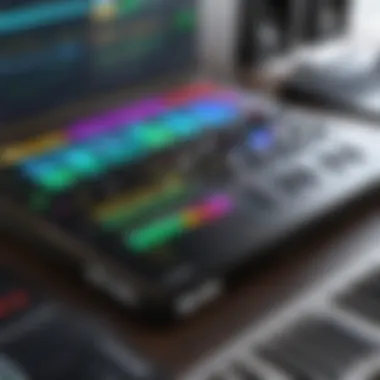

To access these samples, find the sound library section within the interface. Here, you can browse through various genres and styles. Importantly, leveraging pre-loaded samples saves time. It allows you to focus on arrangement and overall sound design without starting from scratch.
Moreover, customizing these samples is easy. You can chop, stretch, or loop them to fit your specific vision. This flexibility means that even if a sample feels familiar, applying your unique touch can lead to an original sound. Understand that balancing the use of samples with your elements helps maintain creative integrity.
"Utilizing pre-loaded samples can ignite new ideas, but remember to make the sound your own."
Understanding the step-by-step process within Serato Studio helps produce cohesive and dynamic tracks. This approach fosters a deeper engagement with the software and its capabilities, ensuring that you are not just creating beats but elevating your music production skills.
Integration and Compatibility
In today's music production landscape, the ability of a software to work seamlessly with various tools and applications is essential. Serato Studio is no exception. Integration and compatibility help users leverage existing resources and enhance their creativity. Knowledge of how Serato Studio interacts with other products expands its usability and efficiency. This section discusses critical aspects of integration, highlighting compatibility with other Serato products, support for VST and AU formats, and collaboration with third-party software.
Compatibility with Other Serato Products
Serato Studio excels in its compatibility with other Serato offerings. Users can connect it easily to Serato DJ Pro and Serato Sample, streamlining their music production and performance processes. This kind of interoperability allows for a smooth workflow for producers who utilize multiple Serato products. For example, producers can create beats in Serato Studio and then seamlessly import them into Serato DJ Pro for live sets. This eliminates the need for cumbersome exporting and importing steps, thereby saving time and keeping the creative flow intact.
Another important aspect is the shared ecosystem within Serato’s products. By employing a consistent user interface and similar functional features, users can quickly adapt from one product to another. This synergy among Serato products enhances user understanding and minimizes the learning curve associated with new software.
VST and AU Support
Support for VST (Virtual Studio Technology) and AU (Audio Units) plugins is a significant selling point for Serato Studio. This feature allows users to expand their library of sounds and effects seamlessly. VST and AU are widely recognized standards in audio production, meaning many third-party plugins and tools can be integrated into Serato Studio without hassle.
The benefits of this support are manifold:
- Diverse Sound Options: Users can enhance their music with countless plugins, making it easy to find unique sounds that fit their style.
- Advanced Audio Processing: By utilizing external plugins, producers can achieve more sophisticated audio processing, elevating the quality of their productions.
- Creative Flexibility: The ability to load different types of plugins opens new creative pathways, inspiring users to experiment and innovate.
Collaboration with Third-Party Software
The potential for collaboration with third-party software is another area where Serato Studio shines. It is designed to work well with other industry-standard software, providing a versatile production environment for users. This compatibility means producers can rely on their preferred tools without significant adjustments.
Serato Studio allows users to export projects to various formats that can be opened in other Digital Audio Workstations (DAWs). For instance, something created in Serato Studio can be imported into Ableton Live or Pro Tools, further enhancing the collaborative aspects of music production. This interaction is crucial for teams working remotely or in various studios to maintain coherence in content creation.
In summary, the integration and compatibility of Serato Studio enhance its status as a viable tool for music producers. With support for other Serato products, VST and AU plugins, and the ability to work alongside third-party software, it stands out in a competitive landscape. Such features enable users to create more fluid music production workflows and access a broader range of resources.
Educational Resources and Community Support
In any software environment, educational resources and community support play a crucial role in user experience and satisfaction. For Serato Studio users, this is no different. As a music production tool, Serato Studio provides various resources that not only facilitate learning but also foster a sense of community among its users. By leveraging these resources, both novices and experienced musicians can enhance their understanding and skills, ultimately leading to improved productivity and creativity in their projects.
Official Tutorials and Documentation
Serato offers a comprehensive suite of official tutorials and documentation. These resources are instrumental for getting acquainted with the software's features and workflows. The tutorials cover a wide range of topics, from basic navigation of the interface to more advanced functionalities such as MIDI integration and sound manipulation.
Users can access video tutorials on Serato's website or their YouTube channel, which provide visual guides for effective usage. This can be particularly helpful for visual learners who benefit from seeing the techniques demonstrated in real-time. Additionally, the detailed documentation available can help users troubleshoot common problems or deepen their technical knowledge.
Some key benefits of these official resources include:
- Structured Learning: Tutorials are organized in a way that users can follow step-by-step, making it easier to learn progressively.
- Updated Information: Official resources are regularly updated to reflect the latest software changes or enhancements, ensuring users have access to the most relevant information.
- Confidence Building: For those who may feel intimidated by digital audio workstations, comprehensive tutorials can demystify the software, leading to increased confidence and experimentation.
User Communities and Forums
In addition to official resources, user communities and forums can be invaluable for users of Serato Studio. Platforms such as Reddit and dedicated forums offer a space for users to share experiences, ask questions, and provide tips. Interactions within these communities can lead to the sharing of innovative strategies and techniques that may not be covered in official documentation.
These forums create an inclusive atmosphere where users can discuss their projects, troubleshoot technical issues, or seek feedback on their work. Engaging with the community allows users to:
- Receive Peer Support: Many experienced users actively participate, providing insights and solutions that may not be readily available in tutorials.
- Network with Others: Connecting with fellow musicians can lead to collaborations, expanding one's creative horizons.
- Discover Alternative Uses: Community insights can unveil unconventional ways to use Serato Studio, enhancing versatility in music production.


Advantages of Using Serato Studio
Understanding the advantages of using Serato Studio is crucial for anyone considering a digital audio workstation (DAW). This section highlights key elements that make Serato Studio a strong choice for both beginners and experienced producers.
Accessibility for Beginners
Serato Studio aims to create an inclusive environment for users at any skill level. One of the most notable features is its intuitive user interface. The layout is simple, making essential tools readily available. New users can quickly become familiar with the software, allowing them to start making music without a steep learning curve.
Tutorials and resources are abundant, providing a guiding hand for novices. The built-in tutorials explain various functions, such as beat making and sound manipulation, step-by-step. This reduces frustration, enabling newcomers to focus on creativity rather than technical complexities.
Additionally, the software supports various file formats. This means that beginners can import samples easily, regardless of where they come from. Its simplicity and accessibility encourage experimentation, fostering creativity from the outset.
Rapid Workflow and Creativity
One of the significant benefits of Serato Studio is its capacity for a rapid workflow. The software prioritizes efficiency, allowing users to convert ideas into music quickly. For instance, the drag-and-drop functionality enables seamless integration of samples and loops into projects. This reduces time spent on manipulating files and lets users devote attention to their creative process.
The looping and sampling features enhance the ability to create unique compositions swiftly. Users can easily record, edit, and layer sounds. Moreover, the MIDI functionality allows for flexible control over virtual instruments, accelerating the production process.
The overall structure of Serato Studio supports a fluid workflow. This results in a less fragmented creative experience, enabling artists to maintain focus on their projects. The potential to quickly move from concept to completion can significantly boost an artist's output and inspiration.
In summary, Serato Studio’s design and functionality ensure that users can unleash their creativity with minimal hindrance.
As a result, the accessibility for beginners and the rapid workflow offered by Serato Studio positions it as a strong contender in the digital audio workstation landscape. Users can find both a launchpad for their projects and a conducive space for growth.
Limitations of Serato Studio
While Serato Studio presents numerous advantages for music production, it is crucial to acknowledge its limitations. Understanding these constraints is essential for users who aim to maximize their experience with the software. Knowing what to expect can streamline workflows and guide decisions about whether or not this software fits specific needs.
Constraints on Advanced Features
Serato Studio excels in providing a user-friendly interface and essential tools for beat-making. However, its constraints become apparent when we consider advanced features available in other digital audio workstations (DAWs). For users who require detailed audio editing, automation, or extensive MIDI routing, Serato Studio may not fully satisfy those requirements.
The software is designed with a focus on accessibility and ease of use. While this approach benefits beginners, it limits functionalities that seasoned professionals might expect. Users often find that while basic tasks can be accomplished efficiently, deeper manipulation of audio and complex arrangements can feel restricted. Important aspects like real-time audio stretching or multi-track recording are either underwhelming or absent, which can frustrate those with demanding production needs.
Resource Intensity and Performance
Beyond feature limitations, Serato Studio can be resource-intensive. This aspect raises considerations about system compatibility and performance. Users need a relatively powerful computer to run the software smoothly, particularly when dealing with multiple tracks and effects. Lower-end devices may experience lag, impacting creative flow and productivity.
Performance can also depend on the number of plugins or effects in use. While the software supports VST and AU formats, adding too many third-party plugins can lead to system strain. Consequently, users might need to invest in hardware upgrades or optimize their setup for optimal performance. This scenario could lead to unplanned expenses, detracting from the intended ease of use.
In summary, while Serato Studio is designed to be accessible for all users, its limitations in advanced features and performance expectations merit careful consideration. Users should weigh these constraints against their specific needs to ascertain if Serato Studio aligns with their music production objectives.
End: Is Serato Studio Right for You?
Determining whether Serato Studio is suitable for your needs hinges on several key factors. This final section examines how this audio production software aligns with user expectations and requirements in the music creation landscape. The objective here is not just to judge Serato Studio on features alone, but also to consider how it fits into the workflow, creativity, and technical skill of its users.
Final Thoughts on Suitability
Serato Studio positions itself uniquely in the digital audio workspace market, appealing to a diverse range of talents. Firstly, its user-friendly interface provides accessibility to those who may be new to digital production. For beginners, the intuitive design and pre-loaded sounds are beneficial. However, professionals may find it somewhat limited in advanced features compared to powerhouse tools like Ableton Live or Logic Pro. Thus, the suitability may depend on your production style and needs.
Purchasers should weigh these aspects thoroughly. Beginners might appreciate the guided approach of the software, which encourages exploration and creativity. On the other hand, seasoned producers must assess if the software meets their demand for deeper customization and nuanced control.
Future Developments and Expectations
As technology continues to evolve, so does the potential of Serato Studio. Expectations for future updates are high among its community. Users hope for enhancements in performance and stability, particularly in terms of resource management and production capabilities.
- Integration Features: There is a keen interest in further integration with hardware controllers and other software to streamline the music-making process.
- Expanded Sound Libraries: Many users are looking for more diverse and high-quality sound packs to fuel their creativity.
- Enhanced Editing Tools: Improved audio editing features could significantly enhance the creative process for users, allowing for greater detail and complexity in music productions.
"The ability to adapt and evolve will define whether Serato Studio remains a relevant tool for music creators in a competitive market."
Ultimately, whether Serato Studio is right for you hinges on your unique needs as a music maker. Evaluating its offerings now, in conjunction with anticipated features, can make for an informed decision.







