Setting Up Google Voice: Complete Step-by-Step Guide
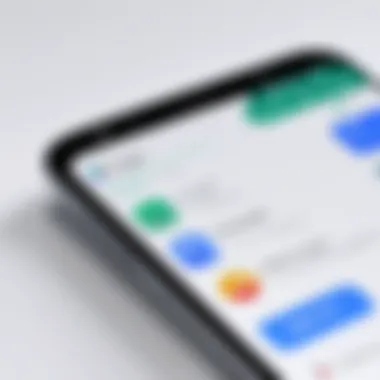

Intro
Setting up Google Voice can feel like a maze, especially for those who are just getting their feet wet in digital communication. It's a tool that's versatile, offering not only a unique phone number that can ring through various devices, but also features like voicemail transcription, call screening, and more. This guide strives to break down the process into bite-sized pieces, ensuring that whether you're a tech whiz or a beginner, you can navigate through the setup seamlessly.
Software Category Overview
Definition and Importance
Google Voice falls under the category of Voice over Internet Protocol (VoIP) services. In simple terms, it allows users to make and receive phone calls using an internet connection instead of traditional phone lines. This might not sound like a big shake-up, but the implications are significant. VoIP can not only save you some money on phone bills, but also offers flexibility that conventional services can’t match. Managing calls, texts, and voicemail from one platform can streamline communication, especially for professionals juggling multiple responsibilities.
Key Characteristics
The standout features of Google Voice that sets it apart include:
- Unified Communication: You can consolidate calls, texts, and voicemail under one number, making it easier to manage personal and professional communication.
- Call Forwarding: This nifty service ensures that you never miss a call, regardless of which device you're using. Forward calls from your Google Voice number to your mobile or landline.
- Transcription Features: Google Voice can transcribe voicemails into text, allowing you to read and respond to messages quicker, particularly useful when you're in a noisy environment.
- Cross-Platform Availability: Use Google Voice on multiple devices–your computer, smartphone, or tablet–without losing functionality.
Comparative Analysis of Top Software Options
When looking at similar VoIP services, it's worth considering how Google Voice holds up against the competition. Here, we spotlight a few noteworthy alternatives:
- Skype: Known for video calls, but it also allows calling to regular phones. However, its pricing can get tricky with international calls.
- Zoom Phone: More oriented towards businesses, it integrates well with their video conferencing tools, but at a higher price point.
- WhatsApp: Great for those looking to communicate over data, but its functionalities aren’t as extensive as Google Voice's.
Feature Comparison
| Feature | Google Voice | Skype | Zoom Phone | WhatsApp | | Voicemail | Yes | Limited | Yes | No | | Call Forwarding | Yes | No | Yes | No | | International Calling | Yes (pay per use) | Yes (subscription) | Yes (subscription) | Via app only | | Transcription | Yes | No | No | No |
Pricing Models
Google Voice offers a mix of free and paid plans to cater to different user needs. The free version provides basic functionalities, while the paid versions—which range from a modest monthly fee—unlock advanced features suitable for businesses.
In contrast, Skype and Zoom have subscription-based models that might be more suited for frequent international callers. WhatsApp doesn't involve any subscription fees, requiring only an internet connection but lacks traditional phone functionalities.
Understanding these options helps you make an informed decision from the get-go. Whether you’re an entrepreneur, a team manager, or someone who often juggles personal and professional calls, knowing how Google Voice stacks up against others is a big part of finding the right fit for your needs.
"Choosing the right communication tool can significantly enhance productivity and seamless interaction."
As we proceed in this guide, we will delve deeper into setting up Google Voice, ensuring that you're well-equipped to harness its capabilities.
Understanding Google Voice
Understanding Google Voice is essential for anyone looking to streamline communication in today's digital landscape. This service not only serves as a virtual phone number but also integrates multiple features to enhance user experience. With its flexibility and practical applications, Google Voice becomes a valuable tool for both personal and professional use.
Overview of Google Voice Features
The features of Google Voice are quite plentiful and play a crucial role in why users opt for it over traditional phone services. Here’s a closer look at some of the key functionalities:
Call Forwarding
Call forwarding is a standout feature that allows users to redirect phone calls from their Google Voice number to one or more existing phone numbers. This means one can receive calls on their preferred devices regardless of their real number, enhancing convenience and privacy. A key characteristic of call forwarding is its ability to ensure you never miss an important call. This is especially beneficial for professionals who might be out of the office or on the move, ensuring connectivity in an increasingly mobile world. However, users should note that if the forwarded device has poor reception or a poor internet connection, call quality could suffer.
Voicemail Transcription
Voicemail transcription transforms voice messages into readable text, allowing for easier follow-ups without needing to listen to each message. This feature stands out for its accessibility, enabling users to quickly glance at their messages. It’s a popular choice among those who prefer reading over listening or need to manage their time efficiently. But, as with any automated service, the transcription may sometimes misinterpret dialects or difficult audio, which could lead to misunderstandings if relied upon entirely.
Text Messaging
Text messaging with Google Voice is seamless, allowing users to send and receive texts just like with any messaging service. This feature is excellent for quick communication without needing a secondary app. A remarkable aspect of Google Voice's texting is that it supports group messages, which can be vital for event coordination or team updates. However, users should be aware that while Google Voice supports SMS, it doesn’t fully support some advanced functionalities found in dedicated messaging apps, like read receipts or varied media formats.
Integration with Google Services
One of the glaring benefits of Google Voice is its integration with other Google services, such as Google Calendar and Gmail. This offers a cohesive environment for users already embedded in the Google ecosystem. For instance, one can easily link appointments from Google Calendar to call reminders, elevating productivity. Yet, this integration can become convoluted for users who don’t regularly utilize these Google services, potentially leading to confusion.
Use Cases for Google Voice
Understanding the use cases of Google Voice can help clarify its significance in both personal and business contexts.
Personal Communication
For individuals looking for a reliable means of communication, Google Voice offers substantial benefits. It’s ideal for managing multiple phone numbers without the clutter of separate devices. Users can maintain their personal contacts while also setting up a distinct number for specific purposes, like dating or business inquiries. The flexibility to customize greetings and voicemail options is a unique aspect that allows for a personalized touch. However, it may lack some features that dedicated apps or cellular services offer, which could be a downside for some users.
Business Solutions
In the business realm, Google Voice can serve as an invaluable asset by providing a dedicated number for professional communications. This distinct separation of personal and professional contacts helps in maintaining boundaries. The ability to set up various user groups and manage team communication efficiently can streamline operations. But, businesses must consider the limitations in scalability, as large enterprises might require more customizable solutions that Google Voice may not meet comfortably.
Crisis Management
During crises, having reliable communication is essential. Google Voice shines in this area by ensuring that individuals can maintain contact regardless of location. Its functionality allows users to forward calls to different numbers, ensuring that critical calls are not missed. Even in emergencies when a primary phone line dies, calls can still be diverted to a backup device. However, during a heavy crisis, reliance solely on internet-based services like this could be risky if the internet is unreliable.
Virtual Office Setup
Setting up a virtual office has never been easier thanks to Google Voice. Remote workers can project a professional image by using a dedicated office number. Plus, it offers features like call screening, which is a boon for managing incoming calls. This unique setup fosters a more organized work environment while keeping personal communication separate. Nonetheless, as it is internet-dependent, issues could arise if the connectivity is subpar or goes down, resulting in temporary loss of access.
Prerequisites for Setting Up Google Voice
To navigate the waters of setting up Google Voice successfully, there are some prerequisites to keep in mind. These preliminary steps are the building blocks that ensure a smooth experience with the service. Understanding these requirements not only saves time but also lays the groundwork for effective use of Google Voice, whether for personal or professional scenarios. Without addressing these aspects beforehand, users might hit snags down the line, which can lead to frustration.
Required Google Account
Creating a Google Account
Creating a Google Account is like laying the first brick of a sturdy wall; without it, nothing else can stand. It's straightforward and primarily sets the tone for your Google Voice journey. This account opens the door to a treasure trove of features not just limited to Google Voice but extending to other cornerstone services like Gmail, Google Drive, and Calendar.
A significant advantage of having a Google account is the centralized management of your Google services. This means that user data flows easily between applications, streamlining your work. Additionally, the account offers robust security features like two-factor authentication, adding a layer of protection that’s invaluable nowadays.
The process is simple. Enter your details like your name, an email address, and a password. In a pinch, you can use existing email addresses too. Just a heads up; if you’re in a hurry, be sure not to skimp on the password complexity as a weak password can become an unwelcome guest in your online life, inviting potential security breaches.


Verifying Your Account
Once you've created your Google account, the next step is verifying it. This might seem like a minor detail, but don’t underestimate its significance. Verification not only confirms your identity but also solidifies the trustworthiness of your account. It’s like showing your ID to access a secure facility—mandatory and provides peace of mind.
Typically, you’ll verify through a code sent to your mobile device or email. This step ensures that you are indeed the person behind the account, which is crucial for recovering your account later if you forget your password.
Moreover, verification helps in maintaining service integrity. Services that are not verified can face limitations, including restricted access to full functionality. So if you want your Google Voice experience to be smooth as silk, make this part a priority.
Region Availability
Supported Regions
Next up is understanding region availability. Google Voice isn’t a one-size-fits-all kind of deal; it has varying support across different regions. Knowing where the service is accessible is critical because it dictates whether the features you want are even in your cards.
For instance, if you are stationed in a country that doesn’t support Google Voice, you might find yourself out of luck. But on the bright side, where it is supported, you have access to an impressive array of features like free calls to the U.S. and Canada, voicemail options, and even text messaging.
It's important to check whether your region qualifies before diving headfirst. You can easily find this information on the official Google Voice website or explore relevant guides online.
Number Availability
Once you’re clear on supported regions, the next consideration is number availability. This part can sometimes be the clincher. Having a dedicated number linked to Google Voice feels more professional and establishes a separate line of communication.
When setting up, you’ll face a choice of numbers based on local area codes, which can be a game-changer if you’re running a business or just want to keep personal and professional calls distinct. Additionally, Google does provide options for porting in existing numbers, which adds to its versatility.
However, be prepared for some regions to have limited availability. The last thing you'd want is to find your ideal number taken or not offered at all in your locality. This could impact your communication strategy as you might have to settle for another area code that doesn’t resonate with your brand or personal identity. Understanding number availability in advance allows you to craft a plan tailored to your needs.
Setting Up Google Voice Step-by-Step
Setting up Google Voice is not only a practical move for enhancing personal and professional communications but it also lays the groundwork for efficiently managing calls, texts, and voicemails all in one place. The step-by-step guide is crucial as it breaks down each aspect of the setup process, making it accessible for users of different skill levels. It encourages optimal usage of modern communication tools by simplifying technology into straightforward actions.
Accessing Google Voice
Using Desktop
Accessing Google Voice through a desktop computer presents a unique advantage due to its larger screen real estate, which allows users to navigate settings and features with ease. The desktop interface is for many a more comprehensive experience. Here, users can effectively manage their call logs and voicemail through the keyboard and mouse. This mode commonly offers a clearer view of features, enhancing user interaction and eliminating confusion about functionalities.
However, while the desktop version makes fine-tuning settings easier, it may not suit everyone’s on-the-go lifestyle. Some may find themselves yearning for immediacy in communication while away from their desk, making mobile options a necessary consideration.
Using Mobile App
Smartphones nowadays act as a lifeline, vital for staying connected. Using the Google Voice mobile app ensures that users have access to their communications anywhere, anytime. This immediacy of access stands out as the primary characteristic of the mobile application. With a simple swipe, users can send messages, check voicemails, or manage calls.
A unique feature of the mobile app is the push notifications, signaling incoming messages and calls without delay. However, the small screen may present a challenge for those who prefer extensive settings adjustments all at once. Even so, the convenience often outweighs any potential downsides, contributing significantly to the overall communication strategy.
Choosing a Google Voice Number
Selecting a Google Voice number is a fundamental step that can influence your communications profoundly. It establishes a unique identity that needs careful consideration.
Selecting Area Code
The area code plays a crucial role in choosing a Google Voice number, especially for local businesses or individuals aiming for regional familiarity. Opting for a number with a local area code can foster trust and comfort among recipients, as it creates an impression of locality.
It’s noteworthy that while selecting area codes can strategically benefit personal branding, users should keep in mind that some codes may face limited availability. Therefore, knowing what region you want your number to reflect can help streamline this important choice.
Choosing from Available Options
Once the area code is set, users can sift through available options, which often vary significantly in terms of memorability and vanity. The attention to detail in choosing a memorable number can elevate the overall user experience. A catchy number can make it easier for contacts to remember and dial. However, with the variety of options available, selecting something unique yet practical requires thoughtful deliberation.
Linking Existing Phone Numbers
Linking existing phone numbers to Google Voice is another step that bolsters the utility of the service. It enhances flexibility while reaffirming existing communication habits.
Verifying Your Phone Number
Verification is an important process that ensures the linked phone number truly corresponds to the user. This step not only fosters security but also integrates existing contacts into the Google Voice ecosystem smoothly. Users typically appreciate the straightforwardness of this verification process, where a simple code sent via text or call affirms ownership. While this step may seem tedious, it’s invaluable for reinforcing account integrity.
Setting Up Call Forwarding
Call forwarding links your existing number to Google Voice and can make life considerably easier. This allows you to receive calls on multiple devices while managing everything from your Google Voice account. The primary draw of this feature is its simplicity, combined with the ability to consolidate calls. However, consider potential downsides, such as privacy concerns, as your personal number could become more exposed. Balancing functionality with personal privacy is indeed a worthwhile conversation when setting this up.
Customizing Google Voice Settings
Customizing your Google Voice settings can significantly enhance your user experience. This aspect of the application allows individuals to tailor it to their communication needs. Given its versatility, making adjustments can aid in streamlining your personal or professional interactions.
When you customize your settings, you don’t just make the platform work for you; you also ensure that it effectively fits into your workflow. These adjustments can boost your productivity and ensure you never miss important messages or calls.
Adjusting Notification Preferences
Email Notifications
Email notifications serve as an essential channel to keep you updated about missed calls or voicemails. With this setting, you can receive alerts directly in your email inbox. The key characteristic here is that these notifications can be detailed, providing you with context like who’s calling or leaving a message. Given the rise of remote work, having this kind of access is especially useful.
By opting for email notifications, you are aligning your workflow to be less chaotic. One unique feature is the ability to manage notifications based on criteria, allowing you to segregate important messages from general ones. However, an important consideration is the chance of receiving an overload of emails, which some might find overwhelming.
SMS Notifications
SMS notifications let you receive real-time updates on your phone, an immediate way to keep in touch with what's happening. A standout feature of SMS notifications is their instant delivery, meaning you won’t miss anything important. This is particularly beneficial as it relates to urgent communications, often a game changer in business environments.
However, a downside could be that SMS notifications might consume your phone's data plan. So for users with limited plans, this aspect should be weighed carefully. Nonetheless, the immediacy of SMS notifications often outweighs the risks.
Voice Mail Configurations
Setting Up Voice Mail Greetings
Setting up voice mail greetings allows you to communicate professionalism and personality. Crafting customized greetings is essential for establishing the right first impression for callers. The unique feature is that you can make it sound personable, allowing you to convey your mood or your brand values. This becomes especially relevant for businesses trying to create a personable touch while maintaining professionalism.


The downside may come if you decide to change greetings frequently, which could confuse regular callers. Keeping the greetings consistent is typically advisable to ensure callers know they are trying to reach.
Accessing Voicemails
Accessing voicemails can be simple but isn't just about listening to messages. The way you access these voicemails can influence your overall communication flow. One key characteristic is that through the Google Voice app, you can read voicemail transcriptions, which speeds up how you process messages.
On the flip side, if the voicemail transcription is not always accurate, it could create misunderstandings. This feature is powerful but requires you to follow up if textual information falls short of the verbal message. Balancing this can sometimes be a hassle but is worth it for quick insights.
Using Google Voice for Text Messaging
Sending Texts
Sending texts through Google Voice allows seamless communication, making it a popular choice among users looking for alternatives to traditional messaging apps. One characteristic that stands out is the ability to send texts from your computer, an absolute boon for multitaskers. This feature integrates well into broader workflows, especially during busy workdays.
An interesting benefit is that it allows for greater organization; you can manage your messages all in one place. However, a potential downside may arise in longer conversations where notifications can get lost among other window alerts, detracting from the text messaging experience.
Managing Conversations
Managing conversations effectively is a pivotal aspect that enhances user experience. The platform offers capabilities for threading conversations, simplifying how you track discussions. This ease of management boosts efficiency and minimizes miscommunication—a crucial element in professional settings. Users appreciate how they can keep a tab on ongoing dialogues, making it easier to switch between tasks.
However, a downside could be the occasional lack of sync between devices, especially if you often shift from desktop to mobile. This inconsistency can lead to missed messages or delays in responses. So while the functionality is largely beneficial, users should be aware of some hiccups that can arise in cross-device usage.
Exploring Advanced Features of Google Voice
When diving into the realm of Google Voice, it's vital not to overlook the advanced features that set it apart, especially for professionals and businesses. These tools not only enhance functionality but also streamline communication. Understanding these features can elevate your experience from ordinary to extraordinary, allowing you to leverage every ounce of capability Google Voice offers.
Linking Google Voice with Google Workspace
Benefits of Integration
Integrating Google Voice with Google Workspace can provide a smoother workflow for many users. It creates a bridge among various Google services. This means that calls, texts, and voicemails can be accessed hand-in-hand with your work emails and documents. A key advantage here is unified communication, which ensures everything you need to interact with colleagues is just a few clicks away. This interconnectedness is what makes it a favorite among teams looking to increase productivity.
Moreover, having everything in one ecosystem enhances your efficiency. Imagine not having to switch between apps or platforms. Everything—emails, tasks, messages—is in one space, reducing friction in task management. One unique feature that stands out is the seamless integration of calendar events with voice calls. You can easily communicate about scheduled meetings without fumbling through different applications, saving time and maintaining professionalism. Yet, while convenient, one might ponder over potential data security issues when integrating multiple platforms, but overall the benefits tend to outweigh the concerns.
Managing Workspace Settings
Now, let’s chat about Managing Workspace Settings. While integrating your Google Voice into Google Workspace is beneficial, it’s equally crucial to understand the settings that control it. You can tailor how incoming calls and messages function based on the roles and needs of your team members. This means departmental differences can lead to distinct configurations, streamlining responses and managing them effectively.
A highlight of these settings is the ability to customize call handling rules. For example, you can set specific times for when calls should be forwarded to different team members or routes them to voicemail during busy hours. It allows teams to ensure that desired calls are never missed while maintaining efficiency.
Unique features like delegated access make it easier for team leads to manage VoIP calls without everyone needing to navigate through the interface independently. Like any system, there may be a bit of a learning curve upfront, but once you've adapted, you’d find these settings facilitate proactive rather than reactive communication.
Using Google Voice for Businesses
Setting Up a Business Number
For companies, the importance of establishing a clear communication line cannot be overstated. Setting up a Business Number through Google Voice offers a dedicated line that keeps work and personal communications separate. Creating a distinct identity for your business through a professional phone number fosters trust with clients.
One notable characteristic is the option to choose from available numbers in specific area codes, allowing you to resonate more with local customers or regions you're targeting. This feature attracts clientele as it offers a local presence in a globalized world. Sometimes, connecting with customers means more than just efficiency; it’s about appearance and accessibility.
However, businesses have to weigh the benefits against internet dependency. A Google Voice business number requires a solid internet connection, and any hiccups could hinder communications. Regardless, the advantages typically position it as a strong option for professional settings.
Team Management Features
Finally, let's delve into the Team Management Features. These tools are specifically designed to facilitate collaboration within teams. The system allows administrators to manage voice numbers per departments or teams, which can foster autonomous operation while keeping control centralized.
A key aspect here is the ability to assign different roles and permissions to team members. This ensures that only relevant persons receive calls tailored to their responsibilities, which simplifies internal operations. It is a significant plus for companies looking to enhance team efficiency.
Moreover, there are settings that enable recording calls for training or compliance purposes. This unique feature can also aid in improving service quality, as teams can evaluate interactions for potential areas of improvement. However, such features might require adherence to local laws regarding voice recording. So, each team must balance the benefits of monitoring and training with respect to privacy concerns.
Troubleshooting Common Issues in Google Voice
Understanding how to resolve common issues with Google Voice is crucial for anyone relying on this tool for communication. Problems that arise can range from technical glitches in calls to conflicts within voicemail settings. Addressing these issues not only enhances the user experience but also ensures that communications remain uninterrupted and efficient.
Resolving Call Quality Problems
The quality of calls can sometimes take a nosedive, leaving users frustrated. Poor call quality can arise from various factors, and addressing them promptly can significantly improve the experience for all parties involved.
Checking Internet Connection
A stable internet connection is vital for making and receiving calls through Google Voice. If the connection is shaky, it can lead to dropped calls or distorted audio. Regularly checking the status of your internet connection acts as a preventive measure.
One key characteristic of a solid internet connection is adequate bandwidth—this refers to the amount of data that can be transmitted over your network at any given time. Using a speed test tool can help you gauge whether your bandwidth meets Google Voice's requirements, which typically suggest at least 100 Kbps for both upload and download speeds.
This approach is particularly beneficial because it allows users to identify issues before they turn into significant disruptions. If your connection is consistently weak, consider switching to a wired connection, like Ethernet, which often provides a more reliable experience.
However, if you are on a shared network, high demand from multiple devices can affect call quality. In this case, managing your bandwidth by limiting concurrent usage may help improve the situation.
Adjusting Audio Settings
Sometimes, the audio settings on your device can be the root cause of call quality issues. Adjusting the input and output settings can make a noticeable difference in the clarity of your calls. This can include changing the microphone sensitivity or selecting a different audio input device altogether.
A key characteristic of adjusting your audio settings is that it allows for personalized optimizations. Each environment is different, and settings that work for one might not work for another, depending primarily on ambient noise levels and device types.
This flexibility becomes a popular choice among users who have varying needs and environments. Users can experiment with settings until they find a configuration that results in clear sound on both ends of the line.
One potential downside is that numerous settings can be overwhelming for the average user. Therefore, sticking to recommended defaults is a wise move unless you have specific issues that need addressing.
Managing Voicemail Conflicts
Voicemail is yet another area where users may encounter challenges, especially when it comes to accessing messages or dealing with overlapping greetings. Having a clear strategy for voicing and retrieving messages can drastically streamline communication.
Accessing Voicemail Remotely
Access to voicemail from anywhere is a standout feature of Google Voice. Users can check their messages without being tethered to a specific device. This is particularly useful for busy professionals who might be on the go.
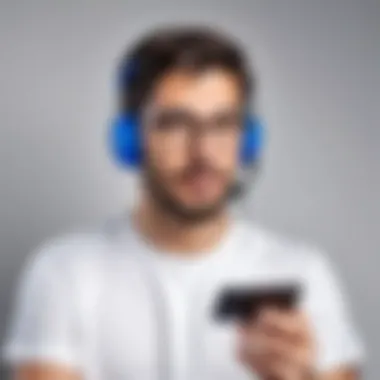

A key characteristic of this function is its accessibility via the Google Voice app or a web interface. Being able to access voicemails remotely means that you can stay updated even when you cannot be near your primary device.
This capability is undeniably a beneficial asset for anyone who relies on timely communication, especially in fast-paced work environments. It saves time and minimizes the risk of missing important messages.
What users must keep in mind, however, is the need for a stable internet connection again, as poor connectivity could hinder voicemail access and playback.
Conflicting Greeting Messages
Conflicting greeting messages can create confusion among callers. If callers are met with different greetings depending on how they reach you, it can lead to misunderstandings. By establishing a singular greeting for your account, you create a streamlined and professional impression.
The key characteristic here is consistency—ensuring every caller hears the same message fosters clarity. This uniformity is a popular choice as it reflects well on personal and professional branding.
One unique feature to consider is that you can manage greetings based on specific settings. This allows you to distinguish between personal and business communications by setting distinct greetings for different contexts.
However, if not managed properly, conflicting messages could lead to a disorganized experience for both yourself and your callers. Hence, simplifying your greetings might be a safer route to avoid confusion.
Evaluating the Benefits of Google Voice
Assessing the advantages of Google Voice is crucial for both personal and professional settings. This service provides a unique blend of features that cater to various communication needs. When we talk about effectiveness, we aren’t just looking at the individual benefits in isolation. Instead, considering how these components fit into the whole picture of modern communication adds depth to the discussion.
Cost-Effectiveness
Comparative Cost Analysis
When evaluating Google Voice, looking at cost effectiveness is a real eye-opener. It doesn't just save you a few bucks, it often slashes communication costs significantly. For instance, the subscription plans are either on the lower end or, in many cases, completely free for personal use, making it a thrifty alternative compared to traditional phone services.
The pricing model is structured so that even professionals can find affordable options that don’t skimp on quality. The main attraction is definitely its call rates, especially for long-distance calls, which are generally lower than those charged by conventional carriers.
A notable aspect is the flexibility—users can adjust their plan as their needs change, making it suitable for everyone from freelancers to established businesses. This adaptability is a hallmark of what makes Google Voice a favored option, enabling users to optimize their expenditure based on usage.
Saving on Long-Distance Calls
Speaking of saving money, long-distance call charges can be a real drain on finances if you’re not careful. Here, Google Voice shines like a lighthouse in a storm. With its competitive international calling rates, it’s popular among travelers and expatriates alike. The beauty lies in the fact that it doesn’t come with sky-high fees when connecting with loved ones across the globe.
Adding to this is the user-friendly interface that allows you to track call durations and potential costs easily. There’s no need for a calculator or hidden fees, which makes budgeting straightforward and stress-free. The unique feature of pay-as-you-go pricing means you're only paying for what you use. However, be aware that while most countries are covered, some spots can have higher rates, so always check ahead.
User Experience and Interface Overview
In today's fast-paced world, how a user interacts with technology can define their experience. Google Voice doesn’t just stop at basic functionalities; its user interface is streamlined and quite intuitive. This simplicity enables users to quickly familiarize themselves with the system, even if they’re not tech-savvy.
Customization Options
One of the standout features of Google Voice is its customization capabilities. Users can tailor their experience to suit their specific needs, whether it’s setting up personalized voicemail greetings or adjusting notification settings according to preference. This flexibility empowers users, allowing them to control how and when they receive communications, which can be particularly valuable for businesses focused on brand alignment.
The high level of customization adds to the overall user satisfaction as it positions Google Voice not just as a tool, but a fitting communication partner tailored to individual desires. However, there is a bit of a learning curve for some of these advanced customizations, so new users might need to invest some time in exploring all available options.
User-Friendliness
Footing the line of user-friendliness, Google Voice is designed with the average person in mind. The layout is straightforward, making navigation too easy—most probably, even a cat could manage a few calls with a bit of encouragement.
The indispensable search feature allows users to find past calls or messages in a snap, which can be crucial during busy work hours. It’s this attention to ease of use that attracts not only individual users but also businesses looking for efficient communication solutions.
Despite its plethora of features, Google Voice avoids being overwhelming; it balances functionality with simplicity, showing that you don’t need a Ph.D. in technology to maintain your communication effortlessly.
"Google Voice enables users to communicate seamlessly, marrying affordability with advanced features."
In summary, the balance of cost-effectiveness, user experience, and customization makes Google Voice a valuable tool in today’s communication landscape. Whether you’re a freelancer on a tight budget or a business in need of reliable service, understanding and evaluating the benefits revealed here are fundamental to leveraging Google Voice to its fullest potential.
Next Steps After Setting Up Google Voice
Once you’ve successfully set up Google Voice, it’s easy to overlook what comes next. This step is just as crucial as the installation itself. It allows you to dive deep into enhancing your communication experience. Knowing how to integrate Google Voice with other tools or maintaining your account can give you that extra edge.
Integrating with Other Communication Tools
Linking with Email Services
Linking your Google Voice with email services is a big step towards centralizing your communication. This integration allows missed calls or voicemails to be sent directly to your email. It means you’ll never miss an important message, even when you’re out of reach.
One key characteristic of this link is the visibility it provides. Email notifications about missed calls or voicemails make it much easier to stay on top of your communication without constantly checking the app.
One unique aspect of this feature is that you can manage these notifications effectively. By categorizing them in your email client, you can prioritize urgent messages while archiving those that aren't immediately necessary. This can ultimately reduce stress, making communication smoother.
However, there's a potential downside. If you’re inundated with emails, it might be easy to overlook these important notifications. Finding the right balance between useful alerts and email clutter can be a little tricky, but it’s worth the effort.
Using with Messaging Apps
Utilizing Google Voice with messaging applications can elevate your communication game significantly. Linking it with apps like WhatsApp or Slack provides the ability to send messages directly from Google Voice. This seamless transition enhances productivity.
A major perk of using this feature is the flexibility it allows. Imagine sending texts or managing conversations across multiple platforms, all while keeping your Google Voice number intact. This cross-platform usability means that someone can reach you on your preferred app, but they won’t have your personal number.
An interesting feature of this capability is its contribution to improved collaboration, especially in business settings. For teams disperses over many areas, centralizing communication helps ensure everyone is on the same page. Although, it does rely heavily on the constant connectivity of the applications involved. Without stable internet or app issues, users may encounter delays, which is definitely something to keep in mind.
Maintaining Your Google Voice Account
Regularly Updating Settings
Regularly updating your Google Voice settings is vital for maximizing the tool’s capabilities. As your needs evolve, so should your settings. It’s all about ensuring your profile reflects the way you work now, not how you used it last year.
This practice encourages you to routinely assess what features you’re actively using. This can lead to optimizing your available tools better. Think about enabling do not disturb mode during nonworking hours, or adjusting voicemail settings to redirect VIP calls differently.
The unique side of constant updates lies in flexibility. It helps adapt to changing schedules or increasing workloads. On the flip side, if changes aren’t made deliberately, you might overlook important notifications or features that could enhance your operation.
Monitoring Usage and Costs
Monitoring your usage and costs is yet another critical aspect of maintaining your Google Voice account. Keeping track of how many calls you make and the length of those conversations can save you from unexpected charges, especially when using international numbers.
Regularly checking your account allows you to identify trends in your usage. You might discover certain times when you call more often or realize that you're often making long-distance calls, which can sharply increase your bill.
The unique part of this practice is how it fosters responsibility and awareness of your communication habits. Not something everyone thinks about, but it can lead to significant savings over time. If left unchecked, though, costs can balloon swiftly, leading to regret as the end of the billing cycle approaches.
In overall terms, stepping into these next stages after setting up Google Voice not only enhances experience but ensures you’re using a powerful tool to its fullest potential.





