Comprehensive Reviews of Small Business CRM Solutions


Intro
In today’s fast-paced business environment, small businesses often grapple with maintaining customer relationships and adapting to the complexities of client management. The choice of a Customer Relationship Management (CRM) solution becomes pivotal. Understanding what CRM software can offer, especially for small enterprises, is essential for making informed decisions. Choosing the right CRM tool is more than just a simple software purchase; it can significantly affect how businesses operate and grow.
Small businesses flourish when they efficiently manage their interactions with clients. CRM tools address this need by organizing customer data, automating communication processes, and providing insights into customer preferences and behaviors. These functionalities contribute directly to improved service delivery, increased sales, and enhanced customer satisfaction. As such, a comprehensive review of various CRM solutions becomes vital, enabling decision-makers to make well-grounded selections tailored to their specific needs.
The following sections will explore numerous aspects of small business CRM solutions, from key characteristics that distinguish excellent software to a comparative analysis of top options. This structured approach ensures a deep understanding of CRM offerings, highlighting their importance in achieving business objectives.
Prelude to Small Business CRM
Customer Relationship Management (CRM) systems have become essential tools for small businesses aiming to enhance efficiency and improve customer interactions. By centralizing customer data, CRM software enables businesses to better manage leads, track sales, and nurture relationships. This article highlights the significant role of CRM solutions in optimizing business processes for small enterprises.
The Importance of CRM for Small Businesses
CRM is vital for small businesses. It helps streamline operations, maintain records of customer communications, and enhance sales strategies. Effective CRM use leads to a deeper understanding of customer needs and preferences. Here are some key points regarding its importance:
- Improved Customer Relationships: Good CRM helps small business owners keep track of customer information and interactions. This fosters a more personalized approach to communication, enhancing customer loyalty.
- Sales Productivity: With organized data, sales teams can work more effectively, focusing on qualified leads rather than random outreach.
- Data Driven Decision Making: Analytics and reporting features in CRM systems provide insights into customer behavior and market trends, informing effective business strategies.
- Time Efficiency: Automating repetitive tasks such as follow-ups and email communications frees up time for employees to focus on higher-value tasks.
"CRM is not just a tool; it's a strategy for understanding your customers better.”
Key Features to Look For
When evaluating CRM solutions for small businesses, several features stand out as essential. Understanding these can help business owners make better choices:
- User-Friendly Interface: A simple, intuitive interface is crucial. A complex system can hinder productivity rather than help it.
- Integration Capabilities: Small businesses often use various software tools. A CRM should integrate seamlessly with existing platforms like email, e-commerce, or accounting tools.
- Mobile Access: In an increasingly mobile world, having a CRM that offers mobile functionality allows users to access critical information anytime, anywhere.
- Customization Options: Every business is unique. The ability to customize the CRM to fit specific company processes and requirements is a significant advantage.
- Affordable Pricing Plans: Small businesses typically operate on limited budgets. Competitive pricing and flexible subscription options are essential for sustainable growth.
Selecting a CRM system with the right features can transform how a small business interacts with its customers and manage its internal processes.
Understanding CRM Software
Understanding Customer Relationship Management (CRM) software is essential for small businesses aiming to improve their customer interactions and overall efficiency. In an ever-evolving market, these systems offer various tools that help streamline operations and enhance customer satisfaction. They are not just about storing contacts; rather, they encompass a range of functionalities that facilitate better communication, manage sales processes, and analyze customer behavior. This article delves into two crucial facets: what constitutes CRM software and the evolution of these systems over time.
What Constitutes CRM Software?
CRM software is designed to manage a company’s interactions with current and potential customers.
Some key elements of CRM software include:
- Contact Management: The ability to store and manage customer information such as names, contact details, and interaction history.
- Sales Management: Tools that assist in tracking sales processes from lead generation to closing deals.
- Marketing Automation: Features that help automate marketing tasks, including email campaigns and social media outreach.
- Analytics and Reporting: The capability to gather data about customer interactions and sales performance to guide strategic decisions.
- Integration Tools: Ability to connect with other business applications, such as accounting and project management systems.
These components are integral for small businesses seeking to understand and optimize their customer journey. By employing CRM software, they can create a 360-degree view of customer interactions, fostering more personalized engagements and informed decision-making.
How CRM Systems Evolved
The history of CRM systems is marked by significant transformations driven by technological advancements and changing business needs. In the early days, CRMs were mainly contact databases, offering limited functionality and often reliant on physical data storage.
However, as technology progressed:
- 1990s: The rise of Customer Relationship Management as a term; basic digital contact lists began to appear.
- 2000s: Introduction of cloud-based systems, allowing businesses to access CRM applications from anywhere. This phase also saw the integration of sales force automation tools.
- 2010s and Beyond: Emergence of advanced CRM features such as predictive analytics, AI integration, and mobile access. These tools enhance user experience and adapt to various market demands.
CRM systems today have become customizable and scalable solutions that cater to diverse business needs. They have shifted from simple repositories of customer data to sophisticated platforms that drive strategic growth.
This evolution illustrates the importance of selecting the right CRM solution for small business needs. With a better understanding of what CRM software is and its evolutionary context, decision-makers can more effectively assess their choices.
A Review of Popular Small Business CRM Solutions
In the realm of small business management, selecting the right Customer Relationship Management (CRM) solution is crucial. This section investigates various CRM platforms that have gained popularity among small businesses. Understanding these platforms not only helps in making an informed decision but also aids in aligning the choice with specific business needs.
The landscape of CRM software is diverse, with each solution offering unique features and varying levels of customization. Thus, a thorough understanding of these options can significantly impact a business's operational efficiency and customer engagement strategies.
Salesforce Essentials
Overview
Salesforce Essentials is designed with small businesses in mind, combining simplicity and power. It offers key functionalities that allow businesses to streamline their sales processes and improve customer interactions. One of the standout characteristics is its user-friendly interface, which reduces the learning curve for new users.
A unique feature of Salesforce Essentials is its built-in AI capabilities, which help businesses analyze customer data and predict future sales trends. This functionality can provide a significant advantage for decision-makers looking to optimize their strategies based on data-driven insights.
Pros and Cons


The primary advantage of Salesforce Essentials is its comprehensive functionality. It allows for automation of tasks, tracking of customer interactions, and generating detailed reports. Users often praise its scalability and ability to adapt as the business grows. However, the downside includes its pricing, which can become costly as additional features or users are added. Moreover, some users find the initial setup and customization relatively complex, requiring a steeper learning curve.
Pricing Structure
Salesforce Essentials features a clear pricing model with a subscription-based approach. The cost is competitive among small business CRMs, but it can escalate with the addition of data storage and advanced features. A major consideration is the value it provides relative to the investment, as many users report significant returns in improved sales and customer satisfaction.
HubSpot CRM
Overview
HubSpot CRM is lauded for its accessibility and robust features that cater specifically to small businesses. The software is particularly user-friendly, enabling companies to manage their sales pipelines effortlessly. One of its distinguishing characteristics is the extensive free tier, making it an attractive option for startups.
Notably, HubSpot CRM offers seamless integration with other HubSpot tools, enhancing functionality for marketing and service operations. This interconnectedness allows small businesses to leverage a complete growth platform without switching between various applications.
Pros and Cons
Among the biggest pros is HubSpot CRM's cost-effectiveness, particularly for businesses just starting. The array of free tools available allows businesses to start without financial strain. On the contrary, some users mention limitations in customization options compared to more advanced CRMs. As businesses grow, they may find themselves needing features that are available only in higher-priced tiers.
Pricing Structure
HubSpot follows a freemium pricing strategy, where essential features are available for free. However, as businesses require advanced functionalities like custom reporting or marketing automation, they will need to upgrade to paid plans, which could be a notable investment depending on the features needed.
Zoho CRM
Overview
Zoho CRM is gaining popularity due to its robust suite of features at competitive pricing. It caters well to small businesses looking for effective sales management tools. Its key characteristic is flexibility, allowing customization to fit various business types and needs.
A unique aspect of Zoho CRM is its extensive mobile application, which enables users to manage customer relationships on the go. This functionality is particularly beneficial for businesses with mobile salesforces or remote workers, ensuring no customer interaction is missed.
Pros and Cons
The advantages of Zoho CRM include its vast features set which covers everything from contact management to workflow automation. Many users appreciate its affordability relative to the scope of functionalities offered. However, a notable con is that some users report a complex user interface which may not be intuitive for all.
Pricing Structure
Zoho's pricing structure is tiered, offering varied plans depending on the features required. The starter plans are quite affordable, making Zoho an accessible choice for many small enterprises. However, as needs become more complex, transitioning to higher-tier plans may be necessary, impacting overall costs.
Freshsales
Overview
Freshsales focuses on providing a fresh take on CRM solutions with a clean and intuitive interface. Its main characteristic is the incorporation of artificial intelligence to enhance user experience, saving time on tasks. This can be more appealing to businesses seeking time-efficient solutions.
A unique feature is the AI-driven lead scoring, which allows sales teams to prioritize their efforts effectively, increasing the chances of conversion.
Pros and Cons
The primary pro of Freshsales is its smart lead management, which can streamline the sales process significantly. However, some users may find that it lacks certain advanced reporting capabilities that other CRMs boast, which could limit deep analysis for larger businesses.
Pricing Structure
The pricing for Freshsales is competitive, with multiple plans to choose from. Small businesses can start with an affordable entry plan, gradually upgrading as their needs expand. The tiered structure allows for flexibility but requires careful evaluation of which features will be beneficial long-term.
Pipedrive
Overview
Pipedrive has gained attention for its simplicity and effectiveness in managing sales workflows. It provides a visual sales pipeline that gives users clarity on their ongoing deals. This characteristic is beneficial for small businesses that need to maintain an overview of their sales activities without unnecessary complexity.
A unique feature is the customizable pipeline stages, allowing businesses to tailor the software to match their specific sales process.
Pros and Cons
The advantage of Pipedrive lies in its user-friendly interface and robust pipeline management capabilities. Many users appreciate its straightforward approach to CRM. However, the lack of advanced reporting features may limit insights for data-driven decision-making, which some businesses might find invaluable.
Pricing Structure
Pipedrive's pricing structure is easy to understand and offers several tiers based on features. The clear setup fosters comprehension about what each plan offers, aiding in making an informed choice. However, costs can accumulate if add-ons are necessary for complete functionality.
Critical Features of CRM Systems for Small Business
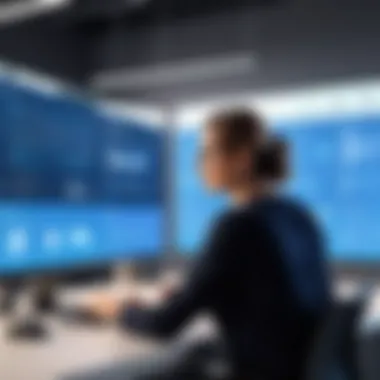

In today's competitive landscape, small businesses must leverage tools that can help them manage relationships effectively. This is where CRM systems play a pivotal role. Understanding the critical features of CRM systems is vital for small businesses aiming to enhance relationships with customers and streamline operations. These features not only help in managing customer data but also in improving sales efficiency and marketing effectiveness. Below is an exploration of key features that every small business should consider when selecting a CRM solution.
Lead Management
Lead management is a fundamental aspect of any CRM system. It allows businesses to track and manage potential customers at different stages of the sales funnel. Effective lead management systems enable businesses to:
- Identify and score leads based on engagement.
- Assign leads to respective sales teams.
- Monitor interactions and touchpoints.
This structured approach ensures that leads are nurtured properly, leading to higher conversion rates. Without robust lead management tools, small businesses might struggle to keep track of prospects and lose potential revenue.
Contact Management
Contact management is another essential feature. A CRM system effectively organizes customer contact information, ensuring that all data is accessible and up-to-date. Key benefits of efficient contact management include:
- Centralized database for storing customer information.
- Easy access to communication history and notes.
- Segmentation of contacts for targeted marketing efforts.
With the right contact management features, small businesses can strengthen customer relationships. It helps in personalizing communication and improving customer service, both critical for retention in a saturated market.
Reporting and Analytics
Data is the lifeblood of any business. CRM systems equipped with reporting and analytics capabilities provide crucial insights into customer behavior and business performance. These features allow small businesses to:
- Analyze sales trends and forecasts.
- Measure the performance of marketing campaigns.
- Understand customer needs and preferences.
By harnessing these insights, small businesses can make data-driven decisions. They can adapt their strategies to meet evolving customer demands and stay ahead in the market.
Customization Options
Every business is unique, and so are its needs. This makes customization a vital feature in CRM systems. The ability to tailor functionalities and interfaces can enhance user experience significantly. Customization options may include:
- Workflow automation tailored to specific tasks.
- Custom fields for database entries.
- Personalized dashboards for different users.
Flexible customization options ensure that the CRM fits seamlessly into existing workflows. This adaptability can lead to better adoption among team members and ultimately improve productivity.
"In an era of information overload, the ability to streamline processes through effective CRM features is not just an advantage; it's a necessity for small businesses."
In summary, focusing on critical features of CRM systems helps small businesses improve their operational efficiency and decision-making processes. Prioritizing elements like lead management, contact management, reporting and analytics, and customization can lead to more effective customer relationship strategies.
User Experience Insights
User experience (UX) is a critical component when considering small business CRM solutions. It directly affects how easily employees can adopt the software and utilize its features to improve customer interactions. An intuitive interface can lead to higher productivity and a smoother integration into existing workflows. In this section, we will examine two vital elements of user experience: ease of use and customer support options.
Ease of Use
A user-friendly CRM system is essential for small businesses looking to optimize their operations. A complicated interface can hinder employees from accessing important information efficiently. Here are some specific elements that enhance ease of use:
- Intuitive Navigation: Clear menus and straightforward pathways make it simpler for users to find what they need without confusion.
- Customization: The ability to modify views and dashboards allows users to prioritize the information most relevant to their work.
- Integration: Seamless integration with other tools, such as email clients or accounting software, can significantly streamline workflows.
The benefits of a user-friendly CRM are substantial. Increased adoption rates lead to a fostered environment of collaboration and communication. Employees spend less time learning the software and more time engaging with clients. This not only improves efficiency but also enhances customer satisfaction.
Customer Support Options
Customer support is a crucial aspect of user experience that should not be overlooked. Small businesses often require guidance during the initial setup and throughout the usage of CRM systems. Having robust customer support can determine the difference between a successful implementation and a frustrating experience.
Here are some important considerations:
- Accessibility: Options such as live chat, email support, and phone assistance provide quick resolutions to issues.
- Resource Availability: Comprehensive knowledge bases, FAQs, and tutorial videos empower users to solve common problems independently.
- Community Support: Access to forums or community groups allows users to connect with others facing similar challenges, fostering a culture of shared learning.
"A responsive customer support system can significantly reduce downtime and foster user confidence in a CRM product."
Comparative Analysis of CRM Solutions
In the realm of small business operations, the comparative analysis of Customer Relationship Management (CRM) solutions plays a vital role in helping organizations make informed decisions. This section explores how analyzing multiple CRM options can optimize performance, streamline communication, and enhance customer engagement. Small businesses often face unique challenges that require tailored solutions. Hence, a thorough comparative analysis helps identify tools that align with specific needs.
When examining CRM systems, decision-makers must consider various factors. These can include integration capabilities, scalability, user-friendliness, and the extent of customer support provided. Identifying these elements allows businesses to assess how one platform stands against another and ascertain the value it offers relative to its cost.
A precise comparative analysis not only shortens the selection process but also enhances the prospects for successful CRM implementation across teams. The goal is to ensure that the chosen solution not only meets current needs but is also adaptable for future growth. Understanding this aspect aligns well with the overall objective of selecting a CRM system that contributes to improved business outcomes.
"A strong understanding of CRM solutions allows businesses to leverage technology effectively, ensuring higher productivity and better customer satisfaction."
Feature Comparison Matrix
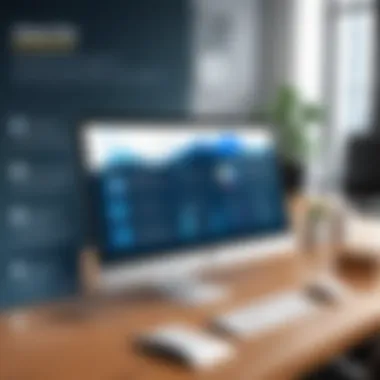

Constructing a feature comparison matrix is one effective way to visualize the different functionalities offered by various CRM systems. A feature comparison matrix allows organizations to weigh the pros and cons of each solution side by side.
In crafting this matrix, key features that should be evaluated include but are not limited to:
- Lead Management: Evaluate how each CRM manages leads, including tracking, scoring, and nurturing.
- Contact Management: Compare how contact information is organized, stored, and accessed.
- Reporting Tools: Examine the data analytics capabilities and what insights can be generated through reports.
- Customization Options: Consider how easily each system can be modified to fit unique business processes.
- Integration with Other Tools: Determine compatibility with tools already in use such as email marketing applications and accounting software.
The comparisons should reflect the specific needs of your business. For example, a sales-driven organization may prioritize lead management features, whereas a service-oriented business might focus more on contact management.
Cost-Benefit Analysis
The cost-benefit analysis is crucial when selecting a CRM solution, as it ensures that the financial investment correlates with tangible benefits. This analysis involves not only the initial costs of acquiring the software but also ongoing expenses such as maintenance, upgrades, and customer support.
When conducting a cost-benefit analysis, consider the following:
- Initial Investment: Look at the upfront costs associated with software licenses and set-up.
- Operational Expenses: Account for monthly or annual subscription fees and any additional costs for user training and customer support.
- Value Generated: Assess how the CRM can improve sales processes, enhance customer service, and potentially increase revenue through better relationship management.
- Return on Investment (ROI): Calculate the expected ROI over time. Consider metrics such as improved customer retention rates and increased sales volumes to evaluate potential benefits.
This careful assessment enables businesses to make strategic choices that not only ensure immediate value but also long-term performance. Effective decision making in this regard allows companies to maximize resources while fostering the growth of customer relationships.
Industry-Specific Recommendations
Understanding the unique needs of various sectors can greatly enhance the effectiveness of Customer Relationship Management (CRM) solutions for small businesses. Industry-specific recommendations provide insights into tailored CRM features that resonate well within particular market environments. These insights help business owners select systems that not only meet their general needs but also cater to specific operational requirements and customer expectations.
Incorporating CRM systems into industry practices allows businesses to streamline processes, improve customer interactions, and drive growth. For example, a retail business has different customer engagement strategies compared to a service-oriented business. This distinction necessitates diversified functionalities in CRM tools.
Retail Sector Insights
The retail sector thrives on customer engagement and effective inventory management. Selecting a CRM solution that aligns with these priorities is crucial. Retail CRM systems often include features such as:
- Point of Sale (POS) Integration: This allows for real-time data synchronization between sales and customer profiles, enhancing service delivery and inventory accuracy.
- Customer Behavior Tracking: Understanding purchasing patterns leads to personalized marketing efforts, increasing customer loyalty.
- Email and SMS Marketing Tools: These features help in creating targeted promotions based on customer purchase history.
Retail CRM solutions, like Salesforce Essentials, provide customizable dashboards for sales performance, while HubSpot CRM often focuses on in-depth analytics and segmentation capabilities. Choosing the right tool can significantly affect customer retention in the highly competitive retail marketplace.
Service Industry Insights
In the service sector, where customer relationships are paramount, CRM solutions play an indispensable role. The focus here is primarily on client interactions, service delivery, and follow-up procedures. Key CRM features beneficial for service industries include:
- Appointment Scheduling: This feature allows businesses to manage their calendar efficiently and reduce missed appointments.
- Service History Tracking: A comprehensive record of all client interactions fosters better customer service and creates opportunities for upselling.
- Automated Follow-ups: Automating reminders or feedback requests can significantly boost customer satisfaction and retention.
For instance, Zoho CRM provides integrated tools for managing client relationships with an emphasis on automation, while Freshsales focuses on communication logs and client history.
Consideration: It is crucial to evaluate the needs of the specific sector when choosing a CRM. A poorly matched CRM can lead to wasted resources and missed opportunities.
In summary, recognizing the specific demands of different industries allows small businesses to choose CRM solutions that enhance their operational efficacy and customer satisfaction, ensuring the long-term success and growth of their enterprises.
Future of CRM Systems
Understanding the future of CRM systems is crucial for small businesses. These tools continuously adapt to changing market demands and technological advancements. Businesses can enhance customer interaction, streamline operations, and maintain a competitive edge by embracing what lies ahead. Several important elements characterize the future of CRM systems: integration, automation, and improved user experience.
Emerging Trends in CRM
Trends in the CRM landscape can heavily influence how businesses engage with customers. One notable trend is the move towards AI-driven solutions. Machine learning algorithms and natural language processing are reshaping how CRM systems analyze customer data and predict behavior. Additionally, mobile CRM functionalities are becoming increasingly important. As more business processes shift to mobile platforms, CRM software must enable users to manage relations seamlessly while on-the-go.
Another trend involves social CRM. Integrating social media data into CRM strategies allows businesses to gather insights from various channels. This data enriches customer profiles and enhances personalized marketing efforts. Furthermore, companies are shifting to a subscription model for CRM systems, ensuring lower upfront costs and more flexible pricing.
Technological Innovations
Technological innovations continue to drive CRM evolution, aiming to improve communication and efficiency. One significant advancement is the implementation of cloud technology. Cloud-based CRM software provides data access from any location, facilitating remote work and collaboration among teams.
Another innovation is the use of chatbots. These automated interfaces enhance customer service by providing instant responses to queries, thus improving the overall customer experience. Integration with Internet of Things (IoT) devices is also gaining traction. With IoT, businesses collect real-time data, further enriching customer interactions and supporting more informed decision-making.
Closure
In the context of small business Customer Relationship Management (CRM) systems, the conclusion serves a pivotal role. It synthesizes the earlier discussions and highlights the essential themes covered throughout the article.
A well-drawn conclusion reaffirms the necessity of CRM in today’s competitive landscape. Small businesses must understand that choosing the right CRM system can significantly streamline operations, improve customer relationships, and ultimately drive revenue growth. Insights gained from reviews of platforms such as Salesforce Essentials, HubSpot CRM, Zoho CRM, Freshsales, and Pipedrive showcase the diverse range of tools available and how each can potentially address specific needs.
Consideration of features like lead management, contact management, and customization options enables business leaders to make informed decisions. The summary cements the article's core takeaway, which is that not all CRM solutions are created equal, and the right fit is critical for maximizing the potential benefits.
"The success of a small business lies not only in the products offered but in how well it maintains its customer relationships."
Summary of Key Takeaways
- Understanding Your Needs: Before selecting a CRM, clearly define the goals your business aims to achieve.
- Feature Relevance: Focus on essential features that directly contribute to enhancing customer relationships and streamline operations.
- Cost Matters: Analyze the pricing structures alongside the benefits offered. A low-cost solution may not always be the most effective.
- User Experience Is Crucial: Ease of use and customer support options can significantly impact the implementation success of a CRM system.
- Industry-Specific Solutions: Certain CRM systems may shine in specific industries, offering tailored features that align with unique operational requirements.
Final Thoughts on CRM Selection
Selecting a CRM system is more than just choosing software; it is about aligning tools with strategic business objectives. Engage with potential providers, request demos, and consider trial periods to understand how each system fits your workflow. Small business leaders should also leverage customer reviews and expert opinions when scrutinizing options.







