Top Social Media Management Alternatives to MeetEdgar
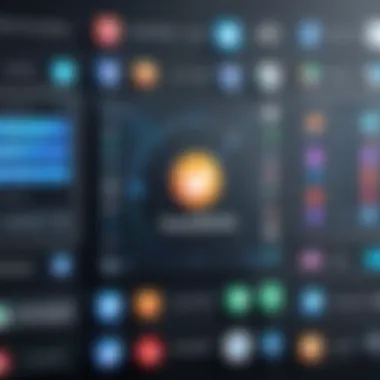

Intro
In today’s digital marketing landscape, social media presence has become far more vital than just a side note in a business plan. The tools available to manage these platforms play a key role in how effectively a company can engage with its audience. When discussing software for social media management, many will naturally think of MeetEdgar. However, while this tool has its merits, it's crucial to explore alternatives that might better suit specific needs.
This article aims to illuminate various software options that can help streamline and enhance your social media strategy, addressing everything from efficiency to cost. Since the realm of social media is continually evolving, staying informed about the various tools can help businesses remain agile and relevant.
Software Category Overview
Definition and Importance
Social media management software serves as a centralized hub, enabling users to schedule posts, analyze performance metrics, and engage with audiences across multiple platforms at once. A robust tool can save precious time while boosting reach and engagement, making it a necessity for entrepreneurs and marketing teams alike. With the right software, brands can craft tailored content, respond to inquiries swiftly, and track engagement metrics—all in one place. Without such systems, social media could easily feel like a chaotic endeavor, leading to missed opportunities.
Key Characteristics
The software options available today come with an array of features designed to meet diverse user needs. Key characteristics one might look for include:
- User-Friendly Interface: A clean layout can simplify tasks, especially for teams that may not be tech-savvy.
- Integration Capabilities: Compatibility with other tools or platforms is essential for streamlined operations.
- Analytics and Reporting: ICritical data can help users assess what strategies are working and where adjustments are needed.
- Post Scheduling: Ability to automate posting across various platforms to maintain a consistent presence.
- Customer Support: Responsive technical support can be invaluable, especially for businesses needing immediate assistance.
"Choosing the right social media management software can make the difference between a thriving presence and a neglected account."
Comparative Analysis of Top Software Options
Feature Comparison
When evaluating alternatives to MeetEdgar, it's vital to compare the features of each tool. Here are handfuls of popular options and what they bring to the table:
- Buffer: Known for its simplicity, Buffer offers scheduling, analytics, and a browser extension for easy content sharing.
- Hootsuite: Popular for its extensive features, including team collaboration, and a comprehensive analytics dashboard.
- Sprout Social: This tool shines in reporting capabilities, offering deep insights into user engagement and campaign performance.
- Later: Particularly favored by visually-driven businesses, Later specializes in planning and scheduling Instagram posts, with a robust visual calendar.
Pricing Models
Understanding the pricing structures of these tools can help businesses gauge their budget and determine the best fit. Here's a brief overview of pricing models:
- Buffer: Free tier available; paid plans start at $15/month.
- Hootsuite: Offers a free trial; paid subscriptions start around $19/month
- Sprout Social: Pricing starts at $99/month with a 30-day free trial.
- Later: Free plan with limited features; paid plans beginning at $12.50/month.
In choosing the ideal software, it’s essential to think about your unique needs and long-term goals. Every tool has its strengths and weaknesses, so evaluate them in the context of your social media ambitions.
By carefully considering features, usability, and pricing, business owners and IT professionals can make well-informed choices, propelling their social media strategy forward.
Preface to Social Media Management Software
In today's digitally driven world, social media isn't just a nice-to-have; it's a dominant marketing tool. Businesses that want to stay ahead of the curve can't ignore the significance of social media management software. These tools serve as the backbone for effective online presence, helping businesses plan, execute, and analyze their social media strategies all in one place.
Using social media management software empowers companies to schedule posts, engage with their audience in real-time, and pull insights from analytics—all tasks that would otherwise consume massive amounts of time and resources. Every moment spent on repetitive and manual aspects of social media can draw focus away from what truly matters: crafting quality content and connecting with the community.
Benefits of employing such software include the following:
- Time-saving automation can lead to more strategic planning and creative output.
- Comprehensive analytics make it easier to gauge what's working and pivot when needed.
- Increased engagement through timely posts can turn followers into loyal customers.
When choosing software, consider your unique requirements. Each business has different goals and target audiences, which implies that a one-size-fits-all tool is often inadequate. The right software should cater to these specifics, providing a tailored experience that maximizes user engagement.
The Role of Automation in Social Media Marketing
Automation is a game changer in the landscape of social media marketing. It’s like having an extra set of hands at your disposal—the unseen partner that works tirelessly to ensure that every post is timely, consistent, and relevant. By automating the posting schedule, businesses can ensure that they're engaging with their audience even during off-hours. Think about it: while you sleep, your social media platforms are still churning out valuable content, engaging followers, and driving traffic.
Some notable automation benefits include:
- Consistent posting keeps your brand top-of-mind.
- Tailored content delivery allows for more personalized engagement with audiences.
- Efficient resource management means less time spent on scheduling and more time on strategy.
"Automation, when done correctly, can free your team to focus on creative and strategic tasks, rather than drowning in the minutiae of scheduling."
Understanding MeetEdgar’s Position in the Market
MeetEdgar has carved out a niche in the crowded field of social media management tools. The platform is often praised for its unique approach to content recycling, allowing users to make the most out of their existing posts by re-sharing them throughout the year. While this feature appeals to many, making life easier for content-heavy businesses, it's also crucial to grasp its limitations.
The software may not suit every model; for instance:
- It tends to favor automation over real-time engagement, which some businesses may find lacking.
- User interface and experience can be clunkier compared to other sleek platforms.
- Pricing models might not align with budget constraints for small businesses.
In summary, while MeetEdgar offers robust features for certain user types, understanding its place within a broader context helps uncover the potential need for alternatives that may align better with specific business strategies and goals.
Criteria for Selecting MeetEdgar Alternatives
When it comes to social media management, not all tools are cut from the same cloth. Navigating the multitude of software options can be quite the task. Therefore, determining the right fit is essential. The criteria for selecting alternatives to MeetEdgar hinges on several pivotal aspects that can significantly influence the effectiveness of social media strategies.
Assessing Features and Functionality
In today's digital environment, understanding a tool's features is utmost important. It boils down to what each platform offers in terms of capabilities. MeetEdgar, for instance, boasts strong automation features, but alternatives might have unique perks.
When assessing features, one must consider:
- Content Scheduling: Does the platform allow for scheduling posts at optimal times?
- Social Listening Tools: Can it monitor conversations about your brand or industry?
- Integration Options: How well does it work with other tools, like analytics or customer service software?
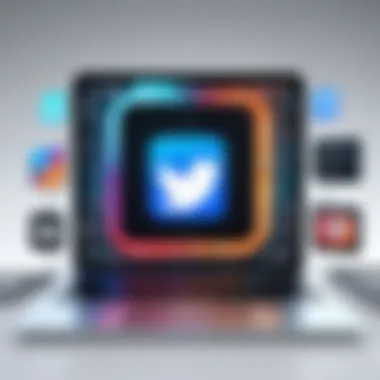

For example, Buffer is known for its clean interface and easy scheduling, which can be essential for busy marketers.
The functionality aspect follows close behind; is the software user-friendly? Does it have a steep learning curve? Potential users should ensure that the tool simplifies tasks rather than complicates them.
Evaluating Pricing Models and Affordability
Let’s face it—budget matters. The cost of a social media management tool can make or break a business decision. Evaluating pricing models means looking beyond the listed price tag; links between value and what you receive are critical. Some platforms offer tiered pricing, which means you pay for the features you actually use. Alternatively, others might present a flat fee regardless of feature set.
Here are a few points to consider:
- Free Trials: Does the tool offer a no-obligation trial? Testing before committing is golden.
- Monthly vs. Annual Payments: Is it more economical to pay monthly or is it cheaper for an annual commitment?
- Hidden Fees: Always be on the lookout for additional costs like extra users or advanced features that might catch you off guard.
Hootsuite, while a bit on the pricier side, offers comprehensive features, which some businesses may justify as worthwhile.
User Experience and Interface Considerations
User experience can often be the make-or-break factor when it comes to technology tools. If the interface is clunky, even the best features may go unused. A smooth, intuitive interface ensures that team members can operate without extensive training.
Some elements to keep an eye on include:
- Customizable Dashboards: Can you tailor the view according to your needs? This helps in managing multiple accounts seamlessly.
- Mobile Friendliness: In a world where on-the-go access is paramount, how does the software perform on mobile devices?
- Customer Support: When problems arise, does the platform offer responsive support? Having back-up can be crucial, especially in managing live social media accounts.
"The best technology is the one that just gets out of the way and lets you do your job."
Overall, evaluating the above criteria ensures that users not only find an alternative to MeetEdgar but also one that meets their specific needs effectively. Investing time in this process is as crucial as the decisions that follow.
Overview of Top MeetEdgar Alternatives
Choosing the right social media management tools is essential in today’s fast-paced digital environment. MeetEdgar has its own distinctive offerings, but as platforms evolve, various alternatives have emerged that can cater to different needs and expectations. The exploration of these alternatives serves as an eye-opener, giving businesses, entrepreneurs, and IT professionals a broader perspective on what’s available in the market.
When analyzing alternatives to MeetEdgar, several specific elements come into play:
- Functionality: Each tool offers a unique set of features designed to enhance the user’s experience and engagement. Your choice depends on which functionalities align with your goals.
- Pricing models: Affordability is a major factor, especially for small to mid-sized businesses. Different platforms offer varying pricing structures, and it’s crucial to find one that fits your budget while providing necessary tools.
- User interface: A seamless and intuitive interface ensures that users navigate the platform quickly and efficiently. If the tool is too complicated, it can hinder productivity.
- Integration capabilities: The ability to integrate with other tools and platforms such as CRM systems or content creation software can significantly benefit workflow, ensuring that you get the most out of both your social media management and other business processes.
Focusing on these elements will not only help in finding a suitable alternative but will also improve your overall social media strategy. The following sections will dive deeper into specific alternatives such as Buffer, Hootsuite, SocialBee, Later, CoSchedule, and Sprout Social, each bringing their own strengths to enhance your online presence.
"Social media management isn’t just about scheduling posts; it’s about creating a strategy that connects with your audience thoughtfully and effectively."
Buffer: Features and Benefits
Buffer stands out for its simplicity and effectiveness in managing social media content. It offers a straightforward way to schedule posts across various platforms including Facebook, Twitter, Instagram, and LinkedIn. What makes Buffer appealing?
- User-friendly interface: Its clean layout helps users post quickly without much hassle. This is particularly beneficial for those not particularly tech-savvy.
- Publishing features: Buffer allows you to schedule posts for optimal times, ensuring that your content reaches audiences when they are most active.
- Engagement tools: Users can also view engagement metrics to gauge how well their posts are performing, assisting in tweaking strategies accordingly.
The combination of ease-of-use and powerful features makes Buffer a strong contender for those seeking a simplified yet effective social media management experience.
Hootsuite: Comprehensive Management Tools
Hootsuite is often regarded as one of the industry leaders in social media management. It boasts a suite of comprehensive functions that appeal to both small businesses and large enterprises. Its main features include:
- Dashboard capabilities: Users can manage multiple social media profiles from one dashboard. This centralized approach is critical for organizations handling various accounts simultaneously.
- Scheduling and automation: Similar to Buffer, Hootsuite provides options to schedule posts ahead of time while also automating repetitive tasks, relieving users from mundane details.
- Analytics tracking: Hootsuite’s analytical tools allow users to generate detailed reports about their social media engagement, enabling better and informed decision-making.
Hootsuite’s extensive toolset ensures that whether you’re a freelancer or part of a larger team, you can manage your social channels with a professional touch.
SocialBee: Focus on Content Categories
SocialBee introduces a unique approach by allowing users to categorize their content. This helps in maintaining a balanced mix of post types across various platforms. Key elements include:
- Content categories: Users can create specific categories for different types of posts. This helps in diversifying content while ensuring quality output.
- Curated content: SocialBee also offers content curation capabilities, allowing users to gather engaging content relevant to their audience.
- Post recycling: Users can set up recycling schedules, ensuring reused content reaches new viewers without excessive repetition.
Whether you focus on promotional content or share industry news, SocialBee helps in crafting a detailed and varied content strategy.
Later: Visual Content Strategy
If your primary focus is on visual platforms like Instagram, Later might be the go-to solution. It emphasizes visual storytelling which is crucial for brands that rely heavily on images. Here’s what Later brings to the table:
- Visual scheduling: This tool allows users to plan their feed visually, dragging and dropping images to create an aesthetically appealing profile.
- User-generated content: Later makes it easy to re-share content created by your audience, enhancing community engagement and fostering positive relationships.
- Hashtag suggestions: It offers hashtag suggestions based on your content, potentially expanding your reach with optimized tagging.
Later's commitment to enhancing visuals makes it invaluable for brands prioritizing image-based marketing.
CoSchedule: Integrated Marketing Calendar
CoSchedule introduces a marketing calendar that integrates social media planning with broader content strategies. This characteristic is especially beneficial for teams that utilize various marketing channels. Notable features include:
- Unified calendar: Users can manage blog posts, emails, and social media campaigns from a single calendar, fostering cohesion in marketing strategies.
- Content management: It helps users stay organized by providing reminders and deadlines, which is key for marketers juggling multiple content streams.
- Team collaboration: CoSchedule facilitates teamwork by allowing multiple users to collaborate on campaigns, each maintaining their part of the timeline.
This all-in-one approach makes CoSchedule perfect for those looking for thorough integration in their marketing strategies.
Sprout Social: Advanced Analytics
Sprout Social appeals to businesses seeking powerful analytics and reporting tools. It provides deeper insights into social media performance, which can be a game-changer for businesses looking to refine their strategies. Key features include:
- In-depth reporting: Users receive detailed reports on engagement, audience growth, and other metrics essential for evaluating results.
- Monitoring features: It enables listening to online conversations around your brand or industry, helping in crafting more relevant content.
- Customizable views: Create tailored dashboards that focus on the metrics that matter most to your goals.


For data-driven decision-makers, Sprout Social offers the tools needed to craft and optimize successful social media strategies.
In-depth Analysis of Key Features
Understanding the core capabilities of social media management tools is no small feat. Many folks dive in choosing features based on marketing hype or simple appearances, without truly grasping what they need for their unique situations. The key is to delve deeply into the features and functionalities that will truly enhance your workflow. Factors like scheduling, engagement, and analytics are not just buzzwords; they are the lifeblood of maximizing social media strategies. A thorough grasp on these elements ensures you make smarter choices and harness the potential of these tools effectively.
Scheduling and Automation Capabilities
When it comes to social media management, scheduling is like the bread and butter. Automating the posting process allows businesses to remain active on various platforms without being tethered to their devices. Think of it as setting up a meeting while enjoying a cup of coffee at your favorite cafe.
Imagine tools that allow you to create a month’s worth of content in one sitting. You can set the timing for your posts when the audience is most active, ensuring maximum reach. With features like recurring posts, users can also recycle top-performing content easily without a second thought.
Benefits of Scheduling and Automation:
- Saves time by reducing the need for manual posting.
- Enables a consistent presence on multiple platforms.
- Opportunity to test different posting times and find what resonates best with your audience.
"Effective social media scheduling is not just meticulous; it's strategic. It allows your content to work for you, even when you're off the clock."
Engagement and Interaction Tools
Engagement is the name of the game in today’s social media landscape. It’s not enough to simply post and pray for attention. Tools that provide solid engagement features help to cultivate a community around your brand. You want to be where the conversation happens—whether that’s responding to comments, tracking mentions, or even carrying out polls to gauge audience sentiment.
Having robust interaction tools can significantly enhance the connection with your audience. Instantaneous replies, retweets, likes, and managing failure rates all come together to form a cohesive strategy. It’s about creating a dialogue rather than just broadcasting content.
Key Considerations for Engagement Tools:
- Immediate response options help in maintaining the conversation flow.
- Tracking mentions and conversations allows for brand monitoring.
- Advanced features like sentiment analysis can provide insights into how your content is perceived.
Analytics and Reporting Features
Data-driven decisions are the backbone of a successful digital strategy. Analytics tools found in social media management software paint a vivid picture of what’s working and what’s not. These features help businesses track critical metrics, understand audience behaviors, and measure the effectiveness of campaigns. Imagine having access to a treasure trove of data showing which posts went viral and why.
Analytics offer benefits like identifying peak engagement times, understanding which content types generate the most interaction, and tracking follower growth over time. It’s about using real data to inform future actions, ensuring that you are not flying blind.
Essential Metrics to Monitor:
- Follower growth and engagement rates.
- Post reach and impressions.
- Conversion rates for campaigns.
In essence, a conclusive analysis of these features empowers businesses to refine their tactics, leading to heightened engagement levels and improved ROI. The right tools can not only save time but can drastically enhance your social media prowess.
Comparative Analysis of Popular Alternatives
For businesses seeking to enhance their social media presence, a thorough evaluation of various alternatives to MeetEdgar is essential. Consistently adapting to the evolving landscape of social media management requires not just a grasp of features, but also an understanding of how different platforms can fit unique business needs. Conducting a comparative analysis arms decision-makers and IT pros with the knowledge to make choices backed by concrete data, rather than gut feelings.
In this part of the article, we'll peel back the layers of popular alternatives, breaking down critical elements that matter for savvy users.
Feature Set Comparison
When examining the feature sets of alternatives to MeetEdgar, it's crucial to dissect what each software offers. Not every tool is created equal, and understanding each one's strengths and weaknesses helps determine alignment with a business’s goals.
For instance, Buffer shines with its ease of use and streamlined scheduling, making it an attractive option for teams that prioritize a quick turnaround on content posting. Hootsuite, on the other hand, often appeals to larger teams, thanks to its robust analytics and reporting capabilities. Likewise, SocialBee brings an innovative approach with its content categorization, allowing users to continuously recycle evergreen content alongside fresh updates.
Here’s a brief overview:
- Buffer: Simple scheduling tools, good for small teams.
- Hootsuite: Advanced metrics, designed for larger organizations.
- SocialBee: Unique categorization features to blend new and evergreen content effectively.
So, it isn't just about the bells and whistles; it's about deciphering which features genuinely cater to your specific scenario.
Pricing Models Comparison
Cost is often a decisive factor when selecting social media management software. The notable aspect here is that the pricing models can differ significantly from one platform to another. While MeetEdgar follows a flat-rate alone structure, many alternatives offer tiered pricing depending on the features and levels of service required.
For instance, Sprout Social takes a more premium route with a price tag that reflects its comprehensive analytics and reporting tools, suitable for businesses willing to invest in in-depth performance tracking. Conversely, Later often appeals due to its free tier, providing sufficient features for smaller ventures looking to get their footing in social media without financial commitment.
To summarize:
- MeetEdgar: Flat-rate pricing simplifies budgeting.
- Sprout Social: Higher cost, designed for in-depth measurement.
- Later: Free options available for light users or small teams.
A conscious decision regarding which model fits best aligns with the company's financial strategy and growth aspirations.
User Reviews and Testimonials
User experiences significantly shape the perception of any software. When making a significant investment, it's wise to tap into the experiences of current and past users. On platforms like Reddit or software review sites, the narratives often portray genuine insights.
For example, Buffer is frequently commended for its user-friendly interface and dependable customer support, making it a favored choice among small business owners. In contrast, some users have expressed concerns regarding Hootsuite’s steep learning curve, particularly when adapting to its extensive range of functionalities.
Here’s a brief collection of insights:
- Buffer: Praised for interface and support, making it great for beginners.
- Hootsuite: Mixed reviews; powerful but complex for new users.
- Later: Users love the visual approach for scheduling, especially for Instagram.
Incorporating a variety of user testimonials not only helps filter tools through real working scenarios but also prepares potential adopters for what to expect during implementation, enhancing overall readiness.
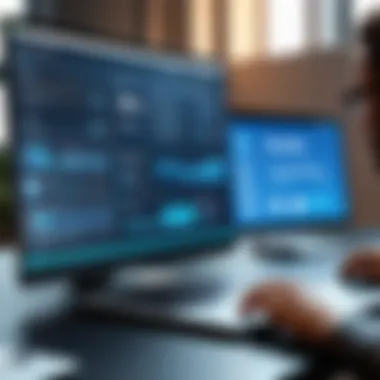

"Understanding what others have experienced can often save a company from potential pitfalls, ensuring a smoother transition to a new tool."
By aligning features, pricing, and user feedback, one can seamlessly navigate the crowded waters of social media management practicess, peeling back the curtain to reveal the most fitting solutions.
Case Studies: Success Stories with Alternatives
In the ever-evolving landscape of social media management, learning from the experiences of others can provide invaluable insights. The Case Studies section plays a crucial role by illustrating the real-world impacts of shifting from MeetEdgar to other platforms. It's ripe with narratives that go beyond mere facts; they encapsulate the journeys businesses undertook, the problems they faced, and how specific alternatives helped them overcome these hurdles.
The beauty of case studies lies in their specific examples. They not only showcase the features and benefits of different tools but also reveal insights about strategic objectives, team dynamics, and engagement efforts. Each story adds a layer of credibility and context to decision-making. For professionals looking to optimize their approach to social media management, understanding these transitions may shed light on which features are genuinely helpful and how various tools align with their goals.
How Businesses Transitioned from MeetEdgar
When companies decide to pivot from MeetEdgar, the process often entails careful consideration of their specific needs. One notable example is the transition made by a mid-sized e-commerce site that initially relied heavily on MeetEdgar for its automation of social media posts. After several months, they found the need for tighter integration with their customer relationship management (CRM) software.
Consequently, they opted for Buffer. The business appreciated how Buffer's scheduling capabilities could play nice with their existing CRM, making it easier to make informed content decisions based on user data. Staff reported a smoother user experience, and the transition itself was pretty straightforward, thanks to Buffer’s customer support. The takeaway here is that recognizing a gap in current capabilities can lead to an advantageous decision and smoother workflow overall.
Impact of New Tools on Engagement Rates
Engagement rates can make or break a social media strategy; thus, understanding how new tools influence these metrics is essential. After transitioning to Sprout Social, a nonprofit organization experienced a notable uptick in their interaction levels. With Sprout Social's robust analytics, their team could finally pinpoint the types of posts that resonated best with their audience. They began tailoring their content strategy accordingly, focusing on posts that elicited more responses and shares.
"The ability to analyze where our supporters were engaging most helped redirect our efforts and prioritize our resources effectively," noted the social media manager of the nonprofit.
Their engagement rate improved by 40% within just three months. This proved instrumental in attracting new followers and retaining existing ones. By leveraging advanced analytics, businesses like this nonprofit can not only maintain engagement but also cultivate a loyal online community.
In summary, case studies reveal practical outcomes that can inspire adjustments to one’s social media strategy. They serve as a backdrop against which the utilities of alternatives to MeetEdgar can be vividly illustrated, allowing decision-makers to visualize paths forward in their own management journeys.
Integrations with Other Tools
Integrating various tools and platforms enhances the overall functionality of social media management systems. In today’s diverse tech landscape, the ability to synchronize different software can lead to a smoother workflow, greater efficiency, and ultimately better engagement outcomes. This section emphasizes how relevant integrations can benefit users looking for robust alternatives to MeetEdgar.
Compatibility with CRM Systems
The integration of social media management tools with Customer Relationship Management (CRM) systems is paramount. These systems play a vital role in understanding customer interactions and preferences. When you can connect your social media tools to your CRM, it allows for a more holistic view of customer engagement.
For instance, if you are utilizing Salesforce along with Buffer, you can automate the transfer of leads gathered from social media campaigns directly into your CRM. This means no more manual data entry and an increase in productivity. It allows marketers to create targeted follow-ups based on social media interactions. Not only does this save time, but it also ensures that communication with potential leads is timely and relevant.
Furthermore, compatibility with CRM systems can lead to improved analytics. Social media interactions can be tracked and analyzed against sales data, creating a clearer picture of what strategies are driving results and where improvements are necessary.
Integrating with Content Creation Platforms
Beyond CRM systems, the integration of social media management platforms with content creation tools is another crucial element. This alignment facilitates content workflow, making it easier for teams to collaborate and manage their online presence.
For example, if your team uses Canva for graphic design, integrating it with a tool like Hootsuite can streamline the entire process of getting your content online. You can create engaging visuals and directly publish them to your social media accounts without having to switch between multiple platforms. This can make life a lot easier for teams that juggle numerous posts across various accounts.
Additionally, content analytics from one platform can inform future design decisions on another. Having a direct flow of data between a design platform and your posting tool means you can adjust styles or formats based on actual performance metrics. It encourages a data-driven approach to content creation, where adjustments can be made on-the-fly, catering to the audience's preferences more effectively.
"Integrations aren’t just about connecting tools; it’s about creating a seamless ecosystem that enhances our ability to engage and resonate with our audiences."
In a nutshell, looking for social media management tools that offer strong integrations with both CRM systems and content creation platforms should be a priority. Not only does it enhance productivity and efficiency within the team, but it also leads to more effective social media campaigns that can directly impact your bottom line.
Future Trends in Social Media Management
In the ever-evolving landscape of social media, being attuned to future trends is not just beneficial; it's crucial. Social media management tools are at the forefront of facilitating engagement, brand awareness, and consumer interactions. Consequently, anticipating how these tools will transform can give businesses a strategic edge.
Understanding future trends allows decision-makers to tap into new innovations and capitalize on emerging opportunities.
The Rise of AI in Social Media Tools
The infusion of artificial intelligence into social media management is changing the game entirely. AI is not just a buzzword; it’s becoming a cornerstone in the toolkit of social media managers. Here’s why it matters:
- Automation of Responses: AI algorithms can swiftly answer common questions from customers, reducing waiting times and improving user experience. This isn't just about answering queries; it's about keeping engagement flowing.
- Content Personalization: Leveraging data, AI can adjust content delivery based on user preferences. Imagine having posts that resonate more closely with what your audience enjoys or shares.
- Sentiment Analysis: With AI, social media tools can analyze sentiments behind user comments. This insight allows brands to adapt their strategies swiftly, whether to quell dissatisfaction or to ride the wave of positive feedback.
- Predictive Analytics: These tools can forecast trends based on existing data. Businesses can adjust their strategies proactively rather than reactively, which leads to more effective campaigns.
"Artificial intelligence, when leveraged correctly, is not just about efficiency but about creating meaningful connections with audiences."
Shift Towards Visual Storytelling
With the digital age in full swing, visual storytelling is paving the way forward. As people's attention spans get shorter, snappy visuals can capture interest better than chunks of text. Here’s how organizations can lean into this shift:
- Utilizing Platforms Like Instagram and TikTok: These platforms are becoming the heartbeat of brand stories. Users are gravitating towards visual content, making it essential for brands to produce compelling imagery and video.
- Infographics and Short Clips: Creating infographics that distill complex information into digestible visual content can help brands convey their messages clearly. Short video clips, like those on Stories and Reels, offer another engaging medium.
- User-Generated Content: Inviting followers to create content around a brand fosters community and extends reach. For instance, using hashtags can encourage users to share their experiences, turning them into brand advocates.
In this fast-paced social media ecosystem, focusing on visual content can lead to more robust engagements and a higher rate of shares.
Adapting to these trends not only positions brands to connect deeper with their audiences but also helps sustain relevance in a fluid market. By embracing AI and visual storytelling, organizations can transform their social media strategy to meet future demands.
Culmination and Recommendations
In the fast-paced world of social media management, choosing the right software is more than just a preference; it can make or break your online presence. Throughout this exploration of alternatives to MeetEdgar, we've uncovered various tools that not only meet the demands of modern marketing but also adapt to evolving trends. The crucial element in this section is to synthesize the insights gained while emphasizing the importance of careful selection in light of specific business needs.
The importance of a thoughtful conclusion is rooted in tying all the previous threads of discussion together. As a decision-maker or IT professional, you might find yourself overwhelmed with choices. Hence, clarity is vital. A well-rounded conclusion can guide you in identifying the tool that aligns with your strategic objectives.
Key Takeaways from the Analysis
- Diversity of Choices: Each alternative to MeetEdgar caters to varying needs. Some prioritize analytics, while others focus on content scheduling or engagement tools. For instance, Buffer shines in its ease of use, while Hootsuite excels in comprehensive management capabilities.
- User-Centric Design: When analyzing these tools, user experience and interface should never be an afterthought. A friendly platform enhances not just usage efficiency but also team collaboration, reducing the friction often faced in social media campaigns.
- Cost-Effectiveness: Be mindful of your budget. Several alternatives offer scalable pricing models that can cater to both startups and established businesses, ensuring that you don’t overspend while still achieving optimal functionality.
- Integration Potential: Look for tools that play nice with other software you use, such as Customer Relationship Management (CRM) systems or content creation platforms. For instance, a seamless integration with your existing content management system can enhance workflow.
- Future-Proofing Choices: Keep an eye on future trends, like AI-enhanced features or visual storytelling approaches. This will not only ensure your chosen tool is relevant today but also prepared for tomorrow’s challenges.
Choosing the Right Software for Your Needs
Selecting the right social media management software involves considering several key factors that directly impact your strategy and effectiveness. Here are some specific recommendations to guide you:
- Assess Your Main Goals: What do you need from a social media tool? Is it engagement, analytics, or something else? Prioritizing your goals helps in narrowing down the choices that will work best for you.
- Trial Period or Demos: Before betting on a tool, take advantage of trial periods or demos. Engage with the interface, understand the features, and gauge how it aligns with your workflow. This firsthand experience can be invaluable.
- Community and Customer Support: A solid support system is essential. Look for brands that maintain an engaged user community or offer robust customer support. This can save you time and trouble when issues arise.
- Feedback and Reviews: Seek out user reviews and testimonials. Platforms like Reddit or forums can provide unfiltered opinions that elevate your understanding of how these tools perform in real-world scenarios.





