Top Software Options to Replace Bluebeam
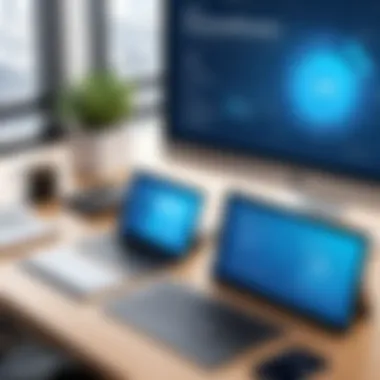

Intro
In the landscape of the architectural, engineering, and construction industries, software tools have become indispensable for project success. Among these, Bluebeam has carved out a niche, renowned for its robust capabilities. However, it’s not the only player in the game. As demands evolve, businesses find themselves on the lookout for alternatives that not only match but also exceed their expectations in functionality and cost-efficiency. This article opens the door to exploring various software options that stand as viable alternatives to Bluebeam, aiming to empower decision-makers in making insightful choices tailored to their unique requirements.
Software Category Overview
Definition and Importance
Software alternatives to Bluebeam generally fall within the realm of document management, collaborative platforms, and project management tools. These categories cater to a critical need in the industry: facilitating seamless communication, ensuring precise documentation, and streamlining workflows. Ensuring efficient project execution hinges upon selecting the right software. The importance of exploring these alternatives lies in the specific features that may better suit an organization’s operational framework and goals.
Key Characteristics
When evaluating software options, several characteristics stand out:
- User Interface and Experience: A clean, intuitive interface can drastically reduce the learning curve and improve team adoption of new software.
- Integration Capabilities: The ability to integrate with existing tech stacks, including CRM and ERP systems, plays a crucial role.
- Customization: Flexibility in adapting to unique business processes can be a game-changer for many organizations.
- Support and Training: Quality customer support and comprehensive training resources are vital for ensuring smooth implementation and ongoing usage.
- Scalability: As businesses grow, the selected software must evolve without significant disruptions.
Understanding these characteristics allows businesses to pinpoint the software that aligns with both their immediate needs and long-term objectives.
Comparative Analysis of Top Software Options
Feature Comparison
To effectively discern the strengths and weaknesses of alternatives to Bluebeam, a detailed feature comparison is necessary. Here’s an overview of notable alternatives:
- Adobe Acrobat: Known for PDF manipulation, it excels in simplicity and user-friendliness but might lack advanced collaboration tools.
- PlanGrid: Focused on construction documents, it offers impressive annotation tools, making it favorable for field workers.
- DocuSign: While primarily known for e-signature capabilities, it includes document management features appealing to various industries.
- Trimble SketchUp: A powerful visualization tool that integrates design purposes, noteworthy for users engaged in architectural drawing.
Each software option presents its own suite of features and benefits, and picking the right one requires an in-depth understanding of project requirements.
Pricing Models
Pricing for software alternatives can vary dramatically based on a company's size, specific features, and the level of support required. Structures often include:
- Subscription-Based: Monthly or annual payments, often allowing flexibility to upgrade/downgrade as needed.
- One-Time License Fee: A traditional model where users pay once for indefinite use, appealing to those who prefer ownership over subscriptions.
- Freemium Models: Offering basic functionality free of charge, with advanced features available for purchase.
Understanding the financial implications of each model is crucial for businesses, especially when balancing budget constraints against the need for robust tools.
"The right software can make the difference between a project that fizzles out and one that thrives in today’s competitive environment."
Through this deep dive into the software alternatives to Bluebeam, one can discern how distinct characteristics align with varying business needs. As we progress into specifics about each of these alternatives, the objective remains clear: to arm businesses with knowledge that fuels better decision-making.
Preface to Software Alternatives
The choice of software in any industry can be likened to picking the right tool for a specific job. Just as a carpenter wouldn't use a hammer for every task, decision-makers in fields like architecture, engineering, and construction must wisely select their software tools. The beginning of this journey often involves exploring alternatives to widely recognized solutions, such as Bluebeam. This exploration is more than a theoretical exercise; it reflects on practical needs, varying budgets, and evolving workflows that are particular to each user or organization.
When considering software alternatives, the importance cannot be overstated. First and foremost, the right software can significantly enhance productivity. A program that aligns well with workflows and team dynamics can reduce time spent on tasks that would otherwise be burdensome or tedious. Moreover, exploring alternatives opens the door to solutions that may offer unique features catered more closely to specific needs than a one-size-fits-all application like Bluebeam.
Additionally, in an industry where innovation is continuous, relying solely on one predominant tool risks stagnation. Exploring other options encourages users to engage with the latest technologies and methodologies that competitors might utilize, thus maintaining a competitive edge. As such, the focus of understanding software alternatives is not just about substitution but about enhancing operations, improving results, and being adaptable to change.
Understanding the Importance of Software Choices
The software selected impacts not only day-to-day operations but also long-term goals and capabilities. In a world where efficiency is currency, the choice of software can result in greater accuracy and collaboration among teams. It influences how smoothly projects get completed, impacting timelines and budget allocations.
Furthermore, software that is easily integrated with existing systems fosters connectivity and reduces the friction that can often arise when departments or teams utilize different tools. The lessons learned from evaluating software alternatives pave the way for making informed, strategic decisions that resonate with organizational goals.
Criteria for Evaluating Alternatives
In evaluating software alternatives, certain criteria must be kept in mind, ensuring that each option is effectively assessed against the specifics of the operation and project requirements.
Usability and user interface
A software’s usability is paramount because it directly affects the learning curve for teams, especially those with varied levels of tech-savvy. A clean and intuitive user interface minimizes the time needed for training, allowing teams to get to work sooner. This benefit cannot be underestimated. If a software looks like it was designed in the Stone Age, it could deter team members from using it effectively, creating resistance and poor adoption rates.
The unique aspect of usability is its role in enhancing user satisfaction. For instance, tools with drag-and-drop functionalities often stand out as favorites because they offer simple interactions that yield powerful results. However, if usability is sacrificed for advanced features, teams might find themselves grappling with potential frustrations that hinder productivity rather than help it.
Functionality and features
When it comes to functionality, every software alternative must be evaluated on the basis of the specific features it provides. These features should not only meet the current needs but also anticipate future requirements as projects evolve.
What sets a software apart is often its unique features. Take, for example, batch processing capabilities or advanced markup functionalities. These tools can save hours of work and contribute significantly to project timelines. However, if a software has a myriad of features but lacks essential functions, it can become an expensive distraction rather than a valuable asset.
Integration capabilities
Integration capabilities determine how well a new software can mesh with existing tools your teams already employ. If a software can seamlessly integrate with popular applications or platforms, it can enhance efficiency remarkably. For instance, integration with project management software allows teams to work holistically, connecting bits of information from different sources.
On the flip side, software that is difficult to integrate often leads to data silos where information becomes trapped in one system. This can hinder transparency and collaboration across departments, making integration capabilities a critical factor when weighing alternatives.
Cost-effectiveness
Finally, cost-effectiveness can weigh heavily on the hearts of decision-makers. While it's tempting to plunge into the cheapest option, this can occasionally lead to a false economy. A well-priced software that delivers on its promise can be far more beneficial than a low-cost program that fails to meet user needs.
In terms of cost-effectiveness, subscription models present a way to evaluate recurring expenses versus one-time investments. A solid choice often involves calculating total cost of ownership over time, rather than simply glancing at the sticker price. Moreover, finding options that provide robust support and updates can also influence overall value, effectively rounding out the financial picture.
"Choosing the right software isn't just about features; it's about how those features align with your team's needs and potential growth."
Overview of Bluebeam
Bluebeam has carved out a significant niche within the architectural, engineering, and construction sectors. Understanding its functionalities is crucial, particularly for decision-makers exploring alternatives. This section provides insight into why Bluebeam remains a cornerstone software for so many professionals, as well as how it aligns with the needs and workflows of its users.
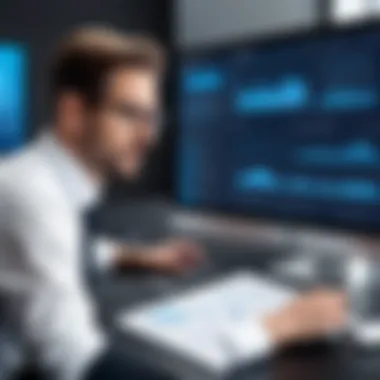

Key Features of Bluebeam
Document management
Document management in Bluebeam is not just about storing files. It includes organization, version control, and accessibility. One of its standout features is the ability to create custom file structures that align with project needs. This tailored approach allows teams to locate documents quickly, which is vital when time is of the essence.
This capability is beneficial because it minimizes the hassle of searching for important information in an endless sea of documents. However, users might find that complex structures can sometimes lead to confusion, especially for new users who aren't yet familiar with the setup.
Collaboration tools
Collaboration tools within Bluebeam are designed to enhance teamwork. Features like real-time editing and commenting streamline communication and ensure that all team members are on the same page. Users can track changes, which maintains clarity over who made what edits.
What's unique about these tools is their integration with digital workflows. Projects often need multiple stakeholders to weigh in, and these features ensure every voice can be heard. Yet sometimes, the learning curve can be steep for teams not accustomed to such advanced collaborative functionalities.
Digital markup capabilities
The digital markup capabilities of Bluebeam set it apart in the realm of document review. Users can annotate, highlight, or even create custom stamps to convey specific messages or feedback. This is especially useful in industries where precision is key, like architecture and engineering.
One significant advantage is the visual clarity these markups provide, which often leads to fewer misunderstandings. However, there may be instances where the range of markup tools feels overwhelming, leading to potential inefficiencies if not used effectively.
Industries Using Bluebeam
Construction
Within the construction industry, Bluebeam serves as a powerful ally. Its tools cater to staples like project management and site collaboration. One key trait that makes it popular here is its ability to integrate various forms of documentation, which simplifies compliance and reporting processes.
The noteworthy advantage is the boost in project efficiency, leading to faster timelines and improved outcomes. However, some might critique the learning curve as daunting, especially for smaller firms that may not have extensive training resources.
Architecture
For architects, Bluebeam enables seamless design workflows, facilitating easy markup and document sharing. It stands out as an essential app for presenting concepts and securing client approvals with clarity.
What makes it particularly useful in this sector is the rich visual capabilities, which help both architects and clients understand complex ideas. Conversely, users may encounter file size challenges, as heavy graphic content can sometimes slow down performance on less capable machines.
Engineering
Engineers rely on software to manage technical drawings and specifications. Bluebeam provides tools that cater to the precision required in engineering workflows. Its ability to handle detailed drawings while maintaining accuracy is a critical factor in its adoption.
In engineering tasks, the benefit is that teams can execute high-stakes projects more confidently, knowing that their documentation is both robust and adaptable. That said, some users may feel that the software's depth can create a lengthy onboarding process, putting a damper on immediate productivity.
Direct Alternatives to Bluebeam
In the ever-evolving landscape of architectural, engineering, and construction software, it's crucial to highlight direct alternatives to Bluebeam. Understanding these alternatives allows users to make informed decisions that could significantly impact project efficiency and team collaboration. Each option brings its own set of features, costs, and unique advantages that can cater to specific business needs. The importance of identifying direct alternatives lies not only in finding suitable replacements but in understanding how different tools can enhance workflow and productivity.
Adobe Acrobat Pro
Overview of Features
Adobe Acrobat Pro DC stands out in the document management realm, offering robust features that incorporate advanced editing, commenting, and markup tools. One of its key characteristics is its ability to convert various file formats into PDFs while maintaining formatting integrity. This capability is crucial when working with technical drawings or detailed reports, as it ensures that every detail is preserved. Additionally, its collaborative tools enable multiple users to review and annotate documents simultaneously, enhancing team involvement.
Unique Feature: The integration with Adobe Document Cloud allows users to draft, share, and store files seamlessly across devices, making it incredibly flexible. However, the learning curve can be steep for users new to Adobe products, which may hinder initial user experience.
Comparative Cost Analysis
When it comes to cost analysis, Adobe Acrobat Pro DC offers both subscription and one-time purchase options. This variety allows organizations to choose a payment plan that best suits their financial strategies. The subscription, although relatively more expensive over time, provides access to regular feature updates, which is a considerable advantage in today’s fast-paced digital environment.
Key Characteristic: Users often find value for money in the extensive features included in Acrobat Pro DC, such as OCR (Optical Character Recognition) and electronic signatures. However, the high subscription fee can be a sticking point for smaller firms.
Use Cases
Adobe Acrobat Pro DC is widely employed across various industries for tasks ranging from drafting important agreements to conducting detailed project reviews. Architecture firms utilize its pen and highlighter tools to markup plans, while engineering groups often rely on its revision tracking feature to manage document versions.
Unique Feature: Clients appreciate its reliability for presenting high-quality PDFs to stakeholders. However, the heavy reliance on Adobe’s ecosystem can be a drawback for companies that utilize a variety of standalone applications.
DocuSign
Key Functionalities
DocuSign is primarily known for its electronic signature capabilities but expands far beyond just signing documents. It enables users to create and manage workflows efficiently, ensuring that documents are routed correctly for every stage of approval. This tool is crucial for legal and construction sectors where documentation is often extensive and requires precision.
Key Characteristic: One of its standout functionalities is the automated reminders for incomplete documents, which helps keep projects moving forward without unnecessary delays. Nonetheless, a potential downside is that heavy users might find some advanced features lacking compared to more comprehensive solutions.
Industry Applications
The industry applications of DocuSign are broad, spanning real estate, construction, and finance. In construction projects, for instance, the documentation required for contracts and permits is vastly simplified. Its user-friendly interface encourages onboarding, which is especially valuable for firms frequently changing staff due to project cycles.
Unique Feature: Document templates tailored for specific industries save vast amounts of time. However, reliance on internet connectivity can be a limitation in remote job sites.
Integration with Other Tools
DocuSign shines when it comes to integrating with other software tools, such as Salesforce and Microsoft 365. This characteristic mean that it fits seamlessly within existing tech stacks, a significant advantage for organizations looking to enhance productivity without overhauling their systems.
Unique Feature: The ability to send documents for signing directly from platforms like Google Drive adds to its appeal. However, this reliance on external software could create dependencies that limit flexibility for some users.
Autodesk BIM
Core Strengths


Autodesk BIM 360 is specifically designed for construction project management, offering strengths in real-time collaboration and information sharing. Its cloud-based capabilities enable teams to access the latest project files from anywhere, streamlining communication and decision-making processes.
Key Characteristic: One notable strength is its focus on building information modeling, which can help teams visualize project stages. However, the complexity of features can sometimes overwhelm new users without prior BIM experience.
Limitations
While Autodesk BIM 360 has many strengths, it also comes with limitations. Users have reported that it can be slow at times, particularly with large file uploads or when multiple users are accessing the software simultaneously. This latency might disrupt workflows, causing frustration among project teams that rely on real-time collaboration.
Unique Feature: The analysis tools within the platform are comprehensive but might require a steep learning curve to fully utilize. Many find themselves sticking to basic functionalities rather than exploring advanced features that could enhance their projects.
Target Industries
Autodesk BIM 360 targets industries like construction and architecture, where detailed planning and execution are paramount. Its application in large-scale building projects showcases its ability to handle complexity, making it a preferred choice for firms dealing with extensive documentation and collaboration across diverse teams.
Unique Feature: Built specifically for construction, BIM 360's features are tailored to meet the unique challenges of this industry. However, its focus may limit its appeal for smaller projects or firms that don’t operate primarily in this domain.
Comparative Analysis of Alternatives
In any given field, particularly in the evolving realms of architecture, construction, and engineering, choosing the right software can greatly affect productivity and efficiency. Comparative analysis of alternatives serves as a crucial resource for decision-makers. It goes beyond merely listing features; this method lays bare the nuances that differentiate one tool from another, crucial for effectively leveraging technology in complex projects.
By analyzing alternatives to Bluebeam, users are better positioned to identify what aspects of software are most pertinent to their specific workflows and requirements. Ultimately, this measured approach aids decision-makers in selecting a solution that aligns closely with their technical, financial, and operational needs.
Feature Comparison Matrix
The Feature Comparison Matrix provides a side-by-side look at the capabilities of various alternatives to Bluebeam. This tool simplifies the investigative process by allowing users to pinpoint which software offers the most relevant functionalities for their projects. For instance, those interested in document collaboration might notice that Adobe Acrobat Pro DC excels in its markup capabilities, while Autodesk BIM 360 shines in managing large-scale construction projects.
With a well-structured matrix in hand, potential users can focus on specific features that cater to their operational demands. The matrix may typically include categories such as:
- Document management capabilities
- Collaboration tools
- Integration with other applications
- User interface and experience
Pricing Insights
Subscription Models
Many software options present Subscription Models, which have gained traction for their flexibility. Rather than making a hefty upfront investment, users can often access powerful tools on a month-to-month or annual basis, spreading the cost over time. This pricing scheme not only makes budgeting easier but also allows companies to adapt their software usage as needs change.
One key characteristic of Subscription Models is scalability. For example, firms can choose to add or remove user licenses based on project demands, paying only for what they need. However, a potential downside is that ongoing payments can accumulate over time, often leading to higher total expenditure when compared to one-time purchases.
One-Time Purchases
On the flip side, One-Time Purchases offer a different appeal. Users pay once, gaining full access to the software indefinitely, which can be enticing for those wishing to avoid recurring fees. A key characteristic of this model is its simplicity; it allows companies to forecast expenses with greater accuracy. However, obtaining upgrades often requires additional costs, which can surprise users who assumed all future enhancements would be included.
User Experience Feedback
Comparing User Reviews
Delving into User Reviews yields invaluable insights that raw data or feature lists cannot provide. They reveal real-world experiences, highlighting how intuitive a software might be in practice and whether customer support meets expectations. This qualitative information can offer a deeper understanding of how a tool functions in everyday scenarios and how it contrasts with competitors.
A notable characteristic of comparing user reviews is that it highlights the common pain points or satisfactions. If many users cite a similar issue, such as a cumbersome user interface or slow performance, that red flag can steer potential customers clear of problematic software.
Real-Life Use Cases
In a similar vein, examining Real-Life Use Cases can profoundly impact decision-making. Users who see the software in action, as applied in a structure similar to theirs, might feel more equipped to measure its alignment with their own requirements. For instance, an engineering firm evaluating Autodesk BIM 360 could benefit greatly from case studies that showcase project successes or challenges.
The beauty of real-life examples is that they provide context to the software's features, helping users visualize how these tools might integrate into their own workflows. However, it is essential to consider that the effectiveness can vary based on specific project conditions; thus, not every use case will perfectly translate to every organization's needs.
Industry-Specific Considerations
When selecting software alternatives to Bluebeam, it’s crucial to grasp the unique needs of different industries. Each sector, whether it’s construction, architecture, or engineering, has distinct workflows and challenges that require tailored solutions. This means that a one-size-fits-all approach to software is often inadequate. By understanding the Industry-Specific Considerations, professionals can make more informed choices that will ultimately enhance efficiency and productivity.
Construction Sector Needs
Project Management Features
In the construction industry, project management features are absolute game changers. They help teams keep track of multiple tasks, deadlines, and deliverables which are paramount in a sector that thrives on deadlines. One key characteristic of effective project management features is their ability to integrate all aspects of a project—from design to execution—within a single platform. This consolidation reduces the chances of miscommunication.
Moreover, a unique feature such as scheduling tools allows managers to visually map out project timelines. This can be a beneficial aspect in keeping everyone on the same page, as it highlights dependencies and potential bottlenecks in real time. However, the complexity of some project management tools can lead to usability challenges, potentially causing friction among team members unfamiliar with advanced software capabilities.
Document Collaboration
Document Collaboration is another vital element in the construction realm. Given the variety of stakeholders involved, efficient collaboration tools are indispensable. A decisive characteristic here is the ability to comment, annotate, and version control within documents shared among team members. This feature not only fosters real-time feedback but also helps to track changes significantly—an important aspect when multiple parties work on the same documentation.
One major advantage of enhanced document collaboration is reduced turnaround time for approvals and revisions. Nonetheless, these systems can sometimes invite confusion if not properly managed, particularly if different versions are circulated among various departments.
Architectural Firm Requirements
Design Collaboration
For architectural firms, Design Collaboration is a cornerstone of creative processes. This involves sharing design ideas, sketches, and technical files seamlessly among designers and clients. Effective design collaboration tools can streamline the workflow, enabling quick iterations on designs before final approval.
Key characteristics include functionalities like visual mockups and 3D modeling support, which are crucial for presenting ideas in a more tangible format. However, while these tools enhance creativity, they may come with a steep learning curve for some team members who are accustomed to traditional methods.
Client Communication
Effective Client Communication can make or break an architectural project. Firms thrive on clear lines of communication, and features that facilitate this, such as integrated messaging platforms, can make collaboration with clients much easier. A standout feature in this context is the ability to share project updates or mockups directly with clients in real time, keeping them engaged and informed.
This transparency is advantageous as it builds trust, and clients can provide timely feedback. However, too many channels of communication can lead to information overload, which could obscure primary discussions if not managed properly.


Engineering Challenges
Data Management
Data management in engineering is another aspect that cannot be overlooked. Engineering projects generate vast amounts of data, and the ability to handle this data efficiently is crucial. One key characteristic is the ability to centralize data storage, which allows teams to access vital information on demand.
The unique feature of custom data fields tailored to specific engineering disciplines can enhance precision in project specifications. However, sifting through large datasets can sometimes lead to difficulties in retrieving required information—a prominent disadvantage in the fast-paced engineering environment.
Technical Drawings
Lastly, handling Technical Drawings is an essential facet of engineering. These drawings serve as blueprints for projects and require meticulous attention to detail. One of the main contributions of specialized software is the ability to create, edit, and share these technical drawings efficiently.
Key characteristics include advanced layer management and the capacity to incorporate annotations directly onto the drawings. While this specificity is beneficial, the intricacy of software used for technical drawings can pose challenges, particularly when engineers are pressed for time.
Future Trends in Software Solutions
The evolving landscape of software solutions is pivotal for any organization navigating the complexities of architectural, engineering, and construction industries. As users look towards software alternatives to Bluebeam, understanding these trends becomes vital. A forward-thinking approach can foster efficiency and enhance overall project execution. This section focuses on the innovations shaping tomorrow's software, shedding light on emerging technologies and user-centric design.
Emerging Technologies
AI Integration
AI integration stands out as a transformative force. By incorporating artificial intelligence, software can analyze project data and predict outcomes, streamlining processes. For decision-makers, the distinctive advantage lies in automation—tasks can be executed with minimal human intervention, reducing errors and speeding up workflows.
One key characteristic of AI integration is predictive analytics. This feature allows users to make informed decisions based on data patterns, setting it apart as a popular choice. However, while AI brings efficiency, it can also lead to a dependency on automated systems. Understanding its limitations is essential.
- Advantages of AI Integration:
- Disadvantages of AI Integration:
- Enhanced efficiency, reducing manual workload.
- Better decision-making through data insights.
- Cost savings over time due to improved project management.
- Initial setup could be taxing in time and resources.
- Relies on quality data; poor data leads to poor predictions.
Cloud-Based Solutions
Cloud-based solutions exemplify flexibility in the evolving software ecosystem. They allow users to access and collaborate on documents from anywhere, breaking the constraints of traditional desktop software. A hallmark of cloud technologies is real-time collaboration, which facilitates teamwork without geographical limitations. This is particularly beneficial for clients juggling multiple projects across locations.
Moreover, users can enjoy automatic updates, eliminating the headache of software maintenance. However, there is always the consideration of data security. With sensitive documents residing in the cloud, it’s pivotal to employ robust security measures.
- Advantages of Cloud-Based Solutions:
- Disadvantages of Cloud-Based Solutions:
- Accessibility from various devices enhances mobility.
- Reduced IT costs as there's no need for extensive infrastructure.
- Scalability options to match increasing user demands.
- Dependence on internet connectivity for access.
- Potential risks of data breaches if not properly secured.
User-Centric Design
As software developers strive to improve user satisfaction, user-centric design comes to the fore. This philosophy places the user's experience at the heart of design endeavors, ensuring that comprehensibility and ease of use shape the final product. Such an approach not only enhances usability but also boosts productivity.
Focus on Usability
In today's software ecosystem, usability can no longer be an afterthought. Easy navigation through an intuitive interface drastically cuts down the learning curve. Users appreciate platforms where they can hit the ground running, leading to immediate productivity gains.
A significant characteristic of usability in design is user feedback incorporation. Gathering input at various development stages ensures that the final product resonates with users' needs. However, it is crucial to balance feature-rich software with simplicity—too many features can overwhelm users and detract from their experience.
- Advantages of Focus on Usability:
- Disadvantages of Focus on Usability:
- Shorter training times due to intuitive interfaces.
- Increased user satisfaction and engagement.
- Enhanced productivity as users navigate quickly.
- Ongoing updates may disrupt familiar interfaces.
- User demands can shift, requiring constant adaptation.
Accessibility Features
Accessibility features ensure inclusivity, allowing all users—regardless of ability—to interact with software effectively. Such elements might include voice recognition, keyboard shortcuts, and adjustable interface colors. This is not just about compliance with legal standards; it’s about user dignity and engagement.
The unique aspect of accessibility is its wide-ranging applicability. Software that prides itself on accessibility opens doors for a more diverse user base, ultimately enhancing collaboration and ideas within teams. Still, implementing these features can sometimes complicate the development process, necessitating additional resources.
- Advantages of Accessibility Features:
- Disadvantages of Accessibility Features:
- Broadened audience and engagement from diverse users.
- Enhanced user satisfaction through inclusive design.
- Greater innovation as diverse perspectives come in.
- May complicate the software's design and functionality.
- Can require focused resources to implement effectively.
Finale and Recommendations
In wrapping up this exploration of software alternatives to Bluebeam, it becomes clear that navigating the myriad of options available is crucial for organizations in the architectural, engineering, and construction sectors. The right software can not only streamline workflows but also unlock greater efficiencies and enhance collaboration among teams. Given the drive towards optimizing project outcomes, decision-makers must take the time to evaluate their specific needs thoroughly.
Importance of Informed Decisions
Choosing software isn't merely about functionality; it’s about how well the tool aligns with your organizational goals and user preferences. Each alternative discussed offers unique advantages, whether it’s Adobe Acrobat Pro DC’s robust PDF handling or DocuSign's seamless integration for electronic signatures. Decision-makers should weigh factors such as usability and features in relation to their existing processes. It's essential to ask:
- What are the critical features required for our projects?
- How does the software integrate with our current tools?
- Is it cost-effective given our budget constraints?
These questions help to zoom in on software solutions that can effectively meet the demands of specific roles within a project, ensuring that investments made will bear fruit down the line.
Recommendations for Business Leaders
- Trial and Error: Take advantage of free trials where available. This hands-on approach allows teams to assess the user interface and functionality before committing. Experimenting with different software can shed light on what resonates most with your team’s workflow.
- Gather Feedback: Involve various stakeholders in the evaluation process, including project managers, IT professionals, and end-users. Their insights can reveal preferences you might have overlooked.
- Scalability Considerations: As businesses evolve, so do their software needs. Selecting tools that can scale with your organization’s growth is imperative. Investing in adaptable solutions will save time and money in the long run.
"Finding the right tool for the job isn’t just about fitting a square peg into a round hole; it's about ensuring every aspect of your operation operates like a well-oiled machine."
Final Thoughts
As this article illustrates, there is no one-size-fits-all answer in selecting a software alternative to Bluebeam. Each option has its strengths and potential drawbacks, and the key is in matching these capabilities to the demands of your projects. With careful consideration and thorough evaluation processes, businesses can pinpoint solutions that not only meet their immediate needs but also provide a solid foundation for future growth.
Attaining optimal software alignment brings agility and innovation into the project workflow, empowering teams to deliver outstanding results. In an ever-evolving landscape, these decisions carry weight, and thoughtful assessment is vital for long-term success.







