Integrating Square with QuickBooks: Your Ultimate Guide


Intro
Integrating Square with QuickBooks enhances financial management for business owners. Understanding the steps involved in this integration can unlock new potential for efficiency in accounting processes. This guide will cover the essential aspects, from setup and benefits to overcoming common challenges, ensuring decision-makers and IT professionals have the knowledge they need to optimize their operations.
Software Category Overview
Definition and Importance
Square and QuickBooks occupy critical roles in the digital financial landscape. Square serves as a versatile point-of-sale system widely used in retail and service industries. It streamlines payment processing and enables businesses to accept various payment methods seamlessly. QuickBooks, on the other hand, is a powerful accounting software primarily tailored for bookkeeping and financial reporting. The integration of these systems enables smooth data flow between sales and accounting, which is essential for accurate financial records and informed decision-making.
Key Characteristics
Integrating Square with QuickBooks offers several key characteristics worth noting:
- Data Synchronization: Ensures all transactions entered into Square automatically reflect in QuickBooks, leading to better financial oversight.
- Real-Time Processing: Instant updates on sales activities allow for timely insights into cash flow.
- Efficiency: Reduces the need for manual data entry, minimizing human error and saving time.
- Enhanced Reporting: The integration facilitates comprehensive reports that combine sales and expense data, giving a complete picture of business performance.
"Automation in financial processes not only saves time but also allows business owners to focus on growth and strategy rather than administrative tasks."
The Benefits of Integrating Square with QuickBooks
The integration extends well beyond basic functionality. Consider the following benefits:
- Improved Accuracy: Automatic data entries reduce discrepancies often associated with manual bookkeeping.
- Better Decision Making: With access to real-time data, decision-makers can make timely choices based on current financial standings.
- Streamlined Workflow: Having sales data and accounting information in one source simplifies the workflow.
Setup Process
Setting up Square with QuickBooks requires a few strategic steps:
- Create Accounts: Ensure both Square and QuickBooks accounts are active and ready for integration.
- Choose Integration Method: Depending on the business needs, decide whether to use a direct integration via QuickBooks or a third-party tool like Zapier.
- Connect the Applications: Follow the specific instructions for linking the two platforms together, based on the chosen method.
- Map Data: It is crucial to configure how transactions will be categorized in QuickBooks to ensure proper record-keeping.
- Test the Integration: Conduct a few transactions to confirm that the data flows correctly between the two systems.
Common Challenges and Solutions
Like any software integration, challenges may arise. Here is a quick overview:
- Data Discrepancies: Occasionally, discrepancies can occur due to delayed updates. Regular checks and adjustments may be necessary.
- Learning Curve: Staff may require training to familiarize themselves with the integrated system. Invest time in training sessions to resolve this.
- Ongoing Maintenance: Periodic updates to either software can affect integration. Stay informed on updates related to both platforms to ensure continued functionality.
Finale
Integrating Square with QuickBooks represents a strategic move for businesses looking to enhance their financial management processes. It simplifies workflows, increases accuracy, and provides valuable insights into business operations. By understanding both the setup process and potential challenges, business owners can effectively leverage these tools for robust financial control.
Prolusion to Square and QuickBooks
Understanding the integration between Square and QuickBooks is essential for business owners looking to enhance their financial management systems. Both platforms serve distinct but complementary roles in a business ecosystem. Square is widely known for its payment processing capabilities, while QuickBooks excels in comprehensive accounting and financial management. The synergy achieved through their integration can significantly streamline operations.
One primary benefit of this integration is the seamless synchronization of transactions. Businesses can automatically transfer sales data from Square directly to QuickBooks. This reduces the need for manual data entry and minimizes the potential for errors. Furthermore, it allows for real-time financial reporting, enabling decision-makers to make informed choices quickly.
Understanding Square
Square is a versatile payment processing platform designed for businesses of all sizes. It offers various services, including point-of-sale solutions, online payments, and business analytics. Square's user-friendly interface makes it accessible for small business owners who may not have extensive technical knowledge.
The platform allows merchants to accept payments through multiple channels, including in-person, online, and mobile. This flexibility is crucial in today's retail environment, where customers expect a range of payment options. Additionally, Square provides tools that help manage inventory, track customer data, and generate sales reports. All these functionalities are designed to improve not only transaction efficiency but also overall customer experience.
Overview of QuickBooks
QuickBooks is a leading accounting software widely used by enterprises and small businesses alike. It offers a robust suite of tools for managing financial aspects such as invoicing, payroll, expense tracking, and tax calculations. The software caters to a diverse range of industries, making it a popular choice among various business sectors.
One of the significant advantages of QuickBooks is its ability to provide detailed financial reporting. Businesses can generate profit and loss statements, balance sheets, and cash flow analyses with a few clicks. This level of detail empowers business owners to assess their financial health effectively and make strategic plans for future growth. Integrating QuickBooks with Square amplifies these reporting capabilities by ensuring that transaction data is updated in real time without manual intervention.
The Importance of Integration
Integrating Square with QuickBooks is not merely a process; it represents a pivotal shift towards efficient financial management for businesses large and small. The primary aim of integration is to streamline operations and enhance accessibility to financial data. The following sections elaborate on two significant elements that illustrate the importance of this integration.
Streamlining Financial Processes
The integration of Square and QuickBooks fundamentally transforms how businesses manage their financial processes. Without integration, businesses often find themselves entering data multiple times, which increases the risk of errors and mismanagement. By merging these platforms, data flows seamlessly from Square to QuickBooks. This means that every transaction processed through Square is automatically recorded within QuickBooks.
Such automation not only saves time but also allows businesses to allocate resources more efficiently. Staff can focus on analyzing data rather than entering it. Furthermore, this streamlining results in real-time financial reporting. Decision-makers gain immediate insights into cash flow and sales performance, enabling timely decision-making.
"Automating data entry reduces human error and increases data reliability, critical for making informed business decisions."
Enhancing Data Accuracy and Access
When a business integrates Square with QuickBooks, it significantly enhances both the accuracy and accessibility of financial data. Automated data transfers reduce the likelihood of transcription mistakes that often occur with manual entries. This heightened accuracy leads to reliable financial reports, which are essential for compliance and strategic planning. Additionally, the integration ensures that data is always current and easily accessible. Business owners and finance professionals can quickly pull up pertinent information, which is especially useful during audits or financial reviews. Moreover, enhanced access to accurate data enables more robust analytics. Businesses can identify trends and patterns in their financials more effectively. This deep dive can lead to better forecasting and resource allocation.
By integrating systems like Square and QuickBooks, businesses position themselves to not only meet current operational demands but also prepare for future growth.
Prerequisites for Integration


Integrating Square with QuickBooks is not merely an option; it is fundamental for businesses seeking to streamline their financial operations. However, before diving into the integration process, it is essential to understand the prerequisites that prepare your systems for seamless connectivity. Fulfilling these requirements ensures that the integration runs smoothly and efficiently, maximizing the advantages of both platforms.
Account Setup Requirements
First, each platform necessitates an active account for integration. For Square, ensure your business has a regular or premium account that suits your operations. This could be a necessity if you plan to utilize specific features or enhancements available only to higher-tier users. Verify you have all necessary details, including usernames and passwords, because these will be pivotal during the setup phase.
On the QuickBooks side, you must have an account that aligns with your accounting requirements. Depending on whether you’re using QuickBooks Online or QuickBooks Desktop, the account type will impact your integration options. Ensure that your subscription is valid and that you are logged in, as enterprise-level accounts might have different procedures compared to individual accounts.
Correct setup of your accounts is the first step toward successful integration. Ensure that both accounts are in good standing and fully active. Consider reviewing any service agreements and understanding the functionalities available. If in doubt, consult the respective customer support teams.
Software Compatibility Checks
Compatibility is crucial when integrating two different software systems. Check the versions of both Square and QuickBooks. Square regularly updates its software, and QuickBooks also has various iterations and updates that could affect how these systems work together.
- Square: Confirm you are using a version that supports integration with QuickBooks. Updates may include new features, security enhancements, and bug fixes that allow for a smoother integration experience.
- QuickBooks: The software must be compatible with the current Square version. Both Square and QuickBooks have their own system requirements. Double-check this to avoid potential issues later.
Moreover, it is essential to ensure you have installation of the necessary integration app or tool, which may be required to facilitate the data sync between Square and QuickBooks. This can usually be found on the QuickBooks App Store or directly from Square’s integrations marketplace.
Steps to Integrate Square with QuickBooks
Integrating Square with QuickBooks is a crucial process for businesses looking to manage their finances effectively. This integration allows for seamless data transfer between the two platforms. It helps reduce manual data entry, which can lead to errors. Moreover, syncing transactions in real-time provides a clearer view of a business’s financial health. This section explores the key steps involved in the integration process, emphasizing their significance in ensuring accurate financial reporting and operational efficiency.
Accessing the Integration Settings
To begin the integration, the first step is accessing the integration settings in both Square and QuickBooks. Start by logging into your Square account. Navigate to the "Account" settings, and look for the section related to integrations. It is generally straightforward to find. Next, switch to your QuickBooks account. In QuickBooks, locate "Apps" from the main dashboard. Search for Square in the marketplace to connect the two systems.
For optimal performance, ensure that both applications are updated to their latest versions. This minimizes compatibility issues during the integration process.
Authorizing Data Synchronization
After accessing the integration settings, the next step involves authorizing data synchronization between Square and QuickBooks. This action allows the transfer of essential data such as sales records, expenses, and customer information. Both platforms will request your permission to exchange data. This is a critical step that users should not overlook. Swiftly follow the on-screen prompts to grant the necessary permissions.
Security is a prime concern. Therefore, verify that you are connected to a secure internet connection during this process. Make sure to create backups of critical data before proceeding. This preparation helps to safeguard your information in case issues arise.
Mapping Transactions Between Platforms
The final step in the integration process is mapping transactions between Square and QuickBooks. This step ensures that the data aligns correctly in both systems. Start by selecting which Square transaction types to sync with QuickBooks. This includes decisions on sales, refunds, and payment types.
Mapping also involves assigning correct account categories in QuickBooks for different transaction types. Accuracy in mapping is essential. It allows for precise reporting and financial analysis. Here’s a simple outline to follow:
- Choose the transaction type - Decide which types of transactions will need to be synced.
- Select QuickBooks categories - Each transaction type should be matched to an appropriate QuickBooks category.
- Review settings - Ensure that all mappings are accurate before finalizing.
Consistency in transaction mapping leads to improved financial clarity.
Completing these steps effectively integrates Square with QuickBooks, laying the groundwork for enhanced financial management and reporting.
Managing Data Post-Integration
Once Square and QuickBooks are integrated, managing the data effectively is crucial to maintain operational efficiency and ensure accurate financial reporting. Poor data management can lead to serious errors that can affect business decisions, tax obligations, and overall financial health. Therefore, a structured approach is essential in this phase.
Monitoring Data Synchronization
Monitoring data synchronization between Square and QuickBooks is vital to ensure that both platforms are effectively communicating. This process involves regularly checking that transactions, payments, and financial reports are consistently updated across both systems.
A few best practices include:
- Regular Check-ins: Schedule periodic reviews of the data to detect any discrepancies early.
- Use Alerts: Set up notifications within the integration settings to alert you to synchronization failures or errors.
- Check Transaction Logs: Keep track of changes and modifications in both platforms to understand data flow better.
Maintaining an eye on the synchronization status not only helps to catch and resolve issues promptly but also allows businesses to capitalize on the tools available in both Square and QuickBooks effectively.
Troubleshooting Common Issues
Despite the advantages of integrating Square with QuickBooks, there can be challenges that arise post-integration. Understanding common issues and knowing how to troubleshoot them is crucial for maintaining the integrity of the financial data.
Some frequent issues include:
- Data Mismatches: Occasionally, you may notice that totals do not agree between the two systems. This can be related to timing differences or errors in transaction categorization.
- Connection Errors: Sometimes, the integration may face connectivity problems that prevent data from syncing properly.
- Missing Transactions: Transactions that do not show up in QuickBooks may indicate a failure in data transfer or improper mapping of accounts.
To troubleshoot effectively:
- Check Integration Settings: Ensure that all settings are configured correctly.
- Reauthorize Connection: Sometimes re-authorizing the connection between Square and QuickBooks can resolve connectivity issues.
- Consult Support Resources: Use forums like reddit.com or product-specific customer support for guidance on more complex issues.
"Effective data management can mitigate risks and enhance operational capability even after the integration is complete."
By consistently monitoring and troubleshooting integration issues, organizations can enhance the realization of benefits aimed for in their software integration strategy.
Benefits of Using Square and QuickBooks Together
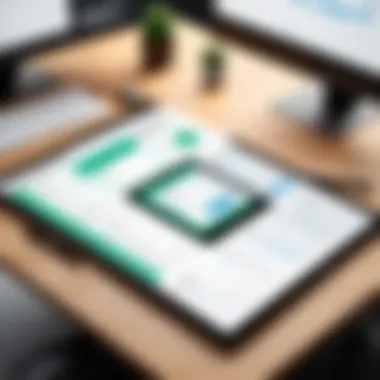

Integrating Square with QuickBooks offers a range of benefits that cater to the needs of businesses looking for an efficient financial management system. By intertwining these two powerful platforms, users can enhance overall operations, improve reporting accuracy, and ultimately drive informed decision-making. Understanding these benefits can provide insight into why this integration is becoming essential for both small and large enterprises.
Increased Operational Efficiency
Operational efficiency refers to how well a company uses its resources to generate outputs. By integrating Square with QuickBooks, businesses can achieve higher levels of efficiency across various financial tasks. Here are some of the notable advantages:
- Reduced Manual Entry: One of the primary benefits is the elimination of redundant data entry. When transactions made in Square are automatically synced to QuickBooks, employees spend less time inputting data manually. This not only saves time but also minimizes the chances of errors that can arise during manual entry.
- Faster Reconciliation: Integrating these platforms simplifies the reconciliation process. Users can easily match their Square transactions with their QuickBooks records. This means that businesses can quickly identify discrepancies and rectify them efficiently.
- Efficient Order Management: With both solutions working in tandem, order management is streamlined. Square handles payments while QuickBooks takes care of financial reporting. This clarity in operations leads to quicker turnaround times and enhances customer satisfaction.
Increased efficiency does not just help teams work faster; it also lays the foundation for scaling operations without overextending resources.
Better Financial Insights
Another significant advantage of using Square and QuickBooks together is the enhanced financial insights gained through real-time data synchronization. Having data from both platforms combined leads to improved reporting and analytics. Here are the key aspects of how better insights materialize:
- Comprehensive Reporting: Integration allows users to generate reports that encompass sales, expenses, and overall financial performance from a central platform. This holistic view is invaluable for understanding revenue streams and cost centers.
- Data Analysis Capabilities: Having access to consolidated data enables more sophisticated analysis. Businesses can apply various financial metrics and KPIs to gauge their performance, allowing for critical adjustments when necessary.
- Informed Decision-Making: With accurate and timely financial insights, decision-makers can formulate strategies based on solid data rather than assumptions or incomplete information. This alignment between sales data and accounting information supports strategic initiatives, from budgeting to forecasting.
"Data is a key resource for informed decision-making in any business. Integrating financial systems can turn raw data into actionable insights."
Case Studies of Successful Integration
Understanding the success stories from various industries where Square has been integrated with QuickBooks can provide invaluable insights. They highlight how this integration streamlines processes, improves decision-making, and enhances overall business performance. Case studies demonstrate real-world applications, showing tangible benefits that can help decision-makers assess the value of adopting this integrated approach for their own businesses.
Small Business Perspective
Small businesses often face unique challenges, especially in resource management and financial reporting. Integrating Square with QuickBooks allows these businesses to automate daily processes that were once manually intensive. A café owner, for example, leveraged this integration to manage sales and expenses efficiently. By having real-time synchronization of sales data from Square into QuickBooks, the owner could quickly assess cash flow and prepare for tax season with ease.
The benefits include:
- Time Savings: Automation led to less time spent on bookkeeping, allowing the owner to focus on core operations.
- Financial Clarity: Access to updated financial reports helped the owner make informed decisions about savings and expenditures.
- Error Reduction: Manual entry errors were minimized, reducing stress and inaccuracies during financial audits.
Enterprise Scale Implementation
For larger enterprises, the integration of Square with QuickBooks can offer advanced functionalities that support rigorous financial management needs. A retail chain that implemented this integration saw significant improvements in their reporting and inventory management processes. With thousands of transactions occurring daily, the ability to automatically synchronize data eliminated the risk of discrepancies between sales and accounting records.
Key considerations included:
- Scalability: The robust integration supported a growing number of transactions as the chain expanded.
- Complex Data Management: Enterprise-level reporting capabilities allowed for detailed insights, facilitating better strategic planning.
- Enhanced Collaboration: Teams across departments were able to work with the same financial data, improving communication and teamwork.
The combination of Square and QuickBooks, therefore, not only served to meet the immediate needs of businesses but also equipped them to evolve with changing market demands.
In essence, successful case studies reveal that integrating Square with QuickBooks can provide a powerful tool for both small and large businesses, fostering efficiency and insight.
Best Practices for Effective Usage
The integration of Square with QuickBooks presents numerous advantages for businesses seeking refined financial management. However, to fully leverage these benefits, adopting best practices in usage is essential. Proper execution can enhance efficiency, decrease errors, and improve overall satisfaction with the integrated systems. The following two elements are critical for optimizing the integration's effectiveness: regular software updates and periodic data reviews.
Regular Software Updates
Keeping software up to date is crucial for seamless operation. When both Square and QuickBooks release updates, these often include improvements, bug fixes, and new features. This not only enhances security but also ensures compatibility between the two systems. For instance, earlier versions may not support the latest features of the other software. Users must monitor update announcements from both Square and QuickBooks regularly.
Benefits include:
- Improved performance through elimination of bugs.
- Enhanced security measures to protect sensitive data.
- Access to new features that can streamline operations.
To check for updates, users can navigate to the settings menu within each application. Promptly applying updates safeguards the integration process and keeps the systems working harmoniously.
Periodic Data Reviews
Conducting periodic data reviews is another vital practice. Regularly assessing the data will help identify patterns or discrepancies that could indicate deeper issues. With Square and QuickBooks integration, data accuracy is paramount. Incorrect or duplicated entries can lead to financial discrepancies that might grow over time if unnoticed.
Considerations for data reviews:
- Set a regular schedule for reviewing the integrated data, such as monthly or quarterly.
- Verify transaction mappings between Square and QuickBooks for accuracy.
- Analyze financial reports for unexpected changes in revenues or expenses.
Through these reviews, businesses can rectify errors timely, ensuring that their financial records reflect true operational performance.
Regular data reviews aid in maintaining a clear picture of the business’s financial health, providing insights that may lead to strategic decisions.
In summary, employing best practices such as ensuring regular software updates and conducting periodic data reviews significantly enhance the effectiveness of the Square and QuickBooks integration. These practices offer an added layer of security and efficiency, ultimately leading to better financial management and operational success.
Exploring Advanced Features
Understanding and utilizing the advanced features of Square and QuickBooks integration can greatly enhance a business's financial management experience. The integration not only streamlines processes but also brings deeper insights into financial data. By leveraging these advanced functionalities, decision-makers can make data-driven choices that drive growth and improve operational efficiency.
Automated Reporting Functions
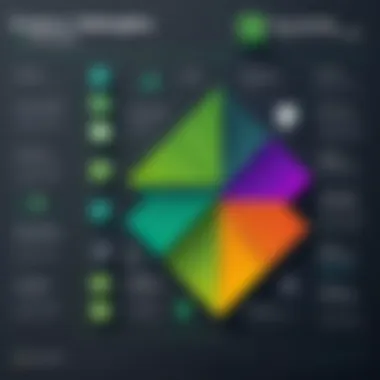

Automated reporting is a crucial element of integrating Square with QuickBooks. This feature allows businesses to set up regular financial reports without manual intervention, reducing the workload on employees. Automated reports can be customized to include key metrics such as total sales, expenses, or profit margins.
For example, users can schedule weekly or monthly summaries. This not only saves time but also ensures that management has timely insights into their operations.
Key benefits of automated reporting include:
- Time savings: Reduces the manual effort needed to gather and format financial data.
- Accuracy: Minimizes human error in calculations by relying on system-generated numbers.
- Consistency: Regular updates help in tracking trends over time, providing a clearer picture of business performance.
- Customizability: Reports can be tailored to specific business needs, highlighting the most relevant information for stakeholders.
"Automation leads to efficiency, allowing businesses to focus on strategy rather than mundane tasks."
Customizable Dashboard Options
Customizable dashboard options represent another significant advantage of integrating Square with QuickBooks. Dashboards allow users to visualize data in a meaningful way, presenting insights at a glance. This feature helps users track performance metrics that matter most to their business.
With customizable dashboards, decision-makers can:
- Select Key Performance Indicators (KPIs): Users can decide what metrics are crucial to their operations, such as sales growth, expenses, or inventory turnover.
- Visual Representation: Instead of sifting through spreadsheets, users can view data in graphs and charts, making it easier to digest and analyze.
- Real-Time Access: Dashboards update in real time, providing the most current data without delay.
- User-Friendly Interfaces: Many dashboards are designed to enhance usability, allowing even non-technical users to navigate and interpret the data swiftly.
Creating a customized dashboard can significantly boost analytical capabilities and drive improved business decisions. By enabling users to focus on their priorities, organizations can foster a more agile and responsive operational environment.
Potential Drawbacks and Considerations
When assessing the integration of Square with QuickBooks, it is essential to acknowledge potential drawbacks and considerations that may arise. By understanding these factors, decision-makers can make informed choices that align with their business goals. The integration promises numerous advantages, yet it is imperative to remain aware of limitations and costs associated with implementation.
Integration Limitations
The integration between Square and QuickBooks is not without its restrictions. One of the primary limitations is that not all data types may be synchronized seamlessly. For instance, specific transaction details or custom fields created in Square might not translate directly to QuickBooks. This could result in incomplete or inaccurate financial reporting, leading to potential misunderstandings regarding a company's financial position.
Another limitation is the necessity for consistent updates from both platforms. Frequent software updates can sometimes create temporary incompatibility issues. If either Square or QuickBooks modifies its API or features, it could disrupt the flow of synchronized data. Users may experience delays in accessing real-time financial information, which hampers timely decision-making.
Additionally, businesses that rely heavily on third-party applications for reporting or inventory management might face challenges. Integration with Square and QuickBooks can create a bottleneck if these external tools are not fully compatible with both systems.
Costs of Integration
Integrating Square with QuickBooks comes with financial implications that organizations must consider. Initial setup costs can vary significantly based on the size and complexity of the business. For smaller businesses, the financial investment is usually more manageable. Yet, as the scale increases, costs can rapidly escalate.
Subscription fees for Square's advanced features often add to ongoing expenses. QuickBooks itself has different pricing tiers and additional costs may arise if businesses require more users or require access to advanced reporting features. Furthermore, consulting fees for IT professionals during integration might become an unexpected financial burden if in-house capabilities are insufficient.
Moreover, if any ongoing support or maintenance is needed post-integration, this could also lead to additional expenses. Training staff to effectively use the integrated system incurs costs as well. Depending on the complexity of the integration, businesses must prepare for potential hidden costs that could impact their budget.
Understanding these potential drawbacks is vital for effective planning. By prioritizing a thorough evaluation of limitations and costs, businesses can mitigate risks associated with integrating Square and QuickBooks effectively.
Future Trends in Financial Software Integrations
The integration of Square with QuickBooks demonstrates a broader trend in financial software systems. This integration is essential as it highlights the significant shift towards more automated, efficient, and user-friendly financial management solutions. As technology evolves, business leaders must consider these trends to remain competitive.
The influence of cloud-based solutions is growing. This technology allows businesses to manage their financial operations from anywhere. It enhances accessibility and convenience, leading to informed decision-making. Moreover, the integration of machine learning and artificial intelligence is starting to play a key role in automating repetitive tasks and offering predictive analytics.
Emerging Technologies Impacting Integration
Several emerging technologies are shaping how financial software integrates. The shift to blockchain technology is noteworthy. It offers enhanced security and transparency in transactions. Businesses can track their transactions with greater certainty, reducing risk and improving accountability.
Additionally, the rise of Application Programming Interfaces (APIs) cannot be ignored. APIs allow different software solutions to communicate seamlessly. This capability helps businesses streamline data transfer between Square and QuickBooks, providing real-time financial updates. Here are some of the key technologies to consider:
- Cloud Computing: Facilitates remote access and real-time data sharing.
- APIs: Enables smooth data interchange, enhancing integration efficiency.
- Machine Learning: Analyzes data patterns for improved financial forecasting.
- Blockchain: Ensures transaction security and mitigates fraud risks.
As these technologies advance, they will likely create new opportunities for even more integrated financial management systems.
Evolving User Expectations
User expectations are changing rapidly. Modern businesses demand technology that can adapt to their unique needs and workflows. Users want intuitive interfaces, customizable features, and swift integration capabilities. Financial software solutions must respond to these evolving expectations to maintain relevance.
For instance, real-time data synchronization is becoming a standard requirement. Users expect instant access to financial information to make timely decisions. Another critical aspect is integration support. Businesses are looking for solutions that can easily connect with other tools used in operations, such as payment processors and point-of-sale systems.
Ultimately, for businesses to thrive, they must anticipate and adapt to these changing user expectations.
As users increasingly prioritize efficiency and functionality, financial software integrations will have to evolve at a similar pace. In summary, understanding these trends is vital for decision makers aiming to optimize financial management in their organizations.
The End
The conclusion serves as the cornerstone of our comprehensive discussion on integrating Square with QuickBooks. This article navigated through essential aspects that highlight the importance of such integration. The collaboration between these two powerful financial tools can significantly transform how businesses approach financial management. In today’s fast-paced economic environment, having an efficient system in place is non-negotiable. Integrating Square with QuickBooks not only streamlines financial processes but also enhances data accuracy. However, a thorough understanding of the integration process ensures smooth operations and helps in mitigating potential setbacks.
Recap of Key Points
- Efficiency in Financial Management: Integrating Square with QuickBooks optimizes workflow and saves time by reducing manual data entry. This aspect is crucial for businesses aiming for higher operational efficiency.
- Data Accuracy and Reliability: Seamless synchronization minimizes human errors and enhances the reliability of financial data, enabling precise reporting. Accurate data is vital for informed decision-making.
- Monitoring and Support: Post-integration, continuous monitoring of data synchronization is necessary to address any issues promptly. Understanding and implementing best practices can lead to better outcomes.
Final Thoughts on Integration Strategy
When devising an integration strategy, businesses should consider their specific needs and long-term goals. A tailored approach helps in maximizing the benefits of software integration.
- Consider Cost vs. Value: Assess the costs involved in the integration process against the value of improved efficiency and data accuracy.
- Embrace Flexibility: The financial software landscape is continuously evolving. Staying adaptable allows businesses to leverage emerging technologies and unforeseen opportunities.
- User Training: Invest in adequate training for staff on how to effectively use the integrated systems. This step ensures everyone understands the capabilities, leading to better utilization.
The integration of Square with QuickBooks represents a strategic advantage for savvy business owners, enabling them to harness the full potential of their financial data.







