Support Ticket Management Software: A Comprehensive Guide


Intro
Support ticket management software plays a vital role in the contemporary business landscape. As companies strive to enhance their customer service strategies, the need for effective management tools has never been more pronounced. This software aids organizations in tracking, managing, and resolving customer issues efficiently, thereby improving overall user satisfaction.
Many industries, from e-commerce to healthcare, rely on these tools to ensure that customer queries are addressed promptly and effectively. This comprehensive overview aims to dissect the nuances of support ticket management software, focusing on its core functionalities and how it benefits diverse organizations.
Software Category Overview
Definition and Importance
Support ticket management software refers to applications designed to assist businesses in resolving customer inquiries and issues systematically. It allows stakeholders to log, prioritize, and monitor customer support requests in a streamlined manner. The software is not merely a collection of features; it is a tailored system that augments customer interaction processes.
In the digital age, where customers expect immediate feedback, such tools have proven essential. They empower organizations to maintain a high level of service quality while handling a potentially vast number of requests. This efficiency often translates into higher customer retention rates and can enhance the brand's reputation.
Key Characteristics
Support ticket management software generally includes several key characteristics:
- Centralized Ticketing System: Consolidates all requests into a single interface, allowing for efficient monitoring.
- Automated Workflows: Both automating responses and ticket prioritization can save time.
- Reporting and Analytics Tools: Provides insights into common issues, allowing for proactive service adjustments.
- Multi-Channel Support: Enables support through various platforms like email, chat, and social media.
- Integration Capabilities: Supports integration with Customer Relationship Management (CRM) systems and other tools.
These characteristics not only facilitate better communication but also enhance the overall efficiency of customer service operations.
Comparative Analysis of Top Software Options
Feature Comparison
Various software options dominate the market, each providing a unique set of features. Here's a look at some leading options:
- Zendesk: Offers robust customization and a user-friendly interface. It’s known for its extensive reporting capabilities.
- Freshdesk: Focuses on scalability, providing a free tier for smaller businesses. It’s flexible and supports a wide variety of integrations.
- Jira Service Management: Particularly strong in IT service management, it suits companies that need project management features alongside support ticketing.
These features highlight the need to carefully assess which solution aligns best with an organization’s specific needs.
Pricing Models
Pricing for support ticket management software varies widely based on features and the scale of service. Here are some typical models:
- Subscription-Based: Monthly or yearly fees often depend on the number of agents or features.
- Freemium Model: Basic features are available for free, with advanced functionalities available at a cost.
- One-Time Fee: Some software can be purchased outright, tapping into resources for upkeep and updates.
The choice among these models can significantly impact an organization’s long-term costs and overall satisfaction with the service.
"Understanding the framework of support ticket management is crucial for making informed decisions on software investments."
By critically evaluating both software features and pricing, decision-makers can ensure they select the best possible support ticket management solution for their organization.
Prologue to Support Ticket Management Software
Support ticket management software plays an essential role in modern organizations by facilitating an efficient and organized approach to customer service. It serves as a centralized system that helps businesses manage inquiries, complaints, and requests effectively. The importance of this software lies in its ability to streamline communication between customers and support teams, resulting in improved response times and increased customer satisfaction.
As technology evolves, customer expectations have changed. People now demand quicker responses and personalized service. Support ticket management systems address these demands by allowing organizations to track, prioritize, and categorize tickets seamlessly. This not only enhances the operational efficiency of customer service teams but also provides valuable insights into the customer experience.
The effectiveness of support ticket management software also stems from its ability to integrate with other systems. For example, its connection with customer relationship management (CRM) software can provide a comprehensive view of customer interactions. This integration leads to more informed decision-making and enhances the overall service quality.
In summary, understanding the nuances of support ticket management software is crucial for organizations aiming to optimize their customer service experience. It allows decision-makers to recognize the specific benefits, functionalities, and evolving nature of these systems, ultimately guiding them to choose the right solution for their needs.
Definition and Purpose
Support ticket management software can be defined as a digital tool designed to streamline the process of managing customer inquiries and issues. It is constructed to facilitate the creation, tracking, and resolution of support tickets, providing organizations with a means to maintain order in an often chaotic customer service environment. The primary purpose of this software is to ensure that all customer issues are logged, monitored, and addressed in a timely manner.
Furthermore, the software enables support teams to prioritize tickets based on urgency and complexity. This ensures that critical issues are dealt with first, minimizing downtime and improving customer satisfaction. By automating ticket creation and distribution, the software allows support teams to focus more on providing solutions rather than getting lost in administrative tasks.
Historical Context and Evolution
The history of support ticket management software can be traced back to the rise of business computing in the late 20th century. Initially, customer inquiries were managed through simple spreadsheet systems or email exchanges, which proved to be inefficient as organizations grew. The need for better organization led to the development of dedicated software solutions.
In the early 2000s, software such as Zendesk and Freshdesk was introduced, marking a significant evolution in ticket management. These platforms provided not just ticketing capabilities but also features like reporting and analytics. The incorporation of cloud technology allowed for greater accessibility, enabling remote support teams to collaborate effectively.
Today, support ticket management software continues to evolve with advancements in artificial intelligence and machine learning. Modern solutions can predict common issues, automate responses, and provide self-service resources for customers. This evolution reflects the ongoing need to enhance customer service in an increasingly digital world, making it crucial for organizations to stay updated on the latest developments in the field.
Core Features of Support Ticket Management Software
In the realm of customer support, the core features of support ticket management software can transform an organization’s ability to respond to and manage customer queries effectively. These features not only streamline the support process but also enhance overall productivity and customer satisfaction. A deeper understanding of these functionalities serves as essential knowledge for decision-makers when considering software investments that can improve their service delivery.
Ticket Creation and Tracking
The process of ticket creation is where the support journey begins. Users often generate tickets through various channels such as email, chat, or phone calls. This initial capture of customer issues is crucial because it formulates the basis for effective tracking and resolution. The ability to automatically categorize and prioritize tickets by their nature or urgency is also integral to effective tracking. A well-implemented ticket tracking system provides real-time updates on ticket status, ensuring both support teams and customers are informed of progress. This transparency can significantly reduce follow-up inquiries and enhance user experience.


Automated Routing and Assignment
Automated routing and assignment of tickets is another vital component of support ticket management software. This feature enhances the efficiency of the support team by ensuring that tickets are directed to the most suitable agent based on their skills, availability, or workload. This process mitigates delays and fosters faster resolutions. By analyzing historical data, software can predict the best-fit agents for certain ticket types, thereby optimizing resource allocation. Features around this can include escalation rules, which ensure urgent issues receive prompt attention.
SLA Management
Service Level Agreement (SLA) management is crucial in the support domain. This feature allows organizations to define and track commitments for response and resolution times. Having clear SLAs makes expectations explicit for both the support team and customers. Support ticket management software typically includes dashboards that visualize SLA performance, helping teams adhere to objectives. Adherence to SLAs not only enhances trust with customers but also provides key metrics for internal evaluation. Failure to meet SLAs can signal the need for operational changes, and therefore, monitoring this aspect is essential for continued improvement.
Integration with Other Systems
The capacity to integrate with other systems is crucial for modern support ticket management software. Integration allows the software to communicate with CRM platforms, project management tools, and communication channels. Such functionality streamlines the flow of information across departments, ensuring that everyone, from sales to support, is aligned on customer issues. When support agents can access relevant customer data within the ticketing system, the accuracy and speed of resolutions increase. Furthermore, integration with reporting and analytics tools enables data-driven decisions that can shape customer service strategies.
Effective support ticket management software not only resolves issues but also strengthens relationships with customers by providing personalized and timely responses.
Benefits of Implementing Support Ticket Management Software
Support ticket management software offers several advantages to organizations aiming to enhance their customer service capabilities. Implementing this software becomes a strategic move in today’s competitive environment where quick, effective responses to customer inquiries are critical. Companies often face increasing demands from customers needing timely assistance. Various benefits emerge from such a system, which I will outline here, focusing on improved response times, enhanced customer satisfaction, and data-driven decision-making.
Improved Response Times
One of the most immediate effects of support ticket management software is the improvement in response times. When a customer submits a ticket, the system efficiently categorizes and prioritizes the request, enabling support staff to analyze issues in real-time. Automated notifications also alert team members of new tickets, ensuring no inquiry goes unnoticed.
Additionally, the capability for automated routing directs tickets to the most qualified staff, reducing time wasted on ticket reassignment. By minimizing delays, businesses can respond to inquiries more efficiently, leading to quicker resolutions.
Long-term, reduced response times enhance the overall productivity of customer support teams, permitting them to focus on complex issues rather than repetitive tasks. This contributes to a more streamlined workflow and allows team members to handle a greater volume of tickets effectively.
Enhanced Customer Satisfaction
High customer satisfaction is crucial for any organization. Support ticket management software plays a vital role in achieving this by providing quicker resolutions and better communication. Features such as ticket status updates keep customers informed about their inquiries, addressing concerns before they escalate.
When customers feel they are being attended to, it builds trust in the brand. Consequently, positive experiences encourage repeat business and increased customer loyalty. Moreover, when support teams successfully resolve issues in a efficient manner, customer feedback often reflects higher satisfaction ratings.
An increase in positive customer sentiment often translates to enhanced brand reputation. In the digital age, where reviews can significantly impact a business, a solid reputation becomes an invaluable asset.
Data-Driven Decision Making
Support ticket management software not only helps in handling day-to-day customer interactions but also serves as a rich source of data for strategic improvements. The software provides insightful analytics on ticket trends, volume, response times, and resolutions.
By analyzing this data, decision-makers can identify common issues and gaps in products or services. They can make informed choices about areas requiring improvement, allocate resources effectively, and develop training programs targeting specific weaknesses.
Furthermore, understanding patterns through data aids organizations in forecasting future needs. For example, if a particular issue spikes during a certain season, preparedness can enhance customer service capacity when demand is high.
Key Players in the Support Ticket Management Software Market
Understanding the key players in the support ticket management software market is critical for organizations seeking to enhance their customer service capabilities. The landscape is populated with various vendors that offer diverse solutions tailored to meet the specific needs of different industries. Selecting the right software is essential for optimizing operations and improving responsiveness, making detailed knowledge of these vendors crucial.
Overview of Major Vendors
In the market, notable vendors stand out based on their features, scalability, and overall effectiveness. Some of these include Zendesk, Freshdesk, Jira Service Management, and ServiceNow. Each vendor has its strengths and characteristics that appeal to various businesses.
- Zendesk is known for its user-friendly interface and extensive integration options, allowing seamless connectivity with many other tools. It provides excellent reporting features and caters well to small and large enterprises alike.
- Freshdesk offers competitive pricing and a strong free tier, making it a popular choice for startups. Its automation capabilities improve efficiency while supporting multi-channel support.
- Jira Service Management excels in environments where Agile project management is in play. It integrates well with other Atlassian products and is particularly appealing to tech-driven organizations.
- ServiceNow delivers comprehensive solutions aimed at larger enterprises. It is robust with IT service management functionalities and powerful customization options, though it might be considered too complex for smaller organizations.
Understanding these vendors helps organizations to assess their unique requirements and select a solution that aligns with their objectives.
Comparative Analysis of Solutions
When evaluating different support ticket management solutions, it is essential to consider several factors that distinguish these products. Key aspects include ease of use, feature set, customization options, and price.
- Ease of Use: Some software, like Freshdesk, is designed for simple navigation, making it accessible for all users without extensive training. In contrast, ServiceNow might require more onboarding due to its complexity.
- Feature Set: Analyzing the features offered, such as automated ticket assignment or performance metrics tracking, will highlight which software best fits the organization's needs. For instance, Zendesk offers robust tracking and analytics tools, giving businesses insights into their service efficiency.
- Customization Options: The capability to customize the software according to business requirements is vital. Jira Service Management is known for its high degree of customization, making it suitable for Agile teams.
- Price: Budget considerations are always a factor in decision-making. Vendors like Freshdesk provide a range of packages catering to different budgets. Hence, businesses must create a balance between features and cost.
Evaluation Criteria for Selecting Software
Choosing the right support ticket management software is crucial. The effectiveness of customer service operations hinges on a well-suited tool. Evaluation criteria help organizations sift through myriad options, ensuring the selected solution aligns with operational needs. It is pivotal to consider several factors like scalability, user experience, security, and compliance.
Business demands fluctuate over time. Software should adapt, not hinder progress. By assessing scalability and customization, businesses can ensure that their tools remain relevant as they grow. Hence, evaluating the flexibility of a solution is vital.
Similarly, user experience and interface design play an essential role. A software that is intuitive can reduce training time for staff, enhance user engagement, and ultimately lead to better customer service outcomes. A shallow learning curve is desired, especially in busy environments where time is of the essence.
Moreover, security and compliance cannot be overlooked. The handling of customer data involves adhering to various regulations. Ensuring that the software meets compliance standards protects the organization from potential liabilities.
"Selecting the right support ticket management software can streamline operations and improve customer satisfaction significantly."
Scalability and Customization
Scalability refers to the capability of software to handle increasing workloads effectively. As businesses expand, the volume of customer inquiries typically rises. A software solution should manage more tickets without degrading performance. Customization also allows businesses to tailor the software to their unique processes. This flexibility can lead to an improved fit between the software functionality and the organization's specific needs.
Benefits of considering scalability and customization include:


- Future-proofing: The software remains useful as the organization grows.
- Enhanced Efficiency: Tailored features can streamline workflows and prioritize tickets.
- Better Performance: A solution that scales effectively ensures minimal downtime and efficient transaction handling.
User Experience and Interface Design
User experience encompasses how users interact with the software. A clean, intuitive interface reduces the barrier to entry for new employees. It encourages effective use of the tool and supports the adoption of best practices amongst teams.
When evaluating software, consider:
- Layout Clarity: Are controls easily accessible? Is the information well-organized?
- Responsiveness: Does the interface perform well on various devices and screen sizes?
- Support Resources: Are tutorials and documentation readily available?
A well-designed interface amplifies productivity, leading to faster ticket resolutions and higher customer satisfaction.
Security and Compliance
In the digital age, safeguarding customer data is paramount. Support ticket management software deals with sensitive information, making security features a critical evaluation criterion. It is vital to understand how a software solution protects data from breaches and unauthorized access.
Key security considerations include:
- Data Encryption: Is the software using encryption methods for data storage and transmission?
- User Authentication: Are there robust measures in place for user verification?
- Compliance Standards: Does the software adhere to regulations like GDPR or HIPAA?
By prioritizing security and ensuring compliance, organizations can protect themselves legally and foster customer trust.
Industry-Specific Applications of Support Ticket Management Software
Support ticket management software serves diverse industries in distinct ways, highlighting the adaptability and relevance of these tools. Each sector has unique requirements, and understanding these applications can lead to more informed decisions when selecting software that aligns with specific organizational needs. The right support ticket management solution not only enhances service delivery but also improves operational efficiency.
Technology Sector
In the technology sector, the demand for effective support ticket management is critical. Companies offering tech products and services often face complex inquiries. Customers expect timely and knowledgeable responses. Software in this sector enables the efficient handling of support requests regarding hardware issues, software bugs, and more.
Key Aspects:
- Automated Routing: This feature ensures that technical queries go directly to specialists. This means quicker resolutions for customers.
- Knowledge Base Integration: Many technology companies implement a self-service channel. Users can access FAQs and guides, reducing the workload on support teams.
- Performance Tracking: Monitoring key performance indicators helps technology firms assess support efficiency and customer satisfaction levels.
This specialization leads to tools that are robust and tailored to the unique challenges present in technology. Organizations can streamline operations while improving user experience.
Healthcare Industry
In the healthcare industry, the stakes are considerably high. Support ticket management software plays a vital role in managing inquiries from patients and internal staff. Timely support is not just desirable; it's often essential.
Considerations in Healthcare:
- Compliance and Security: Sensitive patient data necessitates software that complies with regulations like HIPAA. Security features must be top-notch.
- Service Level Agreements: Adherence to specific SLA metrics is crucial in healthcare, where delays can impact patient care.
- Integration with Healthcare Systems: Seamless connection with electronic health records (EHR) systems is necessary to provide accurate and timely information.
Using support ticket management effectively can lead to improved patient outcomes. It facilitates communication between patients and healthcare providers, which is key in maintaining quality care.
Retail and E-commerce
Support ticket management software in the retail and e-commerce sectors allows businesses to handle customer inquiries related to product information, order tracking, and return processes efficiently. The potential for a high volume of customer requests makes effective ticket management crucial.
Benefits in Retail:
- Omni-channel Support: Customers now engage through various platforms. Software that provides a unified view can enhance the customer experience.
- Return Management: Effective handling of returns is vital for customer retention. A streamlined process reduces friction and encourages repeat business.
- Real-time Analytics: Retailers can leverage data from support tickets to identify frequent issues, allowing for targeted improvements.
The retail context creates a dynamic environment where quick responses are necessary to maintain satisfaction and loyalty. The integration of support systems with inventory and CRM tools enhances overall effectiveness.
"Understanding the industry's specific needs ensures that the right tools are deployed for maximum impact and ROI."
Through these specific applications, organizations can see how tailored approaches in various sectors can result in considerable benefits. Recognizing the particular challenges and leveraging ticket management solutions effectively enriches customer interactions and operational success.
Challenges and Limitations
In the realm of support ticket management software, understanding the challenges and limitations is paramount. Even the most sophisticated solutions can face various hurdles that may affect their overall effectiveness. Recognizing these obstacles empowers organizations to plan strategically and make informed decisions while implementing these tools. The goal of this section is to detail the specific challenges involved, which span integration difficulties and resistance to change within organizations.
Integration Difficulties
Integrating support ticket management software with existing systems often presents significant challenges. Organizations may rely on multiple software tools. These can include customer relationship management (CRM) systems, project management platforms, or even legacy systems that are not built for seamless interaction with new applications. The interoperability of these systems plays a crucial role. If the software does not align well with existing infrastructure, it can lead to data silos, where information is trapped within one system and not accessible from others.
Moreover, technical complexities can arise during integration. Support teams may encounter issues such as incompatible data formats or gaps in API support. This can impede the automation of ticket management processes, making it labor-intensive to handle customer inquiries efficiently. Consequently, the potential benefits of the software may not fully materialize without a proper integration strategy in place. Businesses must therefore assess their current landscape and consider potential adjustments or upgrades needed before implementation.
Resistance to Change
Adopting new technology often meets with resistance within organizations. Employees may be hesitant to embrace a new system due to familiarity with current processes. This resistance can stem from a variety of factors, such as fear of the unknown or concerns over job security. The intricate nature of support ticket management software can intimidate some users, potentially leading to reluctance in using new functionalities.
Additionally, changes in workflow can disrupt established routines. If the new software alters how support teams operate, it may initially slow down productivity as employees adapt. To mitigate this impact, organizations must prioritize user training and support. This fosters an environment where employees feel more confident and prepared for the transition.
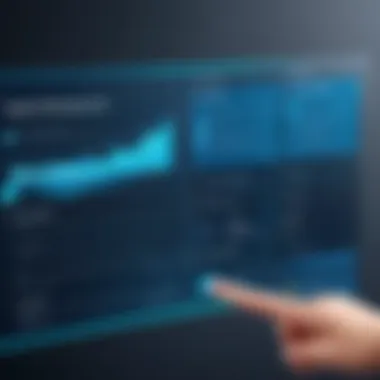

Integrating support ticket management software and effectively managing change are crucial steps for optimizing customer service.
In summary, while support ticket management software offers substantial advantages, attention must be given to integration difficulties and resistance to change. Addressing these challenges through proper planning, training, and strategic integration can significantly enhance user acceptance and software effectiveness.
Best Practices for Implementation
Implementing support ticket management software is a critical step for any organization that values customer service enhancement. Best practices ensure that this software is integrated effectively into existing workflows, maximizing its potential. The focus should be on achieving a smooth transition while minimizing disruptions to the operational processes. Companies need to view implementation not just as a technical task, but as a strategic advantage that can yield long-term benefits.
Phase-by-Phase Implementation
The phase-by-phase implementation approach allows organizations to integrate support ticket management software gradually. This method helps to identify potential challenges early on and address them effectively. Key phases typically include:
- Assessment and Planning: Understand organizational needs and select software that suits them. Analyzing current processes will guide choices.
- Pilot Testing: Run the software in a limited format with a select group of users. This phase helps to gather user feedback and make necessary adjustments, enhancing the system's suitability for broader adoption.
- Full Rollout: After successful pilot testing, deploy the software across the organization. Make sure that all stakeholders are informed and prepared for this change.
- Monitor and Optimize: Post-implementation, continuously monitor the system's performance. Collect data on usage and customer feedback to fine-tune the processes.
Adhering to this structured process promotes adoption among users and ensures that the software works harmoniously within the organization.
Training and Support for Users
Training is paramount to the success of any software implementation. Users must have the necessary skills to navigate and utilize the support ticket management system effectively. Organizations should prioritize comprehensive training programs that cover all relevant aspects of the software:
- Hands-On Sessions: Conduct sessions where users can interact with the software in real-time. This practical approach helps users become familiar with the interface and its functionalities.
- Resource Materials: Provide manuals or online resources that users can reference later. Clear documentation aids in faster onboarding and self-service.
- Ongoing Support: Implement a support system where users can seek help, whether through Q&A sessions, forums, or dedicated support staff. Availability of support helps to alleviate concerns and encourages user confidence.
"Effective training and support foster a culture of engagement and ensures that users realize the tools' full potential."
The emphasis on training and user support cannot be understated. Well-equipped users are more likely to leverage the software effectively, leading to better outcomes for both the organization and its customers.
In summation, employing best practices during the implementation of support ticket management software will significantly enhance the transition process. This structured approach not only ensures a smoother integration but also empowers users with the skills needed to maximize the software's benefits.
Future Trends in Support Ticket Management Software
Understanding the future trends in support ticket management software is vital for organizations looking to remain competitive in an ever-evolving business landscape. Technological advancements continue to reshape customer service expectations and practices. Therefore, identifying these trends equips decision-makers and IT professionals with the insights necessary to invest strategically in their service frameworks.
Artificial Intelligence and Machine Learning
The integration of artificial intelligence (AI) and machine learning (ML) in support ticket management systems is one of the most significant trends shaping the future landscape of customer service. AI tools enhance how organizations handle inquiries and automate repetitive processes, providing a superior experience for both customers and agents.
AI chatbots, for example, can manage basic queries around the clock, allowing for immediate responses that elevate customer satisfaction. Moreover, machine learning algorithms can analyze previous tickets to predict and recommend solutions, streamlining the troubleshooting process. As these technologies continue to advance, organizations will increasingly rely on them to handle complex issues more efficiently and effectively.
The benefits of utilizing AI and ML in support ticket management include:
- Reduced Response Times: Customers receive quicker answers, which affects satisfaction levels positively.
- Improved Accuracy: Automated systems minimize human error, ensuring customers get precise information.
- Resource Optimization: Agents can focus on more complex inquiries, enhancing productivity.
Organizations must consider how to integrate these technologies while maintaining a human touch. The balance between automation and personalized service is crucial for preserving customer relationships.
Omni-channel Support
As customers engage businesses through multiple platforms—social media, email, and chat—omni-channel support has become essential. This approach of integrating various communication channels into a single cohesive service model enables organizations to provide a seamless customer experience.
The advantages of omni-channel support are many:
- Consistency Across Platforms: Customers receive uniform support regardless of where they engage.
- Enhanced Data Insights: Consolidated data allows businesses to understand customer behavior better, leading to improved service strategies.
- Increased Efficiency: Support staff can track tickets across channels, reducing redundancies and enhancing workflow.
Businesses must invest in systems that support omni-channel capabilities. As customer expectations continue to rise, the ability to interact with organizations effortlessly across platforms will distinguish leading companies from their competitors.
Future trends in support ticket management software showcase how technology can significantly enhance customer service. Being proactive in adopting these trends is not just a choice; it is a necessity.
The End
The conclusion of this article elucidates the essential role that support ticket management software plays in modern customer service operations. As organizations increasingly rely on technology to enhance service delivery, understanding this software becomes critical. This section distills the importance of various elements discussed throughout the article and emphasizes their interconnectedness.
Support ticket management software is not merely a tool for handling customer issues; it is a comprehensive system that improves operational efficiency and customer satisfaction. The benefits of implementing such software include streamlined processes, reduced response times, and enhanced data insights. These aspects contribute significantly to the overall effectiveness of customer service teams. Higher levels of automation also free staff to focus on more complex tasks, allowing businesses to allocate resources more efficiently.
Additionally, this article addresses the necessity for careful evaluation when selecting software solutions. The choice made in selecting a tool can impact long-term strategies and user experiences. As businesses grow and evolve, scalable and customizable software becomes essential to meet changing demands.
Understanding industry-specific applications and integration challenges further enhances the decision-making process. With the right software, customer interaction can be transformed into meaningful experiences that foster loyalty and retain clientele.
Overall, the insights garnered in this article underscore the value of advocate supporting ticket management software as a strategic asset in any organization's arsenal.
Summary of Key Takeaways
- Support ticket management software is crucial for enhancing organizational efficiency and customer satisfaction.
- Implementation leads to improved response times, allowing for greater resource allocation.
- The choice of software directly influences the long-term effectiveness of service delivery.
- Industry-specific needs and integration capabilities should be prioritized when selecting a solution.
- The software must be scalable to accommodate growing business demands.
"Effective customer service is about making sure the right tools are in place to manage tickets efficiently."
Recommendations for Prospective Users
For those contemplating the adoption of support ticket management software, several recommendations arise from this analysis:
- Conduct a Needs Assessment: Before pursuing any specific software, businesses should evaluate their unique requirements. This involves understanding the scale of operations and the specific features that will drive effectiveness.
- Engage Stakeholders: Gathering insight from various team members who will utilize the software is essential. Their feedback will inform decisions and foster acceptance.
- Consider Training and Support: Once a software solution is selected, ensuring that thorough training and ongoing support are part of the implementation process is crucial. This helps to maximize user adoption and skill development.
- Evaluate for Long-Term Usage: Look beyond immediate needs and consider future growth. Software that offers scalability and adaptability will return value over time.
- Review Integrations: Ensure that any selected software can integrate seamlessly with existing systems. This reduces the potential for disruption and enhances functionality.
These recommendations will aid decision-makers in choosing robust support ticket management software that aligns with their strategic objectives.







