In-Depth Exploration of the TechSmith Capture App


Intro
In a world saturated with digital content, the need for effective visual documentation is increasingly vital. The TechSmith Capture app stands out in this realm as a comprehensive tool for screen capture and video recording. It caters to various professionals who seek to enhance their workflow through effective image and video documentation. This article will unfold the features and functionalities of TechSmith Capture, guiding users through its usage and comparing it to similar applications with a critical lens focused on user experience.
Software Category Overview
Definition and Importance
Screen recording and capture software have become essential in recent years for individuals and businesses alike. These applications allow the user to document digital information visually, support tutorials, and create presentations or marketing material. The importance of this software lies in its ability to convey ideas more effectively than text alone. For decision-makers and IT professionals, these tools provide a way to communicate complex information succinctly.
Key Characteristics
The TechSmith Capture app boasts myriad features designed to optimize screen recording and capture processes. Some key characteristics to note include:
- Easy-to-use Interface: Users find the UI intuitive, helping them navigate the app without steep learning curves.
- Flexible Recording Options: Users can select specific areas of the screen or record the entire display. This versatility adds to its appeal.
- Integration Capabilities: The app allows seamless integration with other tools, thus enhancing workflow efficiency.
Comparative Analysis of Top Software Options
Feature Comparison
When analyzing TechSmith Capture against other top contenders, various factors come into play. Compared to applications like OBS Studio and Snagit, TechSmith Capture offers a more user-friendly approach. While OBS Studio is feature-rich, its complexity may deter new users. Snagit, while similar, focuses heavily on image capture whereas TechSmith Capture provides a balanced mix of both audio and video capabilities.
Pricing Models
Pricing models vary widely among screen capture software. TechSmith Capture operates with a free version, which makes it accessible. In contrast, other options like Camtasia often require a more considerable investment for premium features. Users interested in maximizing their productivity might find value in evaluating these options based on their specific requirements and budget.
The choice of application should stem from a clear understanding of your goals and how each tool aligns with those objectives.
Through this comprehensive analysis, readers can grasp the pros and cons of TechSmith Capture relative to its peers, helping them make informed decisions.
Foreword to TechSmith Capture
The TechSmith Capture app represents a significant advancement within the realm of screen recording and visual documentation. In an era where digital content is paramount, tools that enable effective visual communication have become essential for professionals across various industries. TechSmith Capture serves as a bridge between concept and representation, allowing users to create rich multimedia content effortlessly. This section will explore the core aspects and relevance of the TechSmith Capture app, highlighting why understanding this tool is beneficial for users seeking efficient documentation solutions.
Overview of Screen Capture Technology
Screen capture technology has evolved meticulously over the years, transpiring from simple screenshot functions to complex recording tools that enhance productivity and information sharing. At its core, screen capture technology enables the capturing of visual data displayed on a computer or mobile device. The range of functionalities varies, allowing for full-screen captures, targeted window captures, or specific area selections.
This versatility is fundamental, as it permits users to convey information without relying solely on text. For educators, it means capturing lectures for online learning. For marketers, it provides a comprehensive way to create tutorials or demos of products. This technological stride empowers users to document their workflows, share insights, and improve communication. TechSmith Capture stands out in this domain, as it integrates these functionalities into a user-friendly interface, ensuring that users can focus on content rather than process.
Purpose of the TechSmith Capture App
The primary function of the TechSmith Capture app is to facilitate the screen capture and video recording process. It aims to simplify the workflow of capturing visual elements while offering powerful features that adapt to the various needs of the user. Whether you are an educator creating instructional content, a business professional documenting processes, or a content creator showcasing products, the TechSmith Capture app provides a streamlined approach.
Key aspects of its purpose include:
- Effortless Capture: Users can quickly capture screens without navigating complex menus.
- Integrated Workflow: TechSmith Capture seamlessly integrates with tools like Camtasia, allowing for advanced editing after capture.
- Versatile Applications: The app caters to multiple fields, from teaching to marketing, making it a versatile tool for diverse professional tasks.
Installation and Setup
Installation and setup form a crucial part of any software experience. They represent the cornerstone for functionality and user satisfaction. For TechSmith Capture, a well-defined installation process ensures a seamless user experience right from the start. A smooth setup not only facilitates immediate use but also impacts performance and operational effectiveness. Understanding the system requirements, accurately following the installation process, and configuring initial settings set the stage for enhanced productivity and usability. Each of these elements plays a significant role in enabling users to maximize the app's potential, catering to a diverse range of professional needs.
System Requirements
Before installing TechSmith Capture, it is vital to know the system requirements. The application is designed to operate on Windows and Mac operating systems, but it has tailored specifications depending on the version. For instance, ensure your Windows version is at least Windows 10 or later, while for Mac, macOS 10.12 (Sierra) or newer is needed.
The hardware requirements also demand attention. A minimum of 2 GB RAM is suggested, although 4 GB or more is beneficial for smooth performance. In addition, a modern multi-core processor will boost application responsiveness. Furthermore, ensure sufficient disk space—an estimated 1 GB for installation should suffice.
Installation Process
Installing TechSmith Capture is a straightforward process. Firstly, visit the official TechSmith website to download the app's installer. After initiating the download, locate the installer in your downloads folder. For Windows users, double-click the executable (.exe) file to begin the installation. For Mac users, drag the application icon into the Applications folder.
During installation, you may need to grant permission for the app to make changes on your system. Follow the prompts in the installation wizard, which will guide you through essential steps like agreeing to the terms of service and selecting any additional features you prefer. Once completed, a prompt will indicate a successful installation, allowing users to launch the app immediately.
Initial Setup Configurations


After installation, performing initial setup configurations is necessary for optimal use. When you first open TechSmith Capture, you will encounter a configuration wizard. This tool helps tailor the user experience according to personal preferences and specific needs.
Users can select their preferred video quality and specify audio input options. If you plan to record audio along with your screen capture, ensure your microphone is connected and select it from the input options. Additionally, enable or disable any annotations and tool features that will be used during screen recordings.
Finally, it is wise to check for updates. This ensures you are equipped with the latest features and patches, enhancing both security and performance. A properly set-up TechSmith Capture enables effective screen capture and video recording from the very first use.
"A successful installation and setup process reduces frustration and allows users to focus on what matters most: creating high-quality visual content."
By giving attention to installation and setup, users can ensure they are fully equipped to use TechSmith Capture effectively.
Features of TechSmith Capture
The features of TechSmith Capture play a pivotal role in its functionality and usability, offering a blend of tools and options catering to diverse user needs. These features not only enhance the overall user experience but also align with the demands of professionals across various industries. Understanding these capabilities allows users to maximize the utility of the app, making it a vital asset for visual documentation.
Screen Capture Options
Full-Screen Capture
Full-Screen Capture allows users to record the entire screen, capturing all elements in view. This option is particularly advantageous for those who wish to provide comprehensive overviews of applications or tasks. The key characteristic of full-screen capture is its ability to encompass everything on the display, making it a beneficial choice for demos and tutorials. One unique feature of this method is its ability to embed system sounds, which can amplify the instructional quality of recordings. However, a downside might be that the resulting file can be large, requiring more storage space.
Windowed Capture
Windowed Capture enables the selection of a specific application window to record, focusing precisely on the content that matters. This targeted approach is valuable for presentations or when demonstrating a single program. The key advantage of windowed capture is its efficiency; it eliminates distractions from other open applications, which can enhance audience understanding. A unique feature is the ability to resize and rearrange the window during recording, although this may sometimes lead to capturing unintended elements if not monitored closely.
Area Selection Capture
Area Selection Capture provides the user with the flexibility to define a specific area of the screen for recording. This feature is especially useful for capturing snippets of information, such as details from a website or a portion of software. Its key characteristic is the precision it offers, which can significantly improve the clarity of the content being captured. The unique feature of this method is its adaptability, allowing users to tweak the dimensions of the selected area on-the-fly. However, the drawback may be the potential for missing out on contextual elements that could aid viewer comprehension.
Video Recording Capabilities
Audio Input Options
Audio Input Options in TechSmith Capture allow users to integrate external audio sources during video recording. This facet is critical for producing engaging tutorials or presentations where voiceover instruction is important. The key advantage of these options is versatility; users can choose from various microphones, including external and built-in ones. One unique capability is the ability to record system sounds along with input audio, although this may lead to audio quality issues if levels are not balanced properly.
Annotation Features
Annotation Features are designed to enhance viewer engagement and comprehension during video playback. Adding notes, highlights, or drawings can clarify critical points or emphasize crucial aspects of the content being presented. This capability stands out because it empowers users to customize their recordings significantly. However, overusing annotations may clutter the visual, detracting from the main message, so a careful balance should be maintained.
Export Formats
Export Formats provide flexibility in how users can save their recordings. TechSmith Capture supports several formats, including MP4 and GIF, allowing users to choose based on their needs. This flexibility in format is a significant advantage, as different platforms may have varying requirements for file types. A unique feature is the support for high-definition exports, but this might come at the expense of larger file sizes, necessitating adequate storage solutions for users.
User Interface Design
User Interface Design in TechSmith Capture is structured to be intuitive and user-friendly, ensuring that users can navigate the various functions with ease. A well-designed interface allows users to focus on their content rather than getting lost in complicated menus. The interface's clarity facilitates a smoother workflow, enhancing productivity. However, some users may find certain features less prominent than desired, indicating an area for potential improvement in future updates.
Comparative Analysis
The comparative analysis is a crucial segment of this article that emphasizes the relevance of understanding how TechSmith Capture measures up against other prominent screen capture tools. This discussion helps inform readers, primarily decision-makers, IT professionals, and entrepreneurs, about the varying features, usability, and effectiveness of these applications in real-world scenarios. An effective comparative analysis not only highlights the strengths but also uncovers potential pitfalls in each listed solution. This well-rounded perspective assists users in making informed decisions based on specific use cases and industry needs.
TechSmith Capture vs. Other Screen Capture Tools
Snagit
Snagit is a well-regarded tool in the screen capture space. It is designed for quick image and video captures, emphasizing ease of use. A key characteristic of Snagit is its robust image editing capabilities, allowing users to annotate and enhance their captures seamlessly, making it popular among educators and marketers.
One unique feature of Snagit is the ability to create scrolling captures, capturing extended content in a single image. This functionality is advantageous for documenting long web pages or lengthy documents without requiring multi-step screenshots. However, users may find its video capabilities less powerful compared to TechSmith Capture, which might limit its use for those needing extensive video recording features.
OBS Studio
OBS Studio stands out as a free and open-source solution primarily geared towards live streaming and recording. Its key characteristic is the high level of customization available, which appeals to advanced users looking for tailored setups.
A notable feature of OBS Studio is its ability to stream to various platforms while recording simultaneously, catering to both content creators and professionals who can double-dip their efforts. However, this versatility comes at the cost of a steeper learning curve, making it less approachable for users who prefer straightforward screen capture applications like TechSmith Capture.
Camtasia
Camtasia positions itself as a feature-rich video editing and screen recording tool, making it particularly suitable for those who need extensive post-production capabilities. The standout characteristic of Camtasia is its integrated video editor, which allows users to compile and refine all captured content directly within the application. This integration is beneficial for creating polished presentations or tutorials.


A unique advantage of Camtasia is its library of stock footage and royalty-free music, adding extra layers of creativity to projects. However, its higher cost relative to TechSmith Capture may deter budget-sensitive users. The value it provides through comprehensive editing tools is substantial for those willing to invest.
Feature Set Comparison
A detailed feature set comparison highlights the distinctions in usability, functionality, and target user base among TechSmith Capture, Snagit, OBS Studio, and Camtasia.
- TechSmith Capture: Focuses on streamlined screen captures and basic video recording with emphasis on user-friendliness and quick sharing options.
- Snagit: Prioritizes image capture with robust editing features, ideal for visual communication.
- OBS Studio: Offers extensive customization for video recording and live streaming, favored by experienced users.
- Camtasia: Combines video screen capture and advanced editing tools, targeting users with a higher production need.
By understanding these nuances, users can better match their requirements with the tool that best fits their professional tasks.
User Feedback and Reviews
User feedback and reviews are critical elements in evaluating any software application, including the TechSmith Capture app. This section aims to shed light on why understanding user experiences significantly enriches our overall analysis of the app and makes it easier to identify its strengths and weaknesses.
First, user feedback provides firsthand accounts of the app’s usability. By examining real cases, potential users can gauge how the app performs in various scenarios. This real-world perspective is invaluable for decision-makers who need reliable information before committing to a product. Users often share insights into common issues they face, allowing others to prepare or adapt their expectations. Furthermore, watching for consistent patterns in reviews helps identify areas where TechSmith Capture excels as well as those that may require improvements.
Another key aspect is the benefits of community engagement. Through platforms like Reddit and dedicated forums, users of TechSmith Capture discuss their experiences and share tips. This knowledge-sharing fosters a sense of community while enhancing the overall utility of the software. These platforms also serve as a space for customers to ask questions or report bugs, leading to quicker resolutions and overall improvements in user satisfaction.
It is also important to consider considerations like the potential for bias in reviews. Some users may have specific needs or contexts that shape their perceptions, meaning not all feedback may be applicable to everyone. Being aware of this helps maintain a critical perspective when reviewing feedback.
"The usability of TechSmith Capture app is a game changer for screen documentation, but users need to weigh the pros and cons based on their specific needs."
In summary, user feedback and reviews play a pivotal role in our exploration of TechSmith Capture. They inform potential users about its functionalities and limitations while fostering a sense of community. Readers should pay close attention to common themes in user experiences to make informed decisions about the app's suitability for their needs.
Common User Experiences
Notably, common user experiences with the TechSmith Capture app reveal a few consistent narratives. Users often appreciate its straightforward installation and the intuitive nature of its interface. Many highlight the ease of starting screen captures, suggesting that the app is welcoming for those new to screen recording technology. However, some report challenges regarding its performance, particularly during high-resolution captures.
Additionally, users mention the versatility of capture options, favoring the flexibility to record entire screens or selected areas. This adaptability makes the app suitable for various applications—from educational content to business presentations. Certain users also praise the annotation capabilities, noting that these features enhance clarity and engagement in their recordings.
On the flip side, there are reports of a steep learning curve for advanced features. Users sometimes find they need to invest time to grasp all functionalities fully. This feedback underscores the importance of offering ample resources, such as tutorials or documentation, to support users in maximizing their experience.
Professional User Insights
Professional users provide an additional layer of insight into the TechSmith Capture app's efficacy. These users often come from diverse fields, including education, corporate training, and content creation. Their feedback tends to focus on practical applications and the software's overall impact on their workflows.
Many professionals regard the app as essential for creating quality training materials. They emphasize that the ability to record and edit video presentations adds significant value to their training sessions. Moreover, insights on integration with other tools in the TechSmith suite highlight how the app enhances existing workflows.
However, professional users also express concerns about performance limitations. Several noted issues with lagging during extended video recordings, impacting the overall viewing experience. Budget constraints also appear as a common theme. Even though they value the app's features, some professionals argue that the cost may be prohibitive for smaller organizations or freelancers.
In summary, professional user insights help identify the deeper implications of TechSmith Capture in a workplace environment. While the app is recognized for its substantial benefits, addressing potential performance and cost-related constraints will be vital for TechSmith in retaining satisfaction among its professional audience.
Use Cases for TechSmith Capture
The TechSmith Capture app offers versatile tools for various professional environments. Understanding its use cases aids in maximizing the potential of this application across different sectors. This section will discuss its applications in education, business, and content creation, clarifying the unique advantages TechSmith Capture brings to each area.
Educational Applications
In educational settings, TechSmith Capture serves as a vital resource for instructors and students alike. Teachers can use the application to create tutorials or lectures that can be recorded and shared. This promotes distance learning by allowing students to engage with content at their own pace.
- Asynchronous Learning: Students may review recorded materials anytime, making learning more flexible.
- Visual Aids for Complex Topics: Screenshots and video demonstrations can simplify complicated subjects, enhancing comprehension.
- Collaboration Tools: Teachers can encourage students to create their own video presentations, fostering collaboration and improving digital skills.
Such applications elevate the teaching and learning experience, aligning with modern educational trends that emphasize technology integration.
Business and Corporate Usage
Within the corporate landscape, TechSmith Capture is valuable for training and internal communications. Businesses can harness the app to create instructional videos for employee onboarding, ensuring that all new staff receive consistent training.
- Standardized Training Materials: Save time and ensure accuracy by developing video resources that provide step-by-step instructions.
- Team Collaboration: Employees can record their screens for feedback during project development, facilitating constructive discussions and stronger team dynamics.
- Customer Support: A company can utilize screen captures to document and resolve client issues, improving service efficiency and customer satisfaction.
These aspects illustrate how TechSmith Capture can streamline workflows and enhance productivity in a professional environment.
Content Creation and Marketing
Content creators and marketers find TechSmith Capture particularly beneficial when developing visual content for various platforms. The app allows users to easily generate high-quality digital assets that can be utilized for marketing campaigns, social media, or training materials.
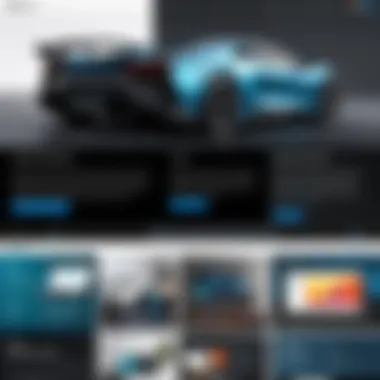

- Quick Content Production: Create engaging videos and graphics swiftly without needing advanced software skills.
- Demonstrating Products: Marketers can record how products function, offering potential customers a clear understanding of their value.
- Feedback Loop: Content creators can draft materials, share them for review, and make necessary adjustments based on insights provided by peers or stakeholders.
Overall, TechSmith Capture empowers content professionals to produce effective visual documentation that can attract and retain audience attention.
Frequent use of TechSmith Capture in different fields showcases its adaptability and effectiveness.
In summary, the use cases for TechSmith Capture demonstrate its ability to enhance communication, learning, and productivity. Whether in education, business, or marketing, it provides solutions tailored to each unique environment.
Integration with Other Software
Integration with other software is crucial for maximizing the utility of the TechSmith Capture app. In today’s digital landscape, users often rely on multiple tools to accomplish various tasks. Therefore, understanding how TechSmith Capture fits into a broader ecosystem is essential. This section will explore the compatibility of TechSmith Capture with other software solutions, offering insights into its benefits and considerations.
Compatibility with TechSmith Suite
TechSmith Capture works seamlessly with other products in the TechSmith Suite, such as Camtasia and Snagit. This compatibility enhances users' experience by allowing them to move projects easily between these applications. For instance, users can record their screens with TechSmith Capture and then transfer those captures directly into Camtasia for further editing and production. This workflow can save time and streamline the process of content creation.
Furthermore, integration with Snagit allows for easy annotation and screen capture functionalities. Users can capture static images and videos, and then utilize Snagit to add text, shapes, and other elements that clarify their messages. This reduces the need for multiple tools, simplifying the user's software environment.
Benefits of Compatibility
- Streamlined Workflow: Users can create, edit, and share content without switching between multiple applications.
- Consistent User Interface: Working within the TechSmith ecosystem means that users experience similar interfaces, reducing the learning curve when using different tools.
- Enhanced Productivity: By focusing on a single suite of integrated tools, users can focus on their tasks without distraction from differing functionalities or interfaces across various platforms.
Third-Party Integration Options
Beyond its native compatibility, TechSmith Capture offers extensive third-party integration options. These integrations allow users to incorporate the app into their existing workflows with various popular platforms, enhancing its flexibility and usability.
Some key third-party applications that integrate well with TechSmith Capture include:
- Microsoft PowerPoint: Users can embed screen recordings directly into PowerPoint presentations. This makes it easier to create visual presentations that include video content without exporting to separate files.
- Slack and Microsoft Teams: Integration with communication platforms like Slack and Microsoft Teams allows users to share screen captures instantly. This capability promotes collaboration, enabling team members to discuss visual content quickly and efficiently.
- Content Management Systems (CMS) like WordPress: By integrating TechSmith Capture with CMS, users can embed video and screenshot content directly into their web pages. This feature is particularly useful for creating tutorials or instructional content that enhances user engagement.
"The ability to integrate TechSmith Capture with other tools creates a versatile environment conducive to productivity and creativity."
Considerations for Third-Party Integrations
- Security Concerns: When integrating with Third-party software, users should be aware of potential security implications. Ensuring that both TechSmith Capture and the third-party applications are secure is crucial to protect sensitive information.
- Compatibility Issues: Not all software versions may be compatible. Users should verify that their versions align with integration requirements.
- Learning Curve: While integration is beneficial, it may come with a learning curve as users adapt to combined tool functionalities.
Limitations and Considerations
When considering the TechSmith Capture app, it is essential to understand both its limitations and considerations. These factors can significantly influence its effectiveness in real-world applications. While the app offers a rich set of features for screen capture and video recording, users must also take into account performance constraints and cost implications. Addressing these areas can help in making an informed decision regarding its suitability for specific needs.
Performance Constraints
Performance is critical for any software tool, especially those designed for tasks that require high levels of processing power, like screen capture and video recording. TechSmith Capture employs extensive resources during operation, which can lead to hardware dependency. Users with older systems or limited specifications may experience lag and reduced functionality.
- System Compatibility: Users must ensure their systems meet the specified requirements. Otherwise, the app may not perform as expected.
- Recording Quality: High-resolution recordings can strain system resources. Users might need to adjust settings to balance quality with performance, particularly on less capable hardware.
- Software Conflicts: Running multiple applications simultaneously can cause performance issues. Users should monitor applications in the background that may use large amounts of CPU or memory.
Understanding these constraints is vital for maintaining an efficient workflow, especially in a professional environment where time and quality are of the essence.
Cost Implications
Cost is another crucial consideration when evaluating the TechSmith Capture app. While it offers a robust feature set, potential users should consider both direct and indirect costs.
- Licensing Fees: Depending on the version, TechSmith Capture may require a one-time purchase or subscription model. This investment should be weighed against budget constraints.
- Training Costs: If users are not familiar with screen capture software, there may be a learning curve. Allocating resources for training could add to the overall cost.
- Return on Investment: Businesses should assess how much value the app will add to their operations. The benefits gained from better visual documentation may outweigh the costs, but this needs to be clearly understood before purchasing.
End
In concluding this exploration of the TechSmith Capture app, it is essential to recognize its significance in the realm of digital content creation and visual documentation. The TechSmith Capture app is not merely a tool for taking screenshots or recording video. Instead, it embodies a comprehensive solution designed for diverse user needs. This article has delved deeply into its various features, installation guidelines, user feedback, and specific use cases, providing readers with a nuanced understanding of the app's capabilities.
Summarizing Key Takeaways
The primary insights from our exploration of the TechSmith Capture app include:
- Versatile Features: Users can capture full-screen displays, specific windows, or selected areas seamlessly.
- Recording Options: With robust video recording functionality, users can integrate audio inputs and annotations effectively, resulting in polished presentations.
- User Experience: The app's interface is designed with user-friendliness at its core, minimizing the learning curve.
- Integration: Compatibility with other TechSmith products and third-party tools enhances its efficacy in professional workflows.
- Performance Considerations: While the app performs admirably, users should be mindful of system requirements and potential cost implications.
"TechSmith Capture app stands out for its balance of functionality and ease of use, appealing to educators, business professionals, and content creators alike."
Final Recommendations
Based on the comprehensive analysis presented, it is advisable for potential users to consider the following:
- Evaluate Needs: Determine your specific needs—whether it’s for education, marketing, or corporate training—to assess if TechSmith Capture aligns with your objectives.
- Conduct Trials: Utilize free trials, when available, to explore the app’s capabilities firsthand and ensure it meets expected performance standards.
- Integration Opportunities: Investigate how TechSmith Capture can integrate with existing tools and platforms you currently use in your workflow.
- Stay Updated: Keep an eye on updates and newer versions of the app for additional features and enhancements, which can provide greater value over time.
In summary, TechSmith Capture is a worthwhile addition to the toolkit of anyone involved in creating digital content, particularly for professionals engaged in documentation and presentation. Its combination of intuitive design and powerful features positions it as a significant asset in any digital environment.







