Timesheet and Project Management Software in Business


Intro
In the fast-paced world of modern business, efficiency and accountability have become essential. Timesheet and project management software play a crucial role in achieving these goals. Understanding how these tools function can greatly enhance operational strategies. This section will explore the significance of these technologies and their impact on contemporary practices.
Software Category Overview
Definition and Importance
Timesheet and project management software refers to digital tools that assist organizations in tracking work hours, managing projects, and allocating resources efficiently. They integrate various functionalities that streamline workflows, allowing teams to collaborate effectively. Utilizing these software solutions can significantly foster accountability. Decision-makers and IT professionals alike recognize the necessity of implementing such systems to enhance productivity.
Key Characteristics
The effectiveness of timesheet and project management software can be attributed to several key characteristics. These include:
- Time Tracking: Automated logging of hours spent on tasks helps in accurate billing and project assessment.
- Resource Allocation: Ensures that team members are optimally assigned to projects that match their skills.
- Collaboration Tools: Facilitates communication between teams, allowing for seamless teamwork.
- Reporting Capabilities: Provides insights into project progress and employee performance, essential for data-driven decision-making.
By focusing on these features, companies can align their operational activities with strategic goals, ultimately leading to more informed decisions.
Comparative Analysis of Top Software Options
Feature Comparison
There are numerous software options available in the market, each with unique features. For instance, tools like Asana and Trello offer robust project tracking capabilities, while Harvest focuses more on detailed time tracking functionalities. Employing a comparative analysis can help organizations select a solution tailored to their specific needs. Key features to consider include:
- User Interface: How intuitive and user-friendly is the software?
- Integration Capabilities: Can the software easily connect with other tools already in use?
- Scalability: Is the software adaptable to the growth of the business?
Pricing Models
When evaluating software options, pricing is also a significant consideration. Different vendors have varying pricing models such as subscription-based, one-time purchase, or tiered pricing based on features. It’s important for decision-makers to assess these models in relation to their budget and required functionalities.
"Choosing the right software necessitates careful consideration of both features and cost to ensure it meets the unique needs of the organization."
Understanding Timesheet Software
Timesheet software plays a critical role in modern business practices. Its significance stems from the need for precise time tracking within various organizational contexts. In today’s fast-paced environments, companies face pressure to improve efficiency and accountability. Timesheet software addresses these challenges by providing tools that help manage how time is allocated across tasks and projects.
Definition and Purpose
Timesheet software is a digital tool designed to help employees record the amount of time spent on different tasks or projects. Its primary purpose is to enhance time management, provide insight into productivity levels, and ensure accurate billing processes for clients. By allowing businesses to capture time-related data effectively, this software supports operational decisions and facilitates resource management.
Key Features of Timesheet Software
Time Tracking
The core aspect of time tracking lies within its ability to record hours worked on various tasks. Effective time tracking enables businesses to assess employee productivity accurately. A key characteristic that stands out in most time tracking tools is ease of use. Employees can quickly input their hours through intuitive interfaces. This simplicity is a significant reason why many organizations turn to timesheet software. A unique feature often included is mobile access, allowing employees to log hours on-the-go. The advantage here is that it increases accuracy; employees can enter times immediately, reducing chances of forgetting details later.
Reporting and Analytics
Reporting and analytics offer critical insights from the data collected through time tracking. This feature assists managers in making data-driven decisions. A key characteristic is the ability to generate detailed reports showing time allocation across projects. This capability proves beneficial for understanding resource utilization. A unique feature may include visual dashboards that present data at a glance. This advantage helps identify trends and areas needing improvement. However, overly complex reporting functions can be a drawback, potentially overwhelming users not familiar with data interpretation.
Integration with Other Tools
Integration with other tools enhances the overall utility of timesheet software. Many programs allow for connections with project management systems and payroll services. A key characteristic is the seamless data flow between applications. This integration is popular because it reduces data entry errors and saves time. A unique feature can be real-time synchronization of data across platforms. This advantage ensures that everyone is on the same page, but it also requires that all systems maintain compatibility, which can sometimes pose challenges.
Benefits of Timesheet Software
Increased Productivity
Increased productivity is a significant benefit of implementing timesheet software. By automating time tracking, employees can focus more on their tasks rather than on recording hours. A key characteristic of this benefit is transparency in time spent on tasks. This visibility can motivate employees to manage their time better. A unique feature is alert notifications for deadlines or overlooked tasks. These can aid in maximizing productivity, though constant alerts might lead to distractions for some users.
Enhanced Accuracy


Enhanced accuracy in time reporting is an essential advantage. Manual tracking often results in errors due to forgetfulness or misrepresentation of hours. A key characteristic of timesheet software is its capacity for minimizing human error. The automatic tracking ensures records are kept consistently. A unique feature might be built-in validation checks that alert users to discrepancies. This functionality enhances accuracy, but over-reliance on the software may sometimes overlook personal accountability.
Improved Employee Accountability
Improved employee accountability is another crucial benefit. When employees log their hours, they can see where their time is spent. A key characteristic is the transparency it introduces to work habits. This accountability can lead to behavioral changes in how employees manage their time. A unique feature could be the ability to set personal goals or benchmarks for time management. This focus on self-regulation can improve outcomes, but some may feel it adds pressure to their workload.
Exploring Project Management Software
Project management software plays a crucial role in modern business practices. It helps organizations manage workloads, track progress, and communicate effectively. By adopting project management software, businesses can improve efficiency and productivity. This section examines key elements, benefits, and considerations of project management software.
Defining Project Management Software
Project management software refers to a suite of tools that assist in planning, executing, and monitoring projects. These tools streamline project flow through organization and coordination of resources. It helps teams centralize tasks and timelines, reducing miscommunication. Using this software encourages transparency in processes which helps stakeholders stay informed.
Essential Features of Project Management Software
Task Management
Task management is central to project management software. It allows users to create, assign, and track tasks within a project. Its key characteristic is the ability to visualize progress in a structured way. This feature is beneficial as it ensures that every team member knows their responsibilities and deadlines. A unique feature of task management is its capability of providing notifications and reminders. This advantage diminishes the chances of tasks falling through the cracks, although there can be a disadvantage if too many notifications lead to distraction.
Collaboration Tools
Collaboration tools enhance teamwork by allowing users to communicate in real-time. The key characteristic here is multi-user access which enables easy sharing of documents and feedback. This is a popular choice for businesses as it encourages synergy and faster decision-making. A unique feature of collaboration tools is the ability to integrate with chat applications like Slack or Microsoft Teams. This brings both advantages, such as improved interaction, and disadvantages, like potential information overload if not managed carefully.
Time Estimates and Deadlines
Time estimates and deadlines are crucial for maintaining project momentum. The ability to assign specific time frames to tasks keeps projects on track. The key characteristic is the visual scheduling of timelines, which helps prevent delays. This feature is beneficial, aiding project managers in foreseeing potential bottlenecks. A unique aspect is the inclusion of Gantt charts, which visually represent task schedules. Although these charts are helpful, they can sometimes be overwhelming for larger projects with multiple dependencies, leading to confusion.
Benefits to Organizations
Streamlined Communication
Streamlined communication is vital for team success. It ensures that everyone is on the same page regarding project goals. The key characteristic of this aspect is real-time updates on project changes. This is highly beneficial as it fosters quick responses to issues as they arise. A unique feature of streamlined communication is the centralized dashboard where all discussions and updates occur, although managing multiple channels can lead to some disorganization.
Resource Allocation
Resource allocation is critical for maximizing efficiency. This involves distributing tasks based on the skills of team members. The key characteristic is visual representation of resource distribution. This method is beneficial as it helps balance workloads effectively. A unique feature is the capacity to see resource availability in real-time, allowing for quick adjustments. However, if improperly allocated or reassigned frequently, it can lead to team frustration and burnout.
Risk Management
Risk management helps organizations anticipate and mitigate potential issues. The key characteristic is the ability to identify possible risks early in the project. This feature is beneficial, saving time and resources. A unique feature is the use of risk matrices, which help visualize risk levels and their impact. Despite its advantages, a risk management system can be less effective if not regularly updated or if team members are resistant to adapting to new practices.
Project management software is essential for modern business efficiency. By implementing these tools, organizations ensure that projects are completed on time and within budget.
Integrating Timesheet and Project Management Software
The integration of timesheet and project management software presents a significant advantage in contemporary business practices. By combining these two tools, organizations can enhance operational efficiency and ensure streamlined processes. A well-integrated system allows for cohesive data flow, reducing miscommunication and administrative overhead. Moreover, this synergy supports data-driven decision-making by providing comprehensive visibility into project timelines, resource allocation, and employee productivity. As companies strive for adaptability and efficiency, the importance of integrating these software solutions cannot be overstated.
The Importance of Integration
Integrating timesheet and project management software is crucial for businesses, as it promotes a seamless workflow across various projects. One primary aspect of integration is the centralized management of information. By centralizing data, organizations can minimize errors in reporting and time tracking. This leads to more accurate budgeting and planning.
Additionally, integration simplifies communication among team members. Having a unified platform enables everyone to access real-time updates, reducing the chances of missing important notifications. This transparency fosters accountability among employees, as they can easily recognize their contributions to projects. The importance of this type of integration lies in its ability to support enhanced efficiency and informed strategic decisions.
Common Integration Strategies
API Connections
Application Programming Interfaces (APIs) serve as a bridge between different software systems. This type of integration enables data exchange between timesheet and project management software effectively. One key characteristic of API connections is their ability to facilitate real-time communication between systems. This allows businesses to take advantage of the latest updates without manual intervention.
APIs are popular because they offer flexibility in how systems interact. Many platforms provide open APIs, allowing for customized integrations tailored to specific business needs. However, a potential disadvantage might be the complexity in setting up API connections. Businesses may need technical expertise to properly implement and maintain these integrations.
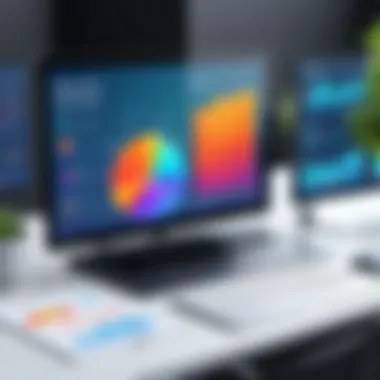

Data Synchronization
Data synchronization involves aligning information across multiple systems to ensure accuracy and consistency. This strategy provides timely updates to all relevant stakeholders. A notable feature of data synchronization is its ability to minimize human error by automating data updates. This efficiency can lead to significant time savings for organizations.
Furthermore, synchronized data aids in compliance management. Businesses operating in regulated industries benefit from maintaining accurate records across various platforms. On the downside, however, data synchronization can require regular monitoring to ensure the integrity of information. Organizations must be vigilant against potential discrepancies that may arise during the synchronization process.
Third-party Integrations
Third-party integrations utilize external software or services to enhance functionality. This approach allows businesses to incorporate specialized tools that may not be available within their core software solution. A key characteristic of third-party integrations is their capacity to enrich the overall system by providing additional resources or capabilities.
These integrations can be highly beneficial, as they allow companies to leverage existing solutions without starting from scratch. For instance, a business may use popular tools such as Slack for team communication while integrating it with their project management software. However, relying on third-party integrations can lead to challenges, such as relying on external support for troubleshooting.
In summary, integrating timesheet and project management software plays an essential role in modern business practices. By understanding the importance and strategies for integration, companies can improve their operational efficiency and better support their workforce.
Selecting the Right Software Solutions
Selecting the right software solutions is crucial in modern business practices. Timesheet and project management software can greatly impact productivity and efficiency. Each organization has unique requirements. Thus, understanding these needs is essential in making informed decisions. The right software solution can drive better results by optimizing project workflows and ensuring accurate time tracking. It can also facilitate communication and collaboration among teams.
Assessment Criteria
Business Size and Needs
The size and specific needs of a business play a significant role in selecting software. Smaller organizations might have differing requirements compared to larger enterprises. For example, a startup may prioritize simplicity and affordability, while a corporation may need advanced features and customization options.
Key characteristics involve scalability and flexibility. Scalable solutions can grow with the business, accommodating future expansions or changes. This makes it a beneficial choice, especially for businesses anticipating growth. On the other hand, feature-rich software might be overwhelming for smaller teams. Finding a balance between capabilities and user-friendliness is crucial.
Budget Considerations
Budget considerations are fundamental when selecting software solutions. Often, organizations assess costs beyond mere subscription fees. Hidden costs such as training, support, and maintenance can affect the long-term investment.
Key characteristic here is value for money. A more expensive option may lead to greater efficiency and time savings. Relatedly, cheaper products may compromise on essential features. Therefore, understanding the total cost of ownership becomes paramount. Selecting software that delivers good value while fitting within budget constraints is critical in business decisions.
User Experience and Interface
User experience and interface significantly influence software adoption and effectiveness. A simple, intuitive design can greatly facilitate team training and onboarding. Poor user experience can lead to errors and inefficiency, ultimately affecting productivity.
Key characteristic of user-friendly software is accessibility. The more accessible an interface is for various users, the easier it is for teams to engage with the software. This fosters higher rates of usage and better tracking of tasks and time management. In contrast, complicated interfaces may deter employees, leading to underutilization of the software.
Vendor Evaluation
Choosing the right vendor is as important as the software itself. A vendor's reliability and reputation can affect overall satisfaction with the product. Researching and evaluating potential vendors is imperative before making a commitment.
Reputation and Reviews
Reputation and reviews of a vendor offer insights into the quality of their software and support. Positive reviews often reflect user satisfaction, boding well for potential buyers. A strong reputation typically indicates a history of reliability and performance.
Key characteristic is the reliability of the vendor. A reputable vendor is likely to provide quality support and timely updates. This minimizes disruptions and enhances the overall experience. Conversely, vendors with poor reviews may lead to unsatisfactory experiences, affecting productivity and satisfaction.
Support and Training
Support and training are vital components when evaluating a vendor. Exceptional support can aid in addressing issues swiftly and effectively, preventing potential project delays. Training ensures that employees are capable of using the software to its full extent.
Key characteristic includes ongoing support availability. Vendors who offer comprehensive support options tend to foster better user experiences over time. Insufficient support may lead to frustration and decreased productivity.
Customization Options
Customization options allow organizations to tailor software solutions to their specific requirements. Each business operates differently, and the capability to adjust functionalities is essential. Some tools offer basic customization, while others provide extensive options that allow for unique workflows.
Key characteristic is the degree of adaptability. Highly customizable platforms can meet complex needs and support specific business processes. However, excessively complex customization might require additional time and resources to implement, posing potential drawbacks.
Careful consideration of these factors will ensure more successful software selection.
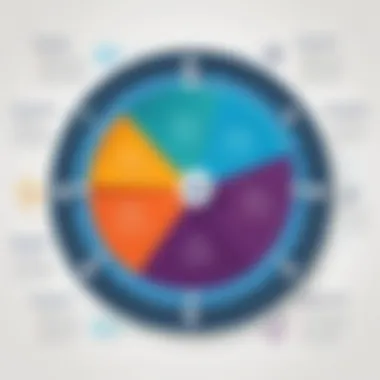

Ultimately, integrating these criteria will help organizations make informed choices that align with their goals. Identifying the right software solutions will empower businesses to optimize their operations, resulting in improved productivity and outcomes.
Implementation Best Practices
Implementing timesheet and project management software is a vital step for businesses aiming to enhance their operational efficiency. Proper implementation ensures that the software meets the unique demands of the organization and is aligned with business goals. This is where best practices come into play, serving not just as guidelines but as essential tools to navigate through the complexities involved in this undertaking.
Successful implementation of these systems leads to various benefits. It minimizes disruptions, ensures faster adoption by employees, and maximizes the software’s capabilities. Moreover it facilitates seamless integration with current workflows, enhancing overall productivity, employee satisfaction, and accuracy in reporting.
Planning and Preparation
The first stage of implementation involves thorough planning and preparation. This phase is critical for defining objectives, assessing existing processes, and determining the necessary resources required for a successful rollout. Identifying key stakeholders is crucial in this stage, as their insights will shape the implementation strategy. A well-prepared plan will outline timelines, budget, and specific actions to be taken.
Additionally, organizations should conduct a comprehensive needs analysis. This analysis aids in understanding what features of the software are essential for the team. By aligning software capabilities with business requirements, organizations can ensure that they select the right tools.
Training Employees
Once planning is complete, the next step is training employees to use the software effectively. Training is an often-overlooked step that can significantly impact the software adoption rate. Customized training sessions that cater to various user needs can help in this regard. These sessions should include practical exercises and real-life case studies to demonstrate the software’s benefits when applied in specific situations.
Furthermore, ongoing support resources such as user manuals, video tutorials, and help desks should be made available. This will help deal with any issues that arise post-implementation. A focus on knowledge transfer will empower employees to utilize the software to its fullest potential and encourage a culture of continuous learning.
Monitoring and Adjustment
The implementation process does not conclude with training. Monitoring usage and gathering feedback is essential to making continuous improvements. Through a careful analysis of software performance and user engagement, organizations can identify potential obstacles and areas for improvement.
Feedback mechanisms, such as surveys or regular meetings, can encourage open communication about the software experience. It is also wise to maintain flexibility and be prepared to make adjustments based on user insights. This proactive approach not only enhances user satisfaction but also aligns the software more closely with evolving business needs.
"Effective implementation is about more than just technology; it’s about fostering a culture that embraces change."
By integrating these best practices into the implementation plan, organizations stand to benefit from improved efficiencies, reduced resistance to change, and ultimately a higher return on investment from their timesheet and project management software.
Future Trends in Timesheet and Project Management Software
The landscape of business operations is in constant flux, largely due to technology innovations. As we move forward, understanding future trends in timesheet and project management software becomes essential. These trends will influence how organizations optimize workflows, ensure compliance, and manage resources effectively. Recognizing these trends aids decision-makers in prioritizing investments that align with emerging workplace dynamics.
Advancements in Artificial Intelligence
Artificial Intelligence (AI) is reshaping how organizations approach timesheet and project management. The integration of AI enhances various facets such as automated time tracking, resource allocation, and project forecasting. Here are critical aspects of this development:
- Automation of Routine Tasks: AI-driven tools can automatically log hours worked based on individual user behavior, reducing manual entry errors.
- Predictive Analytics: AI algorithms analyze historical data to provide insights into project timelines, budget requirements, and resource needs.
- Enhanced User Experience: AI can adapt interfaces and features based on user preferences, ensuring a more tailored approach.
The deployment of AI not only minimizes administrative tasks but also enables teams to focus on more strategic endeavors. This trend is crucial for organizations aiming for efficiency and precise project outcomes.
The Rise of Remote Work Solutions
The shift towards remote work has necessitated flexible solutions that accommodate diverse working environments. Timesheet and project management software are evolving to address these new demands in several ways:
- Cloud-Based Platforms: Solutions that are accessible from any location help teams collaborate seamlessly. This is pivotal as employees may be spread across different regions.
- Real-Time Collaboration Tools: Features that allow for synchronous updates enable teams to track ongoing projects effectivaly, regardless of their physical locations.
- Mobile Compatibility: With an increase in mobile workforce, software that offers mobile applications provides convenience for time tracking and project management on-the-go.
Embracing remote work solutions is not just about convenience; it is an adaptation to new workplace realities that enhances productivity across global teams. Understanding this trend is essential for staying relevant in a rapidly changing business context.
Closure and Recommendations
The conclusion of this article serves as a pivotal section, synthesizing the key insights about the role of timesheet and project management software within modern business practices. It is crucial for decision-makers, IT professionals, and entrepreneurs to understand how these tools not only enhance operational efficiency but also support strategic business objectives. In a fast-paced environment where agility and responsiveness are paramount, the integration of these software solutions becomes a strategic necessity rather than a mere option.
By reflecting on the benefits and functionalities discussed, organizations can better appreciate how these systems provide transparency and facilitate effective resource allocation. When employees are held accountable through accurate time tracking, productivity inevitably increases. This is essential in today’s competitive landscape, where every minute counts.
Summary of Key Points
- Integration Benefits: Merging timesheet with project management software significantly improves workflow and project visibility.
- Streamlined Processes: Utilizing these tools helps organizations streamline operations and enhance their focus on core objectives.
- Actionable Analytics: The data gained from these systems allows leadership to make informed decisions backed by real-time insights.
- User Training Importance: Effective staff training ensures that employees can maximize the potential of these tools, leading to long-term success.
- Future Readiness: Staying updated with trends in technology allows businesses to remain competitive and adaptable to change.
Encouraging Informed Decision-Making
To encourage informed decision-making, it is essential for organizations to base their choices on thorough assessments rather than assumptions or marketing promises. Conducting a comprehensive evaluation of available options requires understanding specific business needs, budget constraints, and the potential for growth and scalability.
Engaging stakeholders in discussions about software needs fosters a sense of ownership and ensures alignment across teams. Furthermore, it is advisable to involve IT professionals in the selection process, as their insights can help identify the best solutions tailored to the organization’s existing systems.
Being vigilant about ongoing support and training also plays a critical role in the successful adoption of these tools. Ongoing education minimizes resistance to new technologies and promotes a culture of continuous improvement. Decisions should not only be data-driven but also take into account the cultural fit within the organization.
In summary, the right approach to selecting and implementing timesheet and project management software can lead to sustainable growth and a competitive edge in today’s market.







