Explore Top Alternatives to Chrome for Better Browsing
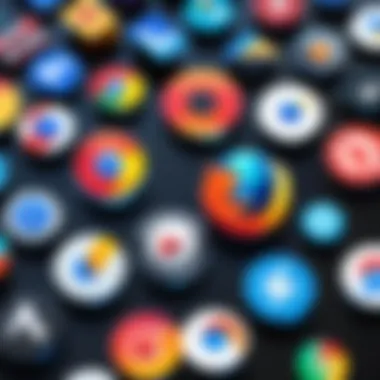

Intro
As the digital landscape continues to evolve, the demand for web browsers is more significant than ever. Users want not just functionality but also enhanced features, privacy controls, and optimal performance. Google Chrome, while popular, is not the only option available. Many alternative browsers offer varying levels of privacy, resource management, and overall user experience.
In this comprehensive guide, we will assess notable alternatives to Chrome, analyzing their strengths and weaknesses. We will also delve into what key factors influence the selection of a suitable browser, ensuring that users—whether they are decision-makers, IT professionals, or entrepreneurs—can make informed choices.
Software Category Overview
Definition and Importance
Web browsers are applications that enable users to access, retrieve, and view information on the internet. Their role is not just about displaying content; they facilitate communication, transactions, and access to a global network of data. As privacy issues become more prominent and system resources more precious, the importance of selecting the right browser cannot be overstated.
Key Characteristics
A good browser should provide a balance between privacy, speed, and usability. Key characteristics include:
- Privacy Features: Some browsers offer enhanced privacy settings or even built-in VPNs.
- Resource Management: Efficient use of memory and CPU is essential for smooth functioning, especially on lower-end machines.
- User Interface: A clean, intuitive interface can greatly improve user experience.
- Extensions and Customizability: The ability to customize a browser through extensions can significantly enhance its utility.
Comparative Analysis of Top Software Options
This section will explore popular alternatives to Chrome, highlighting their unique features, pricing, and overall value propositions.
Feature Comparison
Each alternative offers a different balance of privacy, speed, and features. For instance:
- Mozilla Firefox: Known for its robust privacy settings, Firefox allows users to customize their security levels.
- Brave: Focused on ad-blocking, it aims to enhance user privacy while accelerating page load times.
- Microsoft Edge: Recently rebuilt, Edge integrates well with the Windows operating system and offers unique features like vertical tabs.
Pricing Models
Most browsers are free to use, with premium features available for subscription. For example, Opera offers a free version while also providing a premium service with additional features. Brave uses a unique model that shares ad revenue with users, promoting a new way to think about browsing.
"The choice of a browser can affect your digital footprint. Understand the implications of your choice in terms of privacy and performance."
Prologue
In the evolving landscape of the Internet, the choice of web browser carries significant weight in terms of user experience, privacy, and performance. Browsers serve as gateways to the web, determining how we interact with content, manage information, and safeguard personal data. As Google Chrome has captured a substantial share of the market, it has also raised questions among users about its implications on privacy and resource usage.
An essential reason for exploring alternatives to Chrome includes the rising concerns about data tracking and privacy. Users are increasingly aware of how their online activities are monitored and analyzed, prompting a shift towards browsers that prioritize user confidentiality and data protection.
Furthermore, the performance of a browser can greatly influence its usability across different devices. Chrome, while generally efficient, consumes considerable system resources. Users who value responsiveness in their computer or mobile experience may consider this factor before making a decision.
This article aims to act as a comprehensive guide to finding feasible alternatives to Chrome. It delves into popular browsers, outlining their unique features, performance reviews, and user feedback. By offering this information, users can make informed choices that align with their browsing habits and preferences. In doing so, it raises awareness of the key considerations that influence the browsing experience, enabling readers to assess what matters most in their browser selection approach.
The Dominance of Chrome
The dominance of Chrome in the web browser market is significant. It acts as a benchmark against which all other browsers are measured, influencing user expectations and industry trends. Understanding Chrome’s supremacy helps users and decision-makers appreciate the nuances in alternative browsers, which may offer distinct advantages. Moreover, the shift in browser usage trends often begins with concurrent dissatisfaction among users regarding specific features or limitations of Chrome.
Market Share Statistics
Chrome's market share is staggering. As of recent reports, it commands approximately 65% to 70% of the global browser market. This number can fluctuate slightly based on specific studies but consistently shows Chrome as the clear leader. This dominance stems from several factors: it’s built on a robust engine, consistently receives updates, and provides seamless integration with Google services, making it more appealing to users.
The implications of this market share are profound. A high market share means that developers often optimize their websites to work best with Chrome, further entrenching its dominance. However, this also raises concerns regarding a lack of competition. When a single browser holds such a vast market share, innovation may stall as users begin to feel trapped within a singular ecosystem.
User Base and Demographics
Chrome attracts a diverse user base, ranging from casual web surfers to business professionals and IT experts. Its attractive user interface and easy accessibility suit both younger and older demographic groups alike. Data indicates that a significant percentage of users are between 18 to 34 years old; however, the proportion of users above 35 is also substantial, reflecting its widespread appeal.
The browser collects rich data on its users, which aids Google in targeted advertising and improving user experience. While this customization benefits the user, it raises questions about privacy. Users are often unaware of the data being collected and how it might be used, leading to growing interest in alternative browsers that prioritize user anonymization and security.
Reasons to Consider Alternatives
In the landscape of web browsers, considering alternatives to Chrome is becoming increasingly critical for many users. While Chrome has established itself as a dominant force in this realm, several factors are prompting users to explore other options. These include privacy and data concerns, efficient resource management, and the overall user experience. To make an informed decision, understanding why one might seek alternatives is essential.
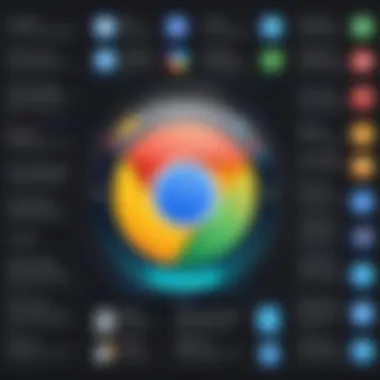

Privacy and Data Concerns
Privacy has emerged as one of the foremost reasons individuals seek alternatives to Chrome. As users navigate the internet, their personal data can be collected, analyzed, and sold, often without their explicit awareness. The concern centers around how much information browsers retain and share. Chrome, being a product of Google, raises questions regarding user data privacy. The extensive data collection practices can make users feel vulnerable.
Browsers like Firefox and Brave prioritize user privacy by implementing features that block tracking cookies and advertisements. For example, Brave automatically shields users from invasive ads while ensuring a smooth browsing experience. Users should weigh the benefits of these privacy-centric features against their browsing habits and needs.
Resource Management
Resource usage is another significant aspect to consider when exploring browser alternatives. Chrome is known to consume considerable RAM, leading to sluggish performance, especially on lower-end devices. This excessive resource usage can hinder productivity and overall user satisfaction.
Alternatives such as Microsoft Edge and Opera have focused on optimizing resource management. Edge, for instance, has reported improvements in memory efficiency compared to Chrome. This efficiency becomes increasingly relevant for users with limited hardware capabilities, reducing frustration during multitasking. Users must assess their typical browsing patterns to determine which browser can handle their routine effectively.
User Experience and Features
User experience encompasses the overall feel and functionality of a browser. Many users find Chrome's interface intuitive, yet they may desire additional customization options that other browsers provide. Browsers like Vivaldi stand out, offering extensive customization capabilities that cater to individual preferences.
Furthermore, the breadth of features available can significantly enhance the browsing experience. Certain browsers include built-in tools such as VPNs, ad blockers, and advanced tab management systems. For instance, Opera integrates a free VPN service, allowing users to navigate more securely and privately.
Prominent Chrome Alternatives
The world of web browsers has expanded significantly beyond Google Chrome, and understanding these options is crucial for users looking to enhance their online experience. Prominent Chrome alternatives are not only important for giving users choices but also for addressing various issues that can arise with Chrome, such as privacy concerns and resource management. Each alternative offers distinct features and benefits, catering to diverse user needs and preferences.
Mozilla Firefox
Overview of Features
Mozilla Firefox stands out with its robust privacy settings and user control options. This browser allows users to personalize their experience significantly, from themes to toolbars. A key characteristic of Firefox is its commitment to open-source development. This transparency allows the community to contribute to its improvement and enhances security. FireFox also includes a variety of extensions, enabling users to tailor their usage effectively. The built-in tracking protection and enhanced privacy mode are unique features worth noting, and they serve as valuable advantages in the current landscape of increasing online tracking and data collection.
Performance Analysis
Performance in web browsing is essential. Firefox has made readability and speed priorities. Its Quantum engine provides a notable boost in speed and responsiveness, making it a competitive choice. Many users appreciate its ability to restore previous sessions quickly and efficiently. However, users sometimes note that Firefox can consume more memory than expected under heavy load, which might limit its suitability for resource-constrained systems. Thus, considering the use case is critical when selecting Firefox as an alternative.
User Feedback
User feedback for Firefox is generally positive. Many users praise its privacy features and customization options, making it a favored choice among those seeking a more controlled browsing environment. A unique feature is the Firefox Monitor service, alerting users if their email addresses have been involved in known data breaches. However, some users express frustration with certain compatibility issues regarding specific websites or extensions. This feedback reflects its diverse user base and adaptability.
Microsoft Edge
Integration with Windows
Microsoft Edge offers an integrated experience with Windows operating systems. Its seamless functionality with Windows features, such as Cortana and other Microsoft services, enhances user convenience. This direct integration is a significant draw for users embedded within the Microsoft ecosystem. Users who rely on Microsoft 365 find the browser particularly beneficial. However, this can also limit the appeal to individuals who do not utilize Microsoft services frequently.
Unique Capabilities
One of Edge's unique capabilities is its built-in features like read-aloud and immersive reading mode. These tools cater to users who prefer auditory learning or need assistance when reading lengthy content. Additionally, Microsoft Edge has introduced vertical tabs and collections, facilitating better organization for users managing multiple tabs. Nonetheless, while the new features are advantageous, users may find themselves needing time to adjust to these functionalities.
User Reception
User reception of Microsoft Edge has improved significantly since the transition to the Chromium engine. Many users find it faster and more efficient than its predecessor. Feedback often highlights its speed and low resource consumption, making it an attractive choice for a broad audience. However, some reports indicate initial resistance due to lingering associations with Internet Explorer, which can affect users’ perceptions.
Brave Browser
Built-in Privacy Features
Brave Browser revolves around privacy. It offers built-in ad-blocking and tracking prevention features. One key characteristic is its default settings that promote user anonymity by blocking third-party ads and trackers. This feature directly addresses growing privacy concerns among internet users. For users focused on safeguarding their data, Brave's approach offers substantial peace of mind. However, users unfamiliar with such aggressive privacy measures might find the experience initially jarring.
Advertisements and Revenue Model
Brave takes a unique stance on advertisements through its integrated model of rewarding users for viewing ads with Basic Attention Tokens (BAT). This approach not only generates revenue for users but also provides a potential income stream for content creators. The unique feature might attract users interested in supporting their favorite websites directly. Nevertheless, the shift to this model may raise concerns for those who prefer a conventional browsing experience without any ads.
Target Audience
Brave is primarily aimed at privacy-focused users who are tech-savvy enough to appreciate its functionalities. The browser suits individuals who prioritize security and are willing to explore non-standard monetization methods. However, its niche target audience may limit broader user adoption, as many casual users might prefer familiar alternatives over adapting to a new way of browsing.


Opera
Distinguishing Features
Opera offers several distinguishing features that set it apart. A built-in VPN service, integrated messaging apps, and a battery-saver mode are key highlights. Users can access social networks like Facebook and WhatsApp directly from the browser, creating a continuous workflow. These unique aspects may appeal especially to users seeking a multifunctional tool. On the other hand, some users may find the multitude of features overwhelming or unnecessary.
Resource Use Comparison with Chrome
When comparing resource usage with Chrome, Opera performs relatively well. It manages resources effectively, allowing for a smoother experience on lower-end devices. Many users note that Opera's efficiency enables longer battery life on laptops, making it a viable alternative for mobile users. However, the performance can vary depending on the specific features enabled, which means users need to customize their settings according to their needs.
User Community Insights
The user community around Opera is less substantial than that of its competitors, which could limit the availability of extensions or third-party support. However, the user community often shares insights and tips that can be beneficial. Engaging with this smaller yet dedicated user base can enhance the experience but requires users to seek out community forums actively. The limited community share means less frequent updates concerning extensions or recommendations.
Vivaldi
Customization Options
Vivaldi shines in its extensive customization options. Users can personalize practically every aspect of their browsing experience, from themes to keyboard shortcuts. This flexibility allows users to tailor the browser according to their personal workflow, which is a significant upside. Some users find this level of customization appealing, while others may feel it complicates the initial setup.
User-Centric Design
Designed with the user in mind, Vivaldi focuses on delivering an intuitive interface that adapts to user preference. Its unique layout and functionality cater to advanced users who seek efficiency. Many users appreciate its tab arrangements and quick commands, enhancing productivity. However, those accustomed to simpler interfaces might find Vivaldi's depth off-putting.
Feedback from Users
User feedback on Vivaldi is primarily positive, with users praising its commitment to innovation and robust features. Its unique offerings tend to attract power users and tech enthusiasts looking for more from their browser. A notable drawback, however, is that its comparatively smaller user base can sometimes lead to slower development cycles and fewer third-party extensions. Understanding the trade-off between innovation and community size is essential for prospective users.
Comparative Analysis of Key Browsers
In this section, we will delve into a comparative analysis of key browsers that serve as alternatives to Chrome. This analysis aims to provide readers with substantive comparisons regarding performance, security features, and user interface design among popular browsers like Mozilla Firefox, Microsoft Edge, Brave, Opera, and Vivaldi. Understanding these comparative aspects is crucial for users who wish to make an informed decision regarding their browsing experience. They need to consider not only how a browser performs in routine tasks but also how it secures their data and presents information to them.
Performance Benchmarks
When evaluating web browsers, performance benchmarks are a primary consideration. They help quantify how different browsers process requests, load pages, and handle multiple tabs. Speed can impact productivity, especially for users who rely on web applications or are involved in intensive online tasks.
To compare performance, various testing methods exist, such as loading popular websites, executing JavaScript-heavy applications, and managing extensive tab usage. Browsers may showcase differences in the following metrics:
- Page load time: The time it takes for a website to become fully interactive.
- JavaScript execution speed: Particularly relevant for web apps.
- Memory usage: The amount of RAM consumed during operation can affect the system’s overall performance.
Many users prefer Firefox because it often excels in page loading times and efficiently handles multitasking with many tabs. Edge, on the other hand, optimized by Microsoft, tends to perform well on Windows systems due to how it integrates with the operating system.
Security Features
Security is another paramount aspect when users choose a browser. Browsers should protect users from malicious attacks, phishing attempts, and tracking. A robust security model is indispensable, especially in today’s environment where privacy is a growing concern.
Key security features to consider include:
- Built-in ad blockers: These can thwart annoying ads and help maintain privacy by reducing tracking.
- Sandboxing technology: This isolates web pages to prevent malicious sites from affecting the entire system.
- Regular updates: A commitment to continual improvements shows a browser's dedication to security.
Brave stands out in this area with built-in privacy controls and a focus on blocking trackers. Firefox also takes significant strides in user privacy through its Enhanced Tracking Protection features. Edge offers impressive security integrations that appeal to enterprise users and those reliant on online security protocols.
User Interface Design
User interface design plays a pivotal role in how effectively users can navigate and operate within a browser. An intuitive, well-designed interface can lead to enhanced user satisfaction and productivity.
Important elements of user interface design include:
- Customization options: How much a user can personalize their experience.
- Navigation simplicity: The ease of accessing tools, bookmarks, and settings.
- Visual clarity: The overall aesthetics, including color schemes and font sizes, should foster a pleasant browsing environment.
Opera is notable for its sleek, modern design that includes unique features like a built-in VPN and a sidebar for social media integration. Vivaldi shines with its extensive customization options, catering to power users who value a tailored experience. Meanwhile, Firefox and Edge prioritize simplicity and functionality, balancing user needs effectively.
"The right browser can enhance productivity significantly, especially in a fast-paced work environment."
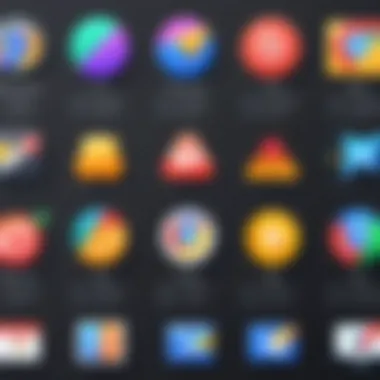

A comprehensive analysis of these elements equips users with the necessary insights to choose a browser that aligns with their needs, ensuring they achieve an optimal browsing experience.
User Considerations When Choosing a Browser
Selecting the right web browser is crucial for enhancing productivity and ensuring a safe online experience. Users should thoroughly evaluate their unique needs and preferences when considering an alternative to Chrome. This section explores several vital factors that influence the decision-making process when choosing a browser, from intended usage and compatibility to ongoing support and updates. Understanding these elements can significantly impact overall satisfaction and efficiency.
Intended Usage
The intended usage of a browser can shape its functionality and features. Individuals and organizations often require different capabilities based on how they interact with the web. For example, a casual user might prioritize simplicity and ease of use, while a professional may look for advanced tools to boost productivity, such as integrated task management features or enhanced privacy controls. Users should consider the following:
- Casual Browsing: For leisure activity, speed and user-friendly interfaces are typically the main priorities.
- Business Use: If the browser is used for work, features such as robust security, multi-tab management, and integration with productivity suites like Microsoft Office or Google Workspace become essential. As firms focus on collaboration, compatibility with other tools plays a larger role.
- Web Development: Developers need browsers that offer comprehensive developer tools, support for modern web standards, and the ability to test applications in various environments.
Compatibility and Integration
In today's environment, compatibility and integration are critical when selecting a browser. The chosen browser should seamlessly function with existing operating systems and applications. It’s also beneficial if a browser offers extensions and add-ons that cater to specific needs. Here are key areas to explore:
- Operating System Compatibility: Ensure the browser supports the necessary operating systems like Windows, macOS, or Linux. Some browsers may offer superior performance on specific systems.
- Third-party Integration: Finding a browser that easily integrates with tools or services already in use is vital. For instance, Google Workspace is often best supported by browsers like Chrome or Edge.
- Device Syncing: Many users access the internet across multiple devices. Selecting a browser that can sync bookmarks, history, and settings across devices is an advantage.
Support and Updates
Ongoing support and regular updates are essential components of a reliable browsing experience. Users should seek browsers that are committed to continuous development and offer timely security patches. Consider the following aspects:
- Update Frequency: Frequent updates signal a commitment to improving performance and security. This can also enhance features based on user feedback, contributing to a better overall experience.
- Manufacturer Support: Established organizations like Mozilla or Microsoft often provide dedicated support, offering quick solutions to issues that may arise. This is not only important for security but also for usability.
- User Community: A robust user community can also be a valuable resource. Forums such as reddit.com can offer insights and tips from other users, making it easier to solve problems or discover new features.
Future Trends in Browser Development
The landscape of web browsers is perpetually evolving, driven by technological advancements and changing user demands. Understanding future trends in browser development is essential, especially as users become more discerning about their online activities. These emerging trends significantly influence browser capabilities, security protocols, and user interface designs, ultimately shaping the browsing experience.
Emerging technologies play a vital role in this evolution. Innovations in web standards, artificial intelligence, and enhanced security measures are some of the critical areas impacting future browser functionalities. Developers are focusing on faster load times, seamless integration with various platforms, and improved resource management. Users are increasingly looking for browsers that not only perform well but also safeguard their privacy and data effectively.
When evaluating the importance of future trends, several key considerations emerge:
- Performance: With the ever-increasing amount of web content and complexity, browsers must prioritize speed and efficiency. Technologies like HTTP/3 and improved rendering engines contribute to superior performance.
- Privacy Enhancements: As users become more aware of data security, trends indicate a push towards better privacy features, such as built-in VPN capabilities and advanced tracking prevention.
- User Customization: Future browsers are likely to offer more personalization, allowing users to tailor their interface and functionalities according to their preferences. This shift reflects a broader user-centric design philosophy.
"The future of web browsers hinges on balancing performance and user privacy while integrating the latest technologies."
In this context, it is crucial for users and browser developers to engage in discussions about the direction of browser capabilities. Open communication can help shape features that truly resonate with user needs while pushing the boundaries of what browsers can achieve.
Emerging Technologies
Emerging technologies are transforming web browsers in profound ways. One notable trend is the implementation of machine learning and artificial intelligence. These technologies enable browsers to learn from user behavior, optimizing performance and enhancing user experience. For instance, predictive features can speed up navigation by anticipating user actions.
Another significant advancement is WebAssembly, which allows browsers to run applications closer to native performance. This technology enhances web applications and games, offering a more dynamic experience. Furthermore, technologies designed for enhanced privacy, such as decentralized browsing, are gaining traction. These developments reflect a shift towards a more secure and empowering user environment.
Influence of User Feedback on Features
User feedback plays a critical role in shaping the future of browser development. In an age where audience preferences change rapidly, being attuned to user demands is paramount. Developers are increasingly incorporating user suggestions into their design and feature updates. This practice not only increases satisfaction but also fosters loyalty among users.
The integration of feedback can manifest in several ways:
- Feature Requests: Users often suggest specific features that can improve usability. Browsers that respond to these requests can significantly enhance their value.
- Bug Reports: Prompt responses to bugs and issues raised by users greatly improve overall performance and reliability. A bug-free experience is critical in maintaining user trust.
- Usability Testing: Continuous user testing and feedback help identify pain points. Browsers that prioritize this input can adapt more swiftly to evolving user needs.
In summary, the future trends in browser development hinge on emerging technologies and direct user involvement. A focus on these aspects remains crucial for enhancing the browsing experience, aligning with user expectations, and solidifying the browser's place in a dynamic online ecosystem.
Closure and Recommendations
In assessing alternatives to Chrome, it is essential to recognize the diversity of user needs and preferences. The conclusion section serves as both a recap and a guidance tool, aiding users in selecting an optimal browser that aligns with their values and usage patterns. From privacy concerns to operational efficiency, arriving at informed decisions becomes paramount in today’s digital landscape. This section synthesizes the insights from previous analysis while also equipping users with actionable recommendations suitable to their circumstances.
Summarizing Key Points
Throughout the article, we have explored numerous aspects related to choosing a browser beyond Google Chrome. Here are the main points:
- Browser Market Dynamics: Chrome's dominance reflects not only its widespread use but also issues around data privacy and resource consumption.
- Alternatives Evaluated: The article highlights several robust alternatives, including Mozilla Firefox, Microsoft Edge, Brave Browser, Opera, and Vivaldi.
- User-Centric Analysis: Each browser's unique strengths, shortcomings, and the overall user experience were assessed.
- Future Considerations: Emerging technologies and the importance of user feedback are shaping browser development trends.
These factors underscore the importance of critically evaluating what each option offers, allowing users to prioritize what aspects matter most.
Tailored Recommendations Based on User Type
Understanding that not all users have identical requirements, tailored recommendations emerge as invaluable:
- Privacy-Conscious Users: If your priority is privacy, consider Brave Browser. It has strong built-in privacy features that block trackers and unwanted ads by default.
- Performance Seekers: Microsoft Edge has proven performance, especially with its integration in Windows. Users who value speed may find it a worthy alternative.
- Customizable Experience: For users who prefer rich customizability, Vivaldi stands out. Its extensive options for personal touch make it suitable for those who like to mold their browsing experience.
- Balanced Option: Mozilla Firefox provides a blend of privacy, speed, and add-ons, catering well to those who need a reliable all-rounder.
- Community and Support: Those looking for community-driven enhancements may prefer Opera, which offers unique features and a strong user community.







