Top WeTransfer Alternatives for Effortless File Sharing
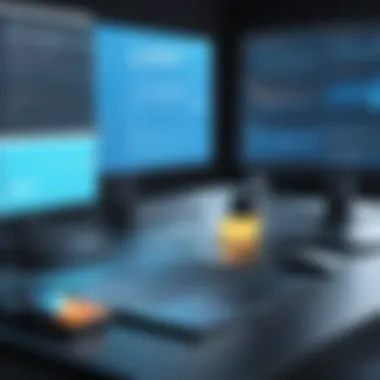

Intro
In a digital landscape where the exchange of information is crucial, finding effective methods for transferring large files becomes imperative. WeTransfer has served as a popular choice for many users seeking straightforward file-sharing solutions. However, its limitations prompt the exploration of available alternatives. This article aims to examine various platforms suitable for large file transfers, assessing their features, advantages, and drawbacks. From established services to innovative newcomers, users will glean insights necessary for informed decision-making, catering to diverse user needs.
Software Category Overview
Definition and Importance
Large file transfer software refers to applications designed specifically to handle the transfer of hefty files over the internet. Such software is crucial in various contexts, including business communications, creative collaborations, and personal file sharing. Its significance lies not only in facilitating transactions but also in ensuring security, speed, and reliability during the process.
Key Characteristics
When evaluating alternatives to WeTransfer, several key characteristics should be examined:
- File Size Limitations: Different platforms impose various limits on the file sizes that can be transferred.
- Security Measures: Robust encryption and secure transfer protocols are essential for protecting sensitive data.
- User Interface: A user-friendly interface ensures efficiency and ease of use for all users, regardless of technical expertise.
- Transfer Speed: Depending on file size and server capacity, the speed of transfer can vary significantly among different services.
Understanding these characteristics helps users pinpoint which platform aligns most closely with their specific requirements.
Comparative Analysis of Top Software Options
Feature Comparison
A comparative examination of different large file transfer services reveals distinct features that cater to varied needs:
- Dropbox: Known for its cloud storage capacities, Dropbox allows large file transfers with comprehensive sharing options and collaboration tools.
- Google Drive: This service is integrated well with other Google products, offering 15 GB of free storage and easy file sharing capabilities.
- Filemail: Specifically designed for large files, Filemail supports files up to 50 GB and features customizable download pages.
- SendAnywhere: This service offers a simple transfer process with a strong emphasis on cross-platform compatibility.
Pricing Models
Different platforms provide various pricing structures to cater to user budgets:
- Dropbox: Offers a free version with limited storage, while its business model requires a monthly fee for premium features.
- Google Drive: Provides a free tier that can be upgraded to Google One for additional storage and features.
- Filemail: Operates on a freemium basis, with basic services available without charge, complemented by paid plans for larger transfers and enhanced features.
- SendAnywhere: Offers free transfers with limitations, as well as premium options for heavy users.
This tiered approach allows users to choose services that align with their financial capabilities and transfer needs.
"Understanding the specific requirements of large file transfers is crucial in selecting the right platform to fit your needs."
Considering these options and analyses, users can make informed decisions about which service best meets their file transfer needs, ensuring efficiency and security in the digital age.
Understanding WeTransfer and Its Limitations
In the realm of digital communication and file sharing, WeTransfer has emerged as a popular tool for transferring large files without the need for complex setup. However, understanding its limitations is crucial for effectively utilizing the service and determining whether it meets specific user needs.
The Primary Functionality of WeTransfer
WeTransfer primarily functions as a cloud-based file transfer service that allows users to send large files easily. The platform enables file sharing up to 2 GB for free without requiring recipients to have an account. Users can simply upload files, enter the recipient's email address, and send it off. This straightforward process minimizes the usual hassles associated with file transfers like lengthy registrations or complicated configurations.
Another aspect of WeTransfer’s functionality is its compatibility across multiple devices and operating systems. As long as there is internet access, users can share files from any device. However, while convenient, it prioritizes simplicity over advanced features, which can limit its utility for more technical requirements.
Limitations in File Size and Transfer Speed
Despite its user-friendly design, WeTransfer imposes notable restrictions on file size and transfer speed. The free tier limits file transfers to a size of 2 GB, which may be insufficient for professionals needing to send larger files, such as high-resolution videos or extensive datasets. Users can upgrade to WeTransfer Pro, allowing a maximum file size of 20 GB, but this still may not suffice for those in fields that routinely deal with enormous file sizes.
Additionally, transfer speed can fluctuate based on network connection and server load. While it generally offers decent speeds, periods of high demand can lead to delays, creating frustration especially during critical deadlines. Such performance variability can be a dealbreaker for individuals requiring reliable and swift file transfers.
User Experience and Interface Challenges
User experience on WeTransfer is mixed. On one hand, its clean and simple interface allows for an intuitive experience, making it accessible to users of all technical levels. Still, there are challenges that can detract from overall satisfaction. One significant issue is its lack of extensive tracking capabilities. Users cannot monitor the progress of file transfers in real-time, leading to uncertainty about whether the download was successful or if issues arose.
Furthermore, for files shared via email, if the email fails to deliver, the sender has no notifications or immediate means of rectifying the situation. There is also limited customization; users cannot personalize the transfer experience, making the process less tailored and sometimes impersonal.
In summary, while WeTransfer serves a direct purpose and provides ease of use, its limitations in file size, transfer speed, and user experience can hinder its effectiveness as a long-term solution for large file transfers. Understanding these aspects is essential before exploring viable alternatives.
Criteria for Selecting WeTransfer Alternatives


In the pursuit of effective file transfer solutions, understanding the criteria for selecting alternatives to WeTransfer is crucial. These criteria not only guide the decision-making process but also ensure that users find services that align with their specific needs. By evaluating these aspects, individuals and organizations can significantly enhance their file-sharing experience, making it more efficient, secure, and cost-effective.
File Size Capacity Considerations
When assessing file transfer services, the capacity to handle large files is a primary criterion. Different services offer varying limits on file sizes. For instance, WeTransfer traditionally allows transfers up to 2GB on its free plan and more on its paid version. In contrast, alternatives like Filemail permit transfers up to 50GB for free. Users should identify whether their needs typically exceed these limits. If frequent large file transfers are expected, looking for services that can cater to these demands without repeatedly hitting size restrictions is advisable.
Transfer Speed Considerations
Speed is another critical element. Transfer rates can vary significantly across platforms based on factors such as server locations, available bandwidth, and the compression algorithms used. A slow transfer can cause delays in time-sensitive projects. Users must consider their internet speeds and whether the service optimizes transfers according to their connectivity. Researching user feedback on transfer speeds can provide useful insights into how well a service performs under different conditions.
Security Features and Data Privacy
Data security should not be an afterthought in file transfer considerations. Users need to ensure that alternatives to WeTransfer, such as Google Drive or pCloud, offer robust security measures. This includes end-to-end encryption, secure file access, and clear privacy policies outlining how data is handled. With increasing concerns over data breaches, understanding how each service protects user information is essential for individuals and organizations prioritizing confidentiality in their communication.
Ease of Use and Accessibility
The user interface can dramatically affect productivity. An intuitive design streamlines the transfer process and minimizes the chance of errors. Users should look for platforms that provide clear instructions, user-friendly navigation, and easy accessibility from various devices. Testing a service might reveal whether the interface meets personal preferences and operational needs, ensuring that the technology complements the user’s workflow rather than complicates it.
Cost and Pricing Structures
Lastly, understanding the financial implications of using an alternative to WeTransfer is vital. While some services offer free plans, they often come with limitations. Therefore, users should evaluate what features are available at each pricing tier. Services like Dropbox offer various plans based on storage needs, while others may provide a flat fee for unlimited transfers. Carefully comparing these pricing structures will help ensure that users find a solution that offers good value for their specific requirements.
Understanding these criteria will empower users to make informed decisions, ultimately improving file transfer experiences.
In summary, evaluating file size capacity, transfer speed, security, ease of use, and cost will lead to more informed choices. This not only enhances operational efficiency but also fosters a more secure digital environment.
Comparative Analysis of WeTransfer Alternatives
In the digital age, transferring large files is an essential task for both individuals and businesses. A thorough comparative analysis of WeTransfer alternatives is important for understanding the features and capabilities offered by other services. Each platform has unique characteristics that may align better with specific needs. Comparing these services allows users to choose the most appropriate option based on critical factors such as file size limits, transfer speeds, and security features.
Assessing alternatives helps to identify which service excels in certain areas, ensuring that stakeholders can maximize their efficiency and security. This analysis is particularly valuable for professionals who often deal with large files and need reliable, fast services to meet their workflows.
Dropbox: A Versatile Option for Professionals
Storage Capacity and File Sharing Features
Dropbox stands out due to its generous storage capacity, providing users with options that are flexible and scalable. The free tier offers 2GB of storage, while paid plans extend up to 3TB. This flexibility makes it a beneficial choice for professionals needing to manage substantial volumes of data.
A unique feature of Dropbox is its selective sync capability, which allows users to choose specific folders to sync locally on their devices. This can save space while ensuring quick access to needed files. However, large storage may come at a cost, making it essential to evaluate whether the investment is justified for individual users or smaller teams.
Integration with Other Tools
Integration is a key characteristic that enhances Dropbox's appeal. It connects seamlessly with several apps including Slack, Zoom, and Trello. This interoperability facilitates a smooth workflow for teams engaged in collaboration. Such features can significantly improve productivity by reducing the time spent switching between different platforms.
Nonetheless, the depth of integration can create complexity. Users may need to familiarize themselves with multiple integrations to fully leverage the platform, which could act as a barrier for less tech-savvy individuals.
User Feedback and Experience
User feedback regarding Dropbox is typically positive, with many appreciating its smooth user interface and reliability. It is seen as a dependable tool for file sharing and collaboration, particularly among professionals. This satisfaction is reflected in high retention rates and positive reviews across various platforms.
A notable drawback mentioned by some users includes the cost of additional storage or premium features. As teams grow, expenses can escalate, which requires careful planning to ensure budget compliance.
Google Drive: A Comprehensive Cloud Solution
Collaboration Features
Google Drive excels in collaboration, offering real-time editing and commenting features for Google Docs, Sheets, and Slides. This capability significantly enhances team productivity as multiple users can work simultaneously on the same document. It's particularly beneficial for organizations that prioritize collaborative projects.
Its integration with other Google Services makes file access and sharing straightforward, evolving it into a central hub for project management. This unique characteristic greatly appeals to businesses that rely on teamwork for success, though some users might find the interface cluttered with too many options.
Storage Limitations
Despite its advantages, Google Drive does impose storage limitations. Free accounts come with a mere 15GB shared across all Google Services which may appear substantial initially. However, as usage grows, finding room for additional files can quickly become a challenge. Paid options are available but may not be cost-effective for all users.


Users have expressed frustration regarding this restriction, especially when using the service for extensive file sharing and collaboration.
User-friendliness
Google Drive is noted for its intuitive design, simplifying file sharing and organization. Features like drag-and-drop functionality and straightforward file management cater to users of varying technical abilities, making it a favorable option for casual users along with professionals.
But, the abundance of features could overwhelm those who do not require advanced capabilities. It is vital for potential users to assess their actual needs to avoid complexity.
Filemail: Streamlined Large File Transfers
Send Files Without Registration
A significant aspect of Filemail is its ability to send large files without requiring users to create an account. This simplicity allows for quick, hassle-free transfers. Users can send files immediately, which is particularly appealing in scenarios where urgency is critical.
The downside is that not having an account can limit access to some of the platform’s features, such as tracking file delivery. For those who prioritize speed over comprehensive functionality, this service shines.
Enhanced Security Measures
Filemail incorporates various enhanced security measures including end-to-end encryption. Such features safeguard sensitive data effectively, making it a suitable choice for businesses dealing with confidential information.
However, the advanced security could deter basic users who may find these features unnecessary or too complex to utilize effectively, thus narrowing the potential user base.
Performance Evaluation
Performance is another notable aspect of Filemail. Users can transfer files up to 5GB for free, which appeals to those handling very large files. Filemail has received positive marks for speed, often completing transfers faster than many competitors.
Nevertheless, once users need larger limits, they must opt for a paid plan, which could lead to additional costs over time.
Send Anywhere: Simplified Transfer Process
Platform Agnostic Solutions
Send Anywhere offers a truly platform-agnostic solution supported on various operating systems. This flexibility means users can send files across different devices, enhancing usability for many individuals.
The drawback here is the dependence on both sender and receiver having a stable internet connection during transfer, which can present challenges in unreliable network scenarios.
Transfer Limitations Explored
While Send Anywhere allows for transfers without registration, there are notable limitations on the maximum file size depending on the version used. Users can send files up to 10GB for free, but may find themselves needing to manage larger files through a complicated upgrade process, potentially leading to frustration.
User Satisfaction Ratings
User satisfaction ratings for Send Anywhere generally indicate strong approval for its straightforward interface and effective transfer options. Many find the service reliable for quick file sharing.
However, some complaints about the lack of extensive features suggest a target audience that may appreciate simplicity over function.
pCloud: Secure File Storage and Sharing
File Encryption and Security Features
pCloud is renowned for its emphasis on security. Users benefit from client-side encryption, meaning files are encrypted before they leave the user’s device. This unique characteristic positions it as one of the more secure options available for file sharing.
However, users should be mindful that this level of security requires some technical understanding of encryption, which may present challenges for everyday users.
Collaboration Capabilities
pCloud also offers shared folders and collaborative features, enhancing its appeal among teams that require secure file sharing alongside communication. This option boosts productivity and merges security with functionality effectively.
The challenge remains for teams who may need to balance usability with strict security protocols, leading to potential conflicts in usability versus security needs.
Pricing and Value Analysis
pCloud offers a unique lifetime purchasing option that stands out in the current market. Users can either choose a subscription-based plan or pay a one-time fee for lifetime access. This choice provides considerable value, especially for those needing extensive storage over a long term.


On the other hand, the one-time investment might seem daunting for some users, leading to hesitance in sales decisions.
Through this analysis, it is clear that each alternative to WeTransfer offers unique attributes and limitations. Determining which option aligns best with specific file transfer needs will ultimately depend on individual requirements and goals.
Emerging Technologies in File Transfer Solutions
Emerging technologies play a pivotal role in enhancing file transfer processes. As the demand for data transmission grows, traditional methods often fall short in speed, security, or user-friendliness. This section delves into two of the most promising advancements: blockchain-based file sharing and peer-to-peer transfer solutions. Understanding these technologies will inform users about their potential benefits and limitations when selecting file transfer methods.
Blockchain-Based File Sharing
Decentralization Benefits
Blockchain technology allows for file sharing without a central authority. This is a key characteristic that enhances security. Data is not stored on a single server, thus reducing risks of large scale hacks. Decentralization offers users more control over their files and who can access them. In addition, it can increase the speed of transfers due to reduced reliance on intermediaries. This characteristic makes it a highly beneficial choice for organizations need secure and efficient sending or receiving large data.
Potential Drawbacks
Despite its advantages, blockchain-based file sharing does have some drawbacks. The technology can be complex, which may frustrate users not familiar with it. Furthermore, the transfer speeds can vary widely, sometimes slower than centralized alternatives, especially when the blockchain network is congested. These factors may limit its appeal to average users who prioritize ease of use over advanced features. Nonetheless, for those needing maximum security, these drawbacks might be worth the trade-off.
Use Cases in Various Industries
Different industries are beginning to adopt blockchain for file transfer. For instance, the music industry uses it for copyright management, allowing artists to share their work while ensuring payments. Similarly, healthcare organizations are exploring blockchain to transmit sensitive patient data securely. These unique features illustrate the versatility and potential of blockchain technology across diverse fields, demonstrating significant advantages in maintaining confidentiality and integrity of shared files.
Peer-to-Peer Transfer Solutions
How P2P Works
Peer-to-peer (P2P) technology enables direct connections between users for file transfers. This bypasses traditional servers, which can simplify the process. A distinctive feature of P2P is its ability to facilitate larger transfers. It breaks files into smaller chunks, sending them across multiple pathways. This helps mitigate common issues like server overload and downtime, highlighting why it is a popular choice for immediate, high-volume file sharing.
Advantages for Large Transfers
P2P solutions excel in handling large data sets. They effectively utilize bandwidth, drastically reducing transfer times. Furthermore, since files are downloaded in segments, users can start accessing content even before the entire transfer is completed. Such capabilities make P2P especially advantageous for businesses transferring significant resources, ensuring they do not experience delays due to size constraints.
Security Concerns
However, P2P technology presents its own set of security concerns. Since files are transmitted directly between users, there is a risk of file interception. Users may inadvertently share sensitive information if not cautious. While many P2P platforms have incorporated encryption, relying solely on them for sensitive data can still be risky. It is essential that users consider these security aspects when opting for P2P solutions to ensure their data remains protected.
Best Practices for Secure File Transfers
File transfer might seem straightforward, but security must not be overlooked. When sending large files, whether sensitive documents or important presentations, following best practices ensures that data remains protected. By incorporating these practices, users can safeguard information against unauthorized access or data breaches.
Implementing Encryption
Types of Encryption
Encryption plays a critical role in secure file transfers. It ensures that only authorized persons can access the information contained within the file. Two common types of encryption are symmetric and asymmetric encryption. Symmetric encryption uses the same key for both encryption and decryption, making it fast and efficient for large files. However, the key must be shared securely, presenting a challenge. In contrast, asymmetric encryption utilizes a pair of keys—a public key that anyone can use to encrypt data and a private key that only the recipient possesses for decryption. The advantage here is that sharing the public key does not compromise security.
Importance in Transfers
Importance of transfer security cannot be overstated. With increasing incidents of cyber threats, securing files during transmission has never been more essential. Encryption acts as the first line of defense against data interception. Implementing encryption protocols can prevent malicious actors from reading sensitive data. Furthermore, complying with data protection regulations, like GDPR or HIPAA, often requires encrypted file transfers. Not adhering to these can lead to hefty fines and reputational damage.
Regularly Updating Software
Keeping software up-to-date is another key strategy for secure file transfers. Software updates often include patches for known vulnerabilities. Failure to update can leave systems exposed to threats that could be easily mitigated. An outdated file transfer solution might not support the latest encryption standards, making it easier for unauthorized parties to exploit weaknesses. Therefore, regular updates not only enhance security but also ensure optimal performance and compatibility.
Verifying Recipient Identity
Verifying who is receiving the files is crucial in secure transfers. Implementing methods such as two-factor authentication (2FA) through platforms like Google Authenticator adds an extra layer of security. Before sending sensitive files, confirm the recipient’s identity through a separate channel. This could involve a quick phone call or a direct inquiry inside a secure messaging app. Such practices help to ensure that the intended recipient receives the files, protecting against internal threats and potential phishing attacks.
Closure and Future Trends in File Sharing
In the fast-evolving digital landscape, understanding the future trends in file sharing is crucial for organizations and individuals alike. The increasing demand for efficient, secure, and user-friendly solutions drives innovation in this space. Future trends will likely reshape user experiences and redefine what it means to share files effectively. This analysis wraps up the exploration of alternatives to WeTransfer by looking at what users might expect going forward.
Evolving User Expectations
As technology advances, user expectations are shifting significantly. Today's users demand seamless and intuitive interfaces that simplify the file transfer process. Many expect better integration with various platforms and devices. This trend towards convergence means that users will not settle for standalone file transfer solutions. Instead, they seek tools that can operate harmoniously with other applications they already use. Moreover, rapid developments in mobile technology mean that users often require solutions that work efficiently on smartphones. As these expectations grow, companies that cannot adapt may fall behind.
Technological Advancements to Watch
Several key technological advancements are likely to influence the future of file sharing. These include:
- Artificial Intelligence: AI can automate many processes, enhancing user experience. For example, AI can optimize file transfers by utilizing bandwidth more effectively or offering personalized recommendations based on users' behaviors.
- Blockchain Technology: This has the potential to revolutionize file sharing by providing a way to secure and verify files without relying on a central server. Its decentralized nature could reduce risks associated with data breaches.
- Advanced Encryption Techniques: As security remains a top priority, new encryption methods will become standard. Encrypted transfer protocols could provide stronger protection for sensitive data.
"Staying informed about technological advancements ensures users can leverage the best options for their file transfer needs."







