Exploring Top Workflow Software: A Comprehensive Analysis
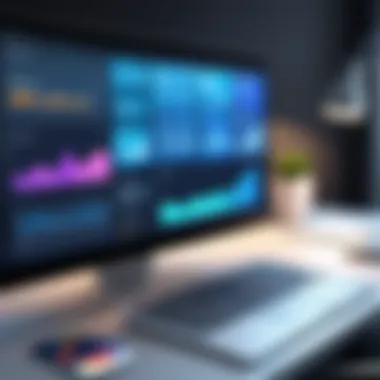

Intro
In today's fast-paced business environment, having the right workflow software can significantly influence organizational efficiency. The complexities of managing various processes necessitate a systematic approach to designing and implementing workflows. Workflow software is pivotal in automating tasks, collaborating across teams, and monitoring progress. Understanding its importance can streamline operations and enhance productivity.
This analysis is aimed at decision-makers, IT professionals, and entrepreneurs looking to navigate the expansive landscape of workflow software. We delve into the intricacies of market-leading options, their features, and how they align with specific operational needs. As we explore these tools, emphasis will be placed on practical applications across various industries, ensuring the insights provided are valuable and actionable.
Software Category Overview
Definition and Importance
Workflow software refers to applications designed to manage and optimize business processes through automation. This type of software enables teams to establish clear paths for tasks, assign responsibilities, and set timelines. By facilitating communication and tracking progress, these tools ensure that projects adhere to deadlines and meet organizational goals. The importance of such software lies not only in enhancing efficiency but also in providing transparency across teams.
Key Characteristics
When assessing workflow software, certain characteristics are essential to consider:
- Automation: Automates routine tasks, reducing human effort and minimizing errors.
- Collaboration Features: Facilitates communication among team members, allowing seamless information sharing.
- Customization: Offers flexibility to adapt the software according to specific business needs.
- Integration Capabilities: Ensures compatibility with other tools and systems used by the organization.
- Analysis & Reporting: Provides insights into process performance, facilitating informed decision-making.
These characteristics serve as benchmarks to evaluate different options, ensuring users select software that effectively integrates into their operational framework.
Comparative Analysis of Top Software Options
Feature Comparison
An examination of leading workflow software reveals distinct features that cater to diverse organizational needs. For instance, tools like Asana, Trello, and Monday.com each offer unique sets of functionalities:
- Asana: Known for its project management capabilities, Asana excels in task assignments and tracking.
- Trello: Utilizes a card-based system suited for visual learners, making it easy to organize tasks.
- Monday.com: Offers highly customizable workflow templates that can adapt to various industries.
Understanding the specific features of each platform will assist in selecting the best tool for your team.
Pricing Models
Pricing can be a determining factor in software selection. Various models exist:
- Subscription-Based: Monthly or annual payments, commonly seen with tools like Basecamp and ClickUp.
- Freemium: Basic features available for free, while advanced functionalities require payment, as with Smartsheet.
- One-Time Purchase: A single fee for perpetual use, which can be more cost-effective over time but lacks ongoing support.
The choice of a pricing model should align with budgetary constraints and the anticipated return on investment for each software solution.
"Selecting the right workflow software is less about features and more about solving specific operational challenges."
In summary, understanding the landscape of workflow software is crucial for effective decision-making. This investigation aims to equip you with the necessary insights to navigate this complex environment and to find the most fitting solution for your needs.
Intro to Workflow Software
Effective workflow management stands at the intersection of productivity and organizational success. The way tasks are structured and executed within companies shapes not only daily operations but also long-term strategic outcomes. Workflow software emerges as a vital tool in this domain, allowing organizations to streamline processes, enhance collaboration, and improve overall performance.
Definition and Purpose
Workflow software refers to applications that help automate and optimize processes. These tools enable teams to visualize tasks, track progress, and manage resources efficiently. The primary purpose of workflow software is to reduce manual intervention in repetitive tasks while providing a framework for communication and task management. By facilitating seamless interactions between team members and departments, such software enhances productivity, minimizes errors, and ensures accountability.
Importance in Modern Organizations
In today's fast-paced business landscape, organizations face increasing pressure to improve operational efficiency. Workflow software is crucial in addressing these needs. Here are some key points regarding its importance:
- Enhanced Collaboration: Many workflow solutions integrate collaborative features, allowing teams to work together in real-time. This improves communication and accelerates project timelines.
- Increased Transparency: Workflow tools provide visibility into stages of projects and tasks. This transparency helps stakeholders understand project status and identify bottlenecks quickly.
- Data-Driven Decisions: With built-in analytics and performance metrics, decision-makers can analyze workflow efficiency. This data enables organizations to identify strengths and pinpoint areas for improvement.
"Efficiency is doing things right; effectiveness is doing the right things." — Peter Drucker. This principle is evident in the implementation of workflow software as it aligns real tasks with organizational goals, ensuring resources are allocated effectively.
- Scalability: As organizations grow, processes often become more complex. Workflow software scales with organizational needs, adapting features and capabilities to accommodate increased demands.
Key Features of Workflow Software
Workflow software is pivotal in today’s fast-paced business environment, serving as a backbone for improving efficiency and productivity. In this section, we will explore the essential features that define effective workflow software, including task automation, collaboration tools, and performance tracking. These features are not just add-ons; they play a crucial role in ensuring that organizations can execute their processes smoothly and adapt to changes in their operational landscape.
Task Automation
Task automation is among the most compelling features of workflow software. This functionality allows businesses to streamline repetitive tasks, freeing up valuable time for employees to focus on more strategic activities. By automating workflows, organizations can reduce errors associated with manual task execution.


The key benefits of task automation include:
- Increased Efficiency: Automating routine tasks means processes can be accomplished faster, resulting in improved turnaround time.
- Consistency: Automated tasks ensure uniformity, as they remove the variability inherent in human-operated processes.
- Error Reduction: Automation minimizes human errors, which can lead to significant cost savings and reliability in outputs.
Organizations that implement task automation often see immediate returns on investment, as workflows become more predictable and manageable. Utilizing automation tools such as Asana or Monday.com can significantly enhance operational effectiveness.
Collaboration Tools
Collaboration tools are another critical feature of workflow software. These tools facilitate communication among team members, regardless of their location. In an increasingly remote working environment, the importance of collaboration cannot be overstated. Effective collaboration leads to enhanced project outcomes and faster problem resolution.
Key aspects of collaboration tools include:
- Real-Time Communication: Platforms like Trello allow teams to communicate instantly, enabling faster decision-making and brainstorming.
- Document Sharing: Many workflow solutions provide easy access to shared documents, ensuring that team members have what they need at their fingertips.
- User-friendly Interfaces: A well-designed interface helps to lower the barrier for technology adoption among team members.
By fostering collaboration, organizations can leverage the diverse strengths of their workforce to drive innovation and efficiency.
Performance Tracking
Performance tracking is an essential feature that helps organizations assess how well their processes are functioning. With the ability to gather data and analyze performance in real-time, managers can identify bottlenecks and implement enhancements promptly.
Benefits of performance tracking include:
- Data-Driven Decisions: Access to robust data allows for more informed decision-making, particularly when addressing inefficiencies.
- Goal Alignment: Tracking performance aligns teams with organizational goals, ensuring everyone is working toward the same objectives.
- Continuous Improvement: Regular performance reviews highlight areas for growth, enabling organizations to sustain improvement over time.
Many leading software solutions integrate performance tracking seamlessly, providing dashboards and reports that are easy to digest. This analytical approach enables real-time adjustments and strategic planning based on the organization's evolving needs.
"The integration of task automation, collaboration tools, and performance tracking plays a fundamental role in the effective deployment of workflow software. Together, they empower organizations to operate at peak efficiency."
Types of Workflow Software
In modern organizational settings, the selection of appropriate workflow software is vital. Various types of workflow software cater to distinct needs, ensuring that tasks are executed effectively and efficiently. Understanding the differences is essential for decision-makers, as it allows for a strategic alignment of software functionalities with organizational goals.
Project Management Software
Project management software serves as a backbone for teams engaged in complex assignments. Solutions like Asana, Trello, and Monday.com help structure tasks and timelines, facilitating effective collaboration. These platforms allow for task assignment, setting deadlines, and tracking progress in real time. Teams benefit from built-in communication tools that enable discussions within specific tasks.
The benefits of project management software include improved timelines and task clarity. By visualizing project stages, teams can quickly identify bottlenecks. Moreover, having all data centralized helps maintain a clear record of progress, promoting accountability among team members. This software is particularly useful in dynamic work environments where adaptability is crucial, such as in tech startups or marketing agencies.
Document Management Systems
Document management systems are instrumental in handling files and documents within an organization. These systems store, organize, and track electronic documents and images of paper-based information. They streamline workflows related to document approval and collaboration, often integrating with other software solutions to enhance functionality.
Key advantages of document management systems include version control, which prevents the confusion of working on outdated documents. Moreover, secure access controls help protect sensitive information. Employees can retrieve documents swiftly, increasing productivity and efficiency. Companies focused on compliance, such as in legal or healthcare sectors, find these systems especially beneficial.
Enterprise Resource Planning (ERP) Systems
Enterprise Resource Planning systems, or ERP systems, integrate core business processes into a single system. Software like SAP and Oracle Netsuite provide comprehensive solutions that connect finance, HR, procurement, and logistics under one interface. This integration improves data flow and enhances decision-making capabilities.
The importance of ERP systems lies in their ability to provide real-time data analytics. Organizations can track various metrics and performance indicators seamlessly, ensuring informed business strategies. Furthermore, ERP systems facilitate scalability; as organizations grow, their processes become more complex. Having an integrated system can accommodate this complexity effectively.
In summary, understanding the types of workflow software is essential for organizations looking to enhance their operational capabilities. By selecting the right software, businesses can achieve streamlined processes, improve collaboration, and increase productivity.
Leading Workflow Software Solutions
In the contemporary business landscape, the selection of appropriate workflow software is crucial for streamlining processes and enhancing productivity. Leading workflow software solutions not only offer diverse features but also address specific needs across various industries. By analyzing these platforms, decision-makers can identify what aligns best with their organizational goals. Factors such as ease of use, integration capabilities, and scalability play significant roles in the effectiveness of these tools.
Analysis of Popular Platforms
Asana
Asana is well-regarded for its intuitive interface. It allows teams to assign tasks, set deadlines, and track progress efficiently. One key characteristic of Asana is its project visualization, which helps in understanding project flow at a glance. This software is beneficial for companies that require clear project management with accountability. A unique feature of Asana is its capability to integrate seamlessly with tools like Slack and Google Drive, enhancing collaboration across teams. However, some users may find its advanced functionalities overwhelming, especially at the outset.
Trello
Trello utilizes a card-based system for task management. This visual organization method is among its strongest assets, making it appealing for teams that prefer a more flexible approach to project management. Essentially, Trello's boards, lists, and cards facilitate an easy understanding of task status, which helps in managing priorities effectively. A notable advantage of Trello is its simplicity and adaptability, making it suitable for both small teams and larger organizations. Its primary disadvantage is that it may lack depth in project tracking metrics compared to more robust platforms.
Monday.com


Monday.com stands out due to its customizable workflows. Teams can tailor the software to meet distinct project needs, which enhances its practical applications. One key feature worth noting is its visual dashboard, where teams can view their projects and tasks in real-time. This makes it a strong candidate for teams that value adaptability. While Monday.com offers extensive customization, this can sometimes lead to confusion for users who are not familiar with creating complex workflows.
Jira
Jira is notably recognized in the software development realm. Its strong issue and project tracking capabilities make it an ideal choice for tech-focused teams. The primary strength of Jira lies in its functionalities designed specifically for agile project management. By offering sprint planning and backlog prioritization, it aligns perfectly with software development cycles. However, Jira’s specialized nature might make it less appealing for other sectors, as its steep learning curve can be challenging for non-technical users.
Emerging Tools to Consider
ClickUp
ClickUp aims to consolidate various productivity tools into one platform. Its versatility makes it appealing for organizations seeking an all-in-one solution. A key characteristic of ClickUp is its feature-rich environment, which includes time tracking, document sharing, and goal setting. This makes it a modern option for those who wish to streamline their operations. On the downside, the plethora of features may lead to user fatigue, as new users might find it overwhelming to navigate.
Smartsheet
Smartsheet offers a spreadsheet-like interface combined with project management tools. This approach makes it a familiar and practical option for users comfortable with spreadsheets. One key aspect of Smartsheet is its advanced functionality in project planning and collaboration. Companies often use this software in more complex project scenarios. Although it is robust, some users may find its pricing structure less favorable, especially for larger teams.
Notion
Notion has gained popularity due to its flexibility as both a note-taking app and project management tool. Its interface is highly customizable, allowing teams to create workflows that fit their unique needs. One notable feature is the ability to integrate databases with task lists, enabling comprehensive project tracking. However, this flexibility may come with a learning curve, making it less suitable for teams looking for quick deployment with minimal training.
Comparative Analysis
In the realm of workflow software selection, comparative analysis plays a crucial role. This section delves into the various aspects that one should consider when evaluating different platforms. A proper comparative analysis not only allows for a clearer view of individual software capabilities but also aids decision-makers in aligning solutions with their specific business needs.
The objective here is to look at data-driven metrics to make informed decisions. Understanding how different software stacks up against one another can help organizations avoid pitfalls that arise from poor software choices. Comparing features, pricing, and user experiences are essential to creating a well-rounded perspective on available options.
Feature Comparison Metrics
When assessing workflow software, it is vital to focus on metrics that denote effectiveness and efficiency. Key metrics you might consider include:
- Task Automation: How well does the software automate repetitive tasks? Does it reduce manual labor and free up time for strategic work?
- Integration Capabilities: Can it easily integrate with existing tools your team uses? Compatibility can significantly improve workflow.
- Customization Options: Does it allow tailoring to fit unique workflow processes specific to your organization?
- Performance Tracking Tools: What capabilities exist for monitoring workflow efficiency? Metrics on task completion can offer valuable insights.
Evaluating these features can clarify how each software can meet your operational needs.
Pricing Structures
Pricing is a key factor that determines the feasibility of adopting any workflow software. Companies often face budgetary constraints and must consider various pricing models. Expected pricing structures include:
- Subscription-Based Models: These are popular in today’s SaaS environment. Monthly or yearly subscriptions permit flexibility in scaling.
- One-time License Fees: Some software requires a hefty upfront payment but may be economical in the long run.
- Freemium Models: Software that starts as free but offers advanced features at a premium can allow teams to explore functionality without initial costs.
Understanding the pricing model can help organizations predict potential costs and ROI over time, allowing for a more informed decision-making process.
User Experience Feedback
User experience can make or break the adoption of any workflow software. Gathering feedback on user experience helps pinpoint areas that may enhance or detract from overall effectiveness. Critical aspects to assess include:
- Ease of Use: How intuitive is the software? User-friendly designs lead to quicker onboarding and higher satisfaction.
- Support and Community Engagement: Is there reliable customer support? Active user communities can provide invaluable peer-to-peer assistance.
- Feedback on Features: Direct user testimonials reveal strengths and weaknesses of specific features, aiding prospective users in identifying which options may work best for them.
Constantly evaluating user experience feedback ensures that the chosen software continues to meet evolving needs and supports workforce productivity.
"Choosing the right workflow software is about more than just features; it’s about aligning the software with your teams’ workflow realities."
Considerations for Selection
Selecting the right workflow software is essential for optimizing operational efficiency in any organization. A thorough evaluation of different aspects such as business requirements, integration capabilities, and scalability is crucial in ensuring that the chosen software aligns well with organizational goals. In this section, we will discuss these considerations in detail, offering a roadmap for decision-makers to follow in their selection process.
Business Requirements Analysis
Before diving into specific software features, it is vital to conduct a comprehensive analysis of your business requirements. This involves understanding what tasks need automation, which processes need improvement, and what goals the organization aims to achieve.
- Identify Key Functions: Make a list of the critical functions your team needs to support. Consider the daily tasks and the pain points that hinder productivity.
- Stakeholder Input: Engage with various stakeholders to gather their insights on needs and expectations. This collaboration ensures that the selected software addresses real pain points.
- Define Success Metrics: Establish clear metrics for success to evaluate software performance post-implementation. Knowing what success looks like can aid in selecting a suitable product.
By addressing these elements, organizations can ensure that their workflow software choice is not just about functionality but truly aligns with their operational demands.
Integration Capabilities
In today’s tech-driven environment, the ability of software to integrate with existing tools is indispensable. Workflow software often needs to work seamlessly with other systems, like CRM software, accounting platforms, and communication tools.


- API Availability: Check whether the workflow software provides robust APIs. This is crucial for custom integrations and ensuring your existing systems can communicate effectively.
- Third-party Integrations: Investigate what third-party tools the software supports. The more integration options available, the likelier it is that the software can fit into your ecosystem.
- Ease of Integration: Consider the technical resources available in your organization. Some integrations might require specialized skills, which could lead to additional costs.
Effective integration capabilities allow for a unified workflow, reducing redundancy and increasing productivity.
Scalability Concerns
Finally, scalability should be a significant factor in your selection process. As businesses grow, workflow requirements evolve. The selected software should be adaptable to this change.
Implementation Considerations
Effective implementation of workflow software is crucial for maximizing its benefits. Understanding this topic helps organizations navigate the complexities of integrating new systems into their operations. As businesses increasingly rely on digital tools, the selection and implementation process becomes a vital component in achieving efficiency and productivity. Notably, addressing implementation considerations can reduce resistance to change and enhance user adoption.
Change Management Strategies
Change management is an essential aspect when deploying any new software solution. Organizations must ensure that employees feel comfortable and supported during the transition. Communication is key. Open dialogues about the reasons for implementing new workflow software create transparency. This encourages acceptance and reduces anxiety among staff.
Moreover, involving employees in the planning and rollout stages can lead to better outcomes. Consider creating a change management team that includes representatives from various departments. This ensures a broader perspective in decision making and allows the team to address specific concerns from different functions. Regular feedback channels should also be established, enabling staff to voice their thoughts throughout the implementation process.
When change is structured properly, it can lead to a smoother transition and ultimately, higher utilization of the new software. Resistance is often a natural reaction, but addressing it proactively sets a positive tone.
Training and Support
Training and support are crucial elements in the successful implementation of workflow software. Employees must understand how to use the system effectively. Thus, tailored training programs should be developed based on users' roles and responsibilities. Consider offering a variety of training formats, such as:
- Workshops
- Webinars
- One-on-one coaching sessions
Support does not cease after initial training. Ongoing assistance is crucial in allowing users to navigate challenges. Implementing a robust support system increases user confidence and minimizes frustration. Encouraging peer-to-peer support also fosters a culture of collaboration.
In summary, addressing implementation considerations through effective change management and training strategies significantly enhances the likelihood of successful adoption of workflow software in any organization.
Future Trends in Workflow Software
The landscape of workflow software is evolving at a rapid pace. Understanding future trends is essential for decision-makers, IT professionals, and entrepreneurs aiming to stay competitive in their respective industries. The advancements in technology continually shape how organizations operate, and they must adapt to leverage these changes for improved efficiency and productivity.
AI and Automation Advances
Artificial Intelligence (AI) is set to revolutionize workflow software. AI technologies can automate various repetitive tasks, allowing employees to focus on strategic initiatives. By analyzing data and workflows, AI can provide insights that help organizations optimize processes. The use of machine learning algorithms can predict bottlenecks or issues within a workflow, enabling teams to proactively address them.
- Benefits of AI integration include:
- Improved task management
- Enhanced decision-making capabilities
- Increased efficiency through automation
However, organizations must consider the initial investments in technology and training. It is crucial to ensure that the workforce is ready to embrace these innovations. The focus should be on smooth integration of AI tools while considering security and privacy issues associated with data handling.
"AI can significantly enhance workflow efficiency, but it requires a thoughtful approach to implementation and change management."
Remote Work Adaptations
The shift to remote work has prompted workflow software developers to adapt their tools for distributed teams. Organizations need solutions that facilitate real-time collaboration, task delegation, and performance monitoring irrespective of physical location.
Remote work adaptations often involve:
- Enhancing video conferencing features
- Implementing robust file-sharing systems
- Leveraging cloud technology for seamless access to documents
These adjustments have made it possible for teams to maintain productivity outside traditional office settings. However, leaders must also focus on fostering team culture and communication. Maintaining engagement and camaraderie among remote workers is critical to success. Furthermore, organizations must assess how their workflow software supports hybrid models, where some employees are in-office while others work remotely.
Overall, understanding and adapting to these trends is key. As workflow software increasingly integrates AI and adjusts to the demands of remote work, organizations that proactively engage with these innovations will likely achieve significant competitive advantages.
The End
In evaluating the impact and significance of workflow software, a clear understanding of its role in enhancing productivity is critical. This article has provided a comprehensive overview of various aspects related to workflow software, giving decision-makers a solid foundation for making informed choices. Notably, the analysis of tools and their features demonstrates how essential they are in streamlining operations and fostering collaboration within teams.
Recap of Key Points
The key points discussed throughout this article include:
- Definition and Purpose: Understanding workflow software as a tool designed to manage and automate business processes.
- Importance: Acknowledging its vital role in modern organizations in ensuring efficiency and accountability.
- Features: Exploring key functionalities like task automation, collaboration, and performance tracking that differentiate various platforms.
- Types: Recognizing different forms of workflow software such as project management, document management, and ERP systems, aiding in targeted solutions.
- Leading Solutions: Analyzing popular platforms like Asana, Trello, and ClickUp, and their emergent competitors in the market.
- Comparative Analysis: Evaluating features, pricing, and user feedback to provide insights into their suitability.
- Selection Considerations: Factors such as business needs, integration, and scalability that must be addressed before choosing a software solution.
- Implementation: Strategies for managing change and ensuring training and support within organizations.
- Future Trends: How advancements in AI and adaptations for remote work will shape the future of workflow software.
Final Thoughts on Selection Process
Selecting the right workflow software is not a trivial task. It requires careful consideration of various elements that directly impact organizational workflow. Businesses must analyze their specific needs, existing integrations, and growth plans. A thoughtful selection process will ultimately lead to improved productivity and collaboration in team efforts.
Moreover, organizations should not overlook potential future developments in technology. As industries evolve, ensuring flexibility in chosen software can lead to long-term benefits and enhanced operational efficiency. Taking the time to assess these factors will pave the way for identifying the most suitable workflow solution, tailored to meet both current and future needs.







