Understanding Trello Board Pricing for Better Choices


Intro
Trello is a well-known project management tool, popular among teams and individuals for its intuitive interface and flexibility. Understanding Trello’s pricing structure is essential for organizations looking to invest in this tool. This is not just about the cost; it is also about evaluating the features offered at each pricing tier and how they align with your business needs. Many companies face challenges in making informed decisions about software investments, often leading to underutilization or overspending. This article aims to provide clear insights into Trello's pricing, compare it with other options in the market, and highlight the factors that influence pricing decisions.
Software Category Overview
Definition and Importance
In the realm of project management software, tools like Trello serve a critical function. They help teams organize tasks, prioritize workflows, and enhance collaboration. These platforms are particularly significant in fast-paced environments where efficiency is key. Understanding the structure of these tools allows decision-makers to choose the right fit for their organizational needs.
Key Characteristics
Trello as a project management tool stands out due to its unique features:
- Visual Task Management: At its core, Trello uses boards, lists, and cards, which allow users to visualize their projects easily.
- Customizable Workflow: Organizations can tailor boards to suit their processes, accommodating a variety of project types.
- User-Friendly Interface: The simple drag-and-drop functionality appeals to both tech-savvy and non-technical users.
- Integrations: Trello allows connections with various other productivity tools, enhancing its usability across different projects.
These characteristics make it crucial for companies to assess their project management needs against the capabilities of Trello.
Comparative Analysis of Top Software Options
Feature Comparison
When it comes to options available in the market, Trello competes with various other project management platforms. Here is a brief comparison of features with competing tools like Asana and Monday.com:
- Task Organization: Trello excels in visual task organization. Asana has more structured task features, while Monday.com offers in-depth customization options.
- Collaboration: All three platforms offer collaboration tools, but Trello's simplicity often encourages more lay users to engage.
- Mobile Accessibility: Each tool offers mobile apps, but the efficiency of use can vary based on user preference.
Pricing Models
Trello has a tiered pricing model that includes:
- Free Plan: Offers basic features suitable for individuals or small teams.
- Business Class: Provides additional features like advanced checklists, priority support, and larger attachments for a monthly fee.
- Enterprise: Tailored for large organizations, this plan includes enhanced security and user management tools, reflecting a higher cost.
Each of these options has unique implications for budgetary considerations, making it essential for businesses to carefully evaluate their requirements before proceeding.
"Choosing the right pricing model is crucial for maximizing the return on investment."
Organizations must weigh features against pricing, ensuring that they do not pay for capabilities they may not fully utilize. Understanding Trello’s pricing can lead to better budgeting and operational efficiency.
As companies explore these options, they should also consider potential pitfalls. Common issues include unexpected costs from feature upgrades and underestimating the learning curve associated with new software. Evaluating these factors can ensure that stakeholders make informed decisions regarding their investment in Trello or other project management tools.
Prologue to Trello
Trello serves as a central point in the landscape of project management tools, providing teams with a simple yet effective means to organize tasks and projects. Its visual interface, which employs boards, lists, and cards, facilitates clear communication and tracking of progress. Understanding Trello is crucial for decision-makers looking to implement a tool that not only enhances productivity but also aligns with their team's workflow. As business operations increasingly rely on software solutions, the importance of selecting the right project management tool cannot be overstated. This article aims to shed light on Trello's pricing model, elucidating its various plans and the specific features they offer.
Overview of Trello as a Project Management Tool
Trello is recognized for its flexibility and user-friendly nature, allowing users to customize their boards according to specific needs. Teams can create separate boards for various projects, which helps in segregating tasks effectively. Cards within these boards can represent individual tasks or items, making it easy to assign responsibilities and set deadlines. The drag-and-drop functionality enables effortless updates and modifications, giving teams the agility to respond to changes.
Moreover, Trello integrates with a wide array of other tools, such as Google Drive, Slack, and Dropbox, enabling smoother workflows. The platform supports both collaborative efforts and individual task management, making it suitable for small startups as well as large enterprises.
Why Pricing Matters in Software Selection


Pricing is a key consideration when selecting any software application, and the decision typically involves weighing the features against costs. In the context of Trello, understanding its pricing structure allows organizations to project costs, identify the best plan for their operational needs, and mitigate potential overspending. Organizations must scrutinize their requirements and the associated costs of scaling as team size and usage increase. A misalignment between selected features and actual needs can result in increased expenses without added value. Therefore, evaluating the pricing plans in conjunction with team needs is essential for making prudent financial choices.
Trello Pricing Structure
Understanding Trello's pricing structure is crucial for organizations considering project management tools. The pricing tiers offer varying levels of features tailored to different user needs. Analyzing each plan is essential for making informed decisions that align with specific project requirements and team dynamics.
Free Tier: Features and Limitations
Trello provides a free tier which is often a great starting point for small teams or individual users. This level includes basic functionalities such as list creation, card management, and limited integrations. The free account allows users to organize tasks visually, enabling straightforward project management.
However, limitations do exist. Users are restricted to only ten boards per workspace. Furthermore, automations are limited, which can hinder productivity in team settings. Attachments can’t exceed 10MB, which may not be sufficient for projects needing larger files. Thus, while the free tier is user-friendly, it may not suffice for more complex projects.
Trello Gold: Enhanced Features
Trello Gold is designed for those seeking additional features beyond the free tier. It enhances the experience by allowing more boards per workspace and increasing the limit for file attachments to 250MB. Users gain access to powerful features like custom stickers and additional background options, which can help in personalizing workflows.
Gold also expands automation capabilities through Butler. This allows users to automate repetitive tasks more effectively. This plan may appeal to solo entrepreneurs or small teams that require some advanced features but do not need a full enterprise-level solution. Still, the pricing might deter larger organizations that anticipate further growth.
Business Class: Team Collaboration Tools
The Business Class plan introduces advanced collaboration tools suited for larger teams. It allows for unlimited boards and adds features such as team templates and improved security measures. The ability to create custom permission levels enhances team management and collaboration.
Moreover, Business Class supports integrations with various third-party apps, enriching the functionalities available for teams. Features like drop-and-drag file uploads, synchronization with other platforms, and the introduction of timeline views offer significant enhancements. However, the decision to invest in Business Class should weigh the team size and specific collaborative needs against the cost associated with it.
Enterprise Plan: Scaling for Large Organizations
For large organizations, the Enterprise plan offers a comprehensive solution designed to meet the complex needs of significant user bases. This tier includes all features from lower plans but adds advanced features such as priority support and extensive administrative controls, which ensures security and compliance across various teams.
The Enterprise plan allows for tailored solutions. Organizations might benefit from custom pricing based on user requirement levels and anticipated usage. Understanding the scale and operational model of your team can dictate whether the Enterprise plan is a necessary and valuable investment. It is essential to assess current and future needs to avoid financial inefficiency.
Informed decision-making regarding Trello pricing requires deep understanding of each plan's unique features and limitations.
Selecting the right Trello plan can enhance overall productivity and align with the specific requirements of your organization.
Comparative Analysis with Competitor Tools
Understanding how Trello stands up against its competitors is crucial when making decisions about project management software. Each tool brings unique strengths and weaknesses, and an informed comparison can guide organizations in selecting the best tool for their needs. Evaluating features, pricing, usability, and specific use cases can illuminate the right path for teams seeking efficiency and collaboration.
Comparison with Asana
When comparing Trello to Asana, the differences become evident. Asana is known for its robust task management capabilities, including advanced reporting features and timeline views. Conversely, Trello revolves around a card-based system, which is visually appealing but may lack the depth of functionality found in Asana for larger projects.
- User Interface: Trello’s simplicity appeals to users looking for straightforward task management. On the other hand, Asana offers a more comprehensive approach, which might appeal to larger teams.
- Pricing: Asana provides a free tier but has higher costs per user for advanced features than Trello. This pricing structure could influence smaller teams considering both options.
- Integrations: Both platforms offer integration with numerous apps. However, Asana tends to emphasize project tracking and analytics in greater detail.
The choice essentially depends on the complexity of the projects and user preference for interface style.
Evaluating Trello Against Monday.com
Monday.com offers a colorful, flexible platform that combines elements of both project management and team collaboration. Unlike Trello's visual boards, Monday.com emphasizes customization and workflow automation, allowing users to tailor their workspace extensively. This flexibility can become a deciding factor for organizations with diverse project types.
- Customization: Monday.com allows for extensive customization of workflows that exceed what Trello can manage. This can be vital for teams that require tailored project management methodologies.
- Pricing: Monday.com has a more complex pricing structure, which can vary significantly based on added features, whereas Trello maintains transparency in their tiered pricing.
- User Adoption: The simplicity of Trello may lead to quicker adoption in smaller teams, while Monday.com's adaptability may be better suited for larger organizations with more complex needs.
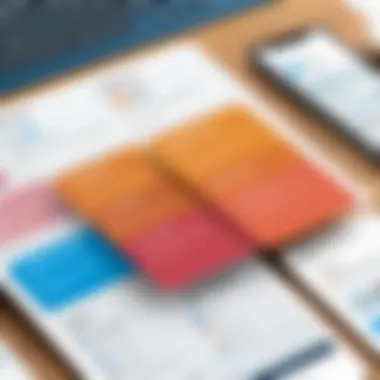

Ultimately, the right choice hinges on how much customization a team desires versus the ease of use.
Trello vs. ClickUp: Features and Pricing
ClickUp positions itself as an all-in-one tool, boasting versatility that includes task management, time tracking, and documentation capabilities. This breadth outmatches Trello in various aspects yet presents a steeper learning curve for new users.
- Features Overview: ClickUp integrates more functionalities such as goal tracking and built-in time-reporting tools, which Trello lacks. Trello does allow power-ups for additional features, but ClickUp's features are natively included.
- Pricing models: ClickUp has a free tier, but its premium options can escalate costs as more features are added. Trello’s pricing tends to remain simpler and more predictable.
- User Experience: Many users report that ClickUp can be overwhelming at first, given its robust range of features, while Trello’s linear approach appeals to users who prefer clarity.
"A clear understanding of competitive tools will guide teams to align their project management software with organizational goals and project types."
Considering these comparisons will allow organizations to make informed decisions regarding the project management tools they choose to implement.
Factors Influencing Trello Pricing
Understanding the various factors that influence Trello's pricing is essential for making informed choices. Several key elements play a crucial role in determining how pricing is structured, and comprehending these can aid businesses in effectively optimizing their investment in Trello.
User Base and Team Size
Trello’s pricing is significantly influenced by the number of users and the overall team size. Organizations with larger teams often seek bulk purchasing options, which may lead to discounts or customized pricing. It is important to analyze how many users will actively engage with the platform. The more users there are, the more cost-effective specific plans may be when assessed on a per capita basis.
Organizations should evaluate their projected growth and whether they need to scale their resources correspondingly. This foresight can help determine if a basic plan suffices or if upgrading to Business Class or Enterprise makes more sense for advanced features and support. Understanding team size and user engagement can directly affect overall costs and provide clarity on which tier offers the best value.
Feature Utilization and Demand
Another decisive factor is the actual utilization of Trello’s features. Different teams within an organization will have distinct needs, and not all features may be required at all times. Therefore, an in-depth analysis of feature demands is crucial. For instance, teams focusing on simple project tracking may find the Free Tier adequate, while others requiring advanced integrations might need to look towards Trello Gold or Business Class.
Businesses should assess which features are absolutely necessary and how often they will be utilized. If certain functionalities from higher-tier plans are rarely employed, it may not justify the additional cost. It is wise to document current and potential needs, which will help leverage the correct plan without incurring unnecessary expenses.
Market Trends Affecting Pricing Strategies
The software market is dynamic, and evaluating current trends can influence pricing decisions. Software providers like Trello are consistently adapting their pricing strategies to stay competitive among similar tools. Market trends can shape user expectations regarding features and pricing. With the increasing demand for collaboration tools due to remote and hybrid work environments, Trello may adjust its offerings to attract a broader customer base.
Staying updated with industry developments is important for organizations considering Trello. Engaging with resources like Reddit discussions or key market analysis reports can provide insights into customer experiences and satisfaction levels. Being informed about how Trello evolves in response to market forces can lead to more strategic pricing decisions.
"Understanding your team's needs and evaluating market conditions can significantly enhance software investment strategies."
By comprehensively analyzing these factors—user base dynamics, feature utilization, and market influences—organizations can make well-founded decisions regarding Trello’s pricing. This understanding not only informs immediate selections but also forms the basis for future planning as teams and projects evolve.
Potential Pitfalls in Pricing Decisions
Trello's pricing structure is an important aspect for organizations to consider. Making the right decision is not just about factors like cost and features. Various pitfalls can affect the overall value of a company's investment in Trello. Understanding these potential pitfalls is crucial for decision-makers to avoid future complications.
Hidden Costs and Overages
One of the most significant issues arises from hidden costs. Many organizations focus on the surface-level pricing of Trello plans without fully reviewing the terms and conditions. This oversight can lead to unexpected expenses, especially with overages in usage. For instance, exceeding the team limit or storage allocation may incur additional fees. Therefore, it is essential to thoroughly examine the fine print associated with any chosen pricing plan. This way, organizations can avoid unpleasant financial surprises.
Inadequate Features for Business Needs
Another critical factor to consider is the adequacy of features. Each Trello plan offers different functionalities that might not align with specific business requirements. Organizations may purchase a higher tier, assuming it provides all necessary tools. However, some might find the chosen plan lacks certain crucial features. To mitigate this risk, teams should conduct an extensive needs assessment prior to selecting a plan. A mismatch can lead to inefficiencies and frustration among team members.
The Risk of Overcommitting to a Plan


Overcommitting to a plan is another pitfall teams must navigate. Organizations might feel the pressure to opt for a more expensive plan, fearing they will miss out on essential features. This decision can lead to a long-term commitment that does not deliver expected returns. It is vital for teams to be aware of their growth trajectory and usage needs.
"The right plan should complement the organization's goals rather than constrain them with unnecessary costs."
Evaluating whether the features and pricing make sense for current and future needs can prevent this situation. Instead of jumping into a high-tier plan, teams can start with a lower tier and scale as necessary. This approach reduces the burden on budgets and allows for more flexibility in resource management.
Decision-makers should consider these potential pitfalls when exploring Trello pricing options. It is essential to have a comprehensive overview of costs, features, and future needs. Being informed can help organizations tailor their software investments effectively.
Recommendations for Selecting Trello Pricing
In the realm of project management tools, Trello’s pricing options are a focal point for users assessing their investment choices. Understanding Trello pricing is not solely about costs; it involves aligning features and capabilities with organizational needs. Proper evaluation of pricing tiers can lead to more informed decision-making, ensuring businesses invest wisely in tools that foster productivity.
Assessing Your Team's Needs
Before selecting a pricing tier, it is essential to accurately ascertain the unique needs of your team. Consider the following factors:
- Team Size: A larger team may require collaboration tools available in higher tiers.
- Project Complexity: More demanding projects often necessitate advanced features like automation and integrations.
- Specific Workflows: Recognize workflows that are critical to your teams. If they rely heavily on features like custom fields or templates, these must be considered in your choice.
Conducting surveys or discussions with team members can help gather insights about what specific functionalities will aid their work processes. This knowledge ensures you are not overpaying for features that your team may not utilize.
Evaluating Trials and Demonstrations
Taking advantage of Trello's free trial options or demonstrations can present a clearer picture of how the tool fits within your organization. Evaluating a trial allows teams to:
- Test Functionality: Explore user interface and functionality first-hand. Are the features intuitive? Do they enhance your workflow?
- Assess Integration Capabilities: How well does Trello integrate with other tools your team already employs?
- Gauge User Feedback: Collect feedback from team members during the trial period. Their responses are valuable for the final evaluation.
Utilizing trials is not just about observing what is available; it is a fundamental way to determine if the investment aligns with organizational needs.
Negotiating with Trello for Custom Pricing
When scaling your use of Trello, consider the possibility of negotiating for tailored pricing. Particularly for larger organizations, this may provide several advantages:
- Volume Discounts: If your team is large or if multiple teams are adopting Trello, negotiating can secure a better rate per user.
- Customized Plans: Sometimes, specific business needs may not be fully addressed in standard plans. Discussing these with Trello's sales team may lead to a more suitable arrangement.
- Consider Contract Length: Longer-term agreements may often result in lower annual costs, which can be a strategic choice.
Approaching the negotiation phase with a clear understanding of your team's requirements and budget constraints can yield favorable outcomes, making the investment more justifiable.
Informed decisions require understanding both requirements and costs. Evaluating all aspects helps in aligning Trello's offerings with what your organization truly needs.
End
In this article, we have explored the intricacies of Trello board pricing. Understanding the pricing structure is essential for any organization considering Trello as their project management tool. Knowing the different plans available and their respective features helps decision-makers align their software choices with their organizational needs and budget constraints.
The key points discussed in this article reflect the core elements affecting Trello pricing. The importance of assessing your team's needs cannot be overstated. Organizations must analyze which features are relevant for their workflows. This ensures they choose the right plan, avoiding unnecessary expenses.
Moreover, the analysis of competitor tools offers valuable insights. By comparing Trello with alternatives such as Asana and Monday.com, organizations can make better-informed decisions. Each competitor offers different features and pricing strategies, and understanding these can lead to more strategic investments in project management solutions.
Businesses must also be aware of potential pitfalls. Hidden costs can significantly impact the total investment in Trello. Thus, understanding any limitations or charges associated with each pricing tier is crucial.
Finally, the focus on trials and customization shows the need for a hands-on approach. Engaging with Trello through trials allows teams to assess functionality before making financial commitments. Additionally, negotiating for custom pricing can provide tailored solutions that fit specific requirements.
Hence, informed decision-making concerning Trello board pricing can lead to optimal resource allocation, improved team collaboration, and, ultimately, better project outcomes.
Final Thoughts on Trello Board Pricing
As we conclude, the landscape of software pricing can be overwhelming. However, by dissecting Trello's pricing tiers, users can find a plan that suits their needs. Whether a small team utilizing the free tier or a large organization opting for the Enterprise plan, Trello offers flexibility.
Ultimately, the goal is to ensure that the chosen plan aligns with the team's objectives while providing the right tools for efficiency. Continuous evaluation of needs and features will serve organizations well in maximizing their investment in Trello, ensuring that it remains a valuable asset in their project management arsenal.







