Understanding 7shift: An In-Depth Buyer’s Guide
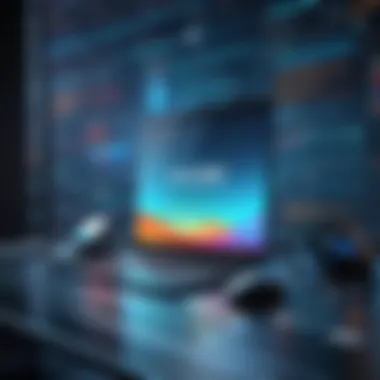

Intro
The world of workforce management software continues to evolve, adapting to the changing needs of businesses. With an increased emphasis on flexibility and efficiency, tools like 7shift are becoming vital for organizations that require effective scheduling and time tracking solutions. This comprehensive guide aims to dissect the core functionalities, benefits, and positioning of 7shift within the broader spectrum of workforce management solutions. Through this exploration, decision-makers and IT professionals will gain critical perspectives that will inform their software selections.
Software Category Overview
Definition and Importance
Workforce management software is an essential tool for businesses that manage a large number of employees. Its primary goal is to enhance productivity through optimized employee scheduling and accurate time tracking. These platforms integrate various functions like labor forecasting, scheduling, attendance tracking, and performance management, helping organizations to streamline operations and improve employee satisfaction.
Key Characteristics
Some of the notable characteristics of effective workforce management software include:
- Automated Scheduling: Enables the creation of optimized schedules based on employee availability and business needs.
- Real-time Data Tracking: Allows organizations to monitor employee hours and attendance live, reducing discrepancies in payroll.
- User-friendly Interface: Ensures that both managers and employees can navigate the software with ease.
- Integration Capabilities: Facilitates connections with other business systems, enhancing the overall functionality of the software.
The growing importance of these features cannot be overstated; they not only drive operational efficiency but also influence employee engagement and retention.
Comparative Analysis of Top Software Options
When evaluating 7shift against other workforce management software, an in-depth comparative analysis can prove beneficial. This helps in identifying the specific strengths and weaknesses that may cater to unique business requirements.
Feature Comparison
7shift offers several robust features that set it apart from its competitors:
- Flexible Scheduling Options: Users can create shifts while accommodating employee preferences.
- Mobile Access: Employees can check schedules and request time off through a mobile platform, promoting engagement and convenience.
- Alerts and Notifications: Keeps all stakeholders informed about shift changes and other important updates.
This feature set presents significant advantages for businesses that prioritize adaptability and user engagement.
Pricing Models
Pricing can vary significantly across different workforce management solutions. 7shift provides competitive pricing that is appealing for businesses of various sizes:
- Per user pricing: Suitable for companies that need a simple scaling approach.
- Tiered pricing: Offers different packages that expand functionalities at higher price points.
Understanding these models can aid decision-makers in selecting a cost-effective solution that meets their operational goals.
"Choosing the right workforce management software can significantly impact employee productivity and operational efficiency."
This necessity is evident as businesses continue to navigate a complex market landscape with inconstant workforce demands.
Prelude to 7shift
Understanding the functionalities of workplace management tools is essential for modern organizations. The topic of 7shift is particularly relevant, as it provides solutions for scheduling and time tracking needs that many businesses face. This article seeks to illuminate how 7shift can enable organizations to allocate their resources better and manage their workforce more effectively.
When selecting software for employee management, decision-makers must consider several key factors. These include functionality, user-friendliness, integration potential, and cost. 7shift excels in these areas, making it a formidable choice for those aiming to optimize employee productivity.
Definition and Overview
7shift is a workforce management software designed to address the specific challenges of industries that require effective scheduling and time management. The software allows employers to streamline their scheduling processes, ensuring that they can efficiently allocate personnel where they are most needed. Its features include employee scheduling, time-off management, payroll integration, and real-time tracking of employee hours worked. This centralized approach is advantageous for businesses that operate in environments demanding clarity and efficiency.
The interface of 7shift is designed with ease of use in mind. Users can intuitively navigate through various functions, facilitating straightforward scheduling without overwhelming complexity. Additionally, mobile access to the platform ensures that both managers and employees remain connected, enhancing flexibility and responsiveness.
History and Development
7shift was developed with the intention of meeting the complicated needs of workforce management. Since its inception, it has grown in functionality and significance within the software landscape. Originally starting as a basic scheduling tool, it now integrates sophisticated features that cater to businesses of different sizes across various industries.
The company behind 7shift has consistently listened to user feedback to refine its offerings. This adaptability is key to its continued relevance. As industries evolve, 7shift has likewise adjusted its approach, ensuring it meets the changing demands of its clients. Today, 7shift stands out as a competitive player in workforce management solutions, setting a standard for efficiency and user satisfaction.
Key Features of 7shift
The significance of the key features in 7shift cannot be overstated. They serve as the foundation for its overall effectiveness in workforce management. Each feature presents distinct advantages that address common challenges faced by businesses. Moreover, understanding these features helps potential users evaluate whether 7shift aligns with their organizational needs.
Scheduling Capabilities


7shift offers robust scheduling capabilities that simplify the process of employee scheduling. Users can easily create, adjust, and share shifts within a few clicks. This functionality is essential for industries with fluctuating staffing needs, such as hospitality or retail. The software allows managers to visualize schedules effectively while accommodating last-minute changes or employee requests.
In addition, 7shift features a drag-and-drop interface. This user-friendly design reduces the time spent on manual scheduling. With automated reminders, employees receive notifications about their upcoming shifts, which improves overall accountability. The capability to manage time-off requests and availability within the platform streamlines communication and enhances operational efficiency.
Time Tracking Functionality
Integrating time tracking into 7shift is another critical feature. Staff can clock in and out through a mobile app, ensuring accurate recording of hours worked. This feature minimizes errors linked to traditional timekeeping methods. Instant access to timesheets promotes timely payroll processing and can help reduce labor costs. Furthermore, the time tracking promotes transparency, as employees can monitor their hours directly.
Another aspect worth mentioning is the geofencing feature. Companies can set location-based boundaries for clocking in and out, which is especially valuable for businesses that require fieldwork. This enables more accurate payroll calculations and discourages time theft.
Employee Engagement Tools
Employee engagement is vital for productivity. 7shift incorporates tools to inspire communication among team members. Features like employee messaging and announcements foster a sense of community. Managers can share important updates, schedule changes, or upcoming events seamlessly.
Moreover, 7shift allows for recognition programs where employees can highlight contributions from their peers. This ability to acknowledge individual efforts fosters a positive workplace culture. Engaged employees tend to be more productive, leading to overall efficiency for the organization.
Reporting and Analytics
The reporting and analytics features in 7shift provide notable insights into workforce dynamics. Users can generate detailed reports on various metrics, including labor costs, employee hours, and scheduling patterns. These reports help organizations make informed decisions based on real-time data.
Business intelligence via these analytics empowers decision-makers to optimize labor allocation. They can identify trends over time, adjust schedules proactively, and foresee potential issues before they arise. This data-driven approach is invaluable in maintaining effective workforce management and competitive advantage.
Analyzing labor data helps organizations maximize efficiency and minimize costs.
Potential challenges such as understaffing or overstaffing can thus be addressed with evidence-based strategies. Overall, the analytical capabilities within 7shift enhance operational decisions and drive business performance.
Benefits of Using 7shift
The use of 7shift offers significant advantages that can transform workforce management for various industries. Understanding these benefits is essential for businesses aiming to enhance their operational capabilities. With its tailored functionalities, 7shift not only facilitates effective scheduling and time tracking but also promotes a more engaged workforce. The specific elements within the benefits of using 7shift include increased efficiency, cost-effective solutions, enhanced communications, and regulatory compliance. Each aspect contributes to the overall value that 7shift presents to businesses.
Increased Efficiency
One of the key benefits of using 7shift is increased efficiency in managing workforce schedules. The software enables managers to optimize shift assignments based on employee availability and skill sets. By automating the scheduling process, businesses can reduce the time spent on manual scheduling tasks significantly. This efficiency is pivotal in ensuring that the right number of staff is on duty during peak hours, which leads to improved service delivery. The real-time updates allow for a rapid response to unforeseen changes, such as employee absences, ensuring operations never suffer due to scheduling issues.
Cost-Effective Solutions
7shift also offers various cost-effective solutions, which is crucial for businesses operating on tight budgets. The software aids in reducing overstaffing and understaffing scenarios by providing precise insights into workforce needs. By optimizing labor costs, companies can reallocate funds towards other essential areas, such as employee training or development. Moreover, the software offers flexible pricing plans that accommodate different business sizes and requirements. Thus, businesses can choose plans that align with their operational goals while maximizing value.
Enhanced Communications
Effective communication is vital for any organization. 7shift fosters enhanced communications among team members and between management and staff. The platform includes features such as employee messaging and announcements, which streamline communication processes. This transparency reduces confusion about schedules, shift changes, and company updates. Enhanced communication encourages a collaborative work environment where employees feel informed and valued, contributing to a more cohesive workplace culture.
Regulatory Compliance
Finally, 7shift assists businesses in maintaining regulatory compliance, particularly in industries with strict labor laws. The software provides tools to track employee hours, overtime, and rest periods, ensuring adherence to labor regulations. This is critical not only for compliance but also for fostering trust with employees. Non-compliance can lead to severe financial penalties and reputational damage. By utilizing 7shift, businesses can mitigate these risks effectively.
"In an industry where labor laws are constantly evolving, staying compliant is not just a necessity but a cornerstone of operational integrity."
Through these benefits, it becomes clear that 7shift is not merely a tool for scheduling—it is a comprehensive solution that enhances productivity, cost management, communication, and compliance.
Integration with Other Tools
Integration with other tools is a crucial aspect of any software solution, and 7shift is no exception. Successful workforce management often hinges on the software's ability to connect seamlessly with existing systems. This interoperability can lead to better data flow, reduced manual input, and a more comprehensive understanding of workforce metrics.
Compatibility with HR Software
The compatibility of 7shift with HR software is an essential feature that enhances its utility. Many businesses rely on specific Human Resource Management Systems like BambooHR or Workday for managing employee records, benefits, and performance metrics. When 7shift integrates with these systems, it allows for a unified view of employee data.
- Streamlined Processes: Integrating with HR software helps automate the transfer of employee information. When a new employee is added in the HR system, relevant data can automatically update in 7shift, reducing the risk of errors.
- Enhanced Reporting: With access to comprehensive HR data, businesses can generate insightful reports that combine scheduling and time-tracking data with performance evaluations and other HR metrics.
- Improved Compliance: Efficient data management through integration helps organizations comply with labor regulations and standards easily.
This compatibility not only saves time but also maximizes the return on investment for both systems.
Integration with Payroll Systems
Another significant aspect of 7shift is its capability to integrate with payroll systems such as ADP or Paychex. This integration is fundamental for organizations to ensure accurate payroll processing based on actual hours worked and scheduled shifts.
- Accuracy in Payroll: Direct integration reduces miscalculations and discrepancies in payroll. When employees clock in and out through 7shift, their time counts are instantly reflected in the payroll system, ensuring precise compensation.
- Time-saving: Automating the process eliminates the need for manual entry of hours worked. This efficiency means payroll staff can focus on more strategic tasks rather than data entry.
- Easier Financial Management: Streamlined payroll integration provides clearer visibility into labor costs, enabling better budgeting and forecasting for businesses.


In essence, the connection of 7shift with payroll systems simplifies complex processes and promotes operational efficiency.
User Experience and Interface
In the realm of software, User Experience (UX) and interface design play crucial roles in determining how effectively users interact with the application. For 7shift, a workforce management tool, a well-designed interface is not just a luxury; it is essential. The focus here is on creating a user-friendly experience that aids in seamless operation and maximizes productivity.
Dashboard Functionality
The dashboard feature in 7shift serves as the user's primary point of interaction. It provides intuition with a layout that presents vital information at a glance, making it simple to navigate through scheduling, time tracking, and other essential functions. Key components of the dashboard include:
- Customizability: Users can tailor widgets and data displays based on their needs. This personal adjustment enhances relevance and helps users prioritize tasks.
- Real-Time Data: It offers real-time updates on employee schedules, absences, and availability. This prompt information allows managers to make swift decisions and adjustments.
- Visual Clarity: Well-structured graphical representations of data help to understand workforce dynamics without sifting through numerous reports.
Given its pivotal role, the dashboard should not only function effectively but also be simple enough for all users.
User Feedback and Reviews
Understanding how actual users perceive the software is invaluable. Feedback and reviews reveal insights into how well the software meets its users' needs. In terms of 7shift, common themes found in user reviews often highlight the following:
- User-Friendliness: Many users appreciate the intuitive layout and ease of learning the software without extensive training.
- Efficiency Improvements: Reviewers frequently cite increased efficiency in scheduling and time management, underscoring the software's role in improving workplace operations.
- Support Services: Positive mentions of customer support also recur, which indicates that a responsive team stands behind the product, helping to resolve issues promptly.
It's essential for potential buyers to consider this feedback. It helps gauge not only what the software can do but also how it fits into real-world applications within various industries.
"A great interface can transform complicated tasks into simple actions. 7shift's interface stands out for its ability to normalize user operations."
By scrutinizing both the functionality of the dashboard and the sentiments expressed in user reviews, decision-makers can ascertain that 7shift offers a well-rounded user experience focused on efficiency and satisfaction.
Cost and Pricing Structure
Understanding the cost and pricing structure of 7shift is essential for any software buyer. It provides insight into the financial commitment required to utilize this workforce management solution. Investing in the right software can result in significant returns, improved efficiency, and streamlined operations. Evaluating the pricing structure helps businesses determine if 7shift aligns with their budget and requirements.
Subscription Plans Offered
7shift offers several subscription plans catering to diverse business needs. These plans typically vary based on features, number of users, and additional services included. Below are the primary subscription options:
- Basic Plan: Aimed at small teams, this plan provides essential scheduling and time tracking features.
- Standard Plan: This medium-tier option expands functionality to include more advanced reporting and analytics tools.
- Premium Plan: Designed for larger organizations, this plan features comprehensive access to all systems and integrations.
- Custom Solutions: businesses with unique requirements can inquire about tailored solutions, allowing for flexibility.
Each of these plans is structured to fit different organizational sizes and operational needs. It is advisable for prospective users to carefully analyze their specific needs before selecting a plan.
Value for Money Assessment
When considering the value for money, it essential to assess the cost relative to the benefits provided by 7shift. The effectiveness of the software in improving scheduling, engagement, and reporting can justify the expense.
- Cost Savings: Efficient scheduling reduces overtime and minimizes scheduling conflicts, leading to potential savings on payroll.
- Employee Satisfaction: Tools that enhance communication and flexibility contribute to higher employee morale and retention.
- Enhanced Productivity: A streamlined process for managing shifts and tracking time often results in noticeable productivity gains.
Many users have found that while initial costs may seem significant, the long-term benefits often outweigh these expenses. It is also crucial for decision-makers to consider the potential costs of not implementing such a system, such as decreased productivity and increased employee turnover.
"In business, the true cost of software is not just what you pay, but what you gain or lose through its use."
Comparison with Competitors
In the competitive landscape of workforce management solutions, understanding how 7shift profiles itself against its competitors is crucial for potential users. This comparison provides clarity on its unique strengths, weaknesses, and overall value proposition. As business environments are perpetually evolving, choosing the right software requires a nuanced analysis of what each option offers. Factors such as pricing, usability, feature set, and customer service heavily influence decision-making for entrepreneurs, IT professionals, and decision-makers alike.
Market Positioning
Market positioning is about defining how 7shift stands among its peers. The software is specifically tailored for scheduling and time tracking needs, making it a go-to choice for industries with dynamic workforce demands. It generally finds itself competing with tools like when I work, TSheets, and Deputy. Each of these competitors has its selling points, but 7shift distinguishes itself by focusing intensely on ease of use and customization.
Key aspects of 7shift’s market positioning include:
- User-Friendly Interface: Many users highlight 7shift's intuitive design, which minimizes the learning curve for new users.
- Focus on Specific Industries: The software targets sectors like retail and hospitality, where shifting schedules are frequent.
- Integration Capabilities: 7shift aims to seamlessly integrate with several HR and payroll systems, enhancing its overall utility.
This focused approach not only broadens its appeal but also strengthens its market presence.
Comparison of Features
When delving into features, it's essential to identify how 7shift stacks up against its competition.
- Scheduling Capabilities: 7shift offers sophisticated features for creating and modifying schedules quickly, significantly faster than many alternatives.
- Time Tracking Functionality: Its automated time tracking minimizes errors and promotes accurate payroll calculations, a common pain point with other solutions.
- Employee Engagement Tools: 7shift includes features like communication channels within the app. This stands out when compared to competitors that lack robust internal messaging systems.
- Reporting and Analytics: 7shift tends to provide comprehensive reports that are easy to understand, allowing managers to assess performance effectively.


In summary, while there are numerous options available in the market for workforce management, 7shift's specific strengths can serve a particular set of needs effectively. It is important for potential buyers to explore these features thoroughly and consider how they align with their organizational demands. Ultimately, the choice hinges not merely on the software’s capabilities but also on how well it integrates into the existing workflows of a business.
"Choosing the right workforce management tool is a critical step in optimizing operational efficiency, and 7shift presents a compelling case based on its focused feature set and user-friendly interface."
Thus, understanding 7shift's positioning and feature comparisons can aid buyers in making an informed choice about their next software investment.
Implementation and Onboarding
Implementation and onboarding are critical phases in the adoption of 7shift for any organization. These steps largely determine how effectively users can transition into utilizing the software and ultimately impact its benefits. A smooth implementation process ensures that the capabilities of 7shift are maximized, and employees can engage with the system comfortably and efficiently.
One major benefit of thorough implementation is the minimization of disruption. Organizations can maintain their operational continuity if the process is well-planned. Moreover, understanding the specific needs of the business during this phase allows for customization options that align with existing workflows.
Considerations for successful onboarding include time allocated for system setup, the opportunity for personnel involvement, and planning around the unique characteristics of a company's culture. The onboarding phase should not just focus on how to use the system but rather build users' confidence in leveraging 7shift's features to fulfill their job responsibilities.
"Effective onboarding leads to better user retention and increased satisfaction with software products."
Initial Setup Process
The initial setup process is foundational for ensure user competence and satisfaction with 7shift. This phase typically involves installing the software and configuring various elements to suit the organization’s unique requirements. It is crucial to gather all pertinent data that will be input into the system, such as employee details, scheduling needs, and any existing workflows.
First, administrators need to establish an account with 7shift. This can be done through the official website, where basic information is submitted to create an organizational profile. Following this, integrating the software with existing systems, such as HR or payroll, enhances efficiency. The process should also include defining roles within 7shift, ensuring that each personnel understands their responsibilities and access levels.
Documentation provided by 7shift outlines specific steps for initial setup. Familiarity with these guidelines streamlines the implementation process. The next step is to configure scheduling preferences and set up time-off policies, which will facilitate smooth operations.
Training Resources Available
Training resources are vital for maximizing the potential of 7shift. The availability of comprehensive training ensures that all users develop proficiency in the software. 7shift offers various materials to facilitate this goal. One notable resource includes online tutorials, which provide visual guides on navigating the platform.
Additionally, documentation like the user manual covers fundamental and advanced features succinctly. Workshops can be scheduled for teams to tackle specific challenges they may face when adopting the software. Overall, providing ongoing support, such as Q&A sessions or feedback channels, fosters a continual learning environment.
Resources like community forums can be invaluable as well. They allow users to connect and share their experiences. Engaging with fellow users and understanding different use cases can lead to innovative applications of the software within one’s own organization.
Common Challenges and Solutions
Common challenges when using 7shift can vary widely among businesses depending on their size, industry, and specific use cases. Understanding these challenges is crucial, as it directly impacts how effectively the software can be integrated into existing operations. By addressing these issues early, organizations can minimize disruption and ensure a smoother implementation. Furthermore, having clear solutions readily available can encourage user adoption and enhance overall satisfaction with the platform. It is important for decision-makers and IT professionals to be aware of these challenges and the considerations involved in overcoming them.
Technical Issues Frequently Encountered
While 7shift is designed to be user-friendly and efficient, technical issues can still occur. Common problems include slow loading times, connectivity issues, and occasional bugs in the software. Such technical hurdles can frustrate users and hinder their ability to make full use of the features 7shift offers.
Organizations should prepare for these challenges by establishing a strong IT support framework. Having a dedicated team to address technical issues can alleviate many concerns. Encourage employees to report problems as they arise and implement regular system checks to help identify potential issues before they become significant problems. Moreover, utilizing the customer support resources that 7shift provides can lead to quick resolutions for users experiencing difficulties.
User Adoption and Engagement Enhancements
After implementation, one of the biggest obstacles organizations face is user adoption. Even if the software is robust, if employees do not use it effectively, its benefits are minimized. This issue can stem from various reasons including resistance to change, lack of confidence in using technology, or inadequately explained functionality.
Creating engagement enhancements can significantly improve user acceptance of 7shift. Here are some strategies to consider:
- Training Programs: Implementing comprehensive training can help address knowledge gaps. Use a mix of formats, including videos, manuals, and in-person sessions to cater to different learning styles.
- Incentives for Usage: Consider rewarding employees for regular use of the platform. This could range from recognition within the company to small bonuses or other incentives.
- Feedback Loops: Establish a system for gathering feedback from users. This not only provides insights into user experience but also shows that the organization values employee input, increasing the likelihood of usage.
Adopting these techniques and being proactive in addressing challenges can create a more positive experience with 7shift, ultimately leading to higher efficiency and satisfaction.
Future Developments in 7shift
Understanding future developments in 7shift is essential for businesses considering long-term software solutions. As industries evolve, workforce management tools must adapt to meet changing demands. The upgrades and innovations planned for 7shift will likely enhance its capacity to support more complex workflows, improve user experiences, and integrate with new technologies.
These developments are not just about adding features; they are crucial for maintaining competitiveness in a crowded market. For decision-makers, being aware of 7shift's roadmap offers insights into how the platform will evolve to suit future workforce needs. This knowledge helps businesses align their software choices with their long-term operational strategies.
Roadmap for Enhancements
The roadmap for enhancements in 7shift focuses on both user-centric improvements and backend functionalities. Users can expect features that promote better integration with emerging technologies such as artificial intelligence and machine learning. This transformation aims to streamline scheduling processes and optimize resource allocation.
Additionally, new enhancements will likely emphasize customizable options. Companies may want to tailor the software for specific industry needs, which will enhance usability. Support for mobile platforms is an expected feature as well. This will allow employees to access relevant functions directly from their devices, thereby increasing engagement and productivity.
Investing in ongoing improvements ensures that 7shift remains responsive to market changes and user needs.
Predictions for Industry Trends
As workforce management continues to evolve, several trends are becoming apparent. Businesses are increasingly seeking automation tools that reduce manual efforts in scheduling. 7shift's future developments may integrate more robust automation capabilities to meet this demand. Automation will also facilitate better data analytics, allowing companies to make informed decisions based on real-time insights.
Another trend is the growing emphasis on employee wellness and satisfaction. Future iterations of 7shift are expected to incorporate features aimed at enhancing work-life balance. This approach not only boosts morale but can also lead to higher retention rates.
Furthermore, integration with other software solutions will become more prevalent. As businesses adopt tools across various functions, interoperability will be essential. 7shift may follow this path to ensure seamless data sharing and process integration across platforms.







