Understanding the Eznet Scheduler: Insights & Applications


Intro
The growing complexity of task management in diverse organizational settings necessitates robust scheduling solutions like the Eznet Scheduler. This tool aims to streamline processes, enhance productivity, and foster collaboration among team members. In this article, we will dissect the various facets of the Eznet Scheduler, exploring its significance in modern operational frameworks and how it can be leveraged for optimal results.
Software Category Overview
Definition and Importance
Task management software plays a critical role in enhancing workplace efficiency. The Eznet Scheduler is designed to help organizations prioritize and allocate resources effectively. By allowing users to plan, monitor, and execute tasks seamlessly, it addresses the ever-increasing need for structured workflows in today's fast-paced environment. Proper scheduling not only improves time management but also reduces operational costs associated with missed deadlines and poor resource allocation.
Key Characteristics
The Eznet Scheduler boasts several key characteristics that distinguish it from other tools. First, it offers a user-friendly interface that simplifies complex scheduling tasks. Second, its integration capabilities allow for smooth collaboration with other software, such as project management and communication platforms. Additionally, customizable features enable organizations to tailor the tool to their unique requirements. Finally, real-time reporting and analytics support informed decision-making and operational adjustments.
Comparative Analysis of Top Software Options
To fully understand the advantages of the Eznet Scheduler, it’s essential to compare it to other popular solutions in the market.
Feature Comparison
When examining features, consider the following:
- User interface: While Eznet Scheduler provides an intuitive layout, alternatives like Microsoft Project may offer more advanced functionalities.
- Collaboration tools: The Eznet Scheduler excels in team communication integrations, unlike other software that may restrict input from multiple users.
- Reporting capabilities: Many competitors provide basic reporting; however, Eznet Scheduler offers insightful analytics that can improve future planning.
Pricing Models
Pricing is a key consideration for any software investment. The Eznet Scheduler typically follows a subscription-based model. This means organizations can choose a plan that suits their budget and scale. Some alternatives might offer a one-time purchase model or different tiers of service that could be more or less economical depending on user needs.
Prologue to Eznet Scheduler
The Eznet Scheduler represents a significant advance in software solutions, particularly for task management and scheduling. This section focuses on establishing a groundwork for understanding its purpose and application. The importance of task scheduling cannot be understated, particularly as organizations strive for higher efficiency and better resource allocation.
Defining the Eznet Scheduler
The Eznet Scheduler is a powerful tool designed to facilitate the management of tasks and deadlines within organizations. This platform provides users with the means to set up, monitor, and execute various tasks systematically. Its core function is to allow individuals and teams to optimize their time and resources, ensuring that critical tasks are completed efficiently. Its interface is intuitive, making it accessible for both technical and non-technical users alike. Important features include the ability to assign tasks, track progress, and set reminders for impending deadlines, which can lead to increased productivity.
Importance of Task Scheduling in Organizations
Effective task scheduling contributes significantly to organizational success. It helps to clarify roles and responsibilities, ensuring that everyone knows what is required of them. Additionally, timely execution of tasks reduces the risk of missed deadlines, which can lead to cost overruns or diminished service delivery.
Incorporating tools like the Eznet Scheduler can help streamline processes, thus positively impacting overall management efficiency. Companies can experience improvements in workflow longevity and issue resolution times. By automating certain aspects of scheduling, organizations can free up valuable human resources for more strategic tasks.
Efficient scheduling maximizes productivity and reduces the likelihood of bottlenecks that can hinder progress.
Overall, understanding the Eznet Scheduler is crucial for decision-makers and IT professionals. Its capabilities not only improve operational efficiency but also contribute to better organizational alignment. As we delve deeper into the features and functionality of this tool, it will become evident that the Eznet Scheduler is a pivotal asset in the modern workplace.
Core Features of the Eznet Scheduler
The Eznet Scheduler boasts several core features that make it an essential tool for enhancing productivity and efficiency in organizations of various sizes. These functionalities not only simplify task management but also ensure that users can customize their scheduling needs. The focus on user experience and adaptability sets the Eznet Scheduler apart from other scheduling solutions.
User-Friendly Interface
A key feature of the Eznet Scheduler is its user-friendly interface. The design is both intuitive and easy to navigate. Users can quickly access essential functions without extensive training. This simplicity is crucial, especially in environments where time is of the essence. A clear layout and logical organization of features minimize the learning curve, enabling employees to start using the system effectively right away.
Furthermore, this interface can cater to a diverse user base, from technically skilled professionals to those less familiar with technology. Tools such as drag-and-drop functionality enhance the user experience, allowing for seamless scheduling adjustments, which is beneficial in fast-paced work settings.
Advanced Scheduling Options
The Eznet Scheduler provides advanced scheduling options that allow users to tailor processes to their specific requirements. Unlike basic scheduling tools, it offers features like recurring tasks and custom time slots. These capabilities can significantly streamline project management. Users can automate routine tasks, reducing the time spent on manual input.
Additionally, integration with third-party applications further expands its capabilities. The Eznet Scheduler supports connections with various platforms, such as Trello or Slack, allowing for synchronized updates across tools. This interconnectedness is vital in modern work environments. It facilitates better communication and resource allocation among teams, ultimately enhancing overall operational efficiency.


Automated Notifications and Reminders
Another notable feature of the Eznet Scheduler is its automated notifications and reminders. With today’s fast-paced work environment, forgetting deadlines can be detrimental. The scheduler ensures that users receive timely alerts about upcoming tasks, meetings, and deadlines. This helps in maintaining accountability and meets project timelines.
Automatic reminders can be customized based on the user's preferences. For example, users can choose when they want to receive notifications—be it a day, an hour, or a few minutes prior to the event. This level of customization allows individuals to prepare adequately for meetings and deadlines, thereby improving their productivity.
Automated notifications not only help in managing your time effectively but also cultivate a sense of responsibility and urgency among team members.
In summary, the core features of the Eznet Scheduler are designed to meet the diverse needs of modern organizations. From a user-friendly interface that promotes ease of access to advanced scheduling functionalities and robust notification systems, these elements serve to elevate task management. Understanding these features is fundamental for decision-makers, IT professionals, and entrepreneurs who seek to enhance efficiency in their workflows.
Technical Specifications
Technical specifications are essential in understanding the Eznet Scheduler's capacity to meet various organizational requirements. These specifications detail the necessary prerequisites for optimal functionality and describe how the scheduling tool can be integrated with other software solutions. By focusing on this aspect, organizations can make better decisions regarding the software's adoption and how it fits within their existing technology ecosystem.
System Requirements
The system requirements for the Eznet Scheduler outline the hardware and software needed to run the application efficiently. Ensuring compatibility with existing systems is crucial for seamless integration and performance. Typically, the following requirements are vital:
- Operating System: Windows, macOS, or Linux may be supported, depending on the version of the Eznet Scheduler being used.
- Processor: A multi-core processor is recommended to handle multiple scheduling tasks simultaneously.
- RAM: At least 4 GB of RAM is preferable to allow for smooth operations without slowdowns.
- Storage: Sufficient disk space, usually around 500 MB, is required for installation and data management.
Organizations should assess whether their current infrastructure meets these specifications. Properly aligning these requirements optimizes the performance of the Eznet Scheduler and ensures it effectively supports task management processes.
Integration with Other Software Solutions
Integration capabilities of the Eznet Scheduler are significant for organizations looking to enhance productivity. This tool can work alongside various software solutions, such as project management platforms, customer relationship management systems, and communication tools. Key integration features include:
- API Access: The Eznet Scheduler often comes with an API, allowing developers to connect it with external applications for enhanced functionalities.
- Data Synchronization: Automated updates ensure that any changes in related systems reflect in the Eznet Scheduler without manual input, reducing errors and saving time.
- Import and Export Options: Users can easily import task lists or export their schedules to different formats, making it convenient to transfer information across platforms.
Integration not only increases the efficiency of task management but also creates a cohesive work environment where all tools used by an organization function in tandem.
Organizations considering the Eznet Scheduler must investigate these technical specifications thoroughly. A clear understanding of system requirements and integration capabilities will help assess the tool's potential impact on operational processes.
Comparative Analysis
The comparative analysis of the Eznet Scheduler is essential for understanding its place in the task management software landscape. This section offers insights into how Eznet measures up against its competitors, which in turn is crucial for decision-makers looking to invest in a scheduling solution. By evaluating its strengths and weaknesses against other tools, organizations can make informed choices that align with their specific needs.
Eznet Scheduler vs. Competing Tools
Key Differentiators
The key differentiators of the Eznet Scheduler lie primarily in its user-centric design and customization capabilities. Unlike many of its competitors, Eznet is built with intuitive navigation that reduces the learning curve for new users. Users find this aspect to be a significant advantage, allowing teams to adopt the tool swiftly without extensive training.
Another unique feature is its advanced algorithm for task prioritization, which helps in delivering optimal scheduling strategies. By efficiently sorting and prioritizing tasks based on deadlines and dependencies, Eznet Scheduler enhances productivity. This distinctive characteristic makes it a preferred choice for many organizations that require adaptable scheduling solutions.
Market Positioning
Market positioning for the Eznet Scheduler is shaped by its emphasis on flexibility and integration. The ability to seamlessly integrate with various software tools is a key characteristic that sets it apart. Unlike other tools that might focus on standalone functionality, Eznet embraces a comprehensive ecosystem approach, allowing organizations to enhance their project management strategies.
Moreover, Eznet positions itself as a cost-effective solution catering to both small and large enterprises. This unique aspect not only makes it appealing but also ensures that it remains competitive in pricing against more established brands. Organizations seeking budget-friendly yet powerful tools often lean towards Eznet for its overall value.
Cost-Effectiveness
In terms of cost-effectiveness, the Eznet Scheduler demonstrates its value through a combination of features and affordability. Many organizations are often constrained by budget limitations while still requiring robust scheduling tools. Eznet addresses this challenge by offering a pricing model that scales with the size of the organization and its needs.
Furthermore, its potential for improving team efficiency can result in substantial savings, making it a financially wise choice. The investment in Eznet Scheduler often yields a better return when compared to more expensive options that may not provide the same level of features or usability. Such cost benefits are critical for decision-makers who must account for both immediate and long-term financial implications.
User Experiences and Testimonials
User experiences and testimonials play a crucial role in understanding the Eznet Scheduler's impact on organizational efficiency. They provide real-world insight into how the software is utilized by different businesses. Evaluating these experiences makes it possible to recognize specific benefits that may be overlooked in technical documentation. Through these narratives, decision-makers can gauge the scheduler's effectiveness and adaptability to their unique challenges.
Case Studies Showcasing Success


Various case studies illustrate how organizations have successfully implemented the Eznet Scheduler. For instance, consider a mid-sized tech company that faced issues with project timelines and resource allocation. They adopted the Eznet Scheduler to streamline their task management. The result was a significant 30% reduction in project delays within the first year of use. Employees reported enhanced clarity in their tasks, leading to more focused work sessions and better output quality.
Another example involves a large retail chain that integrated the Eznet Scheduler to manage staff shifts and customer service tasks. By doing so, they improved employee scheduling efficiency by 40%. Moreover, customer satisfaction ratings increased as service personnel were allocated more effectively during peak hours. These case studies unequivocally demonstrate the positive ramifications of employing the Eznet Scheduler in diverse settings.
Common User Feedback
User feedback regarding the Eznet Scheduler often revolves around its practicality and functionality. Users frequently highlight the clean, intuitive interface as a key factor impacting their productivity. This user-friendly design diminishes the learning curve, allowing new users to adapt quickly.
Moreover, many cite the customizable notification features as beneficial. Automated reminders help users stay on top of their tasks. This is particularly appreciated by teams with varying responsibilities and deadlines. Additionally, users express satisfaction with the responsive customer support provided by the Eznet team. They often note that issues are resolved promptly, further enhancing the utility of the software.
Overall, the feedback presents a comprehensive perspective on the Eznet Scheduler's performance and adaptability. By analyzing user experiences, potential buyers can make informed decisions about integrating this tool into their operations, optimizing their task management systems effectively.
Implementation Strategies
In the context of the Eznet Scheduler, effective implementation strategies are crucial for maximizing the tool’s potential. Understanding how to deploy the software correctly not only enhances user adoption but also improves overall organizational efficiency. An effective implementation strategy involves several elements: thorough planning, clear communication, and continuous assessment. By focusing on these key aspects, organizations can alleviate common obstacles associated with adopting new software solutions.
The benefits of a well-defined implementation strategy include a smoother transition, higher employee engagement, and better alignment with organizational goals. Additionally, incorporating feedback during the deployment phase allows for quick address of any issues, fostering a more stable and productive environment.
Steps for Effective Deployment
Deploying the Eznet Scheduler effectively requires a structured approach. Here are some essential steps:
- Assess Current Processes: Evaluate existing scheduling and task management processes. Identify gaps and inefficiencies that the Eznet Scheduler can address.
- Establish Objectives: Set clear objectives for what you hope to achieve with the Eznet Scheduler. Goals should be measurable and relevant to organizational needs.
- Develop a Project Plan: Create a detailed plan that outlines the deployment timeline, resources required, and responsible individuals. This plan should serve as a roadmap for the implementation process.
- Configure System Settings: Before going live, configure the system settings according to the specific needs of your organization. This configuration might include setting up user roles, permissions, and integrating necessary software solutions.
- Conduct Testing: Run tests to ensure everything is functioning as expected. This might involve a small group of users who can provide feedback on usability and system performance.
- Launch the Software: After successful testing, proceed with the full-scale launch. Communicate to all employees about the new system and its capabilities.
- Monitor Usage and Gather Feedback: After launch, continuously monitor the system's performance and gather user feedback. This allows for timely adjustments and improvements.
Following these steps allows for a more seamless integration of the Eznet Scheduler into daily operations, ensuring that all users understand how to utilize the software to its fullest potential.
Training Employees on the Eznet Scheduler
Training is another vital aspect of implementing the Eznet Scheduler. For users to capitalize on its features, they need appropriate training tailored to their specific roles and responsibilities. Effective training strategies can significantly influence the adoption rate of the software.
- Create Training Materials: Develop comprehensive training materials including user manuals, quick start guides, and video tutorials. These resources should be clear, concise, and accessible to all employees.
- Schedule Training Sessions: Organize formal training sessions to educate users on the software's functions. This could be conducted through workshops or webinars led by experienced trainers.
- Utilize Practical Exercises: Incorporate hands-on exercises that allow employees to practice using the Eznet Scheduler in a controlled environment. Practical experience is often more impactful than theoretical learning, as it builds confidence and competence.
- Encourage Peer Training: Identify key users who excel in using the Eznet Scheduler and encourage them to share their knowledge with their peers. This can foster a collaborative learning atmosphere.
- Solicit Ongoing Feedback: After training, continue to solicit feedback from users. This can reveal areas where additional support is needed and inform future training efforts.
Training employees effectively not only helps to mitigate initial frustrations but also empowers them to be proactive in using the scheduler. This ultimately enhances task management across the organization.
Best Practices for Utilizing the Eznet Scheduler
Using the Eznet Scheduler effectively requires an understanding of certain practices that can significantly improve outcomes. These practices enhance operational efficiency, ensure reliable task management, and provide a framework for the effective application of the software in various organizational contexts. By adhering to best practices, users can fully leverage the potential of the Eznet Scheduler.
Regular Updates and Maintenance
Regular updates and maintenance are crucial for the Eznet Scheduler's performance and security. Ignoring updates can lead to missed features, security vulnerabilities, and performance issues. Here are some critical aspects of updating and maintaining the system:
- Keeping Software Updated: Regularly check for new updates. Software developers often release patches that fix bugs and enhance functionality. Ensuring that the Eznet Scheduler is up to date helps in avoiding outdated features.
- Performing Routine Maintenance: Schedule regular maintenance intervals. This could involve data backups and restoration tests to ensure that no critical information is lost. Routine checks can identify any potential problems before they escalate into major issues.
- Monitoring Performance: Track how the scheduler performs over time. Use built-in analytics if available, or external tools, to determine if tasks are being managed efficiently. Performance monitoring can lead to insights that prompt necessary adjustments.
Keeping these maintenance practices in mind helps users maintain the effectiveness and integrity of the Eznet Scheduler.
Customization Options for Specific Needs
Customization is a powerful feature of the Eznet Scheduler, allowing organizations to tailor the tool according to their specific requirements. Effective customization can lead to improved workflows and user satisfaction. Here are some key considerations:
- User Roles and Permissions: Establish clear user roles. This ensures that the correct levels of access are granted to individuals, enhancing both security and usability. Different teams may have unique scheduling needs, and customization can meet these differing requirements.
- Task Templates: Create templates for recurring tasks. This saves time and standardizes processes across various departments. By defining templates for common tasks, users can streamline operations and reduce the potential for errors.
- Integrating External Tools: Connect the Eznet Scheduler with other software solutions like project management tools or email clients. This integration allows for centralized task management and can provide more context to schedule effectively.
In summary, incorporating these customization options enables organizations to utilize the Eznet Scheduler in a way that addresses specific challenges, leading to heightened productivity and satisfaction among users.
Utilizing the Eznet Scheduler is not just about task management; it's a strategic asset for operational efficiency.
Addressing Potential Challenges
In any software application, potential challenges can arise that impede the efficiency and usability of the tool. For the Eznet Scheduler, recognizing and addressing these challenges is crucial for organizations aiming to maximize the tool's efficacy. This section focuses on understanding common issues faced by users as well as security considerations that organizations must keep in mind.
Common Issues Faced by Users

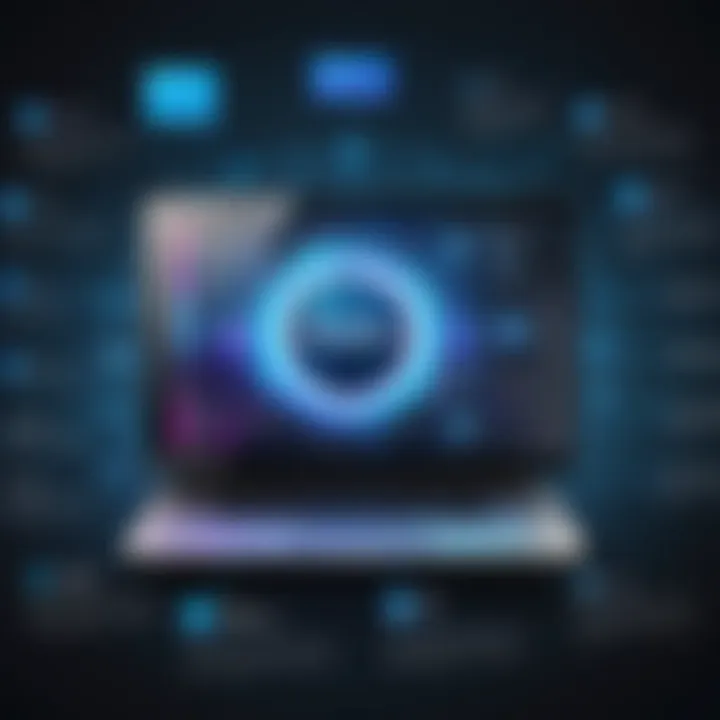
Despite the Eznet Scheduler's robust functionalities, users may encounter several challenges during its implementation and daily use. These issues can range from technical glitches to misunderstandings of features.
Troubleshooting Tips
Troubleshooting is an essential component of using any software. In the case of the Eznet Scheduler, effective troubleshooting tips can significantly improve user experience. Users often report issues like scheduling conflicts or problems with notifications.
A key characteristic of troubleshooting tips for the Eznet Scheduler is their accessibility. Comprehensive guides and online resources provide users with immediate solutions to frequent problems. This accessibility makes troubleshooting a beneficial aspect of using the Eznet Scheduler. Users can quickly refer to FAQs or forums to resolve issues, which promotes smoother operations.
Moreover, one unique feature of the troubleshooting resources is the availability of community-driven support. Users can share their experiences and solutions, which enriches the repository of knowledge available for everyone. However, it must be noted that while this community support is advantageous, it may also lead to a mix of inaccurate or varied advice due to differing user experiences.
Support Resources
Support resources are vital for users who face challenges with the Eznet Scheduler. This includes customer service options, online documentation, and community forums. These resources are beneficial as they provide users with multiple avenues for assistance.
The key characteristic of support resources is their variety. Different users prefer different methods of receiving help, whether it’s through live chat, email, or self-help articles. This variety ensures that users with varying levels of technical knowledge can find suitable solutions. A unique feature of the support resources is the integration of video tutorials. These can help users visually understand features and troubleshooting steps. Although video tutorials can enhance learning, they may require a stable internet connection to access smoothly.
Security Considerations
As with any application that handles sensitive information, security considerations are paramount for the Eznet Scheduler. Users must be aware of potential vulnerabilities and the measures necessary to protect their data.
One critical aspect of security is data encryption. The Eznet Scheduler employs encryption to prevent unauthorized access to sensitive scheduling information. This ensures that only authorized personnel can view or modify schedules. Additionally, regular updates to the software help close any security gaps that may be discovered post-release.
Organizations should also educate their employees on common security practices, such as creating strong passwords and recognizing phishing attempts. This proactive approach can significantly diminish potential security threats to the organization.
"Security is not just a feature; it's a fundamental expectation from any software solution today."
Future Trends in Scheduling Software
The landscape of scheduling software is continuously evolving, influenced by technological advancements and shifting user demands. Understanding these future trends is crucial for organizations seeking to optimize their task management processes. Embracing these changes not only enhances operational efficiency but also ensures adaptability in an increasingly competitive environment.
The Role of Artificial Intelligence
Artificial intelligence (AI) is playing an increasingly pivotal role in the realm of scheduling software. Integrating AI capabilities can significantly enhance the functionality of tools like the Eznet Scheduler. Here are some specific elements regarding this trend:
- Predictive Analytics: AI can analyze past scheduling patterns to predict future needs. This feature enables users to allocate resources more effectively, thus minimizing downtime and maximizing productivity.
- Smart Algorithms: With AI, the software can autonomously optimize schedules based on real-time data inputs, such as employee availability or project deadlines.
- Enhanced User Experience: AI-driven chatbots can assist users in navigating the scheduling tool, improving user experience without the need for extensive manual input.
The benefits of employing AI in scheduling software are immense. It allows organizations to make data-driven decisions, increases efficiency, and ultimately leads to better resource management.
Evolution of User Needs
As businesses evolve, so do the needs of their users. The shift toward remote work and flexible schedules has necessitated changes in scheduling software. Understanding this evolution provides insight into how tools like the Eznet Scheduler must adapt. Here are key considerations:
- Remote Access: Users now demand tools that offer accessibility from various devices. This requirement pushes the boundaries of traditional scheduling tools, necessitating cloud-based solutions.
- Customization and Flexibility: Different organizations have unique needs. The software must allow for customization to accommodate diverse workflows and operational structures.
- Integration Capabilities: Modern users expect their scheduling tools to seamlessly integrate with other software they use, such as project management systems and communication platforms.
To adapt to these changing user expectations, software developers must engage in ongoing dialogue with stakeholders. This interaction helps identify gaps and opportunities in the scheduling market. Furthermore, recognizing that user requirements can differ across industries is vital for crafting effective solutions.
Epilogue and Recommendations
The closing section of this article is crucial as it encapsulates key findings and offers guidance based on the insights gained from exploring the Eznet Scheduler. This part serves as a synthesis of the information discussed in previous sections. It highlights not just the advantages of using the Eznet Scheduler but also considerations that decision-makers must keep in mind.
The Eznet Scheduler stands out in its ability to transform complexity into simplicity. Organizations today need tools that enhance productivity without overwhelming their teams. The Eznet Scheduler provides that balance, making it easier to manage multiple tasks efficiently. Its user-friendly design attracts attention, while advanced features cater to more sophisticated needs.
Successful implementation of the Eznet Scheduler can lead to improved efficiency and time management. Companies that take the time to train their staff effectively and utilize the customization options benefit greatly. The insights revealed in user testimonials validate that investing in the right scheduling tool correlates with better project outcomes.
In summary, this section underlines the importance of thorough evaluation and the necessary steps for effective usage of the Eznet Scheduler as organizations seek to elevate their operational standards.
Summarizing Key Insights
Throughout the article, numerous insights into the Eznet Scheduler reveal its relevance for organizations aiming to streamline their scheduling processes. Here are the key takeaways:
- Comprehensive Features: The diverse functionalities, such as automatic reminders and intuitive interface, are appealing to both novice and experienced users.
- Compatibility and Integration: The Scheduler's ability to integrate with existing software solutions enhances its usability, making it adaptable to various corporate environments.
- Cost-Effectiveness: When compared to its competitors, Eznet Scheduler offers a compelling value proposition without compromising on quality.
- Real-World Impact: Case studies showcase instances where the Scheduler has significantly improved task management and overall productivity.
These elements underscore the Eznet Scheduler's significance in modern organizational contexts. They also guide potential users toward making informed decisions.
Final Thoughts on the Eznet Scheduler's Value
Investing in the Eznet Scheduler is an investment in organizational capacity. Users can enhance their workflow and minimize the chaos associated with poorly managed schedules. Hence, as firms move forward, adopting such tools becomes more than a choice; it is a strategic necessity.
Ultimately, the Eznet Scheduler stands as a testament to how software can catalyze efficiency and effectiveness in daily operations, making it a pivotal element in task management strategies.





