Understanding Lookout VPN: Always-On Protection Benefits


Intro
In a digital age marked by constant connectivity, the security of online activities cannot be overlooked. Virtual Private Networks, or VPNs, have become essential tools for protecting user data and ensuring privacy. Among various VPN services, Lookout VPN offers unique features, notably its 'always-on' protection. This feature ensures a continuous connection, providing a robust layer of security that adapts to the shifting landscape of cyber threats.
Maintaining an active VPN connection is not simply about masking an IP address; it encompasses much more. The implications are profound for both individual users and organizations, highlighting the indispensable nature of always-on VPN protection.
Software Category Overview
Definition and Importance
VPN stands for Virtual Private Network, a technology that creates a secure connection over the internet. This technology is crucial in safeguarding sensitive data from unauthorized access and cyber threats. The importance of a VPN lies in its ability to encrypt online traffic, making it unreadable to potential intruders, thus ensuring user privacy.
Always-on protection within a VPN context means that the connection remains active at all times. This proactive approach to security is vital to preventing data leaks or breaches that could occur during sporadic VPN usage.
Key Characteristics
Key characteristics of Lookout VPN include:
- Continuous Encryption: Your data remains protected at all times with robust encryption protocols.
- User-friendly Interface: Even non-tech savvy individuals can set up and utilize Lookout VPN with ease.
- Flexible Configuration: Users can customize settings to align with specific security needs and usage scenarios.
- Cross-Device Support: Lookout VPN works across multiple devices, ensuring comprehensive coverage.
Comparative Analysis of Top Software Options
Feature Comparison
When delving into VPN options, it is essential to identify features that stand out. Lookout VPN's always-on feature sets a benchmark when compared to other VPN services. Here’s how Lookout VPN stacks up:
- Lookout VPN: Always-on protection, high-speed connections, extensive server locations.
- NordVPN: Double encryption, no log policy, and more advanced security features but at a higher cost.
- ExpressVPN: Quick setup and fast speeds but lacks some of the more transparent privacy features.
Pricing Models
Price tends to be a significant consideration. Lookout VPN typically offers competitive pricing tailored to individual users and businesses, making it an accessible solution for enhanced security. Below is a brief overview of common pricing frameworks:
- Lookout VPN: Monthly subscription options with discounts for longer commitments.
- NordVPN: Offers various tiered pricing based on subscription length.
- ExpressVPN: Higher base pricing but includes additional value in speed and reliability.
In summary, understanding the features and pricing of VPN services allows informed decisions on digital protection. As more businesses recognize the need for robust security measures, the relevance of an always-on VPN becomes clearer.
Prelude to Lookout VPN
In a world where digital threats are increasing in sophistication and frequency, understanding Lookout VPN is essential for both personal and corporate users. The significance of virtual private networks cannot be understated. They serve as a protective layer, shielding online activities from prying eyes, whether they are hackers or even corporations tracking user behavior. Lookout VPN, in particular, stands out due to its always-on feature, which ensures that users remain protected continuously. This eliminates the gaps that often exist when users forget to activate their VPN.
Overview of VPN Technology
Virtual Private Networks (VPNs) create secure connections between a user's device and the internet. This is achieved through encryption technologies that hide the user's IP address and data from potential threats. When a user connects to a VPN, their internet traffic is routed through a secure server, adding a significant layer of privacy.
The most critical component of a VPN is its tunnel, which facilitates the encryption of data being sent and received. Various protocols, such as OpenVPN, L2TP/IPsec, and IKEv2, govern how data is handled within this tunnel, ensuring the highest levels of security.
Core Features of Lookout VPN
Lookout VPN offers several unique features that distinguish it within the crowded VPN market. Some of the core attributes include:
- Always-On Protection: This feature guarantees constant VPN engagement to protect users' data, even during brief lapses in connection.
- User-Friendly Interface: Lookout VPN is designed for both tech-savvy users and those who may not be as familiar with technology. Its straightforward setup makes it approachable for everyone.
- Device Compatibility: Lookout works seamlessly across a variety of devices, ensuring that whether you are on a smartphone or a desktop, your protection is uniform.
"A VPN should not only protect your data but also ensure that protection is continuous and seamless. That is what Lookout VPN aims to deliver."
- Streaming and Downloading Support: Many VPNs limit bandwidth, but Lookout prioritizes performance, allowing users to stream and download without significant hindrance.
- Robust Security Protocols: Utilizing top-tier encryption protocols, Lookout VPN helps safeguard against data breaches and cyber threats.
In summary, Lookout VPN’s core functionality facilitates a vital layer of security in a landscape that is often hostile. Users can traverse the internet with confidence, knowing their privacy is maintained at all times.
Understanding 'Always-On' VPN Functionality
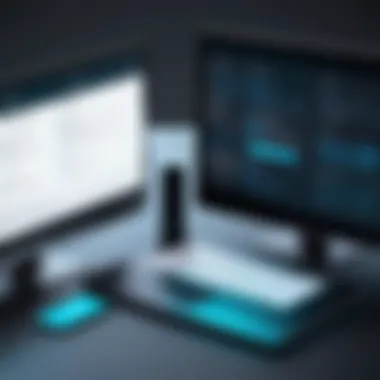
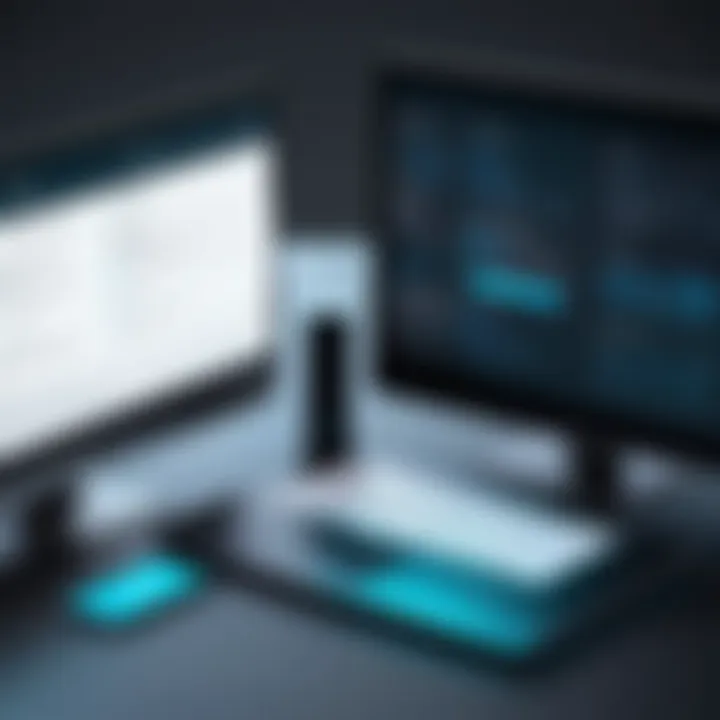
The significance of understanding 'Always-On' VPN functionality cannot be overstated, especially in the context of modern digital security. This feature enables VPN connections to remain active consistently, thereby ensuring that user data stays protected at all times. This is especially critical given that cyber threats are evolving and becoming more sophisticated. When users connect to the internet, they often interact with networks that lack robust security. Here, the 'Always-On' functionality proves vital, helping mitigate risks by maintaining an active VPN connection.
Definition of Always-On VPN
An 'Always-On' VPN is a networking feature that keeps the VPN connection established without requiring user intervention. Unlike traditional VPN connections that must be manually activated or restored after a device wakes from sleep or reconnects to the internet, 'Always-On' VPN ensures that a secure connection is always ready. This means that as soon as a user turns on their device, the VPN connects, creating a seamless and persistent security layer around all internet traffic. The importance of having a consistent VPN connection is that it reduces potential vulnerabilities, keeping data transmissions safe from interception.
How Always-On VPN Works
'Always-On' VPNs work by continuously monitoring the device's network connection. Whenever a device connects to the internet, the VPN client initiates a connection to the VPN server without user interaction. This process typically involves several technical mechanisms:
- Automatic Reconnection: If the connection drops for any reason, the VPN client will automatically attempt to reconnect without requiring user input. This ensures minimal exposure to risk during brief disconnections.
- Kill Switch Feature: This is a crucial safety measure. If the VPN connection fails, the kill switch prompts the system to restrict any data traffic until the VPN connection is restored. This prevents unsecured data transmission.
- Consistent Encryption: With 'Always-On' functionality, data packets are encrypted continuously. This means data, whether it is being sent or received, remains secure against any unauthorized access.
- User Preferences: Many services allow users to set preferences for when a VPN should be active. For example, settings can include always-on for public Wi-Fi but not in private networks of trust.
The underlying mechanisms of an 'Always-On' VPN are designed to provide robust protection and peace of mind for users, whether they are browsing the web, accessing files, or communicating on secure channels. This reflects the growing need for vigilance in our online behavior, allures those in IT, data privacy, and business sectors to adopt such technologies for enhanced security.
"Using an 'Always-On' VPN allows you to focus on your tasks rather than worry about security breaches as you switch between networks."
In summary, understanding the 'Always-On' VPN functionality is key for anyone valuing online security and privacy. It offers uninterrupted protection, safeguarding sensitive information from the risks posed by fluctuating network environments.
Importance of Always-On Protection
In today's digital landscape, the need for robust security measures has never been more critical. Lookout VPN’s always-on protection feature stands out as a significant component in maintaining a secure online presence. This section delves into the essential aspects of always-on protection, emphasizing its importance for both individual users and corporate environments.
Enhanced Security Measures
Always-on VPN functionality provides a continuous layer of security that is essential in a world rife with cyber threats. By maintaining a constant connection to a VPN, sensitive information is safeguarded from various forms of attack. This feature ensures that data, whether in transit or at rest, is encrypted thoroughly.
Moreover, always-on protection mitigates risks associated with unsecured networks. For instance, when connecting to public Wi-Fi, users can unwittingly expose their data to malicious actors. An always-on configuration guarantees that any attempt to access unsecured networks triggers VPN engagement, thus safeguarding credentials, financial information, and personal data. The encryption protocols used by Lookout VPN add another level of defense against potential breaches.
"In an era where data breaches are commonplace, maintaining uninterrupted protection is no longer an option but a necessity."
Continuous Data Protection
The significance of continuous data protection goes beyond simply having a VPN. It is about ensuring that user privacy remains intact at all times. With Lookout VPN’s always-on feature, data flows securely and consistently, eliminating periods of vulnerability when users might forget to connect their VPN. This feature activates automatically, ensuring no lapses occur, thus dramatically reducing the chances of data leaks.
In addition to protecting personal users, Lookout VPN also enables businesses to safeguard their sensitive information, intellectual property, and client data. As organizations increasingly rely on remote work and digital collaboration, ensuring consistent protection is vital. Always-on VPN connectivity acts as a safeguard against unauthorized access and ensures compliance with data protection regulations.
Ultimately, the benefits of always-on protection are clear. It not only enhances security but also fosters confidence among users regarding their online safety. Whether for personal privacy or corporate compliance, ensuring that protection is always active is integral to a robust digital presence.
Practical Applications of Lookout VPN
Lookout VPN's importance cannot be overstated when it comes to practical applications. The 'always-on' feature of this VPN service provides users with continuous protection against various online threats. This is crucial in a world where cyber threats are pervasive and constantly evolving. Whether you are an individual trying to secure your personal data or a business looking to protect sensitive information, the applications of Lookout VPN are both diverse and vital.
For Individual Users
For individual users, the benefits of Lookout VPN are multifold. Many people use public Wi-Fi networks, which can expose their data to malicious actors. With an Always-On VPN setting, users remain protected even when their devices connect to unsecured networks.
- Data Privacy: Individual users can safeguard personal information from unauthorized access. This includes banking details, personal conversations, and location data.
- Access to Geo-Restricted Content: Users benefit from the ability to access content that may be restricted in their geographical location. An Always-On VPN allows them to bypass these limitations seamlessly.
- Ad Blocker Integrated: Lookout VPN typically includes ad-blocking features, contributing to a cleaner, faster browsing experience.
Moreover, the consistent protection provided through Lookout VPN enables users to browse the internet with confidence. They do not have to constantly think about whether their data is secure or not.
In Corporate Environments
In a corporate context, Lookout VPN takes on an even more crucial role. Businesses handle sensitive information that requires robust protection against data breaches. Implementing an Always-On VPN solution can seem complex at first, but the advantages are clear.
- Enhanced Security Protocols: Corporations often have proprietary data that needs shield from external threats. Lookout VPN creates a secure tunnel for data transmission, reducing the risk of interception.
- Compliance with Regulations: Many industries are subject to strict regulations regarding data protection. An Always-On VPN can aid businesses in adhering to these legal requirements, safeguarding them from potential penalties.
- Remote Work Enablement: With the increase of remote work, Lookout VPN allows employees to connect securely to the corporate network regardless of their location.
In summary, the applications of Lookout VPN extend beyond just individual use. For both personal and corporate settings, leveraging the 'always-on' feature can significantly enhance security and ensure greater peace of mind while navigating the complexities of the digital landscape.
"Consider a VPN as a first line of defense in your digital security strategy. Always-On VPNs like Lookout make that defense more reliable."
Taking these factors into account, it is apparent that the practical applications of Lookout VPN are critical for a comprehensive protection approach, catering to both individual use and corporate security needs.


Setting Up Lookout VPN with Always-On Feature
Setting up Lookout VPN with the Always-On feature is crucial for ensuring a seamless and continuous layer of security for users. The purpose of this section is to guide you through the necessary steps to implement this feature effectively, as well as to highlight the specific benefits and considerations that come with it. Maintaining a constant and secure connection protects sensitive information and minimizes the risks posed by various cyber threats.
Installation Process
The installation process of Lookout VPN is quite straightforward, but each step carries its own significance in making sure that the Always-On feature functions correctly. Here is a simplified breakdown of the steps involved:
- Download the Lookout App: Visit the appropriate app store for your device, either the Apple App Store or Google Play Store, to download the Lookout app.
- Create an Account: After installation, create a new account, or log in if you are an existing user. This step is important as it links your account to the VPN service.
- Grant Permissions: Allow the necessary permissions for the app to function, such as location access and device administrator privileges. Failing to grant these can lead to suboptimal performance.
- Connect to Lookout VPN: Open the app, and select the option to connect to the VPN. You will see options related to the Always-On feature during this step.
- Enable Always-On: In the settings menu, enable the Always-On option. This ensures that the VPN remains active even while switching between networks.
By following these steps meticulously, users can set up Lookout VPN effectively. The Always-On feature significantly reduces the likelihood of data leaks during network transitions.
Configuration Essentials
After installation, proper configuration is essential to maximize the efficiency of the Lookout VPN with the Always-On feature. Here are the main configuration essentials to address:
- Set VPN Protocol: Choose the appropriate VPN protocol in the app settings that best suits your needs. Options might include OpenVPN or IKEv2, known for their speed and security.
- Select the Kill Switch option: Activate the kill switch feature, which automatically disconnects your device from the internet if the VPN connection drops. This prevents data from being sent outside the secure tunnel if a problem occurs.
- Customize Security Settings: Tailor the security settings according to your preferences. Adjust encryption levels and enable other protective features like ad-blocking.
- Update Regularly: Ensure that the Lookout app is updated regularly to benefit from new security patches and functionalities, this is crucial to maintain optimal security.
Ensuring that all configuration essentials are addressed allows Lookout VPN to provide the level of protection intended whilst utilizing the Always-On feature efficiently.
Potential Limitations and Challenges
While Lookout VPN's 'always-on' functionality offers numerous advantages, it's essential to also consider the potential limitations and challenges associated with it. Understanding these aspects can help users, particularly decision-makers and IT professionals, make informed choices about their digital security strategies. Without a critical examination of the drawbacks, one risks overestimating the effectiveness of their chosen VPN solution.
Performance Considerations
Performance can vary significantly when a VPN is set to 'always-on.' Users may experience slower internet speeds due to the overhead of encryption and data routing through VPN servers. This slowdown can deter seamless browsing and hinder activities that require high bandwidth, such as streaming video or online gaming.
Moreover, those who rely on cloud-based applications might notice lag or delayed responses. This decrease in performance necessitates a careful evaluation of VPN service providers, particularly if they maintain a broad, well-distributed server network that can handle user traffic efficiently.
Consider the following factors that can affect performance:
- Server Load: High user counts on a single server can drastically slow down service.
- Distance to Server: The physical distance from the user to the server can affect speed.
- Encryption Strength: While stronger encryption options offer enhanced security, they may also impact performance more than lighter measures.
Network Compatibility Issues
Network compatibility can be another hurdle for users of Lookout VPN. Some corporate networks may have restrictions on VPN usage, which can disrupt connectivity. Users might encounter scenarios where geolocation restrictions are enforced, blocking VPN access entirely.
Additionally, specific networks, such as public Wi-Fi or certain mobile networks, might not play well with VPN setups. Users could find themselves unable to connect to the VPN without disabling network settings or, worse, risking a drop in security. To mitigate these challenges, users should consider configurations such as:
- Split Tunneling: This allows some data to bypass the VPN, balancing performance and security.
- Protocol Selection: Choosing the appropriate VPN protocol can enhance compatibility while maintaining security.
In summary, while the 'always-on' feature of Lookout VPN provides a reliable layer of protection, it is not without challenges. Users must weigh the performance impacts and compatibility issues against their specific needs and circumstances.
User Experience and Feedback
User experience and feedback play a crucial role in assessing the effectiveness of Lookout VPN, particularly its always-on feature. Understanding how users perceive their interactions with the service can provide insight into its strengths and weaknesses. This information not only helps potential users in making informed decisions but also assists developers in enhancing the product.
User Testimonials
User testimonials often serve as a first-hand account of the functionality and reliability of Lookout VPN. Individuals using the service frequently share their experiences, highlighting the aspects that matter most. Many users have reported that the always-on protection feature significantly enhances their sense of security while browsing the internet and using public Wi-Fi networks. They appreciate the seamless connectivity it provides, which allows them to focus on their activities without manual VPN activation.
Feedback, however, is a two-way street. While many users praise the service, others point out occasional performance issues during peak times. Blocking content or throttling bandwidth can result in frustration, particularly for those utilizing Lookout VPN for video streaming or gaming. Despite these drawbacks, the overall sentiment remains positive.
Expert Reviews
Expert reviews contribute a different layer of understanding to the user experience. Reviewers from tech websites and cybersecurity forums often dissect the technical properties of Lookout VPN and compare them to similar services. In this analysis, the always-on feature is highlighted as a critical component, boosting its utility in enhancing user privacy.
Many experts emphasize the importance of having a persistent connection to the VPN. This feature mitigates risks associated with accidentally exposing sensitive data when switching between networks. Experts also note that Lookout VPN's user interface is designed for ease of use, accommodating both novices and seasoned users.
"User experience is not just about the interface but how effectively the software performs its core function, which is to protect data."


Overall, expert reviews align closely with user testimonials. While acknowledging some limitations, they often regard Lookout VPN as a strong contender in the market due to its robust security features and ease of use. Recommendations from experts typically encourage users to consider the always-on functionality as a best practice for safeguarding their information in a digital landscape fraught with risks.
Comparative Analysis with Other VPN Services
A comparative analysis of Lookout VPN with other VPN services is essential. It highlights various elements that potential users need to consider when selecting a VPN provider. Understanding this comparison provides clarity on functionality, usability, and unique features that distinguish Lookout VPN from its competitors. Many individuals and organizations seek the VPN that best meets their security requirements, and understanding alternatives is vital.
Such analysis emphasizes security measures, ease of use, performance speeds, and customer support options when evaluating VPN options. It becomes critical to ascertain which features truly align with user needs while also examining pricing structures.
Lookout VPN vs. Competitors
Lookout VPN presents a value proposition that stands apart from its competitors. Notably,
- User Interface: Lookout VPN offers a user-friendly interface, making it accessible for both novices and experts.
- Always-On Protection: This feature is not as common with all competitors, allowing continuous protection without user intervention.
- Integration with Security Suites: Lookout often integrates with other security tools offered by Lookout, creating a more comprehensive security ecosystem.
- Data Encryption: The VPN utilizes strong encryption protocols similar to high-end competitors like ExpressVPN or NordVPN.
However, some alternatives provide additional features such as ad-blocking or multi-hop VPN connections. Users must weigh these various strengths when considering their options.
Strengths and Weaknesses
When assessing Lookout VPN, understanding its strengths and weaknesses is crucial. Here are some points of consideration:
Strengths:
- Consistent Security: Lookout VPN aims to maintain a constant level of security, which reduces the risk of security lapses.
- Simplified Setup: The installation and configuration process is straightforward, making it easy for users to get started quickly.
- Reputation: Lookout is known for strong privacy policies and positive feedback in the industry.
Weaknesses:
- Limited Server Locations: Compared to leading services, Lookout may have fewer servers globally, which can affect speed in some regions.
- Price Point: Depending on the plan chosen, Lookout's pricing may be higher than some competitors, potentially deterring budget-conscious users.
- Limited Functions: Compared to other services, there may be fewer advanced features, which could be a consideration for power users.
The Future of Always-On VPN Technology
The significance of Always-On VPN technology transcends the immediate benefits of protecting individual user data. It is imperative for organizations and individuals alike to contemplate the evolution of cyber threats and how VPNs adapt to meet these challenges. As privacy concerns grow, the demand for robust VPN solutions is expected to increase. In this section, we will explore emerging trends and make predictions regarding user adoption of Always-On VPN technology.
Emerging Trends
The landscape of cybersecurity is continuously evolving. Several trends indicate what the future holds for Always-On VPN technology:
- Integration with AI: Artificial intelligence is making its mark on various technology sectors. VPNs are likely to integrate AI to analyze traffic patterns, detect anomalies, and proactively counter threats.
- Zero Trust Architecture: There's a shift toward zero trust models, which advocate for no automatic trust within networks. This approach resonates with Always-On VPN functionality, as it enforces strict verification for every device or user seeking access.
- Mobile Workforces: With an increasing number of people working remotely, the need for secure, always-on connections will become increasingly important. Companies will prioritize VPNs that can guarantee data protection while employees access company resources from diverse locations.
- Regulatory Compliance: Organizations are becoming more aware of the regulatory requirements concerning data protection. Always-On VPNs can help companies comply with regulations like GDPR and CCPA by ensuring data is securely transmitted.
These trends indicate a future where Always-On VPN technology not only protects users but also evolves to become an essential component of comprehensive cybersecurity strategies.
Predictions for User Adoption
The likelihood of widespread adoption of Always-On VPN technology is strong, influenced by various factors:
- Growing Awareness: As more users become informed about online privacy issues, they will be more inclined to seek foolproof security solutions. This growing awareness will drive demand for Always-On VPN services.
- Technological Advancements: Improvements in VPN technology, such as faster connection speeds and better encryption methods, will enhance user experiences and encourage adoption.
- Cost-Effectiveness: As VPN solutions become more affordable, both businesses and individual users will find value in adopting Always-On VPN services. Companies will recognize the cost savings resulting from data breach prevention.
- Shift to Digital Platforms: The ongoing transition to digital services and eCommerce means companies will have to protect sensitive customer data. A robust Always-On VPN can serve as a crucial tool to safeguard this information.
In summary, the future of Always-On VPN technology looks promising, spurred by emerging trends and a growing likelihood of broader adoption. With cyber threats looming ever larger, both individuals and businesses can benefit from the relentless protection offered by Always-On VPNs.
The End: Evaluating Lookout VPN
The conclusion serves a critical role in synthesizing the insights gathered throughout the exploration of Lookout VPN and the significance of the always-on feature. Notably, this section reiterates the importance of continuous protection that Lookout VPN offers in an era characterized by escalating digital risks. As cybersecurity concerns permeate both individual usage and corporate environments, understanding the protections in place is essential for informed decision-making.
A thorough evaluation of Lookout VPN reveals its robust framework for safeguarding sensitive information. Always-on functionality underscores proactive security, ensuring that data remains protected at all times. This feature is particularly vital because it eliminates potential lapses in security when connectivity issues occur, which can expose users to unnecessary vulnerability. The dedicated encryption protocols and privacy safeguards inherent in Lookout VPN not only reinforce user trust but also enhance overall data integrity.
In addition, it is essential to consider how Lookout VPN integrates user-friendly elements with powerful technology. For decision-makers and IT professionals, a focus on usability tied with security capabilities is fundamental. Their organizations thrive when tools like Lookout VPN provide automatic protection mechanisms without compromising user experience. Coupling efficiency with a strategic security approach has become a focal point for businesses aiming for resilience in their digital operations.
Final Thoughts on Always-On Protection
The always-on protection feature within Lookout VPN epitomizes a forward-thinking approach to cybersecurity. It transcends traditional VPN functionalities by ensuring that users are not left exposed at any moment. Unlike conventional services that may require manual engagement, the always-on setting offers seamless connectivity. This uninterrupted protection, a critical asset, addresses the unpredictable nature of internet usage today. Users can navigate their digital environments with assurance knowing that security is consistently maintained, regardless of how they connect.
This design instills confidence. As cyber threats evolve, the ability to sustain continuous protection signifies a substantial advancement in user safeguarding. It also aligns with broader trends that prioritize privacy and data security in technology solutions. Many users recognize that maintaining an always-on VPN is a fundamental step in preserving personal information and enhancing their online footprint's security.
Recommendations for Users
For those considering the adoption of Lookout VPN, a few recommendations are vital to maximize the benefits of the always-on feature. These include:
- Configuration Review: Ensure that all security settings are optimized. A tailored configuration aligns the service's capabilities with specific user needs.
- Regular Updates: Stay informed about updates to Lookout VPN that enhance features and security protocols. Frequent updates are central to maximizing defense against emerging threats.
- Educate Yourself and Staff: For corporate users, conducting training sessions can foster a culture of security awareness. Team members should understand how to leverage Lookout VPN most effectively.
- Monitor Usage Patterns: Keeping track of how Lookout VPN is used can provide insights into potential improvements. Identify scenarios where enhanced settings may be beneficial.
- Engage with Community Feedback: Utilizing platforms like reddit.com and facebook.com to share experiences can unlock useful insights. User testimonials often reveal practical applications and pitfalls from real-world applications.







