Understanding Power Platform Pricing Structures


Intro
Navigating the pricing landscape of Microsoft’s Power Platform requires careful consideration of multiple factors. The Power Platform is a suite of applications designed to empower users to build and share solutions tailored to their business needs. It includes tools like Power Apps, Power Automate, Power BI, and Power Virtual Agents. Each service brings unique features and functionalities that can significantly impact organizational effectiveness. However, this also means that understanding the financial implications can be intricate.
This article aims to demystify the pricing structures of the Power Platform. By unpacking subscription models, usage metrics, and potential return on investment (ROI), we provide valuable insights for IT professionals and business owners alike. The information presented here will guide decision-making processes, ensuring that readers can maximize the value derived from investing in this platform.
Overview of Power Platform
The Power Platform is an ecosystem of interconnected tools designed to empower organizations in their digital transformation efforts. This section is crucial to understanding the broader pricing landscape because it establishes the foundation for how pricing structures are formed around these tools. The Power Platform comprises four primary components: Power Apps, Power Automate, Power BI, and Power Virtual Agents. Each of these components has unique capabilities that cater to different business needs. Understanding what these components can do is vital for assessing their financial implications.
By grasping the functionalities associated with the Power Platform, IT professionals and decision-makers can more effectively evaluate the costs involved with implementation. Additionally, this knowledge helps in understanding how various pricing models can be applied, depending on specific organizational requirements.
Components of Power Platform
- Power Apps: This tool enables users to build custom applications without extensive coding knowledge. Its drag-and-drop interface allows for rapid development of apps tailored to specific business scenarios. The key characteristic of Power Apps is its versatility, allowing businesses to create solutions that fit unique workflows. This makes it a beneficial choice for those looking to streamline operations. However, while Power Apps offers significant flexibility, it can also lead to challenges in terms of maintaining consistency across applications.
- Power Automate: Focused on workflow automation, Power Automate simplifies processes between applications and services. Users can create automated workflows to manage tasks efficiently, which reduces human error and saves time. Its user-friendly interface and extensive library of templates are standout features that contribute to its popularity. However, reliance on pre-built flows can sometimes limit customization, depending on the complexity of the required task.
- Power BI: A robust analytics tool, Power BI enables organizations to visualize data and share insights across departments. Its key characteristic is the ability to connect to multiple data sources and transform raw data into interactive dashboards. This function aids businesses in making informed decisions based on real-time data analysis. On the downside, the learning curve for creating complex reports can be steep for new users.
- Power Virtual Agents: This component allows users to create chatbots without coding. It provides an intuitive interface for designing conversational agents to engage customers or employees effectively. Power Virtual Agents is particularly beneficial due to its integration with Microsoft Teams and Dynamics 365, which enhances customer experience. However, the limited capabilities for complex conversations may pose a challenge for businesses that require advanced bot functionalities.
Understanding these components sets the stage for analyzing pricing models, ensuring that organizations can align their investment with their operational needs.
Power Platform Pricing Models
Understanding the Power Platform pricing models is essential for organizations considering adopting these tools. With various pricing structures available, it is vital to analyze the options to find the best fit for any specific business needs. Pricing models can impact budgeting, resource allocation, and ultimately, the overall success of implementations. Organizations must weigh their specific requirements against potential costs to make informed decisions.
Subscription-Based Pricing
Subscription-based pricing is one of the most common methods for acquiring Power Platform solutions. This model offers organizations predictable monthly or annual fees which allow for easier budgeting. Subscription plans typically vary based on the level of service, features included, and user count. Companies can choose between various plans tailored to user roles or application needs.
Some key benefits of subscription pricing include:
- Flexibility: Organizations can scale up or down based on changing needs, adjusting licenses and features.
- Cost Predictability: Knowing expenses in advance helps with financial planning.
- Access to Updates: Subscribers often receive automatic updates and enhanced features, ensuring they are using the latest technology.
However, it is important to consider the overall cost of ownership, including any additional licenses or add-ons that may be required. Companies should carefully evaluate their needs and usage to determine the most appropriate plan.
Pay-As-You-Go Options
Pay-as-you-go options offer another layer of flexibility for users of the Power Platform. Unlike subscription models, this approach allows organizations to pay only for what they use. This can be particularly beneficial for businesses with fluctuating workloads or irregular usage patterns.
Advantages of pay-as-you-go include:
- Cost Efficiency: Companies can incur costs directly proportional to their actual usage, avoiding excess fees for unused services.
- Granular Control: Organizations can tailor their spending based on specific projects or operational demands.
- Trial Capability: This option allows businesses to test services before committing fully, minimizing risks associated with long-term contracts.
It’s important to note that while pay-as-you-go can reduce upfront costs, users should monitor their usage carefully. Without management, costs may escalate quickly, resulting in higher than expected expenses over time.
Factors Influencing Power Platform Pricing
Understanding the pricing landscape for Microsoft's Power Platform involves various aspects that can significantly affect the overall cost and perceived value of the platform. This section examines critical elements, benefits, and considerations surrounding Power Platform pricing, aiding decision-makers in appreciating what drives costs.
User Licenses
User licenses are a foundational aspect of Power Platform's pricing model. Organizations need to determine the appropriate type and number of licenses for their users. Typically, there are different tiers of user licensing, which can be categorized based on functionality and purpose.
Key considerations for user licenses include:
- Volume of Users: The scale of deployment impacts pricing. More users often mean more licenses, leading to higher costs.
- License Type: There are varied options, such as per user or per app licensing. The choice directly influences total expenditure.
- User Role: The nature of user access determines license necessity. Some users might need premium features, whereas others may only require basic functionalities.
A strategic review of user licenses is essential. This ensures alignment with organizational needs while maximizing resource allocation.
Data Storage Needs
Data storage also plays a vital role in the pricing of Power Platform services. Organizations are advised to carefully evaluate their data storage requirements and the associated costs. Power Platform offers different storage tiers which can accommodate various data needs.
Important aspects to consider regarding data storage include:
- Volume of Data: As data storage requirements grow, costs can increase significantly. Having a clear understanding of projected data growth is vital.
- Type of Data: The type of data being stored can affect pricing models. For instance, unstructured or large datasets could incur additional storage costs.
- Integration Needs: If data must be integrated with external systems, additional expenses may arise, particularly when using premium connectors.
Evaluating storage needs upfront helps prevent unexpected costs later in the project lifecycle.
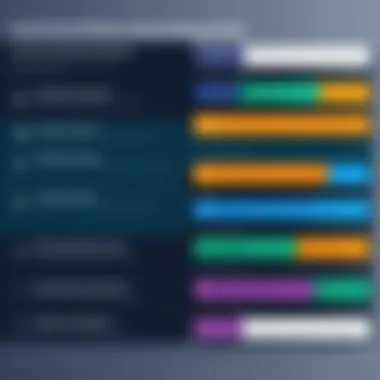

Premium Connector Access
Premium connectors offer enhanced integration and functionality with external services. This is an essential consideration when assessing costs, especially if the organization relies on multiple third-party applications.
Key points regarding premium connector access include:
- Cost Implications: Access to premium connectors often involves higher fees. Organizations should assess which connectors are essential for their operations and factor these costs into their budget.
- Operational Benefits: While they may come with a higher price tag, premium connectors can streamline operations, enhance data flow, and improve decision-making processes.
- Alternative Solutions: Some organizations may find lower-cost alternatives if premium connectors are not essential to their functioning.
Understanding the costs related to premium connector access allows for better budgeting and planning.
"Power Platform's flexibility should drive conversations about pricing, rather than simply viewing costs as fixed obligations."
Cost Breakdown of Individual Components
A comprehensive understanding of the cost breakdown associated with each component of the Power Platform is critical in making informed decisions. The pricing structure is not merely a financial metric but a determinant of how effectively a business can leverage these technologies. Understanding the costs helps organizations allocate budgets wisely and predict future expenditure as their use of Power Platform evolves. These decisions can directly impact business efficiency and overall ROI.
Power Apps Pricing
Per User Pricing
Per User Pricing is structured around the number of active users for Power Apps. This model allows for budgeting that is aligned with actual user engagement, making it a practical consideration for organizations of various sizes. Each licensed user gains access to all apps within the environment, which can lead to greater adoption across teams.
The key characteristic of this pricing model lies in its flexibility. Companies can scale their number of licenses based on changing user needs. For example, an organization can add licenses for new employees as they onboard. However, this model can become costly if user numbers grow quickly, leading to potential budget concerns.
Unique features, such as offering a comprehensive set of tools for app development and ease of integration with other Microsoft products, further enhance the appeal of Per User Pricing. The main advantage is the accessibility it provides to users, but it may lack cost-effectiveness for organizations with a limited number of users who require access to multiple apps.
Per App Pricing
Per App Pricing offers a different angle. Here, organizations pay for each app they wish to deploy, providing an immediate incentive to limit the number of applications in use. This model can be advantageous for businesses that require specific solutions without needing broader access to a wide array of apps.
The primary characteristic of this pricing structure is that it may lead to significant savings for companies that do not require extensive app experiences across all their users. It becomes a very beneficial choice if an app can fulfil a critical need without requiring additional expenditure on user licenses. On the downside, if an organization needs multiple applications, this model can quickly add up in cost.
A unique benefit is that it promotes focused development on key applications, allowing teams to streamline their efforts efficiently. This focused approach can enhance productivity but may also limit the potential for user engagement within the broader Power Platform ecosystem.
Power Automate Pricing
Monthly Plans
Monthly Plans for Power Automate are straightforward and provide organizations with predictability in budgeting. These plans offer a set amount of flows that can be executed each month, which can be helpful for teams that depend heavily on automation. This pricing model allows companies to plan their operational costs more effectively, aligning their needs with expected use.
The main characteristic is the defined cost that does not fluctuate based on individual flow runs. Such predictability can be a significant advantage in cost management. Nevertheless, it can become suboptimal if actual use of flows deviates widely from the plan's constraints.
Unique features include the option to upgrade the plan as business needs grow, ensuring that organizations can continue to benefit from automation without disruption. However, if an organization continuously exceeds their plan's flow limits, they may face additional charges.
Flow Run Costs
Flow Run Costs are billed based on the number of flows executed, allowing businesses to only pay for what they use. This pricing approach can suit companies that have uneven flow needs, where some months may require a high volume of runs and others much less. Flexibility is the key appeal for this pricing model.
An essential characteristic is that it lets teams manage costs according to actual usage rather than preset plans. This can be highly beneficial for businesses that are uncertain about their automation needs. One potential drawback could be high costs during peak periods of flow use, leading to unpredictable expenses.
A unique aspect of Flow Run Costs is the potential for optimization, as organizations can monitor flow usage and adjust processes accordingly. By identifying patterns, they can streamline operations and enhance their automation capabilities while managing their spending.
Power BI Pricing
Power BI Pro
Power BI Pro pricing is centered around individuals who require access to the full suite of analytics capabilities. This model promotes enhanced database sharing and collaboration features, which can lead to smarter data-driven decision-making within teams. Organizations can facilitate knowledge sharing when team members collaborate on reports and dashboards.
The main characteristic is that each user must have a Pro license to publish content to other Pro users. This necessitates a broad structure of licensing if an organization is aiming for collaborative efforts to flourish. It is a beneficial choice for organizations vying for comprehensive data analytical power but can escalate costs significantly with each additional Pro user.
Unique features include frequent updates and access to the latest capabilities from Microsoft. However, it can pose challenges if user needs expand beyond the number of licenses available. Companies may find themselves having to constantly reassess their Pro user licenses based on changing team dynamics.
Power BI Premium
Power BI Premium offers a different strategic opportunity focusing on organization-wide implementation. This model allows businesses to unlock advanced features for teams that benefit from extensive BI tools. Premium licenses provide capabilities that can streamline complex data scenarios and are suitable for large-scale needs.


An important characteristic is that Premium licensing is not user-based; companies purchase capacity to handle data processing, which can be an attractive proposition for enterprises with high volume data needs. This pricing can prove beneficial for companies anticipating substantial growth in data analytics requirements. Its disadvantage lies in the upfront cost associated with procuring capacity.
The unique feature of this model is the ability to share reports with users who do not have a Pro license, which encourages broader participation. Organizations can promote data culture without incurring excessive user costs, although this may complicate licensing structures over time.
Power Virtual Agents Pricing
Per User Pricing
In Power Virtual Agents, Per User Pricing facilitates access to the platform for individual users focused on creating chatbots. Businesses can regulate costs based on the number of users, which is beneficial for organizations looking to manage budgets. This model supports specific user needs while ensuring that essential tools are accessible.
A key characteristic here is that businesses may scale their use of chatbots conveniently, allowing addition or removal of users based on changing project demands. This gives companies a unique flexibility in managing their overall costs. However, costs can escalate quickly, especially if numerous users engage with the platform; businesses need to strategize their workforce.
The unique aspect of this pricing model is the ease of use and encouragement of innovation, as more users can experiment with chatbot creation. However, it could lead to redundancy if multiple similar bots are developed across teams.
Session-Based Pricing
Session-Based Pricing offers another alternative, charging based on the number of sessions initiated by a user. This model provides organizations with a straightforward way to control costs related to chatbot utilization. It is particularly suitable for businesses where usage varies monthly.
The primary characteristic of this model is that it enables companies to correlate costs directly with usage, making it suitable for those with fluctuating demand for chatbot interactions. While this can boost efficiency, unexpected spikes in interaction could result in higher expenses.
Unique features involve companies being able to promote customization of bots based on user sessions. This can allow teams to innovate and adjust their strategies dynamically. However, the inherent unpredictability of session-based pricing may complicate budget planning.
Understanding ROI for Power Platform Investments
Understanding the return on investment (ROI) for Power Platform investments is crucial for businesses considering integration. This analysis enables clarity on how much value is gained against the costs incurred. Organizations are constantly searching for ways to enhance operational efficiency and drive growth while managing costs. Making an informed decision about adopting Microsoft’s Power Platform requires a careful consideration of several components that define ROI.
A primary element in assessing ROI is determining tangible and intangible benefits. Tangible benefits might include direct savings achieved through process automation or enhanced productivity among staff. Intangible benefits, though harder to quantify, can also significantly impact a business. These include improved employee satisfaction and increased customer engagement. Both categories of benefits attribute to the overall value derived from the Power Platform usage.
Moreover, it is vital to recognize that the costs associated with Power Platform can vary widely based on usage levels, bespoke customizations, and scalability options. An intelligently crafted ROI assessment will take into account these variations to maximize advantages while minimizing waste.
The efficacy of any platform investment hinges on providing measurable value over time and careful resource allocation.
Holding a perspective of continuous improvement assists organizations in not only utilizing the platform effectively but also preparing for future needs. Therefore, understanding ROI should not be an isolated examination but an ongoing practice, offering insights that can impact strategic decisions and future expenditures.
Evaluating Cost vs. Benefits
Evaluating the cost against the benefits of Power Platform investments requires meticulous analysis. All relevant factors must be taken into account, including initial setup costs, ongoing subscription fees, and the potential expenses tied to training and support.
When evaluating this, consider these questions:
- What are the upfront costs? This includes software licenses, implementation services, and any necessary hardware.
- What recurring fees are associated with this platform? Monthly and annual subscription models determine the long-term costs.
- What efficiencies or improvements are expected? Quantifying time saved or error reduction can translate into cost savings.
Businesses can utilize various tools to measure efficiency improvements such as dashboards, tracking software, and feedback metrics, ensuring that they have a comprehensive view of whether the investment meets their expectations.
Case Studies of Successful Implementations
Case studies serve as a vital part of understanding real-world applications and benefits derived from Power Platform implementations. Examining instances where organizations successfully leveraged the platform provides concrete evidence of potential ROI.
Consider the following examples:
- Retail Company A: Implemented Power BI to analyze sales data, resulting in a 25% increase in sales within one quarter after adoption. The ability to visualize data helped in making informed marketing decisions.
- Healthcare Organization B: Utilized Power Apps to streamline patient intake processes, which reduced waiting times by 40%. This not only improved patient satisfaction but also allowed staff to handle more patients.
Through these cases, decision-makers can draw conclusions about cost-effectiveness and effectiveness in specific contexts. These insights may inform future implementations and serve as value benchmarks for their companies.
Comparison with Competitors
Understanding how Microsoft Power Platform stands against its competitors offers crucial insights for decision-making. This section compares the pricing structures and features of various similar platforms such as Salesforce, ServiceNow, and Zoho. Each of these platforms has unique strengths and weaknesses that influence their pricing and appeal to businesses with different needs.
Pricing Structures of Similar Platforms
Salesforce
Salesforce is recognized for its extensive customer relationship management (CRM) capabilities. One specific aspect of Salesforce is its tiered pricing model, which includes various service bundles tailored for functions like sales, marketing, and service. The key characteristic of Salesforce is its ability to integrate multiple functions in one platform, making it a beneficial choice for organizations looking for an all-in-one solution. However, a notable disadvantage is the potential for high costs as businesses scale and require more features.
A unique feature of Salesforce is its AppExchange, which allows users to find and install third-party applications. This can significantly enhance functionality, but it also leads to added expenses as businesses expand their toolsets.
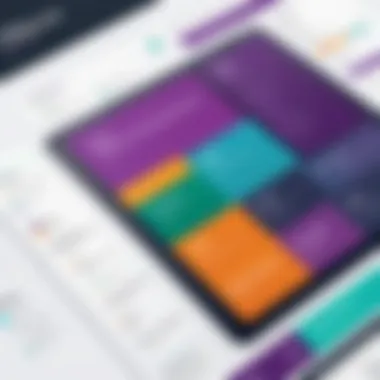

ServiceNow
ServiceNow specializes in IT service management and is popular for its robust workflow automation capabilities. Its subscription-based pricing model can be advantageous for organizations aiming to streamline their IT operations. The key characteristic of ServiceNow is its focus on delivering solutions that improve operational efficiency. This makes ServiceNow a suitable choice for larger enterprises needing comprehensive IT services.
One unique feature of ServiceNow is its IT Operations Management, which allows organizations to visualize their entire IT infrastructure. While this adds value, it may also complicate pricing structures for companies that do not need extensive IT service coverage.
Zoho
Zoho stands out for its affordable pricing structure and flexibility, allowing it to compete well against other platforms. A specific aspect of Zoho is its comprehensive suite of applications, which cover areas such as CRM, project management, and marketing. This versatility is a key characteristic, making Zoho a popular choice for small to medium-sized businesses.
A unique feature of Zoho is its integration capabilities with various third-party tools. This can be highly beneficial for businesses looking to customize their tech stacks without incurring substantial costs. However, the breadth of features can sometimes lead to confusion for new users, as they navigate its capabilities.
Long-Term Cost Considerations
Understanding long-term cost considerations is crucial for businesses evaluating the adoption of Microsoft’s Power Platform. Pricing is not just a matter of initial investment; it encompasses a broader picture that includes future growth, ongoing expenses, and the alignment of services to business objectives. Here are some key aspects to consider:
- Cost Estimation Over Time: Businesses need to estimate how costs will evolve over several years. This includes not only the licensing fees but also the potential expenses related to scaling the usage of the platform as organizational needs grow.
- Budget Allocation: Decision-makers should allocate budgets that account for growth and expansion of Power Platform usage. This helps avoid unexpected expenses that might arise from rapid scaling.
- Return on Investment (ROI): Assessing potential ROI helps justify the involved costs. A solid understanding of expected returns will influence commitment to the platform.
"The long-term viability of a technology investment often hinges on a comprehensive cost strategy that considers both direct and indirect expenses."
Scaling with Business Growth
Scaling with business growth involves assessing how the Power Platform can adapt as organizational needs change. This flexibility is often a significant factor in long-term cost efficiency. Here are relevant points:
- Scalable Architecture: The Power Platform is designed to scale seamlessly. As usage grows, businesses can adjust their licenses and service consumption.
- Licensing Tiers: Different licensing tiers allow organizations to choose plans that match their current and predicted user counts, leading to more effective resource allocation.
- Integration of New Users: As teams expand, integrating new users into the Power Platform is vital. Understanding the costs associated with adding licenses can help mitigate financial impact.
- Automation Benefits: Companies can leverage automation features within Power Automate. Enhanced operational efficiency resulting from automation can lead to cost reductions over time.
Maintenance and Support Costs
Maintenance and support are ongoing costs that can significantly impact the total cost of ownership of the Power Platform. Key considerations include:
- Regular Updates and Upgrades: Microsoft provides regular updates to the Power Platform, which can incur costs in terms of training and system adjustments.
- Support Services: Businesses need to factor in the cost of support services. This can include both internal IT support and external vendor services for troubleshooting and technical assistance.
- Training and Development: As technologies evolve, continuous training becomes essential. Allocating budget for upskilling staff on new features or best practices ensures that the organization gets the most value from the platform.
- Downtime and Performance Loss: Any maintenance can lead to temporary outages. Evaluating potential risks and their associated costs is essential for long-term financial planning.
Common Misconceptions About Pricing
Misunderstandings about pricing often cloud the decision-making process when evaluating the Power Platform. Addressing these misconceptions is vital for those considering an investment in this technology. As organizations look to harness tools like Power Apps, Power Automate, and Power BI, having a clear grasp of what costs entail can enhance strategic planning and budget allocation.
Common misapprehensions may stem from a lack of familiarity with the pricing models or from overly simplified comparisons to other platforms. Therefore, it's crucial to explore key concepts that distinguish true value from mere cost within the context of the Power Platform.
Understanding Value vs. Cost
When exploring the pricing of the Power Platform, it is important to differentiate between value and cost. Cost typically refers to the direct expenses involved, such as subscription fees or one-time payments for specific services. However, value encompasses a broader perspective, including how the platform contributes to overall productivity, efficiency, and scalability within an organization.
Key elements to consider include:
- Operational Efficiency: Implementing tools like Power Automate can streamline workflows, significantly reducing time spent on repetitive tasks.
- Data-Driven Insights: Power BI empowers businesses to turn raw data into actionable insights, driving better decision-making.
- Customization and Flexibility: Power Apps allows for tailored applications, which can address specific business needs without extensive development costs.
In understanding these factors, organizations can appreciate that the upfront costs of adopting the Power Platform may be outweighed by long-term benefits, including improved productivity and profitability.
Myths About Hidden Fees
Another common misconception revolves around hidden fees associated with the Power Platform. Potential users frequently fear unexpected charges that can inflate the overall cost beyond their initial budget. It is crucial to clarify that Microsoft provides transparent pricing models, detailing all potential fees associated with each service and feature.
Understanding the following points can help dispel myths about hidden fees:
- Transparency in Pricing: Microsoft provides clear documentation regarding costs and necessary licenses. This helps avoid unexpected charges.
- Add-On Costs Explained: Some features may require additional licensing, but these are clearly outlined in the pricing structures.
- Pre-Payment Savings: Organizations can often save on costs by opting for annual pre-payments instead of monthly subscriptions, thereby avoiding any perceived hidden costs.
By being informed and recognizing these myths, decision-makers can approach Power Platform investments with confidence. This clarity adds value, allowing for calculated financial decisions and helping in overall strategic planning.
Final Thoughts on Power Platform Pricing
Understanding the pricing structure of Microsoft’s Power Platform is crucial for businesses looking to leverage its capabilities. The financial implications of adopting these solutions can be significant, and strategic insights into pricing can help organizations make informed decisions.
A detailed analysis reveals that Power Platform's flexibility in pricing models, including subscription-based and pay-as-you-go options, allows businesses to tailor their usage based on specific needs. This adaptability is essential as companies grow and their requirements evolve.
Moreover, misconceptions about hidden fees and the real value of the platform often cloud judgment. Clarifying these facts can lead to better planning and allocation of resources. It is essential for decision-makers to differentiate between initial costs and the long-term benefits, taking into account factors like user licenses, data storage, and premium feature access.
By carefully considering these elements, organizations can optimize their investments. Therefore, thorough research and strategic foresight are indispensable.
Strategic Recommendations
- Conduct a Cost-Benefit Analysis: Prior to adopting Power Platform, perform a detailed cost-benefit analysis to see how it aligns with business objectives.
- Monitor Usage and ROI: Regularly review usage metrics and return on investment. This will help in understanding whether the current plan meets the organization’s needs.
- Engage with Microsoft Partners: Working with certified Microsoft partners can provide deeper insights into effectively leveraging Power Platform at optimal costs.
- Keep Abreast of Changes: Pricing models may evolve. Staying updated on changes ensures the organization is always in a position to maximize value.
- Simplify Licensing Management: Implement tools or strategies for managing licenses, ensuring that no unnecessary expenses are incurred.
Following these recommendations can significantly improve how organizations approach their investment in the Power Platform and enhance their overall experience.







