Understanding SurveyMonkey Corporate Account Features
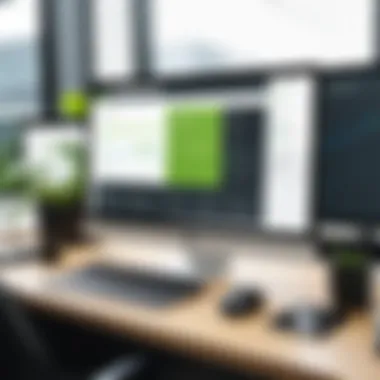

Intro
In today's data-driven world, organizations rely heavily on efficient data collection methods. SurveyMonkey provides a robust platform, especially in its corporate account offering. This guide aims to unpack the various facets of the SurveyMonkey corporate account. We will explore its significance along with the key features that can help organizations maximize their data insights. Additionally, we will compare it with other survey platforms, offering a well-rounded view for companies contemplating their options.
Understanding the nuances of SurveyMonkey's corporate account is critical for decision-makers and IT professionals. As organizations navigate the landscape of data analytics, having the right tools can lead to better business outcomes. By the end of this guide, readers should have a thorough understanding of how to effectively utilize the tools available through the SurveyMonkey corporate account.
Software Category Overview
Definition and Importance
Survey platforms encompass a wide range of tools designed for data collection, analysis, and reporting. A corporate account in this realm enables organizations to harness feedback from employees, customers, and other stakeholders at scale. The importance of utilizing a corporate account cannot be overstated; it provides a centralized, structured way to gather insights that can inform strategic decisions.
Key Characteristics
When examining the SurveyMonkey corporate account, several key characteristics emerge:
- User Management: Organizations can manage multiple users, allowing teams to collaborate seamlessly.
- Advanced Reporting Tools: The account includes features for generating detailed reports, aiding in data interpretation and presentation.
- Customization Options: Surveys can be tailored to meet the unique needs of the organization, ensuring relevant data collection.
- Compliance Features: Maintains adherence to industry standards and regulations, crucial for data security and integrity.
These features make the SurveyMonkey corporate account a vital asset for any organization looking to improve their data-driven decision-making processes.
Comparative Analysis of Top Software Options
Feature Comparison
SurveyMonkey stands out for its diverse features. However, understanding how it stacks up against competitors like Google Forms and Qualtrics is essential. Below is a quick comparison:
| Feature | SurveyMonkey | Google Forms | Qualtrics | | User Management | Yes | Limited (individual)| Yes | | Customization | High | Low | High | | Advanced Reporting | Yes | No | Yes | | Compliance Support | Strong | Basic | Strong |
Pricing Models
Pricing can be a deciding factor for organizations. SurveyMonkey offers various pricing models, catering to different needs. The corporate account typically operates on a subscription basis, providing access to advanced features that are not available in the free versions. Here’s a brief overview:
- Basic Plan: Free access with limited features.
- Standard Plan: Monthly fee for additional functions.
- Corporate Account: Annual subscription with the most robust features and support.
Leveraging the right plan can significantly impact data collection efficiency.
"Using the right survey tool aligns your feedback processes with your organizational goals and enhances overall performance."
As organizations look to invest in data collection tools, the SurveyMonkey corporate account presents a compelling option. By understanding its features and comparing it with other survey tools, businesses can make informed decisions that support their strategic objectives.
Prelude to SurveyMonkey
The realm of online survey tools has expanded significantly in the past few years. SurveyMonkey has established itself as a key player in this field. When discussing SurveyMonkey, it is imperative to recognize its capacity to aid organizations in gathering data efficiently. A corporate account offers a specific set of features tailored to meet the demanding needs of businesses. These features are critical for organizations that require reliable insights to inform decision-making and strategy development.
Overview of SurveyMonkey
SurveyMonkey is a cloud-based survey software platform that allows users to create, distribute, and analyze surveys. Launched in 1999, it has gradually evolved into a versatile tool, customizing the experience for various user needs. It supports both simple polls and complex survey designs. This flexibility makes it appealing to a wide array of users, from individuals to large corporations.
The platform’s user-friendly interface allows users without technical expertise to engage with it competently. Users can craft surveys quickly, incorporate various question types, and access a range of analytical tools. Additionally, SurveyMonkey integrates with other productivity tools, which enhances its utility
Market Position
SurveyMonkey holds a significant position in the survey software market, competing with other tools like Google Forms and Qualtrics. Its corporate account service further cements its status among larger organizations needing advanced features. Based on recent market studies, SurveyMonkey is often rated highly for user experience and flexibility in survey design.
As companies increasingly turn to data-driven decision-making, the demand for robust survey solutions rises. Many businesses favor SurveyMonkey for its established track record and array of features designed specifically for corporate users.
Maintaining its competitive edge implies continuous updating and integration with new technologies, making SurveyMonkey a valuable prospect for organizations aiming to harness customer feedback and employee insights effectively. This commitment positions SurveyMonkey as not merely a tool, but a partner in organizational growth and adaptability.
Why Choose a Corporate Account
Selecting a corporate account for SurveyMonkey can significantly enhance how organizations manage surveys and data collection. The importance of a corporate account lies in its tailored features and scalability that meet the specific needs of businesses. Unlike personal and basic accounts, the corporate option provides a more robust framework to handle larger volumes of surveys, data analyses, and security considerations.
Features Specific to Corporate Accounts
Corporate accounts come with a suite of features designed to facilitate comprehensive survey management. Here are some key attributes:
- Advanced Survey Design Tools: Corporations benefit from custom branding, interactive questions, and multimedia integration, allowing them to create visually appealing and engaging surveys.
- Enhanced Collaboration: With a corporate account, multiple team members can work on surveys simultaneously. This promotes collaboration and streamlines the review process.
- In-depth Analysis: Access to advanced reporting tools enables deep dives into survey responses. Organizations can leverage cross-tab analysis and real-time results to uncover patterns and insights.
- Customization Options: Businesses have the ability to tailor surveys with more flexibility. This includes personalized thank-you pages, custom logic, and advanced branching options, which guide respondents through questions based on their previous answers.
- Admin Controls: Corporate accounts offer enhanced administrative features, including user management to control permissions and roles within the account. This ensures that sensitive data is only accessible to authorized personnel.
These features position corporate accounts as essential for organizations seeking reliable survey solutions that cater to their specific operational needs.
Benefits of Using SurveyMonkey for Corporations
Utilizing SurveyMonkey for corporate needs encompasses various advantages. Below are some notable benefits:
- Cost Efficiency: A corporate account can be a cost-effective choice for businesses that frequently conduct surveys. The ability to gather and analyze data under a single subscription can save money in the long run.
- Improved Data Quality: With more sophisticated survey capabilities, organizations can design questionnaires that yield higher quality data. This leads to better decision-making based on insights derived from reliable information.
- Seamless Integration: Corporate accounts integrate smoothly with other tools like Salesforce, Google Drive, and Slack. This allows for streamlined processes and data-sharing across platforms.
- Scalability: As businesses grow, so do their data collection needs. The corporate account allows for scalability, enabling organizations to expand their survey efforts without worrying about limits on responses or data storage.
- Continued Support and Resources: Corporate clients often receive better support services compared to individual users. This includes dedicated customer service and access to educational resources that can help enhance their survey strategies.
Choosing a corporate account with SurveyMonkey not only streamlines the survey process but also enhances data quality and collaboration among teams.
In summary, a corporate account on SurveyMonkey is a strategic investment for organizations that aim to optimize their survey processes while maintaining high standards of data integrity and compliance.


Setting Up a Corporate Account
In today's fast-paced business environment, effective data collection is vital for decision-making and strategy formulation. Setting up a corporate account on SurveyMonkey is a crucial step for organizations aiming to enhance their data gathering processes. This account offers a structured approach to creating, distributing, and analyzing surveys, thus facilitating better insights and informed business choices.
The benefits of a corporate account extend beyond mere access to advanced features. It provides tailored functionalities that support collaboration within teams, allowing multiple users to work simultaneously on surveys. The ability to manage permissions and access levels ensures that sensitive information remains secure, while still promoting a collaborative culture.
Creating an Account
To create a corporate account on SurveyMonkey, the process is fairly straightforward. Organizations must start by visiting the SurveyMonkey website and selecting the option for corporate accounts. A detailed form will request essential information such as company name, domain, and primary contact. Once submitted, the organization will receive a verification email to confirm the account.
Upon verification, the administrator has the authority to set up additional user profiles. Each user can be assigned various roles based on their responsibilities. This flexibility enhances workflow, aligning survey creation and data analysis with corporate hierarchies. Organizations should ensure that all user permissions align with internal policies about data security and privacy.
Customizing Account Settings
Once the account is created, customizing account settings is paramount. This step tailors the SurveyMonkey experience to meet the unique needs of the organization. Administrators can adjust settings related to branding, thereby integrating the corporate identity into surveys. Features such as logo upload and color scheme selection enhance the professional look of assessments, promoting brand continuity.
Furthermore, account settings allow integration with other tools used by the organization. This could include linking with email platforms, CRM systems, or project management software. Such integrations streamline workflows and improve data handling. Setting these configurations effectively can lead to a more productive survey deployment and a higher engagement rate from respondents.
Important: Proper configuration of account settings is vital for ensuring user privacy and data integrity.
Overall, setting up a corporate account on SurveyMonkey involves strategic decisions that impact the team's efficiency in data collection and analysis. Organizations that invest time and resources in these initial steps are likely to see more significant returns on their survey efforts.
Survey Creation and Management
Survey creation and management are vital components for utilizing SurveyMonkey effectively within corporate settings. This process directly influences the quality of data collected and the insights derived from that data. Well-constructed surveys can guide decision-making and strategic planning. Therefore, understanding how to build effective surveys, leverage templates, and implement logic and customization becomes crucial for organizations aiming to maximize their return on investment.
Building Effective Surveys
Creating an effective survey begins with identifying clear objectives. Organizations should determine what information is most needed and how it ties back to specific business goals. Clearly defined objectives guide the formulation of relevant questions, ensuring they address the core issues faced by the organization.
The structure of the survey is also important. A balanced mix of question types, such as multiple-choice, rating scales, and open-ended questions, can provide a rich dataset. Additionally, wording should be straightforward and unbiased to avoid leading responses. This clarity enhances the quality of feedback received and increases respondent engagement.
Utilizing Templates
SurveyMonkey offers various templates tailored for different industries and purposes. These templates save time and effort, allowing organizations to focus on customizing content rather than starting from scratch. Using templates can improve consistency across surveys, which is particularly relevant for larger organizations.
By examining successful survey templates, decision-makers can identify question styles and formats that yield effective results. Templates can also serve as a guide for structuring surveys that resonate with specific audiences. While templates provide a solid foundation, customization remains essential, as adapting surveys to reflect unique brand voices and objectives leads to better engagement.
Implementing Logic and Customization
Logic features allow organizations to customize respondent pathways within surveys. This means questions can change based on prior answers, creating a personalized experience for respondents. Such dynamic surveys often increase response rates and depth of data collected, as questions become more relevant to the individual respondent's context.
Customizing surveys goes beyond logic; it also includes branding elements. Incorporating logos, color schemes, and unique messaging reinforces corporate identity, which can enhance the credibility of the survey. A consistent presentation helps in creating a professional atmosphere that encourages participation.
Customization must also extend to testing the survey before sending it out. A/B testing different versions can provide insights into what formats or questions resonate better with respondents.
"Effective survey creation can transform data collection into a strategic advantage for corporations."
By combining these essential elements—effective question building, template utilization, and the strategic application of logic—organizations can enhance their survey creation and management process. This focus not only leads to improved data collection but also supports better decision-making based on relevant and actionable insights.
Data Collection Strategies
In any organization, the art and science of data collection are fundamental to making informed decisions. This section delves into the importance of effective data collection strategies within the context of using SurveyMonkey’s corporate account. Choosing the right approach can significantly impact not only the quality of the data collected but also the overall response rates. Corporations need to tailor their data collection methods to align with their objectives and target audiences.
Distributing Surveys Effectively
An effective survey distribution is essential for gathering accurate insights. Distributing surveys through the right channels maximizes reach and optimizes response rates. Here are some key practices to keep in mind:
- Target Audience Identification: Knowing your audience is crucial. Tailor your survey questions to the demographics of the respondents. If you are targeting existing clients, ensure the language and content resonate with their experience.
- Timing: The timing of the survey distribution can influence responses. Avoid busy periods like holidays. Sending surveys during a week when respondents are usually more relaxed may yield better results.
- Multiple Platforms: Use various platforms for distribution. Email remains a reliable method but consider social media or in-app surveys for broader reach. The aim is to meet your audience where they are actively engaged.
Utilizing these strategies not only helps in gathering more relevant data but also enhances the overall experience for the respondents.
Leveraging Multi-Channel Approaches
A multi-channel approach to survey distribution brings multiple benefits to the data collection process. By deploying surveys across various platforms, organizations can tap into diverse audiences and increase the likelihood of higher engagement levels. Here are several considerations for implementing multi-channel strategies:
- Diverse Platforms: Integrate various channels such as email, SMS, social media, and websites. This flexibility allows respondents to choose a method that is convenient for them, improving response rates.
- Consistency in Messaging: Maintain a consistent brand image and messaging across all channels. This builds trust and ensures that respondents feel confident in participating in your survey.
- Tracking and Analysis: Leverage analytics tools to track where responses are coming from. Understanding which channels are most effective can help in future data collection efforts. Use the insights learned for refining strategies over time.
Analyzing Survey Data
Analyzing survey data is a critical aspect of utilizing a SurveyMonkey corporate account effectively. It transforms raw data into actionable insights. Understanding the results allows organizations to make informed decisions. The careful analysis provides clarity on respondents' opinions, needs, and behaviors. With this understanding, companies can tailor their strategies to meet specific audience demands.
Incorporating robust analytical techniques can enhance the ability to draw meaningful conclusions. It's essential to consider the types of survey questions used and how this influences data interpretation. Different question formats, like multiple choice or open-ended, yield various insights. Leveraging the full spectrum of data analysis helps in identifying trends and patterns that may not be immediately visible. Organizations often base strategic initiatives on this information, reinforcing the importance of accurate and thorough analysis.
Understanding Survey Results
Interpreting survey results effectively involves summarizing the key findings and correlating them with the organization's objectives. Results can come in various forms such as charts, graphs, or tabulated data. Key metrics, such as response rates and averages, should be highlighted to grasp overall participation and feedback quality. Additionally, segmenting data based on demographics allows for targeted analyses. This specificity can reveal underlying issues or preferences among different customer segments.
"Data analysis is not just about numbers; it’s about drawing connections that lead to insightful conclusions."
By focusing on significant outcomes, decision-makers can quickly assess areas needing improvement or enhancement. Consider using statistical methods to provide context to findings. Descriptive statistics can succinctly summarize salient features of the data. Understanding the practical implications of survey results can drive meaningful changes within the organization.


Reporting and Visualization Tools
Effective reporting and visualization tools facilitate straightforward communication of survey findings. Silently, good visual representations create compelling narratives around data. Graphics such as bar charts and pie charts are commonly used to depict survey data clearly and concisely. Choosing the right visualization depends on the type of data being presented. For more complex data sets, tools that offer interactive elements can be beneficial.
SurveyMonkey provides various built-in reporting features. These capabilities help in customizing report designs suitable for different audiences. By exporting data to applications like Excel and Google Data Studio, companies can create even more sophisticated reports. Utilizing these tools can ensure that key insights are shared seamlessly among stakeholders.
In summary, understanding how to analyze survey data and present findings through clear reports and visualization tools will significantly benefit organizations. This approach leads to improved decision-making processes, thereby enhancing overall efficiency and strategic planning.
Integrating with Other Tools
Integrating with other tools is a crucial aspect of managing a SurveyMonkey corporate account. Such integration allows organizations to streamline their workflow, improve data accuracy, and facilitate better decision-making through enhanced data analysis. Companies often use various platforms for tasks like customer relationship management, project management, or organization-wide communication. Being able to connect SurveyMonkey with these tools expands its utility and aligns survey data with other business operations. This section will delve into the importance of integrations, focusing on third-party applications and API access.
Using Third-Party Applications
Third-party applications can significantly enhance the functionality of a SurveyMonkey corporate account. Many organizations rely on existing software solutions to manage their data and maintain records. By integrating SurveyMonkey with these applications, users simplify the process of data collection and analysis.
For example, platforms like Salesforce or HubSpot can be integrated with SurveyMonkey to ticket customer feedback directly into their CRM systems. This ensures that no piece of feedback is lost and helps track customer sentiment over time.
Benefits of Third-Party Integrations:
- Improved Efficiency: Automation of data transfer between applications removes manual entry, minimizing chances for errors.
- Centralized Data Management: Keeping all data in one place allows for easier access and better analysis.
- Enhanced Reporting: Combining data from different sources can provide deeper insights, yielding more comprehensive reports.
Integrating SurveyMonkey with email marketing tools can also help streamline processes, allowing companies to send surveys directly after a customer interaction, thereby increasing response rates.
API Access and Integration
API access represents another powerful avenue for integrating SurveyMonkey into existing systems within organizations. The SurveyMonkey API allows developers to programmatically access features of SurveyMonkey’s platform. This capability empowers businesses to create custom workflows, manage survey distribution, and consolidate responses in real time.
Through the API, organizations can automate survey creation based on user activity or events in other systems. For instance, a business could automatically send a survey to users who completed a purchase or after a support request is closed.
Key Considerations for API Integration:
- Development Resources: Organizations need to assess if they have the technical skills required to implement API integrations effectively. This might involve hiring or consulting with IT professionals.
- Compliance and Security: Ensure that any API integration maintains data protection standards. All user data must be handled securely, in line with regulations.
- Scalability: Consider how well the integration solution can handle increased volume as the organization grows.
API access provides flexibility, enabling businesses to tailor SurveyMonkey’s features to their unique needs. By leveraging this capability, companies can align their survey strategy closely with their operational goals, ensuring that they stay relevant in an ever-changing market.
"Integrating SurveyMonkey with other tools enhances responsiveness and enables better data-driven decisions."
Compliance and Security Considerations
In the modern environment where data is a critical asset, compliance and security are of utmost importance for any organization. SurveyMonkey's corporate account provides unique tools to address these aspects effectively. Organizations must consider various regulations and internal policies regarding data protection. Failure to comply can lead not only to financial penalties but also to damage in reputation.
The corporate account enhances security protocols, ensuring that data is stored and processed under high standards. This topic cannot be understated; the functionality offered will ensure that data management aligns with both legal requirements and internal organizational policies. Choosing a tool that emphasizes secure data handling allows businesses to focus more on utilizing survey data rather than navigating potential legal pitfalls.
Data Protection Standards
SurveyMonkey adheres to stringent data protection standards, essential for any corporate account. This compliance involves a broad spectrum of regulations, including the General Data Protection Regulation (GDPR) for European users and the Health Insurance Portability and Accountability Act (HIPAA) for organizations handling sensitive health data.
- Encryption: All data collected through the platform is encrypted both in transit and at rest. This encryption helps prevent unauthorized access and secures information against cyber threats.
- Regular Audits: SurveyMonkey continuously undergoes third-party audits to validate its compliance with these data protection standards. Regular assessments ensure that vulnerabilities are identified and addressed promptly.
- Data Retention Policies: Organizations can configure data retention settings according to their specific compliance needs, allowing for automatic deletion of data that is no longer necessary.
- Access Controls: Role-based access controls allow organizations to specify who can view, edit, or share survey data. This is crucial in minimizing the risk of data breaches from inside threats.
Ensuring User Privacy
Privacy is a fundamental concern for organizations that handle survey data. SurveyMonkey's corporate account implements robust measures to ensure user privacy. For corporations, ensuring the anonymity and confidentiality of respondents is vital in maintaining trust and integrity.
- Anonymous Surveys: Corporations can configure surveys to be anonymous, which removes any identifying information about respondents. This feature increases response rates and reduces bias in the data.
- Consent Management: Users are informed about how their data will be used, with mechanisms in place for obtaining consent. This transparency is crucial in building trust with respondents.
- Data Minimization Principle: SurveyMonkey encourages data collection concerning the minimum amount of data necessary. This practice not only protects user privacy but also reduces the potential risk of data exposure.
- Privacy Policies: The platform regularly updates its privacy policies in consideration of new regulations and the evolving landscape of data protection, ensuring users remain informed of their rights and responsibilities.
The integration of comprehensive compliance and security features in SurveyMonkey's corporate account not only protects the organization but also provides a solid foundation for ethical data practices. This foundation allows corporations to confidently collect and manage survey data, knowing both their compliance and user privacy needs are met efficiently.
Best Practices for Corporations
In today's fast-paced business landscape, having effective practices for engaging with survey tools like SurveyMonkey is critical for corporations. Best practices in this context not only enhance the quality of data collected but also ensure that the feedback loop is efficient and fruitful. Big companies often operate with limited time and resources, making these practices essential for maximizing their return on investment. They help in minimizing the noise from irrelevant data and allow organizations to make informed decisions based on reliable insights.
Implementing best practices for using SurveyMonkey contributes to a more systematic approach to gathering and analyzing feedback. Key elements include understanding your audience, preparing clear and concise survey questions, and analyzing data rigorously. When corporate teams follow these strategies, they stand to benefit significantly from the information acquired.
Maximizing Engagement and Response Rates
Maximizing engagement and response rates is a fundamental concern for corporations utilizing SurveyMonkey. A well-designed survey can drastically increase participation, but several factors must be carefully considered. First, timing is crucial. Sending out surveys when respondents are more likely to engage, such as mid-week, can boost participation rates.
Second, the length of the survey plays a vital role. Surveys that are concise and to the point typically perform better. Aim for no more than 10-15 questions, as longer surveys often lead to respondent fatigue.
Third, incorporating incentives, whether monetary or non-monetary, can significantly enhance response rates. Participants appreciate recognition for their time. Additionally, personalizing the survey invitation can help in making respondents feel valued, thus nurturing engagement.
"Effective engagement strategies can lead to multiple times more responses, increasing the credibility of data collected."
Finally, follow-up reminders are crucial. Utilizing reminders to participants can increase completion rates, ensuring that they do not forget about the survey.
Training Employees on Survey Use
Training employees on using SurveyMonkey effectively is an often overlooked aspect but is immensely valuable. When employees understand how to leverage this tool to its fullest potential, the quality of data collected increases dramatically. A well-structured training program can cover the fundamentals of survey design, question framing, and understanding the analytics tools available.
After training, it is beneficial to provide employees access to resources such as guides and FAQs. Regular refresher courses can keep teams updated on best practices and new features introduced by SurveyMonkey.


Moreover, fostering a culture that encourages participation in surveys leads to better employee engagement and better data. Ensure employees understand that their input directly impacts decision-making processes and organizational changes. This connection can motivate staff members to take surveys seriously and respond thoughtfully.
Comparative Analysis with Other Survey Tools
Conducting a comparative analysis is key for organizations to make informed choices about their survey tools. In this section, we will explore how SurveyMonkey stacks up against its competitors and why understanding these comparisons is essential.
Feature Comparison
When analyzing different survey platforms, features play a crucial role. SurveyMonkey offers a robust set of features such as customizable templates, logic branching, and various question types. It enables users to seamlessly design surveys that meet their specific needs.
In contrast, platforms like Google Forms provide basic functionality but lack advanced features like sophisticated analytics or integration capabilities. Qualtrics, another major competitor, provides extensive functionality that often caters to corporate needs, but it may come at a higher cost.
Here are some key features to compare:
- Survey Design: SurveyMonkey allows for highly customizable templates, while platforms like Typeform focus on design aesthetics.
- Data Analytics: SurveyMonkey excels with integrated analytics tools, providing real-time insights. Google Forms lacks depth in analytics features.
- Integrations: SurveyMonkey integrates smoothly with tools like Slack and Salesforce. In contrast, platforms like SurveyGizmo have a more limited range of integrations.
Cost Assessment
Cost is another vital consideration when comparing survey tools. SurveyMonkey's corporate accounts offer a variety of pricing tiers, which can fit different budgets based on needs. When forecasting budget requirements, one must consider the potential ROI from enhanced features.
Competitors like Typeform usually adopt a freemium model. While this can be appealing for smaller organizations, its paid versions can become expensive for companies needing advanced features. Meanwhile, Qualtrics offers premium services that target larger enterprises, which can often lead to significant investment but may come with high returns in terms of data usability.
Here is a summary of cost factors to keep in mind:
- License Fees: Consider the recurrent costs of maintaining a corporate account.
- Feature Limitations: Lower-tier plans might restrict critical features, thus affecting survey quality.
- Value Proposition: Evaluate what features you actually need and how they impact your overall data strategy.
The ongoing choice of survey tools impacts data integrity and decision-making processes in corporations. It is wise to assess costs alongside feature capabilities; while expensive tools can appear beneficial, they must deliver high value to justify investment.
Case Studies on Corporate Account Utilization
Exploring case studies on the utilization of SurveyMonkey's corporate account paints a rich picture of its effectiveness in various settings. These examples highlight why understanding real-world applications is essential. They provide valuable insights into the practical advantages of utilizing this tool. Specifically, they demonstrate outcomes from data-driven decisions, enabling organizations to assess the tangible benefits of this platform.
Case studies serve several purposes. They illustrate specific instances where SurveyMonkey has been effectively employed to address unique organizational challenges. By analyzing these examples, decision-makers can draw parallels to their own situations. Furthermore, observing successes can inspire new ideas and innovative strategies tailored to particular business environments.
Success Stories
These narratives showcase corporations that have successfully implemented SurveyMonkey for diverse purposes, such as gathering employee feedback, measuring customer satisfaction, and conducting market research. For instance, a well-known retail company utilized SurveyMonkey to gauge shopper experiences. The easily customizable survey templates enabled them to ask specific questions tailored to their target demographic. The results provided insights into customer preferences, guiding adjustments in their marketing strategies. This case exemplifies how effective survey design can influence business outcomes dramatically.
An educational institution also exemplifies the effectiveness of SurveyMonkey. By deploying surveys to assess student engagement, they could collect real-time feedback. This input was instrumental in enhancing course offerings, directly linked to increased student satisfaction. Such success stories emphasize that a tailored approach to surveys maximizes data utility and relevance.
Lessons Learned
While success stories are encouraging, they also yield important lessons. Organizations should recognize that simply using SurveyMonkey does not guarantee success. Key elements include understanding the intended purpose of surveys and knowing the audience. Inconsistent survey design has often led to misleading results. For instance, unclear questions can confuse respondents, leading to poor quality data. Therefore, crafting concise and direct questions is crucial.
Moreover, follow-up is vital. A company might find that engagement is high during data collection but struggle with implementing changes based on the insights gained from the survey. Follow-ups with stakeholders can help bridge the gap between data collection and actionable strategies. Close examination of results and tracking changes over time enhance accountability and monitoring.
In summary, case studies reveal the potential of SurveyMonkey's corporate account. They provide evidence of its varied applications across sectors, while also exposing areas for improvement. Emphasizing clarity in survey design and ongoing engagement remains essential for success. By learning from others, decision-makers can craft informed strategies that lead to better outcomes. This insight allows leaders in various industries to optimize their use of SurveyMonkey effectively.
The Future of SurveyMonkey Corporate Accounts
The future of SurveyMonkey corporate accounts presents significant relevance to organizations aiming to thrive in a data-driven landscape. As companies increasingly recognize the importance of data collection and analysis, understanding evolving trends in survey tools becomes critical. SurveyMonkey is continually adapting and enhancing its offerings, aiming to meet the demands of modern businesses. This aspect of the corporate account highlights essential elements such as usability, integration capabilities, and compliance considerations for enterprises.
In this section, we will discuss specific features that may soon be introduced and the emerging trends that could shape the future of survey tools.
Upcoming Features and Enhancements
SurveyMonkey is renowned for its commitment to innovation. Following are some anticipated features and enhancements:
- Advanced Analytics: Organizations will likely benefit from deeper analytical insights. This could include predictive analytics, sentiment analysis, and advanced reporting tools to understand survey data more thoroughly.
- Customization Options: Enhanced customization features will enable organizations to tailor survey designs to align with their branding. This includes options for personalizing survey logic, visuals, and overall user interface, making responses more engaging.
- Integrations with Popular Software: Future updates may showcase improved integrations with tools like Salesforce, Slack, and Google Workspace. Such integrations will help streamline workflows and enhance data sharing across platforms.
- Mobile Optimization: With the rise in mobile device usage, further mobile optimization of surveys is expected. This will ensure that surveys are user-friendly and accessible on various devices, yielding higher engagement rates and response accuracy.
"The continuous evolution of survey tools is a clear indication of how crucial feedback mechanisms are for organizations today."
Trends in Survey Tools
As we look ahead, various trends in survey tools are coming to the forefront. These trends highlight shifts in how organizations gather, analyze, and utilize data. Some key trends include:
- AI and Machine Learning: The incorporation of artificial intelligence in survey analysis allows for smarter processing and interpretation of data. AI could spot trends in responses that humans might overlook, enhancing outcome accuracy.
- Increased Focus on Data Privacy: Organizations increasingly prioritize data privacy and compliance. SurveyMonkey's enhancements might likely include features that ensure data protection measures meet global standards such as GDPR.
- Real-Time Feedback: The desire for immediate responses is growing. Future enhancements may focus on real-time feedback mechanisms allowing organizations to adjust strategies promptly based on consumer insights.
- Interactive Surveys: The push towards more interactive and engaging surveys is evident. Implementing multimedia elements, such as video or image-based questions, could significantly improve user interaction and data quality.
Finale
The conclusion serves as a vital component of this guide. It encapsulates all the essential knowledge presented about the SurveyMonkey corporate account. In a rapidly evolving digital landscape, understanding the totality of features and benefits becomes crucial for organizations aiming to optimize their data collection efforts.
Summary of Key Insights
At its core, SurveyMonkey offers a robust framework for creating surveys that cater to corporate needs. Key insights include:
- Tailored Features: Corporate accounts come with advanced features specifically designed to facilitate larger scale data collection and analysis.
- Cost-Effectiveness: Organizations leveraging SurveyMonkey can save time and resources compared to traditional survey methods.
- Data Security: Enhanced security measures protect sensitive information, ensuring compliance with regulations.
- Integration Potential: The ability to integrate with existing tools allows for streamlined operations.
In light of these insights, businesses can position themselves to gain a competitive advantage by effectively utilizing SurveyMonkey.
Final Recommendations
To maximize the potential of a SurveyMonkey corporate account, consider the following recommendations:
- Continuous Training: Invest in regular training sessions for employees. This ensures that all team members are well-versed in using the tools effectively.
- Utilize Templates: Take full advantage of available templates to expedite the survey creation process. Customize them to fit organizational branding and objectives.
- Regular Assessments: Routinely evaluate the effectiveness of surveys. This helps in refining questions and distribution strategies based on response data.
- Engagement Strategies: Implement innovative methods to enhance participant engagement, such as personalized invites or gamified surveys.
Companies that adhere to these practices will likely experience improved data quality and higher response rates, greatly enhancing their investment in SurveyMonkey.





