Understanding Time Apps: Features and Benefits


Intro
In today's fast-paced environment, where every tick of the clock seems to echo the hustle and bustle of life, effective time management is crucial. From busy entrepreneurs juggling multiple responsibilities to IT professionals sifting through endless tasks, time apps emerge as indispensable tools. This article navigates through the wide array of time applications available, dissecting their functionalities and benefits, thereby shedding light on how they can revolutionize the way we organize our lives.
Software Category Overview
Definition and Importance
Time applications are software solutions designed to assist users in managing their time effectively. These tools encompass a broad range of functionalities, from simple timers to sophisticated project management systems. As the demand for workplace efficiency increases, the importance of these apps cannot be understated. They help individuals keep track of their schedules, set reminders for important tasks, and even analyze productivity patterns.
Key Characteristics
Time apps vary widely in functionality and design, but certain characteristics stand out. Here are some notable features:
- User-friendly Interface: Easy navigation is crucial for any app, especially when time is of the essence. A clean, intuitive design helps users focus on tasks rather than getting lost in complex menus.
- Customization Options: The ability to tailor notifications, themes, and layout enhances user experience, making the app more aligned with personal preferences.
- Integration Capabilities: Effective time apps seamlessly integrate with calendars, email systems, and other productivity tools, creating a cohesive workflow.
- Data Analytics: Many advanced time tracking applications offer analytics features that allow users to monitor their productivity levels over time. This feedback is invaluable for making informed adjustments to work habits.
Comparative Analysis of Top Software Options
As we evaluate different time management tools, a comparative analysis can offer useful insights into what works best for various needs.
Feature Comparison
Here, we juxtapose some popular time apps:
- Trello: Known for its project management features, Trello employs boards and cards to track tasks visually.
- Toggl: Focused primarily on time tracking, Toggl offers detailed reporting on how time is spent.
- Todoist: A to-do list app that allows users to organize tasks by priority and deadline.
- Pros: User-friendly, great for teams.
- Cons: Limited time-tracking features.
- Pros: Excellent reporting capabilities.
- Cons: Can lack advanced project management features.
- Pros: Simple design, effortless task management.
- Cons: Limited features for collaboration.
Pricing Models
Understanding the pricing structures can significantly influence decision-making. Many time apps operate under various pricing models:
- Freemium Model: Basic functionalities are offered for free, but advanced features come at a cost. Examples include Trello and Todoist.
- Subscription-Based: Monthly or yearly fees unlock all features. This model is common with apps like Toggl.
- One-Time Payment: Some apps offer a one-time purchase option, which can be cost-effective in the long run but might lack ongoing updates.
"Choosing the right time app can transform chaos into clarity, allowing individuals to harness their time efficiently."
Preamble to Time Apps
In an age where every moment counts, mastering time management has shifted from being a mere skill to a necessity. This section casts light on the world of time apps, which have become crucial tools for individuals and organizations alike. These applications bridge the gap between ambition and accomplishment, helping users navigate through busy schedules and overwhelming to-do lists with finesse. The quest to squeeze more productivity from our day often leads us down the rabbit hole of various technological solutions.
Definition and Overview
Time apps can be defined as digital solutions designed to assist users in managing their time effectively. At their core, these applications allow individuals to plan, track, and analyze how they spend their time. Unlike traditional planners or calendars, modern time apps leverage technology to incorporate reminders, alerts, and data analytics.
These tools come in various forms, including task managers, calendar apps, and time trackers, all catering to different aspects of time management. With user-friendly interfaces and robust functionalities, they are designed not only to organize tasks but to also simplify life choices. Whether one is a freelancer juggling multiple clients or a corporate professional leading a team, the right time app can drastically transform the landscape of one’s day.
Importance of Time Management
Time management is often the unseen backbone of professional success. The way time is managed can dictate whether goals are achieved or missed, whether stress levels soar or remain stable. Utilizing time apps fosters a culture of accountability and encourages users to take control of their daily commitments.
"Time is what we want most, but what we use worst." – William Penn
Here are a few reasons why investing in time management is essential:
- Increased Productivity: With clearer task outlines, individuals tend to focus better and accomplish more in less time.
- Reduced Stress: Knowing exactly what tasks need to be handled helps alleviate the anxiety that comes from uncertainty.
- Enhanced Focus: A structured approach reduces distractions and allows for deeper concentration on the task at hand.
In short, time management is not just about doing more; it’s about doing what truly matters. Whether it’s achieving deadlines, exploring new opportunities, or improving personal efficiency, the role of time apps in this landscape cannot be overstated.
Types of Time Management Applications
Understanding the diverse landscape of time management applications is crucial for anyone looking to optimize their productivity. These tools cater to different needs and preferences, helping individuals and teams manage their time more effectively. By breaking down the various types of time apps, users can identify which kind aligns best with their personal or organizational needs. This section will provide a detailed look at the primary categories of time management applications, shedding light on their functionalities and benefits.
Task Management Apps
Task management apps are designed to help users keep track of their to-dos and overall workflow. These applications focus on the process of organizing tasks, setting priorities, and tracking deadlines. They often come with features such as checklists, reminders, and the capacity to categorize tasks based on projects or goals.
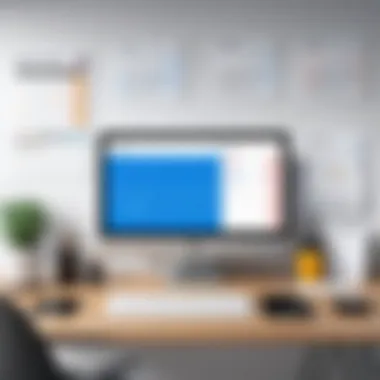

One of the notable advantages of task management apps is their ability to simplify complex projects. For example, tools like Trello and Asana allow users to break down larger tasks into manageable parts, facilitating better visibility into progress and deadlines. As a result, team collaboration becomes more streamlined, and accountability increases. The integration of features such as notifications ensures that no task slips through the cracks.
Calendar Apps
Calendar apps play a pivotal role in time management by helping individuals allocate their time effectively through visual schedules. These applications provide a platform to schedule meetings, deadlines, and personal commitments all in one place. Popular options like Google Calendar and Microsoft Outlook not only allow for easy scheduling but also offer synchronization across various devices.
The benefits of calendar apps go beyond mere time tracking. They enable users to visualize their time and commitments, making it simpler to identify gaps for focusing on important tasks or scheduling breaks. With features like color-coding and recurring events, users can create a personalized scheduling system. Notably, sharing features allow colleagues to see each other’s availability, enhancing teamwork and planning.
Time Tracking Tools
Time tracking tools serve a specialized purpose: they capture how much time is spent on various tasks or projects. This is particularly useful for freelancers and businesses focused on productivity analysis. Tools like Toggl and Harvest log hours worked, which provides insightful data for evaluating work habits and identifying areas for improvement.
The relevance of time tracking extends to billing and compensation, especially in freelance work. By maintaining a record of billed hours, professionals can ensure they are compensated fairly. Furthermore, these tools can help pinpoint where time is wasted. This kind of analysis is invaluable for enhancing time management strategies, making every minute count.
Pomodoro Technique Apps
The Pomodoro Technique encompasses a time management method that encourages focused work sessions followed by short breaks. Apps like Focus@Will and Be Focused leverage this technique by timing work intervals, typically 25 minutes, with brief breaks in between. This method has gained popularity due to its effectiveness in combating distractions and enhancing focus.
These apps are beneficial as they promote a structured working rhythm. With sound notifications and visuals, users can stay committed to their tasks while allowing time for rest and rejuvenation. This not only boosts productivity but also mitigates burnout, making it an attractive method for professionals and students alike.
"Using the right application can significantly enhance your management of time, making the difference between stress and success."
Key Features of Time Apps
Understanding the key features of time management applications is crucial for users aiming to maximize their productivity and efficiency. These functionalities help individuals tailor their planning processes to fit specific needs and routines. From the layout of the user interface to seamless integrations with other tools, these aspects significantly influence user satisfaction and overall effectiveness. Let's dive into the essential characteristics that make these apps so favorable for time management.
User Interface Design
A clean and intuitive user interface can transform the experience of managing tasks and schedules. When users engage with a time app, a visually appealing layout can make all the difference. Elements such as clear navigation buttons, readable fonts, and responsive design contribute to a smooth interaction.
Convenience is a critical factor; users don’t want to waste precious minutes trying to figure out how to access features. A well-structured dashboard that gives an overview of tasks and deadlines in a glance can enhance productivity. More than just aesthetics, good design also reduces cognitive load, allowing users to focus on what matters most—actually managing their time.
Here are a few characteristics of effective user interfaces in time applications:
- Simplicity: Avoid clutter and unnecessary elements.
- Consistency: Similar actions should feel uniform and intuitive across the application.
- Accessibility: Features should be reachable with minimal clicks or taps.
"User interface is the bridge between functionality and experience."
Integration with Other Tools
Today, work rarely happens in isolation. For this reason, the ability for time management applications to integrate with other tools is indispensable. Users often juggle communication frameworks, document sharing platforms, and project management software. If their time app integrates easily with tools like Slack, Google Calendar, or Asana, it simplifies workflows and creates a seamless operational ecosystem.
When choosing a time app, it’s crucial to consider:
- Compatibility: Ensure it works with the tools you are currently using.
- Data synchronization: Changes made in one application should reflect in others in real-time.
- Automation capabilities: Look for apps that can automate repetitive tasks, reducing the need for manual updates.
Customization and Flexibility
Every user has different preferences and ways of working. Therefore, the ability to customize a time app is vital. This means offering options such as personalized reminders, preferred formats for task viewing, and the ability to categorize tasks according to personal workflows.
Flexibility in the app allows users to adapt it to their unique styles. Some may prefer a simple to-do list, while others might want a more complex Gantt chart view to track project timelines. The following customization options should be considered:
- Themes: Color schemes can affect how a user feels about using the app.
- Notification settings: Tailoring alerts can significantly impact productivity.
- Task categorization: Users should be able to sort tasks by priority, project, or even deadline.
Reporting and Analytics
Finally, understanding how one spends their time is crucial for improvement. Many advanced time apps offer reporting and analytics features that can provide insights into work habits. Through detailed reports, users can analyze how much time is spent on different tasks, allowing informed decisions going forward.
This function helps identify potential bottlenecks or procrastination patterns. Here are key elements to look out for in analytics:
- Time tracking: Regularly monitor how much time is being allocated to various projects.
- Performance reports: Evaluate productivity trends over a set time period.
- Goal tracking: Measure progress towards set objectives, making adjustments as needed.
Users of time applications can benefit immensely when they understand these key features. Knowing what to look for not only assists in making an informed choice but also enhances overall time management strategies.
Benefits of Using Time Apps
Effective time management is a crucial aspect of achieving personal and professional goals. In today’s fast-paced world, where distractions are a dime a dozen, time apps offer invaluable assistance. They streamline tasks, help prioritize workload, and ultimately foster a more productive environment. This section will delve into the specific benefits that time apps can bring to users, most notably in boosting productivity, reducing stress, and enhancing accountability.
Boosting Productivity
One of the most compelling reasons to embrace time management applications is their potential to significantly bolster productivity. By providing a structured framework for organizing tasks and schedules, these apps enable users to focus on what truly matters.
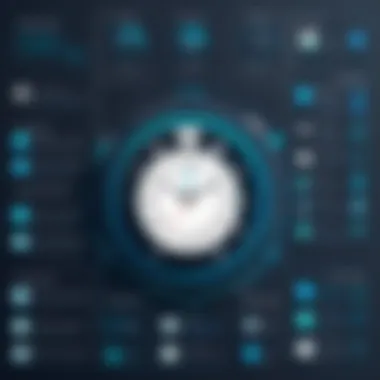

Think about it; when your day-to-day activities are organized clearly, it’s much easier to tackle them head-on. Many time management apps offer features like task lists, reminders, and even project boards that allow users to track progress visually. This way, it’s easy to see what needs to be done next, eliminating the feeling of being overwhelmed by a long, chaotic to-do list.
- Prioritization: Many of these tools help users prioritize tasks. By highlighting urgent or high-priority items, they aid in aligning daily activities with overall goals, ensuring that resources – both mental and physical – are effectively allocated.
- Time Blocking: Techniques like time blocking have found a home in many time apps. Users can allocate specific time slots to tasks, leading to a more targeted approach where distractions are minimized, and concentration is maximized.
- Automation: Automating repetitive tasks, whether it be reminders or scheduling, allows users to concentrate on more critical issues, indirectly increasing productivity. This ensures that time is not wasted on mundane operations.
Reducing Stress Levels
Juggling work, personal life, and everything in between can easily lead to heightened stress levels. Time apps play a significant role in mitigating this stress by offering a sense of control and clarity.
- Clarity and Focus: When users know exactly what needs to be accomplished and when, it reduces the mental strain of keeping everything in memory. Stress often stems from uncertainty and chaos. When time apps provide a clear view of tasks and deadlines, it fosters a calm and organized mindset.
- Deadline Reminders: Consistent notifications about impending deadlines encourage users to stay on top of their tasks, reducing last-minute rushes and the associated anxiety.
- Work-Life Balance: Many apps encourage users to set boundaries between work and personal time. By clearly scheduling work hours and personal activities, users can prevent burnout, making them less frazzled and more refreshed.
"Having a clear path laid out for the day substantially cuts down the chaos that usually leads to stress. I can just focus on my tasks, knowing I’m aligned with my goals."
Enhancing Accountability
Accountability is a key pillar in both personal and workplace settings. Time apps foster a sense of accountability that ultimately drives users to complete their tasks and reach their objectives.
- Progress Tracking: Many of these applications offer metrics and analytics, allowing users to see how their time is spent. Understanding where time is going can inspire accountability; if someone notices they are spending too much time on unproductive tasks, they may feel compelled to adjust their approach.
- Shared Task Management: In team settings, platforms often allow for shared task management, where team members can view what has been assigned and when it's due. This heightened transparency ensures that everyone pulls their weight, leading to increased collaboration and productivity.
- Setting Goals: Users can set personal or professional goals within these applications and receive reminders about their commitments. This practice encourages individuals to stick to their word, enhancing personal integrity and reliability.
As illustrated, the benefits of using time apps are manifold. By helping users boost productivity, reduce stress, and enhance accountability, these applications serve as fundamental tools for modern time management. In a world where every minute counts, harnessing the power of time apps is no longer just an option; it's a necessity.
Key Players in the Market
The landscape of time management applications is populated with numerous players, each offering a distinct set of features tailored to cater to varying user needs. Understanding these key players is crucial for informed decision-making, especially for decision-makers and entrepreneurs who are often juggling multiple responsibilities. Let's take a closer look at the titans of the market and the up-and-comers making waves.
The importance of this segment goes beyond merely identifying who’s who; it involves critically assessing what these applications bring to the table. Knowing the strengths and weaknesses of these tools can save businesses time and effort, allowing them to select solutions that genuinely align with their operational and personal goals.
Leading Time Management Software
When you mention leading time management software, a few names typically rise to the crème de la crème, leaving a significant imprint in the industry due to their robust functionalities. Applications such as Trello, Asana, and Todoist are not strangers to anyone serious about time management.
- Trello: Known for its visual boards, Trello makes project management a walk in the park, allowing users to see the big picture at a glance. This flexibility can be great, particularly for teams needing constant updates on project statuses.
- Asana: This application excels in fostering collaboration. It provides comprehensive tracking capabilities, which means users can assign tasks and deadlines, while keeping tabs on each member's progress.
- Todoist: For those who prefer a more minimalist approach, Todoist offers an uncluttered interface, perfect for individuals seeking simplicity and ease of use in task management.
Users highlight features like integration possibilities and mobile accessibility as key reasons for opting for these applications. When selecting time management software, it’s essential to consider factors like user interface, adaptability to varied work styles, and how well it aligns with existing tools already in use.
Emerging Competitors
While established software have been following standard scripts, several emerging competitors have started turning heads. These upstarts are not only challenging the status quo, but they’re also often filling gaps left by more prominent players.
- Notion: Offering a versatile platform, Notion isn’t just about task management; it combines note-taking, database functionalities, and project management in one place. Many users appreciate its customization capabilities.
- ClickUp: Known for its all-in-one approach, ClickUp combines task management, document sharing, and goal setting in a single interface. Its strong reporting features have gained traction, especially among startup teams looking for transparency.
- Clockify: This time tracking tool focuses fundamentally on how much time is actually spent on tasks. Clockify appeals to individuals and businesses aiming to optimize time allocation based on actual historical data.
These emerging competitors often bring innovative functionalities that blend seamlessly with modern user expectations, making them worthy of consideration alongside industry stalwarts.
The time management landscape keeps evolving, and staying informed about both established powerhouses and rising stars can equip users with tools that enhance both personal and professional productivity.
User Experiences and Reviews
Understanding user experiences and reviews is paramount in the realm of time management applications. These insights are not just user opinions; they serve as a treasure trove of information that can influence decisions for prospective users. The reliability and effectiveness of a time app often hinge on real-life applications of the software. Therefore, examining user feedback is an essential step when navigating the landscape of time apps.
User experiences provide perspective that goes beyond marketing promises. They unveil the practical benefits and potential pitfalls of various applications, allowing potential users to make informed choices based on collective experiences rather than simply promotional materials. Solid user reviews give clarity on how apps perform under various circumstances. For instance, an app might claim to boost productivity, but its effectiveness can vary depending on the user’s specific work style or needs. This variability makes real-world feedback crucial.
- Understanding Different Use Cases: User feedback often showcases how different individuals utilize time management apps across various fields, from business professionals to students. This information can highlight unique features that may resonate with specific user demographics.
- Identifying Strong and Weak Points: Certain features may shine in certain contexts but flounder in others. Reviews can reveal if a specific app excels at integrations while another struggles with user interface issues.
- Community Engagement: Platforms where users share their experiences often foster community discussions. These discussions can lead to valuable exchanges of tips and tricks, enriching the overall experience for everyone involved.
In the world of tech, sometimes the best gadget isn't the flashiest, but the one that fits your groove better.
Analyzing User Feedback
When analyzing user feedback, it’s crucial to sift through both qualitative and quantitative data. Quantitative data might involve user ratings from platforms like Google Play or the App Store, providing a numerical value for an app’s performance. How many stars does it have? How many users have reviewed it? While these figures are helpful, they can be misleading if the context isn’t understood. For instance, an app may have a high rating but few reviews, which raises questions about the robustness of that rating.
On the other hand, qualitative feedback provides the color and depth behind those numbers. Users’ stories and personal anecdotes give context to the stars. Are users citing specific features that made their experience better? Are there consistent complaints that signal a recurring issue?
- Diversity of Voices: Different perspectives matter. It’s vital to consider reviews from various user types, as an app’s performance can greatly differ in a corporate setting compared to an educational one.
- Patterns and Trends: Over time, certain patterns can emerge from user reviews. If multiple reviews consistently mention poor customer support, for instance, that’s a red flag worth taking note of.
Common Complaints and Solutions
Even the best time management apps are not immune to user complaints. However, identifying and addressing these grievances fosters improvement. Common complaints often relate to functionality, user experience, and integration capabilities.
- Functionality Issues: Users sometimes report that the app does not perform as advertised. Whether it’s lagging during peak usage times or features failing intermittently, these are serious concerns. The solution lies in diligent updates and transparent communication from developers.
- User Experience: A clunky user interface can frustrate users, detracting from the productivity the app is designed to facilitate. Developers often resolve this through user feedback, implementing necessary adjustments based on common user journeys.
- Integration Challenges: Many users utilize multiple apps to manage their tasks. Complaints arise when an app lacks compatibility with others. The best way to tackle this is for developers to ensure seamless integration with commonly used platforms like Google Workspace or Trello.
Understanding these complaints helps developers improve their offerings and creates an informed and equipped user base capable of maximizing the benefits of these applications. With attention to user feedback, time management apps can evolve into more robust tools tailored to the needs of their users, ultimately enhancing time management efficiency.


Comparative Analysis of Popular Time Apps
In a bustling digital environment, choosing the right time management application can feel like finding a needle in a haystack. This section dives into the significance of comparing time apps, offering vital insights for decision-makers, IT professionals, and entrepreneurs. The landscape of time apps is crowded with options, each promising to enhance productivity and streamline tasks. A careful comparative analysis sheds light on key differences, ensuring users select the tools that resonate most with their specific needs.
Feature Comparison
When picking a time app, considering the features it offers is fundamental. Users often find themselves tangled in a web of options, and understanding what sets one app apart from another can make all the difference.
- Task Management: Does it allow for easy task creation, prioritization, and categorization?
- Calendar Integration: Can the app sync with popular calendars, like Google Calendar or Outlook?
- Time Tracking: Does it provide robust time tracking features to help measure productivity?
- Reporting: What kind of analytics does it offer? Can users gain insights from their data?
- Collaboration Tools: Are there features to facilitate team interactions and sharing tasks?
By scrutinizing these features, users can determine which app aligns best with their workflow, preferences, and project requirements. Apps like Todoist and Trello stand out for their intuitive task management capabilities, while others, such as Clockify, excel in time-tracking functionality. Choosing based on feature set enables users to maximize their efficiency, tailoring their time management tool to fit like a glove.
Cost Analysis
The financial aspect cannot be overlooked. With a plethora of time management apps available at varying price points, conducting a thorough cost analysis is crucial. Not every expensive app guarantees value, nor does every free app lack potential. Here’s what to consider:
- Free vs. Paid Versions: What features are available for free, and what are locked behind a paywall?
- Subscription Models: Are there monthly or annual subscription options, and what do they cost?
- ROI Analysis: Does the app deliver enough value to justify its cost? Consider time saved versus expenses incurred to evaluate this.
Some time apps like Asana introduce tiered pricing structures, allowing users to pay based on the scale of features they require. Meanwhile, options such as Microsoft To Do come at no cost, yet pack sufficient features for basic time management.
"Choosing a time app shouldn't just be about the price tag, but rather about the value and alignment with your workflow."
In summary, conducting a comparative analysis of popular time apps takes into account both the features and costs involved. Highlighting these factors helps users navigate their options confidently, ensuring they make informed decisions that support their productivity and time management goals.
The Future of Time Management Applications
The future of time management applications is poised for significant evolution, introducing a whole new game plan for how individuals and organizations approach their schedules. As we step further into the digital age, stakeholders in time management must understand upcoming trends that not only enhance user experience but also fundamentally redefine productivity. The need for such foresight is essential for decision-makers, IT professionals, and entrepreneurs aiming to stay ahead in their respective fields. Below are two critical areas to consider: technological innovations and shifting user expectations.
Technological Innovations
In recent years, technological advancements have become akin to the secret sauce in the realm of time management applications. Tools that once only enabled basic scheduling are rapidly morphing, thanks to artificial intelligence, machine learning, and big data analytics.
Artificial Intelligence, for instance, allows apps to intelligently predict the best times for tasks based on user habits. Rather than merely presenting a static schedule, these apps can suggest optimal focus periods by analyzing past performance. If you have a habit of being alert during the early mornings, the app might nudge you to tackle challenging tasks in those hours, thereby maximizing efficiency.
Moreover, the integration of machine learning takes this even further by adapting to changing user behaviors over time. People are dynamic; what worked last week might not be fruitful now. The more users engage with these applications, the smartr they become in offering personalized advice. Imagine an app that learns your peak productivity hours and adjusts tasks accordingly—much like having a virtual assistant who knows your rhythm.
"In a world where time is the only constant, the right tools can transform how we engage with every moment."
Lastly, big data analytics enables organizations to monitor how time is spent on a larger scale. Companies can utilize aggregated data to identify patterns across departments. This insight could potentially reveal bottlenecks or highlight top-performing teams, ultimately informing strategic decisions that enhance overall productivity.
Shifting User Expectations
As the tools evolve, so too do the expectations of the users. The modern workforce—especially millennials and Gen Z—expects solutions that do more than just help them manage time; they want apps that enrich their lives. This shift emphasizes the necessity for time management applications to be intuitive, aesthetically pleasing, and equipped with robust functionality.
One significant change in user expectations includes a desire for seamless integration. Users want their chosen time management tool to sync effortlessly with other digital platforms, such as email clients, project management software, and even communication tools like Slack. For entrepreneurs and corporate leaders, this interconnectedness eliminates redundant tasks, thus letting teams focus on what truly matters.
Additionally, there’s a growing demand for enhanced collaborative features. In an era of remote work and virtual teams, having the ability to coordinate tasks and share schedules in real-time is more important than ever. Users expect to be able to collaborate across multiple devices and platforms, regardless of where they are located.
Lastly, data security has become a pivotal concern. Users are more informed about the vulnerabilities that come with digital tools. They expect that time management applications will protect their data with robust security measures, ensuring that sensitive information remains confidential.
In summary, the future landscape of time management applications is undoubtedly dynamic. As technological innovations continue to roll out, and user expectations evolve, both developers and users must adapt accordingly. For decision-makers and professionals alike, understanding these shifts provides invaluable insights that can lead to more effective time management strategies.
Culmination: Making Informed Choices
Deciding on the right time management app is more than just a superficial choice; it’s a pivotal step toward enhancing your overall productivity and well-being. As we thoroughly discussed throughout this article, various functionalities and features of time apps cater to unique needs. The emphasis lies on understanding personal requirements yet balancing them with the capabilities of the software available.
Many individuals often choose an app based solely on popularity or aesthetics, neglecting to critically assess whether it aligns with their actual workflow. Therefore, making informed choices ensures that you select a tool that complements your daily tasks rather than complicating them. Here are some key considerations to keep in mind as you make your decision:
- Evaluate Usability: Does the app provide an intuitive interface that you can navigate easily? A steep learning curve might drain your valuable time.
- Integration Capabilities: Consider whether the app integrates smoothly with other tools you already employ, like Google Calendar or project management software.
- Customization Features: The ability to tailor the app according to your preferences can significantly enhance your user experience.
- Budget Constraints: There are myriad options available, including free, subscription-based, and one-time purchase apps, allowing you to choose a solution that fits your pocket.
In weighing these factors, keep in mind that efficiency and productivity are personal journeys. Hence, make the most informed decision you can.
Reflecting on Personal Needs
Reflecting on personal needs is paramount in selecting the best time management app. Not every individual operates the same way; thus, what works for one may not work for another. Here are some aspects to ponder:
- Work Habits: Identify whether you thrive under tight deadlines or prefer taking a more measured approach to your tasks. Your working style can dictate the kind of functionality you require from an app.
- Type of Tasks: Are you managing straightforward tasks, or are you dealing with complex projects? Specialized apps might better serve detailed planning needs.
- Team Collaboration: If you work within a team, opt for apps that facilitate collaboration and keep everyone on the same page.
These reflections will not only help narrow your options but also lead to a more productive and enjoyable workflow.
Final Recommendations
When you have a clearer picture of your needs, it’s time to consider which specific applications can fulfill them. Although many options are sprouting up in today’s digital landscape, here are some recommendations to guide you in your search:
- Todoist: This app blends task management with a sleek interface, making it user-friendly for a variety of projects.
- Trello: Ideal for visual thinkers, it offers an engaging board-style setup for managing collaborative tasks.
- RescueTime: A great choice for analyzing where your time goes, allowing you to adjust and focus more effectively.
"Time is what we want most, but what we use worst." - William Penn







