Exploring WeTransfer's Free Account Features and Benefits
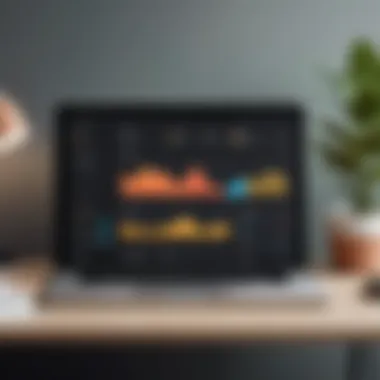

Intro
WeTransfer is increasingly popular as a file-sharing service, particularly among individuals and professionals needing a simple solution for transferring large files. Through its free account option, WeTransfer allows users to send files seamlessly. Despite its convenience, understanding both its capabilities and constraints is vital for making informed choices. This article delves into the WeTransfer free account, offering insights into its features, limitations, and everyday applications.
Software Category Overview
Definition and Importance
WeTransfer belongs to the category of file transfer services. These services facilitate the sharing of media and documents over the internet, allowing users to transfer files without heavy technical skills or complicated setups. In an increasingly digital world, these tools are essential, especially for businesses and creatives who frequently handle large volumes of data. The relevance of such services extends to ensuring that sharing files can be done efficiently and securely.
Key Characteristics
The WeTransfer free account has several defining features:
- File Size Limit: Users can send files up to 2 GB per transfer.
- User Interface: Its clean, straightforward interface makes it accessible to nearly everyone.
- No Registration Required: Unlike many platforms, it allows users to send files without creating an account, making it quick and easy to use.
- Email Notifications: Senders and receivers receive email alerts about the status of the transfer.
- Expiration Policy: Transfers are available for only seven days, after which they expire and are deleted from WeTransfer’s servers.
These characteristics contribute to WeTransfer’s popularity, especially among users who value simplicity and efficiency.
Comparative Analysis of Top Software Options
Feature Comparison
When examining the WeTransfer free account, comparing it with other file transfer solutions is beneficial. Services like Google Drive, Dropbox, and OneDrive offer different features that might appeal to various users' needs. Here’s a brief comparison:
- Google Drive: Allows for storage beyond sending files; 15 GB of free storage. It supports collaboration on documents, but requires a Google account.
- Dropbox: Offers 2 GB of free storage with advanced functionality like file recovery and versioning. Users must sign up.
- OneDrive: Integrates well with Microsoft products; offers 5 GB of free storage. Also requires a Microsoft account.
- WeTransfer: Limited to file transfers with no storage. Fast and easy, but comes with a file expiration policy.
Pricing Models
The WeTransfer free account stands in stark contrast to premium services. While it offers basic file-sharing capabilities at no cost, WeTransfer Pro is available for a fee. The Pro version increases the file size limit to 200 GB and allows files to stay available for longer periods, along with password protection features.
When making decisions about file sharing needs, understand the cost versus functionality involved in choosing WeTransfer or other competitive services.
Intro to WeTransfer
Understanding the nuances of digital file sharing is critical in today's interconnected world. WeTransfer stands out among various services for its simplicity and effectiveness. This section delves into the fundamental aspects of WeTransfer, providing insight into its operational framework, and why it is a choice for individuals and organizations alike. The service enables users to transfer large files without the need of complex installations or heavy software, making it accessible to a wide audience.
Understanding File Transfer Services
File transfer services play an essential role in how we exchange information. They primarily assist in sending files over the internet securely and efficiently. With increasing file sizes and the growing need for remote communication, understanding these services is essential for any professional.
A few key points to consider are:
- Accessibility: Many file transfer services, including WeTransfer, offer free solutions. This increases accessibility for users who need quick and effective ways to send documents or media.
- User-Friendly Interfaces: Most platforms prioritize usability, allowing even the least tech-savvy individuals to navigate easily. This is often a decisive factor when selecting a service.
- Security Measures: As file sharing grows, so does the concern for privacy and data protection. Users must ensure their chosen service provides adequate security features.
Overview of WeTransfer
WeTransfer has established itself as a preferred file transfer service due to its straightforward design and functionality. Founded in 2009, it operates on a freemium model, providing free file transfers up to a defined limit. Users appreciate its efficiency, which reduces the common frustrations associated with large file transfers.
Some notable characteristics of WeTransfer include:
- Simple and Clean Interface: The interface is intuitive. Users can upload files, enter the recipient's email address, and send within minutes.
- No Registration Needed: Unlike many platforms, WeTransfer allows users to send files without creating an account for the free service. This increases its appeal for quick, one-off transfers.
- Limitations on File Size: The free account permits transfers up to 2GB. This is a significant size for casual users and small businesses.
In summary, WeTransfer offers a compelling solution for file sharing needs. Its ease of use and efficiency make it a valuable tool for professionals and anyone needing to transmit files quickly and reliably.
Creating a WeTransfer Free Account
Creating a WeTransfer free account is essential for effective file sharing. This section details how to initiate the process and highlights the benefits of having an account. A free WeTransfer account enables users to transfer larger files easily, which can be particularly beneficial for professionals requiring quick sharing of files without the hassle of cumbersome email attachments. Users gain access to additional features that improve their overall experience, including the ability to send files up to 2GB at a time.
Step-by-Step Account Registration


To create a WeTransfer free account, follow these straightforward steps:
- Visit the WeTransfer Website: Navigate to the WeTransfer homepage.
- Select 'Sign Up': Look for the option to sign up, usually located at the top right corner of the page.
- Enter Necessary Information: Input your email address and create a password. Ensure your password is strong for better security.
- Accept the Terms and Conditions: Read through WeTransfer's terms and conditions and privacy policy before consenting to proceed.
- Confirm Registration: Click on the confirmation button to submit your details.
- Access Your Account: Once registered, you can log in using your credentials, thus gaining access to the WeTransfer dashboard.
This process is user-friendly and streamlined, designed to facilitate quick onboarding for all users. Access to an account opens up opportunities for effectively managing file transfers.
Email Verification Process
After completing the registration, email verification is the next step. This process serves to confirm the validity of the email address provided during registration. Here’s how it works:
- Check Your Email Inbox: Look for an email from WeTransfer, usually titled something like "Verify Your Email Address."
- Click the Verification Link: Open the email and click on the provided verification link. This link directs you back to the WeTransfer platform, confirming that the email associated with your account is legitimate.
- Confirmation Message: After clicking the link, you will typically see a confirmation message on the WeTransfer site indicating that your email has been successfully verified.
Completing the email verification step is crucial for ensuring security and maintaining account integrity. Only after this verification can users unlock the full capabilities of their WeTransfer free account.
Key Features of WeTransfer Free Account
Understanding the key features of WeTransfer’s free account is essential for users who need a reliable platform for sharing files. These features define the utility and functionality of the service. Analyzing these elements helps potential users evaluate how WeTransfer aligns with their specific needs, whether for personal use or business purposes.
File Size Limitations
The WeTransfer free account allows users to send files up to 2 GB in size. This limitation is significant as it affects what can be transferred. For individuals handling small to medium-sized files like images, documents, and basic media, this size limit suffices. However, for those dealing with larger files, such as high-resolution videos or extensive project data, the restriction can prove challenging. Users must be mindful of this cap, as exceeding it will result in an error during the transfer attempt. This limitation also implies that those whose work involves regular large file transfers may need to look at upgrade options or alternative services.
Transfer Expiration
One critical aspect of the WeTransfer free account is the expiration of file transfers. The files shared via WeTransfer typically expire after seven days. This feature is a double-edged sword. On the one hand, it encourages immediate action from recipients, making it an efficient option for temporary sharing. On the other hand, it poses a risk if the recipient fails to download the files in that time frame, potentially leading to lost data. Understanding this time constraint is vital. Users should communicate effectively with their recipients and consider this factor when timing their transfers.
User Interface Insights
WeTransfer is known for its clean and simple user interface. This design aspect greatly enhances user experience, particularly for those who may not be tech-savvy. The process to upload files and send them is straightforward, requiring minimal steps. Users can drag and drop files into the designated area, making the start instantly recognizable. Additionally, there are no unnecessary distractions on the homepage, which keeps the focus on the task of file transfer. The interface’s intuitive nature ensures that users spend less time figuring out how to navigate the platform and more time sharing their files efficiently. This simplicity can be a crucial selling point for businesses and individuals alike, who prioritize quick and seamless file transfers.
The clarity and ease of use of WeTransfer's interface significantly reduce the frustration commonly associated with digital file sharing.
In summary, the key features of the WeTransfer free account provide a solid foundation for users needing file sharing services. While the file size limitations and transfer expiration are noteworthy constraints, the user-friendly interface allows for a smoother experience. Recognizing these features helps users find the right balance between functionality and limitations.
Comparative Analysis with Other Services
In the digital landscape, numerous file transfer services exist, each offering distinct features and benefits. A comparative analysis with other services, particularly Dropbox, Google Drive, and OneDrive, plays a crucial role in understanding where WeTransfer fits into the broader market. This section highlights key differences in functionality, user experience, and suitability for various user needs. By evaluating these aspects, individuals and organizations can make informed choices that best align with their specific requirements.
WeTransfer vs. Dropbox
Dropbox is one of the leaders in file storage, sharing, and collaboration solutions. While both services enable users to transfer files, they approach the task differently.
- Storage Limitations: WeTransfer allows sending files up to 2GB for free with no storage option. In contrast, Dropbox provides users with 2GB of free space for permanent storage and file sharing.
- User Interface: The WeTransfer interface is generally simpler and more straightforward, intended for quick exchanges without the need for folder organization or extensive features. Dropbox, on the other hand, encompasses a richer interface with an array of functionalities such as shared folders, commenting capabilities, and integration with other apps, making it suitable for long-term collaboration.
- Syncing: Dropbox excels in file synchronization across devices. Any change made to files in a Dropbox folder is immediately updated on all linked devices. WeTransfer does not offer such synchronization, as it focuses purely on one-time file transfers.
These distinctions highlight that while WeTransfer is ideal for quick, casual file transfers, Dropbox is better suited for ongoing collaboration and organization.
WeTransfer vs. Google Drive
Google Drive merges cloud storage with integrated productivity tools, presenting a different approach compared to WeTransfer.
- File Management: Google Drive allows users to store documents, spreadsheets, and presentations, essentially functioning as a workspace. WeTransfer lacks this versatility and instead focuses on simple file transmission. This makes Google Drive more appealing for users seeking to manage projects in one environment.
- Collaboration Features: Google Drive provides robust collaboration features. Users can work on documents simultaneously and share feedback in real time. This contrasts with WeTransfer’s basic sharing, lacking direct interaction capabilities, making it better for one-off file sharing.
- Storage Capacity: While WeTransfer limits free transfers to 2GB, Google Drive offers 15GB of free storage, covering email attachments, documents, and more. Therefore, for users needing a comprehensive tool for storage and collaboration, Google Drive is the superior choice.
WeTransfer vs. OneDrive
OneDrive, Microsoft’s cloud storage service, showcases its unique attributes in comparison to WeTransfer.
- Integration with Microsoft Services: OneDrive seamlessly integrates with other Microsoft products, such as Word, Excel, and PowerPoint. This synergy is valuable for users already within the Microsoft ecosystem. WeTransfer does not support such integrations, focusing instead on ease of file sharing across platforms.
- Branching Functionality: OneDrive users benefit from structured folder organization and collaboration features. WeTransfer's functionality is more linear, designed for quick file delivery without additional organizational tools.
- Storage And Sharing Features: OneDrive offers 5GB of free storage, with the ability to share specific files or entire folders easily. This contrasts with WeTransfer’s 2GB limit for temporary file transfers, which, while simple, does not accommodate ongoing storage needs.
In summary, while WeTransfer delivers quick and efficient one-time file transfers, Dropbox, Google Drive, and OneDrive provide comprehensive solutions for users needing continuous storage, collaboration, and organizational capacities. Understanding these distinctions is vital for making the right choice based on individual or corporate needs.
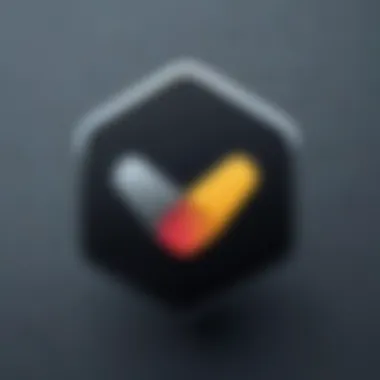

User Experience and Customer Feedback
User experience is a crucial aspect when assessing any service, including WeTransfer’s free account. It encompasses how users interact with the platform and the level of satisfaction they derive from their engagements. Understanding customer feedback allows potential users to gauge the reliability and effectiveness of WeTransfer in various scenarios. A well-rounded user experience not only fosters customer loyalty but also informs product improvements. Collectively, these elements shape the overall perception of WeTransfer’s usability and value.
Ease of Use
The WeTransfer free account is designed with simplicity in mind. The user interface is straightforward, allowing for quick file uploads and sharing. Users can initiate a transfer by simply accessing the website, selecting files, inputting the recipient's email, and sending. No complex registration process is involved, enhancing its appeal to less tech-savvy individuals.
Key features that contribute to this ease of use include:
- Intuitive layout: Users find navigation easy, with clear prompts guiding them through each step.
- Minimal distractions: The design strips away unnecessary elements, focusing user attention solely on file transfers.
- Quick access: Users do not need to download applications or deal with settings to send files, making it efficient for immediate use.
Despite its functionality, new users may initially overlook some features due to the streamlined interface. However, the overall consensus is positive regarding WeTransfer's usability in various contexts—personal, educational, or professional.
Common User Complaints
Even a popular platform like WeTransfer is not free from criticism. Common user complaints reveal areas needing attention, which can influence potential users' decisions.
- File size limitations: The free account restricts file size to 2GB per transfer. Some users have expressed frustration when attempting to send larger files, which forces them to consider alternative services or upgrade to paid versions.
- Transfer expiration: Files sent via the free service expire after seven days. Users have reported that this time constraint can be a hassle, especially for those who need to share files with slower responders.
- Lack of features: Certain professional users feel the absence of advanced features, such as password protection or direct integrations with other platforms, limits the service's applicability.
"WeTransfer is great for quick transfers, but I sometimes find it inconvenient if my recipients take time to download, and I don’t want the files to vanish.”
Security and Privacy Considerations
In an era where digital interactions transcend geographical boundaries, the security and privacy of file sharing become paramount. With countless data breaches reported each year, users must prioritize the protection of their information. This section delves into the security measures incorporated in WeTransfer free account and the importance of understanding these practices.
Data Encryption Practices
One of the foundational elements of data security is encryption. WeTransfer employs encryption protocols to safeguard files during their transit across the internet. This practice ensures that the data is converted into a code, making it unreadable to unauthorized individuals. Specifically, when files are uploaded to WeTransfer, they are encrypted using TLS (Transport Layer Security) during the transfer process. This method is similar to what's used by banking institutions to protect sensitive transactions.
While encryption is crucial, it's important to note that the security measures depend not only on the service provider but also on user actions. Users must ensure that they are transferring files via secure networks and using strong passwords for their email accounts to prevent unauthorized access. This dual approach enhances the overall security of the file exchange.
User Data Protection Policies
WeTransfer's commitment to user privacy is encapsulated in its data protection policies. The platform outlines how user data is collected, used, and stored. Users can expect that their personal information will not be sold or shared with third-party companies without explicit consent. Moreover, WeTransfer automatically deletes files after a specified period, typically seven days for the free account. This approach minimizes the risk of data retention and exposure.
Transparency is another pillar of WeTransfer's privacy strategy. The company provides a comprehensive privacy policy, available on its website, which details its practices and user rights. This document serves as a reference for users concerned about how their data is managed.
"The foundation of trust in digital services lies in transparency and practices that prioritize user privacy."
To summarize, understanding security and privacy when using WeTransfer is essential. The combination of encryption during transfer and robust user data protection policies contributes to a safer file-sharing environment. However, users must remain vigilant about their practices to ensure complete safety. This reflects a mutual responsibility between the service provider and the user, aiming to create a secure digital landscape.
Practical Applications of WeTransfer Free Account
Understanding the practical applications of WeTransfer's free account is crucial for both individuals and organizations. This service is a convenient, user-friendly file transfer solution that can address a variety of file-sharing needs. By examining its practical usage, one can appreciate its benefits and any considerations regarding its application.
Business Context Usage
In a business setting, WeTransfer serves as a vital tool for enhancing productivity. Teams often need to share large files quickly, whether it’s presentations, videos, or high-resolution images. WeTransfer accommodates these needs without the complications typically found in traditional email attachments. With a simple interface, users can send files up to 2GB without any added hassle.
Benefits for businesses include:
- Quick file transfers: The process to upload and send files is straightforward, allowing employees to focus on their work.
- Collaboration facilitation: By easily sharing resources, teams can collaborate more efficiently on projects. This is especially beneficial for remote workers.
- No software installation required: Unlike some alternatives, WeTransfer works entirely through a web browser, eliminating the need for additional software.
Some businesses also appreciate the temporary nature of transfers that WeTransfer offers. Transmitted files automatically expire after seven days, which can help manage storage and ensure that only relevant files are shared. It helps in maintaining an organized workflow without excessive archiving of old files.
Personal Use Cases
On a personal level, WeTransfer also holds numerous advantages. Individuals often find themselves sharing family photos, videos from special occasions, or other large files with friends and family. The simplicity of WeTransfer enables this without needing to navigate complex platforms.


Common use cases include:
- Sharing memories: Sending photos or videos of family events can easily be done in just a few clicks. This is essential in an age where people frequently capture life moments in high resolution.
- Creative projects: Artists, photographers, and designers use WeTransfer to send their works to clients or collaborators without worrying about file sizes.
- Educational purposes: Students can share large presentations or assignments with classmates or instructors, streamlining the communication process.
Overall, WeTransfer's utility shines in both professional and personal contexts. By understanding its practical applications, users can leverage this tool to meet their diverse file-sharing requirements efficiently.
"With WeTransfer, both businesses and individuals can share files seamlessly, promoting collaboration and connectivity."
Users are encouraged to consider their specific needs against the features of WeTransfer. This will help in deciding how effectively they can utilize it for both personal and business activities.
Limitations of WeTransfer Free Account
Understanding the limitations of WeTransfer's free account is crucial for users who seek an effective file transfer solution. While WeTransfer offers numerous advantages in terms of simplicity and user-friendliness, it also imposes certain restrictions that may affect user experience and functionality. By analyzing these limitations, users can make informed choices about the platform's suitability for their needs.
Storage Constraints
The first limitation that stands out is the storage constraints imposed on free accounts. Users can transfer files up to a maximum size of 2GB per transfer.
This limitation might work well for individuals sharing basic documents or images. However, for businesses needing to share larger files, such as high-resolution videos or bundled project assets, this cap could pose significant challenges.
Additionally, WeTransfer does not offer permanent storage for files sent via the free account. Files are only available for download for seven days before being permanently deleted. This policy can disrupt workflow processes, especially when team members fail to download files promptly, causing potential delays in project timelines.
Lack of Advanced Features
WeTransfer’s free account lacks advanced features found in paid versions and competing file transfer services. A notable absence is the lack of password protection for transfers. This means sensitive information is exposed during transfer, increasing vulnerability to unauthorized access.
Moreover, users cannot customize messages or track downloads with the free account. In contrast, some other platforms provide detailed analytics, allowing users to monitor who accessed the files and when. This information can be critical for businesses wanting to ensure accountability and track engagement.
WeTransfer's collaboration features are also somewhat limited. For teams needing to work on projects simultaneously, the free account may fall short, forcing users to explore other platforms that offer more collaborative tools.
Transitioning to Paid Versions
Transitioning to a paid version of WeTransfer is a significant step for users looking to enhance their file transfer capabilities. The free account offers a basic level of service, sufficient for casual users. However, as business needs evolve, the limitations of the free account become more apparent. Understanding the advantages of paid versions helps users make informed decisions.
Benefits of WeTransfer Plus
WeTransfer Plus offers several key benefits that position it as a valuable upgrade for users who require more than what the free service can provide. One of the major advantages is the increased file size limit. With WeTransfer Plus, users can send files up to 200 GB, an essential feature for businesses dealing with large media files or extensive documentation. Additionally, users gain the ability to create personalized download pages, which enhances brand visibility and professionalism.
Another benefit includes extended transfer expiration times. While free transfers expire after a week, Plus users enjoy a 4-week window for file access. This flexibility is crucial for businesses that may not need immediate downloads. Users also benefit from customizable storage options, which allow them to keep files longer and manage their work more efficiently. Plus users can access 1 TB of storage space, unlike the free version's limited accessibility.
Cost-Benefit Analysis
When weighing the costs against the benefits of transitioning to WeTransfer Plus, users must consider various financial and operational factors. The monthly cost for the Plus version can be seen as an investment. Companies should assess the potential return on investment based on their file storage and transfer volume needs.
Here are some points to contemplate in a cost-benefit analysis:
- File Transfer Efficiency: With larger file limits and extended availability, businesses save time and reduce operational bottlenecks associated with file transfer.
- User Experience: A smooth user experience fosters productivity. Personalization and branding options can strengthen client relationships and improve communication.
- Long-term Value: While the upfront cost might be higher, the added functionality can translate to savings in time, resources, and the potential for lost business when file limits are restrictive.
"Understanding the necessity of a paid upgrade can facilitate smoother operations and a more robust file sharing experience."
By considering both the benefits of WeTransfer Plus and the implications of costs, users can better navigate the options available to them.
Closure
The conclusion of this article encapsulates the significance of understanding the WeTransfer free account. It serves as a culmination of insights gathered throughout the exploration of this file transfer service. The WeTransfer free account is not just a tool for sending large files; it is a strategic resource for various personal and business needs.
Importance of the WeTransfer Free Account
Readers must recognize the potential of WeTransfer’s functionalities in streamlining file-sharing processes. Its user-friendly interface, while simple, offers several advantages. The core benefits include its straightforward usability, effective performance for file transfers without the clutter of advanced features, and its appeal to those who may not require extensive storage.
The limitations discussed earlier are also key considerations. For example, the file size cap might hinder users with large files to send at once. Additionally, the ephemeral nature of transferred files, which expire after a limited time, could impact long-term accessibility. Understanding these aspects can help users gauge whether the free account aligns with their specific requirements.
Final Thoughts on WeTransfer Free Account
As we reflect on WeTransfer's capabilities, it’s essential to weigh the pros and cons delicately. For those seeking seamless and quick file transfers, WeTransfer can be a valuable solution. However, its features may not satisfy everyone, particularly those who need advanced options like synchronization and higher storage limits.







