In-Depth Usersnap Pricing Analysis for Businesses


Intro
When evaluating software solutions, understanding the pricing model is crucial for businesses. Usersnap provides tools for collecting feedback during the software development process. With various pricing tiers, organizations need to assess not only the cost but also the value provided by each plan.
In this article, we will explore the facets of Usersnap pricing. From comparing available tiers and listing features to discussing potential hidden costs, we aim to offer a comprehensive guide for decision-makers and IT professionals. This overview will enable readers to make informed choices tailored to their specific needs.
Software Category Overview
Definition and Importance
Usersnap operates within the category of feedback and bug tracking tools. These software solutions are essential for teams focusing on user experience and product quality. By streamlining the feedback loop, businesses can enhance their development processes, ensuring they create products that resonate with users.
Key Characteristics
Key characteristics of Usersnap and similar software include:
- User-Friendly Interface: A simple design that helps users report bugs or provide feedback without technical barriers.
- Integration Capabilities: Ability to connect with popular development and project management tools such as Jira, Trello, and Slack.
- Customizable Workflows: Flexibility in adapting the feedback process to meet the specific needs of a team.
Understanding these characteristics aids organizations in selecting a tool that aligns with their operational dynamics.
Comparative Analysis of Top Software Options
Feature Comparison
When assessing Usersnap, it's vital to compare its features against competitors. Notable features include:
- Visual Feedback Capture: Users can highlight areas on the screen, making it clear where issues exist.
- In-context Feedback: Clients or team members can leave feedback directly on the website or application interfaces.
- Analytics Dashboard: Insights are provided on the feedback collected, allowing teams to prioritize tasks.
Pricing Models
Usersnap provides tiered pricing, generally categorized into individual, team, and enterprise options. Each tier offers distinct features tailored to various team sizes and needs.
For decision-makers, it's beneficial to analyze:
- Individual Plan: Affordable for freelancers or small projects but may lack comprehensive features.
- Team Plan: Designed for collaborative projects, offering more integrations and user seats.
- Enterprise Plan: Tailored for large organizations with specific needs, often customizable.
This pricing structure enables flexibility, but understanding the requirements of your operations is essential before committing.
Important Consideration: Always factor in potential hidden costs such as additional user seats, integrations, or premium support options when evaluating overall investment in Usersnap.
By delving into the intricacies of Usersnap's pricing and its comparative features, organizations can make decisions that align with their development goals, ensuring a sound investment in feedback management tools.
Preamble to Usersnap
Usersnap plays a crucial role in modern software development and customer feedback gathering. Understanding Usersnap helps companies grasp how to leverage the platform for enhanced product quality and user satisfaction. This section aims to detail what Usersnap offers, clarifying its relevance to potential users.
Usersnap provides a visual feedback tool that allows users to capture and annotate issues directly from web applications. This feature simplifies the feedback process, making it easier for businesses to address concerns promptly. With visual feedback, teams can gain better insights into user experience, leading to more informed decisions on product improvements.
The importance of Usersnap extends beyond just gathering feedback. It serves as an essential communication bridge between users and developers. When users report issues or suggest features, these insights contribute significantly to product development. In this way, Usersnap effectively enhances collaboration, ensuring that user voices are heard in the development process.
Additionally, navigating Usersnap's pricing models helps potential customers assess which plan aligns with their operational needs. By reviewing the pricing structure, companies can evaluate their budget constraints and expected returns on investment. This understanding is vital for decision-makers and IT professionals who need to justify expenditures against tangible benefits.
Understanding Usersnap is also about recognizing its integration capabilities with other tools. Organizations often rely on various platforms for their workflows, and knowing how Usersnap fits into existing setups can influence adoption decisions. Thus, this section sets a foundation for a comprehensive overview of Usersnap's pricing and overall value proposition, establishing a baseline for further exploration into its tiered plans and features.
Overview of Pricing Structure
Understanding the pricing structure of Usersnap is crucial for businesses considering this software. A well-defined pricing strategy can influence the software selection process significantly. Usersnap offers a tiered pricing model, allowing organizations to choose a plan that best fits their needs without overspending. This article aims to articulate the essential elements of Usersnap's pricing structure, detailing its benefits and considerations for decision-makers, IT professionals, and entrepreneurs.
Basic Plan Details
The Basic plan is often the entry point for users new to Usersnap. It suits small teams or startups looking to streamline their feedback and bug reporting processes. The plan typically includes essential features such as visual feedback, bug tracking, and basic integration options. Pricing is generally lower than the other tiers. However, it is important to note that some advanced features may not be available.
When evaluating the Basic plan, consider the following points:
- Affordability: This pricing tier makes it accessible for developing teams.
- Basic Features Inclusion: Essential tools help start the user experience.
- Scalability: While it covers basic needs, teams might need to upgrade as they grow.
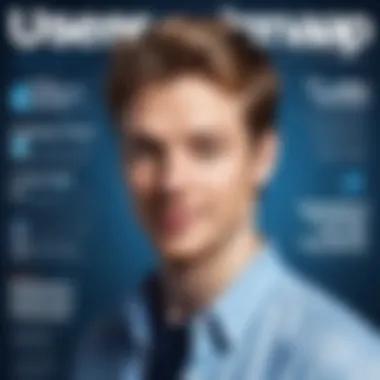

Professional Plan Insights
The Professional plan caters to mid-sized teams that require more advanced features. It encompasses everything in the Basic plan, but adds capabilities such as enhanced collaboration tools, customization options, and more robust reporting. The Professional plan also typically charges a monthly fee per user, which can lead to additional costs as teams scale.
When contemplating the Professional plan, evaluate:
- Advanced Tools: Features such as integration with external tools can enhance team efficiency.
- Customizable Options: Tailoring the software allows teams to adapt it according to their workflows.
- Cost Justification: Analyze if the increased expense aligns with the benefits provided.
Enterprise Plan Features
Usersnap's Enterprise plan is designed for larger organizations with complex needs. It includes all features from the previous plans while providing additional benefits such as dedicated account management, custom onboarding processes, and priority support. This tier can address more advanced integration needs and larger volumes of user capacity.
Key aspects of the Enterprise plan include:
- Customization: Tailored solutions based on specific business requirements create a personalized experience.
- Support Services: Priority support ensures that any issues are resolved quickly.
- Long-term Cost Efficiency: Although the initial investment might be higher, the resources provided can lead to significant savings in the long run.
Comparative Analysis of Plans
In evaluating the different pricing tiers offered by Usersnap, conducting a comparative analysis of the plans is crucial. This process allows potential customers to identify specific needs and align them with the features offered at varying price points. Each plan presents its own strengths, and understanding how they compare aids in making decisions that maximize value and efficiency.
Cost vs. Features
One of the first aspects to consider in any pricing strategy is the relationship between cost and features. Usersnap’s pricing tiers include varying levels of functionality. The Basic Plan covers essential feedback collection tools for small teams or individual projects. Here, users get the core functionalities necessary for managing user feedback effectively, but at a lower cost.
As we move to the Professional Plan, the features expand significantly. This mid-tier offering includes advanced analytics and integrations. Businesses aiming for deeper insights may find the additional cost justifiable, given the enhanced capabilities. For instance, the ability to conduct multiple integrations can streamline processes, making it easier to pull data from various sources without manual input.
At the top end, the Enterprise Plan targets larger organizations requiring custom solutions. The cost here is higher, but it reflects an array of advanced features tailored for scalability. Businesses often find that the incremental investment is warranted for features like dedicated support and user management tools.
To visualize this:
- Basic Plan: Essential feedback tools, lower cost, suitable for individuals/small teams.
- Professional Plan: Advanced tools, deeper analytics, more integrations; appropriate for growing teams.
- Enterprise Plan: Fully customizable features, dedicated support; fit for large organizations or complex needs.
Ultimately, the decision between plans should factor in not just the price but also the potential return on investment relative to the features offered.
User Capacity Considerations
Understanding user capacity is another critical element in the comparative analysis. Each plan supports a specific number of users, and this can vary significantly across the options.
In the Basic Plan, the user limit is often quite restrictive, making it an impractical choice for teams expecting growth. This makes the Professional Plan more appealing for medium-sized organizations. It typically allows for additional user slots, which is essential as teams expand.
For larger enterprises, the Enterprise Plan is designed to cater to high user volumes. The flexibility offered here ensures that organizations can scale without encountering limitations in user access, fostering collaboration and feedback collection among diverse team members.
When evaluating the user capacity of each plan, consider the following:
- Basic Plan: Limited user capacity; best for solo projects.
- Professional Plan: Moderate capacity; good for scalable team functions.
- Enterprise Plan: High capacity; supports larger teams effectively.
Assessing user capacity also ties back to the overall business objectives. Organizations must weigh their current size against future growth to avoid the pitfalls of over-committing to a plan that does not accommodate their evolving needs. In this way, a comparative analysis of the plans provides clarity, allowing decision-makers to choose a suitable path forward.
Assessing Value for Money
Evaluating the value for money is crucial when deciding on software solutions like Usersnap. This assessment helps decision-makers understand the tangible benefits associated with each pricing tier and guides them in making judicious choices that align with their business goals.
Return on Investment
Calculating the Return on Investment (ROI) is key to understanding why the costs associated with Usersnap are justified. Companies often spend resources on tools that promise efficiency but fail to deliver clear results. With Usersnap, measuring ROI becomes more straightforward due to its suite of features focused on enhancing workflow efficiency, capturing user feedback, and streamlining bug tracking.
Calculating ROI involves comparing the benefits gained, such as increased productivity and improved user experience, against the costs invested in the software. Here are some factors to consider during this process:
- Increased Efficiency: Usersnap can help teams resolve issues more quickly, thereby improving overall operational efficiency.
- Enhanced Collaboration: By promoting better communication between team members, Usersnap can reduce time spent on repetitive tasks.
- User Feedback: Direct access to user insights can lead to improved product iterations, impacting long-term revenue positively.
By clearly defining the expected benefits and matching them against the investment, companies can measure their returns adequately over time.
Case Studies and Testimonials
In addition to quantifiable data, qualitative insights, such as case studies and testimonials, provide rich context regarding the value Usersnap brings. Real-world examples can illustrate how different organizations have effectively harnessed the capabilities of Usersnap to meet their specific needs.
Various industries have leveraged Usersnap in notable ways:


- Tech Startups: Many startups use Usersnap for rapid feedback during product development. This allows them to pivot quickly based on user feedback, leading to faster market validation.
- E-commerce Platforms: These companies have utilized Usersnap to gauge user experience on their websites. The insights gained guide UI improvements that directly impact customer satisfaction and conversion rates.
- Agencies: Creative agencies employ Usersnap to track client feedback effectively. This ensures revisions align closely with client expectations, ultimately enhancing client relationships.
While hard numbers provide a clear financial picture, anecdotal evidence often reveals how users interpret their experience with Usersnap, reinforcing the overall value in a manner that statistics alone cannot capture.
Assessing the value of Usersnap requires a blend of financial metrics and qualitative experiences to create a complete understanding of its efficacy.
Hidden Costs and Additional Fees
In any software pricing discussion, it is crucial to analyze hidden costs and additional fees. These can significantly impact the total cost of ownership, making an understanding of them essential for making informed choices. For Usersnap users, recognizing these potential expenses can mean avoiding budget overruns and ensuring the software truly fits within the financial framework of their business.
Setup and Onboarding Expenses
Initially, many users may overlook the setup and onboarding costs associated with Usersnap. While some plans may advertise a low monthly rate, the first stages often require time and resources that can add to the overall cost. Onboarding involves more than purely the software installation. It usually entails training staff, configuring settings, and ensuring that all the features are integrated properly into existing workflows.
Expense can vary quite widely based on factors like team size and current system architecture. Some companies may require specialized support to tailor Usersnap features to their specific needs, increasing the investment needed right from the start.
Things to consider include:
- Training sessions: Users may need multiple sessions if the team lacks familiarity with similar tools.
- Consulting fees: If you hire an expert or consultants to assist with the integration, costs can accumulate.
- Time: Staff time spent on setup means they could be diverted from their regular tasks, translating to lost productivity.
Taking these factors into account ensures that you evaluate the total cost more accurately, rather than just focusing on the sticker price of a subscription plan.
Overage Charges and Upgrades
Once users settle into using Usersnap, they should be aware of potential overage charges and costs related to upgrades. Each pricing tier has a specified limit on the number of users, projects, or features available. If a business exceeds these limits, additional fees may apply.
For organizations that grow rapidly or have fluctuating project demands, it is essential to account for these charges.
- User limits: Exceeding the user limit of your plan can lead to added costs per user. If a team expands, this may quickly turn into a substantial expense.
- Feature upgrades: As projects evolve, you may find the need to access more advanced tools. Upgrading can be straightforward but could also dramatically increase your monthly costs.
- Storage fees: If you find yourself needing more storage space for assets or project files, expect to pay extra monthly fees.
To avoid surprises, closely examine the pricing details and consider how anticipated growth or project changes might affect your overall investment in Usersnap.
It is wise to factor in both setup and ongoing costs when budgeting for software solutions; this ensures that projects remain financially viable in the long term.
User Experience and Interface
User experience and interface are critical components in evaluating any software, including Usersnap. These aspects directly influence how effectively users can interact with the tool and how they perceive its overall value. A well-designed interface enhances usability, making it easier for team members to carry out tasks without extensive training.
In this section, we will discuss common elements involved in user experience, their benefits, and key considerations that should be addressed when examining Usersnap's offerings.
Ease of Use Analysis
When assessing the ease of use, it's essential to consider the overall navigation within Usersnap. An intuitive layout allows users to focus on their tasks rather than figuring out how to use the software. It is important for teams that may not have extensive technical backgrounds. Usersnap prioritizes streamlined processes, and this can significantly reduce the learning curve.
Key features that contribute to ease of use include:
- Intuitive Navigation: Clearly labeled menus and straightforward workflows help users find necessary features quickly.
- Responsive Design: The interface adjusts well across different devices, enabling users to access the platform on smartphones and tablets without losing functionality.
- Support Resources: Help centers and live chat options improve user experience by providing immediate assistance when needed.
Having these features fosters an environment where users can maximize their work efficiency and productivity.
Customization Options
Customization options are vital for businesses since they allow teams to tailor the software to their specific needs. Usersnap provides various customization features which empower users to modify how they use the platform.
The benefits of customization include:
- Personalized Workflows: Users can create workflows that align with their existing processes, ensuring seamless integration into their daily operations.
- Branding Capabilities: The ability to customize visual elements such as colors and logos ensures that the platform reflects a company’s brand identity.
- Feature Flexibility: Usersnap allows adjustments in functionalities, enabling a diversified range of applications depending on project requirements.
In summary, user experience and interface play a significant role in the effectiveness of Usersnap as a project management tool. Ease of use reduces the friction in daily operations, while customization options provide the necessary flexibility to address unique organizational needs.
Integration Capabilities
Integration capabilities are a critical factor when assessing software like Usersnap. They allow for seamless workflows by connecting with existing tools and systems that a business already uses. A robust integration ecosystem enhances the user's experience and increases operational efficiency. For organizations that employ various software solutions, the ability to integrate Usersnap effectively can be the deciding factor in whether to adopt this tool.
Compatibility with Other Tools
Usersnap boasts a diverse range of compatibility with other tools. This includes popular project management platforms, customer relationship management systems, and collaboration tools. Integrating such tools can help businesses maintain a unified workflow, essential for productivity.


- Tools like Jira and Trello connect directly with Usersnap. This means notifications and tasks can sync smoothly.
- Additionally, design platforms such as Figma and Sketch can integrate for visual feedback, making it easier for teams to communicate about design changes.
- Consideration of existing workflows is important. Companies should evaluate how each tool interacts with Usersnap.
The direct advantages of these integrations include:
- Reduced manual data entry, saving time
- Improved team collaboration through shared insights
- Faster response times to customer feedback due to real-time updates
API Access and Custom Integrations
Usersnap also provides API access for businesses that require custom integrations. This ability allows organizations to tailor the software to fit their specific needs.
Utilizing API can lead to:
- Custom workflows: Businesses can build unique integrations that cater precisely to their operations.
- Data synchronization: Custom integrations ensure that data flows efficiently between Usersnap and other systems without manual intervention.
- Scalability: As a company's needs evolve, the API can be adjusted to incorporate new tools and processes.
Overall, having access to an API is invaluable. It gives control over data management and automation, key factors for modern businesses.
"In today’s connected world, integration capabilities determine how fast and efficiently teams can respond to challenges.”
Customer Support and Resources
Customer support is a critical component in any software service, including Usersnap. When businesses invest in a tool like Usersnap, they expect not only functionality but also a robust support structure that can assist them when issues arise. The importance of customer support lies in ensuring that users can maximize the value of the software while minimizing disruption to their workflow.
Having reliable resources and support channels can significantly affect the user experience. When users encounter issues, quick access to help can lead to faster resolutions. This is essential for maintaining project timelines and achieving overall productivity. Furthermore, satisfactory support can enhance customer loyalty, which is vital for retaining clients in a competitive market.
Support Channels Available
Usersnap provides various support channels tailored to meet the different needs of its clients. These include:
- Email Support: Users can submit inquiries via email, receiving guidance from the support team. This method is useful for detailed questions.
- Live Chat: A real-time chat option allows users to resolve issues quickly. This is particularly beneficial for urgent concerns.
- Community Forums: Usersnap has community forums where users can share experiences, ask questions, and receive assistance from peers and moderators. This fosters a sense of community and collaboration.
- Social Media Channels: Platforms such as Facebook and Twitter provide another avenue for users to engage with the support team and stay updated on product news and updates.
By offering these diverse channels, Usersnap ensures that users can find help in a manner that suits their preferences and urgency.
Documentation and Learning Materials
Comprehensive documentation is crucial for helping users navigate the functionalities of Usersnap. The available resources include:
- User Guides: Step-by-step instructions on how to use various features of Usersnap. This can help users get started quickly and effectively.
- Tutorial Videos: Engaging video content that demonstrates the software in action. Visual learning can often enhance comprehension and retention.
- FAQs: A section dedicated to frequently asked questions addresses common concerns, making it easier for users to find solutions without waiting for support responses.
- Webinars and Workshops: Regularly scheduled live sessions that provide deeper insights into specific functionalities or topics related to Usersnap. These are designed for continuous learning, keeping users informed of updates and best practices.
Documentation and learning materials empower users to become self-sufficient. This not only improves user satisfaction but also reduces the burden on support teams.
In summary, the customer support and resources available from Usersnap play a pivotal role in user experience and satisfaction. By providing diverse support channels and comprehensive documentation, Usersnap helps businesses make the most of their investment.
Final Considerations
As we draw this comprehensive exploration of Usersnap pricing to a close, it is essential to reflect on the critical elements discussed throughout the article. The final considerations provide a framework for decision-makers and IT professionals to evaluate their options thoroughly. This section emphasizes understanding how Usersnap fits into the broader context of business operations and software investments. By concentrating on individual needs and aligning them with the pricing structure presented, businesses can maximize the potential of their technology stack.
Evaluating Your Specific Needs
Before committing to a plan with Usersnap, it is vital to assess your unique business requirements. Identify the specific goals you aim to achieve with Usersnap and how each pricing tier can support those objectives. Consider factors such as:
- The number of users who need access to the tool.
- The volume of feedback and data you handle.
- Required features to facilitate project management and user feedback collection.
- Any potential growth patterns that might influence your choice of plan in the future.
By taking these elements into account, you can ensure that the selected plan provides the necessary functionality without overspending on features that remain unused. Additionally, analyze how Usersnap interacts with your existing workflows. Compatibility and ease of integration can be decisive factors for overall satisfaction and productivity.
Making the Decision
Once you have evaluated your specific needs, the next step involves making a well-informed decision. This process is not mere number crunching; it requires a nuanced understanding of what each plan can deliver. Consider the following questions as you weigh your options:
- Does the plan you are considering offer the right balance of cost vs. features?
- Have you factored in hidden costs, such as onboarding fees or potential overage charges?
- Are you confident that the level of customer support provided meets your expectations?
Taking the time to answer these questions can lead to a more confident choice. When selecting a plan, ensure that it aligns not only with your current needs but also anticipates potential shifts in business objectives. If necessary, consult with stakeholders to gather various perspectives, as collaboration can often unveil insights you may not have considered.
The End
The conclusion serves as a critical component in any article, and here it wraps up the extensive exploration of Usersnap pricing. Reflecting on the information shared, it highlights the importance of understanding different pricing tiers and the various features offered under each plan. This helps businesses align their operational requirements with the software capabilities, ensuring a more tailored fit.
Specific Elements to Consider:
First, recognizing the distinct benefits of each plan can facilitate better decision-making. The Basic, Professional, and Enterprise plans each serve unique business needs. Decision-makers can determine which plan aligns with their budget constraints and functionality requirements.
Second, taking into account the hidden costs discussed earlier, such as setup fees or overage charges, is crucial. These elements can significantly impact the total cost of ownership, making a thorough evaluation necessary.
Benefits of a Comprehensive Overview:
Understanding Usersnap pricing equips users with vital insights. It enables them to make informed decisions, optimizing their software investment. Knowing the capabilities of the tool in relation to business goals ensures better resource allocation.
Ultimately, a well-balanced approach to assessing Usersnap's pricing—considering costs, features, value for money, and potential hidden fees—forms the backbone of strategic software planning. This article serves as a foundational guide for decision-makers, IT professionals, and entrepreneurs navigating the complexities of software investment in the context of their specific needs.







