Top Video Conferencing Equipment: A Comprehensive Guide
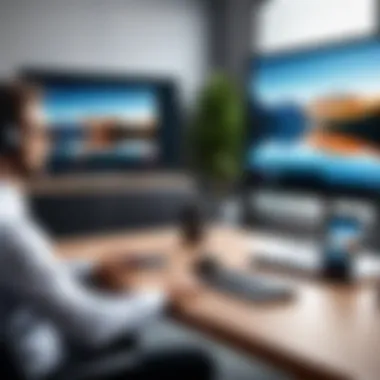

Intro
The evolution of communication technology has drastically changed how we interact. This is especially evident in the rise of video conferencing equipment, which has become a vital tool in today’s remote and hybrid working environments. As businesses and individuals alike prioritize effective communication, understanding the various types of equipment available is essential.
In this guide, we will delve into the key aspects of video conferencing equipment. This will cover both hardware and software solutions, while highlighting their significance in enhancing connectivity. By examining the features, benefits, and use cases specific to various equipment, decision-makers can make informed choices that better suit their needs.
Software Category Overview
Definition and Importance
Software for video conferencing simplifies face-to-face communication regardless of geographical barriers. Effective tools facilitate meetings, webinars, and collaborations in a virtual space. Understanding the software category encompasses acknowledgment of various platforms like Zoom, Microsoft Teams, and Google Meet. These programs serve as the backbone for most video conferencing activities. Their significance lies in their capabilities to not only host video calls but also integrate with other productivity tools, enabling seamless workflows.
Key Characteristics
When evaluating these platforms, several key characteristics emerge as crucial:
- User Interface: A clean and intuitive interface enhances user experience. This is vital for minimizing setup time and ensuring all participants can engage easily.
- Compatibility: Software must work across different devices — desktops, tablets, and smartphones — to provide flexibility in how users connect.
- Integration: Many platforms now offer functionalities to interact with tools like calendars, project management software, and document sharing systems.
- Security: Ensuring the safety of communications is paramount. Look for software that offers encryption and other security measures to protect sensitive information.
Comparative Analysis of Top Software Options
Feature Comparison
In comparing various software options, it is important to note the differences in features:
- Zoom: Known for its reliability, it supports large group meetings with breakout rooms and webinar capabilities.
- Microsoft Teams: This platform not only allows video calling but also seamless collaboration through integration with Office 365 tools.
- Google Meet: Offers ease of use with its integration into Google Workspace, making it a go-to for businesses already using Google services.
Pricing Models
Pricing models also vary across platforms, impacting accessibility:
- Free Versions: Many services offer free tiers, but they might come with limitations on the duration of meetings and number of participants.
- Monthly Subscriptions: Paid plans typically unlock additional features and increased capacity, making them suitable for businesses.
- One-time Payments: Some software may require a one-time purchase, usually with limited updates. This option could be beneficial for organizations with a stable tech stack.
Understanding these elements helps stakeholders choose the best video conferencing software tailored to their specific requirements. As technology continues to innovate, staying informed on emerging trends and changes in offerings remains essential.
Prelims to Video Conferencing Equipment
In an increasingly interconnected world, video conferencing has become a fundamental aspect of both personal and professional communication. This segment introduces the essential equipment that powers video conferencing technology. Knowing what equipment is available and its impact helps users make informed choices for diverse communication needs.
A well-planned video meeting can save time, reduce travel costs, and facilitate better collaboration among teams. Clearly, high-quality video and audio equipment contribute significantly to this experience. When users understand the importance of video conferencing tools, they can enhance their overall productivity and engagement during sessions.
Defining Video Conferencing
Video conferencing refers to a set of technologies that allow people in different locations to hold real-time visual meetings. Through video cameras, microphones, and display equipment, participants can interact as if they were in the same room. The ability to communicate visually fosters stronger connections and paves the way for effective discussions.
Video conferencing has evolved from basic phone calls to more sophisticated setups involving multiple participants, high-definition video quality, and collaborative features. This advancement enables businesses and individuals to engage in remote meetings seamlessly.
The Importance of High-Quality Equipment
Investing in high-quality video conferencing equipment is crucial for ensuring an effective communication experience. Poor-quality audio or video can lead to misunderstandings, frustration, and wasted time. It is vital to prioritize specific features that contribute to better meeting experiences.
Some key aspects of high-quality equipment include:
- Audio Clarity: Clear sound without distortion or background noise is essential. Poor audio quality can disrupt meetings.
- Video Resolution: High-definition video enhances the visual experience and allows for better interpretation of non-verbal cues.
- Ease of Use: Intuitive interfaces help users navigate through different functions without frustration.
By selecting the right equipment, organizations and individuals can optimize their video conferencing experiences, thus leading to more productive and meaningful interactions.
"The quality of one's tools influences the quality of one's work, especially in remote settings where communication plays a vital role."
Ultimately, video conferencing equipment forms the backbone of effective virtual communication. Reliable technology helps businesses operate efficiently, making it a worthwhile investment for any organization.
Categories of Video Conferencing Equipment
The realm of video conferencing is broad, encompassing a variety of equipment tailored for specific tasks. Understanding these categories is crucial for anyone aiming to enhance their communication setup. Each type of equipment plays a vital role, depending on the environment and the specific needs of users. From audio to display options, knowing which elements can optimize conferencing experiences allows decision-makers to make informed choices.
Audio Equipment
Audio quality is paramount in video conferencing. Without clear sound, messages can be lost, and this leads to ineffective communication. There are two primary components in audio equipment: microphones and speakers, each serving distinct purposes.
Microphones
Microphones capture sound. They are essential for conveying clear audio during meetings. A key characteristic of high-quality microphones is their ability to filter background noise. This feature allows for clearer conversations, which is beneficial in professional settings either in meeting rooms or home offices.
A unique aspect of many microphones today is their integration with noise-cancellation technology. This technology reduces unwanted ambient sounds, enhancing the speaker's audio. However, some microphones can be sensitive to various sound levels, potentially leading to distortion if not used correctly.
Speakers


Speakers output sound, enabling participants to hear each other clearly. The most desirable feature in speakers is their sound clarity. High-fidelity speakers can reproduce voices accurately without muffling or distorting them.
Compact designs are popular for smaller setups. They occupy less desk space while ensuring powerful sound output. A drawback to consider is that lower-end speakers might struggle with volume, making it challenging to hear in larger rooms or meeting spaces.
Video Equipment
The visual component of video conferencing is equally important. Video equipment includes cameras and lighting solutions that ensure participants are visible and properly illuminated.
Cameras
Cameras are fundamental tools for video conferencing. They capture and transmit video. A significant characteristic of modern cameras is HD resolution, which drastically improves video quality. This is an attractive feature for businesses that prioritize professionalism in virtual meetings.
Some cameras offer automatic framing, adjusting the shot as people move. This adaptability enhances engagement during discussions. However, cameras with advanced functionalities often come at a higher price point, which may not be necessary for all users.
Lighting Solutions
Lighting solutions set the stage for video conferences. Proper lighting improves visibility, helping participants appear professional. An essential aspect of effective lighting is its adjustability, allowing users to tailor settings based on their environment.
Soft and diffused lights help eliminate harsh shadows, creating a more pleasant visual experience. However, inadequate lighting can cause faces to look washed out or too dark, undermining the quality of the conference.
Display Equipment
Display equipment is critical for viewing participants and shared content. Monitors and projectors fall under this category, both serving distinct roles during virtual meetings.
Monitors
Monitors are versatile displays. They provide clear visuals of meeting participants and any shared documents or presentations. A leading characteristic is their resolution, with 4K monitors delivering crisp images, improving the overall viewing experience.
Multiple screen setups are popular, allowing for better multitasking during calls. On the downside, large monitors may occupy significant space and require robust connectivity.
Projectors
Projectors offer larger viewing areas, suitable for group meetings. A critical aspect is their ability to display content on expansive screens. This characteristic is fantastic for collaborative sessions where everyone needs visibility.
However, projectors need adequate ambient light control for clear visuals. Their setup can also be more complex compared to traditional monitors, potentially leading to longer preparation times.
Software Solutions
The software aspect is what ties all equipment together in video conferencing. It includes various platforms for hosting meetings and tools for collaboration.
Video Conferencing Platforms
Video conferencing platforms enable connectivity among participants. A core characteristic is user-friendliness; platforms like Zoom and Microsoft Teams offer straightforward interfaces, making them accessible for all users.
Integration with other tools, like calendar apps, enhances scheduling ease and accountability. Yet, these platforms require stable internet connections, and users may experience limitations on free versions, impacting meeting duration and participant count.
Collaboration Software
Collaboration software complements video conferencing tools, enhancing interaction. Features such as shared document editing and messaging improve overall productivity during meetings. The key aspect is real-time collaboration, which fosters immediate feedback and decision-making.
However, security concerns can arise as sensitive information is often shared. Therefore, in-depth knowledge of the software's security measures is crucial for businesses.
Key Features to Consider
When evaluating video conferencing equipment, one must focus on various features essential for effective communication. The right technology can significantly enhance the quality of meetings, presentations, and collaborative work. Key features include audio quality, video resolution, user interface, and compatibility with other tools. Each component plays a critical role in ensuring that users have a seamless experience during video calls.
Audio Quality
Audio quality is one of the most important aspects of video conferencing. Poor sound can lead to miscommunication and frustration among participants. High-fidelity microphones capture voices clearly, reducing background noise and echo. Popular options include directional and omnidirectional mics, each suited for different settings.
- Directional Microphones: Ideal for small groups, these mics pick sound from one direction, helping eliminate background noises.
- Omnidirectional Microphones: Suitable for larger gatherings, they capture sound from all directions, ensuring everyone's voice is heard.
Investing in quality speakers also enhances the audio experience. Clear sound contributes to better understanding and engagement during meetings, ultimately improving productivity.
Video Resolution
Video resolution directly affects the clarity of images and overall user experience. High-definition (HD) video is essential for viewing presentations, documents, and participants clearly. Common resolutions include 720p, 1080p, and even 4K options available. The higher the resolution, the more detailed and clear the image.
- 720p (HD): Generally satisfactory for casual conversations.
- 1080p (Full HD): Recommended for professional meetings.
- 4K (Ultra HD): Ideal for high-level presentations, offering stunning clarity.
Choosing equipment that supports at least 1080p ensures that all participants can see and interact with shared content without distortion.
User Interface
The user interface of video conferencing equipment serves as the bridge between technology and usability. An intuitive interface makes it easier for participants to navigate features such as screen sharing, chat options, and recording functionalities.
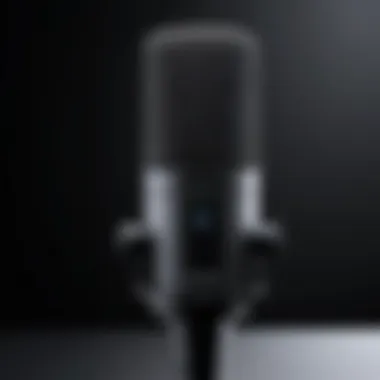

Look for devices that offer:
- Touchscreen Controls: Simplifies navigation during meetings, especially for those less tech-savvy.
- Customization Options: Allows users to personalize settings to fit their preferences.
- Accessibility Features: Ensures that everyone, including those with disabilities, can participate fully.
A well-designed user interface can minimize distractions and help participants remain focused on the discussion rather than struggling with the technology.
Compatibility with Other Tools
Compatibility with existing tools and systems cannot be overlooked. Video conferencing equipment must seamlessly integrate with current software platforms. For example, integration with Microsoft Teams, Zoom, or Google Meet can simplify meeting scheduling and execution.
- Check for API Availability: Allowing integration with custom software solutions.
- Cross-Platform Functionality: Ensures devices work well with different operating systems such as Windows, macOS, or Linux.
- Hardware Compatibility: Make sure the new equipment works with existing tools and hardware, such as displays or PCs.
This consideration is crucial for organizations that wish to maintain a cohesive technology ecosystem without incurring excessive costs for new software or upgrades.
"Selecting video conferencing equipment is not merely a technical decision. It can enhance collaboration and drive productivity across your organization."
By focusing on audio quality, video resolution, user interface, and compatibility, decision-makers can select equipment that meets their specific needs, ensuring that video conferencing becomes a valuable asset rather than a hindrance.
Top Brands in Video Conferencing Equipment
Understanding the significance of leading brands in video conferencing equipment is crucial when venturing into making informed decisions. The reliance on trusted manufacturers ensures that the technology operates effectively, which is crucial for seamless communication. Established brands often bring a wealth of experience, a range of compatible products, and reliable customer support. These factors become essential for decision-makers, IT professionals, and entrepreneurs when selecting equipment tailored to their needs. The reputation of a brand can assure users of the quality and longevity of the devices they choose, as well as highlight the innovation found within their offerings.
Logitech
Logitech is widely recognized for producing high-quality audio and video equipment suitable for video conferencing. They have established a strong foothold in both professional and personal markets. Logitech’s devices, like the Logitech Brio 4K Webcam, are known for their superior video quality and user-friendly features. Their range accommodates different budgets and requirements, making them a flexible choice.
Logitech often integrates advanced features such as 4K video, automatic light correction, and built-in microphones. Their software, like Logitech Capture, also adds to user customization. The brand stands out for providing solutions that blend technology and ease of use.
Polycom
Polycom specializes in communication technology, particularly in Unified Communications. Their video conferencing solutions, such as the Polycom Studio, focus on high-definition video and noise-blocking technology. The emphasis on clarity in both video and audio helps improve user experiences. Polycom’s products are well-designed for large enterprises and teams that prioritize seamless collaboration.
The interoperability of Polycom devices with various platforms enhances their value, allowing users to connect easily across different systems. Their commitment to high standards of audio and video quality addresses the critical needs of business communication.
Cisco
Cisco is a leader in networking solutions, and its video conferencing equipment mirrors its reputation for reliability. The Cisco Webex series includes a comprehensive suite of solutions for different conferencing needs. Their products include advanced features like spatial audio and intelligent zoom, which adapt to user movements in the meeting room. This enhances remote interaction, making it feel more like an in-person experience.
Cisco prioritizes security, an essential consideration for organizations handling sensitive information. This focus on safety, combined with the array of features promoting collaboration, underscores Cisco's standing as a go-to provider for many corporations.
Microsoft
Microsoft has carved its niche within the video conferencing space largely through Microsoft Teams. While not only selling hardware, Microsoft also integrates software and services to create a cohesive communication experience. Their Surface Hub, for example, merges powerful capabilities of hardware and software, allowing for creative collaborations.
Microsoft's devices are designed for versatility and enhance productivity through seamless integration with other Microsoft products. This can significantly simplify workflows for professionals. Their strong focus on user interface design and ease of use further solidifies the brand’s place in the modern office landscape.
"Choosing the right brand in video conferencing equipment is vital for ensuring quality, compatibility, and user satisfaction."
Cost Considerations
Cost considerations are critical when selecting video conferencing equipment. Understanding the financial implications of these tools allows organizations to make informed decisions that align with their budgets and operational needs. Different products occupy various price ranges, which reflects their quality, features, and capabilities. Factors such as initial investment, long-term costs, and potential return on investment all play vital roles in evaluating video conferencing solutions.
When considering cost, it is essential to prioritize the total cost of ownership. This includes not just the price of the equipment but also installation, maintenance, and any necessary software subscriptions. Making an informed choice can result in significant savings over time. Moreover, investing in reliable equipment can enhance productivity, lead to better communication and ultimately support business objectives.
Budget-Friendly Options
For organizations with limited financial resources, there are many budget-friendly options available in the video conferencing market. These options often provide adequate performance for small to medium-sized teams, making them practical for common use cases.
Key considerations for selecting cost-effective equipment include:
- Simplicity: Focusing on essential features can lead to lower costs.
- Compatibility: Ensuring that the gear works seamlessly with existing systems avoids extra expenditures.
- User Reviews: Researching product performance through user feedback can prevent costly mistakes.
Examples of budget-friendly brands include Logitech with models like the Logitech MeetUp and Polycom’s Trio series. These products offer solid functionality without extravagant features that many companies might not need.
Premium Equipment
For those looking for top-tier video conferencing solutions, investing in premium equipment can enhance user experience and optimize communication settings. Higher-end products often provide superior audio and video quality, along with advanced features that cater to enterprise-level demands.
Organizations looking for these premium solutions need to consider:
- Enhanced Features: Many premium models come equipped with smart auto-framing, background noise reduction, and 4K video capabilities.
- Scalability: As organizations grow, investing in equipment that integrates well with future technology ensures longevity and adaptability.
- Support Services: Premium brands typically offer better customer support and extended warranties, adding value to the investment.
Noteworthy mentions in the premium category include Cisco’s Webex Room Kit and Microsoft’s Surface Hub. These systems offer robust solutions tailored for high-stakes communications, providing an edge in functionality and collaboration capabilities.
"Investing in quality video conferencing equipment can lead to improved communication and business effectiveness."
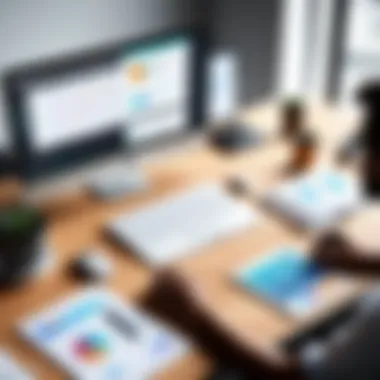

Assessment of User Needs
In the fast-evolving landscape of video conferencing, assessing user needs serves as the foundation for effective equipment selection. Decision-makers must begin by defining the unique requirements of their teams and environments. This understanding ensures that the equipment not only fits within the budget but also enhances communication and collaboration. Various factors play a role in this process, including the type of meeting, the number of participants, and the desired level of interactivity.
Individual vs. Group Settings
When considering video conferencing equipment, it is crucial to differentiate between individual and group settings. In individual settings, where one or two people engage, solutions like high-quality webcams and headsets may suffice. For instance, a premium model from Logitech, such as the Logitech Brio, offers excellent video quality and sound for personal use. This allows individuals to present themselves clearly during virtual meetings or interviews.
In contrast, group settings necessitate a more robust setup. Larger groups often involve the use of multiple cameras and microphones to capture interaction at various points in the room. A product like the Polycom Group Series can provide comprehensive coverage by employing wide-angle cameras and array microphones. This setup captures not just the speaker, but also the dynamics of group discussions. The goal is to ensure that all participants are visible and audible, fostering a more inclusive environment for collaboration.
Type of Interaction
The nature of interaction during meetings influences equipment selection significantly. For simple check-ins or discussions, basic equipment may meet the needs adequately. However, for more dynamic interactions, such as brainstorming sessions or presentations, higher-quality equipment is a must.
When teams frequently engage in collaborative brainstorming, it is beneficial to implement interactive whiteboards, such as those offered by Microsoft Surface Hub. This type of equipment supports real-time idea sharing, allowing remote participants to contribute effectively. Additionally, video conferencing platforms like Zoom provide breakout room features, enhancing interactivity by allowing smaller groups to discuss concepts before reconvening.
Furthermore, understanding whether your interactions are primarily formal or informal will guide your choices. Formal presentations require professional-grade cameras and microphones for clarity. Informal meetings, on the other hand, may allow for simpler, more cost-effective solutions.
Assessing individual and group settings, along with the type of interaction, significantly aids in determining the most suitable video conferencing equipment. Ultimately, this attention to user needs will lead to enhanced communication and productivity, ensuring your technological investments deliver optimal returns.
Integration with Existing Infrastructure
When selecting video conferencing equipment, it is paramount to consider how well it integrates with the existing infrastructure of an organization. This factor can significantly influence the success of the communication setup. Poor integration can lead to disrupted workflows, wasted resources, and unsatisfactory user experiences.
Network Requirements
Network requirements are foundational to the functionality of video conferencing systems. High-quality video and audio transmission relies on robust internet connectivity. A well-considered network setup should include the following elements:
- Bandwidth: Video conferencing applications often demand substantial bandwidth. A good rule is to allocate at least 1 Mbps for standard definition and 3 Mbps for high definition. These figures ensure smooth operation even during peak usage times.
- Latency: Low latency is critical to maintaining fluid communication. If the time lag between sending and receiving data is excessive, it can impact the flow of conversation.
- Stability: A stable connection mitigates the chance of dropped calls or interruptions. Organizations often use wired connections for fixed locations to reduce the risk of static or variable interference common with wireless networks.
In summary, ensuring sufficient bandwidth, low latency, and network stability are vital when planning the integration of video conferencing tools into existing network setups.
Compatibility with Legacy Systems
Many organizations still utilize legacy systems for their operations. Thus, ensuring compatibility with these systems is a crucial consideration when introducing new video conferencing equipment. Some key points include:
- Seamless Communication: Compatibility allows users to connect with clients or partners utilizing older technology inexpensively. This extends the lifespan of current investments in technology, avoiding unnecessary upgrades.
- User Training: If new equipment is not compatible with older systems, user training becomes a significant challenge. It is often easier to stick to familiar systems rather than learn entirely new software or hardware.
- Gradual Transition: Gradual transition to updated technology is beneficial for both users and IT departments. Ensuring that new video conferencing solutions can operate alongside legacy systems allows organizations to adopt new tools without abrupt disruptions to everyday business practices.
In summary, examining compatibility with legacy systems can lead to smoother transitions in technology, reducing the learning curve for users and ensuring ongoing communication capabilities.
Future Trends in Video Conferencing Equipment
Understanding the future of video conferencing equipment is vital for organizations aiming to stay competitive in an increasingly digital world. As remote work becomes more prevalent, the demand for effective communication solutions rises. Therefore, keeping an eye on trends such as artificial intelligence integration and virtual reality applications is important. These developments can enhance user experience, streamline processes, and boost productivity.
Artificial Intelligence Integration
Artificial Intelligence (AI) is transforming many industries, and video conferencing is no exception. AI technologies can be employed to optimize meeting experiences in various ways.
- Automated Transcriptions and Captions: AI can generate real-time transcriptions, making meetings more accessible and enabling participants to focus on the discussion rather than note-taking.
- Background Noise Suppression: Using AI algorithms to eliminate background noise ensures clearer audio quality, which is critical in professional settings. This leads to enhanced communication and mitigates distractions during meetings.
- Facial Recognition: Some systems begin to incorporate facial recognition technology to identify participants. This can help streamline the experience, ensuring that the right person is acknowledged during discussions.
- Intelligent Meeting Management: AI can help schedule meetings based on participant availability and even suggest optimal times for various time zones.
Incorporating AI into video conferencing equipment offers efficiency and adaptability, making meetings more effective. As these technologies evolve, they can significantly enhance user experience.
Virtual and Augmented Reality Applications
Another exciting trend in video conferencing is the integration of virtual reality (VR) and augmented reality (AR) technologies. These immersive experiences can redefine how we connect in virtual meetings.
- Immersive Environments: VR allows participants to join meetings in fully immersive environments, reducing the typical screen fatigue associated with traditional video calls. This could lead to increased engagement and better collaboration among team members.
- Enhanced Interaction: AR can overlay digital information onto real-world settings, enriching the meeting context and enabling interactive elements, such as 3D models for product presentations.
- Remote Collaboration: With AR and VR, teams can visualize projects together, working on virtual whiteboards or conducting workshops in a shared digital space, regardless of their physical locations.
- Training and Onboarding Opportunities: These technologies are also useful for training purposes. Employees can engage in simulated environments that mimic real-world scenarios for better learning outcomes.
As VR and AR technologies advance, their integration into video conferencing will enable richer, more engaging interactions. This shift reflects broader trends in how we communicate and collaborate in a globalized work environment.
"The integration of AI and immersive technologies in video conferencing will redefine remote work by fostering more engaging user experiences, ultimately transforming business operations."
Staying attuned to these future trends is essential for decision-makers and IT professionals. As video conferencing technology continues to evolve, it is crucial to adopt innovative tools that enhance communication and collaboration.
The End: Making Informed Decisions
Making informed decisions regarding video conferencing equipment is critical. In today's digital age, where remote communication has become an essential part of business and personal interactions, the right equipment can greatly influence the quality of these meetings. The choices made can affect not only the technical performance of calls but also the overall experience of users.
When selecting video conferencing tools, it’s vital to consider factors such as audio and video quality, ease of use, compatibility with existing systems, and user needs. These elements do not just aid in choosing the right equipment but also help in ensuring a smooth communication process. Properly evaluated decisions also contribute to productivity, making meetings more effective and less frustrating.
Moreover, understanding emerging trends is equally important. As technology advances, so do the capabilities of conferencing tools. Keeping an eye on developments in artificial intelligence and integration with new technologies can lead to better decisions and investments that remain relevant over time.
In the world of video conferencing, it is essential to stay informed to navigate the rapidly changing landscape of technologies and tools.
Summarizing Key Points
- Quality Matters: Always prioritize equipment that offers high-quality audio and video performance. This greatly impacts communication effectiveness.
- User Needs Are Paramount: Assess the specific needs of individuals or groups when selecting equipment. Different settings call for different capabilities.
- Future-Proofing: Consider equipment that can adapt or integrate with upcoming technologies to avoid obsolescence.
- Budget Considerations: Balance the need for quality with financial constraints. There are options available across various price ranges that can meet needs without overspending.
Final Recommendations
- Evaluate Existing Infrastructure: Ensure that any new equipment works well with your current setup to avoid conflicts or compatibility issues.
- Test Before You Invest: If possible, look for opportunities to trial equipment before making purchase decisions. Testing can reveal strengths and limitations that are not immediately obvious.
- Keep an Eye on Reviews: Consumer feedback can provide insights about performance and durability that specifications may not cover. Checking platforms like Reddit or manufacturer websites can help.
- Choose Reliable Brands: Invest in equipment from recognized brands like Logitech, Polycom, and Cisco. These brands consistently deliver quality and support services.
In summary, making informed choices about video conferencing tools can greatly enhance communication in various environments. It involves a combination of understanding personal or business needs, assessing market offerings, and maintaining awareness of emerging technologies.







