Understanding WeTransfer Pro File Size Limitations


Intro
In today's digital age, transferring files efficiently is crucial. Many professionals rely on file transfer services to send large documents, images, and videos quickly and securely. WeTransfer Pro stands out as a popular option for users seeking a streamlined solution for sharing sizeable files. This service’s capabilities, including its file size limitations, play a significant role in how it serves different user groups.
Understanding these limitations aids users in making informed decisions regarding their file transfer needs, especially if they handle large volumes of data or high-resolution content. In this section, we will explore the concept of file transfer services, focusing on WeTransfer Pro's unique position in the market.
Software Category Overview
Definition and Importance
File transfer services allow users to send and receive files over the internet. They are essential tools for individuals and organizations that need to share large files without being hindered by email limitations. These services often provide features such as file encryption, download tracking, and user-friendly interfaces that enhance the overall user experience.
WeTransfer Pro offers robust solutions aimed at businesses and professionals. Its reliability and ease of use make it a go-to option for many.
Key Characteristics
WeTransfer Pro distinguishes itself through several key characteristics:
- File Size Limitations: The user can transfer files up to 200 GB per transfer.
- Storage Duration: Files can be stored for up to one month for active users.
- User Management Tools: It offers team collaboration features, enabling users to manage projects efficiently.
- Custom Branding Options: Users can personalize downloads with brand logos and colors.
These features provide a competitive edge in a crowded field of file transfer solutions, meeting the specialized needs of professionals.
Understanding WeTransfer Pro's File Size Limitations
WeTransfer Pro has specific file size limits that are critical to understand:
- Maximum File Size: Each transfer can include files totaling up to 200 GB.
- Per Transfer Cap: Limitations apply to the combined size of all files in a single transfer.
"Understanding the file size constraints ensures effective planning for file sharing needs."
This means that if users need to send a collection of large files, they must consider the total size. This limitation could affect industries like graphic design, film production, or software development, where large files are common.
Comparative Analysis of Top Software Options
Feature Comparison
When evaluating WeTransfer Pro against other file transfer services such as Dropbox and Google Drive, key differences emerge:
- WeTransfer Pro: 200 GB file limit, straightforward interface, limited file storage.
- Dropbox: 2 TB or more, collaboration tools, version control.
- Google Drive: 15 GB for free accounts, integration with Google Workspace.
Each platform addresses different user needs and scenarios, making it essential for decision-makers to understand these variances.
Pricing Models
Pricing can vary widely among file transfer solutions. WeTransfer Pro offers a subscription model, which provides a variety of file storage and transfer features. In comparison:
- Dropbox offers flexible plans, starting from free options to personal and business plans.
- Google Drive uses a freemium model, with paid upgrades for additional storage.
By comparing these offerings, users can choose a service that aligns with their needs and budget.
Prelude to WeTransfer Pro
In the realm of file transfer services, WeTransfer Pro stands out for its user-friendly interface and substantial file handling capabilities. The growing demand for efficient digital communication makes understanding this platform essential. This section aims to lay the groundwork for comprehending the features and benefits of WeTransfer Pro, which is increasingly relevant for professionals and teams managing large files.
WeTransfer Pro enables users to send files without many of the limitations that plague free services. It offers enhancements in transfer limits, security, and customization. These features make it a prime choice for entrepreneurs, IT professionals, and decision-makers who need reliable solutions for sharing large documents. The importance of this platform becomes evident when one considers the challenges of file management in today’s digital landscape.
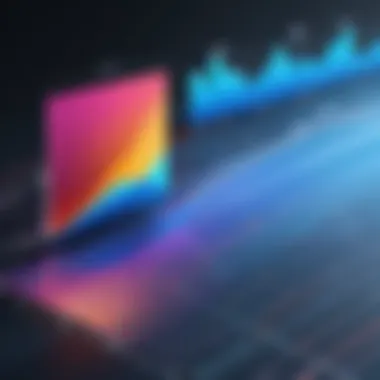

Basic Features of WeTransfer
WeTransfer Pro comes with several notable features. These include:
- Increased File Size Capabilities: Users can send files up to 200 GB, a significant leap from the free version.
- Custom URLs: Senders can customize their download links, making it easier for recipients to access the data.
- Password Protection: For sensitive files, the option to add passwords ensures an added layer of security.
These basic features are thoughtfully designed to enhance the usability of the service. They make sharing large files simple and secure, allowing for seamless collaboration across various industries.
Overview of WeTransfer Pro
WeTransfer Pro represents an advanced version of the standard WeTransfer platform. It caters primarily to businesses or individuals with more demanding file transfer requirements. Users are able to store files for up to 1 year, significantly longer compared to other services.
- User-Friendly Interface: The design prioritizes a straightforward user experience, which makes it accessible even to those who may not be tech-savvy.
- Integration with Other Tools: WeTransfer Pro can be integrated with tools like Slack, enhancing teamwork while sharing files.
Understanding these features positions potential users to make informed choices about their file-sharing needs. WeTransfer Pro's capabilities facilitate efficient workflows and promote productivity—a crucial aspect for today's fast-paced work environment.
Understanding File Size Limits
Understanding file size limits is a critical aspect when evaluating WeTransfer Pro as a file-sharing solution. For individuals and organizations that rely on transferring large files consistently, being aware of these limitations can inform their decision-making processes significantly. The file size limitations not only impact the speed at which files can be transferred but also influence user experience and overall functionality of the service. An appropriate grasp on these limits enables users to strategize their file management effectively and choose the right tools to meet their specific requirements.
Default File Size Limit for Free Users
For users utilizing the free version of WeTransfer, the maximum file size limit is restricted to 2 gigabytes per transfer. This limit can pose significant challenges for those who primarily work with larger files, such as designers, video editors, or those in other creative fields. Users may find themselves needing to compress files or split them into smaller pieces, leading to inefficiencies and possible data loss during the transfer process.
Moreover, the default limit affects not just the transfer itself but also limits collaborative efforts. In professional environments, rapid sharing of large files is often crucial, and encountering this size barrier can hinder workflow. Understanding this limitation is essential for users considering the service, as it pushes them to weigh the pros and cons of upgrading.
Limits on WeTransfer Pro Files
On the other hand, WeTransfer Pro takes a markedly different approach regarding file size limits. Users who opt for the Pro subscription can transfer files up to 200 gigabytes per transfer. This considerable increase empowers users to share large and complex files without the hassle of compressing or splitting them first. The ability to send files of this size significantly enhances productivity and can be critical for projects involving high-resolution videos, extensive datasets, or comprehensive multimedia presentations.
The advantages of opting for WeTransfer Pro services extend beyond file size limits as well. While sharing large files, users can expect improved transfer stability and faster upload and download times, significantly enhancing overall efficiency. The reliability of transferring such large files presents an appealing option for many businesses that rely on seamless digital project completion.
"When transferring large files, the efficiency and speed of transfer can dramatically affect a project’s timeline."
In summary, understanding the file size limits associated with both free and Pro versions of WeTransfer highlights the importance of selecting the right service for specific user needs. Recognizing these limitations can lead to more informed choices regarding file sharing strategies.
Factors Influencing File Size Limits
Understanding the factors influencing file size limits in WeTransfer Pro is crucial for users looking to maximize their file transfer efficiency. File size limitations affect not only the ability to upload and send files but also the overall user experience. Recognizing these factors can help in making informed decisions about file management and sharing strategies. Here, we will delve into the two main components that significantly impact file size limits: server capacity and storage, along with network bandwidth considerations.
Server Capacity and Storage
Server capacity plays a vital role in determining the maximum file size a user can transfer. WeTransfer Pro relies on a robust infrastructure to handle large volumes of data transfers. The server's ability to manage storage affects how much data can be uploaded at any given time. If the server's storage is insufficient, users may encounter limits that hinder their ability to send larger files.
Moreover, storage can be influenced by the types of files that are frequently uploaded. For example, high-resolution images and videos take up more storage space compared to text documents. It is essential for users to gauge the nature of their files when using WeTransfer Pro, as bigger files strain server resources more than smaller ones.
Additionally, WeTransfer continuously evaluates and upgrades its server capacity based on user growth and demand patterns. This means that as more users engage with the platform, the infrastructure may adapt and change file size limitations accordingly. By staying informed about these changes, users can better plan their file sharing strategies.
Network Bandwidth Considerations
Network bandwidth is another critical element influencing file size limits. Bandwidth refers to the amount of data that can be transmitted over an internet connection in a given time frame. When using WeTransfer Pro, users must consider their own network capabilities as well as the network conditions of the recipient’s side. A high bandwidth allows for larger files to be sent more efficiently. Conversely, slow or limited bandwidth can dramatically impact transfer times and may even cause failed uploads.
In many cases, users may have an internet service plan that caps or throttles their bandwidth. This limitation can inhibit the maximum file size that one can comfortably transfer. For instance, if a user experiences network congestion or low speeds, the time taken to send a large file can increase significantly.
Ultimately, understanding the relationship between network bandwidth and file size is essential. Users should weigh their need for transferring large files against their available internet capacity. This consideration can lead to more strategic file sharing, ensuring that transfers complete successfully without interruptions.
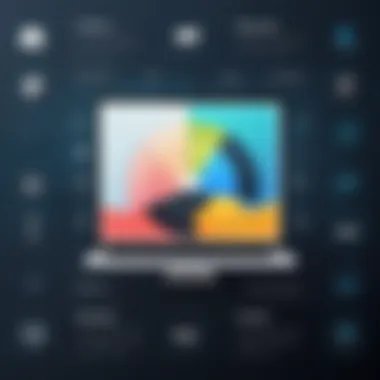

"File size and effective transfer management are critical in today’s fast-paced digital environment, especially for businesses relying on efficient communication."
By recognizing both server capacity and network bandwidth as significant factors in file size limitations, users of WeTransfer Pro can better navigate the complexities of file sharing. Implementing strategies that account for these elements will lead to a smoother user experience, thereby enhancing productivity and efficiency in document handling.
How File Size Affects Transfer Speed
Understanding the relationship between file size and transfer speed is vital for users of WeTransfer Pro. Large files can considerably influence how quickly a transfer can be initiated and completed. This section delves into the ways file size can impact transfer efficiency, which is crucial in today's fast-paced digital environment.
Impact of Large Files on Transfer Times
When dealing with large files, the transfer time increases significantly. This is due to several factors. First, the larger the file, the more data needs to be uploaded to the server. For instance, a 2GB file will naturally take longer to upload than a 100MB file. Network speed also plays a critical role here. If a user has a slow internet connection, the upload time for larger files can extend far beyond what is acceptable, leading to frustration.
Consider these points:
- Bandwidth Usage: Uploading large files draws heavily on a user’s bandwidth. If many users are sharing the same network, it can slow down each user’s transfers.
- Time Estimates: WeTransfer Pro provides estimated time frames for transfers. These estimates will often be inaccurate for larger files, leading to confusion.
- Retrying Failed Transfers: Large file transfers are more prone to interruptions. If a transfer fails, the larger the file, the longer it takes to retry the upload and downloads.
User Experience with File Transfers
The user experience during file transfers is heavily influenced by file size. Users expect quick, seamless transfers, especially when sharing essential documents or large media files. When they encounter slow transfer speeds due to large files, this can lead to dissatisfaction.
Some aspects to consider include:
- Transfer Reliability: Large files may be more sensitive to connection stability. Users may find their uploads hindered by unstable connections.
- Human Patience: Users generally prefer quick results. Long wait times can lead to impatience and alternative file-sharing solutions being sought out.
- Notification Systems: If users receive updates that indicate the transfer is moving slowly, these notifications may foster anxiety or concern about data loss.
"Managing file size effectively is one of the most critical aspects of ensuring swift and reliable file transfer services, especially for users who depend heavily on digital communication."
By grasping the implications of file size on transfer speeds, users can strategize their uploads and significantly enhance their overall experience.
Advantages of Upgrading to WeTransfer Pro
When considering file transfer services, especially for professionals or businesses with substantial data needs, the advantages of WeTransfer Pro become evident. This section delves into the notable benefits associated with upgrading to WeTransfer Pro, highlighting aspects that cater to various user requirements. In a landscape where speed, security, and customization are paramount, understanding these advantages can significantly inform your decision-making process for selecting a reliable file transfer solution.
Increased Transfer Limits
With WeTransfer Pro, users experience a notable increase in file transfer limits. While the free tier restricts total file size to 2GB, Pro members can send files up to a staggering 200GB per transfer. This substantial boost enables users to share large video files, high-resolution images, or extensive project archives with ease, without the need for multiple transfers or using alternative methods.
Moreover, transferring such large files enhances productivity. Time saved in uploading and sending files can be redirected to other critical tasks. For teams working on collaborative projects, this feature is indispensable. It ensures that everyone has access to the same resources, reducing bottlenecks commonly experienced with file sharing.
Enhanced Security Features
Security remains a paramount concern for both businesses and individual users. WeTransfer Pro addresses this with a comprehensive suite of enhanced security features. Transfers made with WeTransfer Pro are encrypted, ensuring that sensitive information remains protected during transit.
Additionally, users benefit from password protection for file transfers. This allows the sender to restrict access, ensuring that only intended recipients can download the files. The ability to set expiration dates further safeguards against unauthorized access, as files can be made unavailable after a certain period.
"Data breaches are costly. Using WeTransfer Pro's secure features minimizes potential risks associated with file sharing."
These layered security measures enable users to maintain compliance with data protection regulations, which is essential for industries handling confidential or proprietary information.
Customization and Branding Options
For businesses looking to present a professional image, WeTransfer Pro offers customization and branding options that elevate the file transfer experience. Users can personalize the transfer page with logos, colors, and messages that align with their brand identity. This feature is essential for organizations that frequently collaborate with clients or partners, as it enhances their brand visibility during file transfers.
Furthermore, through these branding options, businesses can create a more cohesive experience that reflects their values. This attention to detail not only impresses clients but also reinforces a sense of professionalism in every interaction.
Challenges with File Size Management
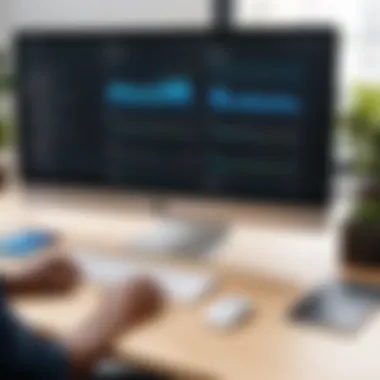

In the realm of digital file sharing, effective management of file sizes is paramount. The challenge of handling large files efficiently can impact both personal and professional workflows. This topic is particularly relevant when discussing WeTransfer Pro and its limitations. As users increasingly turn to cloud services for transferring substantial files, understanding how to navigate size constraints becomes essential for maintaining productivity.
One critical aspect of file size management is ensuring that the transfer system does not falter under the weight of bulky files. When organizations rely heavily on large file transfers, inefficiencies can lead to delays, lost productivity, and frustration among team members. When using WeTransfer Pro, users should be aware of the maximum transfer limits and how these limits affect their ability to send files promptly.
Handling Large Files Efficiently
To handle large files efficiently while using WeTransfer Pro, users can adopt several strategies. First, it is important to ensure files are properly compressed before transfer. Using compression tools such as WinRAR or 7-Zip helps in reducing file size without sacrificing quality. Another approach includes batching files into smaller segments. Rather than sending one massive file, users could split it into multiple, manageable parts. This strategy can mitigate speed issues and improve transfer reliability.
Furthermore, maintaining a clean and organized digital workspace minimizes confusion and optimizes file management. Naming files logically, utilizing folders, and keeping track of what has been sent or needs to be sent will streamline the process significantly. Paying attention to the uploading environment, such as using a reliable network connection, also enhances overall efficiency.
Common User Frustrations
Despite the benefits of WeTransfer Pro, users often face frustrations when managing file sizes. One of the most common pain points is the unexpected rejection of files due to size limitations. Even slight oversights can lead to failed transfers, leaving users frustrated and scrambling for alternative solutions.
Another grievance involves the time taken for larger files to upload or download. Users may find their patience tested as file transfer times extend beyond expectations. Upload speeds can vary greatly based on network conditions, so when a large file is involved, the lack of control over how long it takes can be disheartening.
Moreover, users sometimes encounter issues with compatibility. Certain file types might compress poorly, or special software is needed to open them, leaving recipients unable to access files easily. To mitigate these common challenges, clear communication regarding file formats used and prior organization of files simplifies the entire process for all parties involved.
The efficient handling of large files is crucial for maintaining productivity and ensuring seamless communication among teams.
Recognizing and addressing these frustrations proactively can lead to a better experience with WeTransfer Pro, allowing users to make the most of the service.
Comparing WeTransfer Pro with Alternatives
Understanding the unique features of WeTransfer Pro is essential in today’s file transfer landscape. This section analyzes how WeTransfer Pro stands in comparison to other file transfer services available. With the proliferation of digital content, users are seeking ways to transfer files seamlessly while maintaining security and efficiency. An informed decision can help users in choosing the right service for their needs.
Overview of Competing File Transfer Services
There are several file transfer services that compete directly with WeTransfer Pro. Popular alternatives include Google Drive, Dropbox, and Microsoft OneDrive. Each service has its own strengths and weaknesses. For instance, Google Drive offers seamless integration with other Google products, while Dropbox is well-known for its user-friendly interface and collaboration features. Microsoft OneDrive boasts strong integration with Windows operating systems. These services cater to different user needs, including personal use, collaborative projects, and enterprise solutions.
The landscape is competitive, thus users must closely evaluate their specific requirements.
Key Differences in File Size Limits
When comparing file size limits, users will find significant variances among these services. WeTransfer Pro allows transfers of files up to 200 GB, which is usually higher than many free versions. On the other hand, Google Drive limits uploads to 5 TB, but this comes with storage considerations. A notable point of difference lies in how these services manage file transfers. For instance, Dropbox restricts file size to 50 GB for direct uploads while allowing larger files through its desktop app.
These distinctions can influence users based on their expected workflows and requirements. File size is critically important, especially for those dealing with large digital assets such as video files, high-resolution images, and comprehensive project files.
Cost Analysis of Alternatives
Cost is a major factor when evaluating file transfer services. WeTransfer Pro offers a subscription model, which might be more appealing for teams that prioritize larger file transfers and streamlined processes. In contrast, Google Drive provides free storage options with a premium tier for additional storage space. Dropbox operates similarly with a free version that comes with limited features and storage.
Users must consider not only the pricing of these services but also the value they provide.
- WeTransfer Pro: Flat rate for enhanced transfer limits and features.
- Google Drive: Free up to a certain limit; subscription for additional storage.
- Dropbox: Free tier with limitations; paid options for additional functionality.
- Microsoft OneDrive: Similar structure to Google Drive with options integrated into Office 365.
Understanding these cost structures can aid in making a decision that aligns with one's budgets and goals.
"In choosing a file transfer service, consider not only the cost but also the file size limits and ease of use."
This insight is critical for users who prioritize efficiency in their file management practices.
In summary, comparing WeTransfer Pro with its alternatives reveals essential aspects that users must consider. Assessing features, file size limits, and costs provides a framework to make a well-informed decision based on personal or organizational needs.
End
The conclusion section of this article serves a critical role in synthesizing the information discussed about WeTransfer Pro's file size limitations. In an age where digital communications rely heavily on the efficient transfer of files, understanding these limitations becomes paramount for users. It is essential to recognize the restrictions imposed on both free and Pro users.
Recap of Key Points
WeTransfer Pro allows users to send files up to 200 GB per transfer, showcasing a significant advantage over the free version, which has a limit of only 2 GB. This clear distinction is crucial for professionals who frequently handle large files. Beyond mere file size, the effective management of these transfers can influence productivity and user satisfaction. Furthermore, factors such as server capacity and network bandwidth can subtly influence the transfer experience. The comparison with alternative services elucidates the competitive landscape, revealing areas where WeTransfer Pro excels and where it may fall short.
Final Thoughts on Choosing WeTransfer Pro
As potential users weigh their options, several factors must be considered. When choosing a file transfer service, it is vital to assess the specific needs of your organization. Evaluate the importance of transfer speed, security features, and overall ease of use. A cost-benefit analysis can provide clarity on whether the investment in WeTransfer Pro aligns with your operational needs.
Ultimately, making informed decisions about file transfer services can significantly enhance workflow efficiency for decision-makers and entrepreneurs alike. By understanding the limits and strengths of WeTransfer Pro, users can better position themselves for success in a digital-first world.







