Workast vs Asana: Compare Top Project Management Tools


Intro
In today's fast-paced work environment, effective project management is critical. Organizations require tools that enable seamless collaboration, track project progress, and optimize workflows. Workast and Asana are two prominent contenders in the realm of workflow management software. Each offers unique functionalities and features aimed at enhancing productivity across teams.
Understanding the nuances between these tools is essential for decision-makers, IT professionals, and entrepreneurs seeking to select the most suitable option for their specific needs. This article takes an in-depth look at the similarities and differences between Workast and Asana, guiding readers through their features, pricing models, and more.
Software Category Overview
Definition and Importance
Workflow management tools are software applications designed to facilitate planning, executing, and monitoring projects efficiently. These tools allow teams to organize tasks, set deadlines, assign responsibilities, and communicate effectively, ensuring that projects run smoothly.
The importance of workflow management cannot be overstated. In an era where remote work and distributed teams have become the norm, projects need rigorous tracking. Organizations benefit from clarity in roles, deadlines, and goals, which ultimately enhances overall productivity.
Key Characteristics
When assessing workflow management tools, several key characteristics should be present:
- User-Friendliness: A user-friendly interface reduces the learning curve, allowing teams to adopt the tool quickly.
- Collaborative Features: Effective communication features, such as comments and notifications, enable seamless collaboration among team members.
- Task Management: The ability to create, prioritize, and track tasks is essential for effective project execution.
- Integrations: Compatibility with other software and tools used by the organization ensures a smooth workflow.
- Customization: Flexible options to tailor the tool to meet specific organizational requirements foster a better user experience.
Comparative Analysis of Top Software Options
Feature Comparison
Both Workast and Asana boast a wide range of features aimed at enhancing workflow management. Here are some critical features:
- Workast:
- Asana:
- Integrated with Slack, which allows users to manage tasks directly within the Slack interface.
- Offers visual task boards, lists, and calendar views.
- Includes reporting and insights to track productivity metrics.
- Provides multiple project views, such as list, board, calendar, and timeline.
- Supports task dependencies, which allow teams to visualize and prioritize projects more effectively.
- Rich integration capabilities with tools like Google Drive, Zoom, and Microsoft Teams.
Pricing Models
Understanding the pricing structures of these tools is crucial for budget-conscious organizations. Breakdown of pricing:
- Workast:
- Asana:
- Offers a free version with limited features.
- Paid plans start around $5 per user per month with additional features.
- Also has a free tier, but with more limitations compared to Workast's.
- Pricing plans for premium features start around $10.99 per user per month.
Choosing the right workflow management tool can significantly influence team efficiency and productivity.
As we explore further into the strengths and weaknesses of Workast and Asana, the final decision should align with the specific needs and goals of the organization.
Intro to Workflow Management Tools
In the fast-paced world of business, effective management of workflows is essential. Workflow management tools play a crucial role in facilitating collaboration, ensuring timely delivery of projects, and enhancing overall productivity. These tools allow teams to organize tasks, communicate efficiently, and track progress. The utilization of software such as Workast and Asana aids in establishing clear accountability and streamlining processes, which is paramount in today’s competitive environment.
A well-structured workflow management tool can bring several benefits to an organization:
- Increased Efficiency: Automation of repetitive tasks saves time, allowing teams to focus on strategic initiatives.
- Enhanced Collaboration: Real-time communication features help team members work seamlessly together, regardless of their location.
- Visibility and Reporting: Managers gain insights into project progress through detailed reporting tools, enabling informed decision-making.
- Resource Management: Effective allocation of resources ensures that team members are not overloaded, resulting in higher job satisfaction and output.
- Scalability: These tools can grow with the organization, adapting to changing needs over time.
Despite the evident advantages, organizations must consider their specific needs when selecting a workflow management tool. Factors such as team size, project complexity, and existing software ecosystems can significantly influence the effectiveness of the chosen solution. Understanding the nuances of different platforms, such as Workast and Asana, can provide clarity in making the right choice.
As we delve into the specifics of these two tools, we will explore their key features, user experience, integration capabilities, and much more. This comprehensive approach will enable decision-makers and IT professionals to evaluate not only which tool aligns best with their current requirements but also which one can support future growth.
Overview of Workast


Understanding Workast is essential when evaluating project management tools. This software is designed to streamline workflow management specifically for teams that use Slack. Workast integrates seamlessly with Slack, allowing users to manage tasks and projects without leaving their communication platform. This unique positioning could be a compelling advantage for organizations that rely heavily on Slack for everyday collaboration.
Key Features of Workast
Workast comes with several features tailored to improve productivity. One of the standout aspects is its task creation functionality. Users can create tasks directly from Slack messages. This integration makes it effortless to assign tasks without switching between applications. Another important feature includes the ability to create project boards, which can visually represent projects. Teams can track progress using Kanban-style boards, giving a clear view of all task statuses in one glance.
Furthermore, Workast includes a robust reminder system. Teams can set reminders for due dates, ensuring that no deadlines are overlooked. The emphasis on simplicity is evident throughout the tool, catering to users who may not be tech-savvy yet require a powerful project management solution.
User Experience and Interface
The user experience of Workast is primarily characterized by its intuitive interface. The design is straightforward, ensuring that all features are easily accessible. This ease of use reduces the learning curve significantly for new users. Workast has prioritized functionality while maintaining a clean aesthetic.
Users can navigate through their tasks and projects with minimal effort. Important information is displayed clearly, enabling users to focus more on their work rather than troubleshooting the software. The integration with Slack enhances this experience, as it allows teams to stay in their core communication tool while managing tasks efficiently.
Integration Capabilities
Integration is a pivotal aspect of Workast’s appeal. As mentioned, it integrates directly with Slack, but its capabilities do not stop there. Workast can also sync with other applications, including Google Calendar. This feature allows users to see their deadlines and meetings in one place, promoting better time management. The ability to connect with various tools enhances the value of Workast by enabling teams to maintain their existing workflows without significant disruptions.
Additionally, Workast supports integrations with other project management systems. This flexibility offers teams the chance to adapt the tool to their specific needs. As workplaces become increasingly reliant on a multitude of software solutions, this integration capability adds a layer of convenience and efficiency.
Overview of Asana
Asana has emerged as a leading tool in the realm of project management, favored for its intuitive design and diverse functionalities. It is essential in this comparative overview to understand Asana’s core offerings. The tool allows teams to plan, track, and manage work seamlessly. This efficiency is crucial for organizations seeking clarity and organization in their workflows.
Key Features of Asana
Asana provides a range of features that cater to various project management needs. Some important ones include:
- Task Management: Users can create tasks, set due dates, and assign them to team members. This clarity is vital for project timelines.
- Subtasks: This feature enables tasks to be broken down into manageable components, assisting in detailed tracking.
- Custom Fields: Teams can add specific fields to track relevant information unique to their workflows.
- Project Templates: Asana presents templates that significantly speed up the project setup process. Teams can customize these according to their needs.
- Timeline View: This visual representation helps in understanding project scheduling and dependencies.
These features make Asana adaptable to various project types, fulfilling unique organizational requirements.
User Experience and Interface
The user interface of Asana is designed to enhance productivity. It is characterized by simplicity and ease of navigation. New users can quickly orient themselves without steep learning curves. The dashboard provides a clear overview of ongoing projects, which is beneficial for team leaders comparing progress across different tasks. The color coding and visual elements aid in engaging users while minimizing confusion. Asana's mobile app further adds to flexibility, allowing users to manage tasks on the go.
Integration Capabilities
Asana integrates with a wide variety of tools, enhancing its functionality. This is crucial for businesses that rely on multiple platforms for different tasks. Key integrations include:
- Google Drive: Allows for easy attachment and sharing of documents within tasks.
- Slack: Teams can receive updates and notifications, reducing the need to switch between applications.
- Zapier: This integration extends Asana's capabilities, enabling connections with various other applications.
- Time Tracking Tools: Such as Harvest, helping teams manage their time efficiently within tasks.
These integration options ensure that Asana fits seamlessly into existing workflows, making it a viable choice for organizations looking to enhance their project management processes.
Overall, Asana stands out for its effective features and strong integration capabilities, making it suitable for various teams operating in dynamic environments.
Comparative Analysis of Functionality
When choosing between Workast and Asana, understanding their functionality is crucial. This section aims to illuminate the key elements that define each tool's capacity in managing workflows. A comparative analysis can reveal not only what features each platform offers but also their strengths and weaknesses. This insight allows decision-makers to align their project management needs with the capabilities of these tools effectively.
Task Management Features
Task management is the core of any project management software. Both Workast and Asana provide robust task management capabilities, yet they differ in execution and user experience.
- Workast integrates seamlessly with Slack, enabling users to convert conversations into actionable tasks directly. This is particularly beneficial for teams that rely heavily on asynchronous communication. Users can add due dates, assign owners, and categorize tasks with ease.
- Asana, on the other hand, is known for its visual project tracking. The board and list views offer adaptability, allowing teams to choose how they wish to manage their tasks. The ability to prioritize tasks with custom fields helps suit various project scenarios.
Both platforms support task dependencies and deadlines, facilitating better management of project timelines. However, the user experience can vary. Some find Workast's Slack integration challenging to grasp initially, while others prefer Asana's intuitive drag-and-drop interface.
Collaboration Tools
Collaboration tools are essential in today’s workforce, especially with the rising trend of remote teams. Workast and Asana approach collaboration from different angles.


- Workast leverages Slack for real-time collaboration. Team members can comment on tasks and share updates through the channel, creating a sense of immediacy and engagement. The synergy with Slack allows for fewer context shifts and keeps conversation fluid.
- Asana emphasizes structured collaboration. It includes features like project timelines, shared calendars, and team assignments that contribute to a more organized method of collaboration. Users can tag teammates, share files, and leave comments directly on tasks, ensuring that communication is always tied to specific actions.
Both tools foster collaboration but differ in how they facilitate it. Workast feels more integrated with chat-based processes, while Asana prioritizes organized and structured workflows.
Reporting and Analytics
Effective decision-making relies on data insights. Thus, both Workast and Asana offer reporting and analytics tools to track project progress.
- Workast provides detailed workspaces that aggregate task completion rates and team performance. This allows leaders to assess productivity and discover bottlenecks in the workflow. However, it might lack some depth in advanced analytics compared to Asana.
- Asana shines in this aspect with its custom reporting capabilities. Users can create specific reports based on key performance indicators. This granularity helps teams track progress and adjust strategies accordingly. Additionally, Asana provides visual reporting tools, like charts, making data more interpretable.
In summary, while both tools offer reporting and analytics, Asana presents a more flexible approach that may appeal to data-driven teams. The choice between them may come down to the specific reporting needs of the organization.
Pricing Structures
Understanding the pricing structures of workflow management tools like Workast and Asana is crucial for organizations looking to invest wisely in project management software. Costs play a significant role in the decision-making process and can significantly affect budget allocations. Factors such as subscription models, user fees, and available features should be critically analyzed.
In today's competitive landscape, effective project management encompasses more than just the tools. It's about aligning those tools with the organization's financial strategy. A clear grasp of pricing also assists organizations in determining the overall return on investment. Typically, organizations ponder whether the features justifying the price meet their operational needs and team size. Considering these elements can be invaluable when trying to decide which tool aligns best with the company's objectives.
Cost Breakdown of Workast
Workast offers various pricing tiers designed to cater to different organizational sizes. There are primarily three plans:
- Free Plan: Ideal for small teams and individuals looking to test the functionalities, this plan comes with basic features and limited integrations.
- Professional Plan: This is a more comprehensive option aimed at growing teams. This plan usually includes advanced features like task dependencies, notifications, and standard integrations.
- Enterprise Plan: For large organizations needing customizable solutions, the Enterprise Plan offers enhanced security, advanced reporting, and dedicated support services.
For exact pricing, organizations may need to contact Workast directly, as pricing often varies based on negotiations or specific needs. Some users appreciate the transparency in pricing, while others may find customization options to be crucial.
Cost Breakdown of Asana
Asana, another powerful project management tool, also has tiered pricing models tailored to different user needs. Asana offers:
- Basic Plan: Free for individuals or small teams. This plan includes essential features but lacks some integrations and advanced functionalities.
- Premium Plan: A paid option that grants access to advanced features such as timeline views, task dependencies, and priority support. This plan is popular among teams looking to enhance their productivity without a significant financial commitment.
- Business Plan: This plan is suited for larger teams needing comprehensive project management capabilities, including portfolio management, work management across teams, and more integrations.
- Enterprise Plan: Similar to Workast's offering, the Enterprise Plan provides heightened security features, customization options, and dedicated support.
As with Workast, prices of Asana may vary based on the organization's size and specific needs, often leading to direct inquiries to get precise quotes. With proper comparison of the plans, organizations can better navigate the sea of possibilities that come with each tool.
User Feedback and Satisfaction
User feedback and satisfaction are critical components when evaluating software solutions like Workast and Asana. Such feedback provides real-world insights that go beyond the polished marketing narratives. It highlights how actual users experience these tools in their daily workflows. Understanding user satisfaction can help decision-makers predict potential challenges and gauge how well a solution adapts to their operational needs.
Additionally, analyzing user reviews and feedback informs aspects such as functionality, ease of use, and customer support. Positive reviews often correlate with a better user experience, while negative feedback raises red flags that warrant consideration. Assessing this information allows organizations to make better-informed decisions that align with their operational requirements and team dynamics.
"User feedback plays a crucial role in choosing the right project management tool, as it reflects the tool's effectiveness in real working environments."
Reviews of Workast
Workast users generally find the platform beneficial for managing tasks within Slack. The integration with Slack creates a seamless experience, allowing teams to communicate and collaborate efficiently. Users praise its intuitive interface, noting that it is easy to navigate. This usability often leads to higher adoption rates among team members.
However, some reviews highlight a few limitations. Certain users mention that while the basic functions are smooth, the more advanced features may not be as robust as those offered by competitors. Several feedback points suggest the need for improved reporting functionality to analyze team performance comprehensively.
Overall, the consensus among users is that Workast serves as a solid project management tool, particularly for teams already embedded in the Slack ecosystem.
Reviews of Asana
Asana users often commend its versatility and range of features. The ability to customize projects according to specific needs is frequently mentioned as one of Asana's strongest assets. Many appreciate the comprehensive task management capabilities, which include creating subtasks, setting deadlines, and assigning responsibilities.
The user interface receives praise for being clean and user-friendly, promoting an enjoyable experience for team members. Users also indicate that Asana's reporting tools allow for clear visibility into project progress and productivity, which can be beneficial for management oversight.
However, some users report a learning curve. While many find the platform manageable, others express that newcomers may initially feel overwhelmed by the multitude of features. Additionally, a few reviews reflect concerns regarding pricing compared to competitors, which can be a consideration for budget-conscious organizations.
In summary, Asana appears to meet diverse needs and is generally well-received, though some complexities exist that may require additional onboarding for new users.
Potential Drawbacks
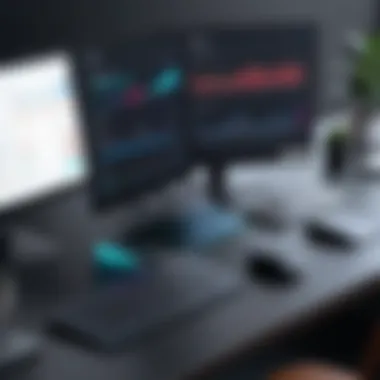

Understanding the potential drawbacks of any project management tool is crucial for decision-makers. Identifying limitations helps organizations avoid pitfalls that could hinder productivity and efficiency. Analyzing the cons of Workast and Asana enables teams to make informed choices, considering how the weaknesses may impact their specific workflows.
Limitations of Workast
While Workast offers a range of features for task management and collaboration, it is not without its limitations. One significant downside is its limited offline capabilities. Users have expressed frustration when lacking internet access; they cannot use the tool effectively. This reduces flexibility for teams that operate in varying environments.
Another concern is the steeper learning curve for new users. Although Workast integrates well with Slack, individuals not familiar with that ecosystem may find it difficult to navigate. Employees might need extra time to adapt. As such, the onboarding process can be more challenging compared to other tools.
Additionally, Workast's reporting features are somewhat limited. Users report that while basic reports are available, in-depth analytics are lacking. This might not satisfy organizations that rely on data-driven insights to manage their projects effectively. Teams that prioritize detailed reporting could find this limitation detrimental.
Limitations of Asana
Asana, known for its user-friendly interface, also presents several drawbacks. One notable issue is its pricing structure. While it does offer a free tier, essential features are restricted, pushing teams toward premium plans. Some find these plans costly, especially for larger organizations. This cost consideration can influence the decision-making process significantly.
Moreover, Asana's task management is designed to be flexible, but this leads to overcomplexity for some users. New members may struggle to utilize all the features effectively, which can slow down project initiation. This complexity may detract from the straightforward project management that many teams seek.
Finally, Asana has received feedback regarding its integration limitations with certain third-party applications. While it connects smoothly with many tools, some specialized software lacks direct compatibility. This situation can create inefficiencies for teams that rely on diverse tools to get their work done.
Evaluating the potential drawbacks of any management tool is essential to crafting a well-rounded decision.
Use Case Scenarios
Understanding the use case scenarios for both Workast and Asana is critical for organizations aiming to maximize their workflow management tools. Each software has specific strengths that appeal to diverse business needs. Recognizing these distinctions allows organizations to make informed decisions regarding which tool aligns better with their unique operational requirements. The implications of choosing the right software extend beyond simple preferences; they can significantly affect team productivity, project timelines, and even the overall success of projects undertaken by the organization.
When evaluating these tools, it is essential to consider various elements such as team size, project complexity, and the specific features each tool offers.
Benefits of analyzing use case scenarios include:
- Tailoring tool selection to the specific workflow of the organization.
- Enhancing team collaboration and communication based on the tools' strengths.
- Optimizing the return on investment by selecting software that meets actual needs rather than perceived features.
In addition, special considerations fall into play regarding the industry, as some tools cater more effectively to specific sectors, reinforcing the importance of matching tools to use scenarios.
"Choosing the right project management tool is as much about understanding your needs as it is about features."
When to Choose Workast
Workast is particularly effective for teams that rely heavily on Slack. It integrates seamlessly with the platform, making it an ideal choice for organizations that prioritize instant communication channels. Additionally, if your team is focused on task management within the framework of existing workflows, Workast provides tools that enhance this function directly.
Projects that require tracking tasks within lists, assigning responsibilities, and setting deadlines benefit significantly from Workast's intuitive interface. The capabilities in its Kanban boards and progress tracking also make it suitable for teams that manage many concurrent tasks.
Considering its strengths, Workast may be the preferable choice if your organization:
- Uses Slack extensively for real-time communication.
- Operates with smaller teams where task clarity is essential.
- Prefers lightweight tools without overwhelming features.
When to Choose Asana
Asana is more suitable for teams that undertake complex projects requiring detailed planning and extensive collaboration. With features that support large project directories and streamline communication across teams, Asana excels in environments where multiple departments must coordinate efforts towards a common goal.
If your organization values robust reporting metrics and comprehensive timelines for project planning, Asana's features shine. It offers templates and advanced options that facilitate larger projects, making it an excellent choice for medium to large-sized teams.
Choosing Asana should be considered especially if your team:
- Handles large projects that require significant detail and structure.
- Seeks advanced reporting capabilities for monitoring progress.
- Operates across various departments that need to synchronize tasks distinctively.
Closure
The conclusion serves as a pivotal point in this article, summarizing insights into the comparative attributes of Workast and Asana. Understanding how these two tools differ can significantly influence a team's decision-making process in selecting a suitable workflow management solution.
Final Thoughts on Workast vs Asana
Choosing the right project management tool is not just about picking features. It involves examining aspects such as usability, integration capabilities, and value for investment. Workast, with its specific focus on user-friendly features designed for teams using Slack, provides a flexible option for those who prioritize communication alongside project tracking. Conversely, Asana presents a broader platform that caters to diverse workflows, offering powerful features suitable for larger projects and various industries.
Both tools offer unique advantages. For instance, Workast excels in blending task management and communication seamlessly, reducing the need for switching apps. On the other hand, Asana stands out in terms of comprehensive reporting and project analytics, which may appeal to a more data-driven audience.
In the end, the right choice depends on organizational needs. Teams seeking simplicity for straightforward tasks might find Workast more appealing. Conversely, those managing complex projects and looking for extensive tracking could feel more comfortable with Asana.
Ultimately, reflecting on the discussed attributes will help decision-makers align their choice with their operational requirements, ensuring that project management becomes a strategic advantage.







