Comprehensive Review of Zoho App: Features and Drawbacks


Intro
In today’s fast-paced digital environment, businesses of all sizes need effective tools to streamline operations. Zoho stands out as a versatile software. It caters to a variety of business needs, from customer relationship management (CRM) to project management. This analysis aims to unpack the key features, benefits, and limitations of the Zoho app. It will provide decision-makers with the insights they need to evaluate the app’s applicability across various industries.
Software Category Overview
Definition and Importance
The Zoho app is part of a broader software category that focuses on providing integrated business solutions. These solutions enable organizations to automate tasks, improve collaboration, and enhance productivity. Its importance lies in its ability to bring together multiple functionalities into a single platform. Zoho has gained traction among IT professionals and entrepreneurs due to its user-friendly interface and robust features that cater to diverse business needs.
Key Characteristics
When evaluating a software like Zoho, several key characteristics become significant:
- Integration Capabilities: Zoho allows integration with numerous third-party applications, facilitating seamless data flow.
- Customization Options: Users can tailor the app to meet their specific business requirements.
- Scalability: Ideal for both small startups and large enterprises, Zoho grows with the organization.
- Multi-language Support: This feature enhances its usability in diverse geographical markets.
Comparative Analysis of Top Software Options
An in-depth comparison with other software solutions enhances the evaluation of the Zoho app.
Feature Comparison
In this segment, let’s briefly juxtapose the core features of Zoho with some competitors such as Salesforce and HubSpot:
- Zoho: Automates marketing, sales, and support tasks in one platform.
- Salesforce: Primarily focuses on CRM and sales automation.
- HubSpot: Emphasizes inbound marketing tools but lacks comprehensive features like Zoho.
Pricing Models
Pricing is a crucial consideration. Zoho offers a competitive pricing structure:
- Free Tier: Basic features for startups.
- Standard Plan: Affordable monthly pricing for small to mid-size businesses.
- Enterprise Plan: Customizable solutions for larger organizations.
"Choosing the right software should align with your specific business needs and budget constraints."
Preamble to Zoho
Understanding Zoho is crucial for businesses pursuing efficient solutions in today's technological landscape. As companies navigate an increasingly digital world, the demand for streamlined tools becomes evident. Zoho provides a comprehensive suite of applications designed for various business functions, making it a key player in the market.
The importance of this section lies in framing Zoho within the context of its multifaceted offerings and the user base it serves. Organizations of all sizes can benefit from the flexibility and customizability that Zoho offers. Moreover, a clear understanding of Zoho's core principles and target audience can help decision-makers assess its suitability for their operational needs.
Overview of Zoho Corporation
Zoho Corporation, founded in 1996, has emerged as a significant software vendor specializing in cloud-based applications. Headquartered in Pleasanton, California, the company prioritizes privacy and data protection, consistently emphasizing its commitment to user security. With a global presence and numerous products, Zoho caters to diverse industries, enabling businesses to manage everything from customer relationships to financial planning.
The company's flagship product, Zoho CRM, set the stage for an entire portfolio consisting of software tools aimed at enhancing productivity and collaboration. Today, Zoho offers over 45 integrated applications that harmonize business processes.
Purpose and Target Audience
The purpose of Zoho is to empower businesses by providing essential tools for effective management and operations. The company targets a wide range of users, from small startups to large enterprises, reflecting its versatility. Entrepreneurs, IT professionals, and business decision-makers are key audiences for Zoho systems, as they seek efficient and reliable solutions tailored to their specific requirements.
Zoho's design focuses on enabling users to automate tasks, analyze data, and maintain customer relationships efficiently. By going after both niche and broad market segments, Zoho opens up possibilities for businesses to innovate without incurring substantial expenditures on software solutions. This diverse appeal underlines the importance of thoroughly analyzing what Zoho offers and how it can be instrumental in achieving organizational goals.
Key Features of Zoho App
The Zoho App provides an array of features that speak to its versatility and utility for different business types. Understanding these key features is essential for decision-makers seeking to optimize their operations. The main focus remains on examining how these features provide tangible benefits, influencing the choices of businesses as they incorporate them into their workflows.
Cloud-Based Solutions
Zoho operates primarily as a cloud-based service, which means users can access its tools and applications anytime, anywhere, given a stable internet connection. This feature is particularly significant for businesses that require flexibility in their operations. By shifting to a cloud infrastructure, organizations can ensure enhanced collaboration within teams. It also reduces the need for extensive on-premise IT resources, leading to cost savings on hardware and maintenance. The availability of cloud services fosters a quick recovery strategy for businesses, ensuring data is backed up securely in real-time.
Diverse Application Suite
Zoho is not just a single application but a broad suite covering various business needs. Here is a breakdown of its integral components:
CRM
Zoho CRM is pivotal in enhancing customer relationships and managing sales pipelines. Its key characteristic is the robust customer analytics feature, which allows businesses to understand client behaviors better. This aspect is beneficial as it helps improve targeting and personalization in communications. A unique feature of Zoho CRM is its automation capabilities, which streamline repetitive tasks. While this provides an advantage in efficiency, some users might find the initial setup complex and time-consuming.
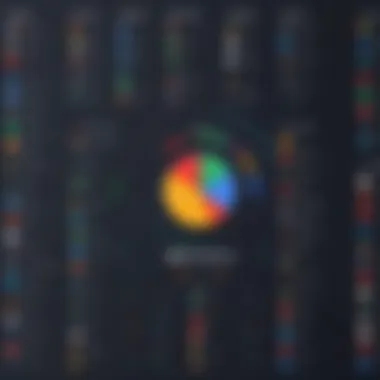

Finance
The Finance application within Zoho is built to address accounting needs efficiently. Its comprehensive reporting tools allow businesses to generate financial statements and budgets easily. This application is often considered a capable choice because it integrates seamlessly with other Zoho products. A unique feature is the automated invoicing system, simplifying the payment process. However, users may face a learning curve when navigating its varied functionalities.
Project Management
Zoho's project management tool is designed to facilitate planning, tracking, and collaboration among project teams. The key characteristic of this tool is its dashboard, which offers real-time project status updates. This feature is relevant as it allows project managers to monitor progress effectively. A unique aspect of this tool is its ability to integrate with other applications, enabling a fluid transition between tasks. Users might find some advanced features overwhelming at first, which could hinder utilization.
Marketing
For businesses focusing on outreach, Zoho's marketing solutions deliver significant benefits. The key characteristic is its multi-channel marketing capabilities, allowing users to engage through email, social media, and other platforms. This versatility is advantageous for crafting consistent marketing campaigns. A standout feature is the email marketing automation, which can significantly enhance engagement rates. Nevertheless, some users may encounter difficulties in segmenting audiences effectively.
Customization and Flexibility
Customization is a fundamental element of the Zoho suite, allowing businesses to mold applications to fit specific operational needs. The flexibility in adapting features ensures that organizations can maximize their use of the platform. Users can create personalized dashboards, reports, and workflows. This adaptability empowers teams to align the software with their processes. However, businesses need to invest time in understanding the full customization potential, which can sometimes be a barrier to quick deployment.
"In a digital landscape where adaptability is paramount, Zoho's flexibility stands out as a considerable advantage for enterprises of all sizes."
Overall, the key features of the Zoho App provide a robust foundation for improving business operations. Decision-makers should consider both the benefits and potential hurdles when exploring these tools.
Usability and User Experience
Usability and user experience play a critical role in the success and adoption of the Zoho app. A well-designed application enhances productivity and lowers frustration for users. Decision-makers must understand how usability factors directly influence employee performance and user satisfaction. Key aspects to consider in evaluating usability include the user interface design, the learning curve for new users, and the overall mobile application experience. These elements can determine whether the software will be embraced or rejected by teams within an organization.
User Interface Design
The user interface design of an application is essential for creating an intuitive user experience. For Zoho, the interface is generally regarded as user-friendly, featuring a clean layout and organized navigation. Users can easily locate essential tools and features without extensive training. The color schemes and font choices contribute to a professional aesthetic, which aligns with the needs of various businesses.
Moreover, Zoho allows users to customize their dashboards. This feature enhances productivity by providing quick access to frequently used functionalities. A simplified layout can reduce cognitive load, making it easier for users to engage with the application efficiently. However, some users have noted that certain advanced features can be buried within the menus, requiring additional effort to locate.
Learning Curve and Accessibility
The learning curve of any software is crucial to its adoption, especially for organizations with diverse levels of technical expertise. Zoho claims to have a moderate learning curve. Users accustomed to similar software may find the transition more seamless. However, those who are new to such applications could face challenges, especially with advanced features and functionalities.
Accessibility is another significant aspect of the learning experience. Zoho provides various resources, such as tutorials and forums, to assist users in overcoming challenges. The integration of these resources is invaluable for promoting user engagement. Additionally, users can utilize customer support for personalized assistance, enhancing the overall learning process.
"User support significantly impacts how quickly employees master new software. Effective learning resources are key to ensuring a smooth transition."
Mobile Application Experience
In today’s mobile-centric world, the mobile experience cannot be overlooked. Zoho's mobile application offers a solid alternative for users who must perform tasks away from their desks. The layout adapts well to smaller screens, and essential features are readily accessible. This flexibility allows users to manage tasks on the go, which is increasingly important for modern work environments.
However, the mobile version does come with its limitations. Some advanced functionalities available on the desktop are not fully implemented in the mobile app. This could hinder productivity for users needing to perform complex tasks remotely. Overall, while the mobile experience is satisfactory, it could benefit from further enhancements to provide a more consistent experience across platforms.
Integration Capabilities
Integration capabilities are a crucial aspect of any software solution, especially for applications like Zoho. These capabilities determine how well the application can work with other tools and platforms. Understanding these integration aspects can help businesses choose software that fits their existing workflows. For organizations that rely on a multitude of software tools, the ability to integrate seamlessly can lead to enhanced efficiency and productivity.
Compatibility with Third-Party Tools
Zoho demonstrates notable compatibility with various third-party tools. This is particularly important for businesses that already use applications such as G Suite, Slack, or QuickBooks. By integrating these tools with Zoho, users can streamline processes and avoid duplicated efforts. For example, syncing Zoho CRM with Google Contacts can allow sales teams to access important customer information without switching applications.
Here are some benefits of Zoho's compatibility with third-party tools:
- Improved Workflow: Automated data transfer reduces the time spent on manual entries.
- Data Consistency: Ensures that users are always working with the latest data across platforms.
- Enhanced Functionality: Allows users to leverage the strengths of various tools.
This compatibility is vital for decision-makers when considering how a new application will fit into their overall system architecture.
APIs and Automation Features
Zoho offers robust APIs and automation features that appeal to IT professionals and entrepreneurs. The Application Programming Interfaces (APIs) allow for easy connections with external applications, meaning businesses can create custom integrations tailored to their specific needs.
- Flexible Integration: APIs enable the integration of Zoho with many applications, which can help in maintaining data flow across systems.
- Automation Possibilities: It allows for the automation of routine tasks. For instance, a business can set up an API call that triggers specific actions in Zoho when an event occurs in another application, such as creating a new lead in Zoho CRM when a form is submitted on a website.
"The flexibility offered by APIs in Zoho is what gives companies the edge to customize their solutions and drive efficiency."
This level of automation can significantly reduce manual workload and improve the speed of business operations. Overall, the integration capabilities of Zoho, including compatibility with third-party tools and its APIs, highlight its ability to function as a central hub for business processes. This coherence is essential for maximizing productivity in today's fast-paced digital landscape.
Performance Metrics


Performance metrics serve as essential indicators of an application's effectiveness. In this context, Zoho App is no exception. By assessing key performance elements, businesses can make informed decisions about adopting and integrating Zoho into their operations. Here, we explore two significant performance metrics: speed and reliability, as well as scalability for businesses.
Speed and Reliability
Analyzing the speed of Zoho App is vital for any organization. Fast and reliable performance impacts day-to-day operations. When looking into the speed, it includes factors such as how quickly applications load and respond. This directly affects employee productivity. If employees encounter lag, it can lead to frustration and a slowdown in task completion.
Reliability is equally important. A dependable app minimizes downtimes and service interruptions. Users need to know they can count on Zoho for critical business functions without constant interruptions. According to user feedback, many praise Zoho for its consistent uptime. This gives businesses the confidence to rely on Zoho for various functions, from customer management to project handling.
"Reliability is key. We simply cannot afford to have our tools fail us at crucial moments" - A common sentiment shared by users.
Scalability for Businesses
Scalability addresses how well the Zoho App can grow with a business. As organizations expand, their operational needs often change. Zoho offers solutions that can cater to small startups and large enterprises alike. This adaptability ensures that businesses do not have to frequently switch tools as they grow.
Several factors determine scalability:
- User Capacity: Businesses can increase the number of users without significant performance drops.
- Feature Expansion: Organizations can customize features to meet increasing demands.
- Integration with New Tools: Zoho can easily connect with additional applications as business requirements evolve.
The importance of scalability cannot be overstated. Companies that anticipate growth need a system that scales efficiently. With robust scalability, Zoho positions itself as a favorite among decision-makers who prioritize future-proof solutions. In summary, performance metrics are crucial tools that guide organizations in evaluating how well Zoho meets their operational needs.
Advantages of Using Zoho
Zoho offers a variety of functionalities that appeal to modern businesses. This section aims to highlight the significant advantages of using the Zoho application. Understanding these benefits can help decision-makers and IT professionals determine if Zoho aligns with their business objectives. The focus will be on its cost-effectiveness and the robust customer support system provided by Zoho.
Cost-Effectiveness
Cost is a critical factor when businesses choose software solutions. Zoho presents a reasonable pricing structure that appeals to startups and established companies alike. By offering a suite of applications at competitive rates, Zoho allows organizations to leverage multiple tools without significantly increasing their overhead.
- Flexible Pricing Plans: Zoho's pricing is tiered, catering to various needs, from solo entrepreneurs to large corporations. Customers can select plans that provide just the necessary features without unnecessary expenditure.
- No Hidden Fees: Transparency in pricing means that users know exactly what they pay for. Many businesses avoid solutions with added costs, and Zoho addresses this concern directly.
- Value for Money: The quality of features, including tools for CRM, finance, and marketing, provides a solid return on investment. Users commonly find that the functionalities offered often exceed those provided by competitors at higher price points.
In summary, the cost-effectiveness of Zoho not only helps businesses manage their budgets efficiently but also allows them to use a comprehensive range of tools to fulfill their operational requirements. Businesses can achieve significant savings while enhancing productivity through Zoho's integrated features.
Comprehensive Customer Support
Another compelling advantage of using the Zoho application is its customer support. A robust support system can make a considerable difference when implementing new software.
- Multiple Support Channels: Zoho offers several ways for users to seek help, including email, chat, and phone support. This flexibility ensures that assistance is accessible in various situations.
- Extensive Documentation: An expansive knowledge base includes guides, tutorials, and FAQs. This self-help approach empowers users to find solutions quickly without waiting for responses from support agents.
- Community and Forums: Engaging with the larger Zoho community allows users to share experiences and get insights from peers. This interaction fosters a collaborative environment where users can learn from one another.
Customer support is integral to Zoho’s value proposition. It enables users to address issues swiftly and encourages them to utilize the software to its fullest potential. High-level support services enhance the overall experience and give businesses the confidence they need to navigate any challenges that arise.
"Effective customer support is not just an addition; it is a necessity, especially in a competitive software landscape."
Potential Limitations
Understanding the potential limitations of the Zoho app is crucial for decision-makers and IT professionals. While Zoho provides a suite of versatile applications, it is essential to recognize the aspects that might impact its usability and effectiveness within a business context. Addressing these limitations not only aids in setting realistic expectations but also helps in making informed choices regarding software adoption and implementation.
Complexity in Advanced Features
The Zoho app offers advanced features that can significantly enhance business operations. However, these features sometimes come with increased complexity. Users may find it challenging to navigate through intricate functionalities without adequate training. For instance, tools designed for automation or analytics often require a level of technical prowess that not all users may possess. Organizations must allocate resources for training sessions to unlock the full potential of these advanced features. This complexity can result in a steep learning curve, deterring some users from fully utilizing the available tools.
Moreover, organizations with limited technological resources might struggle to optimize the settings and configurations of advanced features, which could lead to underutilization of the app’s capabilities. It is vital for businesses to assess readiness in terms of user experience and training support before investing time and money into utilizing these advanced functionalities.
Dependency on Internet Connectivity
Another significant limitation is the Zoho app's dependency on stable internet connectivity. As a cloud-based solution, users must maintain reliable internet access to benefit fully from the features offered. In scenarios where connectivity is unstable, users may experience interruptions in service, leading to productivity losses.
Businesses situated in regions with frequent internet outages should carefully consider this limitation. Contingency plans may be necessary to mitigate potential disruptions. For instance, offline functionality can be a partial solution, although not all features may be accessible offline. In such cases, reliance on cloud services becomes a critical vulnerability.
Consider this: Businesses must weigh the implications of internet dependency against the operational model of Zoho, particularly in environments where connectivity may be an issue.
User Feedback and Case Studies
User feedback and case studies play a crucial role in evaluating the effectiveness of the Zoho app. They provide insights beyond the theoretical advantages laid out in marketing materials. By examining real-world applications, decision-makers and IT professionals gain a more nuanced understanding of how the Zoho app performs in various business contexts.
The significance of user feedback lies in its ability to highlight the practical benefits and challenges of the software. Real users often express thoughts on usability, functionality, and support, which can enhance or alter a prospective user’s perception. Case studies further bolster this understanding by showcasing how organizations have implemented the app, detailing specific outcomes, and providing lessons learned.
User Testimonials
User testimonials are direct reflections from those who engage with the Zoho app daily. They encapsulate personal experiences and help gauge overall satisfaction. Many users commend its user-friendly interface, though some mention the complexity of advanced features.


Specific elements commonly found in testimonials include:
- Ease of Use: Many users appreciate the intuitive design and the learning curve is generally quick for basic features.
- Functionality: Users often highlight the comprehensive tools available, such as CRM and project management features, as invaluable for managing multiple aspects of their business.
- Support Quality: Feedback indicates that the level of customer support offered by Zoho is often responsive and helpful, although some note occasional delays.
Such testimonials carry weight. They serve not only as endorsements but also as cautionary tales, guiding new users toward successful implementation.
Case Studies of Implementation
Case studies of Zoho implementation provide a detailed look into how various companies have integrated the software into their operations. They contain information about specific objectives, methodologies, and outcomes, which are useful for understanding potential return on investment.
Key aspects usually highlighted in these studies include:
- Industry Diversity: Organizations from various sectors such as education, retail, and healthcare have harnessed Zoho’s features, leading to tailored solutions for different operational challenges.
- Quantifiable Results: Many case studies include metrics such as increases in productivity, revenue growth, or reductions in operational costs attributed to using Zoho, which can serve as compelling evidence for decision-makers considering the app.
- Challenges Faced: While the benefits are often underscored, successful case studies also discuss hurdles encountered during integration and how companies overcame them. This can be crucial for new users to know what to expect and how to prepare.
"Real implementations reveal the depth of functionality and user adoption challenges that theoretical analysis might overlook."
In summary, user feedback and case studies offer a well-rounded examination of the Zoho app. They enrich the understanding of its features by providing real-world context, ensuring users can make informed decisions regarding its deployment.
Comparative Analysis
The Comparative Analysis section is a pivotal element in understanding the Zoho app's position in a competitive landscape. This part of the article sheds light on how Zoho stacks up against other prominent software solutions. By examining similar offerings, readers can assess features, pricing, and overall usability. Such understanding assists businesses in making strategic decisions that align with their specific needs and operational goals.
Comparison with Competitors
Salesforce
Salesforce stands as a heavyweight in the customer relationship management sphere. Founded in 1999, it has earned a reputation for robust customization and integrative capabilities. One of its key characteristics is the Salesforce AppExchange, a platform that offers thousands of third-party apps to enhance functionality. This aspect makes it a popular choice for enterprises looking for extensive customization. A unique feature of Salesforce is its AI-powered assistance through Einstein, which provides predictive insights for sales teams. However, the extensive range of options can lead to a steep learning curve, potentially deterring smaller businesses or those with limited resources.
HubSpot
HubSpot excels in inbound marketing and sales efficiency. Its primary characteristic is the free tier, which introduces new users to a powerful CRM system without upfront financial commitment. HubSpot is particularly beneficial for small to medium-sized businesses aiming to optimize their marketing strategies. A distinctive feature of HubSpot is its content management system, allowing for seamless integration of marketing tools and sales data. While this integration offers significant advantages, some users may find limitations as they scale up their operations, requiring upgrades to higher-paid plans for additional functionality.
Microsoft Dynamics
Microsoft Dynamics presents a comprehensive suite for enterprise resource planning and CRM. Its strong integration with other Microsoft products is a notable advantage, particularly for companies already using tools like Word or Excel. The ability to leverage familiar interfaces can be a strong selling point. A unique aspect of Microsoft Dynamics is its Power BI integration, enabling users to gather insights from their data with minimal effort. However, the complexity in setup and management can deter organizations that lack dedicated IT support.
Performance Benchmarks
When evaluating the performance of Zoho against its competitors, several criteria come into play. These include speed, reliability, and user satisfaction metrics. Performance benchmarks provide measurable insights into how well Zoho performs under various conditions compared to Salesforce, HubSpot, and Microsoft Dynamics.
- Loading Times: Quick load times are crucial for user satisfaction. Zoho generally performs well, but Salesforce sometimes shows faster data retrieval.
- Downtime Rate: This is critical for business continuity. Zoho maintains a competitive uptime but can vary based on server load. HubSpot also shows high reliability.
- User Ratings: User satisfaction scores from platforms like G2 or Capterra can reveal perceptions of functionality and customer support among users of Zoho and its rivals.
The comparative analysis not only crystallizes the strengths and weaknesses of Zoho but also guides users in discerning what system may best serve their unique requirements.
Final Recommendations
In any comprehensive evaluation of software like Zoho, final recommendations play a crucial role. This section synthesizes insights gathered throughout the article, guiding users on the next steps to take. It's vital to clearly articulate the ideal scenarios for use and to consider various factors before committing to a decision.
Ideal Use Cases for Zoho
Zoho applications cater to a diverse range of industries, making them versatile tools for different professionals. Here are several key scenarios where Zoho can be particularly effective:
- Small to Medium-Sized Enterprises: Zoho provides a cost-effective solution for businesses with tight budgets. Its comprehensive suite covers various needs without requiring multiple vendors.
- Remote Teams: The cloud-based nature of Zoho allows teams to collaborate seamlessly from any location. This is increasingly important as hybrid work models gain traction.
- Sales and Marketing Departments: With advanced CRM features, Zoho can help streamline sales processes. It also offers tools for marketing automation, making it suitable for teams focusing on growth.
- Project Management Needs: Organizations managing complex projects can benefit from Zoho’s project management tools, helping with task assignment and deadline tracking.
By evaluating these use cases, decision-makers can determine if Zoho fits their unique business needs.
Considerations Before Adoption
Before integrating Zoho into a business, it is essential to weigh a few key factors:
- Integration with Existing Systems: Verify how Zoho will operate with current tools. Compatibility can impact productivity.
- Training Requirements: While Zoho is user-friendly, some advanced features may necessitate training for the team. This investment in time and resources should be factored in.
- Scalability Needs: Consider whether Zoho can scale effectively as the business grows. Evaluate features that can handle increased data or user numbers without significant issues.
- Support and Resources: The quality of customer support offered by Zoho can greatly affect the overall experience. Investigating the responsiveness and availability of assistance is crucial.
By reflecting on these considerations, businesses can make more informed decisions and align Zoho’s offerings with their operational goals.
Culmination
The benefits of adopting the Zoho app extend beyond mere functionality. The cost-effectiveness and comprehensive support offered can greatly enhance operational efficiency. However, recognizing its limitations, such as complexity in advanced features and reliance on Internet connectivity, is equally important when making a decision.
Furthermore, the comparative analysis presented throughout the article provides insightful benchmarks, illustrating how Zoho stacks up against competitors like Salesforce, HubSpot, and Microsoft Dynamics. Such insights serve as a practical guide for evaluating whether the Zoho app fits well within organizational structures.
Ultimately, the results of this extensive examination reinforce the need for careful consideration of all aspects of the Zoho app. By weighing the advantages against potential drawbacks, decision-makers can make informed choices that align with the strategic vision of their enterprises.
"Thorough analysis leads to informed decision-making, which is essential for effective business strategies."
Deciding on whether to adopt the Zoho app should be viewed as a critical aspect of overall business strategy, taking into account not just the immediate needs but also the long-term goals of the organization.







