Comparing Zoho and G Suite: Features, Pricing, User Insight
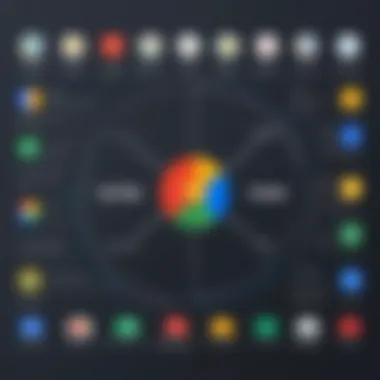
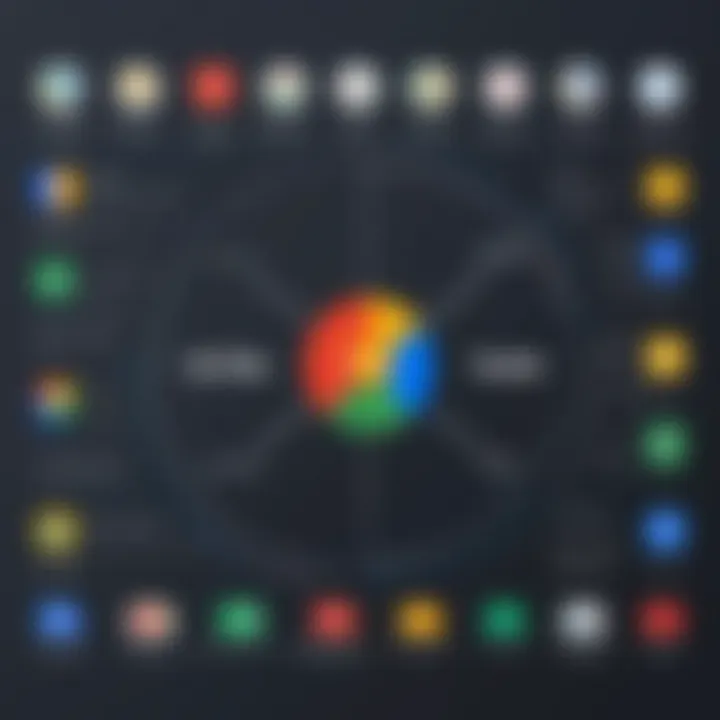
Intro
In today’s digital landscape, businesses are constantly on the hunt for efficient tools that streamline operations and foster collaboration. Two heavyweights that often surface in discussions are Zoho and G Suite. Each platform brings its own flavor to the table, catering to diverse operational needs ranging from project management to communication. The question that arises, however, is which of these software suites aligns best with specific business requirements.
Understanding the nuances of these tools can help decision-makers make informed choices that could significantly impact productivity. This analysis takes a careful look at features, pricing, and user experience, shedding light on the strengths and weaknesses of Zoho and G Suite. By breaking it down into digestible sections, readers will far more easily evaluate which platform aligns most closely with their operational style and budget constraints.
Software Category Overview
Definition and Importance
Software suites like Zoho and G Suite fall into the category of productivity tools, which are essential for modern businesses looking to enhance collaboration and communication. They generally encompass a range of applications designed to facilitate various business processes such as document management, email communication, and project collaboration. Choosing the right suite can not only streamline tasks but also boost the overall efficiency of a team. Each suite has distinct offerings that meet different needs, making it crucial for businesses to evaluate what features are most important to them.
Key Characteristics
When it comes to picking a software suite, three characteristics often stand out:
- Integration Capabilities: How well does the software adapt to existing business tools?
- User Friendliness: Is the platform intuitive enough for users of varying technical expertise?
- Support and Resources: What kind of customer service and learning resources are available to users?
Both Zoho and G Suite boast strong integration capabilities, making them flexible options for businesses aiming for seamless operation across different software.
Comparative Analysis of Top Software Options
Feature Comparison
| Feature | Zoho | G Suite | | Document Management | Zoho Docs | Google Docs | | Email Services | Zoho Mail | Gmail | | Collaboration Tools | Zoho Projects, Cliq | Google Meet, Chat | | Integration with Third-Party | Extensive APIs, marketplace | Google API, third-party apps | | Offline Capability | Limited in some apps | Available through Google Drive |
Both platforms offer a host of tools aimed at enhancing productivity. Zoho’s strength lies in its comprehensive suite of applications tailored for various business functions—more than just documents and email. It offers solutions for CRM, HR management, and even finance, presenting a one-stop shop for comprehensive operational needs. On the flip side, G Suite excels in providing seamless collaboration and sharing features, amplified by Google’s robust cloud infrastructure.
Pricing Models
Understanding the pricing structure is vital for businesses operating on tight budgets. Here’s a quick breakdown:
- Zoho: Offers a Free Tier with limited features, with paid plans starting around $12 per user per month for the Standard plan which includes more features.
- G Suite: Generally, has a lower-cost entry point but can ramp up depending on the services chosen; typically around $6 per user per month but can go higher depending on added services.
Pricing can be a tipping point in the decision-making process, especially when forecasting long-term operational costs. Both platforms have their pros and cons, and businesses should carefully consider which pricing model fits their budget while ensuring they don’t compromise on crucial features.
"Choosing the right software suite can be like picking the right pair of shoes—fit matters more than style."
Prelims
In today's fast-paced business environment, having the right tools at your disposal can make all the difference. Companies of all sizes are navigating a myriad of operational challenges, and choosing a suitable software suite often weighs heavily on decision-makers. At the forefront of this landscape are Zoho and G Suite, two platforms that have gained considerable traction for their unique offerings and capabilities.
Understanding the distinctions and similarities between these two solutions is crucial for entrepreneurs, IT professionals, and other stakeholders who must ensure that their teams operate efficiently and effectively. Each software solution is equipped with a set of features designed to enhance productivity and streamline processes, but how do they stack up against one another? This article seeks to provide a comprehensive analysis of Zoho and G Suite, delving into their features, pricing, user experience, and more.
The adoption of cloud-based tools like Zoho and G Suite is no longer a luxury; rather, it has become a necessity for many businesses aiming to stay competitive. Both solutions strive to balance accessibility with robust functionalities, making them appealing choices for organizations looking to facilitate collaboration, improve workflow, and manage resources effectively.
In evaluating these platforms, we’ll consider a range of factors that influence user experience and operational effectiveness. From core applications to integration capabilities and customer support, each aspect plays a pivotal role in software selection. Moreover, we'll examine how different pricing structures can influence a business's decision, ensuring that this analysis serves as a practical guide for readers.
By unpacking the specifics of Zoho and G Suite, our aim is to empower businesses with the knowledge necessary to make informed decisions. After all, navigating this digital landscape requires a clear understanding of the tools that can best meet unique organizational needs. Whether a startup looking to implement efficient project management tools or an established enterprise seeking comprehensive CRM solutions, discerning the right choice is key.
Ultimately, this comparative analysis will shed light on the strengths and weaknesses of both platforms, paving the way for a more tailored approach to software selection based on specific business preferences.
Understanding your tools can lead to better business outcomes.
Overview of Software Solutions
In today's fast-paced business world, the choice of software solutions can make or break an organization. As teams grapple with efficiency, communication, and overall workflow, understanding the key offerings of platforms like Zoho and G Suite is paramount. This section aims to set the stage for a detailed discussion by delving into the fundamental nature of these solutions.
Both Zoho and G Suite bring distinctive approaches to tackling business challenges. At their cores, they are platforms designed to enhance productivity and streamline processes. Businesses today are often faced with the dilemma of choosing the right tools that not only meet their immediate needs but also seamlessly integrate with their existing workflows.
The importance of this overview gives the reader a foundational understanding before diving deeper into each platform. We will explore how each suite serves different niches, what unique advantages they provide, and how they align with specific business goals. Knowing the essence of each solution can empower decision-makers to make more informed choices.
What is Zoho?
Zoho is a cloud-based software suite that offers an array of business applications tailored for small to medium-sized enterprises. Its extensive range of tools includes everything from customer relationship management to project management. Founded with the notion of providing affordable solutions for businesses, Zoho has steadily evolved to encapsulate a versatile offering that caters to varied business functions.
A unique selling point of Zoho is its modularity. Businesses can pick and choose which applications they want to utilize, allowing them to tailor their experience without paying for features they may never use. This makes it especially appealing to startups and growing companies that need flexible solutions. Additionally, Zoho's user interface presents a pleasing experience, striking a balance between functionality and simplicity, ensuring users can navigate their tasks without getting lost in convoluted menus.
Features of Zoho:
- Cost-effective options: Zoho offers budget-friendly pricing plans, making it quite competitive compared to its peers.
- Comprehensive suite: The breadth of applications available means that businesses can manage various aspects through a single platform.
- Integration capabilities: Zoho integrates well with many third-party applications, enhancing its usability across different environments.
What is G Suite?
G Suite, now rebranded as Google Workspace, is Google’s collection of productivity tools aimed at enhancing collaboration and efficiency. This suite includes familiar apps such as Gmail, Google Drive, Google Docs, and Google Sheets. Google Workspace has built its reputation on the innate ability to facilitate seamless teamwork, regardless of location.
One of the standout features of Google Workspace is its strong emphasis on real-time collaboration. Multiple users can work on the same document simultaneously, making it an invaluable tool for teams that are dispersed or working remotely. Security and ease of access are also central to the G Suite ethos, empowering users to work across devices while maintaining robust data protection.
Features of G Suite:
- Cloud storage: Google Drive provides generous storage options, which can scale as business needs grow.
- Integration with Google services: The tight-knit integration with other Google products is a significant draw for many organizations, enhancing productivity.
- Real-time collaboration: Instant feedback and comments allow for quick revisions and more agile project management.
"Companies should consider their unique context rather than simply following trends; what works for one organization may not suit another."
By now, the distinctions between Zoho and G Suite start becoming clear. Both offer compelling features, but their foundations rest upon different philosophies and practical applications. Understanding these offerings next will help in making a comprehensive comparison.
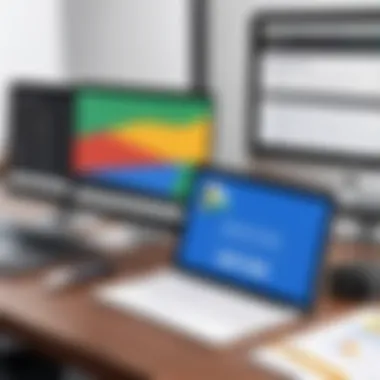

Feature Comparison
In the unfold of this article, the feature comparison between Zoho and G Suite acts as a linchpin. It's crucial for potential users to grasp how these platforms align with their business needs. This section explores specific functionalities that can streamline tasks, enhance productivity, or even complicate processes if not matched correctly. Key aspects studied here include the core applications each service offers, their usability, and how they integrate with other systems. These elements are not simply numbers on a spreadsheet but rather lifeblood components that fuel businesses in their daily operations.
Core Applications in Zoho
CRM Functionality
The CRM functionality in Zoho stands out as a fundamental element for businesses aiming to foster strong customer relationships. It enables companies to track interactions, manage sales pipelines, and draw insights from customer data. What makes Zoho CRM a favored choice is its intuitive design and flexibility, allowing users to tailor features according to their specific requirements. One notable feature is the workflows automation capability. This lets businesses automate routine tasks, saving time and minimizing errors. However, some users may find the initial learning curve to be a bit steep, which could may lead to frustration in the early stages.
Project Management Tools
Project management in Zoho offers robust tools that cater to various organizational needs. The key characteristic here is its Versatile task management—users can set tasks, deadlines, and even prioritize them according to urgency. This is particularly beneficial for teams handling multiple projects simultaneously. There's a unique feature called Zoho Projects that allows for detailed planning and tracking, facilitating real-time updates and collaboration among team members. Nevertheless, some users might express concerns about the interface being slightly cluttered, especially for those unfamiliar with integrated project management systems.
Collaboration Features
The collaboration features of Zoho are designed to enhance teamwork within organizations. A striking characteristic of these features is the real-time collaborative editing available in apps like Zoho Docs, where multiple users can work on the same document simultaneously. This fosters not just efficiency but also encourages dynamic input from various team members. A unique feature is the capability to set specific permissions for users, enhancing security and confidentiality on sensitive projects. On the downside, challenges might arise related to integration with third-party tools, which could disrupt workflows for those relying heavily on other applications.
Core Applications in G Suite
Docs and Sheets Capabilities
G Suite’s Docs and Sheets capabilities have become staples in the arsenal of modern businesses. One major contribution is their robust collaboration feature, where documents can be created, edited, and stored online effortlessly. Users enjoy version history, enabling them to track changes and revert to previous edits with ease. This is fundamental for dynamic environments where teams require constant updates. However, some may argue that the features don’t fully match the depth offered by traditional office applications, particularly in terms of complex formatting options.
Email Services
Email services stand at the core of G Suite’s offerings, presenting a streamlined interface that merges productivity with effectiveness. Users can benefit from features like custom domain emails, which lend professionalism to organizations. Another compelling aspect is the integration with other Google services, allowing seamless management of emails, calendars, and tasks in one hub. One downside some might notice, however, is that storage limitations could be a concern for larger organizations managing high volumes of emails.
Integration with Google Drive
Integration with Google Drive enhances G Suite’s appeal by creating a cohesive ecosystem. It's characterized by its cloud storage solutions that offer ample space and accessibility for files. Teams can collaborate more effectively as they can share, store, and organize all documents in a familiar interface. A unique feature here is the ability to set granular sharing permissions, maintaining control over who can view or edit files directly on Google Drive. While this integration is a major selling point, some users might find themselves wishing for finer customization options compared to other platforms.
User Interface and Usability
The user interface (UI) and overall usability of software solutions can make or break user experience. When considering both Zoho and G Suite, there are definitive differences. Zoho, while being feature-rich, sometimes seems to have a steeper learning curve due to its extensive functionalities. Users often point out that a more streamlined interface would enhance their workflow considerably. In contrast, G Suite typically receives praises for its clean and straightforward layout, making it easy for users to navigate from one app to another.
While G Suite might shine in usability, Zoho’s comprehensive features often outweigh such drawbacks for organizations needing those advanced capabilities.
Overall, when weighing these platforms, users must carefully assess their operational needs against the functionalities offered—a task that's not as simple as pulling numbers from a chart, but rather a nuanced decision that could influence their trajectory.
Pricing Structures
When businesses are on the hunt for software solutions like Zoho and G Suite, pricing structures become a pivotal factor in their decision-making. Evaluating the available plans can impact not just the budget, but also the long-term usability and effectiveness of the chosen solution. Understanding where the costs lie, what benefits come with those expenses, and how pricing aligns with user needs provides clarity in this competitive software landscape.
Pricing Plans for Zoho
Free Trial Options
Zoho offers a free trial that allows potential users to explore its rich suite of applications without any financial commitment. This is particularly advantageous for startups or small businesses that want to experiment without draining their resources. The key characteristic of this offering is its flexibility; it gives users a taste of the software’s various features, enabling informed decisions.
What sets Zoho's free trial apart is its comprehensive access during the trial period. Users can experience nearly all functionalities, helping them identify which tools best meet their needs.
One downside is that some users might find navigating all features overwhelming during the trial phase.
Monthly vs. Annual Payments
The payment structure for Zoho consists of both monthly and annual options. This gives organizations the freedom to choose what fits their financial strategy best. Monthly payments might seem more approachable for businesses wanting to keep their cash flow flexible, especially smaller ones that might be just starting out. However, annual payments often come at a discount, which can lead to significant savings over time.
Notably, a unique feature here is the flexibility of switching plans. Zoho allows users to shift from monthly to annual payment structures if they choose to commit after their initial experiences, facilitating a smooth transition.
Enterprise Solutions
Zoho’s enterprise solutions cater to organizations with more complex needs. The pricing reflects the additional features and customizations available to larger companies. A prominent aspect of these solutions is their scalability—they can grow alongside the user's requirements.
One unique selling point of Zoho's enterprise offerings is the availability of tailored solutions to match specific industry needs. However, larger businesses should be mindful that implementing these enterprise features can sometimes lead to increased complexity in management.
Pricing Plans for G Suite
Basic vs. Business vs. Enterprise
G Suite presents its users with multiple pricing tiers: Basic, Business, and Enterprise. This structure allows organizations to select a plan that aligns with their size and functionality needs. Each tier includes a distinct set of features, distinguishing itself clearly from the others.
The striking feature is the granular control it offers through its tiered system. For instance, while the Basic plan offers essential tools, the Business plan introduces enhanced storage and advanced collaboration features, making it appealing for growing teams. On the downside, users sometimes find they outgrow their chosen plan faster than expected, which can result in a need for upgrade.
Long-term Contracts
Long-term contracts with G Suite can lead to cost savings for organizations willing to commit for extended periods. This can prove to be particularly beneficial for larger companies with stable cash flows. The unique aspect of these contracts is that they can come bundled with additional service features or professional support, adding value.
However, locking into a long-term contract may become a disadvantage if business needs change unexpectedly, limiting flexibility to adapt.
Cost Comparison with Zoho
When comparing the cost structure of G Suite with Zoho, it becomes clear that the two have differing approaches. G Suite generally leans towards higher pricing for its enterprise-level plans, but it offsets this with advanced capabilities and integration with other Google services.
Zoho often presents itself as the more cost-effective alternative for businesses needing extensive functionality at a lower price point, especially in its entry-level plans. However, one must consider the potential trade-offs in features, support, and ease of use between the two.
"In choosing between G Suite and Zoho, companies should carefully assess not just the price points, but the alignment of features with their operational goals."
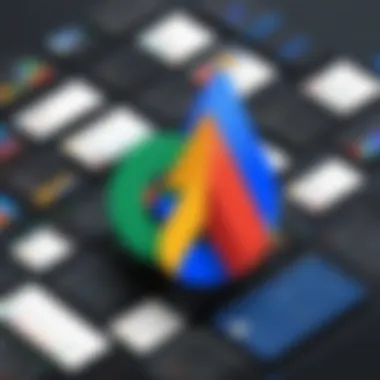

Thus, understanding the pricing structures of both Zoho and G Suite is critical for making a sound decision. Each has its strengths depending on the unique needs of the organization.
Integration Capabilities
When choosing software solutions like Zoho and G Suite, understanding integration capabilities is vital. These features allow businesses to streamline processes, enhance productivity, and ensure that various applications coexist and work cohesively. If your team relies heavily on multiple tools, robust integration becomes not just a benefit, but a necessity. These integrations can save time, reduce manual entry, and increase data accuracy, seeping more efficiently into workflows.
A great integration strategy can also amplify the effectiveness of both platforms. By observing how these systems talk to each other, organizations can lean into tailored experiences that truly add value. Now let's dive into how each platform handles these integrations currently.
Zoho Integration with Other Apps
Zoho offers an expansive library of integrations. Partnerships with applications like Slack, Mailchimp, and QuickBooks illustrate its versatility in catering to different business needs. The integration options are not just limited to these big players; Zoho's Zapier support enables connecting with thousands of other applications seamlessly.
This means that whether you are looking to sync contacts from Zoho CRM to your email marketing platform or automate tasks between your project management tool and your accounting software, Zoho can make it work. Workflow automation is one prominent feature that stands out, allowing users to set conditions under which information flows between platforms automatically, reducing the strain of manual data entry.
"Automation can turn anyone's work into an orchestra, where every piece plays in perfect harmony."
Some critical integrations include:
- CRM functionalities that connect with outreach tools
- Communication tools for improved team collaboration
- E-commerce platforms for better customer service and order management
While the capabilities of integration are vast, businesses need to evaluate what specific applications they use and how deeply they wish to connect them. It’s one thing to have the ability to integrate; it’s another to implement it in a way that genuinely enhances performance.
G Suite Integration with Google Services
G Suite is arguably one of the most interconnected software solutions available. Its tight-knit association with other Google services such as Google Drive, Google Calendar, and Google Docs elevates the user experience. For instance, file sharing through Google Drive within emails sent via Gmail is seamless, enhancing collaboration like never before.
The integration extends beyond just Google’s ecosystem. G Suite supports API access, which allows developers to craft custom integrations based on their unique requirements. This means businesses can integrate their internal systems, connect with third-party applications, or even build their own specialized tools.
Commonly integrated Google services include:
- Google Workspace Marketplace for a wide variety of apps
- Calendar syncing for centralized planning and scheduling
- Third-party project management tools to stay organized
Firms that operate within the Google environment will find that G Suite's integration capabilities can significantly minimize friction when accessing functionalities across applications.
In the end, each system has its strengths and challenges regarding integration. Understanding these nuances can empower decision-makers to harness the potential of either platform effectively.
Customer Support Options
In the realm of business software, effective customer support can be the lifeline that keeps operations running smoothly. When deciding between Zoho and G Suite, it's vital to consider the support options they provide, as a well-structured support framework can save time, reduce frustration, and enhance user experience. Individuals and teams using these tools often encounter challenges, and having access to capable support services can make all the difference in maximizing the utility of these platforms.
Support Services for Zoho Users
Zoho provides a wide array of support options designed to cater to different user needs. Their support structure is grounded in accessibility and responsiveness. Here’s a breakdown of what users can expect:
- Email Support: Zoho offers direct email assistance, allowing users to communicate issues or questions at their convenience. Response times can vary, but many users report satisfactory turnaround.
- Live Chat: For those who prefer instant communication, Zoho's live chat feature is particularly beneficial. It's designed for quick queries, offering a real-time conversation with support agents, which helps resolve issues faster.
- Knowledge Base: Zoho maintains an extensive online repository of guides and FAQs. This resource is particularly useful for self-service solutions and provides step-by-step instructions on various features. Users can easily find common solutions without waiting for support responses.
- Community Forums: Users can engage with each other in forums, sharing insights and solutions. This peer-to-peer support can be invaluable, especially for troubleshooting unique problems.
Support Services for G Suite Users
G Suite, rebranded as Google Workspace, also strives to provide robust customer support tailored for their diverse user base. Users can access a plethora of support services that focus on ease and efficiency:
- 24/7 Phone Support: One of the standout features of G Suite is the availability of 24/7 phone support for business and enterprise users. This ensures assistance is just a call away, which can be crucial during critical business hours.
- Email and Chat Support: Similar to Zoho, G Suite offers email and chat options for getting in touch with support staff. These channels are responsive, with many users appreciating the clear communication from representatives.
- Google Help Center: The resource hub provided by Google is comprehensive, featuring a broad spectrum of articles, tutorials, and tips. Users often find it helpful for troubleshooting common issues on their own.
- Community Support: Like Zoho, G Suite has a community forum where users can ask questions and share copies of techniques they've used. These forums can serve as an additional layer of support apart from official channels.
Effective customer support is not just about responding to queries but also about empowering users to solve problems independently.
By assessing the support services each platform provides, businesses can make a more informed decision when selecting the right software solution. Understanding what support options are available can directly influence user satisfaction and productivity, ultimately leading to a more seamless operational flow.
Security and Compliance Measures
In the realm of software solutions, especially those catering to business needs, security and compliance measures are paramount. Organizations rely on platforms like Zoho and G Suite to safeguard sensitive data, maintain legal compliance, and protect user privacy. A breach or failure to meet compliance standards could lead to significant repercussions, both financially and reputationally. Hence, understanding the security features offered by these providers helps decision-makers assess risk levels and align their choice of software with their organizational requirements.
Security Features in Zoho
Zoho is well-known for its multifaceted approach to security, which includes a blend of technical safeguards and compliance policies. Here are some notable features:
- Data Encryption: All data in transit is encrypted using Secure Sockets Layer (SSL) technology, while data at rest is also encrypted in storage. This ensures that sensitive information remains out of reach from unauthorized eyes.
- Two-Factor Authentication: Zoho offers optional two-factor authentication to add an additional layer of security when accessing accounts, complementing passwords with a second form of verification.
- Role-Based Access Control: This feature allows organizations to restrict data access based on roles, ensuring that only authorized personnel can view or edit particular information.
"Security is a priority for Zoho, ensuring data integrity with stringent controls and monitoring."
- Compliance: Zoho adheres to major compliance frameworks including GDPR, HIPAA, and ISO 27001, making it a viable option for organizations that need to meet these regulatory standards.
It’s worth noting that while Zoho’s security measures are robust, they are continually evolving in response to emerging threats, reflecting a proactive mindset toward data protection.
Security Features in G Suite
G Suite, now branded as Google Workspace, places a strong emphasis on security as well. Here’s how it stands out:
- Advanced Encryption: G Suite uses strong encryption methods for data both in transit and at rest. This includes encryption across all services such as Gmail, Drive, and Docs, securing your data from the get-go.
- Security Center: This centralized dashboard provides administrators with insights into security risks and recommendations to bolster their organization’s defenses. It’s a godsend for IT professionals tasked with monitoring overall data safety.
- Phishing Protection: Google employs machine learning algorithms to detect incoming phishing attempts, helping users avoid potential scams and threats.
- Compliance Standards: G Suite is compliant with a plethora of industry standards such as GDPR, FERPA, and more. This ensures that organizations using G Suite can operate within their respective legal frameworks without worry.
In summary, both Zoho and G Suite offer solid security infrastructure. However, the choice may ultimately hinge on specific organizational needs or compliance requirements, guiding users towards the platform best suited for their operational security demands.
Target Audience and Use Cases
In the realm of business software, recognizing the target audience and understanding specific use cases can spell the difference between success and failure. Both Zoho and G Suite have carved out niches that appeal to varying demographics, and their features reflect the diverse needs of users.
Understanding who benefits most from each platform assists decision-makers in aligning software capabilities with organizational goals. For instance, a small startup may gravitate towards Zoho for its affordability and comprehensive tools, while a larger enterprise might lean towards G Suite, primarily due to its native integration with other Google services.
Business Scenarios for Zoho
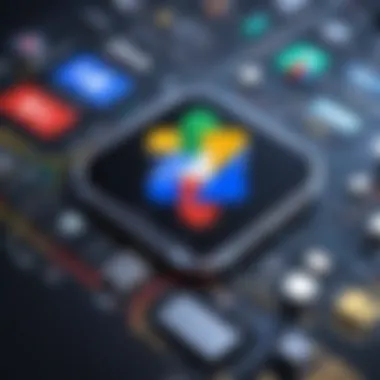

Zoho tends to attract small to medium-sized businesses that require a cost-effective yet robust solution. Some scenarios that fit well with Zoho include:
- Startups: Young companies often need an all-in-one platform that won't break the bank. Zoho's budget-friendly pricing and wide range of services such as CRM, projects, and accounting can cover multiple functions efficiently.
- Remote Teams: Companies with remote employees can leverage Zoho's collaboration tools like Zoho Cliq and Zoho Projects, which facilitate communication and task management irrespective of geographical barriers.
- Client-Focused Businesses: Organizations relying heavily on customer interaction, such as consultancies or agencies, will appreciate Zoho CRM's depth. They can track customer interactions and manage leads seamlessly, enhancing engagement without excessive overhead.
Such businesses benefit from Zoho's easy scalability, enabling growth without the need for a drastic shift to another platform.
Business Scenarios for G Suite
G Suite is generally favored by organizations of varying sizes that are already entrenched within the Google ecosystem. Specific scenarios include:
- Larger Enterprises: Companies with hundreds or thousands of employees often demand an enterprise-level solution that can manage vast amounts of data. G Suite delivers on security and administrative controls that are paramount in large operations.
- Education Institutions: Schools and universities find G Suite an attractive option due to its collaborative tools like Google Docs and Google Meet. The ability to share, edit, and interact in real-time bolsters learning opportunities and reduces barriers for student participation.
- Marketing and Creative Firms: Agencies that rely heavily on shared resources find G Suite's integrations invaluable. The ability to use Google Drive for file sharing while also utilizing tools like Google Analytics ensures smooth project flow, aiding in efficiency.
In summary, each software solution has its strengths tailored to different audiences. Recognizing these scenarios aids potential users in making well-informed decisions, leading to better alignment between software capabilities and organizational needs. By leveraging Zoho or G Suite based on specific use cases, businesses can optimize operations and enhance productivity with the solution that best addresses their challenges.
Pros and Cons of Each Solution
When diving into the nitty-gritty of Zoho and G Suite, it's paramount to assess their respective strengths and weaknesses. This analysis helps users navigate the maze of features, pricing, and overall experiences each software offers. Understanding the pros and cons not only aids decision-makers but also facilitates an informed choice tailored to specific business needs. Let's unpack the advantages and disadvantages of both solutions, providing clarity for companies embarking on a software selection journey.
Advantages of Zoho
Zoho offers a myriad of features that cater to diverse business operations. Some of its key advantages include:
- Cost-Effective Pricing: Zoho's pricing tiers generally undercut competitors, making it accessible for startups and small enterprises.
- Comprehensive Suite: With over 45 applications, Zoho gives businesses a one-stop-shop for various needs ranging from CRM to project management.
- Customization Options: Users can tailor features or even build custom apps using Zoho Creator, which adds an element of flexibility.
- Robust Collaboration Tools: Zoho promotes teamwork through its suite that enables real-time collaboration, boosting productivity across teams.
Advantages of G Suite
G Suite, now called Google Workspace, also brings a wealth of benefits to the table. Consider these advantages:
- Familiar Interface: Users find Google Docs, Sheets, and other tools intuitive, leading to a lower learning curve. Most people already have experience with these applications.
- Seamless Integration: Ties with various Google services, such as Calendar and Drive, streamline workflows and enhance productivity.
- Strong Collaboration Features: G Suite shines in real-time collaboration, allowing multiple users to edit documents simultaneously without a hitch.
- Dependable Security: Google’s robust security measures and compliance with industry standards build trust with users regarding data protection.
Disadvantages of Zoho
While Zoho has notable advantages, it isn't without drawbacks. Here are some concerns:
- User Experience: Some users report that certain applications within the suite can feel clunky or unintuitive at times, possibly hindering productivity.
- Customer Support Issues: Users have cited delays in getting support or guidance, which can be frustrating when quick resolutions are needed.
- Limited Offline Access: For businesses that often work in non-connected environments, the functionality may be limiting compared to other platforms.
Disadvantages of G Suite
G Suite presents its own set of challenges. Here are some of the common disadvantages:
- Higher Costs for Full Features: While G Suite has a free version, many essential features require a paid subscription, which might be costly for smaller teams.
- Customization Limitations: Unlike Zoho, G Suite offers fewer customization options, which may restrict users looking for tailored solutions.
- Dependency on Internet: Its reliance on the cloud makes it challenging for users in areas with unstable internet access.
Understanding these pros and cons can empower businesses to make a more informed decision when choosing between Zoho and G Suite. Each has its unique strengths that might cater to different operational needs and preferences.
Real User Feedback
In the landscape of software solutions, the voice of the user can often echo louder than any marketing pitch. Real user feedback takes center stage, serving as a crucial foundation for understanding how well tools like Zoho and G Suite meet the practical needs of businesses. It’s not just about the specs on paper; how users experience and interact with these tools in their daily grind often illuminates strengths and weaknesses that may not be obvious at first glance. The importance of user reviews can be highlighted through several specific elements:
- Authentic Insights: Actual experiences provide genuine insights into usability, features, and customer support, often revealing the true character of the software.
- Trend Spotting: Regular user feedback can help identify trends in software updates or customer service, allowing prospective users to gauge reliability and company responsiveness.
- Diverse Perspectives: Different user backgrounds and industries can yield a broader perspective, showing how adaptable the software is across various use cases and needs.
- Decision-Making Tool: For decision-makers and IT professionals, user feedback becomes a vital tool in the consideration phase, helping to guide choices based on collective experiences rather than individual expectations.
Understanding how two robust platforms perform in real-world scenarios can not only inform an organization's purchasing decision but can really shape overall strategic planning. Therefore, delving into user reviews is not just beneficial, it's often essential in making an informed choice.
User Reviews for Zoho
Zoho tends to draw a mix of praise and critique from users, emphasizing its multifunctional capabilities within a single platform. Many appreciate the extensive suite that encompasses everything from CRM tools to project management. Users often mention an intuitive interface, which allows for easier navigation and onboarding.
On the flip side, some point out that while the features are plenty, the learning curve can be steep for newcomers. For example, a small business owner noted:
“At first, I felt like I was stepping into a child’s playground with so many options. But once I found my way, it turned into a powerhouse for my operation. It just takes time.”
Reviews often highlight the cost-effectiveness of Zoho, making it an attractive option for budget-conscious entrepreneurs. A recurring theme in feedback is the flexibility that Zoho offers, especially in its ability to integrate with numerous external applications with relative ease.
However, the customer service has received its share of scrutiny, with users citing slower response times during peak periods. This aspect is crucial for fast-moving businesses that require immediate resolutions.
User Reviews for G Suite
G Suite, now known as Google Workspace, generally garners positive reviews, particularly for its user-friendly interface and seamless integration with Google’s extensive ecosystem. Users frequently commend the real-time collaboration features of tools like Docs and Sheets, highlighting how they facilitate teamwork, regardless of where team members are located.
A marketing manager recently stated:
“The collaborative tools of G Suite have changed how we work together. With multiple people making edits and suggestions at the same time, it feels like we’re in the same room, even when we’re miles apart.”
Security also tends to be a major selling point for G Suite users. Many reviews reflect the confidence companies have in Google’s security measures, especially important for businesses dealing with sensitive data.
Yet, G Suite is not without its criticisms. For instance, some users express frustration with the pricing structure, feeling that as their needs grew, the cost seemed to balloon without a proportional increase in value. Others have noted that while it’s excellent for collaboration, it can feel limiting when you need specific project management tools.
In summation, navigating user feedback for both Zoho and G Suite reveals a spectrum of scores across the board, a testament to the subjective nature of software experience. Evaluation of such reviews will undoubtedly aid potential users in aligning their business needs with the right software solution.
Closure
In wrapping up the comparative analysis of Zoho and G Suite, it becomes glaringly apparent just how crucial this topic is for decision-makers, IT pros, and entrepreneurs navigating today's tech landscape. The final takeaways echo the insights discussed throughout the article, shedding light on the nuanced differences and similarities between these two software solutions.
Key Considerations
- Functional Needs: Each platform offers a unique set of features tailored for various operational needs. Zoho's suite excels in providing comprehensive tools for businesses looking for integrated solutions, while G Suite shines with its advanced collaboration and cloud storage capabilities tied to Google services.
- Pricing Dynamics: Organizations must also weigh the cost-benefit of each platform. With a range of pricing options, understanding which plan fits the budget and growth trajectory is essential. Zoho’s various packages can provide flexibility, whereas G Suite’s straightforward pricing makes it simpler to anticipate year-on-year costs.
- Usability Experience: The user experience should not be glossed over. Both platforms, while user-friendly in their own right, cater to different user preferences. Zoho may appeal to those who favor an all-in-one experience, while G Suite may be for users who are already embedded in the Google ecosystem and prioritize seamless integrations.
"Your choice should align with your company's vision, productivity goals, and the specific features that will empower your team."
- Integration Capabilities: The ability to integrate with other tools can significantly influence productivity. Zoho’s integration potential with various third-party applications and G Suite’s natural synergy with Google’s suite of tools should steer decision-makers towards a choice that complements their existing workflows.
In essence, selecting between Zoho and G Suite is not a mere exercise in preference; it's a strategic decision that can define the operational efficiency of a business. By understanding the strengths and weaknesses of each solution, and aligning them with specific use cases, businesses can forge a path that leads not only to immediate satisfaction but also long-term success.
With both platforms continuing to evolve, keeping an ear to the ground regarding updates and user feedback can further aid businesses in making informed decisions down the line. This reflection on the comparative features, pricing, and overall user experience has sought to illuminate the critical factors that should underpin the choice of software technology in an increasingly digital world.





