Acronis Ransomware Protection: Free Tools and Insights
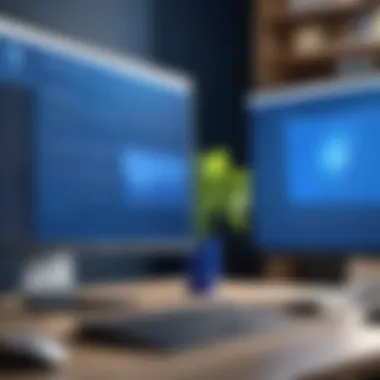

Intro
In a digital landscape fraught with threats, ransomware remains one of the most pressing concerns for individuals and businesses alike. Protecting against these malicious attacks is essential. Acronis has established itself as a notable player in the cybersecurity sphere, particularly with its ransomware protection solutions. This article delves into the free options offered by Acronis. It explores their functionalities, benefits, and limits. Understanding these tools is critical for anyone who values their data security.
Software Category Overview
Definition and Importance
Ransomware protection software is designed to mitigate the risks posed by ransomware attacks. These attacks encrypt a user’s data, rendering it inaccessible until a ransom is paid. The solution helps detect, prevent, and recover from such incidents. Given the rising sophistication of cyber threats, the importance of having robust protection mechanisms in place cannot be understated. For both personal users and organizations, investing in reliable ransomware protection is not a luxury; it is a necessity.
Key Characteristics
Acronis ransomware protection solutions are built around several key characteristics:
- Real-Time Protection: This feature consistently monitors files for any signs of unauthorized changes, indicative of a ransomware attack.
- Backup and Recovery: Acronis allows users to create backups of their data, ensuring that, in the event of a ransomware incident, they can restore their files without succumbing to extortion.
- Active Protection: This technology actively blocks suspicious activities before they can execute harmful actions on files.
- User-Friendly Interface: Acronis tools are designed for ease of use, making them accessible even for those with limited technical knowledge.
Comparative Analysis of Top Software Options
When considering ransomware protection, it is important to understand how Acronis stacks up against its competitors. This section compares Acronis with other noted solutions in the market.
Feature Comparison
Acronis' ransomware protection comes equipped with several robust features:
- Automated Backups: Regular backups scheduled to run automatically.
- Data Recovery: Easy restoration process for encrypted files.
- Security Analysis: Comprehensive scanning of files and attachments for threats.
In contrast, competitors like Malwarebytes and Bitdefender also offer strong features, such as:
- Malware Detection: Advanced tracking mechanisms to capture different types of malware.
- Personal Firewalls: Providing an additional layer of network security.
Each solution has its strengths, but Acronis is particularly favored for its integration of backup capabilities with ransomware protection, a dual benefit that is particularly advantageous.
Pricing Models
Acronis provides a free version of its software, which is a significant draw for users wanting to explore ransomware protection without financial commitment. However, premium versions are available that offer more robust features and dedicated support. The pricing structure might include:
- Basic Free Version: Limited features, suitable for light users.
- Standard Packages: Affordable options for small businesses, usually under $100 annually.
- Advanced Packages: Comprehensive solutions costing more, aimed at larger organizations needing extensive coverage.
Knowing the pricing and feature sets allows decision-makers to make informed choices that best suit their needs and requirements.
"In the battle against ransomware, knowledge of available tools is critical. Acronis provides a compelling option, especially for users on a budget."
Ultimately, understanding the offerings of Acronis can empower users in their pursuit of effective ransomware protection.
Understanding Ransomware
Ransomware is a critical issue for individuals and organizations alike. Understanding it is essential for anyone interested in cybersecurity. In a world where digital threats are pervasive, ransomware continues to evolve. It poses significant risks to personal and professional data integrity. The comprehension of ransomware should begin with its definition and how it impacts victims.
Definition and Impact
Ransomware is a type of malicious software designed to deny access to a computer system or data until a ransom payment is made. This form of malware can encrypt files or lock the entire system, rendering files inaccessible. The impact of a ransomware attack can be profound, leading to financial loss, operational downtime, and potential damage to reputation. Businesses face not only monetary costs associated with recovery but also the risk of losing customer trust.
In many cases, ransom payments do not guarantee that access will be restored. This uncertainty makes understanding ransomware's implications vital for enhancing security measures.
How Ransomware Operates
Ransomware operates through various methods, often leveraging social engineering tactics. Common techniques include phishing emails, which trick users into clicking harmful links. Once activated, the ransomware can spread through networks quickly. Its main objective is to encrypt files and demand payment in cryptocurrency such as Bitcoin, which is difficult to trace.
"Understanding the operational mechanics of ransomware is the first step in building effective defenses."
The typical targets of these attacks vary from individual users to large organizations. Each target faces unique challenges, particularly regarding data recovery and prevention strategies.
Numismatic Statistics and Trends
Ransomware is on the rise, and statistics highlight this trend. According to reports, ransomware attacks have increased significantly in the last few years. The ransomware damage costs are projected to reach billions of dollars annually. More organizations are targeted, with small businesses being particularly vulnerable, as they often lack robust cybersecurity measures.
Recent data shows that
- Approximately 41% of businesses experience ransomware attacks.
- The average ransom demand has increased dramatically, leading to higher financial burdens.
- Recovery costs often exceed the ransom amount due to downtime, loss of productivity, and IT resource allocation.
These statistics illustrate the urgent need for proactive measures against ransomware. Keeping up with trends in ransomware can empower organizations to develop better protective strategies and make informed decisions regarding their cybersecurity solutions.
Prelude to Acronis
Understanding Acronis is essential when discussing ransomware protection. The company's role in cybersecurity helps shape the solutions it offers. Acronis has built a reputation for reliability, and its offerings are aligned with the needs of both individuals and businesses. In an age where data breaches and cyber threats are prevalent, Acronis' contributions cannot be overlooked.


Company Overview
Acronis was founded in 2003. This company originated in Singapore and has expanded globally. It specializes in data backup, disaster recovery, and ransomware protection. Acronis serves a wide range of users, from small businesses to large corporations. Over the years, it has grown its portfolio to include various cloud technologies and security services. Acronis sought to challenge the market norms, pushing for innovative solutions that offer improved data protection.
Core Products and Services
The core offerings from Acronis encompass data backup solutions and disaster recovery services. The Acronis Cyber Backup is particularly notable for its ease of use and efficiency. It supports multiple operating systems and integrates seamlessly into existing workflows. Additionally, Acronis Cyber Protect combines backup with advanced cybersecurity features. This integrated approach ensures protection against ransomware while also maintaining data integrity. Their products cater to diverse sectors, ensuring that specific needs of each segment are met.
- Data Backup: Provides reliable cloud and on-premises data backup options.
- Disaster Recovery: Ensures that lost data is recoverable in case of a failure.
- Cyber Protection: Focuses on proactive security against malicious threats.
Acronis' Approach to Cybersecurity
Acronis uses a layered approach to cybersecurity. Its methodologies integrate artificial intelligence to detect and prevent threats in real-time. This proactive stance is vital given the evolving nature of cyber threats. By continuously adapting, Acronis aims to stay ahead of potential attacks. Moreover, they emphasize the importance of user education. Ensuring users are aware of best practices in cybersecurity is crucial. This dual focus on technology and awareness raises the overall security posture for users.
"Effective cybersecurity is not just about technology, but also about user behavior and awareness."
Ransomware Protection Features of Acronis
Ransomware is an ever-present threat in digital environments. Protecting against this malicious software is a key concern for individuals and businesses alike. Acronis offers notable features in ransomware protection that significantly enhance cybersecurity measures. Understanding these features is essential for decision-makers, IT professionals, and entrepreneurs who want to defend their valuable data effectively.
Data Backup and Recovery
Acronis's data backup and recovery features are foundational for any ransomware protection strategy. Regular backups mitigate the impact of ransomware attacks. In the event of an infection, having access to up-to-date backups means users can restore their systems to a pre-attack state without paying a ransom. Acronis provides a range of backup options, from full system images to incremental backups. This flexibility allows users to tailor their backup schedules according to their specific needs.
The integration of cloud storage options is another key advantage. Users can choose to store backups both locally and in the cloud, adding an extra layer of security. This dual approach ensures that even if local systems are compromised, cloud backups remain unaffected. Moreover, Acronis supports recovery solutions that are user-friendly, guiding users through the restoration process with intuitive interfaces.
Active Protection Mechanisms
Acronis employs proactive measures to safeguard against ransomware. One of the most effective active protection mechanisms is the AI-driven behavioral detection. This technology monitors system activities in real time, identifying patterns typical of ransomware behavior. When a potential threat is detected, Acronis can automatically block the malicious process and alert users. Such real-time response is crucial in preventing data encryption and ensuring system integrity.
In addition, Acronis uses a combination of signature-based detection and heuristic analysis to strengthen its defenses. While signature detection is useful for recognizing known threats, heuristic analysis can catch new and evolving ransomware types. This layered security approach proves vital as cybercriminals continually adapt their methods.
User Interface and User Experience
The appeal of Acronis's ransomware protection features is not only their functionality but also their user interface and overall experience. The design prioritizes simplicity and ease of use. A user-friendly dashboard presents critical information clearly, allowing users to monitor backup status, recovery options, and active protections without getting lost in complexity.
Documentation and customer support are also notable. Acronis provides comprehensive guidance on setup, configuration, and troubleshooting. Users can access a range of helpful resources, including tutorials and FAQs, to make the most of the software's capabilities. This support structure is vital, especially for non-technical users, helping them navigate the complexities of ransomware protection effectively.
Incorporating these features into a cybersecurity strategy can significantly enhance resilience against ransomware attacks. Thus, it is imperative for users to understand and utilize these capabilities to safeguard their data.
Exploring Free Acronis Ransomware Protection Options
Understanding the free offerings of Acronis ransomware protection is vital for users who seek effective cybersecurity solutions without incurring substantial costs. Ransomware attacks continue to proliferate, making it paramount for individuals and businesses to explore all available protective measures. Acronis stands out for its robust backup solutions and proactive defenses against such threats. The exploration of free options not only highlights what is available to a broader audience but also informs potential users about the viability of Acronis's tools in practical scenarios.
Overview of Free Offerings
Acronis provides several free tools that cater to users looking to enhance their ransomware protection. At the forefront is Acronis True Image, which allows users to back up their entire system and restore it if an attack occurs. Additionally, Acronis's Notary service authenticates files to ensure they are not tampered with, providing an extra layer of security.
The availability of Acronis Cyber Protect Cloud in a free version offers features that protect against various cyber threats, not limited to ransomware. This combination of backup and security features, accessible at no cost, makes Acronis's offerings particularly attractive. Leveraging these options can empower users to take charge of their cybersecurity without a financial burden.
Key Differences from Paid Versions
While the free versions of Acronis tools provide robust features, they lack certain advanced functionalities available in paid versions. For instance, the free offerings do not typically include comprehensive ransomware detection algorithms or real-time protection. Paid options often come with premium features such as advanced threat recognition and proactive response capabilities.
Moreover, paid versions generally allow for more extensive backup options, including cloud storage capacity exceeding the limits of the free versions. As a result, serious users must consider these limitations when determining whether the free options suffice for their needs or if upgrading is necessary.
Limitations of Free Solutions
Despite the advantages of free Acronis solutions, there are crucial limitations to consider. Firstly, the lack of continuous updates can leave systems vulnerable to newer ransomware strains. Without the latest patches and definitions, users may find themselves less protected against evolving threats.
Additionally, free versions usually do not provide full technical support. This can pose challenges for users who encounter difficulties while trying to leverage the software effectively. The community support exists, but it may not be as responsive or comprehensive as the support offered to paid users.
User Experience with Acronis Ransomware Protection
User experience plays a crucial role in how effectively individuals and businesses can utilize Acronis ransomware protection solutions. An intuitive interface and user-friendly design enhance the ability to navigate the software seamlessly. With the rise in cyber threats, having an accessible and efficient ransomware protection tool is necessary for both technical and non-technical users. Acronis aims to bridge this gap by ensuring its solutions are straightforward and functional.
Key elements of user experience with Acronis ransomware protection include ease of installation, clarity of features, and responsiveness during operation. Users expect clear guidelines during installation. A complex installation process may deter users from fully utilizing the software. Thus, Acronis focuses on creating streamlined processes that require minimal intervention.
Real-World Applications
In practical scenarios, Acronis ransomware protection demonstrates versatility across various types of organizations. Small businesses, for example, can benefit from these solutions by easily setting up backup systems that guard against ransomware attacks. Educational institutions, with large networks of devices, can implement Acronis to protect sensitive student data. Non-profits often rely on limited budgets, and Acronis provides a cost-effective solution that does not compromise security.
Various real-world cases highlight the adaptability of Acronis protection solutions. The software can operate on different operating systems, allowing it to cater to diverse environments without requiring massive changes to users’ existing setups. This adaptability enhances user experience by making the software suitable for various sectors.
User Testimonials
User testimonials provide valuable insights into personal experiences with Acronis ransomware protection. These narratives often reflect satisfaction with the software's functionality and performance. Many users find the interface intuitive and appreciate that they can set up defenses without advanced technical knowledge.


Testimonial examples include:
- "The installation was a breeze. I was up and running in no time!"
- "Acronis makes me feel secure; their features are straightforward and effective."
- "I was impressed with how quickly I could recover my data after a minor scare."
These testimonials often highlight the peace of mind that comes with reliable protection, which is a crucial element for users in high-stakes environments.
Case Studies of Effectiveness
Several case studies illustrate the effectiveness of Acronis ransomware protection in real-world situations. For instance, consider a mid-sized business that suffered a ransomware attack prior to implementing Acronis solutions. After installation, the same company reported a significantly decreased risk of data loss during further exposure to similar threats.
Another case involved a school district that integrated Acronis into their IT infrastructure. After deploying the software, the district noted a remarkable improvement in data recovery time, down from days to mere hours. These studies underscore Acronis's effectiveness in mitigating threats and compensating for potential losses.
"Ransomware attacks are becoming more common, which underscores the urgent need for effective protection. Acronis stands out for its capability to detect and neutralize threats quickly."
In summary, user experiences with Acronis ransomware protection reflect a solid foundation in utility and effectiveness. The software not only caters to diverse needs but is equipped with features that enhance reliability and user satisfaction. This focus on user experience is essential in ensuring that users can maximize the benefits of the available solutions, especially considering the ongoing threats in the cybersecurity landscape.
Comparative Analysis with Other Free Solutions
Understanding how Acronis ransomware protection stacks up against its competitors is essential for users seeking effective defenses. A thorough comparative analysis illuminates the strengths and weaknesses of various solutions in the market. This can help decision-makers identify the right tools for their specific needs, especially considering that every business has unique requirements based on its size, data sensitivity, and existing cybersecurity framework.
Evaluating different offerings allows users to weigh options carefully. Factors to examine include the features, ease of use, pricing, and even customer support provided by each solution. Furthermore, identifying the gaps and advantages can empower organizations to complement their security measures effectively.
Additionally, understanding user preferences reveals trends that can inform decisions regarding which tools to invest in and which to avoid.
Overview of Competitors
In the realm of free ransomware protection, several alternatives to Acronis warrant consideration. Notable competitors include:
- Malwarebytes: This tool is well-regarded for its malware detection and removal capabilities. Its free version offers decent protection against ransomware, though features are limited compared to paid plans.
- Avast Free Antivirus: This antivirus software includes some level of ransomware protection. Users benefit from a user-friendly interface and regular updates but may find the comprehensive features relegated to premium subscriptions.
- Bitdefender Antivirus Free Edition: Features a solid ransomware shield with minimal system impact. However, like others, its capabilities are stripped down in the free version.
- Kaspersky Security Cloud Free: Offers good antivirus capabilities with some features aiming at ransomware protection. However, the free version lacks the breadth of services in the paid tiers.
Each of these competitors has its unique set of functionalities, which can impact their overall effectiveness.
Strengths and Weaknesses
Each solution has its advantages and disadvantages. Acronis is known for its robust data backup options and integrated recovery features. However, competing products may excel in other areas:
Strengths of Acronis:
- Comprehensive backup and recovery
- User-friendly interface with clear navigation
- Advanced active protection mechanisms
Weaknesses of Acronis:
- Free offerings may lack full features available in premium versions
- Users might need time to adapt to system settings
Strengths of Competitors:
- Malwarebytes has strong detection capabilities and user-friendly design.
- Avast provides a solid level of protection with minimal resource utilization.
Weaknesses of Competitors:
- Most free versions lack comprehensive protection from advanced threats.
- Users may encounter frequent prompts to upgrade to paid plans.
User Preference Trends
User preference trends often indicate which solutions resonate more with cybersecurity needs. Recent surveys suggest that users value not only features but also effectiveness and ease of use. Acronis often ranks well in usability, while other tools may win users over with simpler interfaces or faster installation processes.
In terms of feature sets, many users seek:
- Robust backup options
- Active monitoring tools
- Adaptive threat response capabilities
Additionally, forums like Reddit reveal fluctuating opinions as users share experiences. On platforms such as Facebook, feedback often highlights ease of use and system compatibility as pivotal factors influencing choice.
Implementation Considerations
When assessing Acronis Ransomware Protection, it is crucial to understand the implementation considerations. This aspect encompasses various elements that ensure the software runs effectively on your system. Being cognizant of these considerations aids in leveraging the full potential of Acronis solutions while guarding against ransomware threats. The significance lies not merely in the usage of the software but in ensuring it aligns with user needs and system capabilities.
System Requirements
Before installing Acronis Ransomware Protection, it is vital to verify the system requirements. These requirements can significantly affect the software's performance and reliability. Here are the key factors:
- Operating System Compatibility: Acronis supports multiple platforms, including Windows and macOS. Knowing if your computer runs on a compatible OS is the first step.
- Hardware Specifications: Ensure your hardware meets the specified processor speed, RAM, and storage capacity. For instance, a minimum of 2GB of RAM is necessary for efficient operation, while SSD storage can improve backup speeds.
- Internet Connection: A reliable internet connection is needed for updates and cloud-based features.
Checking these requirements in advance minimizes potential setbacks during installation and enhances user experience.
Installation Process


Installing Acronis Ransomware Protection involves a straightforward process, but attention to detail is beneficial. Users can follow a series of steps to ensure the program is installed correctly:
- Download the Software: Visit the official Acronis website to download the latest version of the software. This ensures you have the most recent features and security patches.
- Run the Installer: Once downloaded, run the installer. It's common to encounter prompts for administrator permissions, so be prepared to accept these for a smooth installation.
- Follow the Prompts: The installation wizard will guide you through the necessary steps, including accepting the license agreement.
- Initial Setup: After installation, conducting an initial setup is crucial. This step typically involves signing in or creating an Acronis account and selecting desired configurations for ransomware protection.
Each of these steps is essential to ensure the software functions as intended, providing the protection needed against threats.
Configuration for Optimal Protection
After installation, configuring Acronis for optimal protection is undoubtedly important. Proper configuration can significantly enhance the efficacy of the tool against ransomware attacks. Here are some strategies for achieving this:
- Customize Backup Schedules: Setting up regular backups ensures data is consistently protected. Users can schedule backups to run during off-peak hours.
- Activate Active Protection Features: Enable features such as ransomware detection and blocking to provide real-time defense against potential attacks.
- Adjust Alert Settings: Configure notifications to stay informed about system status and any detected threats. This helps in taking proactive measures.
Ultimately, optimizing the configuration improves the overall protection level Acronis offers, making it a robust defense against ransomware.
Best Practices for Ransomware Defense
In the realm of cybersecurity, establishing robust strategies to defend against ransomware is critical. Businesses and individuals alike need a solid understanding of best practices for ransomware defense. Such practices can significantly enhance the protective measures against malicious threats. When effectively implemented, these strategies can limit potential data loss and financial damage associated with ransomware attacks.
Regular Updates and Maintenance
To maintain a secure environment, regular updates for both software and hardware are essential. Ransomware threats evolve rapidly, necessitating consistent updates to security systems. This includes operating systems, antivirus software, and any other relevant applications. Updates often include patches for known vulnerabilities that malware may exploit. Failure to apply these updates on time leaves systems open for attack. Regular maintenance ensures that backup solutions and security protocols function as intended.
- Ensure all software, particularly Acronis solutions, is updated regularly.
- Schedule routine checks to verify the functionality of backup systems.
- Monitor system performance to detect any irregularities that may indicate a breach.
User Education and Training
User education is a cornerstone in the fight against ransomware. Most attacks exploit human error, making it vital that users understand how to spot possible threats. Implementing a comprehensive training program can empower employees to identify phishing attempts and suspicious links. Regular workshops can refresh the knowledge and keep security practices top of mind.
- Conduct simulated phishing campaigns to test employee awareness.
- Share recent examples of ransomware attacks within your organization to illustrate risks.
This ongoing education fosters a security-conscious culture that becomes the first line of defense against ransomware attacks.
Complementing Acronis with Other Tools
While Acronis provides a formidable defense, it is prudent to integrate additional security measures. Relying solely on one tool could create gaps in protection. Combining Acronis solutions with other technologies can enhance overall cybersecurity posture.
- Consider adding firewalls and intrusion detection systems.
- Use encryption tools for sensitive data, both in transit and at rest.
- Leverage network monitoring solutions for real-time threat detection.
Employing a multi-layered approach to security maximizes protection against evolving threats in the cybersecurity landscape. Utilizing multiple tools ensures that if one fails or is compromised, others remain to provide necessary defenses.
"In cybersecurity, a layered approach to defense strategies is essential. Relying on a single solution could lead to overlooked vulnerabilities."
By adhering to these best practices for ransomware defense, users can create a formidable barrier against potential threats, thereby securing vital data and minimizing risks associated with ransomware attacks.
Future Directions of Acronis Ransomware Protection
Future directions of Acronis ransomware protection are crucial for anyone involved in cybersecurity. The continuous evolution of ransomware threats and their impact on businesses make it necessary to explore the future scenarios of Acronis' solutions. Anticipating what comes next can help organizations stay ahead of these malicious actors, and leverage Acronis' offerings effectively.
Emerging Trends in Cyber Threats
The landscape of cyber threats is increasingly dynamic. Ransomware is not just a standalone issue; it is now often part of broader attacks. Cybercriminals utilize sophisticated tactics like double extortion, where they not only encrypt data but also threaten to release sensitive information. These tactics increase the pressure on victims to pay.
Additionally, the rise of ransomware-as-a-service (RaaS) lowers the barrier to entry for cybercriminals. Individuals with limited technical knowledge can access advanced tools. This democratization of attack capabilities means more threats are emerging every day. Organizations must prepare for these trends to maintain a robust defense.
Anticipated Developments in Acronis Solutions
Acronis is expected to innovate continually in response to these evolving threats. There is a likelihood of enhanced machine learning algorithms in their solutions that identify and neutralize threats more effectively. These advancements will allow for real-time scanning of files and behavior analysis to catch ransomware before it enters the system.
Moreover, integrating better automation and user-friendly features will simplify the protection process for non-technical users. Acronis may also expand its cloud backup services, offering additional layers of security. By keeping backups isolated in the cloud, organizations can ensure data recovery even if local systems are compromised.
Industry Response to Evolving Threats
As threats evolve, so must the industry response. Companies are beginning to collaborate more closely, sharing intelligence about new vulnerabilities and ransomware tactics. This trend towards cooperative defense is vital, as it builds a collective knowledge base that enhances protective measures.
Regulation is also increasing. Governments are imposing stricter data protection laws, compelling organizations to prioritize cybersecurity. Acronis must align with these regulations to ensure their services remain compliant while offering optimal protection.
In summary, understanding the future directions of Acronis ransomware protection allows IT professionals and decision-makers to safeguard their networks effectively.
The importance of staying informed cannot be overstated, as the threats are expected to become increasingly sophisticated.
Closure
In this article, we have examined the various aspects of Acronis ransomware protection, especially focusing on its free solutions. This concludes with insights on how to leverage these tools effectively to enhance cybersecurity. The importance of understanding and utilizing these solutions cannot be overstated, as ransomware threats continue to evolve and increase in sophistication.
Summary of Key Points
Throughout our discussion, several key elements stand out:
- Acronis offers a range of free ransomware protection options that are suitable for individuals and small businesses.
- The Active Protection Mechanisms provided by Acronis are particularly notable for their ability to detect and neutralize threats in real time.
- Users must be aware of the limitations of free versions compared to paid ones, including reduced support and fewer features.
- Importance of regular updates to maintain effectiveness against new threats.
- The user interface design enhances usability, making it easier for those less tech-savvy to implement protection measures effectively.
Final Recommendations
For individuals and decision-makers looking to safeguard their digital assets, it is advisable to:
- Ensure regular backups utilizing Acronis’ reliable tools, even within the free version.
- Stay informed about emerging threats and update software routinely to protect against vulnerabilities.
- Combine Acronis free offerings with other cybersecurity tools for a layered defense strategy.
- Explore community resources, such as discussions on Reddit and user experiences, to gain insights into practical applications and tips.
- If the budget allows, consider transitioning to Acronis' paid solutions for enhanced features and support as your needs grow.
By addressing these considerations, users can significantly strengthen their defenses against ransomware attacks, contributing to a more secure digital environment.







