Acuity Scheduling and Square: Integration Insights
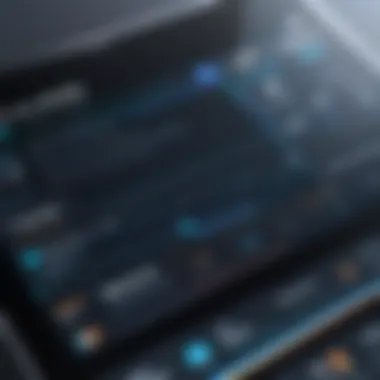

Intro
As businesses increasingly turn to technology to improve efficiencies, the integration of Acuity Scheduling and Square stands out as a promising solution. This pairing offers a streamlined approach to managing appointments while also facilitating payments. In a world where customer experience is paramount, understanding how to effectively utilize these tools can provide a significant advantage.
Acuity Scheduling is known for its robust appointment management features, allowing clients to easily schedule appointments based on real-time availability. Square, on the other hand, excels in processing payments and provides essential financial management tools. Together, they form a powerful ecosystem that enhances operational capabilities.
By reviewing the functionalities of both platforms, the advantages of their integration, and practical applications across diverse sectors, this article aims to illuminate how businesses can harness this technology. The synthesis of user experiences and case studies will offer decision-makers valuable insights into the advantages and challenges of this integration.
Software Category Overview
Definition and Importance
The software landscape for appointment scheduling and payment processing has evolved significantly. Both Acuity Scheduling and Square fall into this category, focusing on helping businesses optimize their operations. This type of software is integral for service-oriented industries such as healthcare, beauty, and wellness, where managing appointments efficiently can lead to increased customer satisfaction and loyalty.
Key Characteristics
Acuity Scheduling provides users with an easy-to-navigate interface, customizable booking pages, and automated reminders. Square complements this by offering seamless payment processing, an intuitive point-of-sale system, and detailed sales analytics.
Each of these platforms offers unique features that serve distinct business needs. For instance, while Acuity Scheduling is geared towards optimizing client engagement, Square provides comprehensive financial management tools, making them a complementary pair.
Comparative Analysis of Top Software Options
Feature Comparison
Both platforms offer unique features that cater to the different needs of businesses. A summary of the primary functionalities includes:
- Acuity Scheduling
- Square
- Customizable booking forms
- Client management tools
- Appointment reminders via email and SMS
- Integration capabilities with other tools
- Payment processing and invoicing
- Point-of-sale integration
- Inventory management
- Sales tracking and insights
This feature overlap makes their integration even more beneficial. Businesses can provide clients with the ability to book appointments and make payments all in one seamless experience.
Pricing Models
Pricing can vary based on the features and services offered by each platform. Acuity Scheduling operates on a subscription model, with different tiers depending on the level of features required. Square generally operates on a pay-per-use model, which can be advantageous for businesses with fluctuating transaction volumes.
Making a well-informed choice requires understanding how each platform's pricing aligns with the financial capabilities and needs of the business. Examining use cases where these tools are employed can also provide clearer insights into their value proposition.
"Understanding how to integrate and use Acuity Scheduling with Square can be a game changer for any business."
As organizations evaluate the advantages of adopting both platforms, they will find that their combined functionality can lead to enhanced operational efficiency and significantly improve the customer experience.
Understanding Acuity Scheduling
Acuity Scheduling is a powerful tool that facilitates appointment management for a myriad of businesses. It is particularly relevant in this article as it serves as a foundational element when discussing the integration with Square. Understanding Acuity Scheduling goes beyond just recognizing its functionalities; it involves appreciating its role in optimizing businesses' scheduling needs. This insight is crucial for decision-makers who must consider tools that streamline operations and enhance customer experiences.
Overview of Features
Acuity Scheduling provides a range of features that cater to different business requirements. Key functionalities include:
- Online Booking: Customers can self-schedule appointments, eliminating the back-and-forth communication typical of manual booking.
- Customizable Availability: Users can set specific hours, allowing for greater flexibility in scheduling against personal and business needs.
- Reminders and Notifications: Automated reminders can be sent via email or SMS, reducing no-shows and maintaining client engagement.
- Payment Integration: Acuity allows businesses to collect payments at the time of booking, which is essential for effective cash flow management.
- Client Management: The platform includes tools for tracking client information, appointment history, and preferences.
These features position Acuity not just as a scheduling tool, but as a comprehensive solution for appointment management.
Target User Base
Acuity Scheduling targets a diverse user base that includes:
- Service-Based Businesses: Salons, spas, fitness trainers, and consultants rely on scheduling to manage client appointments efficiently.
- Healthcare Providers: Doctors, therapists, and clinics use Acuity to streamline patient booking and improve administrative workflows.
- Freelancers and Independent Contractors: Independent professionals benefit from online scheduling to manage their time more effectively and reduce administrative burdens.
- Education and Learning Institutions: Tutors and educational programs can utilize Acuity to schedule classes or consultations.
This broad applicability highlights the versatility of Acuity Scheduling in meeting the needs of varied industries.


Key Benefits of Using Acuity
Utilizing Acuity Scheduling brings numerous benefits:
- Time Savings: By automating the scheduling process, businesses can focus on core activities rather than managing appointments.
- Enhanced Customer Experience: Convenience in scheduling and payment fosters positive relationships with clients, which is essential for retention.
- Improved Organization: Centralized scheduling helps businesses track appointments and client interactions systematically.
- Increased Revenue: Efficient booking processes lead to fewer missed appointments, optimizing income potential.
- Real-Time Updates: Businesses can make immediate changes to their availability or service offerings, ensuring clients always have up-to-date information.
Exploring Square Payment Solutions
Exploring Square Payment Solutions is vital in understanding how this platform contributes to streamline business operations. Square has become a significant player in the payment processing landscape due to its adaptability and ease of integration with various tools, such as Acuity Scheduling. The combination of scheduling and payment processing in one cohesive system allows businesses to enhance operational efficiency and significantly improve customer experiences. Companies can manage appointments, accept payments, and track sales data within a unified interface. This synergy attracts decision-makers and IT professionals looking for streamlined solutions that can help drive revenue.
Prolusion to Square
Square, founded in 2009 by Jack Dorsey and Jim McKelvey, provides a range of payment solutions designed for small to medium-sized businesses. Initially, Square gained prominence for its point-of-sale (POS) systems, enabling merchants to accept credit card payments via smartphones or tablets using a card reader. Over the years, Square has expanded its offerings to include multiple payment options, such as online payments, invoicing, and e-commerce solutions. The service is designed for ease of use, allowing businesses to set up their payment systems quickly without extensive technical knowledge.
Core Features of Square
Square offers various features that cater to diverse business needs:
- Point of Sale Systems: Square’s POS allows transactions in-person, providing flexibility for retailers or service providers.
- Online Payment Solutions: Businesses can integrate Square with their websites, making online payments seamless for customers.
- Invoicing: Square’s invoicing feature helps businesses send professional invoices and track payments.
- Employee Management: The platform includes features for managing staff, tracking hours, and processing payroll.
- Inventory Management: Businesses can manage stock levels and track sales data in real-time for better decision-making.
- Analytics and Reporting: Square provides insights into business performance, helping owners understand sales trends and customer behavior.
These built-in functionalities align well with Acuity Scheduling, creating a comprehensive ecosystem for businesses.
User Demographics of Square
Square's user demographics are varied, catering mainly to small and medium enterprises across multiple sectors, including retail, health services, and food industries. Key user groups include:
- Small Business Owners: They benefit from Square’s straightforward pricing model and user-friendly interfaces.
- Freelancers and Gig Workers: People working independently, such as freelancers or consultants, use Square for invoicing and quick payment solutions.
- Service Providers: Professionals in beauty, health, and fitness sectors find Square’s integration with booking systems particularly advantageous.
Overall, Square's accessibility and versatility make it popular among a diverse group of users, all seeking efficient payment processing solutions.
The Need for Integration
In today’s fast-paced business environment, the necessity for a seamless integration of scheduling and payment systems cannot be overstated. Many businesses rely on both appointment management and efficient payment processing to ensure a smooth customer experience. By integrating Acuity Scheduling with Square, companies can significantly enhance operational efficiency. This section delves into the importance of such integration and the advantages it brings to businesses.
Benefits of Integrating Scheduling and Payments
Integrating a scheduling tool like Acuity with a payment system like Square provides multiple advantages. These benefits include:
- Streamlined Operations: With integrated systems, businesses can manage appointments and payments from a single interface. This reduces the time spent juggling between multiple platforms.
- Improved Customer Experience: Customers enjoy a more cohesive experience. They can book appointments and make payments in one go, which increases satisfaction and reduces friction in the customer journey.
- Error Reduction: Manual entry of information into multiple systems can lead to mistakes. Integration helps to automatically sync data, minimizing the chance of errors in booking times or payment details.
- Enhanced Reporting and Analytics: Combining data from both systems allows for a more comprehensive view of business performance. Owners can track appointment patterns alongside payment trends, leading to informed business decisions.
- Time Savings: Staff can save considerable time. Less manual handling of appointments and payments frees up resources for other crucial tasks, improving overall productivity.
"Integration eliminates the hassle of managing disparate systems, which is essential for modern businesses striving for excellence."
Challenges Faced Without Integration
While the advantages of integration are evident, the challenges of operating without it are equally significant. Some of these challenges include:
- Complicated Workflows: Businesses without integration typically experience convoluted processes. Employees must navigate through different platforms, leading to inefficiencies and potential confusion.
- Higher Error Rates: The need for manual entries can result in miscommunication between scheduling and payment systems. This can frustrate customers and employees alike, leading to dissatisfaction.
- Limited Data Insights: Operating isolated systems can prevent businesses from accessing a holistic view of their operations. Important data might remain siloed, making it difficult to analyze performance effectively.
- Inconsistent Customer Interactions: Customers may encounter varying experiences based on which system they are interacting with. Incongruencies in information can disrupt trust and lead to lost opportunities.
- Higher Administrative Costs: Managing separate systems often incurs higher costs for training and support. It also occupies staff time that could be directed toward enhancing customer engagement.
By recognizing the need for integration, businesses can strategically position themselves to leverage the full potential of tools like Acuity Scheduling and Square. They can address operational inefficiencies, enhance customer satisfaction, and ultimately drive growth.
Integrating Acuity Scheduling with Square
The integration of Acuity Scheduling with Square is a pivotal topic for businesses that rely on both appointment booking and payment processing systems. This integration allows for an efficient flow of information, enhancing the operational capabilities of any organization. It provides seamless scheduling solutions while enabling timely payment processing, ultimately improving customer satisfaction and business efficiency.
Integrating these two platforms can lead to several benefits. Firstly, it reduces the possibility of human error. Manual entry of information between two systems often results in mistakes, leading to lost revenues or scheduling conflicts. With integration, data flows automatically from Acuity to Square and vice versa, streamlining the entire process.
Secondly, it allows businesses to provide a unified customer experience. Clients can book appointments and make payments in one smooth transaction, which enhances convenience and user satisfaction. This clear pathway from scheduling to payment can positively impact retention rates and encourage repeat business.
Additionally, this integration can provide valuable insights into customer behavior and preferences. By analyzing appointment trends alongside payment data, businesses can make informed decisions on pricing, scheduling patterns, and service offerings.
Overall, integrating Acuity Scheduling with Square addresses the need for business efficiency while improving the client experience significantly. It is worth exploring the practical steps and technical requirements necessary for a successful implementation.
Step-by-Step Integration Process


The process of integrating Acuity Scheduling with Square involves several key steps that users need to follow carefully. This is crucial for ensuring that information flows seamlessly between the two platforms. The steps generally include:
- Accessing Integration Options
- Selecting Square
- Connecting Accounts
- Configuring Sync Settings
- Testing the Integration
- Monitoring and Adjusting
- Start by logging into your Acuity account. Navigate to the integrations section in your account settings.
- Find Square from the list of available integrations and select it. Follow the prompts as directed by the platform.
- You will be directed to log into your Square account. Authorize the connection, allowing data access between the two services.
- Once linked, you need to customize your sync settings. Identify how you want appointment and payment details to be managed.
- Conduct tests to confirm that the integration works as expected. Check if the appointments in Acuity reflect correctly in Square payments.
- After successful integration, continuously monitor the setup for any discrepancies. Adjust settings if necessary to refine the process.
This structured integration process ensures that users can effectively link their Acuity Scheduling with Square without unnecessary complications.
Technical Requirements for Integration
Implementing the integration between Acuity Scheduling and Square requires consideration of several technical aspects. Here are the key requirements:
- Active Accounts: Both Acuity and Square accounts must be active and in good standing to connect them successfully.
- API Access: Users often require API access rights. This allows both platforms to communicate and share data effectively.
- Supported Browsers: Ensure that you are using updated versions of major browsers such as Chrome, Firefox, or Safari to avoid functionality issues during the integration.
- Internet Connection: A stable internet connection is necessary during the setup process to prevent disruptions.
- Integration Permissions: Ensure that the necessary permissions are granted for both Acuity and Square applications to share data without restrictions.
By meeting these technical requirements, businesses can achieve a successful and efficient integration, enhancing their overall operational capabilities.
Real-World Applications
In the current business landscape, leveraging tools like Acuity Scheduling and Square is not merely a trend but a necessity. Understanding the real-world applications of their integration gives businesses a competitive edge. By streamlining scheduling and payment processes, these tools enhance overall efficiency and customer satisfaction.
Case Studies: Successful Integrations
Many businesses have reaped significant benefits from integrating Acuity Scheduling with Square. For instance, a local wellness center saw improved operational efficiency after implementing this integration. Before the change, managing appointments and payments was cumbersome, often leading to double bookings and errors.
Once they integrated Acuity with Square, they could automate appointment confirmations and reminders. This reduced no-show rates and enhanced customer satisfaction. Payment processing became seamless, allowing clients to pay online while booking their sessions. Consequently, the center reported a 30% increase in client retention.
Another example is a small boutique. They adopted Acuity Scheduling to handle both in-store and online appointments, while Square processed transactions. This integration allowed the boutique to better manage their staff schedules, ensuring optimal availability when clients booked appointments. A reduction in operational costs was notable. The boutique reported increased sales due to improved customer experience, showing the integration’s positive impact on revenue growth.
Industry-Specific Use Cases
Different industries can harness the power of Acuity Scheduling and Square integration tailored to their unique needs. For the healthcare sector, clinics benefit from the direct connection of scheduling appointments with payment handling. Patients can book medical appointments and pay online through a secure portal, reducing administrative burdens on staff and minimizing wait times.
In the fitness industry, gyms and personal trainers utilize this integration to manage class schedules and billing. Members can book classes or training sessions without direct intervention from staff. This not only saves time but also allows fitness professionals to focus on delivering quality services rather than administrative tasks.
The restaurant industry can also leverage these tools. By integrating scheduling for reservations and payment processing, establishments can enhance the dining experience. Customers easily reserve tables while pre-paying, ensuring a smooth entry and reducing wait times, which enhances overall customer satisfaction.
When businesses embrace these technologies effectively, they experience substantial gains in efficiency and customer loyalty. Integrating Acuity Scheduling and Square is now a strategic approach in various sectors, each uniquely benefiting from this synergy.
User Experience and Feedback
User experience (UX) and feedback are essential components when analyzing the integration of Acuity Scheduling and Square. Both platforms aim to enhance efficiency in appointment management and payment processing. Understanding user perspectives not only provides valuable insights into platform performance, but also sheds light on the operational nuances that can significantly affect business outcomes.
Analyzing User Reviews
Current reviews from users of Acuity Scheduling and Square offer a glimpse into their real-world experiences. Many users appreciate the seamless connection between the two platforms which streamlines processes for businesses that depend on both scheduling and payments. The integration is often praised for its intuitive nature; users indicate that the setup process is straightforward, allowing them to focus on their core operations instead of tech challenges.
Additionally, feedback reveals that customers value the flexibility that Acuity Scheduling provides for their clients. Features such as customizable booking pages and automated reminders are frequently highlighted. These elements contribute to a better customer experience, which ultimately leads to higher customer retention rates. On the other hand, Square’s robust payment processing options have received positive remarks, especially when it comes to ease of use and secure transactions.
"The ability to book appointments while making payments directly is a game-changer for my business. The integration feels natural and efficient."
This successful synergy captures the attention of decision-makers looking to boost operational effectiveness.
Identifying Common Issues


Despite its advantages, users have also reported certain challenges with the Acuity and Square integration. Common issues often include:
- Syncing difficulties: Occasionally, users find that appointments do not sync properly between the two platforms, leading to double bookings or missed appointments.
- Limited customization options: Some businesses express the need for deeper customization capabilities within the scheduling tool to align more closely with their branding.
- Customer support: While generally responsive, users sometimes cite delays in getting help for technical issues.
Addressing these concerns is crucial for enhancing user satisfaction. Companies need to weigh these challenges against the benefits that the integration brings. By doing so, they can make informed decisions about implementation and ongoing use.
Understanding user experiences and feedback is not just about mitigating problems but also harnessing the positive input to optimize platform usage. Businesses that actively seek and adapt based on user feedback will likely see improved interaction with both Acuity Scheduling and Square.
Cost Analysis
In the current business landscape, understanding the cost structure is critical for making informed decisions regarding any new software solution. In this context, the cost analysis of integrating Acuity Scheduling and Square becomes vital for organizations looking to streamline operations. This section will explore various pricing models, potential costs associated with the integration, and how these factors can influence the overall return on investment (ROI).
Understanding Pricing Models
Acuity Scheduling and Square offer distinct pricing models tailored for different types of users. Acuity has a tiered pricing system that enables businesses to select a plan based on their scheduling needs. Plans typically range from basic features to advanced functionalities, including support for multiple calendars, integrations, and custom branding.
For Square, the pricing model centers primarily on transaction fees, which are charged per transaction. Understanding these pricing structures is essential for businesses to ascertain monthly expenses and forecast cash flow accurately. Also, companies should be aware of any additional costs such as:
- Monthly subscription fees for Acuity based on the chosen plan.
- Transaction fees from Square that vary by type of payment (e.g., credit card, digital wallets).
- Additional costs for integrations or advanced features that enhance functionality.
Assessing ROI from the Integration
Evaluating the ROI from integrating Acuity Scheduling with Square necessitates an analysis of both direct and indirect benefits. Direct benefits include time savings in appointment management, a simplified payment process, and reduced billing errors. Each of these factors can lead to increased customer satisfaction and retention.
For a more detailed assessment, consider the following elements:
- Increased Customer Throughput
Efficient appointment scheduling combined with swift payment processing can lead to an increase in the number of clients serviced. - Reduction in Administrative Expenses
Automating scheduling and payments minimizes the need for administrative labor, lowering operating costs. - Enhanced Financial Insight
Both platforms provide reporting tools that yield insights into sales and appointment trends, facilitating strategic planning. - Improved Customer Experience
A seamless process enhances customer engagement and can lead to higher referral rates.
Ultimately, your ROI can be visualized as the difference between the gains from improved efficiency and the total costs associated with the integration.
"Investing in the integration of scheduling and payment systems should not be seen merely as an expense, but rather as a strategic move that can vastly enhance operational efficiency."
Best Practices for Implementation
Implementing Acuity Scheduling with Square can greatly enhance business processes. Taking time to establish best practices can ensure smoother integration and improved overall functionality. The right implementation strategy is crucial for success and can prevent many hindrances down the road.
Setting Up for Success
To achieve a successful implementation, the following strategies are paramount:
- Thorough Planning: Before integration, businesses should assess their specific needs. Understand how both platforms will serve those needs and what features are essential.
- Data Migration: Ensure that important data such as customer information and appointment history is accurately migrated from previous systems to Acuity Scheduling or Square. Incorrect data transfer can lead to customer dissatisfaction and operational confusion.
- Staff Training: Proper training for employees on both platforms is essential. They should know how to navigate the software, manage bookings, and handle payments efficiently. Utilize resources provided by Acuity and Square for training materials.
- Custom Setting Adjustments: Both Acuity and Square offer customizable settings. Tailor these settings to match your business model. This might include payment options, appointment types, and calendar preferences.
- Testing the Integration: Prior to going live, test the integration thoroughly. Conduct mock transactions and appointments to identify any issues that may arise. Focus on user experience to ensure that it is smooth for both customers and employees.
Continuous Improvement Strategies
Once integration is achieved, continuous improvement becomes vital. This process helps not only in maintaining efficiency but also in enhancing the customer experience. Here are some strategies:
- Regular Feedback Collection: Establish a process to regularly collect feedback from both staff and customers about their experiences. This can help identify areas for improvement.
- Monitoring Performance: Utilize analytics tools available in both platforms. Monitor appointment rates, payment processing times, and customer satisfaction. This data plays a crucial role in optimization efforts.
- Stay Updated on Features: Both Acuity Scheduling and Square frequently update their features. Staying informed about new functionalities can help businesses leverage them for better productivity.
"Implementing best practices is not just about avoiding mistakes; it’s about creating a path to sustained growth and efficiency."
- Adaptation to Changes: As businesses evolve, so should their strategies. Be ready to adjust the settings or processes in Acuity and Square to align with changing business goals or market demands.
Future Trends in Scheduling and Payment Technology
The integration of scheduling tools like Acuity Scheduling with payment processors such as Square is becoming increasingly sophisticated. As businesses strive for greater efficiency and customer satisfaction, understanding future trends in this area is essential. The convergence of scheduling and payments helps organizations tackle challenges related to customer experience and operational efficiency. Adapting to these trends can prepare businesses for the demands of a rapidly changing marketplace.
Emerging Technologies
Emerging technologies are reshaping how scheduling and payment systems function. Here are some key advancements to watch for:
- Artificial Intelligence: AI is enhancing the ability to predict customer behavior and needs. With machine learning algorithms, scheduling systems can automatically adjust availability based on prior bookings, leading to optimal use of time.
- Blockchain: This technology provides secure payment processing and transparent record-keeping. Integrating blockchain into scheduling and payment systems can minimize fraud and errors, establishing trust with customers.
- Mobile Solutions: More users are turning to mobile devices for scheduling appointments and making payments. Companies can leverage mobile apps for real-time updates and notifications, improving customer interaction.
- Chatbots: AI-driven chatbots can assist customers in scheduling appointments or answering queries. This technology streamlines customer service, freeing up human resources for more complex tasks.
These technologies enhance personalization and automate tasks, offering businesses tools to improve their services.
Predictions for Market Evolution
As we look ahead, the market for scheduling and payment technologies will continue evolving. Several predictions can be made about this evolution:
- Increased Integration: Expect further integration of scheduling and payment platforms. Businesses will seek solutions that seamlessly connect customer management with payment processing to streamline the workflow.
- Greater Focus on Customer Experience: Companies will prioritize creating a user-friendly environment. This includes intuitive interfaces and quick, hassle-free payment options, impacting customer loyalty and retention.
- Customization and Flexibility: Organizations will demand customizable solutions that cater to their specific needs. The ability to edit scheduling parameters and payment options helps accommodate diverse business models.
- Data Analytics Utilization: Businesses will increasingly use data analytics to drive decisions. Insights from booking patterns and payment trends will lead to more effective marketing strategies and service enhancements.
"To remain competitive, businesses must harness technology not as a mere utility, but as a cornerstone for growth and customer satisfaction."
Overall, the future promises advancements that not only improve efficiency but also enhance customer interactions. For decision-makers, staying informed on these trends is crucial for strategic planning.





