Animoto vs. Magisto: A Detailed Video Tool Comparison
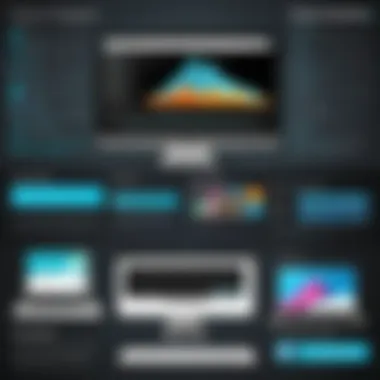

Intro
In recent years, the demand for engaging video content has surged across various industries. Businesses and individuals seek effective tools to create videos that resonate with their audience. Animoto and Magisto have emerged as popular choices in the realm of video creation. Both platforms carve out unique niches with distinct functionalities.
This article provides a thorough exploration of Animoto and Magisto, assisting users in navigating the complexities of choice between the two. By focusing on key features, pricing, and usability, this guide is crafted for decision-makers and professionals wanting to elevate their visual content.
Software Category Overview
Definition and Importance
Video creation tools are software applications designed to assist users in producing videos without requiring extensive technical know-how. They allow users to merge segments of video footage, images, audio, and text to create cohesive narratives. The significance of these tools lies in their ability to make video production accessible to everyone, from small business owners to educators.
Key Characteristics
When evaluating video creation tools, several key characteristics become crucial. They include:
- User Interface: A simple, intuitive design enhances usability, especially for non-expert users.
- Editing Features: Tools that allow for customization, such as the inclusion of effects and transitions, can significantly impact the quality of the final product.
- Stock Library Access: Many video creation platforms provide libraries of stock photos, videos, and music that users can incorporate into their projects.
- Export Options: Flexibility in exporting formats and resolutions is essential for meeting various distribution needs.
Understanding these characteristics helps potential users assess which tool might serve them better.
Comparative Analysis of Top Software Options
Feature Comparison
Both Animoto and Magisto present high-quality features, but they cater to different aspects of video creation:
- **Animoto: ** This platform emphasizes ease of use with its drag-and-drop functionality. Users can choose from a variety of templates tailored for distinct purposes like marketing or personal storytelling. Instances of support for social media dimensions make it appealing.
- Magisto: Focused more on automated video editing, Magisto uses artificial intelligence to analyze the uploaded footage and assemble a video narratively. The technology behind Magisto can be beneficial for users who appreciate quick results without much manual intervention.
Pricing Models
Price is a vital factor when selecting a video creation tool:
- Animoto: Offers various subscription plans starting with a basic tier suitable for hobbyists. For more extensive functionalities, businesses may choose higher subscription levels adding features such as branding capabilities.
- Magisto: Operates on a subscription-based model as well. It presents a free version, though its functionalities are limited. Paid options introduce more advanced editing tools and features tailored for professional use.
Choosing the right tool requires consideration of both objectives and budget constraints.
Understanding the pricing models available allows users to align their financial resources with their creative goals.
By dissecting the features and pricing of Animoto and Magisto, users can gain clarity over which platform may fulfill their needs more effectively, ultimately honing their ability to make informed choices.
Prologue to Video Creation Tools
Video creation tools have rapidly become essential in the digital landscape. The ability to produce engaging video content can significantly enhance communication, marketing, and storytelling across various platforms. With the surge of social media and online content consumption, users must adapt to the changing preferences and demands of their audiences. This has resulted in an increased focus on tools that simplify video production, making it accessible to everyone from casual users to professionals.
Overview of Video Content in the Digital Age
In today's world, video content plays a pivotal role in the way we share information. According to predictions, video will account for a substantial portion of online traffic in the coming years. This indicates that individuals and businesses need to harness the power of video to stand out in a crowded marketplace. Video enhances engagement levels, boosts conversions, and simplifies complex message delivery. With platforms such as Facebook, Instagram, and YouTube extensively using video, it is clear that visual communication is here to stay. Consequently, different tools cater to varying needs and expertise levels when it comes to video production.
Importance of Choosing the Right Tool
Selecting an appropriate video creation tool is a crucial decision for anyone involved in content production. The wrong choice can lead to wasted time and resources. Factors such as ease of use, features, and cost must align with the user's specific needs and skill level. Tools like Animoto and Magisto offer distinct advantages and limitations. Both platforms provide unique functionalities, but they serve different use cases. As a result, users should consider what they specifically need from a video creation tool. The right choice ultimately enhances productivity and creativity, ensuring that the output meets both personal and professional standards.
Choosing a video creation tool based on specific needs can lead to significantly improved content quality and workflow efficiency.
Evaluating these tools deeply contributes to a more informed decision-making process, allowing for better alignment with a user’s objectives in video production.
Understanding Animoto
Understanding Animoto signifies an essential segment of this article. As a leading video creation tool, it presents significant features that cater to various needs. This section delves into its historical development and key functionalities, presenting a clearer picture to the audience. It is important for decision-makers and professionals in the digital space to comprehend what Animoto offers to navigate the competitive landscape of video creation tools.
Historical Context and Development


Animoto was founded in 2006 and quickly gained a reputation as an intuitive platform for video creation. The aim was to democratize video production, making it accessible to users regardless of skill level. Over the years, Animoto has undergone several updates that enhanced its usability and introduced advanced functionalities. These developments now allow users to create professional-grade videos with ease. The platform's commitment to improving user experience has solidified its place in the market, positioning itself as a trusted resource for businesses and content creators alike.
Key Features and Functionalities
Customizable Templates
Customizable templates are a significant draw for users considering Animoto. The key characteristic of these templates is their versatility. They allow users to adapt existing designs to match their branding and messaging effectively. This ease of customization saves time and enhances creativity. Unique features include an array of themes and layouts that cater to different video styles, making it a popular choice among marketers and businesses wanting to convey specific narratives. However, some users may find limitations in template flexibility, depending on specific needs.
Stock Photo and Video Library
The stock photo and video library included in Animoto is another essential aspect. Users benefit from access to a vast collection of media assets that can elevate their projects. The key feature here is the seamless integration of these assets into video content, allowing for more polished productions. The library aims to provide high-quality visuals that can enrich storytelling. Nevertheless, some users may find that the selection isn't expansive enough for niche topics, which could be a drawback for certain projects.
Text and Sound Integration
Text and sound integration capabilities further enhance Animoto’s appeal. This feature supports adding text overlays, subtitles, and background music to videos. A principal advantage is the ability to convey messages clearly while keeping viewers engaged. Notably, the platform offers various soundtracks and customization options, which cater to different moods and themes. Although beneficial, users should note that the sound quality of the music library might vary, which could affect the overall video production quality.
Target Audience and Use Cases
Animoto speaks to a diverse target audience, including marketers, educators, and small business owners. The platform's user-friendly interface means it suits both novices and experienced videographers. It is often used for promotional videos, social media content, and educational tools. Such versatility enhances its appeal across multiple sectors, allowing users to create impactful communication tools tailored to their audience. The range of templates and features allows for flexibility, supporting a variety of use cases that can benefit any user looking to produce attractive video content.
Exploring Magisto
Magisto presents a compelling option in the realm of video creation tools. Understanding its features and unique advantages can help users make informed decisions about its relevance to their needs. This section dives into the foundation of Magisto, its standout characteristics, and who can benefit most from its capabilities.
Development and Background
Magisto was founded in 2009, driven by a vision to simplify video creation. The platform utilizes advanced algorithms to assist users in creating engaging videos without needing extensive editing skills. It has evolved significantly over the years, adapting to user feedback and technological advancements. Magisto's commitment to enhancing user experience is reflected in its continuous updates and feature enhancements. This journey has positioned Magisto as a competitive player among video editing platforms.
Unique Selling Points
AI-Driven Editing
AI-Driven Editing represents a cornerstone of Magisto's appeal. This feature automates the editing process, which allows users to create polished videos rapidly. The AI analyzes video footage and selects the best clips, creating a cohesive story. Its primary benefit lies in saving time while retaining a professional look. However, reliance on AI may lead to less creative control, which could be a downside for some users. Despite this, the ease of use has made this feature particularly attractive to those with limited editing skills.
Flexible Video Styles
Flexible Video Styles is another significant aspect of Magisto that caters to diverse user needs. This functionality enables users to select various styles that suit specific themes or messages. Each style comes with unique transitions, music, and effects that can align perfectly with the user's intent. The option to change styles effortlessly translates into a more personalized video creation experience. Nevertheless, the abundance of choices may overwhelm new users, who could struggle to determine which style aligns best with their content.
Social Media Optimization
Social Media Optimization in Magisto ensures that videos cater to the demands of different platforms. With preset formats suited for Facebook, Instagram, and others, users can post directly without adjustments. This feature helps maximize engagement by adhering to platform-specific best practices. However, while this streamlines the posting process, it may limit customization that users expect in terms of dimensions or content formatting. Thus, while the optimization feature is effective, users looking for complete flexibility in design might find it limiting.
Ideal Users and Applications
Magisto appeals to a broad spectrum of users. Entrepreneurs looking to market products benefit greatly from its quick editing and social media integration. Small businesses can leverage the tool for promotional videos without needing a dedicated marketing team. Additionally, educators may find it useful for creating engaging lectures or project presentations, simplifying the process significantly.
In summary, Magisto's focus on efficiency, accessibility, and diverse styles makes it widely applicable for different users. However, understanding its limitations, especially regarding creative control and customization, is vital for those considering this tool for their video creation needs.
Feature Comparison
The feature comparison between Animoto and Magisto is crucial in this article to understand how these two video creation tools stack up against each other. This section will highlight specific elements like editing capabilities, customization options, and export features. By examining these factors, readers can make a more informed choice on which platform best serves their needs. Each aspect plays a pivotal role in determining ease of use, user experience, and ultimately the value each tool provides.
Editing Capabilities
Ease of Use
Ease of use is a key aspect of any video creation tool. A user-friendly interface significantly enhances the experience for beginners and experts alike. Animoto stands out in this regard, offering a drag-and-drop functionality that allows users to quickly assemble their projects. Users can easily navigate through the platform without a steep learning curve. However, Magisto also claims strong ease in usage, but it requires some understanding of its AI-driven features to leverage them optimally. This comparative simplicity in Animoto makes it a favorable choice for those needing quick results without delving too deep into complexities.
Editing Tools Overview
Both Animoto and Magisto provide a range of editing tools that cater to different needs. Animoto offers basic video editing features such as trimming and merging clips, which suffices for many users. On the other hand, Magisto enhances videos with more advanced effects powered by AI, aiming to automate the editing process. While this can be quite beneficial for quick edits, some users may find it limiting since they have less direct control over the editing. The choice between basic versus automated editing tools will depend on user preference and intended video complexity.
Customization Options


Template Variability
Template variability allows users to choose from a selection of pre-designed templates. Animoto shines here, featuring a wide variety of templates that cater to different presentation styles and motivations. Users can select templates tailored for business, personal, or promotional videos. This diversity adds significant value for those crafting specific types of content. Conversely, Magisto offers fewer template options but aims to optimize these through its AI for particular intents. Though both tools provide templates, Animoto’s larger selection supports creative freedom.
Personalization Features
Personalization features are vital in making video content resonate with audiences. Animoto allows extensive personalization, letting users insert their text, logos, and brand colors into templates. This personalization aligns closely with brand identity, a critical aspect for businesses. In comparison, Magisto attempts to personalize through its AI-generated styles based on the content uploaded. While effective, it may lack the depth of control users find with Animoto’s manual personalizations. Thus, for those who prioritize embedding their unique branding, Animoto leads the way.
Export and Sharing Features
Export Formats
Export formats are essential for ensuring videos are available in the most widely used formats. Animoto supports several formats suitable for online platforms, offering flexibility in video sharing. Magisto also provides good export options but has specific limitations on file types based on user subscription tiers. Therefore, having a broader array of formats becomes a notable advantage for Animoto when sharing content across diverse platforms. Users will appreciate this flexibility, especially when the target audience is varied.
Publishing Capabilities
Publishing capabilities take export options a step further by incorporating how and where content can be shared. Animoto allows seamless integration with various social media platforms, promoting easy distribution. In contrast, Magisto includes features tailored for automatic publishing, targeting specific channels. While this automatic aspect is useful for busy users, some may prefer the manual approach for strategic posting. Thus, the more hands-on sharing process in Animoto can often be more beneficial for users who want greater control in managing their content releases.
Pricing Models
Pricing models are a critical factor when evaluating video creation tools such as Animoto and Magisto. The right pricing structure can influence not only accessibility but also the features available to users. Both platforms offer unique pricing approaches that cater to a variety of users, from casual creators to professional marketers. Understanding these models helps users to align their financial resources with their intended use cases, thus maximizing the value they receive from these platforms.
Animoto Pricing Structure
Free Trial Availability
Animoto offers a notable free trial period that allows potential users to explore its features without immediate financial commitment. This trial typically lasts for 14 days, giving users enough time to test various functionalities, including customizable templates and media integration. The key characteristic of this free trial is its unrestricted access to most premium features, making it a popular choice among users who wish to evaluate the tool thoroughly. Users can assess the effects of their video projects without risking their budget upfront. However, it is important to note that after the trial, users must select a subscription plan to continue utilizing the platform.
Subscription Plans
Animoto's subscription plans are tiered, catering to different user needs. Their pricing starts with a basic plan which is quite affordable for individual users, and goes up to more advanced options designed for businesses and marketing teams. A crucial feature of these subscription plans is the additional benefits associated with higher tiers, such as increased video limits, enhanced branding options, and access to a larger stock media library. This tiered approach is beneficial for users who may start small and expand their usage as their needs grow. However, the commitment to a monthly or annual fee may deter some potential users looking for flexibility.
Magisto Pricing Overview
Free and Paid Tiers
Magisto also presents a free tier that allows users to create and share basic videos, though with significant limitations on features like video length and access to premium styles. This model is attractive for beginners who want to experiment with video creation without any financial investment. However, the restriction of features may leave some users wanting once they get familiar with the tool. The paid tiers offer more comprehensive editing tools and styles, enhancing user experience and allowing more intricate video projects.
Enterprise Solutions
For larger organizations, Magisto offers enterprise solutions tailored to team needs. These plans come with benefits such as advanced analytics for tracking video performance, collaborative tools for teams, and priority customer support. This feature is particularly advantageous for businesses focused on marketing and social media engagement. The primary downside is the potentially high cost associated with these solutions, which may not be feasible for smaller companies.
Cost-Benefit Analysis
Analyzing costs against the benefits received can provide insights into which tool may be the right fit depending on user needs. Considerations include not only the financial investment but also the return in terms of usability, features, and overall satisfaction. Both Animoto and Magisto present compelling options, but their pricing models serve different segments of users, highlighting the importance of selecting a platform that aligns with both budgetary and operational goals.
User Experience and Support
User experience and support are critical aspects when evaluating video creation tools like Animoto and Magisto. Good user experience can significantly impact the efficiency of your workflow. An intuitive interface attracts users, encouraging them to explore more functionalities. Both platforms aim to be user-friendly, but their approaches differ.
User Interface Comparison
The user interface of a video creation tool can shape the overall experience for users. Animoto presents a clean layout with clear navigation. Users often find themselves quickly adapting to its functions. The dashboard provides access to key features without overwhelming the user. This simplicity is especially beneficial for entrepreneurs who may not have extensive technical expertise.
Conversely, Magisto utilizes an AI-driven approach. Its interface is designed to allow users to upload videos and photos easily. Then, the platform guides them through the editing process. Users may appreciate how Magisto automates parts of video creation, which reduces the time and effort needed. However, some might find this automation limiting if they prefer to have more control.
Here’s a brief comparison of the two interfaces:
- Animoto:
- Magisto:
- Clean and simple layout
- Easy navigation
- Customizable options available
- AI-driven assistance
- An automated guide through video creation
- Less control over specific edits


Customer Support Options
Customer support is another crucial element when selecting a video creation tool. Animoto offers various support channels. These include a dedicated help center, tutorials, and customer service via email. Users have reported positive experiences with their response times, which is essential for those working on tight deadlines.
Magisto also provides support but emphasizes self-help resources. Its library contains numerous guides and articles. Additionally, it has a community forum where users can share experiences and solutions. Nevertheless, some users noted that direct support options may be fewer compared to Animoto. This difference might be a drawback for users who seek immediate assistance.
To summarize, here are the support options provided by each platform:
- Animoto:
- Magisto:
- Dedicated help center
- Helpful tutorials
- Customer service via email
- Comprehensive self-help library
- Community forum for user interaction
- Limited direct support options
Both user experience and customer support are significant factors that can influence a user's satisfaction and productivity when using video creation tools.
Case Studies and User Feedback
User feedback and case studies are pivotal aspects of understanding how video creation tools perform in real-world scenarios. They provide insights into the actual experiences of users, highlighting the effectiveness, advantages, and drawbacks of Animoto and Magisto. By examining tangible examples and user testimonials, potential users can better gauge how these tools align with their specific needs and workflows.
Success Stories with Animoto
Animoto has established a reputation in various sectors, particularly among small businesses and educators. Case studies showcase how users have effectively utilized the platform to create engaging video content. For instance, several marketing teams have reported increased social media engagement when utilizing Animoto to produce promotional videos.
A local restaurant adopted Animoto to showcase its seasonal menu through visually enticing clips. The outcome was a 25% rise in customer footfall during that season. Educators also use Animoto to enhance student projects, providing a platform where students can creatively express their understanding of subjects through video.
Key aspects of successful use cases include:
- Customization: Users often praise the extensive template library, which allows for tailored content creation that retains branding elements.
- Ease of Use: Users appreciate the drag-and-drop interface, making it accessible for those with minimal technical skills.
- Integration: Animoto offers seamless options for sharing across social media platforms, amplifying user reach.
User Testimonials for Magisto
Magisto resonates particularly well with content creators and marketers who prioritize efficiency and automated solutions. User testimonials reflect satisfaction with the AI-driven editing features, which save them considerable time in video production. A digital marketing agency noted that using Magisto allowed them to produce high-quality video recaps of their campaigns with minimal manual intervention.
Here are some common feedback themes:
- AI Capabilities: Users find the automated video creation feature, which analyzes content and suggests edits, extremely valuable.
- Flexibility: Many appreciate the range of video styles Magisto offers, catering to various marketing needs, from promotional clips to customer testimonials.
- Social Media Optimization: Users highlight how Magisto's focus on social media engagement aligns well with current market trends, helping their content gain traction.
"Magisto changed the way we share stories. The AI editing is a game-changer for our workflow." - Marketing Director at a Tech Startup
In summary, case studies and user testimonials provide essential validation of features and functionalities in both Animoto and Magisto. The narratives behind successful usage cases can inform prospective users, guiding them toward a video creation tool that can effectively meet their project demands.
Epilogue and Recommendations
The process of selecting a video creation tool is pivotal for many users today. Animoto and Magisto present distinct features and benefits geared toward different demographics and use cases. Through this analysis, it has become clear that the functionality of each platform significantly influences their effectiveness in various scenarios. Evaluating their strengths and weaknesses allows users to align their choices with specific project goals.
In making a wise decision, consider the following elements:
- Purpose of Use: Identify whether the primary objective is for business presentations, social media content, or personal projects.
- Budget Constraints: Analyze the pricing models; free trials can offer insight into which platform suits you without financial commitment.
- Technical Expertise: Factor in your comfort level with video editing tools. If simplicity is vital, lean toward a more user-friendly interface.
- Feature Relevance: Not all tools cater to every need. Evaluate essential features like customization options and AI-assisted editing depending on the context of use.
Ultimately, the decision should reflect not just individual preferences but also the specific context in which the video will be utilized. Armed with this knowledge, users can confidently approach their choice, optimizing their video creation process.
Assisting Decision-Making
In the rapidly evolving landscape of video tools, understanding the functionality offered by Animoto and Magisto is crucial. Their comparison serves not only to illuminate the differences but also to assist users in making informed decisions.
Access to user testimonials and case studies provides significant data points enabling users to project potential outcomes based on real-world usage. What works for one project may not suit another, and as such, depth of information is paramount. Furthermore, harnessing community feedback — perhaps insights from platforms such as Reddit or Facebook — can enhance decision-making.
Employing a comprehensive approach reduces risk and increases satisfaction with the final product. Ultimately, the choice hinges on recognizing personal or organizational needs, evaluating features critically, and aligning options accordingly.
Future of Video Creation Tools
The future trajectory of video creation tools hints at a landscape increasingly influenced by emerging technologies. The rise of artificial intelligence indicates that platforms such as Magisto might become more intuitive, streamlining the editing process. Predictive analytics and advanced algorithm adaptations may soon enable users to create content tailored to audience preferences automatically.
As the demand for video content escalates, tools need to evolve rapidly. Users can expect:
- Greater Integration: Seamless interactions with social media and other content platforms.
- Enhanced Collaboration: Features enabling multiple users to work on projects simultaneously.
- Advanced Personalization: Providing suggestions based on user behavior.
Video creation will likely become more accessible, enabling a wider audience to express creativity without steep learning curves. Users should stay informed about trends and advancements which could further influence their decisions regarding video content creation.







