Assessing Windows Defender: Is It Enough for Today?


Intro
In the age where cyber threats are as common as morning coffee, having a reliable security solution is a must. The built-in antivirus, Windows Defender, is often the first line of defense for many users on the Windows platform. But what does it really offer? Is it a sufficient shield against the ever-evolving landscape of malware and threats? In this piece, we aim to break down the core aspects of Windows Defender, assessing its strengths and pitfalls, and comparing it with other renowned antivirus options in the market.
While direct experiences with Windows Defender can vary significantly among users, it's crucial to delve deeper beyond personal anecdotes. A thorough evaluation offers clarity for those tasked with safeguarding devices—be it business owners, IT professionals, or individual users. We’ll illuminate not just what features are available, but also how they perform in real-world scenarios.
Navigating through the intricacies of this antivirus program, we will assess its effectiveness in malware detection, the impact it has on system performance, and the overall user experience. By synthesizing various sources and insights, this article seeks to provide you, the reader, with a clear understanding of whether Windows Defender is truly equipped to meet the modern security challenges we face today.
Foreword to Windows Defender
In today’s digital landscape, where threats lurk behind every click and download, the significance of having a robust security solution cannot be overstated. Windows Defender, integrated into Windows operating systems, plays a crucial role in defending users against a barrage of cyber threats. This introduction lays the groundwork for understanding not just what Windows Defender is, but also how it fits into the broader context of cybersecurity for both individual users and businesses alike.
Historical Context
When Windows Defender was first introduced, it was modest in its ambitions. What started as a simple antispyware tool in 2005 evolved dramatically over the years. By the time it transformed into a fully-fledged antivirus solution, Microsoft had already made significant strides in cybersecurity. However, its journey was not without challenges. In its early days, many considered Windows Defender to be a second-rate option compared to established antivirus giants like Norton and McAfee. Critics often cited its limited features and less-than-stellar performance in real-world scenarios.
Yet, Microsoft lingered on, turning criticism into constructive feedback. With each Windows update, they fortified Windows Defender’s capabilities, ultimately bundling in features that addressed previous gaps. Nowadays, it’s hard to ignore the advancements that have been made.
Overview of Current Features
Fast forward to the present, Windows Defender now boasts a robust suite of features designed to tackle modern security concerns. Let's break down some of these offerings:
- Real-Time Protection: Constantly on watch, Windows Defender keeps an ever-vigilant eye on incoming and outgoing files, scanning for malicious activity as it happens.
- Threat History: Users can delve into the threat history to understand what has been detected and resolved. This not only offers transparency but also helps in assessing system health.
- Parental Controls: In an age where children access technology at younger stages, Windows Defender provides tools to help parents manage their children's screen time and online behavior.
- Controlled Folder Access: An innovative layer of security that helps protect files from ransomware attacks by restricting access to trusted applications.
Windows Defender has come a long way. From being viewed as an afterthought to becoming an essential part of Windows security architecture, its continual updates align with the expanding landscape of cybersecurity threats.
Given the relentless advancement in malware strategies, it’s essential for users—be it home-based or enterprise-level—to grasp the efficacy and scope of protection offered by Windows Defender. This article will navigate through its features, historical evolution, and much more, enabling a well-rounded understanding of this built-in tool that continually adapts to meet consumer needs.
Core Features of Windows Defender
Windows Defender stands as the foundational layer of security for Windows operating systems. Understanding its core features is critical for evaluating its effectiveness as a cybersecurity solution. These features not only enhance protection against a wide range of threats but also ensure seamless operation for users. With growing concerns about digital security, these elements serve as a safeguard, making the evaluation of Windows Defender not just relevant, but urgent.
Real-Time Protection
Real-time protection is one of the primary features of Windows Defender. This capability continuously monitors your device for suspicious activity. It acts like a vigilant guard dog, ready to bark at any sign of trouble. When executed properly, this feature can mitigate threats before they take root. The system scans files as they are opened or downloaded, ensuring that any malicious software is caught and neutralized swiftly.
- Benefits: Protects against both known and unknown threats as they emerge, thus minimizing the risk of malware infections.
- Considerations: Users should be aware that, on occasion, this may lead to false positives, where legitimate applications are flagged as harmful. Adjusting the sensitivity level may help in such scenarios.
Malware and Virus Scanning
Malware and virus scanning are at the heart of what makes an antivirus software effective. Windows Defender employs both quick and full scans to comb through files and programs on the computer, searching for anything that could be a potential threat. This feature is crucial for periodic maintenance of system integrity, especially as new threats emerge daily.
- Coverage: The scanning process encompasses a variety of attack vectors, including malware, spyware, and phishing attempts.
- User Control: Users have the flexibility to initiate scans at their convenience, allowing for tailored security management based on their specific needs and usage patterns.
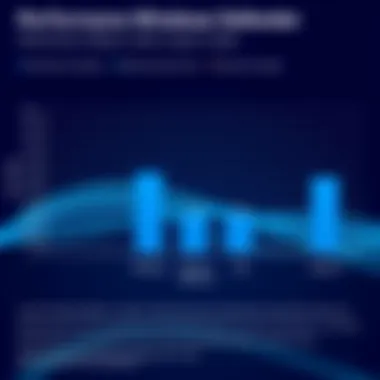

Firewall Capabilities
The effectiveness of any security solution hinges greatly on its firewall capabilities. Windows Defender includes an integrated firewall that acts as a barrier between your device and potential external threats. This feature not only monitors incoming traffic but also manages outgoing connections, thus carefully regulating data flow.
- Configuration: Users have the option to customize firewall settings, enabling more stringent control when necessary. This is vital for individuals or organizations requiring higher security measures, such as when handling sensitive data.
- Stealth Mode: In addition to the firewall, the stealth mode feature can keep the device hidden from malicious entities. Essentially, it allows the system to operate quietly in the background, making it harder for hackers to identify vulnerable targets.
Family Safety Features
In today's digital landscape, protecting family members becomes essential, especially when kids are involved in online activities. Windows Defender offers family safety features that aim to shield younger users from inappropriate content and potential online dangers. These tools enable parents to monitor and control their child's online behavior effectively.
- Activity Monitoring: This feature provides insights into the types of websites accessed and the time spent online. Understanding these metrics can help parents engage in their children's digital habits sensibly.
- Screen Time Management: Users can set limits on how long kids spend on devices, fostering healthier digital consumption habits.
As we consider these core features, it’s clear that Windows Defender is equipped with tools that are not only functional but also adaptable to specific user needs. The effective integration of these capabilities creates a holistic defense mechanism suitable for a variety of users.
Performance Evaluation
Evaluating the performance of Windows Defender is paramount for understanding its effectiveness as a cybersecurity solution. In an age where threats are both pervasive and sophisticated, assessing how well a security tool can identify, neutralize, and prevent attacks is crucial. This evaluation encompasses various elements like detection rates, system impact, user experience, and adaptability to new threats. By examining these factors, decision-makers, IT professionals, and businesses can gain insight into whether Windows Defender meets their security needs or if they should explore alternative solutions.
Detection Rates
Detection rates represent a critical measure of an antivirus solution's capability to uncover and eliminate cyber threats. Simply put, this metric signifies how often Windows Defender identifies various forms of malware, including viruses, trojans, and ransomware. High detection rates enhance trust in the software, while low rates might leave users vulnerable.
In extensive tests conducted by independent testing laboratories, Windows Defender has demonstrated decent detection capabilities. Some tests show rates climbing over 99%, especially against common and known threats. However, it often faces challenges with zero-day exploits or advanced persistent threats, which are the kind of attacks that can slip right under the radar.
One key factor to consider here is that detection rates can fluctuate depending on various situational factors. The effectiveness of Windows Defender can vary based on:
- The type of malware – some malware is specifically engineered to evade detection.
- User settings, such as whether real-time protection is enabled and how often scans are scheduled.
- Updates applied to the virus definitions; out-of-date definitions can result in lower detection capabilities.
"A robust detection rate can be the difference between thwarting a cyber attack and suffering a data breach."
Impact on System Performance
When weighing the effectiveness of Windows Defender, one cannot overlook its impact on system performance. Security software can be a double-edged sword; while it provides necessary protection, it can also consume valuable system resources, leading to slowdowns and degraded user experiences. The ideal scenario is achieving a safeguard that does its job without turning your computer into a sluggish dinosaur.
Windows Defender’s design aims for a balance between protection and performance. When set to run in the background, it has been noted that it utilizes less system memory than some third-party solutions, which is a significant plus for users on lower-end machines. However, its impact is not always benign. During real-time scans or full system scans, users might notice a temporary dip in system speed.
Factors influencing this performance impact include:
- The specifications of the user’s machine – older hardware is more likely to struggle.
- The scope of the scan – full system scans take considerably longer and can slow systems down more than quick scans.
- Concurrent processes – when multiple applications are running, the slowdown can compound.
Finding a sweet spot may boil down to personal preferences and use cases. Assessing how much system slowdown is acceptable during intense scanning is something users should consider. Those highly dependent on system performance for tasks like gaming, video editing, or programming might prioritize lighter antivirus solutions.
With these aspects in mind, Windows Defender emerges as a solid choice for users looking for dependable protection without exorbitant resource drain—assuming that they know how to tweak the settings for optimal performance.
Comparative Analysis with Third-Party Antivirus Solutions


Understanding how Windows Defender measures up against third-party antivirus solutions is critical for users who want to make informed choices about their cybersecurity. As threats evolve, having the right protection is essential. Relying solely on built-in protection may leave users vulnerable if they aren’t aware of what other options are available.
This analysis will help highlight distinct features, pricing structures, and overall user satisfaction. The goal is to draw comparisons that shed light on whether Windows Defender is a competent guardian or if third-party options provide superior protection.
Feature Comparison
When it comes to antivirus software, features can make or break the user experience. Let’s take a closer look at how Windows Defender stacks up with several popular antivirus solutions like Norton, Bitdefender, and McAfee.
- Real-Time Protection: While Windows Defender offers decent real-time protection, some third-party solutions, like Norton, have added layers that effectively scan not only files but also network connections in real-time. This proactive approach can deter threats before they infiltrate a system.
- Malware Scanning: Windows Defender’s malware scanning capabilities have improved significantly, but competitors like Bitdefender have consistently scored higher in independent lab tests. Users might need to weigh the benefits of quick scans versus thorough examinations that some third-party solutions provide.
- User Interface: Windows Defender has a clean and straightforward interface, which is often praised. However, alternatives such as McAfee offer more customization options for tech-savvy users who want to tweak settings according to their unique needs.
- Additional Tools: Third-party antivirus software frequently comes equipped with extra features like VPN services, password managers, or identity theft protection. Thus, if comprehensive security is what you’re after, you may find the all-in-one bundles offered by third-party providers appealing.
Running a comparison not only illuminates the strengths and weaknesses of Windows Defender, but it also showcases the evolving landscape of cybersecurity tools available to users today.
Cost and Value Considerations
In weighing options, cost is often a pivotal factor for both businesses and individual users. Windows Defender comes bundled with Windows operating systems, making it a zero-cost solution for anyone who has the OS. However, do not underestimate the value of what you'd be getting for free.
- Free Protection: It’s quite the bargain to receive built-in protection without having to shell out any cash. The trade-off might be perceived effectiveness or feature richness compared to premium offerings.
- Subscription Costs: Third-party solutions have a spectrum of pricing. With options ranging from $39.99 to upwards of $99.99 annually, potential users should consider their budget against how much protection they genuinely need.
- Value Assessments: Some may argue that spending a bit upfront can save users from potentially hefty costs associated with data breaches or malware recovery. While Windows Defender offers decent security, third-party options that provide more extensive features can deliver greater long-term value.
This balance between cost and value becomes essential when making decisions. Sometimes you might just get what you pay for; other times, it might be worth it to invest a little for enhanced security measures.
"The best antivirus solution is the one that meets your specific needs while offering peace of mind without breaking the bank."
User Experience and Feedback
User experience and feedback play a pivotal role when examining the effectiveness of any software, including Windows Defender. Users are often on the frontline, engaging with the software daily and thus hold invaluable insights into its strengths and shortcomings. As we dive into specific user experiences, it's important to focus on elements such as usability, perceived performance, and overall satisfaction. This section scrutinizes common user complaints and satisfaction ratings to provide a well-rounded view of Windows Defender from the user's perspective.
Common User Complaints
Despite being free and widely integrated into Windows operating systems, Windows Defender is not without its critics. Here are some recurring themes that surface in user feedback:
- False Positives: Many users report frequent false alarms where benign software is flagged as a threat. These misclassifications can lead to unnecessary frustration as users feel forced to sift through alerts that don't warrant concern.
- Limited Customization: Some users express dissatisfaction with the lack of advanced settings. Those with technical prowess desire more control over scanning schedules and exclusions, which they find lacking in the user interface.
- Performance Hiccups: A subset of users mentions occasional slowness in system performance during scheduled scans. Although this might not be universal, it raises concerns among users who rely on their systems for resource-intensive tasks like gaming or graphic design.
- Inadequate Support: Users often voice their frustrations regarding customer support. When faced with technical issues or questions, many find the responses from Microsoft lacking in depth or clarity.
These complaints highlight the areas where users feel Windows Defender can improve, emphasizing the importance of listening to on-the-ground feedback for ongoing software development.
User Satisfaction Ratings
User satisfaction is essential for evaluating a product's success, and Windows Defender is no exception. Various platforms and surveys have sought to gauge user sentiment:
- According to a recent survey on Reddit, approximately 70% of participants reported being satisfied with Windows Defender's overall protection capabilities. Many appreciate the peace of mind offered by an integrated solution, especially those who prefer not to explore third-party options.
- Review headlines on platforms like Facebook indicate a mixed bag, with users praising its ease of use yet expressing frustration over the aforementioned false positives.
- Data from Brittanica’s technology section suggests that despite some limitations, the majority of users find Windows Defender adequate for everyday security needs, especially in comparison to premium alternatives.
While the satisfaction ratings indicate a generally positive reception, it’s clear that room for improvement remains. Understanding these nuances in user feedback can lead to better features and updates in future iterations of Windows Defender.
“A product’s effectiveness is often best measured not by tests, but by the real-world experiences of its users.”
In summary, evaluating user experience and feedback delivers insights into how well Windows Defender stands up to everyday use. It sheds light on areas that are both commendable and in need of enhancement, guiding potential users towards making informed decisions.


Security Updates and Support
In today's world of cybersecurity, having robust security measures is paramount. Security updates and support play a critical role in ensuring that Windows Defender stays effective against emerging threats. A software solution, no matter how advanced, requires regular updates to address new vulnerabilities. Given the rapidly changing landscape of malware and cyberattacks, these updates help maintain the efficacy of Windows Defender.
Frequency of Updates
Windows Defender benefits from regular and well-structured update cycles. Microsoft employs a systematic approach to ensure that its security features remain relevant and powerful. Typically, the updates happen in two forms: definition updates, which focus on the database of known threats, and platform updates, which enhance the core functionalities.
Key Points About Frequency:
- Daily Threat Intelligence: Windows Defender updates its threat definitions frequently, sometimes even daily. This ensures that users are protected against the latest viruses and malware.
- Patch Tuesday: On the second Tuesday of each month, Microsoft typically releases major updates. These patches often include improvements to security features which are critical in enhancing device safety.
- Emergency Updates: In specific high-risk situations, Microsoft rolls out emergency updates, which are critical for immediate threat mitigation. Users benefit from this proactive stance.
These updates are not just about keeping up; they are about staying ahead of cyber criminals. By maintaining a consistent update schedule, Windows Defender ensures that users are armed with the latest tools to combat potential attacks.
Community Support and Resources
Support and community resources enhance the effectiveness of Windows Defender, allowing users to solve problems and share experiences. Microsoft's investment in community-driven support bolsters the software's value.
Importance of Community Support:
- User Forums and Discussions: Platforms like Reddit and dedicated Microsoft forums provide spaces for users to share their issues and solutions. This exchange of knowledge creates a collaborative environment where users help one another.
- Accessible Documentation: Microsoft provides a plethora of guides and documentation regarding Windows Defender, allowing users to understand not just how to operate the software, but also how to optimize it for their specific needs.
- Feedback Loops: Users can report bugs and suggest features directly to Microsoft. This kind of feedback helps the development teams prioritize enhancements that are most relevant to the user community.
In addition to these points, Microsoft's active role in forums showcases its commitment to ensuring that users feel supported. It’s not just about deploying software but having an ecosystem around it that actively provides assistance and fosters user engagement.
"Security is not a product, but a process." – Bruce Schneier
Windows Defender is more than just antivirus software—it's a lifeline supported by regular updates and an engaged community. Recognizing the importance of security updates and community support allows both individual users and organizations to make informed decisions about their cybersecurity strategies. Users can maximize the utility of Windows Defender by understanding these essential aspects.
The End and Recommendations
In the ever-changing landscape of cybersecurity, evaluating the effectiveness of built-in solutions like Windows Defender is crucial. Not only does this software serve as the first line of defense for many users, but it also shapes how well they can protect their digital environments. Having a robust conclusion helps in summarizing the various strengths and weaknesses discussed previously and draws attention to the recommendations that can empower decision-makers.
Strengths of Windows Defender
Windows Defender offers several advantages that make it a worthy contender in the antivirus arena. Key strengths include:
- Integration with Windows OS: Being part of the Windows ecosystem ensures that it functions seamlessly without causing compatibility issues.
- Real-Time Protection: It provides continuous monitoring and automatic updates to shield against threats rapidly—a factor that is vital in a world where cyber threats evolve quickly.
- User-Friendly Interface: The straightforward design allows users, regardless of their technical background, to navigate its features without feeling overwhelmed.
- Cost-Effective: As a built-in solution, it eliminates the need for additional subscriptions, which can be appealing to budget-conscious individuals and businesses.
Windows Defender stands out by being evenly matched on both price and performance, offering competent protection at no additional cost.
Areas for Improvement
Despite its many upsides, Windows Defender is not without its flaws. Identifying these areas can aid in making well-informed decisions. Some notable weaknesses are:
- Detection Rates: While it performs decently, many third-party antivirus solutions often outperform it in malware detection rates.
- Response Time: Certain users reported longer response times when threats are detected, which could be detrimental if immediate action is needed.
- Limited Advanced Features: It lacks some sophisticated features found in premium antivirus solutions, like advanced behavioral monitoring and robust phishing protection tools.
Final Recommendations for Users
For those contemplating the usage of Windows Defender, consider the following recommendations:
- Regular Monitoring: Always keep an eye on the updates and reports generated by Windows Defender. An informed user is a secure user.
- Combine with Other Tools: For enhanced security, consider pairing Windows Defender with supplementary tools that provide features it lacks, like VPNs or dedicated anti-malware software.
- Stay Informed on Threats: Cyber threats are evolving daily. Keeping up-to-date with the latest security news will help users configure their settings for optimal protection.







