Top Audacity Alternatives for Chromebook Users


Intro
Audio editing has become a fundamental skill in various fields, from content creation to professional sound engineering. As Chromebook users seek robust alternatives to Audacity, the need arises for solutions specifically suited for the cloud-based environment. This section lays the groundwork for understanding the vital role of audio software tailored to Chromebook capabilities.
In this analysis, we will explore various alternatives that match the features and functionalities offered by Audacity. This examination is essential for both individuals and businesses wanting to enhance their audio production workflow without being restricted by device limitations. The discussion will encompass multiple software options, detailing their unique strengths, potential drawbacks, and pricing models. By the end of this article, readers will be well-informed about their choices and better equipped to select a product that aligns with their audio editing needs.
Prelude to Audio Editing on Chromebook
Audio editing has become an integral activity in various fields such as music production, podcasting, and content creation. With the rise of cloud-based technology, Chromebooks have gained popularity. This popularity brings up questions about audio editing capabilities on these devices.
Chromebooks provide unique features, and understanding them is crucial for maximizing audio editing efforts. Their lightweight nature and reliance on web applications allow for flexibility, but can be limiting when it comes to audio editing software. The importance of identifying suitable alternatives to Audacity is to ensure that users have the right tools at their disposal.
Moreover, addressing the needs of both casual users and professionals is essential. Many people rely on audio editing for marketing, education, and entertainment purposes. Therefore, knowledge of how to edit audio on Chromebooks can significantly enhance productivity and creativity.
Understanding the Chromebook Ecosystem
To appreciate the alternatives to Audacity, one must first understand the Chromebook ecosystem. Chromebooks operate primarily on Google’s Chrome OS, which relies on web-based applications. This distinct environment enables fast operations but can limit access to certain software traditionally found on Windows or Mac systems.
Applications like Linux-based software or Android apps can run on Chromebooks, but not all are optimized for extensive audio editing. Some applications need internet access, while others may not function adequately offline. Thus, users must choose wisely based on specific features and usability that cater to their individual workflow.
Challenges Faced by Chromebooks in Audio Editing
Chromebooks, while offering numerous benefits, come with their share of challenges in audio editing. One significant issue is limited processor power. Unlike robust computers designed for heavy audio processing, Chromebooks often struggle with intensive tasks like mixing and mastering.
In addition, compatibility issues can arise when using traditional software. For instance, some programs are simply not available for Chrome OS. Further, the reliance on internet connectivity for many applications can hinder productivity. Users might find it frustrating to manage large audio files when the cloud is the only option. These issues highlight the need for effective alternatives to Audacity that can operate seamlessly on Chromebooks.
"The landscape of audio editing on Chromebooks requires thoughtful navigation, particularly for users accustomed to heavier software capabilities."
Ultimately, understanding the Chromebook ecosystem alongside its challenges is vital for making informed decisions regarding audio editing software. This knowledge lays the groundwork for exploring suitable alternatives that meet users’ specific requirements.
Why Look for Audacity Alternatives?
In the realm of audio editing on Chromebook devices, seeking alternatives to Audacity comes with its own significance. Audacity, traditionally a robust choice for various operating systems, has limitations when it comes to its functionality on Chromebook. These limitations make it crucial for users to consider other software options that can cater effectively to their needs, especially in a cloud-first environment.
First, understanding the limitations of using Audacity on a Chromebook is pivotal. Audacity is often hindered by compatibility issues and performance bottlenecks. The application demands running through the Linux environment on Chrome OS, which can affect its overall efficiency. This leads to a rather cumbersome user experience that is not conducive to a smooth audio editing process. Users may find themselves frustrated with glitches or slow performance, both of which can undermine creativity and productivity. Thus, recognizing these specific drawbacks creates a foundation for evaluating other software solutions.
However, it's not only about pinpointing a software's shortcomings. Understanding the advantages offered by alternative audio editing tools is equally important. Certain applications often provide a more user-friendly interface, seamless integration with cloud services, real-time collaboration features, and modern editing functionalities that Audacity may lack when utilized in a Chromebook environment. These alternatives may also support a wider array of audio file formats or advanced effects that can enhance the editing process. Therefore, exploring alternatives becomes a significant endeavor which not only addresses current frustrations with Audacity but also opens the door to improved audio production capabilities.
In summary, evaluating alternatives to Audacity is not just about shifting software; it encompasses a broader analysis of what tools best serve the unique needs of Chromebook users. The challenges they face, paired with the advancements found in alternative software, make this an essential focal point for anyone invested in audio editing today.
Key Features to Consider in Audio Software
Selecting suitable audio editing software requires careful consideration of several key features. Each user's needs may differ, but understanding essential elements helps align software capabilities with user expectations. It is vital to reflect on the following attributes to make informed decisions in the rapidly evolving landscape of audio software.
User Interface and Experience
The user interface (UI) of an audio editing application significantly impacts the overall editing experience. A clean, intuitive layout allows users to navigate through tools easily and complete tasks efficiently. When choosing software, inspect how elements are organized. New users may prefer streamlined interfaces with clear icons and minimal distractions.
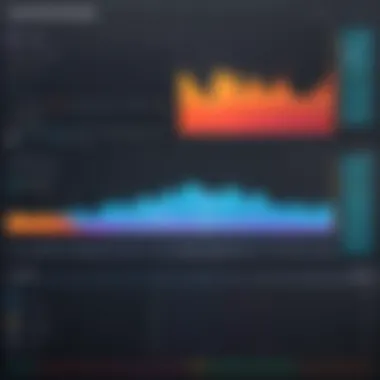

Advanced users might seek more customization options for workspaces. The balance between simplicity and functionality is critical. Feedback from other users can provide insights into the UI's effectiveness. A software that offers tutorials or guides can be particularly beneficial for those new to audio editing. Overall, the UI should aid in enhancing productivity and creativity.
Editing Tools and Options
Editing tools are the very core of any audio software. Superior options allow users to manipulate sound in diverse ways, such as cutting, fading, and adding effects. Look for features such as multi-track editing, noise reduction and layering capabilities. The ability to use plugins expands the potential for creative editing.
Comparing options based on functionalities like equalization, pitch correction, and reverb is essential. For example, some software includes pre-sets that expedite the editing process for common tasks. Others may provide automation tools that can simplify repetitive actions, allowing users to focus on more complex edits.
Support for Audio Formats
The ability to work with multiple audio formats is crucial. Users often switch between different file types such as MP3, WAV, and FLAC. Ensure the software can import and export various formats seamlessly to prevent compatibility issues.
Additionally, consider whether the software supports high-resolution audio formats, particularly for professional editing. Limited format support may hinder workflow, making it imperative to select software with broad compatibility. This ability to manage different formats can also facilitate collaboration with other audio professionals, where format preferences may vary.
Collaboration Features
In today’s interconnected world, collaboration is often essential. Comprehensive audio editing software should facilitate teamwork, whether through cloud storage or integrated sharing options. Features like real-time collaboration tools can allow multiple users to work on a project simultaneously, which enhances the creative process.
Look out for robust commenting and version tracking capabilities, which can assist in managing feedback and changes. This ensures everyone involved can stay updated on project developments. Many modern tools emphasize social aspects, where users can share projects directly on platforms like Facebook or Reddit. This can expand the reach and involvement in collaborative projects.
Considering these key features will undoubtedly assist in making an educated choice when evaluating audio editing alternatives to Audacity. Addressing user needs through a thoughtful selection process ensures the software serves its intended purpose.
Notable Alternatives to Audacity
In the realm of audio editing, finding suitable alternatives to longstanding tools like Audacity is essential. Chromebook users, who rely on web-based applications, need options that align with their ecosystem's dynamic capabilities. Navigating through available software can seem daunting due to variations in features, performance, and user experiences. This section aims to shed light on alternatives that fit the needs of those editing audio on Chromebooks. By delving into notable software choices, users can better understand their possibilities, ensuring they select the most effective tools for their projects.
Soundtrap
Features Overview
Soundtrap stands out with its cloud-based infrastructure, allowing users to create and edit audio projects seamlessly across devices. One of its key characteristics is real-time collaboration, which enables multiple users to work on the same project simultaneously. This unique feature is particularly beneficial in educational settings or team projects, fostering a sense of teamwork and creativity. An additional advantage of Soundtrap is its vast library of loops and samples, providing users with numerous options to enhance their audio compositions look attractive. However, it does require a stable internet connection for optimal functioning, which can be a limitation in areas with poor connectivity.
Strengths
One significant strength of Soundtrap is its intuitive interface. The ease of use makes it accessible for both novices and experienced editors. This friendly user experience encourages creativity and experimentation, contributing to effective project outcomes. Furthermore, the platform's compatibility with various devices, including smartphones and tablets, makes it popular among users who appreciate flexibility. The ability to integrate with other tools enhances its usability, yet some users might find this versatility occasionally convoluted, particularly when switching between devices.
Limitations
Despite its advantages, Soundtrap does have limitations. The dependency on internet connectivity can hinder users in offline scenarios, a common issue for Chromebook users who may not always have stable access. Additionally, while Soundtrap offers a free tier, advanced features are relegated to premium subscriptions, which may deter casual users or those working on tighter budgets. The learning curve associated with some of these premium features may also deter first-time users from fully engaging with the platform.
BandLab
Overview of Features
BandLab brings forth an impressive array of features specifically tailored for online audio editing. Users can access a comprehensive digital audio workstation (DAW) with an easy-to-navigate interface. A key characteristic is its mix editor, which allows for complex layering of sounds, akin to traditional software but simplified for online use. This combination of accessibility and powerful features makes BandLab appealing for a broad range of users, from musicians to podcasters. Unique, its social network aspect allows users to share projects and collaborate within a community, fostering creativity and innovation.
Benefits for Users
A major benefit for users is the free nature of BandLab. With an absence of subscription fees, it becomes reachable for budding artists or professionals seeking effective solutions without financial commitment. Moreover, the platform’s library of royalty-free loops provides assistance in crafting unique tracks without legal constraints—offering a significant advantage in audio creation. Collaboration tools also encourage feedback and improvement, which can elevate a project's quality. Despite these positives, some users have reported performance issues during peak times, potentially affecting their workflow.


Considerations
When using BandLab, users must consider the learning curve associated with its expansive features. Novices may feel overwhelmed initially, particularly when trying to navigate all available options. Additionally, while BandLab excels in coverage of essential features, some advanced effects might be missing, making it less suitable for users with very specific needs. The reliance on continuous connectivity is also a consideration, as those with intermittent internet access may face difficulties when working on their projects.
AudioTool
Core Features
AudioTool presents an interesting concept with its modular design. Users can drag and drop components to create their audio snapshots effectively. This style of design encourages creativity and experimentation with mixing audio tracks. One distinct characteristic of AudioTool is its extensive range of synthesizers and effects, appealing mainly for electronic music production. Such tools can inspire innovative audio creations, but new users might find the layout initially convoluted.
User Advantages
One advantage for users is the instant access to numerous plugins, allowing for varied sound manipulation right from the onset of a project. This feature helps users refine their sound quickly. Another positive aspect of AudioTool is the ability to store and publish projects within its community, leading to valuable feedback. Nevertheless, the complexity of navigating the platform can hinder those less experienced in audio editing.
Drawbacks
The software's reliance on online tools means a steady internet connection is vital. While this often aligns with Chromebook usability, it can be a drawback if users face connectivity issues. Furthermore, while the interface offers diverse options, some users may find it lacks certain conventional audio editing features they expect from software like Audacity. As a result, users seeking a straightforward editing approach may feel challenged by the advanced capabilities.
TwistedWave Online
Key Functionalities
TwistedWave Online serves as a robust tool for audio recording and editing directly from the browser. Users appreciate its ease of access and minimal learning curve. Key features include multi-track recording and the ability to apply effects quickly. This flexibility is vital for users working on intricate audio projects. Additionally, automatic backups enhance security, safeguarding against data loss during work.
Pros and Cons
Among the key advantages, TwistedWave Online offers a streamlined interface that appeals to both beginners and seasoned professionals. Easy access to features allows users to concentrate on creativity without being bogged down by technical details. However, some cons include file size limits for projects unless users opt for a paid subscription. Additionally, users may miss more sophisticated features found in other comprehensive DAWs, which could limit advanced audio editing tasks.
Waveform
Features and Usability
Waveform provides a compelling solution for Chromebook users with its clear design and efficient workflow. Key features, such as the audio and MIDI tracks, facilitate complex project setups. The usability of the interface caters to both novice and expert users, which makes it a versatile option. A unique benefit is its compatibility with various plug-ins, further enhancing its functionality and adapting to user needs.
Limitations and Issues
Despite its benefits, Waveform does present limitations. The learning curve can be steeper than expected for some users, especially those new to audio editing. Additionally, specific high-end features might be available only in the paid version, which could dissuade users from pursuing it fully. Inconsistent performance has also been highlighted by users, particularly when handling large projects, which could lead to frustration during editing sessions.
Performance Comparison of Chosen Alternatives
Examining the performance of different audio editing software is crucial for users who rely on Chromebooks. Performance encompasses how effectively an application operates in real-time, especially under the resource constraints typical of Chromebooks. Sound quality, speed, and user experience all play pivotal roles in determining the best choice for specific needs.
By understanding performance metrics, users can make informed decisions. The right choice ensures efficiency in audio editing while minimizing frustration. Each software offers a unique blend of speed and output quality, which can impact productivity and results.
Speed and Responsiveness
Speed is a primary factor when evaluating audio editing software. Users expect their chosen application to react quickly, particularly during intensive tasks like rendering or applying effects. Slow software can hinder creativity and diminish the editing process.


Responsive applications adapt to user input without lag. For Chromebook users, who often work within a cloud environment, this is particularly important.
- Real-time Editing: Many alternatives provide real-time editing capabilities. This means users can hear changes immediately as they make adjustments. This feature is vital for professionals who work on tight deadlines.
- Loading Time: Speed is also reflected in how quickly the software loads project files. Efficient load times enhance the workflow.
- System Resource Management: Software that uses system resources wisely is essential, especially for users who may often multitask or run multiple tabs in a browser.
In summary, the speed of an audio editing application influences overall user satisfaction. Users must select software that balances speed with usability.
Quality of Output
The end result of any audio editing process is the quality of the final product. While speed is important, high-quality output cannot be sacrificed. Users must evaluate how each software handles audio fidelity, effects, and overall sound output.
Consider these key aspects for assessing quality:
- Audio Clarity: Users should look for applications that maintain clarity throughout audio tracks, ensuring no distortion occurs.
- Effects Handling: The capability of software to apply and manage audio effects without compromising quality is key. This includes the use of equalizers, reverb, and transitions.
- Export Options: The variety and flexibility of export formats can significantly affect output quality. Look for software that supports multiple formats to cater to various needs.
"Quality output is as crucial as the tools used to create it; select wisely to ensure excellence in your projects."
When evaluating audio software alternatives, always consider how they perform in terms of both speed and quality of output. This dual assessment will help in finding the right tool tailored to individual or business needs.
User Feedback and Experiences
User feedback plays a critical role in assessing the effectiveness of audio editing software, especially for Chromebook users. This section emphasizes the thoughts and insights shared by real users, allowing potential adopters to understand the practical implications of the software beyond the specifications. By examining user feedback, we gain perspective on common challenges, unique advantages, and overall satisfaction levels. This information can inform decision-making, ensuring users choose tools suitable for their specific audio editing needs.
Case Studies from Users
Several users have documented their experiences with various Audacity alternatives on Chromebooks. Each case study highlights distinct features and personal workflows. For example, one user transitioning from Audacity to Soundtrap noted the seamless integration of cloud storage. They appreciated that their projects were accessible from any device. Moreover, the collaborative aspect of Soundtrap was particularly beneficial for their teamwork.
Another case study focused on BandLab. A music producer shared their process using BandLab for mixing tracks. They praised the intuitive interface and described how the sound library aided in the creation of diverse audio outputs. However, they encountered occasional latency issues when working on larger projects. This shows that while BandLab presents many advantages, users need to strategize around its limitations.
Community Reviews and Opinions
Community reviews provide a broader perspective on audio editing software's performance and reliability. Platforms like Reddit often feature extensive discussions about users' struggles and triumphs with different applications. In one thread, users expressed their thoughts on TwistedWave Online. Many appreciated its straightforward interface but expressed concerns about export options only being available to premium members.
Overall, user sentiment across different platforms indicates a preference for applications with robust support and regular updates. Feedback often highlights the need for responsive customer service, which becomes crucial for solving technical issues quickly. The presence of a strong community surrounding each software option can offer newcomers helpful advice and ease their learning curve.
In essence, user feedback is not just helpful; it is a reflection of real-world application, guiding future users toward informed choices.
Armed with insights from these case studies and community discussions, it becomes clear that individual needs greatly influence the choice of software for audio editing on Chromebooks. By paying attention to user experiences, one can make an educated decision tailored to their specific requirements.
Ending and Final Recommendations
The exploration of alternatives to Audacity for Chromebook users highlights the diverse ecosystem of audio editing software available today. This section underscores the importance of making informed decisions regarding audio software choices, especially within the unique constraints of the Chromebook environment. As this article elaborates on various alternatives, it is crucial to synthesize the key findings to provide a clear pathway toward effective audio editing.
Summarizing the Options
In this article, several notable alternatives to Audacity have been discussed. Each option comes with its distinct features suitable for different user needs. Soundtrap, for example, excels in collaborative features, making it an optimal choice for teams. BandLab offers extensive cloud storage and a versatile platform for creative projects. On the other hand, AudioTool gives users a remarkable set of tools tailored for electronic music, while TwistedWave Online shines in ease of use and simplicity. Finally, Waveform presents a robust solution with high-quality output, although it may come with certain limitations depending on user requirements.
In summary, every software option provides a unique blend of usability, features, and limitations, guiding users in the direction that best aligns with their audio editing preferences.
Best Practices for Selecting Audio Software
Choosing the right audio software for Chromebook requires careful consideration. Here are some best practices to follow:
- Evaluate Your Needs: Consider what features are essential for your audio projects. Is collaboration important? Do you need advanced editing tools?
- Test Out Free Versions: Most of these software options offer free trials or basic versions. Experiment with them to better understand their functionalities.
- Consider System Compatibility: Ensure that the software runs efficiently on your Chromebook. Performance will directly impact your editing experience.
- Read User Reviews: Insights from other users can provide valuable information regarding reliability and usability. Platforms like Reddit can offer real-world feedback.
- Analize Support Options: Look for software that offers good customer support, tutorials, and user forums, which can be invaluable when troubleshooting issues.
By adhering to these best practices, users can streamline their selection process. This not only saves time but also enhances efficiency in audio editing tasks. Ultimately, making an informed decision can significantly impact work quality and overall user satisfaction in this domain.







