Top Auto Call Recorder Software: Comprehensive Insights


Intro
In recent years, the demand for effective communication tracking has surged. Auto call recorder software stands out in this landscape, helping users capture important conversations effortlessly.
Every interaction conducted through phone calls holds significant value. Whether for monitoring customer service exchanges or ensuring compliance in corporate settings, the ability to record calls has become a necessity for many organizations.
This article delves into the best software options, aiming to clarify features that are essential for users. By evaluating both individual and organizational needs, we can determine which tools offer the best solutions for diverse recording requirements.
Understanding Auto Call Recorders
Auto call recorders are becoming significant tools across various sectors, including business, customer service, and personal use. The need for transparency, training, and compliance drives their adoption. Understanding auto call recorders is crucial, as it lays the foundation for evaluating options in the market.
These tools enable users to capture phone conversations with ease. They serve multiple purposes: enhancing customer service, training staff, or simply keeping records for personal references. Ultimately, the value lies in how these recordings can improve communication and provide data for analysis.
Definition of Auto Call Recorders
An auto call recorder is a software or device designed to automatically record telephone conversations. This technology is available on various platforms including mobile phones, desktops, and dedicated hardware devices. These recordings can be stored, reviewed, or managed based on the specific needs of the user.
Typically, auto call recorders allow users to record both incoming and outgoing calls. Some solutions may offer additional features, like tagging specific calls or noting important moments within a conversation. This definition highlights not just the functionality but also the versatility of the tools available.
How Auto Call Recorders Work
Auto call recorders operate using different methods based on the technology they use. For mobile applications, they often leverage the phone's microphone and software integration to capture audio. On other devices, they may connect through traditional phone lines or VoIP systems.
The process usually involves three key steps:
- Initiation: The recorder starts when a call is made or received.
- Recording: The audio of the conversation is captured in real time. Most modern software has options for clarity enhancement during recording.
- Storage: Once the call ends, the recording is saved in a format that is easily accessible. Users can later review queries or analyze calls for various purposes.
Some advanced auto call recorders provide cloud storage options for easy management, while others feature encryption to enhance privacy. It's essential to consider these elements to ensure the tool chosen meets specific recording needs.
Key Features of the Best Auto Call Recorders
In today's fast-paced world, the importance of reliable auto call recorder software cannot be overemphasized. The best of these products provide an array of features that elevate their functionality, ensuring users can capture call content with clarity and efficiency. This section dissects key attributes to consider when selecting auto call recorder software, highlighting their benefits and implications.
Recording Quality
Recording quality remains a vital consideration. High-quality recordings ensure that every word is captured accurately, which is essential in a professional setting. Poor audio quality can lead to misunderstandings or potentially costly errors. Factors impacting recording quality include bitrate and codec used. A higher bitrate typically yields clearer audio. Moreover, features like noise cancellation can improve clarity in noisy environments. Users should prioritize software that promises crystal clear audio to maintain professionalism and accuracy in any context.
User Interface
A user-friendly interface is critical for seamless operation. The best auto call recorders are designed intuitively, allowing users to navigate the software with minimum frustration. A cluttered or complicated interface can discourage use, even among those who are tech-savvy. Features such as customizable layouts, easy access to recording functions, and clear labeling of buttons enhance overall user experience. It is advisable to choose software with a straightforward interface to ensure ease of use, especially for individuals new to call recording.
Storage Options
Storage capabilities significantly affect user experience. Different software offer varying options for storing recordings, which can include cloud storage or local storage. Cloud storage solutions are particularly enticing as they offer accessibility from multiple devices and the ability to free up internal memory. Conversely, some users may prefer local storage for privacy and security purposes. The best auto call recorders allow users to choose storage methods that align with their needs, ensuring that recordings are both retrievable and secure.


Integration Capabilities
Effective integration with other software tools is an essential feature of top auto call recorders. In many cases, users need their call recordings to work alongside customer relationship management (CRM) systems or other business applications. Streamlined integration allows for better workflow and data accessibility. When evaluating software, consider how well it integrates with other tools you currently use. This capability can save time and improve operational efficiency.
Security and Privacy Features
In an age where data breaches are commonplace, security features should be at the forefront of your decision-making process. The best auto call recorders offer robust security measures to safeguard sensitive information. Features to look for include end-to-end encryption, secure access control, and adherence to privacy regulations. Compliance with legal standards ensures that the software protects both the user and their clients. Prioritizing software with comprehensive security features will help maintain confidentiality and trust in any professional setting.
"Choosing the right auto call recorder is about understanding not only the features it offers but also how those features align with your specific needs."
Considerations for Choosing Auto Call Recorder Software
Selecting the ideal auto call recorder software requires careful thought. Decisions revolve around several key factors that can influence functionality and user experience. A suitable choice enhances productivity and ensures effective communication management. Understanding these considerations helps streamline the selection process, ensuring the software aligns with the user’s specific needs.
Compatibility with Devices
One of the primary factors to examine is the compatibility with various devices. Auto call recorder software must function seamlessly on the intended devices, whether they are smartphones, tablets, or computers. Each operating system, such as Android or iOS, has unique requirements. Users should confirm that their preferred software supports their devices without performance issues. Functionality varies widely; some software excels on Android, while others may be more effective on iOS.
Regulatory Compliance
Understanding regulatory compliance is crucial. Legal aspects differ across regions and can impact whether call recording is permissible. Users must be aware of local laws to avoid legal pitfalls. Some software offers features to assist users in adhering to regulations, such as automatic consent requests. This function not only aids compliance but also builds trust with parties involved in the conversation. It's vital to prioritize software that emphasizes ethical recording practices.
Cost Implications
Cost is a significant consideration when choosing recording software. Pricing structures often vary from free to subscription-based models. Users should evaluate the total cost of ownership, including any hidden fees or costs for upgrades. The cheaper options may lack essential features, thus compromising user needs. Hence, it is sensible to calculate the balance between budget and valuable return on investment. Considering user requirements in conjunction with pricing will ensure a more pragmatic selection process.
Trial Versions and Demos
Trial versions and demos are important tools for evaluating software before committing financially. These opportunities provide insight into user interfaces and functionalities. Users can test how well the software performs and whether it integrates smoothly with their existing systems. Taking advantage of these trials can uncover potential issues that may not be evident from advertising or specifications. It's advisable to take the time to explore these options to make a more informed decision on the software that meets their expectations.
"Evaluating the right software should not be a rushed process. Ensuring compatibility, understanding compliance, weighing costs, and utilizing trial versions are vital steps to effective decision-making."
Regulatory Considerations in Call Recording
Understanding the regulatory considerations surrounding call recording is essential for both businesses and individuals involved in the practice. These regulations establish the legal framework determining how and when call recording can take place. Awareness and adherence to these regulations can protect users from legal repercussions and enhance trust in their dealings. This section will explore the key legal and ethical facets of call recording, providing insights that are vital for any serious user or decision-maker in this domain.
Legal Implications
The legal landscape for call recording is complex and varies significantly across jurisdictions. In many countries, consent is a crucial element required before recording a telephone conversation. For example, some regions permit one-party consent, allowing individuals to record conversations if at least one participant is aware of the recording. In contrast, other jurisdictions necessitate all-party consent, where every participant must agree to the recording. Violating these laws can result in severe penalties, including fines or legal action against the offender.
Furthermore, specific sectors, particularly those handling sensitive information such as finance and healthcare, might be subject to additional regulations. These industries often have stringent guidelines that go beyond standard call recording laws, emphasizing privacy and confidentiality. Therefore, organizations must remain vigilant and ensure that their practices comply with both local laws and industry standards.
"Failing to comply with the legal requirements can diminish customer trust and lead to costly legal ramifications."
Ethical Considerations
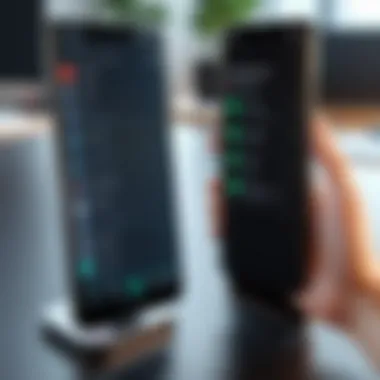

Beyond the legal stipulations, ethical considerations play an equally significant role in call recording. Transparency is a cornerstone of any ethical recording practice. Informing all parties involved in a conversation that it is being recorded is not just a legal obligation in certain jurisdictions; it is also an ethical one. This transparency fosters trust and encourages open communication, critical elements in any business relationship.
Moreover, respecting privacy is essential. Even if the law permits recording, it doesn't automatically make it ethical. Users should consider the context in which recordings are made and how the gathered data will be used. It's vital to question whether the recording serves a legitimate purpose or if it infringes on individual privacy rights.
Engaging consistently with the ethical considerations helps organizations avoid practices that may seem exploitative or intrusive. Building an ethical framework around call recording practices aids companies in maintaining a positive reputation while protecting their clientele and stakeholders.
End
Legal and ethical considerations are intertwined and crucial for effective call recording practices. Recognizing and adhering to these aspects can prevent potential issues and foster a more trustworthy and transparent environment. Decision-makers must prioritize these considerations when implementing call recording software to ensure both compliance and ethical integrity.
Top Auto Call Recorder Software Compared
In the realm of communication technology, the choice of auto call recorder software holds significant relevance, especially for organizations that value documentation, compliance, and customer interactions. The right software can ensure high recording quality, legal compliance, and satisfactory user experience. With varied options available, understanding how these tools compare becomes essential for making a well-informed decision.
The comparison of top auto call recorder software allows users to identify which product best aligns with their specific needs. It covers aspects like usability, compatibility, features, and cost-effectiveness. When evaluating software, decision-makers should focus on elements such as:
- Recording Quality: The clarity and reliability of the recorded audio.
- User Interface: How intuitive the software is for daily use.
- Integration: Compatibility with existing systems or workflows.
- Costs: Overall financial implications, including subscription models or one-time fees.
By comparing these factors, organizations can prevent misalignment between their operational needs and the capabilities of their recording solutions.
Overview of Leading Software
Several auto call recorder options dominate the market, each offering unique features tailored to various user needs. Here are a few notable mentions:
- Rev Call Recorder: Facilitates unlimited call recording with clear audio quality. It stands out with its transcription services, essential for users needing textual records.
- ACR (Another Call Recorder): Provides a robust set of features including cloud integrations and multiple recording formats. This software appeals to users seeking flexibility in recording options.
- Cube Call Recorder: This app is known for its compatibility with various chat applications like Skype and WhatsApp. Ideal for users who require recording across different communication platforms.
- Call Recorder - ACR: Features automatic recordings and advanced settings for quality control, making it a favorite for business users.
These software solutions exhibit strong capabilities, but users should consider specific functions that best meet their goals.
Comparison Matrix
When assessing the performance of different auto call recorder software, a comparison matrix can provide a clear snapshot of their features and functioning. Here’s a simplified version to illustrate one way to approach this:
| Software Name | Recording Quality | User Interface | Integration | Cost |
| Rev Call Recorder | High | User-friendly | Limited to Rev | Free |
| ACR | Very High | Moderate | Multiple cloud options | Subscription|
| Cube Call Recorder | High | Intuitive | Limited to specific apps| Free |
| Call Recorder - ACR | High | Easy to navigate| Various integrations | Paid |
The comparison matrix allows decision-makers to analyze core functionalities side by side, assisting in choosing the most suitable software option.
This section provides a foundation for understanding the software landscape and helps users make thoughtful comparisons, emphasizing the importance of aligning software choices with organizational requirements.
User Reviews and Experiences
Understanding user reviews and experiences is essential when evaluating auto call recorder software. Potential users gain insights from real-world applications rather than just marketing claims. These reviews can shape perceptions, influence purchasing decisions, and highlight specific software strengths and weaknesses. For decision-makers, IT professionals, and entrepreneurs alike, user feedback serves not just as a guide but as a critical tool in risk management and strategic planning.
When researching software, it's important to consider various elements of feedback. Evaluating factors like ease of use, performance reliability, and customer support can guide one towards the most suitable choice. Moreover, understanding common issues reported by users helps anticipate challenges that could arise in day-to-day operations.
Common Feedback


User reviews often reveal a range of opinions about auto call recorder software. Common feedback can be categorized into several areas:
- Recording Quality: The clarity of the audio is paramount. Users frequently mention how well the software captures voices and the background noise levels.
- User Interface: Many users highlight the importance of an intuitive interface. A complicated design can deter consistent use.
- Customer Support: Feedback often mentions the responsiveness and helpfulness of customer support teams. Users want assurance that help is available when they encounter difficulties.
- Features and Functionality: Specific functions, such as automated tagging or transcribing capabilities, are frequently noted. Users tend to value additional features that enhance usability.
These insights provide a snapshot of user satisfaction and highlight which features offer real value.
Case Studies
Examining case studies of organizations that implemented various auto call recording solutions can provide deeper insights into their performance and effectiveness. One notable case involves a medium-sized customer service center using Rev Call Recorder. The organization reported improved quality assurance processes after adopting this software. Customer representatives could revisit their calls for training and compliance checks, ultimately enhancing service delivery.
Another case study centered around Callcap shows significant benefits for sales teams in different sectors. By documenting calls, employees had a detailed record of customer interactions, aiding future sales strategies. The company noticed a marked improvement in closed deals and overall revenue.
These case studies underline the tangible impacts that auto call recorder software can have on both operational efficiency and sales success. Understanding these experiences helps prospective users make informed decisions.
Future Trends in Auto Call Recording Technology
The landscape of auto call recording technology is evolving rapidly. Keeping pace with these changes is crucial for professionals who rely on call recording for compliance, quality assurance, or customer relationship management. As organizations increasingly integrate advanced technologies, understanding future trends becomes essential for informed decision-making.
Impact of Artificial Intelligence
Artificial Intelligence (AI) is making significant inroads in the realm of auto call recorders. With AI, users can expect enhanced functionalities like automatic transcription, sentiment analysis, and advanced search capabilities. Through machine learning algorithms, systems can distinguish between different voices, enhancing the accuracy of transcriptions. This is not only effective for review purposes but also streamlines the process of retrieving specific conversations. Moreover, sentiment analysis can offer insights into customer emotions during calls, providing businesses deeper understanding of customer experience.
The integration of AI also enhances compliance efforts. Smart systems can highlight calls for review based on preset risk factors, ensuring that organizations adhere to regulatory requirements. This proactive approach to call monitoring helps to mitigate risks associated with non-compliance.
Integration with Cloud Services
The shift towards cloud technology is another key trend in auto call recording software. Cloud integration allows for flexible storage solutions, enabling users to access recordings from any location with an internet connection. This agility is essential for remote work environments where teams may not be centralized in one office.
Furthermore, cloud-based systems often provide enhanced security measures to protect sensitive data. Encryption and backup solutions offered by cloud services safeguard recordings against unauthorized access. They also facilitate easy sharing of recordings within teams or with external stakeholders. Integrating with cloud services can lead to significant cost savings by reducing the need for on-premises hardware.
"The future of call recording technology will hinge on the ability to seamlessly integrate with existing cloud platforms, enhancing both user experience and operational efficiency."
Epilogue
The conclusion serves as a pivotal segment in any comprehensive article on auto call recorder software. It encapsulates the ments of the entire discussion, reiterating key points while providing a final framework for decision-making. Understanding the importance of this section is vital for the reader, as it consolidates information that has been explored in depth earlier in the article.
Summary of Essentials
In the summary, it is important to revisit core elements that characterize top auto call recorder software. The noteworthy aspects to underscore include:
- Recording Quality: Clarity and reliability in capturing conversations should be paramount.
- User Interface: Systems should be intuitive so that any user can navigate easily.
- Storage Options: Efficient ways to save and retrieve recordings are necessary for data management.
- Integration Capabilities: Compatibility with existing tools is essential for streamlined operations.
- Security and Privacy Features: Protecting recorded data is a non-negotiable need.
These aspects collectively aid users in evaluating their options effectively. Furthermore, it reinforces the application of such software in various contexts, whether for personal use, business purposes, or compliance with regulatory frameworks.
Final Recommendations
Based on the thorough analysis presented throughout the article, several recommendations stand out.
- Conduct Thorough Trials: Before committing to a specific software, utilizin trial versions can provide practical insights.
- Evaluate Specific Needs: Different users have different requirements, so consider what features are crucial for you.
- Stay Updated on Regulations: Awareness of legal obligations should guide your choice and setup.
- Seek Expert Opinions: Engage with user feedback and reviews for real-world experiences.
- Align with Technology Trends: Understanding future developments can shape your selection to ensure longevity in usability.
In summary, the conclusion effectively highlights not only the essentials of choosing the right auto call recorder but also encourages a strategic approach to making informed decisions. Engaging with the recommended considerations allows users to navigate through options confidently, ensuring they choose software that resonates with their unique operational requirements.







