Top Electronic Signature Apps for Businesses


Intro
In today's fast-paced digital landscape, electronic signatures are no longer just a convenience; they have become a necessity for businesses of all sizes. As transaction volumes rise and the need for efficiency grows, decision-makers must adopt tools that streamline processes while ensuring security and compliance. Electronic signature applications simplify document signing, reducing the time spent on mundane paperwork.
Understanding the right electronic signature application is crucial. Numerous options exist, each with unique features, pricing models, and integration capabilities. This overview will delve into the best applications available, examining their functionalities. By doing so, it aims to provide informed insights that can aid entrepreneurs and IT professionals in their selection process.
Software Category Overview
Definition and Importance
Electronic signature applications allow users to sign documents digitally, replacing traditional handwritten signatures. These tools utilize encryption and advanced authentication measures. This approach not only expedites workflows but also significantly improves document security.
The importance of these applications extends well beyond mere convenience. They enhance operational efficiency, minimize paperwork, and promote sustainability by reducing printer and paper usage. Furthermore, electronic signatures often carry legal weight, complying with regulations like the ESIGN Act and UETA in the United States.
Key Characteristics
A robust electronic signature application generally exhibits certain key characteristics:
- User-Friendly Interface: The platform should offer an intuitive design, facilitating ease of use for all stakeholders.
- Mobile Compatibility: With increasing reliance on mobile devices, applications should support mobile signing for on-the-go efficiency.
- Compliance Standards: Ensuring adherence to legal regulations and industry standards is paramount.
- Security Features: Implementing encryption, audit trails, and authentication measures to protect sensitive data.
- Integration Capabilities: Seamless integration with existing software tools enhances overall utility.
Comparative Analysis of Top Software Options
Feature Comparison
When selecting an electronic signature application, comparing core features can aid in making an informed decision. The following features are typically evaluated:
- Document Storage: How many documents can be stored? Where are they stored?
- Templates: Are customizable templates available for repeated use?
- Multi-Recipient Support: Can multiple individuals sign the same documents simultaneously?
- Real-Time Tracking: Does the platform offer tracking of document status?
- Reporting Tools: What reporting and analytics are available to monitor usage and performance?
Pricing Models
Pricing varies widely among electronic signature applications. Some common models include:
- Subscription-Based: Monthly or annual fees, often tiered based on feature access.
- Pay-Per-Use: Charges based on the number of documents signed or processed.
- Freemium Models: Basic functionality available for free, with paid upgrades for advanced features.
Selecting the right pricing model depends on the expected volume and specific needs of the organization.
Selecting the right electronic signature application can significantly enhance operational efficiency and compliance with legal requirements.
Prelude to Electronic Signature Apps
In an era where business operations increasingly rely on digital processes, electronic signature apps have emerged as a crucial component in facilitating secure transactions. These applications provide a way to sign documents electronically, thus eliminating the need for physical signatures. This innovation is particularly relevant in today’s fast-paced business environment, where efficiency and security are paramount.
Electronic signature apps streamline workflow, enhance customer experiences, and reduce paper consumption. Their adoption is driven by the need for speed and reliability, as traditional signatures can lead to delays and miscommunication. For decision-makers and IT professionals, understanding how these tools operate, the benefits they offer, and the considerations involved in their selection is essential. This comprehensive guide explores the landscape of electronic signature solutions, helping organizations make informed choices to boost productivity and maintain compliance.
What Are Electronic Signatures?
Electronic signatures, often referred to as e-signatures, are digital representations of a person's intent to agree to the content of a document. They can take various forms, including a scanned image of a handwritten signature, a digital signature created by encryption, or even a click-to-sign option provided by many platforms. Legally binding in many jurisdictions, electronic signatures streamline the signing process by allowing parties to execute agreements without being physically present.
The key features of electronic signatures make them highly effective. They typically include:
- Time Stamping: Ensures records of when a document was signed.
- Authentication: Confirms the identity of the signer through various methods, including email verification or biometric data.
- Record Keeping: Maintains a digital trail of all signed documents for easy access and audit.
The simplicity and immediacy of electronic signatures facilitate faster transaction times and decrease the chances of document loss.
The Importance of Digital Signatures in Modern Business
Digital signatures play a vital role in modern business by enhancing security and efficiency. In a world where cyber threats are omnipresent, the ability to securely authenticate a signer’s identity adds a layer of protection that paper signatures lack. This assurance is not only beneficial for internal operations but also crucial for building trust with clients and stakeholders.
Furthermore, digital signatures support regulatory compliance across various industries. Many sectors, such as finance and healthcare, impose strict requirements for documentation and consent. Electronic signatures help organizations adhere to these regulations while minimizing the bureaucratic burden.
In summary, the importance of digital signatures in today’s business landscape cannot be overstated. They not only enhance operational efficiency but also contribute to a secure and compliant environment that fosters trust in digital transactions.
Criteria for Selecting Electronic Signature Apps
When examining electronic signature apps, decision-makers must consider several criteria that dictate their effectiveness and usability. The right choice can significantly impact an organization's operational efficiency and security strategy. Evaluating these factors helps in identifying an app's strengths and limitations, ensuring it meets the specific needs of various businesses.
User Interface and Experience
A user-friendly interface is essential for any electronic signature app. Organizations require solutions that ease the signing process for users, whether they are clients, employees, or partners. A clean design and intuitive navigation can reduce the learning curve, making adoption smoother.
Key elements include:


- Clarity: Clear labels and directives help users understand actions they need to take.
- Accessibility: Consideration for users with disabilities must be part of the design process.
- Support: Easily accessible help resources can further enhance the experience.
Integration with Existing Systems
Integration capabilities are a significant factor when selecting an electronic signature app. Many businesses rely on various software solutions for customer relationship management, document storage, project management, and more. A seamless integration not only improves workflow but also minimizes disruption.
Consider the following aspects:
- API Availability: Robust APIs allow for easy connections with existing systems.
- Third-Party App Connections: Look for applications that integrate well with platforms like Slack, Salesforce, or Google Drive.
- Automation: Enhanced workflows can be created when integrations facilitate automated responses and updates.
Security Features
Security is paramount when handling documents that require signatures. Electronic signature apps should adhere to high standards of data protection. Decision-makers need to assess features that safeguard sensitive information.
Important security measures include:
- Encryption: Look for end-to-end encryption to protect data.
- Authentication Mechanisms: Multi-factor authentication can help ensure that only authorized individuals can sign documents.
- Audit Trails: An app should provide comprehensive audit logs to track changes and access history, aiding transparency and accountability.
Compliance with Regulations
Compliance with relevant regulations and standards is crucial for organizations operating in various regions. Businesses must ensure that the electronic signature app meets legal requirements, such as the eSign Act in the United States or GDPR in Europe.
Key compliance aspects include:
- Legally binding signatures: The app must adhere to laws that allow electronic signatures to carry the same weight as handwritten ones.
- Data Protection Compliance: Ensure the app provides mechanisms for data privacy consistent with laws applicable in your industry.
- Records Management: Look for features that assist in maintaining compliance with record-keeping requirements.
Choosing the right electronic signature app is a strategic decision. It’s not only about the features on offer but also about how well those features align with your organization’s needs and compliance requirements.
Top Electronic Signature Apps
In today's fast-paced digital landscape, the choice of electonic signature app can significantly influence business processes. Top electronic signature applications not only streamline document workflows but also ensure enhanced security and compliance. These apps allow organizations to execute contracts and agreements more efficiently. This section will shed light on leading electronic signature solutions, examining their features, user experiences, and pricing structures, giving decision-makers a broad view of what is available in the market.
DocuSign
Key Features
DocuSign offers a robust set of features that cater to diverse business needs. Among its most notable aspects is the ability to support various document formats. Users can sign PDFs, Word documents, and more without any hassle. Furthermore, it integrates seamlessly with popular business applications like Salesforce and Google Drive, making it a favored choice. The unique feature of its mobile app is worth mentioning, allowing users to sign documents on the go, which adds flexibility to operations. While there are numerous advantages, some users may find the expansive feature set overwhelming initially.
User Experience
Users have described the DocuSign interface as user-friendly. Its straightforward navigation ensures that even those with minimal technical skills can utilize its functions with ease. A standout characteristic of the user experience is the customized workflows, which allow users to tailor the signing process to fit their business needs. However, some feedback suggests that the integration process can be complex for less tech-savvy team members.
Pricing Structure
DocuSign's pricing structure includes various plans based on the volume of use and features needed. This tiered system is beneficial for businesses of different sizes, as it allows them to select a plan that aligns with their requirements. However, it is essential to note that costs can increase significantly if extra features, such as advanced reporting or compliance tools, are required.
Adobe Sign
Key Features
Adobe Sign stands out for its comprehensive feature set that focuses on security and ease of integration. Key features include advanced reporting capabilities and the ability to automate workflows. It offers a unique feature that allows users to customize the signing experience for clients, improving the overall interaction. However, the extensive features can sometimes lead to a steeper learning curve.
User Experience
Adobe Sign provides a polished user experience, with a modern interface that resonates well with users familiar with Adobe products. One of its key characteristics is the drag-and-drop functionality for organizing documents. Users have praised the overall intuitiveness of the platform, though some might find the initial setup process lengthy, particularly in complex use cases.
Pricing Structure
The pricing for Adobe Sign is competitive but can be slightly higher than some alternatives. It offers different tiers, catering to specific business sizes and needs. One consideration is that large organizations may find volume discounts appealing, but small businesses should weigh these costs carefully against budget constraints.
HelloSign
Key Features
HelloSign has gained popularity due to its straightforward features that cater primarily to small and medium-sized businesses. One of its defining features is the in-person signing option, which allows users to capture signatures efficiently. This can be advantageous in face-to-face situations or events, giving it an edge in user engagement. However, the lack of advanced features compared to competitors might limit its appeal for larger organizations.
User Experience
Users have consistently found HelloSign's platform to be clean and user-friendly. The simple layout and effective onboarding process make it accessible for users at all levels. Importantly, its email notifications help keep signers informed about their documents, contributing positively to user engagement. While highly rated overall, some users note that it could benefit from enhanced customization options.
Pricing Structure


HelloSign's pricing is contextualized by its straightforward approach, offering free plans for limited use. This enables small businesses to explore its features without financial commitment. On the downside, businesses requiring additional functionalities may find the upgrade costs higher than anticipated as their needs grow.
SignNow
Key Features
SignNow's feature set is compelling, especially for organizations prioritizing collaboration. It offers a unique feature called 'team sharing', allowing multiple users to engage on the same document efficiently. This characteristic is beneficial for fast-paced teams. However, some users report that the depth of features may not fully meet the needs of highly regulated industries.
User Experience
Users describe SignNow's platform as intuitive and easy to navigate. Its interface supports quick access to commonly used functions, enhancing productivity. A notable benefit is the tailored customer support options during setup. However, some users express that certain features are less prominent, requiring more time to discover.
Pricing Structure
SignNow's pricing is attractive due to its flexibility. It offers different packages that accommodate varying business sizes and needs. This system allows businesses to pay only for features they need. However, the transparent pricing may include hidden fees for certain functionalities, which can surprise users.
PandaDoc
Key Features
PandaDoc distinguishes itself with its emphasis on document creation and management alongside electronic signatures. It integrates seamlessly with many CRM systems, making it a valuable asset for sales teams. A unique feature is its document analytics, where users can track how recipients interact with documents. However, some small businesses might find the tools too extensive for their primary e-signature needs.
User Experience
The user experience with PandaDoc is generally positive. Its drag-and-drop document builder simplifies the creation of proposals and contracts, allowing users to produce professional documents quickly. However, less experienced users might struggle with some of its advanced functionalities.
Pricing Structure
PandaDoc offers a free trial period, which is beneficial for businesses that need to test its extensive capabilities. The pricing tiers are competitive but might be perceived as high compared to simpler solutions. Users should carefully evaluate the features they need to justify the investment.
eSignLive
Key Features
eSignLive offers a solid feature set focusing on high-level security protocols, which is critical for industries dealing with sensitive data. The unique feature includes advanced audit trails, ensuring full accountability for document transactions. This focus on security is beneficial for compliance-driven sectors. However, the complexity of its features may not appeal to smaller organizations looking for simplicity.
User Experience
Feedback on the user experience with eSignLive highlights its robust security settings, though some users find it less intuitive than competitors like DocuSign. A key characteristic is its comprehensive customer support resources, which assist users in navigating its offerings. For some users, the initial learning curve can be a barrier.
Pricing Structure
eSignLive's pricing reflects its position in the market, with tiers that cater to larger enterprises. While its features justify the costs for these organizations, smaller firms might find it cost-prohibitive for their needs. It is essential to assess the return on investment based on usage frequency.
Comparison of Electronic Signature Apps
In the current digital landscape, selecting the right electronic signature app is crucial for businesses seeking efficiency and security. A careful comparison of these tools allows decision-makers to discern which app best meets specific business needs. This section aims to clarify the essential criteria for evaluating electronic signature applications, facilitating informed choices for organizations.
Feature Set Comparison
When evaluating electronic signature apps, the feature set is often the most significant factor. Different applications come equipped with various functionalities. Common features include:
- Document Sharing and Storage: Many apps offer cloud storage solutions. This facilitates easy access to signed documents anywhere.
- Templates and Customization: Some applications provide pre-built templates. Users can customize these templates to fit their branding or specific workflows.
- Audit Trails: Security and compliance are paramount, so audit trails help track document activity.
Understanding these features in detail is essential. For instance, DocuSign empowers users with extensive template choices, while Adobe Sign integrates seamlessly with Creative Cloud—likely useful for design teams.
Pricing Models: A Comparative Analysis
Pricing is a notable aspect that often influences the selection of electronic signature apps. Different pricing models cater to varying business sizes and usage levels.
Some apps operate on a subscription model, charging monthly or annually, while others may offer a pay-as-you-go option. Here are some typical pricing models:
- Basic Plans: Generally suitable for small teams or individual users.
- Pro Plans: Often designed for growing businesses, offering more advanced capabilities and integrations.
- Enterprise Solutions: Tailored for large organizations, these may include personalized pricing and extensive support.
Analyzing these models is crucial to ensure that the costs align with the features offered and the actual needs of the business.
User Feedback and Ratings
User feedback provides valuable insights into the performance and reliability of electronic signature apps. Ratings on platforms such as Reddit and Facebook frequently reveal user experiences. Decision-makers benefit from considering the following:
- Ease of Use: Users often highlight how intuitive or complicated an app is.
- Customer Service: Responsiveness and support quality can significantly affect user satisfaction.
- Reliability: Reviews typically cover how often an app experiences downtime or glitches.
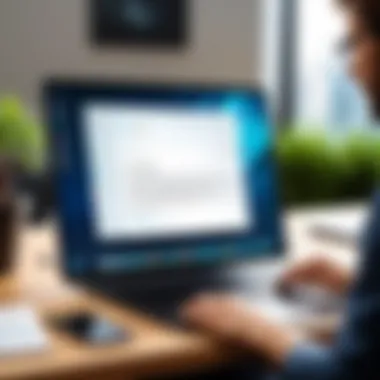

"Understanding user feedback enhances the decision-making process, allowing one to gauge the real-world performance of the tool."
By evaluating this feedback, companies can select an electronic signature app that not only measures up to their expectations but also has proven success in real-world scenarios.
Future Trends in Electronic Signatures
The electronic signature landscape is evolving rapidly. Emerging technologies are shaping how signatures are created, signed, and verified. Understanding these trends is crucial for decision-makers looking to improve their operations and security protocols. Adoption of these advancements leads to streamlined processes, enhanced security, and better compliance with legal standards. In this section, we explore three significant future trends in electronic signatures: blockchain technology, mobile applications, and artificial intelligence.
Blockchain Technology and E-signatures
Blockchain technology plays a pivotal role in enhancing the security and integrity of electronic signatures. Unlike traditional data storage systems, blockchain is decentralized, making it difficult for unauthorized parties to alter any information recorded on it. This feature is particularly beneficial in industries where data integrity is paramount, such as finance and healthcare.
Utilizing blockchain, each signature can be recorded in a permanent ledger, providing a traceable history of every transaction. Users can trust that the signatures are authentic and unchanged. Companies, especially those facing strict regulations, will find this layer of security advantageous. Furthermore, this technology helps in reducing fraud cases, a growing concern in the digital age.
"Blockchain offers an unprecedented level of security for electronic signatures, providing reassurance for businesses and clients alike."
Mobile Applications and Accessibility
The rise of mobile technology has made electronic signature applications more accessible than ever. With busy schedules, decision-makers and employees need to sign documents on the go. Mobile applications not only facilitate this but also offer intuitive interfaces that improve user experience.
These applications must prioritize security while being user-friendly. The ease of use encourages more frequent adoption, which is key for businesses looking to maximize efficiency. Companies can benefit from having mobile access to sign contracts, approvals, and agreements instantly, eliminating delays that can affect productivity.
As mobile standards evolve, future applications are likely to incorporate biometric confirmations, such as fingerprint or facial recognition, increasing security without sacrificing usability.
Artificial Intelligence and Automation
Artificial Intelligence (AI) is set to revolutionize how electronic signatures are utilized in businesses. AI integration allows for automated signing processes, reducing the need for human intervention in repetitive tasks. This efficiency not only saves time but also minimizes the risk of human error in document handling.
AI can also enhance the document preparation stage. By analyzing past user behavior, AI can suggest the most relevant templates or data fields required for specific documents. Furthermore, AI algorithms can monitor compliance, ensuring that the signing processes adhere to industry regulations.
Automation combined with AI signifies a shift towards a more seamless document management experience. As businesses adopt these technologies, they can focus on strategic decision-making rather than the administrative overhead of managing documents.
Case Studies
Case studies serve as a crucial element in evaluating electronic signature applications. They present real-world examples that highlight how these tools integrate into daily business operations. By analyzing case studies, decision-makers gain insights into practical implementations of electronic signature solutions, along with the outcomes achieved. This not only offers tangible proof of claims made by providers but also identifies potential challenges and best practices.
Understanding how different sectors utilize electronic signatures can significantly impact selection criteria. Various industries, such as healthcare, real estate, and finance, have unique requirements. Therefore, examining use cases tailored to these areas provides clarity on customization and adaptability of apps. Moreover, decision-makers can gauge the effectiveness and efficiency of different solutions based on user experiences documented through case studies.
Finally, the assessment of case studies encourages awareness of the changing landscape of electronic signatures. Technological advancements and business needs evolve. Consequently, these narratives offer foresight into future trends, ensuring that decision-makers are not just choosing solutions for today, but are also considering their long-term viability and relevance.
Business Sector Applications
In a world increasingly reliant on digital solutions, electronic signature applications find varied applications across different sectors. For example, the real estate industry heavily relies on these tools for contracts and agreements that require swift execution. Fast transactions are essential here, and tools like DocuSign provide seamless workflows to expedite processes without sacrificing security.
The healthcare sector also benefits from electronic signatures. For instance, patient consent forms are often handled electronically, ensuring that sensitive information remains secure and accessible. Adobe Sign plays a significant role by providing compliance with healthcare regulations, thus mitigating legal risks.
Likewise, the finance sector trusts electronic signatures for loan documents, investment agreements, and customer authorizations. Apps like SignNow facilitate secure, auditable transactions that meet strict financial regulations. Through case studies, it's evident that these applications not only enhance efficiency but also reduce the likelihood of errors associated with traditional paperwork.
User Experiences and Testimonials
User experiences and testimonials add a layer of authenticity and depth. Reviews about specific electronic signature applications often provide hints about performance, usability, and customer support. For instance, many users of HelloSign have appreciated its intuitive interface, which simplifies the signing process for all parties involved.
Moreover, testimonials often highlight the convenience of mobile access. Users frequently note how the ability to sign documents on the go has greatly improved their productivity. For instance, one user from a logistics company mentioned how using eSignLive enabled them to obtain signatures even in remote locations, thus speeding up contract finalization.
Additionally, feedback detailing the customer service experience can influence potential users. If clients report responsive support from providers like PandaDoc, new users may feel more confident in their choice. Overall, user experiences and testimonials serve as vital checks in the decision-making process, ensuring that the selected application aligns with user expectations and organizational needs.
"Real-world examples illuminate the practicality and effectiveness of electronic signature applications, guiding businesses toward informed decisions."
By examining case studies, businesses can harness the practical wisdom of others to make better choices. Through this lens, decision-makers are better equipped to navigate the extensive e-signature solution landscape.
The End
The conclusion section of this article brings together various insights on electronic signature apps, shedding light on their critical role in modern business operations. As organizations increasingly rely on digital processes, understanding how to choose the right e-signature solution becomes paramount. This section emphasizes the evolving landscape of electronic signatures, highlighting their convenience, security measures, and compliance with regulatory standards. Moreover, decision-makers must consider factors such as integration capabilities and user experience when selecting an appropriate app.
Summary of Insights
In summary, the demand for electronic signature applications is growing, propelled by the shift towards remote work and digital transformation. Businesses now prioritize efficient, secure, and compliant methods of document signing. Through comprehensive exploration of various solutions like DocuSign, Adobe Sign, and others, this article provides crucial insights into distinguishing features, user experiences, and pricing models. The emphasis lies on evaluating options based on individual organizational needs and aligning them with business goals.
"Choosing the right electronic signature app is not just about functionality; it is about enhancing operational efficiency and ensuring compliance across the board."
Final Recommendations
In making final recommendations, it is essential to analyze specific business requirements thoroughly. Here are some critical considerations:
- Assess Your Needs: Clearly define usage scenarios and volume of documents needing signatures.
- Evaluate Security: Ensure that the app provides advanced encryption and authentication measures.
- Look for Integrations: Choose a solution that seamlessly integrates with existing workflow software to enhance productivity.
- Consider Scalability: Select an app that can grow with your business, accommodating increased demand over time.
By following these recommendations, decision-makers can enhance their ability to streamline processes while maintaining security and compliance. Embracing the right electronic signature application is more than merely adopting technology; it is a strategic move that can drastically improve efficiency in signing contracts and agreements.







