Top Mac Apps for Optimal Computer Maintenance


Intro
In an age where efficiency dictates success, computer maintenance for Mac users has become increasingly crucial. The ability to optimize performance through effective applications not only prolongs the lifespan of a machine but also enhances the daily user experience. This article embarks on the task of identifying the most effective Mac apps that are designed specifically for computer maintenance. We will explore their functionalities, evaluating key aspects that assist users in making informed decisions tailored to their needs.
The need to maintain a computer's health is central to ensuring smooth operation and preventing sluggishness or unexpected crashes. This narrative aims to inform and equip users with the knowledge to implement maintenance strategies effectively.
Software Category Overview
Definition and Importance
Computer maintenance software primarily exists to support and fortify a Mac's functionality. Such programs address a range of issues from storage management to system cleaning and security enhancements. They play a vital role in the daily operation of the system by streamlining processes, eliminating unnecessary files, and safeguarding sensitive information. Without these applications, users might face severely degraded performance and an unmanageable system.
Key Characteristics
When examining various maintenance applications, several characteristics stand out. These features often define how effectively an app can meet user needs:
- User Interface: A clear and intuitive design helps users navigate the software easily.
- Comprehensive Scanning: The ability to conduct thorough system scans ensures no unwanted files or issues are overlooked.
- Automated Cleaning: Scheduling regular maintenance tasks can save users time and effort.
- Security Features: Many apps also incorporate security measures to protect against malware and unauthorized access.
"Choosing the right maintenance application is essential; it can define the productivity and longevity of your system."
Comparative Analysis of Top Software Options
Feature Comparison
In evaluating the top apps for Mac maintenance, several options demonstrate distinct advantages:
- CleanMyMac X: Offers a powerful suite for cleaning and optimizing your Mac. Its features include system junk removal, malware removal, and privacy protection.
- DaisyDisk: Focuses on disk space visualization, allowing users to spot and remove large files easily, thus managing disk storage efficiently.
- Drive Genius: Enhances disk health monitoring and repair capabilities, suitable for IT professionals keen on maintaining system reliability.
Pricing Models
The cost of these maintenance applications varies widely, reflecting their functionalities and target users:
- CleanMyMac X: Starts at $39.95 for a single license.
- DaisyDisk: Priced around $9.99, offering a one-time purchase with a straightforward interface.
- Drive Genius: Available through a subscription model, costing approximately $99.99 annually for multi-user environments.
Ultimately, understanding the strengths and pricing structures of various maintenance apps facilitates better decision-making for both individuals and organizations. Each tool has its unique capabilities, and the choice should be aligned with specific needs.
Prolusion to Mac Maintenance
Maintaining a Mac is vital to ensure optimal performance and longevity. As technology advances, the expectations on computer efficiency increase. Users require systems that respond promptly, manage applications smoothly, and maintain security. Regular maintenance not only enhances functionality but also reduces the risk of experiencing hardware and software issues.
Importance of Computer Cleaning
Cleaning a computer involves more than tidying up files or deleting unwanted applications. It refers to the systematic process of removing unnecessary files, optimizing storage, and addressing performance bottlenecks. Here are some of the benefits that effective computer cleaning brings:
- Improved Performance: When a Mac is cluttered with junk files, applications can slow down. Regular cleaning can help free up hard drive space and boost overall speed.
- Enhanced Security: Outdated applications and files can become vulnerable to security threats. By cleaning a Mac, one can minimize risks and protect sensitive information.
- Longer Lifespan: Keeping a clean system tends to increase the lifespan of both the software and hardware, potentially saving money in the long run.
- Better User Experience: A well-maintained computer works more efficiently, providing a smoother and more pleasant experience for users.
Overview of Common Mac Issues
Understanding common Mac issues is crucial in the context of maintenance. Here are several frequent problems that users encounter:
- Slow Performance: Over time, a Mac can become sluggish due to accumulated data or inefficient applications.
- Disk Space Issues: The lack of available disk space can severely impact functionality. Users often find themselves unable to install new software or perform updates.
- Incompatibilities with Updates: New operating system upgrades may not run well if incompatible software or files remain.
- Corrupted files: Accumulation of temporary or corrupted files can lead to system crashes or application failures.
- Security Vulnerabilities: Outdated software can expose systems to malware or unauthorized access, which amplifies the importance of regular updates and cleaning.
In this article, we will evaluate various applications designed to address these issues and optimize the performance of your Mac. Understanding the importance of maintenance and recognizing common symptoms of a sluggish system is the first step toward a more effective computing experience.
Key Features of Effective Cleaning Apps
In the selection of software for maintaining a Mac, key features play a vital role. Understanding these features not only aids in choosing the right application but also ensures that users maximize the potential of their devices. Effective cleaning apps offer functionalities that extend beyond merely freeing up space. They provide comprehensive systems for optimizing performance and enhancing overall efficiency.


A vital aspect is the user interface. A user-friendly interface allows users, regardless of technical expertise, to navigate the application effectively. This usability can significantly reduce the time spent on maintenance tasks. Consequently, it lowers the barriers for those who may be less comfortable with technology.
In addition, comprehensive scanning capabilities are fundamental. A capable cleaning app should not only identify duplicates or unnecessary files but also assist in finding hidden issues within the system. The deeper and more thorough the scan, the better users can connect with various performance aspects of their Macs.
Customizable cleaning options further enhance user satisfaction. Different users have unique needs, and a one-size-fits-all solution is rarely appropriate. Being able to tailor the cleaning processes according to specific requirements can result in more effective and satisfactory outcomes. Such flexibility allows users to manage their devices proactively, choosing what to remove and retaining what they prioritize.
Lastly, scheduled maintenance features are invaluable. The ability to automate regular cleaning routines ensures that system efficiency is maintained over time with minimal intervention. This predictability can greatly enhance overall system health, reducing the weight of software update needs and improving performance metrics across the board.
Effective cleaning apps must combine these features seamlessly to provide a holistic solution. By evaluating apps based on these various characteristics, users can make informed decisions. That leads to not just immediate benefits but also long-term optimizations that are crucial for operational efficiency.
Top Mac Cleaning Applications
In the highly digital age, maintaining a computer's performance is essential. This holds true particularly for Mac users. As applications become more demanding and files accumulate, it’s imperative to utilize efficient tools designed for cleaning and optimization. Selecting the right Mac cleaning applications can have a significant influence on your machine's speed and usability.
Application Review: CleanMyMac
Key Features
CleanMyMac X excels in providing an extensive array of functionalities tailored to optimizing Mac performance. Its primary feature is a comprehensive scanning tool that identifies files and applications consuming unnecessary space. This contributes directly to the overall goal of computer maintenance by freeing up disk space, which in turn improves performance. One standout characteristic is its real-time monitoring of system status. This enables users to track potential issues before they develop into larger problems. However, an important consideration is that while CleanMyMac X is user-friendly, it may occasionally suggest routine cleanings that are not always necessary, which can be a drawback for advanced users.
Pros and Cons
The pros of CleanMyMac X include its intuitive setup and smart scanning technology. It is a popular choice due to its effectiveness in removing clutter that can degrade performance. However, its cost may be a significant factor, as it is more expensive than many alternatives. Some users might also feel overwhelmed by the wealth of options unless they are already familiar with similar software.
User Experience
User experience with CleanMyMac X is generally positive, highlighted by its sleek, modern interface and ease of navigation. The application is designed to cater to users of varying technical expertise. However, some users have reported that the initial scan can take a while, which may deter those seeking quick fixes. The simplicity of the cleanup process, however, often outweighs this, making it a beneficial choice for both novice and experienced users.
Application Review: OnyX
Key Features
OnyX is well-known for its versatility and functionality. This application allows users not only to clean their system but also to run various maintenance tasks. One key characteristic is functionality across different versions of macOS. This makes it a valuable tool for users with differing system capabilities. The clean-up options offered are profound and detailed, allowing users to customize what they wish to remove on their hard drive. However, it might be too intricate for average users due to the range of advanced options available.
Pros and Cons
Among the pros of OnyX is its status as a free application, making it accessible to a larger audience. It offers a depth of customization options, which is a significant advantage for power users. However, the steep learning curve presents a downside; some users may find it confusing, limiting its appeal to more advanced users.
User Experience
Users appreciate the customizability of OnyX. The interface may not be as polished as some paid alternatives, but its utility is undeniable. Some users comment on a learning period where one must become accustomed to the user's interface and functionality before fully benefiting from it. The varied options allow keen users to take full control of their Mac, enhancing their overall experience with the software.
Application Review: CCleaner
Key Features
CCleaner focuses on system optimization by primarily targeting system junk and removing unwanted files. It is a lightweight tool, which means it doesn't consume significant resources while scanning. What makes it a popular choice is its modular design, allowing users to select specific areas for cleaning. Nonetheless, its features may feel limited compared to more comprehensive applications, particularly in its deeper cleaning options, which could reduce its overall effectiveness.
Pros and Cons
The benefits of CCleaner include its speed and the ability to conduct quick cleanups efficiently. It's user-friendly and well-suited for maintaining essential system performance. But, one downside is that advanced users might find it lacking in features compared to applications like CleanMyMac X and OnyX.
User Experience
Users often report enjoying a smooth experience with CCleaner due to its straightforward approach. Its simplicity makes it a particularly good option for those who prefer not to delve deeply into their system's workings. However, some users desire added features that more robust applications offer.
Application Review: DaisyDisk
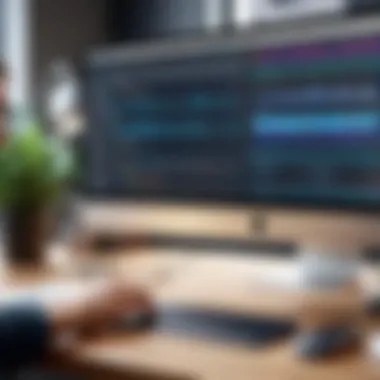

Key Features
DaisyDisk provides users with an intuitive visual representation of disk usage. It features a graphical interface that helps users quickly identify large files and folders. This unique method of visualization is beneficial as it offers an immediate understanding of space consumption, making it easier to manage disk space. However, its focus is primarily on showing disk usage rather than performing cleaning tasks.
Pros and Cons
One advantage of DaisyDisk is its visual clarity, which appeals to many users who favor intuitive designs. Its ability to show disk space usage at a glance is unmatched. The downside is its limited cleaning capabilities; users need to supplement it with other applications to fully optimize their systems.
User Experience
Users commend the simplicity and effectiveness of DaisyDisk. The interface is engaging and visually informative, allowing users to manage their space effectively. However, the lack of cleaning features means that it is often used in conjunction with other apps, which may not appeal to everyone.
Application Review: Disk Inventory
Key Features
Disk Inventory X performs a similar function to DaisyDisk, offering detailed overviews of disk usage. Its color-coded displays allow users to quickly analyze what consumes space on their disks. This aspect contributes to overall efficiency by enabling quick identification of space hogs. The key characteristic of Disk Inventory X is its open-source nature, making it an appealing choice for users seeking free software alternatives. However, the user interface may not be as refined as other paid options.
Pros and Cons
The primary benefit of Disk Inventory X is its cost; being free and open-source makes it easily accessible. Its excellent visual display makes it easy for users to understand their disk usage patterns. On the flip side, inconsistencies in updates and potential bugs can detract from user experience, as some users may find it unreliable compared to commercial products.
User Experience
Users generally find Disk Inventory X useful but are often critical of its aesthetics. While it performs its function effectively, the user experience could be enhanced with a more modern interface. Nevertheless, its insights into disk usage make it a practical tool for regular maintenance.
Comparative Analysis of Top Applications
In the realm of Mac maintenance, a comparative analysis of the top applications serves multiple important purposes. It allows users to understand each application's strengths and weaknesses, informing their decision-making process. By analyzing features, performance, and user feedback, this section provides a holistic view of how these different applications stack up against each other. The insights gained can help users choose the most suitable cleaning software based on individual needs and preferences.
Feature Comparison
When evaluating Mac cleaning applications, a feature comparison becomes crucial. Each application offers distinct functionalities that impact performance. Common features include disk space cleaning, malware scanning, and system optimization tools. By examining these elements, users can identify the tools that best fit their requirements.
Some key aspects to consider during a feature comparison include:
- Disk Cleanup: How effectively does the app remove unwanted files?
- Security Features: Does the app provide any protection against potential threats?
- User Customization: Can users tailor the cleaning process to their preferences?
- Ease of Use: Is the application intuitive for users of all skill levels?
Performance Benchmarking
Performance benchmarking is another essential element in our analysis. This involves assessing how each application performs under various load scenarios. Users need to know how effective each cleaning app is at reclaiming disk space, as well as its speed and responsiveness.
Key metrics to evaluate might include:
- Speed of Scanning: How quickly does the app scan entire systems?
- Efficiency of Cleanup: What percentage of space can be reclaimed?
- Resource Usage: How much system resources does the app consume while running?
By understanding these metrics, decision-makers can select applications that not only fit their cleaning needs but also perform optimally without hindering system functionality.
User Reviews and Feedback
User reviews and feedback offer insights into real-world applications of the software.
A collection of reviews can illuminate common issues and highlight beneficial features users find worth noting. Some considerations might include:
- Satisfaction Levels: Are users overall pleased with the performance?
- Support and Updates: How responsive is customer support? Are updates regular?
- User Communities: What do forums like Reddit and Facebook say about the applications?
Gathering and analyzing this feedback can lead to more informed choices, giving users a view of potential drawbacks and advantages. This analysis allows IT professionals and entrepreneurs to make calculated decisions based on collective experiences.
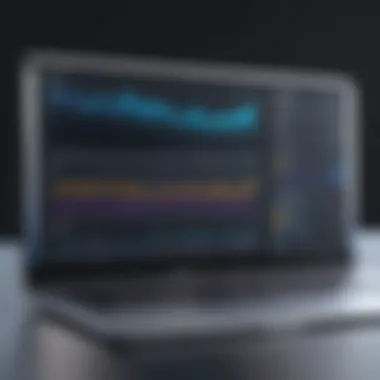

Installation and Setup Guidelines
The process of installation and setup is critical for maximizing the performance of any Mac maintenance app. Proper installation can directly influence the effectiveness of the software, which ensures users can benefit fully from its features. It is essential because incorrect setups might lead to suboptimal performance, failure to recognize issues, or even the risk of data loss. In an environment where efficiency is vital, understanding how to effectively install and configure these tools provides a significant advantage for individuals and organizations alike.
Installing a Mac maintenance app generally involves downloading the software from a trusted source, running the installer, and following an intuitive series of prompts. However, each application can present unique steps or requirements. Ensuring accurate installation aids in maintaining the integrity of the Mac's operating system and contributes to the overall user experience.
Additionally, the initial setup settings can impact how the software operates. For instance, selecting the right scheduling options or customized cleaning preferences tailors the app to specific needs, thereby enhancing usability. Bearing in mind that technology can be daunting for some, offering clear installation and configuration steps demystifies the process, encouraging a broader user base.
Step-by-Step Installation Process
- Download the Application: Begin by visiting the official website of the Mac maintenance app you have chosen. Ensure that you are downloading the latest version to avoid any compatibility issues.
- Open the Installer: Locate the downloaded file, typically found in the "Downloads" folder. Double-click the file to open the installer.
- Follow the Prompts: The installation wizard will guide you through the necessary steps. Read each prompt carefully and click "Continue" or "Next" as required.
- Accept the License Agreement: You will be required to accept the terms and conditions of the software. It is prudent to review these to understand your rights and obligations regarding the use.
- Choose Installation Type: Depending on the application, you may have the option of a standard or custom installation. A standard installation is usually simpler and is sufficient for most users. Custom installations allow further personalization.
- Complete the Installation: Once all steps are completed, click on "Install". Enter your system password if prompted, and wait for the installation process to finalize. This may take a few minutes.
- Launch the Application: After finishing the installation, open the app to proceed with the initial configuration settings.
Initial Configuration Settings
Configuring the Mac maintenance app correctly ensures it runs smoothly and efficiently. Initial configuration typically involves setting preferences that align with user needs. Here are some key steps:
- User Preference Settings: Determine how often you want the app to scan for issues. Some users may prefer daily scans, while others may choose weekly or monthly schedules based on usage patterns.
- Cleaning Options: Most applications allow users to select specific types of files or cache to clean. Review options like system cache, browser history, and download folders. Select what is relevant to your usage.
- Notifications and Alerts: Enable or disable notifications based on your preferences. Informative alerts can help keep users aware of necessary maintenance events.
- Backup Settings: If the application offers the option, consider enabling automatic backups prior to cleaning. This precaution can guard against the unintended deletion of essential files.
Important Note: Always keep the software up-to-date with the latest modifications and enhancements. This ensures you benefit from improvements and maintain compatibility with macOS updates.
Incorporating these configuration settings lays a solid foundation for effective Mac maintenance. Doing so not only improves daily performance but also supports long-term sustainability.
Maintaining Your Mac Post-Cleaning
Maintaining a Mac after the initial cleaning process is pivotal for long-term performance. A clean Mac can operate faster, but neglecting regular maintenance can lead to issues over time. Regular upkeep helps in preventing the buildup of unnecessary files and software that can degrade performance. Furthermore, post-cleaning practices reinforce the effectiveness of cleaning apps and ensure your system remains optimized.
Scheduled Maintenance Practices
Establishing a routine maintenance schedule is crucial. Here are some recommended practices:
- Regular Cleanups: Set a reminder for monthly or quarterly cleanups. Use your chosen cleaning app to remove caches, logs, and temporary files. This helps keep the system agile.
- Software Updates: Regularly check for both macOS updates and updates for your applications. Software updates often come with performance improvements and security enhancements.
- Disk Usage Monitoring: Use tools like DaisyDisk to monitor disk usage. Visual representations can help identify files or applications that consume excessive space and resources.
- System Health Checks: Perform regular health checks with tools like OnyX. This ensures that your system functions efficiently and any underlying issues are addressed early.
Best Practices for Long-term Performance
To ensure sustainable performance over time, consider the following best practices:
- Manage Startup Items: Limit the number of applications that launch at startup. Too many startup applications can slow down the boot process and consume resources unnecessarily.
- Uninstall Unused Applications: Periodically review installed applications. Remove those that are no longer in use to free up space and enhance performance.
- Regular Backups: Utilize Time Machine or similar services for regular backups. This not only secures your data but also prevents loss due to unexpected issues.
- Hardware Maintenance: Occasionally, physical cleaning of your Mac’s hardware is needed. Dust accumulation can hinder ventilation, causing overheating. Regular dusting can help in maintaining effective cooling.
"Regular maintenance extends not just the life of the device, but also the quality of user experience."
By implementing these scheduled maintenance practices and best practices for long-term performance, Mac users can preserve the efficiency and reliability of their devices. Consistent care minimizes the risk of hardware and software degradation, ensuring a seamless computing experience.
Ending: Selecting the Right App
Choosing the right application for Mac maintenance is vital for optimizing system performance. The selection process involves understanding individual needs, budget considerations, and the specific features that each application offers. The complexity of this task can overwhelm many users, making informed decision-making essential.
A thorough understanding of the available options enables users to select software that aligns with their operational requirements. Emphasizing key features, usability, and reliability is crucial in this context. Users benefit from software that not only efficiently cleans their system but also provides an easy-to-navigate interface.
Additionally, the implications of updating software should be carefully considered. Not all maintenance applications keep pace with macOS updates, which can lead to performance issues if outdated software is used. Regularly checking for compatibility can help maintain optimum functionality of the Mac.
"Selection of the right maintenance app can significantly enhance your workflow and ensure your Mac runs smoothly."
Considerations for Your Choice
When selecting a cleaning app, several factors should be taken into account:
- User Requirements: Assess what specific features are needed, such as duplicate file removal or disk space analysis.
- Budget: Some applications have a one-time purchase price, while others operate on a subscription model. Evaluate long-term costs against features offered.
- Compatibility: Ensure that the software is compatible with the latest version of macOS. This guarantees access to the latest features and security updates.
- User Reviews: Researching feedback from other users can provide insights into the effectiveness and reliability of the software.
- Customer Support Services: Check if the app provides adequate support. Efficient customer service can be crucial in resolving issues that may arise during usage.
Final Recommendations
Based on the analysis presented throughout this article, several recommendations can be made to users seeking the right Mac maintenance app:
- CleanMyMac X is a robust choice for users needing an all-in-one solution. Its comprehensive features and user-friendly interface make it suitable for both casual and power users.
- OnyX, although less polished, remains a strong contender with powerful features. It is ideal for advanced users who understand system maintenance on a deeper level.
- For those who prefer a free option, CCleaner is worth considering. It provides core functionalities effectively without a financial commitment.
- DaisyDisk is recommended for visualizing storage usage, offering a refreshing approach to locating files that could be removed to free space.
- Lastly, Disk Inventory X provides detailed insights into disk usage, catering well to users needing specific information on what occupies their storage.
Choosing the right app involves a careful examination of all these factors. By aligning software capabilities with personal and organizational demands, users can ensure their Macs require less maintenance and deliver optimal performance.







