Top Payroll Solutions for Contractors in 2023


Intro
Selecting the right payroll software can make a significant difference. It not only helps contractors streamline their processes but also ensures accuracy, compliance, and adaptability to various contractual arrangements. Contractors need tools that allow them to focus on their core competencies while minimizing the time spent on payroll tasks.
This guidance includes an analysis of essential features, user experiences, and the market options available. By diving deeply into these software solutions, we aim to assist contractors in navigating the complexities of payroll with clarity.
Software Category Overview
Definition and Importance
Payroll software is designed to manage the financial aspects of hiring and compensation for temporary and contracted workers. These applications help automate complex calculations and ensure compliance with relevant labor regulations and tax obligations. For contractors, choosing the right payroll solution impacts not only financial accuracy but also effective management of contractor relationships and communication.
Selecting suitable payroll software offers significant advantages, such as reduced error rates, efficient payment processing, and improved reporting capabilities. For contractors, it is essential to adopt technology that supports these functions seamlessly and adapts to their business needs, allowing them to focus on service delivery.
Key Characteristics
When evaluating payroll software specifically for contractors, several key characteristics should be considered:
- User-Friendly Interface: Software should be intuitive, allowing users to navigate easily.
- Integration Capabilities: The ability to integrate with other tools like accounting software or project management systems is valuable.
- Scalability: Contractors often take on varying workloads; software that scales with their business is essential.
- Compliance Features: Ensure the software maintains up-to-date tax regulations and labor laws.
Understanding these characteristics aids in making decisions that align with specific business needs, enhancing payroll management.
Comparative Analysis of Top Software Options
Feature Comparison
In the realm of payroll software, several options stand out for contractors:
- QuickBooks Payroll: Offers comprehensive tracking, tax calculation, and timely payments, tailored for small contractors.
- Gusto: Known for its user-friendly interface and excellent support.
- Xero: Provides robust integrations and customizable payroll features suitable for larger contractor teams.
Comparing these features helps determine the right fit for individual contractor needs.
Pricing Models
Understanding the pricing models of payroll software is critical for budget-conscious contractors:
- Monthly Subscription: Generally provides flexibility but may add up over time.
- Per Employee Pricing: Ideal for contractors with varying team sizes, adjusting based on need.
- One-Time Purchase: May appeal to those looking for a long-term solution but beware of update costs.
Choosing the right pricing model can alleviate financial strain while ensuring access to essential features.
Understanding Payroll Software
Payroll software is a critical tool for businesses and individuals alike, enabling a more seamless approach to managing employee compensation. For contractors, who may not have the luxury of dedicated accounting departments, having the right payroll software is particularly essential. It simplifies the often complex processes related to payroll, such as wage calculations, tax deductions, and compliance management. In this article, we will examine its definition and purpose, along with why it holds significance for contractors.
Definition and Purpose
Payroll software refers to automated systems designed to facilitate the payment of employees and contractors. It handles various tasks including salary calculations, tax report generation, and compliance tracking. The primary purpose of this software is to ensure that payments are accurate and on time while minimizing errors that can arise from manual processing.
The software does not only calculate gross and net pay. It also manages deductions for social security, health insurance, and other mandatory payments. Furthermore, it can generate payslips and other documentation required for tax purposes. This functionality is crucial for contractors, as they often navigate various payment methods, billing cycles, and earn revenue based on project milestones.
Importance for Contractors
For contractors who operate as self-employed individuals or small business owners, the importance of payroll software cannot be overstated. Accurate payroll management is essential not only for financial stability but also for maintaining client relationships. Here are the key reasons:
- Efficiency: Manual payroll processing is time-consuming and prone to mistakes. Payroll software streamlines this process, allowing contractors to focus on their core activities.
- Compliance: Contractors must adhere to various tax laws and regulations. Payroll software automates tax calculations and ensures compliance with employment laws, minimizing the risk of audits or penalties.
- Cost Management: Many payroll software options offer tools for tracking expenses, enabling contractors to manage their finances better.
- Flexibility: Contractors may have varied billing arrangements depending on the project type. The right payroll software can cater to these needs, adapting to different payment structures.
"Investing in payroll software is not just a convenience; it is a necessity for smooth operations and financial integrity."
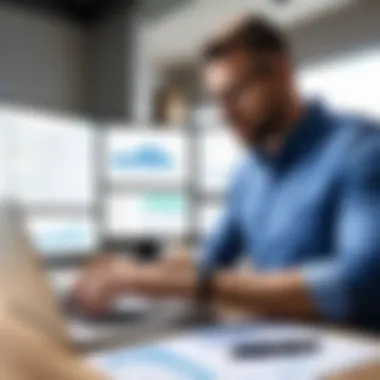

Key Features to Look For
When considering payroll software for contractors, specific features can significantly impact efficiency and compliance. Understanding the key features is essential for contractors, as it helps streamline payroll processes and reduces errors. This section outlines critical elements that contractors should evaluate in payroll software, emphasizing benefits and considerations.
Automated Tax Calculations
Automated tax calculations are vital for contractors who often juggle multiple tax codes and regulations. An effective payroll software solution should automatically calculate federal, state, and local taxes. This reduces the risk of manual errors, ensuring compliance with tax obligations.
With automated calculations, contractors can save significant time, especially during tax season. They can focus on their core business rather than navigating complex tax laws. Overall, such a feature helps minimize penalties that come from miscalculating taxes.
Compliance Management
Compliance management within payroll software is crucial for contractors, who can face substantial legal repercussions from non-compliance. Software with robust compliance features can help contractors stay updated with changes in labor laws and payroll regulations. This often includes automatic updates and alerts about new compliance requirements.
Adhering to laws such as the Fair Labor Standards Act (FLSA) and various state employment laws is complex. Therefore, software that empowers contractors to manage compliance effortlessly can significantly mitigate risks. Moreover, efficient compliance management enhances reputation and builds trust with clients and stakeholders.
Integration with Other Tools
Integration capabilities are essential when selecting payroll software. Many contractors use various tools for accounting, project management, or HR functions. Seamless integration between these systems can lead to improved data accuracy and operational efficiency.
For example, payroll software that interfaces with QuickBooks allows contractors to streamline their financial processes. This leads to less data entry and a lower chance of errors. Effective integrations also mean that contractors can have a holistic view of their business without having to switch between multiple platforms.
User-Friendly Interface
A user-friendly interface is imperative for software adoption among contractors. Even the most robust payroll features are of little use if the software is challenging to navigate. A clean, intuitive design enables users to access essential functions quickly, enhancing productivity.
Without a user-friendly interface, workers may encounter increased frustration. This can contribute to a steep learning curve which is detrimental for small teams. Therefore, software designers must prioritize creating an easy learning experience for first-time users.
Mobile Access
In today’s fast-paced environment, mobile access to payroll information is increasingly important. Contractors often work remotely or on-site, making it vital to access payroll data on various devices. A payroll software solution that includes mobile access allows users to manage payroll tasks anywhere at any time.
Mobile functionality enables contractors to approve payments, view reports, and conduct essential payroll functions without being tied to a desk. This flexibility is essential in maintaining efficiency and responsiveness, crucial factors in today’s contractor landscape.
Top Payroll Software Solutions for Contractors
In today's remote work environment, contractors face unique challenges when it comes to payroll management. The right payroll software solution can transform how they handle their finances, ensuring accuracy, compliance, and efficiency. By choosing the optimal software, contractors can save time and reduce errors, which is crucial for maintaining profitability and meeting client expectations. Each software solution discussed in this section provides specific functionalities catering to the needs of contractors.
Software A Overview
Key Features
Software A offers a range of features tailored specifically for contractors. Its automated invoicing stands out, allowing users to generate invoices based on hours worked effortlessly. This feature saves time and minimizes human errors. Another notable aspect is the dedicated client portal. With it, contractors can manage multiple clients, giving each an overview of their project status and payments. This transparency helps in building trust and improving communication with clients. While the integration capabilities of Software A are strong, users might find a learning curve if not previously familiar with similar tools.
Pricing Structure
The pricing structure of Software A is subscription-based, which many contractors find flexible. Users can choose between monthly and annual plans, helping those with varying cash flows to manage costs effectively. The per-user pricing model also means that smaller teams are not penalized for additional features, which can be an advantage. However, it’s worth noting that charged add-ons can increase costs unexpectedly, so contractors should assess their needs carefully before committing.
User Reviews
User reviews for Software A are predominantly positive, highlighting its reliability and customer service. Contractors appreciate the quick response times from support, which is essential when issues arise. Many reviews mention that the software is intuitive and easy to navigate, enabling fast onboarding for new team members. That said, some users report occasional bugs during software updates, which could disrupt daily operations.
Software B Overview
Key Features
Software B excels with its comprehensive reporting capabilities. Contractors can easily access payroll reports, tax records, and analytics, facilitating better understanding of their financial health. The feature of time tracking through mobile devices is also significant, allowing contractors to log hours on-the-go. This flexibility is vital in industries where timesheets need immediate updates. However, the functionality for managing international contractors can be limited, which might necessitate alternative solutions for global projects.
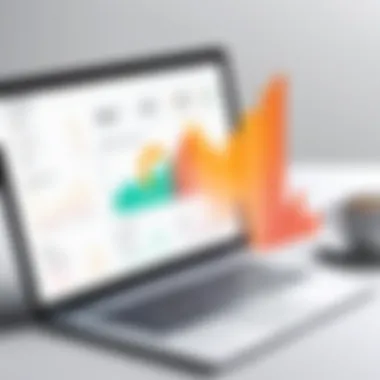

Pricing Structure
The pricing for Software B varies by features. A basic plan is cost-effective for freelancers or smaller contractors, while the premium package is better suited for larger operations with more complex needs. Some contractors find that the tiered pricing can become cumbersome, as scaling up may lead to unexpected increases. Hence, it's important to weigh desired features against the potential total cost carefully.
User Reviews
In terms of user reviews, Software B receives accolades for its robust functionality and solid performance. Many users note that it significantly reduces payroll processing times. The negative feedback often centers on the complexity of onboarding new users. Some contractors reported that training materials were not as comprehensive as expected, which can slow down integration.
Software Overview
Key Features
Software C is recognized for its user-friendly interface, making it a popular choice among contractors less familiar with payroll technologies. The customizable dashboards allow users to display information that matters most to them, enhancing user experience. An essential feature here is API integration, which connects with other business tools seamlessly. This makes it adaptable to the unique needs of different contractors. One downside is that some features may require additional setup time and support.
Pricing Structure
The pricing structure of Software C is competitive, offering additional discounts for annual subscriptions. This affordability makes it an attractive option for solo contractors or small businesses looking to control costs. However, some basic features, like advanced customer support options, are only available in higher-tiered packages, which might be a drawback for businesses requiring quick assistance.
User Reviews
User reviews suggest that Software C’s easy access to customer support is its standout feature. Contractors often report quick resolutions to their issues, which enhances overall satisfaction. On the other hand, some users mentioned the occasional lag in system performance during peak times, which could hinder productivity.
Software Overview
Key Features
Software D is tailored for contractors with its advanced compliance tracking. This ensures that all payroll regulations are up to date, lowering the risk of audits or penalties. The multi-currency support is another highlight, enabling contractors who work internationally to manage their finances more effectively. However, while compliance features are strong, contractors may find the reporting tools somewhat basic compared to other options.
Pricing Structure
The pricing model for Software D is straightforward, with fixed-monthly plans that simplify budgeting. This predictability can appeal to many contractors focused on cash flow. However, the lack of a free tier or trial can deter some users from trying the product before making a commitment, which is a disadvantage in the competitive software landscape.
User Reviews
User reviews often cite Software D’s commitment to regulatory compliance as its primary strength. Users appreciate the peace of mind this provides, especially in industries where regulations frequently change. However, feedback occasionally points to limitations in the user interface that may require additional clicks to perform essential tasks, leading to potential delays in operations.
Comparative Analysis of Selected Software
In the realm of payroll management for contractors, a comparative analysis of selected software solutions holds significant weight. This analysis not only sheds light on the functional capabilities of each software but also helps contractors align their specific needs with the most appropriate tools. Each contractor faces unique challenges, from varying taxation rules to different operational scales. Hence, evaluating software on a comparative basis is essential. This section will highlight vital elements such as specific features, pricing structures, and user experiences. By comparing different software options, contractors can avoid investing in solutions that may not serve their needs effectively.
Feature Comparison Matrix
When assessing payroll software, a feature comparison matrix can reveal critical differences across software solutions. Each program offers various functionalities that can determine its suitability for specific contractor requirements. The matrix can include elements like:
- Automated Tax Calculations: Tax compliance can be daunting for contractors. Software that automatically computes taxes based on current regulations helps mitigate risks.
- Integration with Existing Tools: Many contractors already use accounting or project management software. Therefore, a tool’s ability to integrate with existing systems enhances its value.
- User Interface and Experience: A simple interface can significantly reduce the amount of training required. Intuitive navigation encourages faster adoption among users.
- Customer Support: Good technical support can be a lifesaver when issues arise, making this a vital feature to consider.
A comprehensive feature matrix allows contractors to juxtapose these elements side by side, assisting in the decision-making process.
Cost-Benefit Analysis
Cost is a crucial factor in selecting payroll software. A cost-benefit analysis helps contractors assess the financial implications of each option. It considers various aspects:
- Initial Setup Costs: These include any fees associated with software installation and configuration.
- Monthly or Annual Subscription Fees: Contractors must evaluate if the software requires ongoing payments and whether these are fixed or variable.
- Potential Savings: Software that automates payroll processes can significantly reduce the time spent on manual entries, translating to labor savings.
- Compliance Risks: Non-compliance due to software inadequacies can result in penalties, making it vital to include potential cost-related risks in the analysis.
Incorporating a thorough cost-benefit analysis empowers contractors to make informed, strategic choices, ultimately safeguarding their financial interests while optimizing payroll efficiency.
A detailed comparative analysis not only saves time but equips contractors with the insights necessary for making transformative decisions in their payroll processes.


Challenges in Payroll Management for Contractors
Effective payroll management is vital for contractors. The complexity of managing payroll without the right systems can lead to errors, compliance issues, and wasted resources. Understanding these challenges is fundamental for making informed decisions about payroll software. Many contractors operate under different employment laws which can complicate payroll processing. These complexities necessitate a solution that not only streamlines the process but also ensures compliance and security.
Compliance Risks
For contractors, compliance is not just a legal obligation but a critical component of operational success. Many regulations govern payroll practices, including tax laws, labor laws, and industry-specific regulations. Failure to comply with these laws can result in penalties.
- Tax Compliance: Contractors must accurately report and pay payroll taxes. Software that automates tax calculations can significantly reduce the risk of error but still requires oversight to ensure compliance with constantly changing regulations.
- Labor Laws: Contractors often deal with diverse labor laws, especially when working across state lines or in different countries. Misclassification of employees can lead to significant fines. Having clear, compliant definitions in software helps mitigate this risk.
Data Security Concerns
In today’s digital age, protecting sensitive payroll data is paramount. Contractors handle a significant amount of personal information, including Social Security Numbers and bank account details. A breach can result in severe repercussions, including identity theft and legal liability.
- Data Encryption: It is essential that any payroll software includes strong encryption measures to safeguard this sensitive information. Data should be encrypted both in transit and at rest.
- User Access Controls: Different roles within a contracting business may require different levels of access to payroll information. Ensuring that only authorized personnel can access sensitive data helps minimize risks.
Moreover, reputable payroll solutions often include features such as regular security updates and compliance with data protection regulations like GDPR or CCPA. This can provide peace of mind for contractors looking to protect their business and their client's data adequately.
Future Trends in Payroll Software Industry
Understanding future trends in the payroll software industry is crucial for contractors aiming to enhance their payroll processes. The pace of technological advancement, particularly in artificial intelligence and cloud computing, has the potential to redefine how contractors manage payroll. As contractors increasingly rely on efficient and accurate payroll solutions, being aware of these trends enables better decision-making and financial management. A proactive approach to adopting updated technologies can lead to notable improvements in compliance, time management, and overall operational efficiency.
Artificial Intelligence and Automation
Artificial intelligence (AI) and automation are two driving forces transforming payroll software. As these technologies evolve, they bring numerous benefits to contractors. First, AI can streamline payroll processes by automating repetitive tasks, reducing the chance of human error. For example, software can automatically calculate wages based on hours worked or project progress without manual input.
Moreover, AI algorithms can detect patterns and anomalies in payroll data. This is crucial for identifying discrepancies or potential fraud quickly and efficiently. Additionally, with advancements in natural language processing, contractors can interact with payroll systems through voice commands or chatbots, increasing accessibility and usability.
- Benefits of AI in Payroll:
- Increased efficiency in payroll processing
- Reduced labor costs due to automation
- Enhanced accuracy in calculations
As AI continues to grow in sophistication, its integration in payroll systems will significantly improve compliance management. AI can help track changing tax laws and regulations, ensuring that contractors remain compliant with local and federal requirements without the constant need for manual updates.
Cloud-Based Solutions
Cloud-based solutions represent another significant trend impacting the payroll landscape. These systems offer remote access and scalable features, making them ideal for contractors who may not work from a single location. Cloud technology allows for real-time updates and collaboration among teams, ensuring that payroll data is always accurate and up-to-date.
Utilizing cloud-based payroll solutions also enhances data security. Centralized storage minimizes the risk of loss due to hardware failures or data breaches. Additionally, contractors can benefit from automatic updates and backups, reducing the need for IT resources.
- Key Advantages of Cloud-Based Payroll Software:
- Accessibility from any device with internet connection
- Enhanced security features
- Cost-effective as no physical servers are needed
As the demands of business continue to evolve, the adoption of cloud-based payroll solutions is not just a trend; it is becoming a necessity for staying competitive. These tools provide contractors with the flexibility and reliability needed to manage payroll effectively while adapting to market changes.
As contractors prepare for the future, being informed about rising technologies in payroll software can lead to smarter investments and greater long-term success.
Epilogue
Summary of Findings
Throughout the article, we examined multiple aspects of payroll software that are particularly relevant for contractors. Key findings include:
- Automated processes reduce the potential for human error in payroll calculations.
- Compliance management features help contractors adhere to tax regulations, thereby mitigating risks of penalties.
- Integration with other financial tools enhances overall efficiency and workflow.
- User-friendly interfaces are critical, as they allow contractors to navigate the system easily without extensive training.
- Mobile access provides flexibility, making payroll management possible from various locations.
These features not only streamline payroll processing but also ensure that contractors meet their legal obligations effectively.
Final Recommendations
Based on the insights gathered, here are some final recommendations for contractors:
- Assess Your Needs: Identify specific requirements based on the scale of your operations. Understand your business model and how payroll software can align with your goals.
- Evaluate Software Options: Consider top software solutions like Gusto, Paychex, and QuickBooks Payroll, which cater well to contractors. Each has unique features that may appeal to different types of businesses.
- Trial Runs: Take advantage of free trials often offered by software providers. This gives you an opportunity to evaluate usability and functionalities without a commitment.
- Stay Updated: Keep an eye on future trends, especially those involving automation and cloud-based solutions. This landscape constantly evolves, and adopting new technologies can significantly improve your payroll processes.
By making informed decisions regarding payroll software, contractors can achieve greater efficiency and focus on growing their businesses.





