Top Software Solutions for Editing YouTube Videos


Intro
Editing videos for YouTube is critical for creators who want to engage an audience effectively. The right software can transform raw footage into polished, professional-grade content. Therefore, understanding the available options is crucial to choosing software that aligns with specific creative needs and technical requirements.
Software Category Overview
Definition and Importance
Video editing software enables creators to modify and assemble video segments. This software plays a vital role in producing visually compelling content that can attract more viewers and retain their interest. The importance of a robust editing tool cannot be overstated, as it directly impacts video quality, flow, and overall presentation. With the right tools, even the simplest video can be elevated to a level that captivates audiences.
Key Characteristics
When evaluating video editing software, several characteristics stand out as essential:
- User Interface: A clean and intuitive interface facilitates ease of navigation. This is particularly important for beginners who may not be familiar with complex editing tools.
- Editing Features: Essential features include cutting, trimming, and merging clips. Advanced features may encompass color correction, audio editing, and effects.
- File Format Support: Compatibility with various file formats ensures that users can import and export video files easily.
- Performance: The software should operate smoothly, even with high-resolution files, to provide a seamless editing experience.
- Support: Resources like tutorials, forums, and customer service can be extremely helpful, especially for novice users.
Comparative Analysis of Top Software Options
Feature Comparison
When comparing video editing software, let’s outline some commonly used tools and their features:
- Adobe Premiere Pro: Known for its comprehensive feature set, Premiere Pro offers professional editing tools, including advanced color grading and support for VR. It's suitable for serious creators but comes with a steep learning curve.
- Final Cut Pro: Exclusively for macOS, this software provides high-speed performance and intuitive design, making it popular among Mac users, especially those working on professional video projects.
- Filmora: This user-friendly option is excellent for beginners. It includes essential editing features and a wide range of effects. The interface is simple and easy to navigate, ideal for quick edits.
- DaVinci Resolve: While known for its color correction capabilities, DaVinci also offers robust editing features. It has a free version that provides extensive tools for video editing.
Pricing Models
Pricing models for video editing software can vary widely:
- Free Options: Software like DaVinci Resolve and HitFilm Express offer robust free versions. They can serve as excellent starting points for new editors.
- Subscription-Based Models: Adobe Premiere Pro operates on a subscription basis, which may accumulate costs over time. However, this model offers continuous updates and support.
- One-Time Purchases: Final Cut Pro requires a one-time purchase, making it a cost-effective choice for those who prefer not to deal with recurring fees.
By understanding these features and pricing structures, video creators can make informed decisions about which editing software best serves their creative process and budget.
"Choosing the right video editing software is as crucial as the content itself; it can define your presence on platforms like YouTube."
Prelude
The realm of YouTube video content creation demands more than just capturing quality footage. Editing holds a pivotal role in shaping the final output, influencing the viewer's experience and retention. As the platform continues to expand, creators, both novice and seasoned, must focus on refining their craft. This article serves as a detailed guide on the diverse software solutions available for editing YouTube videos.
Even the most captivating content can suffer from poor editing. This is where suitable video editing software comes to play. Effective software can enhance storytelling, improve pacing, and ultimately make videos more engaging.
The sheer variety of options available can be overwhelming. Thus, understanding the features, usability, and workflows of these tools is crucial for creators. Some software provides advanced functionalities suited for professionals, while others cater to those just starting. Each choice can significantly impact how creators develop their content and interact with their audience.
Additionally, this guide will explore both free and premium software options. Cost often influences a creator's decision, hence examining budget considerations becomes vital. We'll delve into the inherent benefits of both categories, allowing for well-rounded decisions based on individual needs.
Throughout the article, you can expect a thorough analysis of prominent tools available in the market. By the end, readers will gain insights that help them navigate the intricacies of choosing video editing software, ensuring that the tool selected aligns with their creative vision and technical requirements. This comprehension is essential in an increasingly competitive digital landscape.
"Video editing is not just an art; it's a pivotal element for successful storytelling on platforms like YouTube."
By grasping these dynamics, this article aims to equip you with the knowledge to make sound choices for your video editing endeavors.
Understanding Video Editing Software
Video editing software plays an essential role in the production of engaging and high-quality YouTube content. As content creators increasingly rely on visual storytelling, understanding the nuances of video editing software becomes crucial. This section aims to discuss what video editing software is, its significance, and how it impacts the quality of YouTube videos.
Defining Video Editing Software
Video editing software refers to a range of computer programs that facilitate the manipulation and arrangement of video footage. These tools allow users to cut, merge, adjust, and apply effects to videos post-capture. Components such as timelines, tracks for video and audio, and basic editing tools like splitting and trimming are common features. The functionality can vary greatly based on the complexity of the software. Some programs target novice users, providing intuitive interfaces and straightforward options, while other more robust platforms cater to professionals with advanced capabilities.
Understanding different types of video editing software is essential for content creators. Programs can be categorized into free, freemium, and premium options. Free tools often offer basic functionalities, while premium versions provide extensive features, plugins, and customer support. Knowing what each type offers helps in making a more informed decision when selecting a tool that meets specific editing needs.
The Importance of Editing in YouTube Content
Editing is a critical phase in the video production process. For YouTube creators, the editing stage defines the final output and can significantly impact viewer engagement. Proper editing enhances storytelling by allowing creators to remove unnecessary footage, maintain a coherent pace, and emphasize the intended message.
The editing process is not merely about cutting footage; it encompasses sound design, transitions, graphics, and color correction. All these factors contribute to setting the mood and providing a seamless viewing experience.
In addition to enhancing aesthetic appeal, effective editing also plays a role in overall branding. Videos that are well-edited often reflect professionalism and attention to detail, which can attract subscribers and retain viewership. Creators who disregard editing risks losing their audience’s interest, which can adversely affect channel growth and reach.
Moreover, optimizing videos through editing techniques for YouTube’s algorithm can improve search and discovery. Engaging edits encourage users to watch longer, resulting in higher retention rates which signals YouTube to promote the video more prominently.
In sum, mastering video editing software is vital for YouTube creators aiming for success in a crowded digital space. Knowledge in this area influences both the quality of content produced and the effectiveness of viewer engagement.
Criteria for Choosing Video Editing Software
Selecting the right video editing software is crucial for anyone looking to create professional-looking content, especially for platforms like YouTube. Not all software options are created equal; each offers a unique set of features, capabilities, and user experiences. Understanding the criteria for choosing video editing software allows users to streamline their workflow, enhance productivity, and ultimately produce high-quality videos that capture audience interest.
This section will breakdown four essential criteria: user interface and usability, features requirements, compatibility with various formats, and budget considerations. Each aspect plays a pivotal role in the overall effectiveness of the editing process.
User Interface and Usability
The user interface (UI) and usability are among the most significant factors in selecting video editing software. A straightforward and intuitive UI can significantly reduce the time it takes to learn and master the software. Users should look for programs that allow for easy navigation and offer tutorials, help sections, or user forums. This support can be very useful, especially for those new to video editing.
Software that prioritizes usability tends to have less clutter and more efficient workflow options. An effective UI promotes an environment conducive to creativity, making it easier to focus on storytelling and aesthetics rather than battling with complicated software features.
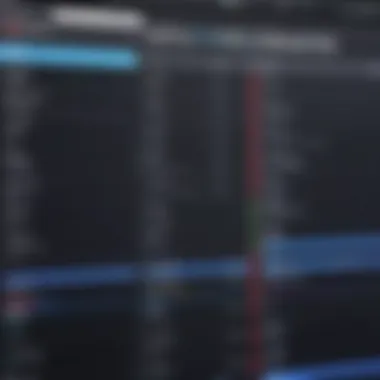

Features Requirements
Different users have varying needs when it comes to video editing features. Some may require basic trimming and cutting functionalities, while others might need advanced color grading, motion graphics, or audio editing capabilities. It is essential that potential users outline their specific editing requirements and seek out software that aligns closely with these needs.
For instance, features like multi-track editing, special effects, and export options can significantly differ across software. Prioritize software that supports features relevant to the type of content you produce. If you work with green screen footage, look for software with reliable keying options. Similarly, those focusing on narrative content should consider programs with sophisticated audio editing tools.
Compatibility with Various Formats
Video editing is not solely about cutting and merging videos. It often involves working with various file formats and codecs. The right software will be compatible with a wide array of video, audio, and image formats. Ensuring that the program can handle formats such as MP4, MOV, and AVI, among others, is essential for a smooth editing experience.
In addition to input formats, users should consider output formats as well. Efficient video editing software allows for easy exporting, with options tailored for platforms like YouTube, ensuring that videos meet the required specifications without issues.
Budget Considerations
The cost of video editing software can vary widely. It's important to define your budget before starting the search, as this will help narrow down the options available. Free software can be a great starting point for beginners, but premium options might offer essential features that make the investment worthwhile. Consider what you need based on your current skill level and future goals.
While cheaper software can be appealing, it may lack essential features or support. Premium software typically provides better customer service, regular updates, and advanced functionalities.
In summary, understanding these criteria enables creators to make informed decisions when selecting video editing software. By matching their specific needs and circumstances with the right tool, users can enhance their video editing capabilities and, potentially, the quality of their content.
Popular Software Options for YouTube Video Editing
Choosing the right software for editing YouTube videos is critical for content creators. This section highlights some of the most popular options available today. Each software has its features, strengths, and weaknesses. Understanding these aspects aids creators in making informed decisions that fit their specific needs, whether they are amateurs or seasoned professionals.
Adobe Premiere Pro
Key Features
Adobe Premiere Pro excels with its extensive toolset, catering to professionals who demand a high level of functionality. Its multi-track timeline allows for complex editing, blending video and audio seamlessly. The ability to integrate with other Adobe products, like After Effects and Photoshop, provides unique advantages. One of its standout features is the Lumetri Color panel, which supports advanced color grading functionalities, enhancing visual impact.
Pros and Cons
The main advantage of Adobe Premiere Pro is its versatility and control over editing details. However, its complexity can be overwhelming for beginners. The subscription-based pricing model might also be a deterrent for some users. This blend of benefits and drawbacks makes it a worthy option for serious video editors with the budget for ongoing costs.
User Experience
Users generally find Adobe Premiere Pro to be highly customizable, which caters to various editing styles. The learning curve can be steep but promises efficiency for those willing to invest time. While the interface is robust, it can feel cluttered to new users.
Final Cut Pro
Key Features
Final Cut Pro X is known for its magnetic timeline that simplifies the editing process. It allows easy reordering of clips without losing sync. The software is optimized exclusively for Apple hardware, which boosts performance. With features like advanced audio editing and support for 360-degree video, it stands out in the market.
Pros and Cons
One of its main pros is the one-time purchase, which eliminates ongoing fees. However, it is only available on macOS, limiting its potential user base. Also, while it offers power and speed, some specialized tools may not be as comprehensive as competitors.
User Experience
Users appreciate the intuitive design and swift performance of Final Cut Pro X. Its seamless integration with the Apple ecosystem enhances user satisfaction. Some users, however, remark that certain powerful features are less accessible than in other software.
iMovie
Key Features
iMovie is an appealing option for those just starting. Its clean and straightforward interface makes it easy to pick up. It offers essential editing tools and allows users to create high-quality videos with minimal effort. The ability to use templates is another plus for quick edits.
Pros and Cons
The biggest advantage is that iMovie is free and user-friendly. However, advanced users may find its tools limiting, especially for complex projects. Its non-professional focus makes it less suitable for serious video editing tasks.
User Experience
The user experience is generally positive, with many praising its ease of use. Users can quickly learn to navigate its features, making it a perfect choice for novices. Yet, the lack of advanced functionalities can frustrate users as they become more skilled.
DaVinci Resolve
Key Features
DaVinci Resolve offers a unique blend of editing and color grading, setting it apart from others. Its powerful tools for color correction are industry-leading. The software also includes robust audio editing features, which enhance video production quality. The free version contains many capabilities that rival paid options, providing extensive editing possibilities.
Pros and Cons
The primary advantage is its extensive free version, which caters to a broad audience. However, the interface can be complex for newcomers. Professionals might find that some features require time to master, which could slow down the initial workflow.
User Experience
Users report that DaVinci Resolve offers a rich editing environment, rewarding efficiency as users become familiar with its tools. The feedback often includes praise for its color correction capabilities. Yet, beginners may feel overwhelmed by the array of options available.
Camtasia
Key Features
Camtasia is particularly focused on screen recording, making it a favorite for tutorial creators. Its built-in editing tools allow for quick edits without needing to switch software. The interface is user-friendly, which caters well to those new to video editing.
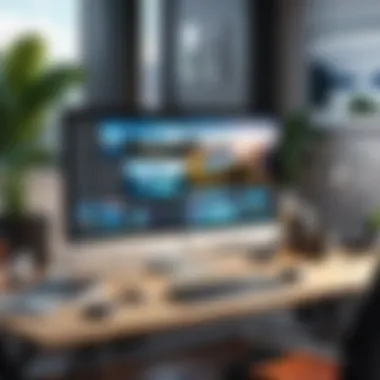

Pros and Cons
The biggest advantage is its dual functionality for screen recording and editing. However, the cost may be a downside for those seeking purely video editing software. Its limited features for advanced editing could also be seen as a drawback for experienced users.
User Experience
The user experience is typically positive, with many users finding the editing tools intuitive. The seamless process from recording to editing enhances productivity. However, advanced users might feel restricted by its capabilities.
HitFilm Express
Key Features
HitFilm Express positions itself as a free option with capabilities beyond basic video editing. It offers professional-grade visual effects and 3D compositing features. These attributes make it suitable for creators who want to experiment with advanced visuals.
Pros and Cons
The main pro is the extensive array of features available for no cost. However, the learning curve can be steep, especially for newcomers one of its disadvantages. Besides, some advanced features require a paid upgrade, which might not appeal to everyone.
User Experience
Most users find HitFilm Express to be a robust solution for budding filmmakers. The necessity to learn new tools can be challenging, but many appreciate the rewards that come with it. Users also note that the community support is a helpful resource.
Filmora
Key Features
Filmora is aimed at those who need powerful editing tools without overwhelming complexity. It includes a wide range of effects, transitions, and a user-friendly interface. The software is efficient for quick edits, making it a solid choice for YouTube content creators.
Pros and Cons
The advantages include affordability and ease of use. However, it may lack some professional features that experienced users expect. Its subscription model can also pose challenges for budget-conscious creators.
User Experience
Filmora's user experience is largely positive, with many praising its straightforward design. It encourages creativity without the intimidation factor of more complex systems. Advanced users, however, may feel the software does not fully meet their editing needs.
OpenShot
Key Features
OpenShot is an open-source video editor that allows complete flexibility. It offers essential features like trimming, slicing, and special effects, all at no cost. The user interface is simple, making it accessible for all skill levels.
Pros and Cons
The main benefit is accessibility since it is free and cross-platform. Yet, users report stability issues at times. Some features might not perform as well as those in paid competitors, limiting its usefulness in high-stakes professional settings.
User Experience
Users tend to appreciate OpenShot's straightforwardness. Many find it easy to navigate through its features. Still, frustrations regarding performance inconsistencies occasionally arise for users demanding smoother operations.
Overview of Free vs. Premium Software
In the realm of video editing, the choice between free and premium software can significantly impact the quality and efficiency of content creation. This article section aims to dissect these two categories of software, shedding light on their specific advantages and disadvantages. Understanding this distinction is crucial for users who have varying needs based on experience level, budget constraints, and intended video outcomes. The insights provided here will assist creators in making well-informed decisions tailored to their requirements.
Advantages of Using Free Software
Free video editing software serves as an entry-point for novices, allowing users to explore video editing without a financial commitment. Some notable advantages include:
- Cost-Effectiveness: Free software eliminates any financial barrier, making it accessible for beginners or those on a tight budget.
- Basic Functionality: Most free tools offer essential editing features like trimming, merging, and adding text or effects, sufficient for simple projects.
- Learning Opportunity: Free options provide a hands-on approach to learning video editing basics without pressure, nurturing skill development.
- Flexibility: Many free programs are compatible with various operating systems and devices, accommodating a wide range of user preferences.
However, users should recognize that while free software can suffice for basic editing, it often lacks advanced features required for more complex projects. For instance, users may find limited export formats, less storage space, and potential watermarks on exported videos.
Benefits of Premium Software
Investing in premium video editing software can greatly enhance the editing experience, particularly for serious content creators. The benefits of premium options include:
- Advanced Features: Premium software often comes with a suite of sophisticated tools such as color grading, multi-camera editing, and extensive audio mixing capabilities.
- Technical Support: Paid software typically provides dedicated customer support and regular updates, which can boost user confidence in addressing technical issues.
- Performance: Premium tools often offer better performance with less crashing and more efficient processing of high-definition videos.
- Integration: Many premium software options integrate seamlessly with other professional tools, enhancing workflow efficiency.
While the initial cost may deter some users, the features and support offered by premium options can provide significant value over time, particularly for those looking to elevate their content quality.
Choosing between free and premium video editing software is a critical decision. Assessing your specific needs and budget can guide the most appropriate choice for your video projects.
Integration with Other Tools
In today’s digital landscape, video editing extends beyond mere cutting and stitching of clips. Integration with other tools plays a vital role in enhancing the overall editing experience and efficiency. When choosing video editing software for YouTube content creation, the ability to connect seamlessly with external applications can significantly impact workflow. This section will delve into the critical elements that define the integration capabilities of video editing software.
Collaboration Features
Collaboration is essential, especially for creators working in teams or engaging with other professionals. Video editing software that offers robust collaboration features allows multiple users to work together effectively. This can include real-time edits, shared projects, and feedback loops. Tools such as Adobe Premiere Pro and DaVinci Resolve enable users to share timelines and annotations, facilitating a more streamlined editing process.
Some of the key collaboration features to consider are:
- Real-Time Collaboration: This allows team members to edit simultaneously, saving time and reducing back-and-forth communications.
- Version Control: Keeping track of different project versions ensures that all edits are documented and reversible.
- Comments and Annotations: In-app commenting allows for direct feedback without leaving the software environment, keeping discussions relevant and organized.
- Integration with Collaboration Platforms: Software that connects with platforms like Slack or Trello can enhance project management and communication across teams.
Integrating these features within video editing applications makes it easier to manage projects, especially in environments requiring constant updates and revisions.


Export Options
Exporting video content effectively is another crucial element in the integration with other tools. The ability to produce videos in various formats and resolutions helps content creators cater to diverse platforms and audiences. It is essential that the software supports multiple output formats such as MP4, MOV, and AVI, each serving distinct purposes according to the needs of the project.
When evaluating export options, one should consider:
- Direct Uploads to YouTube: Some software allows for direct publishing of finished videos to YouTube. This simplifies the workflow, eliminating additional steps of downloading and then uploading manually.
- Batch Exporting: For larger projects involving multiple videos, batch exporting features can save time significantly by processing several files in one go.
- Customization of Export Settings: Flexibility in choosing bit rates, resolutions, and file types is crucial. High-quality exports must maintain video integrity for viewers while ensuring file sizes remain manageable.
- Cloud Storage Integration: Moving files to cloud storage services like Google Drive or Dropbox directly from the editing software can enhance accessibility and collaboration, making it easier to share finalized videos across different teams or platforms.
The integration features of video editing software are not just enhancements; they are necessities for modern content creators.
By carefully considering the integration capabilities of software options, creators can ensure a smoother, more efficient workflow that meets the demands of YouTube’s rapid content creation environment.
Common Challenges in Video Editing
Video editing can be an intricate process, especially when it comes to platforms like YouTube. Creators often face several challenges that can affect their workflow and the overall quality of their video content. Understanding these challenges is crucial for any video editor, as they impact both the creative process and the effectiveness of the final product. Addressing these issues can lead to more polished videos, a better viewer experience, and ultimately, greater success on the platform.
Technical Learning Curve
One of the first challenges many encounter is the technical learning curve associated with software use. Each video editing software has its own interface and set of tools that may be unfamiliar to new users. This steep learning curve can lead to frustration and slower video production times, especially for those who do not have previous experience with editing tools.
To navigate this learning curve effectively, the following strategies can be helpful:
- Utilize Tutorials: Platforms such as YouTube offer extensive tutorials on many editing software options. Watching these can provide a foundational understanding of how to use various tools effectively.
- Practice Regularly: Like any skill, regular practice is key. By consistently working on editing projects, users can familiarize themselves with the software more quickly.
- Seek Community Support: Online forums like Reddit often have threads where users share tips and troubleshoot common issues. Engaging with these communities can provide valuable insights.
Despite being a hindrance at first, overcoming the technical learning curve can significantly enhance one’s editing capabilities and creativity.
Time Management and Efficiency
Another significant challenge is time management and efficiency during the editing process. Video editing is often time-consuming, with tasks ranging from cutting clips to adding special effects. This can lead to bottlenecks, especially when deadlines are looming.
To improve time management, consider the following techniques:
- Create a Workflow: Establishing a clear workflow can streamline the editing process, allowing for more efficient use of time. Organizing files, laying out a timeline, and setting specific goals can help.
- Set Deadlines: Even if no one is holding you accountable, setting personal deadlines for each stage of the editing process can increase focus and productivity.
- Use Keyboard Shortcuts: Learning and using keyboard shortcuts within your editing software can dramatically reduce wasted time spent on repetitive tasks.
Ultimately, mastering time management can lead to a smoother editing experience, with the potential for producing higher-quality videos in less time.
Acknowledging and addressing these common challenges in video editing equips creators with the strategies needed to create engaging content efficiently.
Future Trends in Video Editing Software
As technology evolves, so does the realm of video editing software. Understanding future trends in this space is vital for creators, particularly those intending to keep pace with changing demands and opportunities. This section highlights emerging patterns that influence the capabilities and functionalities of video editing tools, shaping how content is created and shared.
Artificial Intelligence Integration
Artificial intelligence is becoming prominent in various software applications, and video editing is no exception. AI can streamline many aspects of editing, making it accessible to a much broader audience. For example, AI algorithms can analyze footage and suggest enhancements or automatically edit videos based on preferred styles. This functionality allows creators to save time on editing, helping them focus on their narrative.
Some additional benefits of AI integration include:
- Automated Editing: Software can now provide auto-edits for common tasks like cropping, sound adjustments, and color grading.
- Content Recognition: AI tools can identify key scenes, enabling quicker selections for highlight reels or trailers.
- Personalized Recommendations: By learning user preferences, the software can recommend filters, effects, and transitions that align better with a creator's unique style.
However, there are considerations:
- Over-reliance on Automation: While AI simplifies tasks, it's crucial for creators not to lose the personal touch that makes their content unique.
- Quality Concerns: Automated edits might not always meet professional standards, warranting careful reviewing by the creator.
In summary, AI integration not only enhances efficiency but also raises questions about creativity and quality control, making it a dual-edged sword in the realm of video editing.
Cloud-Based Solutions
Cloud-based solutions are transforming the way creators work with video editing software. They offer significant advantages over traditional desktop applications, enabling collaboration and accessibility. Many creators no longer need to rely on specific machines to execute their projects.
Some key benefits of cloud-based editing tools include:
- Collaboration: Multiple users can work on a single project simultaneously, making team efforts more integrated.
- Accessibility: Creators can access projects from anywhere, as long as they have an internet connection. This flexibility is essential for those who operate remotely.
- Automatic Backups: Cloud systems often feature automated backups, which can protect valuable projects from loss.
Despite these advantages, potential downsides exist:
- Internet Dependency: A reliable internet connection is crucial, and weak connectivity can hinder workflow.
- Cost Implications: Subscription models for cloud software can be more expensive over time compared to one-time purchases.
To summarize, the advancements in artificial intelligence and the shift toward cloud-based solutions signify a paradigm change in video editing, inviting both challenges and opportunities for creators.
Closure
In the ever-evolving landscape of YouTube content creation, selecting the right software for video editing is paramount. The right tool can enhance creativity and streamline the production process. Therefore, understanding the various software options outlined in this article is essential.
Importance of Video Editing Software
Video editing software not only facilitates the process of merging clips but also offers tools for refining and polishing video content. Whether a creator is working on basic edits or complex special effects, the software chosen can significantly impact the final output. Having access to a robust set of features means better storytelling and increased audience engagement.
Key Considerations
When concluding the exploration of video editing tools, several elements stand out:
- Usability: User-friendly interfaces increase efficiency for both novices and experts. Complicated layouts can hinder productivity.
- Features Diversity: Depending on the type of content being created, different features such as multi-cam editing or color grading become crucial. Selecting a tool that caters to specific needs matters.
- Budget: Cost considerations are vital. Knowing what free or premium tools offer helps creators allocate resources wisely.
Benefits of the Right Software
Choosing the appropriate editing software facilitates:
- Enhanced creativity through diverse editing capabilities.
- Efficient workflows allowing creators to focus more on content than on technology.
- Better final products which resonate more with viewers.
Ultimately, the conclusion emphasizes that knowledge about video editing software equips creators with the ability to make informed choices. This knowledge directly influences the quality of content produced and helps meet the expectations of an increasingly discerning audience. Every video counts in the crowded space of YouTube, and the right software can make the difference between a good video and a great one.







