Evaluating the Best Survey Builders: A Comprehensive Guide


Intro
In today’s data-driven landscape, collecting feedback and insights from various stakeholders is crucial for businesses and organizations. Whether it’s for understanding customer satisfaction, gauging employee engagement, or conducting market research, the effectiveness of survey instruments can significantly influence decision-making processes. Choosing the right survey builder, therefore, becomes a vital undertaking.
This guide aims to explore essential considerations when selecting a survey builder. It will delve into the software's core functionalities, ease of use, and integration capabilities. Additionally, we will assess the merits and limitations of leading survey builders in the market.
Software Category Overview
Definition and Importance
Survey builders are online tools that enable users to create customized questionnaires and collect responses efficiently. These platforms vary widely in their capabilities and features, making it imperative to choose one that aligns well with specific user needs. The importance of a reliable survey builder cannot be overstated; it directly impacts the quality of the data collected, which in turn informs strategic decisions.
Key Characteristics
When evaluating survey builders, several key characteristics must be considered:
- User Interface: A user-friendly interface enhances the creation experience. It should allow users to construct surveys effortlessly without extensive training.
- Question Types: Options such as multiple choice, open-ended, and rating scales provide flexibility in tailoring surveys to gather diverse data.
- Analytical Capabilities: The ability to analyze and visualize data is essential. Builders should offer robust reporting tools to interpret results meaningfully.
- Integration Options: Compatibility with other software tools is crucial for streamlining workflows and ensuring data coherence.
Comparative Analysis of Top Software Options
Feature Comparison
Not all survey builders are created equal. Below is a condensed comparison of top contenders:
- SurveyMonkey: Known for its intuitive design and extensive question types.
- Google Forms: Offers basic functionalities but is highly accessible and free, ideal for simple surveys.
- Typeform: Stands out with its interactive and visually appealing forms that enhance user engagement.
- Qualtrics: Tailored for sophisticated market research, it provides advanced analytics and customer insights.
Pricing Models
Pricing is a significant factor when selecting a survey builder. Here are some common pricing structures:
- Free Tier: Basic features with limitations on responses; suitable for individuals or small projects.
- Subscription-Based: Monthly or yearly payments unlocking more advanced features and capabilities, typical of SurveyMonkey and Typeform.
- Pay-As-You-Go: Users pay per survey or respondent, allowing for flexibility without long-term commitments.
A good survey tool should cater to budgets while delivering value across its functions.
Understanding Survey Builders
In today's data-driven world, survey builders are essential tools for gathering insights. Understanding these tools is the first step in leveraging their capabilities effectively. Modern businesses rely heavily on data to inform decisions. Thus, the ability to create, distribute, and analyze surveys is crucial. Survey builders facilitate this process, allowing users to gather feedback efficiently.
Definition of Survey Builders
Survey builders are software applications that enable individuals and organizations to design, distribute, and analyze surveys. These platforms offer a variety of features designed to enhance the survey creation process. Users can select different question types, customize the design, and solicit responses from various audiences. The data collected can then be processed and presented using built-in analytics tools. Essentially, a survey builder serves as a centralized hub for collecting and interpreting feedback, making it easier for users to draw actionable insights from the information gathered.
Purpose and Importance
The primary purpose of survey builders is to streamline the process of data collection. They empower users to ask specific questions and target particular demographics. Additionally, the ease of use makes them accessible to people with varying technical skills. Organizations can leverage surveys for multiple objectives, such as market research, customer satisfaction, and employee engagement. The importance of these tools cannot be overlooked. By facilitating insightful data collection, survey builders contribute significantly to informed decision-making. Having access to well-structured feedback enables organizations to adapt and respond to their stakeholders' needs more effectively.
According to a study, 70% of businesses utilizing surveys experience improved customer satisfaction metrics within the first three months of implementation.
Key Features of Effective Survey Builders
Selecting the right survey builder demands consideration of various key features. These features significantly influence usability, functionality, and overall effectiveness in gathering data. Focusing on crucial aspects helps users choose the platform that aligns with their objectives.
User Interface and Design
An intuitive user interface is essential for any survey builder. Users should navigate the platform easily without extensive training. A clean and minimalistic design helps in reducing cognitive overload, allowing users to focus on creating surveys that resonate with respondents.
A well-designed interface also enhances user engagement. When survey creators find the platform pleasant for their projects, they are more likely to fully utilize its features. Additionally, an attractive design can positively impact survey completion rates, ensuring better data collection.
Question Types and Customization
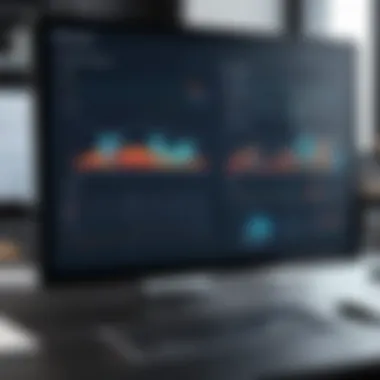

The diversity of question types is a fundamental attribute of effective survey builders. Platforms should offer multiple formats such as multiple-choice, Likert scales, open-ended text, and even image or video responses. The more adaptable the question types, the more tailored surveys can become to specific audiences.
Customization capabilities further empower users to align surveys with their branding. This includes modifying colors, fonts, and layouts. When businesses can present surveys that reflect their identity, it fosters brand consistency and encourages participation.
Data Collection and Management
Data integrity is paramount. Efficient survey builders streamline data collection processes while ensuring accuracy. Some platforms allow for real-time data collection, meaning that results are instantly available after submission. This immediate access to data can aid in timely decision-making.
Management tools should also be considered. Options for tagging, filtering, and searching through responses enhance data usability. When users can quickly find specific data sets, the overall effectiveness of analytics increases.
Analytics and Reporting Tools
Analytics features provide invaluable insights. A capable survey builder includes options for visualizing data through charts and graphs. Users can track key metrics, such as response rates and demographic insights. These metrics support businesses in recognizing trends or areas for improvement.
Moreover, comprehensive reporting tools enable easy sharing of results. Users should have the option to export data into various formats for presentation or further analysis. These features are crucial for those who need to communicate findings to stakeholders effectively.
Integration with Other Tools
Survey builders often need to interact with other software solutions. Integration capabilities can facilitate communication between a survey platform and customer relationship management (CRM) systems, email marketing tools, or content management systems.
Having robust integration options increases efficiency, allowing businesses to automate workflows. For instance, automatically adding survey respondents to a mailing list can save time and reduce repetitive tasks. Thus, integration stands as an essential feature for enhancing operational effectiveness.
Considering these key features can help ensure that the selected survey builder meets the specific needs of users and facilitates effective data collection.
Comparative Analysis of Popular Survey Builders
In the world of digital communication, the choice of survey tool is critical for effective data gathering. Each survey builder has unique attributes that can cater to specific needs. By comparing popular survey builders, users can gain insights into features, pricing, usability, and customer support. Understanding the nuances among these tools allows decision-makers to align their choice with organizational goals. A thorough analysis provides context on the best applications for each platform, ensuring that organizations invest wisely in tools that can enhance their data collection efforts.
SurveyMonkey
SurveyMonkey is widely recognized for its user-friendly interface and robust functionality. The platform offers an impressive array of template designs that streamline the survey creation process. One of the most attractive features is the extensive question library that includes multiple question types, allowing flexibility in gathering data.
Moreover, SurveyMonkey provides detailed analytics tools which help users interpret results effectively. Its ability to collect feedback via various channels enhances its versatility. However, one downside is the tiered pricing model, which may become costly for users requiring advanced features.
Google Forms
Google Forms stands out for its accessibility and integration with other Google services. Its simplicity makes it a popular choice for quick data collection, especially among small businesses and individuals. Users can create and share forms easily, and the real-time collaboration feature is a significant advantage for team projects.
While it lacks some advanced analytics tools compared to competitors, it compensates with ease of use. Many users appreciate the completely free nature of the product, which offers a strong value proposition for those focused on basic survey needs. It’s worth noting, however, that customization options are limited compared to more sophisticated platforms.
Typeform
Typeform has gained popularity for its engaging and interactive survey design. Unlike other builders, Typeform emphasizes user experience, resulting in higher completion rates. The platform allows for a customizable interface, making surveys visually appealing and easy to navigate.
Each question appears one at a time, reducing overwhelm and fostering engagement. Despite its strengths, Typeform's advanced functionalities often come with a price. Businesses may find the costs higher than other offerings, especially when scaling their operations.
Qualtrics
Qualtrics is known for being a premium solution, aimed predominantly at enterprises needing sophisticated survey capabilities. The platform excels in analytics and reporting, giving users the ability to create complex queries. Its scalability is impressive, catering to large organizations with extensive data collection needs.
While its advanced features justify the pricing for many businesses, the learning curve can be steep for new users. Organizations with limited survey experience may need dedicated onboarding to utilize the full capabilities of Qualtrics effectively.
Microsoft Forms
Microsoft Forms is an efficient tool for existing users of Microsoft 365. Its integration with other applications in the Microsoft suite enhances productivity. Users can create basic surveys and polls quickly, with the added benefit of real-time results visualization.
Accessibility is one of its strong points, especially for organizations already embedded in the Microsoft ecosystem. However, advanced features and analytics are limited in comparison to other market leaders. Organizations seeking more robust survey functionalities may find Microsoft Forms inadequate for complex needs.
Evaluating the Pros and Cons of Each Builder
Evaluating the pros and cons of survey builders is crucial for users who aim to find the most effective tool for their unique needs. Each platform has its own distinct features, advantages, and limitations. This analysis provides clarity on what each tool offers and helps users make an informed decision.
Strengths of SurveyMonkey
SurveyMonkey is widely recognized for its user-friendly interface. The simplicity allows individuals, regardless of technical ability, to create and distribute surveys effectively. Its extensive template library covers various industries and purposes, making it easier to design surveys that fit specific objectives. Additionally, SurveyMonkey offers robust analytical features. Users can gain insights through advanced reporting, which includes trend analysis and data segmentation. The platform also integrates seamlessly with other applications, enhancing operational efficiency. Finally, SurveyMonkey has a large user community which provides support and sharing of best practices.
Drawbacks of SurveyMonkey
Despite its strengths, SurveyMonkey has certain drawbacks. One significant concern is the pricing. While basic features may be accessible for free, more advanced tools require a subscription. This may not be sustainable for small businesses or individual users with limited budgets. Furthermore, some users have reported limitations in customization, particularly in the free version. SurveyMonkey may also not be as flexible for complex survey designs compared to other platforms.
Strengths of Google Forms
Google Forms shines in offering a completely free solution with easy access for anyone with a Google account. It has a clean and straightforward design that simplifies creating surveys. Integration with other Google services enhances data collection and collaboration. Forms can be shared via link or embedded, providing versatility for respondents. Additionally, data analysis is simplified as responses can be automatically organized into Google Sheets, allowing for advanced data manipulation and visualization.
Drawbacks of Google Forms
However, Google Forms does not provide the extensive analytics and reporting features that other dedicated survey platforms boast. It has limited question types and customization options, which may restrict the ways users can engage with respondents. Users seeking enhanced branding capabilities might find Google Forms lacking, as the branding options are somewhat minimal.
Strengths of Typeform
Typeform is known for its unique, engaging user experience. The platform's design encourages participation through visually appealing surveys. Typeform supports diverse question types, enabling users to create more interactive and personalized surveys. Furthermore, its analytic capabilities feature a user-friendly interface that makes understanding results intuitive. Another advantage is the platform’s ability to create conversational surveys, which is effective in keeping respondents engaged throughout the process.
Drawbacks of Typeform
On the flip side, Typeform can be less intuitive for new users than other platforms. The learning curve may be steep, especially for those not familiar with online tools. Pricing can also be an issue as advanced features are often locked behind a subscription model, making it less accessible for budget-conscious users. Additionally, the platform may face performance issues when managing extensive data collection, affecting usability.
Investment Considerations
Evaluating survey builders requires a careful look at investment considerations. This section explores two key aspects: pricing models and return on investment. Each of these elements plays a significant role in helping decision-makers navigate the often complex landscape of survey software.
Pricing Models
When selecting a survey builder, the pricing model is one of the most critical factors to consider. Pricing can vary widely between platforms, influenced by the features offered, the number of respondents allowed, and the level of analytics provided. Common pricing strategies include:
- Free Tier: Many platforms like Google Forms offer basic functionalities at no cost. This option is suitable for individuals or small teams with limited needs.
- Subscription-Based: Most popular survey builders, like SurveyMonkey and Typeform, operate on a subscription basis. Monthly or annual fees unlock additional features, including advanced question types and analytics tools.
- Pay-As-You-Go: Some services allow users to pay only for the surveys they conduct, making this a flexible option for occasional users.
- Enterprise Solutions: Larger organizations often require tailored services. Custom pricing models address specific business needs, including increased security measures and integration with existing systems.
Ultimately, the choice of a pricing model should align with the specific goals and budget of the user. Understanding the total cost of ownership, including additional fees for feature upgrades or extra responses, is vital for long-term planning.
Return on Investment
Return on investment (ROI) is another crucial aspect to assess. The effectiveness of a survey builder often goes beyond its initial cost. Decision-makers need to evaluate how well the chosen platform meets their requirements and delivers value.
To properly assess ROI, the following points should be considered:
- Quality of Insights: Does the survey software provide robust analytics tools to help draw actionable insights? High-quality data can lead to better decision-making.
- Time Savings: An intuitive user interface can save valuable time when creating and distributing surveys. If a platform allows for quicker survey deployment, it enhances productivity, thereby increasing ROI.
- Respondent Engagement: Look at how well the software helps engage respondents. A tool that optimizes user experience can improve response rates, ultimately providing more useful data.
- Long-Term Value: Consider if the survey builder can adapt as your needs evolve. Investing in a platform with scalable features can yield greater returns over time.
- Decision-Making Support: Evaluate how insights gained from survey data influence business decisions. A survey tool that helps shape strategy offers significant ROI.
Use Cases Across Industries
Survey builders play a crucial role in various sectors, offering tailored applications that meet specific industry needs. Understanding these use cases helps businesses leverage survey tools for maximizing their insights. In this section, we focus on three prominent applications of survey builders: market research, customer feedback, and employee engagement. Each use case underscores the versatility and adaptability of survey tools, allowing decision-makers to harness data relevant for strategic decisions and operational improvements.
Market Research
Market research is fundamental for businesses aiming to adapt and thrive in competitive environments. Survey builders facilitate the collection of valuable data about consumer preferences, behaviors, and demographics. Organizations utilize these tools to craft targeted questionnaires that can reach specific audiences, capturing insights on potential products or services.
Key benefits include:
- Targeted Audience Engagement: Businesses can use demographic filters to ensure that surveys reach the right people, enhancing the relevance of data collected.
- Data-Driven Decisions: The analytics provided by survey tools offer a clear picture of market dynamics, enabling companies to adjust strategies based on actual consumer input.
- Cost Efficiency: Using online surveys reduces traditional research costs, offering a budget-friendly approach to gaining critical insights.
In today’s fast-paced market, the ability to quickly analyze and act on survey feedback can set a company apart from its competitors.


Customer Feedback
Collecting customer feedback is essential for improving services and products. Survey builders create an easy avenue for businesses to understand their customers better. Firms can gather opinions on new features, overall satisfaction, and areas for improvement.
The significance of customer feedback surveys includes:
- Enhanced Customer Satisfaction: Understanding customer preferences fosters a sense of involvement, leading to higher satisfaction and loyalty.
- Iterative Improvement: Frequent feedback allows businesses to make continuous enhancements, adapting to customer needs effectively.
- Real-Time Insights: Many survey tools offer real-time analytics, enabling quick responses to trends and customer concerns.
Utilizing survey builders for customer feedback helps organizations maintain a competitive edge while ensuring they meet and exceed customer expectations.
Employee Engagement
Employee engagement surveys are vital for assessing the sentiments and motivation of the workforce. Engaged employees tend to be more productive, thus influencing the overall success of the organization. Survey builders make it easy for HR departments to gauge workplace morale and identify areas that require attention.
The key aspects of employee engagement surveys include:
- Cultivating a Positive Work Culture: Regular feedback helps to understand employee concerns and suggests actionable changes to promote satisfaction.
- Retention Strategy: By addressing issues raised in surveys, organizations can implement initiatives that reduce turnover rates and improve retention.
- Tailored Development Programs: Understanding employee feedback aids in designing personalized training and career growth programs.
Survey builders facilitate invaluable insights that can enhance not only individual experiences but also contribute to the organization’s success.
In essence, each use case highlights how survey builders can be effectively employed across various industries for critical data collection. Businesses that use these tools well can uncover insights necessary for informed decisions and drive impactful changes.
Future Trends in Survey Technology
In the world of survey creation, staying ahead of technological advancements is crucial. The trends in survey technology directly impact how businesses gather insights. As user preferences evolve, so does the need for new features and functionalities. Companies that leverage these trends can enhance their data collection processes, make informed decisions, and improve their overall effectiveness.
Artificial Intelligence Integration
Artificial intelligence (AI) is increasingly redefining how surveys are designed and utilized. AI can automate the process of survey creation by suggesting relevant questions based on prior data. This capability not only saves time but also enhances the quality of the questions asked. By employing natural language processing, AI can analyze responses more profoundly than traditional methods. This brings about richer insights from the collected data.
Integrating AI features can lead to advanced analysis and user responsiveness. For instance, ChatGPT and similar platforms allow organizations to interact dynamically with respondents. These tools can provide real-time analysis, thus aiding in making proactive decisions. However, reliance on AI systems requires ongoing evaluation to ensure accuracy and relevancy in results.
Mobile Optimization
Mobile optimization is essential in today's fast-paced digital landscape. Many users prefer filling out surveys on their mobile devices. A survey builder that does not prioritize mobile users risks losing significant data collection opportunities. Responsive design elements allow a smooth user experience across various devices, enhancing completion rates.
Features such as mobile-compatible themes and touch-friendly interfaces can greatly improve survey participation. It is necessary to ensure that the surveys are quick to load and easy to navigate on smaller screens. Moreover, the ability to send mobile notifications can also encourage prompt responses from users.
Data Privacy Enhancements
With the mounting concerns surrounding data privacy, survey builders must adapt to meet stricter regulations. Ensuring user data protection is not merely an ethical obligation; it is a legal requirement in many jurisdictions. Enhanced data privacy features, such as end-to-end encryption and anonymization processes, build trust with respondents.
Companies need to be transparent about how they collect, store, and utilize data. Incorporating compliance measures, such as GDPR or CCPA adherence, not only protects the business but also reinforces reputation with users. Survey builders that prioritize data privacy will likely have more success in maintaining user engagement and trust.
Epilogue and Recommendations
The conclusion serves as the capstone of our exploration of survey builders. This segment synthesizes the key data, providing a balanced view of the various tools examined. It also points to actionable outcomes based on the insights gained throughout the article. Decision-makers can find immense value in this summary as they weigh the merits and demerits of each platform against their unique requirements.
Understanding the relative strength and weaknesses of options like SurveyMonkey, Google Forms, and Typeform can significantly influence operational strategies. This section not only recaps the key findings but emphasizes informed decision-making, which can lead to improved data gathering and analysis outcomes for any organization.
Summarizing Key Findings
In this guide, we examined various survey builders and identified several critical elements.
- User Interface: An intuitive design enhances user experience.
- Question Types: Diverse options support varied data needs.
- Data Management: Look for tools that handle responses efficiently.
- Analytics: Robust reporting features are essential for insights.
- Integration: Compatibility with other software expands utility.
Each platform showed unique strengths. For instance, SurveyMonkey excelled in analytics but may have higher costs. Conversely, Google Forms offers simplicity but lacks advanced features.
"Choosing the right survey tool can directly affect the quality of data collected and the resultant insights."
Final Recommendations Based on Needs
The choice of a survey builder should align with organizational objectives. Here are considerations for specific needs:
- For Market Research: Opt for Qualtrics or SurveyMonkey for their analytics capabilities.
- For Simple Surveys: Google Forms is ideal due to its user-friendliness and no cost.
- For Engagement Surveys: Typeform’s engaging interface can yield better response rates.
- For Data-Driven Decisions: Platforms with robust analytics like SurveyMonkey or Qualtrics should be prioritized.
In summary, the best survey builder for your organization hinges on specific requirements, budget constraints, and the desired depth of data analysis. By evaluating these factors, businesses can make more informed choices that enhance their survey processes.







