Top Team Software for Enhanced Collaboration
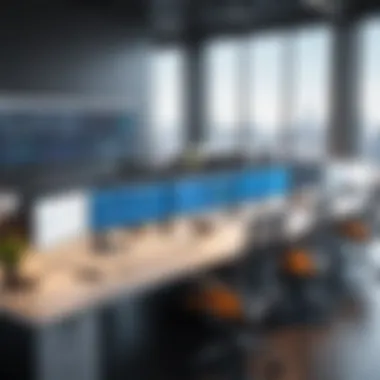

Intro
In today’s fast-paced business environment, effective team collaboration is essential. The rise of remote work and global teams has changed how organizations operate. Selecting the right software can enhance communication and productivity.
This guide will explore leading team software. Considerations for business owners, IT professionals, and decision-makers will be addressed. Information on key features, user experiences, and useful comparisons among various software options will be provided. Knowing what tools to choose will empower organizations to meet their specific needs.
Software Category Overview
Definition and Importance
Team software refers to applications that facilitate collaboration among team members. These tools can enhance project management, communication, and document sharing. Their importance cannot be overstated. A well-chosen software solution can streamline workflows and increase efficiency in everyday operations.
Key Characteristics
When evaluating team software, several characteristics stand out.
- User-Friendly Interface: A simple design helps teams adopt the software quickly.
- Integration Capabilities: The ability to connect with other tools and platforms is crucial.
- Real-Time Collaboration: Features that allow for simultaneous edits and updates enhance teamwork.
- Task Management: Effective tracking of tasks and responsibilities keeps all team members aligned.
These characteristics help not only in the short term but also support long-term growth and adaptability.
Comparative Analysis of Top Software Options
Feature Comparison
Different software options come with a range of features. For instance, tools like Slack excel in instant messaging, while Trello is great for task organization through boards. Microsoft Teams, on the other hand, integrates video conferencing with collaboration tools effectively. Each software has unique qualities that cater to varying organizational needs.
Pricing Models
When selecting software, it’s essential to consider pricing models. Options include:
- Subscription-Based Pricing: Monthly or annual fees. Seen with tools like Asana and Basecamp.
- Pay-Per-User Pricing: Charges based on user numbers. Common in Monday.com and Zoom.
- Freemium Models: Basic features for free, with premium features at a cost. Tools like Trello and Slack operate this way.
Choosing the right pricing model ensures financial feasibility while gaining the required features.
"Investing in the right team software can save time and improve project outcomes significantly."
In the follow sections, we will delve deeper into specific software options and their relevance in various industry contexts.
Foreword to Team Software
In the contemporary business landscape, team software has emerged as an essential component for effective collaboration and productivity. As organizations expand and adapt to the complexities of modern work environments, the need for reliable tools that facilitate teamwork becomes paramount. This section delves into the core aspects of team software, setting the stage for a deeper understanding of its functionality and impact on various industries.
Defining Team Software
Team software refers to a broad spectrum of digital tools designed to enable collaboration among team members. These tools can range from project management applications like Microsoft Teams to communication platforms such as Slack. At its core, team software integrates various functions that support the planning, execution, and tracking of team projects.
Some key features commonly found in team software include:
- Collaboration: Tools that allow team members to work together in real-time, sharing files and information effectively.
- Task Management: Systems that help assign, prioritize, and track tasks to ensure accountability.
- Communication: Channels that facilitate quick and clear exchanges of information within teams.
The definition of team software is indeed broad, but it ultimately serves one important function: it aims to create a cohesive working environment that fosters teamwork and enhances productivity.
Importance of Collaboration Tools
Collaboration tools are vital in today’s workplace for numerous reasons. Effective communication and seamless collaboration can significantly influence the success of a project.
Here are several key benefits of utilizing collaboration tools:
- Increased Efficiency: When team members can communicate and share documents instantly, decisions can be made faster, leading to quicker project completion.
- Enhanced Transparency: These tools often allow all members to see the status of tasks, contributing to a better understanding of project progress.
- Flexibility: With teams operating remotely or in hybrid models, collaboration tools enable individuals to connect from different locations without losing productivity.
"In an interconnected world, the need for efficient communication and collaboration cannot be overstated."
The growing trend toward remote work highlights the necessity for effective team software. As businesses evolve, adopting these tools is no longer optional but a critical strategy for survival and growth. Engaging with the right team software can lead to increased operational efficiency and improved outcomes for projects.
Understanding the significance and capabilities of team software lays the groundwork for making informed decisions when selecting the right tools for specific needs.
Criteria for Selecting Team Software


Choosing the right team software involves several important considerations. This section highlights various criteria that can guide users in their selection process. The focus will be on user interface, integration capabilities, and scalability. Each of these elements plays a vital role in ensuring that the selected software meets the needs of the team.
User Interface and Experience
The user interface (UI) and overall user experience (UX) are crucial when selecting team software. A well-designed UI is straightforward and intuitive. It minimizes learning time for new users and fosters efficiency. Teams are often diverse, comprising members with varying technical skills. A simple, clean interface caters to all users, reducing frustration.
Considerations when assessing UI:
- Clarity: Users should easily find essential features.
- Customization: The ability to tailor the interface to individual needs can enhance user satisfaction.
- Accessibility: All team members should easily navigate the software, regardless of their experience levels.
Benefits of good UX:
A positive user experience leads to increased productivity. When team members can seamlessly collaborate and manage tasks, the entire workflow improves. Simple interactions can significantly reduce miscommunication, creating a more integrated working environment.
Ultimately, a focus on UI and UX ensures that team software is beneficial across different roles in the organization.
Integration Capabilities
Integration capabilities are essential when choosing team software. A piece of software that connects well with other tools can save both time and effort. Many organizations use a range of software applications for various functions. Hence, selecting software that can easily integrate with existing systems can greatly enhance its value.
Key aspects of integration to consider:
- Compatibility: Ensure that the software can work with the most common applications like Google Workspace and Microsoft 365.
- APIs and Connectors: Look for applications that offer Application Programming Interfaces (APIs) that allow for easier connectivity to other systems.
- Data Transfer: The capability to transfer data without loss or errors is critical. Flaws in data transfer can lead to confusion and inefficiencies.
By prioritizing integration capabilities, teams can minimize disruptions and retain existing workflows, ultimately streamlining their operations.
Scalability and Flexibility
Scalability refers to the ability of the software to grow with your team or organization. As projects expand, the demands placed on the chosen software may also increase. A scalable solution is crucial for long-term success. Flexible software can adapt to changing team needs, allowing organizations to make adjustments without switching platforms.
Important considerations for scalability and flexibility include:
- User Limits: Ensure the software can accommodate a growing number of users as your team expands.
- Feature Expansion: The ability to add features or tools as needed can be a significant advantage.
- Custom Workflows: Software that allows custom workflows can adapt to different project requirements, enhancing productivity.
A successful implementation of scalable and flexible software can sustain growth and improve project outcomes as team dynamics change.
Prioritizing these criteria—user interface, integration, and scalability—enables decision-makers to select the most effective team software. This approach ensures collaboration and productivity will thrive.
Leading Team Software Solutions
In today’s world, where collaboration is key, choosing the right team software can greatly impact a team's productivity. Team software solutions facilitate smooth communication, efficient project management, and enhance the overall workflow. Selecting the best option is essential for achieving business goals and fostering a positive work environment. Here, we explore leading team software solutions, weighing their benefits, considerations, and how they cater to different business needs.
Overview of Top Options
When it comes to leading team software solutions, there are several noteworthy players in the market. Each offering distinct features catering to various team dynamics. Here are some prominent options:
- Slack: Known for its strong messaging capabilities, Slack allows teams to communicate in channels, share files, and integrate with other tools seamlessly.
- Asana: This tool focuses on task management, offering features to track project progress, assign tasks, and set deadlines.
- Microsoft Teams: Part of the Microsoft 365 suite, it offers chat, video calling, and integrations with other Microsoft products, appealing to organizations already within that ecosystem.
- Trello: A visual project management tool that uses boards and cards to organize tasks. It is intuitive and suitable for smaller teams.
- Zoom: While primarily known for video conferencing, Zoom has expanded its features to include webinars, making it a versatile tool for remote teams.
Comparison of Features
It's vital to compare features to make an informed decision. Here are some specific attributes of leading software solutions:
- Slack
- Asana
- Microsoft Teams
- Trello
- Zoom
- Messaging: Robust messaging options, including threads and direct messages.
- Integrations: Connects with multiple third-party apps for extended functionalities.
- Task Tracking: Provides a visual way to manage tasks with timelines for better oversight.
- Reporting: Customizable reporting features to track team performance and project status.
- Video Conferencing: High-quality video meetings, with options for recording sessions.
- Collaboration: Real-time collaboration on documents within Teams.
- User-Friendly Interface: Simple drag-and-drop functionality makes it easy to move tasks.
- Customization: Power-ups allow teams to tailor boards to their processes.
- Webinars and Breakout Rooms: Features that enable focused discussions or segmented meetings.
- Screen Sharing: Simple tools for sharing presentations or documents in real time.
Each software solution emphasizes different strengths, making it essential to clarify what specific needs arise based on team structure and workflow. Evaluating these tools against the specific requirements of your organization will yield the best outcome when choosing team software.
Best Practices for Using Team Software
To maximize the effectiveness of team software, understanding and implementing best practices is crucial. These practices guide teams in using tools efficiently while improving overall collaboration, productivity, and satisfaction. By establishing a framework for how software should be utilized, teams can avoid confusion and optimize their workflow, ultimately achieving better results.
Setting Clear Objectives


Having clear objectives when using team software sets a firm foundation for collaborative success. Objectives usually help in defining the specific goals that a team intends to achieve. Many teams fail to articulate their goals before selecting software, wasting resources on tools that do not align with their needs.
To establish clear objectives:
- Identify Your Goals: Understand what you want to accomplish. This might include improving communication, enhancing project management, or fostering innovation.
- Communicate with Team Members: Everyone should know the common objectives. This will encourage ownership and accountability.
- Align Software Features with Goals: Choose software that directly supports those objectives. For instance, if communication is a focus, look for tools that emphasize messaging features.
Clear objectives will ensure that team members are focused and can evaluate progress effectively.
Encouraging Team Engagement
Engagement is another key to effective use of team software. When team members actively engage with the software and each other, their collective efficiency often improves. Ensuring that everyone is involved requires intentional strategies.
Some methods for encouraging team engagement include:
- Regular Training Sessions: Offering ongoing training ensures that all team members feel confident using the software.
- Create a Culture of Inclusiveness: Invite all team members to share their thoughts, encouraging everyone to contribute.
- Make Engagement Fun: Utilize gamification elements in team activities to foster a sense of camaraderie.
The more engaged team members are, the more likely they are to capitalize on the software’s capabilities.
Periodic Assessment and Feedback
Finally, adopting a practice of periodic assessment and feedback can significantly enhance the effectiveness of team software. Regular evaluations help ensure the tool is still meeting the needs of the team and allows for necessary adjustments.
To implement regular assessments:
- Set a Feedback Schedule: Establish a routine for team members to provide feedback on the software’s features and usability.
- Analyze Usage Metrics: Many software packages offer analytics to understand how features are being used. Use this data to determine what works and what doesn’t.
- Adjust and Adapt: Be prepared to make changes based on feedback and usage data. If certain features are not useful, explore alternatives or customize them as needed.
By maintaining an open dialogue surrounding performance and experience, teams can continuously improve their understanding and use of the software.
Emerging Trends in Team Collaboration Software
As the landscape of work continues to evolve, team collaboration software adapts to meet the emerging needs of businesses. This section explores important trends that shape the future of these tools. An understanding of these trends is essential for decision-makers and IT professionals, as it offers insight into features and capabilities that can enhance team performance.
Artificial Intelligence Integration
Integrating Artificial Intelligence (AI) into team collaboration software is revolutionizing how teams operate. AI tools can analyze data patterns, predict project bottlenecks, and enhance communication. By leveraging AI, organizations can automate mundane tasks, allowing team members to focus on strategic initiatives. This not only boosts productivity but also improves employee satisfaction.
Many solutions now feature AI-driven chatbots that can help with frequently asked questions or provide instant support during projects. Furthermore, AI can facilitate more effective decision-making through data analysis. Consider solutions such as Microsoft Teams or Slack that incorporate AI features to streamline workflows.
"AI has the potential to redefine team collaboration by making communication more efficient and decision-making more informed."
Remote Work Solutions
The rise of remote work has led to significant advancements in collaboration software. As teams become increasingly distributed, the need for reliable and effective solutions becomes paramount. Remote work solutions focus on enhancing virtual collaboration through features such as video conferencing, file sharing, and real-time editing capability.
Tools like Zoom, Trello, and Asana are continuously updating their features to support remote teams better. They include virtual whiteboards, customizable dashboards, and easy integration with other applications. These capabilities not only improve productivity but also foster stronger connections among team members, regardless of their physical location.
Key elements to consider in remote work software include:
- Accessibility: Ensuring all team members can access the software from any device.
- Security: Protecting sensitive information through secure networking.
- User Experience: A well-designed interface that is easy to navigate enhances user engagement.
The shift toward remote work is here to stay, making these trends vital for teams aiming for long-term success. Staying informed about advancements in team collaboration software is important for organizations looking to thrive in this new environment.
User Experiences and Case Studies
In today’s competitive landscape, understanding the real-world impact of team software is essential. User experiences and case studies serve as significant tools to bridge theory and practical application. They provide insights into how various organizations navigate challenges, adapt solutions, and measure success.
User experiences highlight the practical functionality of software tools. They showcase how diverse teams utilize these tools to enhance productivity and streamline communication. For decision-makers, analyzing these experiences can reveal invaluable information about usability, feature effectiveness, and overall satisfaction. A case study, on the other hand, tells a story. It outlines specific instances where a technology solution has led to meaningful outcomes, demonstrating the software's potential in a apply setting.
Real-World Applications
Real-world applications case studies illustrate concrete examples of how successful teams implement specific software. Each case reflects various industries, team sizes, and project scopes, showcasing the versatility of software solutions. This diversity enables potential users to understand how software can fit into their unique environments.
Some notable real-world applications include:
- Remote Collaboration: A marketing agency using Trello for project management saw a 30% increase in projects completed on time. The team benefited from clear task assignments and deadlines, underscoring Trello’s effectiveness in remote work settings.
- Document Sharing: A software development firm integrating Google Workspace improved communication significantly. Collaborative documents allowed team members to work concurrently, expediting the feedback loop.
- Task Management: An e-commerce startup utilized Asana to manage product launches, leading to a 40% reduction in time spent on task tracking. Asana’s timeline feature proved beneficial in monitoring progress and ensuring accountability.
These applications exemplify how teams can leverage specific features of software for optimum results.


Success Stories
Success stories provide a compelling narrative on the benefits of employing team software. These accounts usually focus on problem resolution and achieved objectives. They demonstrate the transformative power of effective team software choices.
For example, a prominent success story involves a nonprofit organization that adopted Slack for internal communication. Before this integration, the team struggled with email overload and missed messages. After implementing Slack, response times decreased substantially, leading to quicker decision-making on critical projects. The organization reported a marked improvement in teamwork and volunteer engagement.
Another compelling case is of a technology consultancy that used Microsoft Teams to enhance client interactions. By utilizing video calls and shared workspaces, the firm improved client satisfaction by providing timely updates and streamlined feedback. The consultancy found that effective communication led to better project outcomes and stronger client relationships.
In summary, user experiences and case studies underscore the pivotal role of team software in various contexts. They offer detailed insights into practical applications and success metrics, guiding decision-makers in selecting the best tools for their teams.
Navigating Challenges in Team Software Implementation
Implementing team software can be a complex endeavor. The processes involved often present a range of challenges that can impact both the software’s effectiveness and the overall team dynamics. Understanding these challenges is crucial as it allows businesses to better prepare for, and mitigate, potential issues. By recognizing the obstacles and navigating them effectively, organizations can ensure that they fully leverage the capabilities of their chosen software solutions.
Common Pitfalls
The journey towards successful team software implementation is often fraught with common pitfalls. Here are key areas where teams may struggle:
- Resistance to Change: Team members may be set in their old habits. If they do not recognize the value of the new software, they might resist its adoption.
- Lack of Training: Inadequate training can lead to misunderstanding or misuse of software features. This limits the software’s potential and frustrates users.
- Insufficient Planning: Jumping into implementation without a clear strategy may result in disorganization. Objectives should be defined clearly from the outset.
- Ignoring Feedback: Neglecting to solicit feedback from users can lead to ongoing dissatisfaction. Users are often the best source of insight regarding the software’s functionality and usability.
- Overcomplicating Processes: Adding unnecessary features or steps can overwhelm users. Simplicity is critical for user acceptance and productivity.
Strategies for Overcoming Obstacles
To conquer these challenges, strategic approaches are essential. Here are effective strategies that organizations can adopt:
- Foster a Supportive Culture: Encourage team members to engage with the new software positively. Share success stories and provide continuous support to ease the transition.
- Invest in Comprehensive Training: Ensure team members receive thorough training tailored to their specific roles. This empowers users and enhances their confidence in utilizing software effectively.
- Develop a Clear Implementation Plan: Outline a detailed plan that includes timelines, key stakeholders, and measurable objectives. Each phase of the rollout should be documented and communicated clearly.
- Solicit User Feedback: Create channels for feedback. Regularly check in with users to gather insights on their experiences. This allows for timely adjustments and demonstrates that their opinions matter.
- Simplify Processes: Streamline workflows within the software. Focus on core functionalities that support team objectives, minimizing clutter in user interfaces.
"Navigating challenges in software implementation is not just about overcoming obstacles; it is about transforming those challenges into opportunities for growth and efficiency."
Incorporating these strategies can turn potential stumbling blocks into stepping stones. By carefully addressing the common pitfalls and utilizing effective strategies, organizations can enhance their chances for a successful team software implementation.
The Future of Team Software
The growth of technology has transformed how teams operate. As business needs evolve, so do the tools that cater to them. The future of team software is crucial as it sets the tone for how collaborative efforts will be managed. Eventually, understanding these trends can lead to improved project outcomes, effective communication, and better overall productivity.
The change isn't just about adapting to new tools; it also includes considering the implications of those tools on team dynamics and workflows. Several specific elements will shape this future, such as emerging technologies, shifting work environments, and the emphasis on user-friendly designs.
Potential Developments
Several developments are likely to redefine team software. For one, artificial intelligence will play a more prominent role. AI can automate routine tasks, making processes smoother and freeing up time for more strategic work. Integrating AI-driven features, such as smart scheduling or predictive analytics, can enhance decision-making for teams.
Another key element will be the increased focus on remote work features. With the rise of hybrid work environments, software solutions must accommodate diverse work setups. Tools that can seamlessly operate in both in-office and remote settings are essential for maintaining continuity and engagement.
Certain technologies, such as virtual reality and augmented reality, also promise to innovate how teams collaborate. These tools could enable immersive meetings and workshops, taking remote collaboration to a new level. As these technologies mature, their integration into standard software offerings will likely become a norm rather than an exception.
The Role of User Feedback
User feedback will be critical in determining the trajectory of team software. Companies that prioritize input from their users will be more equipped to adapt their products effectively. Gathering feedback and acting on it can lead to more intuitive designs and valuable features that truly meet the needs of its users.
Regular surveys, focus groups, and usability tests should become standard practice for software developers. This feedback loop acts as a direct line to understand user behaviors, preferences, and obstacles they face while using the software. When teams report recurring pain points, developers must address these in future updates.
In summary, a future guided by user preferences and technological advancements will likely lead to a more effective and adaptable team software landscape. With these future developments in mind, decision-makers can better prepare for what comes next in their collaborative endeavors.
Epilogue
The conclusion serves as a critical element in any comprehensive guide, synthesizing the key insights presented throughout the article. In this case, it highlights the importance of selecting the right team software for facilitating collaboration within organizations. As businesses evolve, the software landscape is also changing rapidly. Understanding the specific needs of a team helps in making informed decisions regarding software purchases.
Recapping the main points discussed, one recognizes the importance of integrating user interface, scalability, and compatibility with other tools. These considerations help minimize disruption and enhance productivity. By providing detailed comparisons and user experiences, this article empowers decision-makers to assess potential software solutions critically.
Moreover, the conclusion emphasizes that choosing the right tools is not merely about feature sets but about fostering effective communication and collaboration among team members. As organizations increasingly adapt to remote work environments, having the appropriate software can be the difference between succeeding and merely surviving.
Recap of Key Points
- The article explores various facets of team software, touching on usability, integration, and adaptability.
- Assessing user feedback has proven beneficial for guiding software selection.
- Understanding common challenges during implementation aids in anticipating possible issues.
- The inclusion of emerging trends, such as artificial intelligence and remote work tools, provides foresight into future developments.
"A strategic approach to team software selection is essential for optimizing collaboration and enhancing productivity."
Final Thoughts on Selection and Implementation
In the quest for optimal team software, several factors warrant attention. First, aligning software capabilities with the specific needs of the team is paramount. Each organization has unique workflows and communication preferences. Therefore, the best software for one team may not suit another.
Additionally, while evaluating implementation, organizations must remain mindful of potential pitfalls. Ensuring adequate training and support facilitates smoother transitions to new systems. Engaging team members throughout the process builds buy-in and promotes a culture of collaboration.
Lastly, continuously revisiting the effectiveness of the chosen software is crucial. As teams evolve, regular assessments can uncover new needs and areas for improvement. The process of software selection and implementation is an ongoing effort that requires attentiveness and adaptability.







