Top Video Editing Software for Windows 10 in 2023


Software Category Overview
Definition and Importance
Video editing software is essential for content creators, marketers, and professionals who wish to produce high-quality visual media. The rise of digital content consumption has made video an increasingly important medium for storytelling, education, and communication. Businesses and individuals alike leverage video editing to enhance messaging, boost engagement, and ultimately influence their audience. The right software can transform raw footage into polished, engaging videos.
Key Characteristics
When evaluating video editing software, several characteristics stand out.
- User Interface: A clean and intuitive interface is crucial. It helps users navigate tools and features effectively, reducing the learning curve for beginners while still catering to advanced users.
- Editing Capabilities: Look for features like multi-track editing, advanced audio editing, color correction, and special effects. These tools expand creative possibilities.
- Output Quality: The software should support output in various formats and resolutions, including 4K, ensuring compatibility with multiple platforms.
- Performance: Efficient software should be able to handle large files and render quickly without crashing or lag.
- Integrations: Compatibility with other software, such as graphic design tools or audio editing programs, enhances workflow efficiency.
- Pricing and Licensing: Understanding the cost structure, whether it's a one-time purchase, subscription-based, or free, helps in making a rational decision.
Comparative Analysis of Top Software Options
Feature Comparison
A comparative analysis of leading video editing software options is imperative for making an informed choice. Each software has a unique set of features.
- Adobe Premiere Pro: Offers a robust set of features for professionals, including advanced color grading, extensive plug-in support, and seamless integration with other Adobe products.
- DaVinci Resolve: Known for its powerful color correction capabilities, it combines video editing and professional color grading into one application.
- Filmora: It is user-friendly, making it suitable for beginners. Filmora includes a rich library of effects and transitions, along with easy drag-and-drop functionality.
- HitFilm Express: This software provides an extensive array of visual effects and composite shot tools, catering to creators looking for sophisticated visual capabilities.
Pricing Models
Understanding pricing is vital in choosing the right video editing software. Here are general pricing models to consider:
- One-Time Purchase: Softwares like Cyberlink PowerDirector are available for a single payment, which can be cost-effective in the long run.
- Subscription-Based: Software such as Adobe Premiere Pro follows a monthly or annual subscription model. This might be beneficial for those who want to access regular updates and cloud services.
- Free Versions: Options like DaVinci Resolve offer a free version with many features, suitable for beginners and casual users, while still offering professional-grade tools.
Intro to Video Editing Software
Video editing software plays a pivotal role in the post-production process of various forms of visual media. With the rapid technological advancements over the years, these tools have evolved significantly, enabling creators to manipulate video content more efficiently and creatively. This article seeks to explore the nuances of video editing software available for Windows 10, addressing the features, usability, and pricing structures that can guide users to make informed decisions. Choosing the right video editing software is more than just picking a tool; it is about aligning the software's capabilities with the specific needs of the user.
Evolution of Video Editing Technology
The journey of video editing technology spans from the analog methods of the early 20th century to the innovative software solutions we see today. Initially, video editing was a tedious and manual process involving physical cuts of film spliced together. This method required extensive knowledge and experience, creating barriers for budding editors.
As technology progressed, the introduction of non-linear editing (NLE) systems, such as Avid Media Composer in the 1990s, revolutionized the industry. Non-linear editing allows editors to access any frame in a digital video clip regardless of the sequence. This shift not only improved the editing efficiency but also opened doors to creative possibilities previously unattainable with linear systems. Modern software solutions now incorporate advanced features like multi-camera editing, real-time video effects, and AI integrations, thus catering to both amateur creators and professional filmmakers alike.
Importance of Choosing the Right Software
Selecting the right video editing software is critical for achieving professional results while refining the editing process. Different software options come with unique sets of features, interfaces, and workflows tailored for specific user needs. An editor working on cinematic features will require different capabilities compared to someone creating content for social media platforms.
Moreover, usability is a key consideration. A user-friendly interface can significantly improve productivity and reduce the learning curve, especially for beginners. Additionally, software compatibility with hardware specifications plays a vital role; not all systems can handle resource-intensive applications. Thus, understanding these factors and carefully assessing available options will help users choose the software that best meets their requirements.
"The choice of video editing software is not just about function; it reflects the user's creative vision and technical expertise."
As we move further into this guide, we will delve deeper into several prominent software options tailored for Windows 10, evaluating their features, usability, and overall value.
Factors to Consider When Selecting Software
Choosing the right video editing software can change the outcome of your projects significantly. The software you select can influence not just the editing process, but also the final product's quality. There are several factors to consider which shape the decision-making process. Understanding these elements helps in identifying the best fit for your specific needs and goals.
User Interface and Usability
A clean and intuitive user interface is crucial for an efficient workflow. Software with a complicated design can lead to frustration and wasted time. The usability aspect goes beyond the visual appeal; it includes how easily a user can navigate through tools and features. Good software combines both simplicity and depth. A notable example is Adobe Premiere Pro, which offers a comprehensive toolset yet remains manageable for beginners.
System Requirements
Each video editing software comes with specific system requirements. These include aspects such as operating system compatibility, processor speed, RAM size, and graphics card capabilities. Running software on inadequate hardware can lead to sluggish performance or software crashes. Before committing to any software, verify that your system meets or exceeds the recommended specifications to ensure smooth operation.
Available Features and Tools
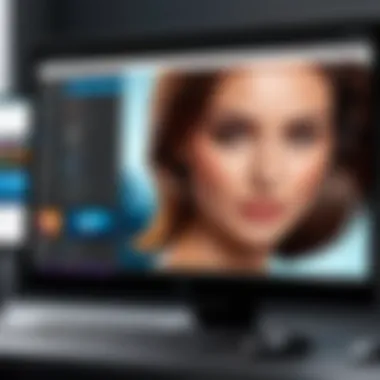

When selecting software, consider the available features and tools, as these can greatly enhance your editing capabilities.
- Video Effects: Video effects contribute significantly to how visually engaging your content is. Many software options include a variety of effects to enhance the visual appeal. Premiere Pro, for instance, offers extensive effects ranging from transitions to advanced motion graphics. Effectively utilizing these can elevate your project's professionalism.
- Audio Editing: Good audio quality is essential in video production. Software should provide tools for audio adjustments. Being able to tweak sound levels, balance audio, and add effects is vital for creating high-quality videos. DaVinci Resolve provides robust audio editing features integrated into its platform, making it an attractive option for those who prioritize sound.
- Color Correction: Color correction impacts the mood and tone of a video. Proper tools for adjusting brightness, contrast, and color balance are necessary. Good color correction tools allow precise adjustments to achieve the desired look. Filmora includes user-friendly color grading features that appeal to those who are new to this area.
Support and Updates
Choosing software that offers consistent support and regular updates is also necessary. Software can have bugs or require enhancements over time. Reliable customer support gives users peace of mind knowing that assistance is available when problems arise. Regular updates also mean that the software remains current with technology trends, security fixes, and new features.
Pricing Structure
Lastly, consider the pricing structure of the software. Some options come with a one-time purchase price, while others may have subscriptions. Analyze what features you get at each pricing tier. Understanding the long-term costs associated with each option can make a big difference in your overall budgeting, especially for professionals working on multiple projects.
Overview of Leading Video Editing Software for Windows
The choice of video editing software can significantly affect the quality and efficiency of your editing processes. Windows 10 users have a variety of software options to consider. These tools range from industry-standard applications to more user-friendly alternatives suitable for beginners. Each software offers unique features and functionalities designed to meet specific needs.
When assessing these products, it’s critical to understand how they align with your editing goals. Thus, thorough exploration of the leading software options helps in identifying the right fit. Selecting the appropriate video editing software can help streamline workflows, enhance creativity, and ultimately improve the quality of the final product.
In this section, we will delve into the specifics of notable software offerings: Adobe Premiere Pro, Final Cut Pro, DaVinci Resolve, Camtasia, and Filmora.
Adobe Premiere Pro
Key Features
Adobe Premiere Pro specializes in high-quality editing and offers a wide range of features that set it apart in the market. Its non-linear editing capability allows users to manipulate video clips freely. Features like multi-cam editing and proxy workflow enable smoother handling of complex projects.
One unique aspect is its integration with other Adobe products such as After Effects and Photoshop. This feature allows for a seamless transition between applications, which enhances productivity and collaboration.
Usability
Usability is a strong point for Premier Pro. It has a customizable interface that supports various workflows. Users can adjust the layout to fit their needs, which can be especially beneficial for advanced editing projects. However, for beginners, the learning curve can be steep, given the software's comprehensive capabilities.
Pricing
Adobe Premiere Pro utilizes a subscription-based pricing model through Adobe Creative Cloud. This approach offers flexibility, allowing users to choose the plan that best suits their needs, whether individual or business. However, the ongoing subscription may not appeal to some, especially those looking for a one-time purchase.
Final Cut Pro
Key Features
Final Cut Pro is known for its advanced performance and unique features like Magnetic Timeline, which reduces the complexity of managing audio and video tracks. The software is particularly tailored for Mac users and is optimized for capturing high-resolution footage.
This software also offers great color grading tools. Users appreciate these tools for their depth and ease of use, as they enhance the visual storytelling element.
Usability
Final Cut Pro is generally considered user-friendly, particularly for those familiar with Apple’s ecosystem. Its interface is intuitive, which can make the editing process more enjoyable. Users often note that the initial setup and organization features help in quickly ramping up productivity.
Pricing
Final Cut Pro comes with a one-time purchase price, which many find advantageous compared to subscription models. This offers good value for professional video editors who want to avoid continuous payments. However, it may seem pricier upfront for casual users.
DaVinci Resolve
Key Features
DaVinci Resolve stands out because of its color correction and visual effects capabilities. These features are highly regarded in the industry, especially among cinematographers and colorists. The software combines editing, color correction, and visual effects into one platform.
An additional advantage is its free version, which offers a robust set of features, making it attractive to beginners and hobbyists.


Usability
While DaVinci Resolve provides powerful tools, its interface can be overwhelming for new users. However, the software includes comprehensive tutorials, which help ease the learning process over time. The layout is designed for efficiency, catering to both editing novices and professionals.
Pricing
DaVinci Resolve offers a free version with extensive features. For more advanced tools, the Studio version is available at a relatively affordable one-time price compared to subscription-based models. This dual pricing strategy caters to a wide range of users.
Camtasia
Key Features
Camtasia is particularly well-suited for educators and business professionals. Its screen recording capabilities are excellent, making it easy to create tutorials and presentations. Users appreciate its library of royalty-free assets that can enhance video projects.
The editing tools are straightforward, allowing for quick edits without complex processes. This makes it ideal for those who need to produce videos quickly.
Usability
The interface of Camtasia is user-friendly, allowing users to begin editing right after installation. Even those with minimal experience can navigate its features easily. However, while powerful, it lacks some advanced features that professional editors might seek.
Pricing
Camtasia adopts a one-time purchase pricing strategy. Although the initial cost may appear high, it does not require ongoing payments. This can be appealing for users who want high functionality without subscription commitments.
Filmora
Key Features
Filmora is designed with user accessibility in mind. The software includes drag-and-drop functionality, easing the editing process for beginners. It supports a wide array of formats and comes with numerous built-in effects and transitions.
What sets Filmora apart is the split-screen feature, which allows for creative video presentations without hassle.
Usability
Filmora excels in usability, offering a simplified interface that caters well to novice editors. First-time users can start without extensive training. However, experienced editors might find the software limiting as it lacks more advanced features available in professional tools.
Pricing
Filmora offers both subscription and lifetime purchase options. This flexibility allows users to select the most appropriate payment structure based on their preferences. Nevertheless, the quality of upgrades can sometimes be a concern with the subscription model.
In summary, selecting the right software depends heavily on the user’s needs and level of expertise. The tools discussed here provide a range of capabilities and meet various editing requirements.
Comparative Analysis of Software Options
In the realm of video editing, having multiple software options can be both a blessing and a challenge. The comparative analysis of software options serves as a crucial component of this article. It helps users, especially decision-makers and IT professionals, identify and evaluate the strengths and weaknesses of various tools. Understanding these differences is vital for choosing software that aligns with specific needs, whether for professional video editing, social media content creation, or educational purposes.
With the constant evolution of technology, video editing software continuously introduces new features, optimizes performance, and alters pricing structures. Users must navigate these waters carefully to make informed decisions. This segment breaks down performance benchmarks, user experiences, and cost-benefit evaluations, allowing for a detailed understanding of what each software brings to the table.
Performance Benchmarks
Performance benchmarks evaluate how various video editing software handles specific tasks. These benchmarks are not just numbers but provide insight into speed, efficiency, and reliability under different loads. High-performance software should manage demanding timelines, render effectively, and support various formats cohesively.
When assessing performance, consider aspects like:
- Rendering Speed: The time it takes to export a video can significantly affect workflow.
- System Resource Usage: Efficient software minimizes CPU and RAM consumption while maintaining optimum function.
- Compatibility: This pertains to how well software works with different video formats and hardware configurations.
Ultimately, thorough performance benchmarks can guide users toward software that not only meets their current demands but also scales for future needs.
User Experience Comparisons


User experience is pivotal when choosing video editing software. A seamless interface can enhance productivity, while a complicated one can become a barrier. Each software has varying layouts and workflows, which can influence the learning curve—an important factor for professionals who may need to onboard team members quickly.
Key elements to consider in user experience include:
- Interface intuitiveness: Does the layout facilitate quick access to tools?
- Tutorial and Support Availability: Educational resources provided by the software can ease the learning process.
- Customization options: The ability to tailor interfaces or hotkeys can lead to a more efficient workflow.
Evaluating user experiences gives insight into how practical each software is for daily tasks. A good user experience often boosts productivity.
Cost-Benefit Evaluation
Cost-benefit evaluation goes beyond merely comparing prices. It considers the overall value offered by the software in relation to its costs. Price alone does not determine whether software is worth it; features, usability, and performance must also be factored in.
Key considerations include:
- Licensing Models: Some software requires one-time purchases, while others operate on subscription models. Understanding long-term costs is essential.
- Feature Set: A comprehensive feature set may justify a higher price if it significantly enhances productivity or creativity.
- Freemium vs Paid Options: Some software offers limited free versions. Evaluating whether these meet your needs is crucial before making a financial commitment.
Through careful cost-benefit evaluation, users can discern which software not only meets their current requirements but also represents an investment towards their growth and future projects.
"A thorough understanding of software options can lead to more strategic decisions, impacting efficiency and output quality in video production."
Ultimately, this comparative analysis provides a deeper understanding for users to navigate the multitude of video editing software available today.
Specific Use Cases for Software
In the realm of video editing, understanding specific use cases is crucial. Different user groups have unique requirements that impact their choice of software. By examining particular contexts such as professional video editing, social media content creation, and educational video production, users can identify the software most suitable for their needs. This targeted approach not only enhances productivity but also ensures that creative projects meet their intended goals effectively.
Professional Video Editing
When it comes to professional video editing, the stakes are high. Filmmakers, video production companies, and content creators need robust software to manage complex edits, large file sizes, and various formats. Software such as Adobe Premiere Pro and DaVinci Resolve offers advanced features like multi-camera editing, 4K video support, and color grading tools. These features streamline the editing workflow, allowing professionals to focus on storytelling rather than technical hurdles.
Additionally, collaboration is often essential in professional settings. Software that supports project sharing or cloud editing is beneficial. It improves team coordination and reduces turnaround time on projects. Furthermore, the learning curve should be considered; professionals often require software that, despite its complexity, can deliver results efficiently and consistently.
Content Creation for Social Media
Social media has transformed how content is shared and consumed. Fast and dynamic editing is imperative for creators who aim for engagement. Editing software for this demographic must cater to quick workflows, with features such as pre-made templates, easy-to-navigate interfaces, and specific tools for vertical video formats. Programs like Filmora and Camtasia excel in these areas, offering user-friendly options without sacrificing quality.
Moreover, integrating social media sharing options directly into the software can greatly enhance usability. The ability to export videos in formats optimized for platforms like Instagram or Facebook saves time for creators. In a fast-paced environment, software that allows the creation of eye-catching content quickly will undoubtedly attract more users.
Educational Video Production
Educational settings present a unique set of requirements for video editing software. Tools need to not only simplify the editing process but also support features that enhance learning. Video editors such as Camtasia are popular in classrooms and online course platforms due to their screen recording capabilities and user-friendly interface.
Instructors often require software that allows them to create tutorials, record lectures, or even develop interactive content. The ability to add annotations, quizzes, and voiceovers effectively engages students. Therefore, software designed specifically for educational content should include these functions, making it easier for educators to convey their messages clearly.
In the choice of video editing software, consider the specific needs of your project and audience. This targeted approach can significantly enhance your overall production quality.
Ultimately, identifying the specific use case for video editing software is essential. Each unique context demands distinct features and capabilities, impacting overall satisfaction and effectiveness in achieving desired outcomes.
The End
The conclusion section serves as the final touchstone for readers navigating this extensive guide to video editing software for Windows 10. Its significance lies in its ability to synthesize the wealth of information presented throughout the article. As decision-makers or IT professionals, you prioritize informed choices, and this section encapsulates the key elements discussed.
In summarizing the key points, we aim to reinforce the software options that cater to different needs. This reflection allows readers to assess contenders based on their usability, system compatibility, feature set, and pricing structures. By honing in on these criteria, users can pinpoint software that aligns best with their editing demands or project scale.
Furthermore, final recommendations provide practical guidance for selecting suitable software. It suggests not just tools, but also strategic insights based on user capacity and project goals. Whether for professional video production, content creation, or educational purposes, the right choice can greatly enhance productivity and resource utilization.
To encapsulate, the conclusion offers clarity and motivation for readers to proceed with confidence, armed with a well-rounded understanding of their options. This serves as a call to action, empowering decision-makers to elevate their video editing projects with the right tools. With the insights garnered from this article, one can move forward judiciously.
Summary of Key Points
- Review of top software options available for Windows 10.
- Considerations include usability, features, and pricing.
- Tailored recommendations for various user needs, from professional to casual editing scenarios.
- Emphasis on understanding both system requirements and available tech support.
- The importance of selecting software that matches the specific demands of video projects.
Final Recommendations
- Professional Use: Adobe Premiere Pro stands out for its comprehensive toolset and industry-standard features.
- Content Creation: Filmora offers an intuitive interface that is perfect for quick edits suited for social media.
- Beginner Level: Camtasia provides an accessible starting point with user-friendly tools for educational content.
- Advanced Editing: DaVinci Resolve is notable for its powerful color correction capabilities and is ideal for filmmakers.
- Budget-Friendly Options: Affordably priced yet robust tools like Filmora can deliver quality without overspending.
In making these recommendations, it is vital to align software capabilities with the user's specific video editing needs. The selection of software can significantly impact the editing process, production quality, and overall project efficiency.





