Understanding the Bluebeam Personal License Benefits


Intro
The Bluebeam Personal License is a vital component for many professionals working in fields such as architecture, engineering, and construction. Understanding this license's purpose and implications can significantly enhance one's efficiency and effectiveness in using Bluebeam's software. Throughout this article, we will delve into the details of the Bluebeam Personal License, examining its various facets and how it serves different users.
In an environment increasingly driven by technology, the Bluebeam Personal License provides tools designed to streamline communication, improve project efficiency, and facilitate seamless collaboration. Given its importance, it is essential to explore what the license entails, its scope, and its potential benefits. Through this exploration, we aim to equip professionals with the knowledge they need to utilize Bluebeam effectively, aiding them in optimizing their workflows and ensuring they derive the maximum benefit from their licensing choice.
Software Category Overview
Definition and Importance
The Bluebeam Personal License is designed for individuals who require access to powerful PDF editing and collaboration tools provided by Bluebeam Revu. This category of software focuses on enhancing productivity in managing construction documents, streamlining bid processes, and simplifying project collaboration. As such, it plays a crucial role in the overall functionality and productivity of users in various sectors, allowing them to create, edit, and markup PDF documents efficiently.
With the increased reliance on digital tools, the significance of personal licenses like Bluebeam’s cannot be overstated. The ability to navigate, manipulate, and optimize documentation effectively affects overall project timelines and budgets, which are critical for success in the competitive landscape of the construction industry. Therefore, having a thorough understanding of this license can make a considerable difference in operational effectiveness.
Key Characteristics
The Bluebeam Personal License comes with several essential features tailored for individual users. These characteristics include:
- PDF Editing: Users can edit text, images, and drawings in PDF files, making it easier to update documents without rearranging entire files.
- Markup Tools: Comprehensive markup tools allow users to highlight changes, add comments, and create annotations that are clear and professional.
- Collaboration Capabilities: The software enables real-time collaboration, allowing multiple users to work on the same document simultaneously, facilitating quicker feedback and decision-making.
- Document Management: Personal license holders can manage extensive libraries of project documents, making it simple to retrieve important files and keep track of revisions.
- Integration with Other Tools: Bluebeam Revu integrates well with various other software applications, enhancing its functionality and usability.
These key characteristics make the Bluebeam Personal License an indispensable tool for professionals who depend on accuracy and efficiency in documentation and collaboration.
"The right tools can transform the way we manage our workflow; understanding the instruments you have is the first step in maximizing your potential."
As we move forward in this article, we will provide a comparative analysis, taking a closer look at other available software options and how they stack up against the Bluebeam Personal License.
Preamble to Bluebeam and Its Software Solutions
Bluebeam is a prominent name in the field of PDF creation, editing, and collaboration, especially tailored for architecture, engineering, and construction. Understanding Bluebeam’s software offers insight into how it can enhance workflows and improve project efficiencies. As professionals and organizations seek advanced tools to facilitate collaboration and streamline processes, knowledge about Bluebeam’s offerings becomes invaluable.
Overview of Bluebeam Software
Bluebeam develops several software solutions, with Revu being its flagship product. This application provides users with functionalities to create, edit, markup, and manage PDF documents. Revu stands out due to its user-friendly interface and robust features tailored to meet the demands of technical professionals. Because the construction industry often deals with complex documentation, Bluebeam's software addresses these needs efficiently.
Other solutions from Bluebeam, such as Bluebeam Cloud, expand collaboration beyond traditional desktop environments. This platform allows users to access their documents from any location and device, enabling a more flexible approach to project management. By integrating these tools, teams can work together in real-time, regardless of their geographic location.
Key Features of Bluebeam Products
When evaluating Bluebeam products, several key features emerge that enhance their usability in professional settings:
- Markup Tools: Users can efficiently comment, highlight, and annotate directly on documents. This eliminates the need for printing and scanning, streamlining the review cycle.
- Customizable Interface: Bluebeam allows users to tailor the workspace to their preferences. This customization can significantly improve workflow efficiency.
- Collaboration Capabilities: The ability to share documents and receive feedback instantaneously is perhaps one of the most powerful features. This promotes a real-time working environment that is often lacking in traditional methods.
- Document Management: With features such as hyperlinking and bookmarking, navigating large sets of documents becomes significantly easier.
- Integration with Other Software: Bluebeam products can integrate with various other tools often used in the industry, enhancing their functionality and utility.
Understanding these features is essential for decision-makers evaluating software solutions, as they determine how well a product aligns with specific project needs. The growing reliance on technology in various industries makes a thorough comprehension of available tools like Bluebeam imperative.
Defining the Personal License
The concept of a personal license is pivotal in the realm of software acquisition, specifically in relation to Bluebeam products. Understanding this licensing structure offers clarity on its functionality, restrictions, and the various advantages it holds for individual users. As companies increasingly rely on specialized tools for project management and collaboration, knowing the details of a personal license can inform better decision-making regarding software investments.
Importance of the Personal License
A personal license provides distinct benefits tailored to individual professionals who need reliable tools for their projects. Unlike organizational licenses, which are designed for teams or entire businesses, personal licenses cater to those working independently or in small groups. This distinction emphasizes the need for a thorough understanding of what a personal license entails, who it benefits, and how it can be leveraged effectively.
What Does a Personal License Entail?
A personal license allows a single user to install and utilize the Bluebeam software on their own devices. This type of license typically covers a specific version of the software, with options for upgrades or renewals depending on the terms set by Bluebeam. Here are key aspects of a personal license:
- Single User Access: Unlike organizational licenses that may accommodate multiple users, a personal license is restricted to one user. This means the software is intended for use by the individual who purchased it.
- Installation Rights: Users can install the software on their personal computers, facilitating direct access to the features and functionalities without requiring additional authorization from an organization.
- Annual or Monthly Subscription: Personal licenses often come in subscription models, providing flexibility in payment and usage. Users should pay attention to the renewal and expiration terms associated with their license.
- Updates and Support: With a personal license, users are usually entitled to software updates during the subscription period, ensuring access to the latest developments and features.
Overall, the personal license is designed to provide solo practitioners, freelancers, and small-business owners with an efficient software solution.


Who Should Consider a Personal License?
Identifying the right audience for a personal license is crucial for maximizing its benefits. Individuals who may want to consider this option include:
- Freelancers and Independent Contractors: Those who specialize in design, engineering, or project management can find immense value in a personal license. Their work often requires detailed documentation and collaboration.
- Small Business Owners: Entrepreneurs managing small teams can benefit from the flexibility of a personal license, enabling them to have access to critical software without the financial commitment of an organizational license.
- Students and Educators: Educational professionals or students in fields related to architecture, engineering, or construction may find a personal license useful for study, projects, or teaching purposes.
- Professionals in Specific Industries: Individuals in sectors such as construction or architecture who need precise document markup and collaboration tools can gain a significant edge with a personal license.
Ultimately, the personal license serves as a strategic choice for those who need focused software solutions tailored to personal or small group projects.
Comparison of Licensing Options
The comparison of licensing options is essential for understanding how best to utilize Bluebeam products. Choosing the right license influences not only the user experience but also affects costs, support, and functionality. By distinguishing between individual licenses and organizational licenses, users can better align their needs with the appropriate licensing model. This section analyzes these distinctions and examines the benefits of opting for a personal license, the advantages it offers to different user groups, and considerations that must be acknowledged when making this decision.
Individual Licenses vs. Organizational Licenses
Individual licenses are designed for single users who require customized access to software capabilities. This license allows for full control over tool customization and personal project management. It is particularly suited for freelancers, independent contractors, or anyone who primarily works solo. The primary benefit lies in flexibility, allowing individuals to tailor their environment to best fit their workflow without interference from organizational policies.
On the other hand, organizational licenses cater to teams and companies with multiple users. These licenses typically come with centralized management features, which facilitate license distribution and software updates across various users. This model also enables better collaboration, as multiple team members can share and access similar resources on projects. While organizational licenses can appear advantageous for team dynamics, they often come with higher costs and strict usage policies.
The choice between individual and organizational licenses hinges on a few key factors:
- Cost-effectiveness for solo users
- Scalability for teams
- Ease of management and support in larger settings
- Access to advanced features and collaborative tools
Ultimately, evaluating the work environment and the specific needs of users helps determine which license type serves better.
Benefits of Choosing a Personal License
A personal license offers significant advantages for users who primarily operate independently. The main benefits include:
- Cost Savings: Personal licenses generally require a lower upfront investment compared to institutional licenses, making them budget-friendly for solo operators.
- Freedom and Flexibility: Users enjoy the ability to configure software based on individual preferences. This freedom empowers users to adjust settings, features, and workflows without bureaucratic delays.
- Direct Support: Users with personal licenses often have access to personalized technical support, which can enhance their experience and efficiency.
- User-Centric Features: This type of licensing often includes features that are specifically tailored to individual users, which can streamline their workflow and improve productivity.
However, it is crucial to consider the scope of work and long-term plans. For individuals who foresee potential collaboration or the need to integrate with a larger team, evaluating the possibility of organizational licenses might be beneficial in the future.
Eligibility and User Restrictions
Understanding eligibility and user restrictions is essential in making an informed decision regarding the Bluebeam Personal License. It delineates who can utilize this license type and guides users in adhering to the appropriate usage guidelines. Organizations and professionals will benefit from grasping these concepts, as they enable them to maximize the potential of the software while avoiding potential misuse.
Who Is Eligible for a Personal License?
A personal license is designed with specific users in mind. Generally, it is targeted toward individual professionals rather than institutions or businesses. This includes freelancers, solo architects, engineers, or designers who require a reliable tool for document management, markup, and collaboration.
To qualify for a personal license, users typically must meet these conditions:
- Individual Use: The license is for personal projects only, not for commercial gain by organizations.
- No Employee Status: Users must not be employees of any company that has access to a corporate license.
- User Agreement Compliance: Eligibility also depends on accepting the terms outlined in Bluebeam’s user agreement.
Meeting these criteria ensures that users align with Bluebeam's licensing policies, thereby promoting fair usage and compliance.
Usage Restrictions and Guidelines
With the personal license, understanding restrictions and guidelines is equally crucial. These rules help maintain order in software use and serve to protect both the user and the development company from potential liabilities.
Here are key restrictions relevant to the personal license:
- Non-Transferable: The personal license is non-transferable, meaning it cannot be sold or shared with others.
- Single User Access: Only one individual can use the license. Multi-user access is not permitted, which prevents misuse.
- Limited Use Cases: The license must only be used for personal projects and should not facilitate business transactions or profit-driven activities.
It is important for users to familiarize themselves with these guidelines to ensure they are not in violation of the terms. Compromising on these aspects could result in the revocation of the license. Moreover, abiding by these restrictions will not only safeguard one's access to Bluebeam's robust features but also maintain the integrity of the software ecosystem.
"Understanding eligibility and user restrictions is vital for leveraging Bluebeam’s software fully while ensuring compliance with licensing terms."
Installation and Setup of Bluebeam Personal License
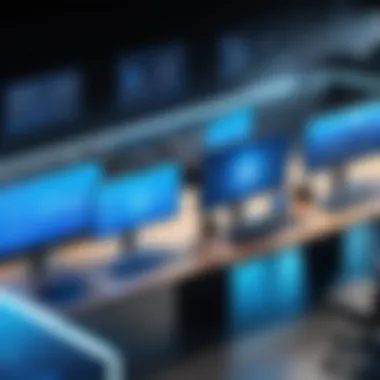

Understanding the installation and setup of the Bluebeam Personal License is crucial for ensuring that users can effectively utilize the software's capabilities. A seamless installation process translates to immediate productivity benefits, allowing users to transition into their projects with minimal delays. This section will delve into the step-by-step installation process, common issues that might arise, and how to troubleshoot those problems effectively.
Step-by-Step Installation Guide
- Download the Software: Begin by visiting the Bluebeam website. Navigate to the download section and choose the version compatible with your operating system.
- Run the Installer: Open the downloaded file. Follow the on-screen prompts to execute the installation. This will involve agreeing to the terms and conditions of the license.
- Select Installation Options: You may be prompted to select specific components to install. For most users, the default options will suffice, but you can customize the components if necessary.
- Complete the Installation: Once the installation options are selected, click to initiate the installation. Wait for the process to finish. This may take several minutes.
- Activate Your License: After installation, open the Bluebeam software. During startup, you will need to enter the activation code provided with your purchase. This step is essential for accessing the full features of your Personal License.
- Set Up Preferences: Finally, configure user preferences according to your workflow needs. This could include settings for toolbars, color schemes, and project templates.
By following this guide, users can ensure a proper installation that lays the groundwork for leveraging Bluebeam's comprehensive features.
Common Installation Issues and Troubleshooting
Even though the installation process is generally straightforward, issues can occasionally arise. Here are some common problems and their solutions:
- Installer Fails to Launch: If you encounter a situation where the installer does not launch, ensure that your system meets the minimum requirements. Check also if any security software is blocking the installation.
- Activation Code Errors: Sometimes, users may face challenges with activation codes. Please ensure that you are entering the code accurately, as it is case-sensitive. If the issue persists, re-check the code's validity or contact Bluebeam support for assistance.
- Incomplete Installation: If the installation appears incomplete, try running the installer again. You may need to restart your computer before attempting this. Additionally, disabling any background applications temporarily could also help.
- Performance Issues Post-Installation: If the software is slow after installation, confirm that your system is running adequate specifications. Updating your graphics drivers can also improve performance.
Always refer to the official Bluebeam documentation for the latest support resources and guidance on any other installation inquiries.
By identifying potential pitfalls early on, users can navigate the setup process with greater ease, allowing them to focus on their projects rather than technical difficulties.
Utilizing Bluebeam with a Personal License
Using Bluebeam with a personal license is essential for maximizing the utility of this powerful software. The personal license provides users with access to Bluebeam's extensive features that cater to individual professionals or freelancers. It allows for flexibility and the adaptability needed in today’s fast-paced work environment. Understanding how to effectively utilize the software can significantly enhance productivity and streamline workflows.
Basic Functions and Features for Personal Use
Bluebeam Revu offers a variety of basic functions tailored for personal use. Here are some primary features:
- PDF Editing: Users can create and edit PDF documents with ease. You can annotate, mark up, and collaborate on drawings, ensuring every detail is correctly represented.
- Measurement Tools: The software features measurement options that are vital for architects and engineers. Users can take precise measurements directly from the PDF, which saves time and improves accuracy in project assessments.
- Document Comparison: This tool allows users to compare different versions of PDF files. You can quickly identify changes and revisions, which is key for maintaining project integrity.
- Custom Tool Sets: Personal licenses enable users to create custom tool sets tailored to their specific needs. This can enhance efficiency by providing quick access to frequently used tools and features.
Considerations:
- Personal users should regularly explore available updates. Keeping the software up to date ensures access to the latest features and improvements, which can affect overall productivity.
- Familiarizing oneself with the interface can save a significant amount of time when working on projects. The more comfortable you become with the software, the more effective your use will be.
Advanced Features and Workflows
When ready to advance beyond basic functions, Bluebeam offers numerous sophisticated features for users willing to delve deeper into its capabilities.
- Batch Processing: This feature allows for processing multiple files at once. Users can batch convert, flatten, or print files, making it ideal for large projects.
- Cloud Collaboration: Bluebeam Studio provides the ability for real-time collaboration. This means all users can work on documents simultaneously, allowing for seamless communication and decision-making.
- Project Tracking: Through the use of markups and notes, users can effectively track changes and revisions over the lifecycle of a project. This is particularly useful in managing timelines and ensuring accountability.
"With Bluebeam, collaboration and tracking changes can enhance any project efficiency."
- Integration with Other Software: Bluebeam enhances its usability through integration with project management software. This can streamline workflows significantly for users who manage multiple platforms.
Support and Resources for Personal License Users
Effective support and resource accessibility are crucial for anyone utilizing a Bluebeam Personal License. This aspect of the experience can be the difference between frustration and smooth operation. Having the right information and help readily accessible allows users to maximize the utility of the software. Personal license holders may often work independently. Therefore, understanding where to find support and what resources are available becomes essential for productivity and problem-solving.
Accessing Technical Support
Technical support is a vital pillar for users of Bluebeam software. For personal license holders, assistance can be obtained through various channels. Bluebeam offers both online support and community forums. The official Bluebeam support page allows users to submit support tickets and track any issues. Responses are typically timely, ensuring that problems do not linger for long periods.
Additionally, the Bluebeam Community Forum is a useful platform. Here, users can engage with fellow software enthusiasts and professionals. They can exchange tips, ask questions, and share solutions. The community support adds an extra layer to the technical assistance provided by Bluebeam itself.
Users are also encouraged to check the knowledge base. This resource includes articles and guides aimed at resolving common technical questions. The knowledge base can often provide answers much quicker than waiting for personalized support.
Available Training Resources and Documentation
Training resources and documentation are indispensable for mastering Bluebeam software. Bluebeam provides a wealth of educational materials aimed at enhancing user comprehension. These resources cater to different learning styles, whether visual, auditory, or kinesthetic.


- Video Tutorials: The Bluebeam YouTube channel features numerous instructional videos. These span the basic functions and complex workflows, making it easier for users to follow along at their own pace.
- User Guides: Comprehensive user manuals are available on the Bluebeam website. These documents detail features and functionalities, serving as a reliable reference point.
- Webinars: Bluebeam often hosts live webinars, offering users the opportunity to learn directly from experts. Participants can ask questions in real-time, promoting more effective learning.
- Online Courses: For those seeking a structured approach to learning, Bluebeam provides online courses through its training portal. These courses range from beginner to advanced levels. They aim to build confidence in using the software effectively.
Access to these materials not only enhances familiarity with Bluebeam's capabilities but also uplifts the user's overall proficiency. Consequently, effective use of Bluebeam can lead to significant improvements in workflow efficiency and project execution.
"In the realm of software, having the right support influences its effectiveness."
By utilizing the available support and resources, personal license users set themselves up for success. They can troubleshoot issues efficiently and leverage various training materials to improve their skills.
Pricing and Subscription Models
Evaluating the pricing and subscription models for Bluebeam’s personal license is essential for potential users. The cost structure directly influences how users approach the adoption of the software. Understanding prices allows for effective budgeting. Additionally, comparing subscription plans helps identify the best options suited for specific needs.
Understanding the Cost of a Personal License
The cost of a Bluebeam personal license can vary based on several factors. First, the type of license itself plays a crucial role. There are usually standard and upgraded features. Generally, the standard personal license covers basic functionalities. The advanced version includes additional tools that support complex workflows. It's vital to assess how much functionality will truly benefit the user.
Licensing usually offers both perpetual and subscription-based payments. A perpetual license entails a one-time fee. This can be attractive for those who prefer ownership. However, with a subscription model, users can take advantage of lower initial costs and regular updates. Long-term commitment may lead to savings when selecting a subscription.
When considering costs, remember to factor in additional expenses. These can include maintenance, upgrade fees, and support services. It is essential to read the fine print regarding what each plan includes.
Subscription Comparisons and Value Proposition
Comparing subscription models is crucial in making an informed decision. Users should consider how different plans align with their needs. Typically, there are several tiers in Bluebeam's offerings. Each tier provides distinct features and services. Think about the specific workflows you will be undertaking with Bluebeam software. For smaller organizations or solo professionals, a lower-tier subscription might suffice. Larger groups with complex requirements might benefit from a higher tier.
Here are some points to consider:
- Flexibility: Subscription plans often offer flexibility. Users can adjust based on their changing needs.
- Updates: Regular updates are included in subscription plans. This helps ensure users have the latest tools.
- Cost Efficiency: Monthly payments can ease the burden of large expenses.
"Understanding your needs leads to better licensing choices."
Common Questions and Common Questionss
The section on Common Questions and FAQs plays a pivotal role in this article. Addressing questions that users frequently ask about Bluebeam personal licenses helps demystify the topic. It assists professionals in making informed decisions about whether or not this software tool is right for them. The goal is to provide clarity and understanding in an area that can often seem complex and confusing.
Frequently Asked Questions About Personal Licenses
- What is a Bluebeam Personal License?
A Bluebeam Personal License is designed for individual users. It allows them to use Bluebeam's software features like PDF creation, markup, and collaboration tools. Unlike organizational licenses, a personal license is tailored for those who work independently or need a solution for personal projects. - Can I transfer my license to another computer?
Yes, you can transfer your personal license to another computer. However, you must deactivate it on the original machine first. This ensures that you comply with licensing agreements and that no more than one instance of the software is active per license. - What if I need support?
Bluebeam provides several forms of support for personal license holders. This includes access to the knowledge base, user forums, and technical support via email or chat. For more complex queries, you might have to wait for a reply, but the available resources are quite comprehensive. - Are personal licenses different for different versions of Bluebeam?
Yes, personal licenses may vary slightly based on the version of Bluebeam you select. Ensure you confirm the specific details for your chosen version to avoid complications or limitations in functionality.
Clarifications on Licensing Terms
Understanding licensing terms is crucial for users to avoid unexpected issues. Here are key clarifications:
- Personal License vs. Organizational License:
A personal license strictly limits use to the individual user, while an organizational license can cover multiple users within a company. This distinction directly affects usage rights and pricing. - Subscription Model:
Bluebeam typically operates on a subscription model for personal licenses. Users pay a recurring fee which provides them with ongoing access to the software and updates. - Usage Limits:
It is important to recognize that personal licenses come with specific usage limits. These may involve restrictions on the number of devices or locations in which the software can be used.
In summary, addressing these common questions and licensing clarifications can significantly streamline the onboarding process for new users and enhance their overall experience. They enable prospective buyers to evaluate their needs accurately and effectively utilize Bluebeam for their projects.
The Future of Bluebeam Licensing
As technology continues to evolve, so does the landscape of software licensing. Bluebeam, a leading provider of PDF solutions, is not immune to these changes. Understanding the future of Bluebeam licensing is crucial for users and organizations. It provides insight into how licensing models may shift and adapt to meet varying user needs. This understanding helps businesses strategize their software investments more effectively, ensuring they remain competitive in their respective fields.
Trends in Software Licensing Models
Several trends are reshaping software licensing in general. Key movements include:
- Subscription-Based Models: Many companies are shifting from one-time purchases to subscription-based options. This allows users to access software without a heavy upfront cost. Bluebeam follows this trend, making the software more accessible to a wider range of users, particularly small businesses.
- Cloud-Based Solutions: Cloud technology continues to dominate the industry. Software delivered through the cloud offers flexibility and can usually be updated seamlessly. Bluebeam has incorporated cloud features into its offerings, which means users can expect enhancements along these lines in the future.
- Micro-Licensing: As work becomes increasingly specialized, the demand for tailored software solutions grows. Micro-licensing allows users to pay only for the features they require. Users of Bluebeam may find future options that allow them to customize their license according to their specific project needs, which can lead to significant cost savings.
These trends emphasize adaptability and user-centric design in software licensing. As Bluebeam navigates these trends, users can expect improved usability and responsiveness to their needs.
Potential Developments for Personal License Holders
For personal license holders, the future may hold a range of developments aimed at enhancing user experience. Here are some potential pathways:
- Enhanced Features: As user feedback is crucial, Bluebeam may focus on developing new tools tailored specifically for individual users. This might include workflow enhancements or integrated tools for project management that facilitate easier collaboration.
- Improved Support Options: An increase in personalized support resources could become available. This can make it easier for personal license holders to address unique issues and maximize the software's potential in their daily tasks.
- Integration with Other Software: The possibility of deeper integration with third-party software solutions could lead to smoother operations. Users may benefit from features that allow easier data transfer and project management across different platforms, thereby streamlining their workflow.
- Adaptation to Emerging Technologies: As technologies like artificial intelligence and augmented reality become more prevalent, Bluebeam might evolve its products to incorporate these innovations. This could open new avenues for personal license holders to leverage advanced tech in their projects.
The ongoing evolution in software licensing signifies an important shift in how users interact with tools like Bluebeam. Staying informed about these changes is essential for strategic planning.







