Canva Software Pricing: A Detailed Analysis
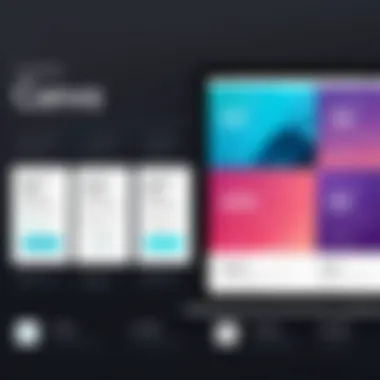

Intro
Canva has emerged as a prominent player in the realm of graphic design software. Understanding its pricing structure is critical for individual users and businesses aiming to leverage its capabilities efficiently. This overview will elucidate the various plans available, the array of features they provide, and how they cater to different consumer groups.
Many users may wonder how much they actually need to invest in Canva compared to its competitors. This analysis will delve into that very query, ensuring readers grasp the value proposition associated with each plan. Let’s embark on this comprehensive journey through Canva’s pricing options.
Software Category Overview
Definition and Importance
Graphic design software, like Canva, serves as a powerful tool for users who need to create visual content without the extensive training typical of traditional design software. Canva democratizes design, allowing individuals and small businesses access to professional-looking graphics.
Easy-to-use features and an intuitive interface position Canva as a go-to resource for amateurs and experts alike. The software caters to diverse needs, ranging from social media posts to marketing materials, thus showcasing its relevance across different user segments.
Key Characteristics
Canva possesses several defining traits that contribute to its widespread appeal:
- User-Friendly Interface: Enables anyone to create designs, regardless of their background in graphic design.
- Wide Variety of Templates: Offering something for nearly every occasion, from resumes to business cards.
- Collaboration Tools: Facilitates teamwork, allowing multiple users to work on projects simultaneously.
These characteristics affirm Canva's standing in the market as a versatile design solution.
Comparative Analysis of Top Software Options
Feature Comparison
While Canva is a leading option, it's vital to evaluate its competitors like Adobe Spark, Snappa, and Crello. Each platform presents unique features:
- Canva:
- Adobe Spark:
- Snappa:
- Extensive library of templates.
- Interactive design features.
- Affordable pricing plans.
- Integration with Adobe Creative Cloud.
- Advanced customization options for users familiar with Adobe tools.
- More focused on video content.
- Focus on simpler images and ad designs.
- Less variety in templates.
- Designed primarily for marketers.
This comparative overview helps users to assess which platform may best serve their needs.
Pricing Models
Understanding the pricing models can demystify how to navigate Canva's offerings:
- Free Plan:
- Pro Plan:
- Enterprise Plan:
- Limited access to templates and assets.
- Good for casual users or those exploring the software.
- Monthly or annual subscription.
- Offers additional features such as brand kits and unlimited folders.
- Custom pricing based on organization size.
- Enhanced collaboration tools and security features.
This straightforward pricing structure allows users to invest in the necessary plan without overcommitting financially. The key is recognizing which features will genuinely enhance your user experience.
Ending
In summation, Canva offers a structured and transparent approach to pricing that caters to a broad audience. Understanding the various plans, their features, and how they stack up against competitors is crucial for anyone considering an investment in graphic design software. Ultimately, proper knowledge of these aspects can empower decision-makers, entrepreneurs, and IT professionals alike, leading to informed choices that align with their specific design needs.


Understanding Canva Software
Understanding Canva software is essential for any individual or business looking to streamline their design process. This platform allows users to create visually appealing graphics without needing the advanced skills that traditional graphic design software demands. Canva’s user-friendly interface makes it accessible for a broad audience, regardless of their design experience. Knowing what Canva offers can significantly influence how potential users or organizations approach their design needs.
Key elements of Canva include its extensive template library, drag-and-drop features, and collaborative options. These benefits enhance creativity and productivity. Moreover, considerations around pricing plans impact decision-making; choosing the right amount of service affects usability and expense management.
The growing necessity of visual content in digital communication emphasizes the importance of platforms like Canva. As more businesses recognize the need for high-quality graphics, understanding how to utilize Canva effectively can lead to better engagement, brand recognition, and ultimately, success in their respective fields.
Prelude to Canva
Canva emerged to provide a simplified approach to graphic design. Launched in 2013, this web-based application is designed for users with all levels of experience. It aids in creating everything from social media posts to presentations and marketing materials. With its easy-to-navigate design, Canva empowers individuals and teams to produce professional-grade work without extensive training.
The platform continues to evolve, incorporating user feedback to enhance features. This constant development positions Canva as a reliable tool for consumers and professionals alike.
Key Features of Canva
Canva is packed with features that cater to various design needs. Notable aspects include:
- Template Variety: Canva offers a diverse array of templates for posters, flyers, social media posts, and much more to inspire users.
- Customization Options: Users can modify templates easily, adjusting colors, fonts, and images to fit their needs.
- Collaborative Tools: Teams can work on projects together, providing real-time feedback and edits, which simplifies group dynamics in remote work.
- Content Library: Canva’s extensive content library contains millions of stock photos, illustrations, and icons, helping enhance visual creations.
- Brand Management Tools: For businesses, Canva provides features to maintain brand consistency through color palettes, logos, and brand kits.
Each feature serves to make design more accessible, allowing users to focus on their content while leaving the technical aspects to the software.
Target Audience for Canva
Canva targets a wide range of users, making it suitable for various market segments. Primary audiences include:
- Small Business Owners: Entrepreneurs often require marketing materials but may lack design expertise. Canva allows them to create professional visuals at a low cost.
- Marketers and Social Media Managers: Those responsible for creating engaging content benefit from Canva’s toolset to design graphics quickly.
- Educators and Students: The platform is widely used in educational settings for creating presentations and learning materials.
- Non-Profit Organizations: With limited budgets, non-profits find value in Canva’s free tools to promote their cause visually.
This versatile applicability ensures that Canva remains relevant and useful across various industries and demographics.
Overview of Canva Pricing Structure
Understanding the pricing structure of Canva is essential for any potential user or decision-maker considering the software's capabilities. Canva's pricing plans cater to various user needs, from individuals to large organizations, and this section aims to outline the different options available. The primary goal is to illuminate how each plan aligns with specific requirements, enabling users to maximize their investment.
Free Version of Canva
Canva’s free version offers a substantial array of features, making it an attractive option for casual users, students, and small businesses. With over 250,000 templates and hundreds of thousands of images, users gain access to a wide variety of design tools. The free version allows for collaboration on projects, which is beneficial for teams working on simple projects. However, it is important to note that the free version lacks some advanced features, such as premium templates and branding tools.
This tier is particularly useful for those who want to experiment with design without making a financial commitment. Users can test functionality and usability, providing a foundation for informed decision-making about whether to upgrade later.
Canva Pro Pricing
Canva Pro is designed for users who require more than what the free version offers.
With a subscription cost of $12.99 per month per user when billed annually, users unlock features that significantly enhance their design experience. One standout feature is the Brand Kit, where users can store brand colors, logos, and fonts, ensuring consistency across all marketing materials. Additionally, Canva Pro provides access to over 75 million stock photos, videos, and graphics, allowing for more versatile projects.
The magic resize tool allows users to create variations of designs quickly, a key advantage for marketers and businesses. Overall, the enhanced tools provided make Canva Pro a worthy choice for professionals and teams who frequently engage in graphic design tasks.
Canva for Teams Pricing
For businesses and groups that require collaborative features, Canva for Teams is an appealing option. Priced at $30 per month for up to five team members, it is specifically tailored for organizations needing to manage brand assets and streamline teamwork. This plan includes all the features of Canva Pro, alongside additional functionalities such as an approval workflow, which facilitates smoother review processes for designs.
The team plan encourages collaboration by allowing team members to share designs, templates, and assets with ease. Moreover, it offers the capability to control team branding, helping ensure that all outputs align with the organization's standards.
Educational Discounts and Offers
Canva recognizes the importance of education and aims to support learning environments through its offerings. For educational institutions, Canva provides a free Canva for Education account, which includes many of the features found in Canva Pro. This is particularly beneficial for teachers and students, as it fosters creativity without the burden of costs.
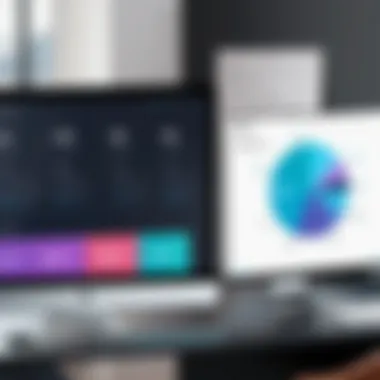

To qualify, educators must sign up with a valid school email address. This initiative not only helps students engage in design projects but also equips them with practical skills useful in today’s digital landscape. The accessibility of tools aids in integrating design into various subjects, promoting creativity among students.
Value Proposition Analysis
The value proposition analysis of Canva pricing is a critical component in understanding how the software meets user needs. This section discusses the strengths and weaknesses of various pricing plans, emphasizing the overall value delivered to users. The importance lies in establishing whether the software aligns with the expected outcomes for different user segments, including individuals, small businesses, and educational institutions.
Cost-Benefit Comparison of Plans
When evaluating Canva's pricing plans, it is essential to perform a cost-benefit analysis. Users should carefully consider what each plan offers in relation to its price. For instance, the free version provides basic features that can be suitable for casual users. However, many users find the need for additional tools, such as team collaboration features or extensive template access, which are only available in Canva Pro or Canva for Teams.
The table below summarizes the cost-benefit aspects:
| Plan | Monthly Cost | Key Features | Ideal For | | Free | $0 | Basic templates, limited storage | Casual or hobby users | | Canva Pro | $12.99 | Brand Kit, premium templates, team features | Freelancers, small businesses| | Canva for Teams | $30.00 | Collaboration tools, shared resources | Medium to large teams |
Users must weigh the benefits they derive from a paid plan against the cost. For instance, Canva Pro users may find the enhanced capabilities worth the investment, while casual users might prefer to stick with the free version.
Return on Investment Factors
Assessing the return on investment (ROI) with Canva requires understanding how the software's tools translate into tangible benefits. Factors to consider include:
- Time Savings: The intuitive interface allows users to create designs quickly, reducing the time spent on marketing materials.
- Increased Productivity: Teams can collaborate more effectively with shared resources, leading to faster project turnaround.
- Quality Enhancement: Access to high-quality templates and graphics improves the overall standard of visual content.
These factors significantly influence the ROI for users. For example, a marketing team might find that a subscription to Canva Pro enhances the quality of their deliverables, directly impacting their reach and engagement rates.
"A well-structured pricing plan can greatly affect user satisfaction and retention in the long run."
Ultimately, the value proposition should guide potential users in determining which plan best serves their needs, helping them make an informed choice regarding their Canva investment. Whether one opts for the free version or a paid plan, the focus should be on the benefits relative to the cost, thus ensuring a satisfactory user experience.
Comparative Pricing with Competitors
Understanding how Canva's pricing compares to that of its competitors is crucial for potential users and decision-makers. This section analyzes the pricing strategies of three notable alternatives: Adobe Express, Snappa, and Visme. By exploring their respective offerings, features, and pricing structures, businesses and individuals can make informed decisions based on their specific needs and budgets. This comparison focuses not just on the costs of subscription plans but also on the value users receive for their investment.
Comparison with Adobe Express
Adobe Express is a prominent player in the graphic design software market, often praised for its professional-grade tools and extensive capabilities. The pricing structure for Adobe Express includes a free tier with limited features and a premium subscription that enhances the user experience through additional templates, stock images, and advanced editing functionalities.
Key Elements of Comparison:
- Free Version: Both platforms offer free versions, but Adobe Express typically has more limitations regarding available tools and assets.
- Premium Features: Adobe's premium plan may come at a higher price point than Canva Pro, but it can justify this through exclusive features geared towards experienced designers.
- User Interface and Integration: Many Adobe users appreciate the seamless integration with other Adobe products, which can be a significant benefit in a professional setting. This could also tip the scales towards Adobe for users already entrenched in the Adobe ecosystem.
Comparison with Snappa
Snappa is another cloud-based graphic design software that positions itself as a more straightforward option for users looking for a quick way to create visual content. It has a unique value proposition focusing on ease of use and immediate results. The pricing for Snappa includes a free trial but leans towards a subscription model for full access.
Key Elements of Comparison:
- User Experience: Snappa emphasizes an intuitive interface compared to Canva, making it easy for those who are less tech-savvy.
- Feature Set: Snappa also provides templates and stock photos that rival those of Canva, though users may find fewer customization options in Snappa.
- Pricing: Snappa's pricing is comparable to Canva, but the plan limited to user features could affect its appeal depending on users' specific needs.
Ultimately, businesses looking for straightforward design functionality may find Snappa appealing but could sacrifice some advanced features they might use frequently in Canva.
Comparison with Visme
Visme presents a versatile option that caters not just to graphic design but also to presentations and infographics. Like Canva, it offers a range of pricing tiers from free to premium plans.
Key Elements of Comparison:


- Diverse Applications: Visme excels in tailored services for businesses requiring presentations alongside graphic designs. This can be a decisive factor for companies needing varied content types.
- Learning Curve: Both platforms offer user-friendly interfaces, yet Visme may require slightly more time for new users to adapt to its array of features.
- Cost Options: Visme's premium pricing may appear slightly above Canva's, but the additional functionalities for presentations might warrant the cost if those services are needed.
In summary, for users seeking comprehensive tools that extend beyond graphic design, Visme can be a worthwhile investment despite its higher price.
"Pricing is not just about numbers; it is about the value each service brings to its users."
By evaluating these competitor pricing structures, potential Canva users can gain greater insight into what options are available in the marketplace and how those align with their design needs.
Long-Term Savings and Cost Considerations
Understanding the long-term savings and cost considerations when using Canva is crucial for making a well-informed decision. Many users, especially businesses, need to think beyond the immediate costs. This section explores how to maximize value over time, offering insights into savings methods, potential impacts on budgeting, and strategic plan selection.
Annual Subscription Savings
One of the most significant cost savings comes from opting for an annual subscription instead of paying monthly. Canva provides a discount for users who choose to pay for a full year upfront. This discount can result in substantial savings over the course of the year.
- Monthly vs. Annual: By analyzing the numbers, a monthly plan can often escalate costs quickly, especially for businesses with multiple users. The annual plan mitigates this through a reduced rate for commitment.
- Cost Analysis Example: For example, if the monthly fee for Canva Pro is $12.99, the approximate annual cost would be $155.88. Opting for the annual payment often costs around $119.99, saving nearly $36 annually.
Choosing an annual plan is a straightforward choice for businesses that plan to use Canva extensively. It offers predictability, so companies can allocate their budgets effectively without the surprise of fluctuating expenses.
Usage Metrics and Plan Selection
Evaluating usage metrics is essential in selecting the right plan for your needs. Understanding how often and in what capacity Canva will be utilized can help determine the most cost-effective approach. Users should consider factors such as team collaboration requirements and access to premium features.
- User Activity: If a user or team frequently creates graphics or uses advanced tools, the upgrade to a Pro plan might be justified. Conversely, casual users might find the free version sufficient.
- Team Size: Larger teams can benefit from Canva for Teams. This plan offers additional features like brand management tools and a simplified workflow.
- Trial Options: Canva allows users to test out different plans with free trials. This enables potential customers to gauge whether higher-tier plans align with their needs before committing.
Understanding these elements can shape a user’s decision based on long-term strategy rather than immediate costs, further enhancing overall value from Canva's offerings.
Effective budgeting for design tools such as Canva hinges upon scrutinizing expected usage and potential long-term savings.
User Experiences and Testimonials
User experiences and testimonials play a crucial role in assessing any software, including Canva. They provide real-life insights into how the software functions and its effectiveness across diverse use cases. This section aims to illustrate the actual impact of Canva on users, whether they are individuals, small businesses, or larger enterprises. Understanding these experiences allows potential customers to see beyond the marketing pitches and evaluate the software based on genuine user feedback.
Case Studies of Businesses Using Canva
Businesses have found various applications for Canva in creating digital content. Several case studies highlight the ease of use and the results achieved through effective design. For instance, a local cafe utilized Canva to design promotional posters and social media graphics. By using the drag-and-drop features, they created engaging visuals without hiring a designer. The marketing director reported that their online engagement doubled within a month of using Canva. This substantiates Canva’s value for small businesses wanting to minimize costs while maximizing reach.
Another company, a non-profit organization, reported significant benefits when utilizing Canva for their annual fundraising campaign. They created brochures and presentation materials that were professional and appealing. Invoking the aesthetic appeal of their materials helped them attract more donations and volunteers. They emphasized that the time saved in designing enabled them to focus on their mission rather than getting bogged down in technical details.
Individual User Feedback
Individual users also provide important feedback that reflects Canva's usability and features. Many find the platform user-friendly and accessible, even for those without formal design training. Reviews often mention the wealth of templates and resources available, stating that these tools simplify the creative process.
Many users express satisfaction with the free version of Canva, noting that it is sufficient for personal projects and even some small-scale professional ones. However, others point out that they quickly outgrow the free version due to limitations in features and capabilities, steering them toward the Pro plan. Users appreciate the power of the tools available in the subscription plans. They have expressed that functionalities like resizing graphics and accessing premium images significantly enhance their projects.
Feedback on the customer support experience also appears prominently in user reviews. Users have noted that when queries arise, Canva's support team often responds swiftly and effectively, reinforcing the reliability of the software.
"Canva has transformed the way I approach design projects. What used to take hours now takes a fraction of the time without sacrificing quality," shares a frequent user.
Epilogue and Recommendations
Final Thoughts on Canva Pricing
Canva's pricing frameworks are designed to cater to various segments of users, from casual individuals to large enterprises. The free version provides ample opportunities for those who are just starting or have limited design needs. However, for users looking for advanced tools and extra capabilities, the Pro and Teams plans deliver considerable value. A careful assessment of these options can assist users in determining the best route based on expected return on investment and what features are necessary. Overall, embracing the right pricing plan is essential in elevating one's design capabilities without incurring excessive costs.
Recommendations Based on User Needs
When choosing a pricing plan for Canva, users should consider a few factors:
- Nature of Use: Casual users may find the free version adequate for basic tasks. However, professionals and teams that need collaboration capabilities should opt for the Pro or Teams plan.
- Feature Requirements: Assess which tools are paramount for your projects. For example, those needing access to premium templates and stock photos should think about upgrading.
- Long-Term Usage: If you plan to use Canva extensively, selecting an annual subscription could lead to significant savings.
In summary, the choice of a Canva plan should be guided by individual or organizational needs, usage patterns, and desired features. Careful consideration will ensure that users derive maximum benefit from the software while maintaining cost-effectiveness.







