Choosing the Right Antivirus Software: A Complete Guide


Intro
In today’s digital age, viruses and malware are prevalent threats that can compromise personal and business data. With the rise in cyberattacks, choosing the right antivirus software has never been more critical. This guide will explore the essential aspects of antivirus software, highlighting key points that help in making an informed decision. Understanding different features, pricing models, and usability factors will enable both individuals and businesses to protect their digital environments effectively.
Software Category Overview
Definition and Importance
Antivirus software refers to programs designed to prevent, detect, and remove malicious software from computers and networks. Its importance cannot be overstated; as technology evolves, so do the tactics employed by cybercriminals. Antivirus software acts as the first line of defense against these threats, safeguarding sensitive data, maintaining system performance, and ensuring user privacy.
Key Characteristics
When selecting antivirus software, consider the following key characteristics:
- Real-Time Protection: This feature monitors your system continuously for any signs of malware and acts swiftly to neutralize potential threats.
- Regular Updates: Software that offers automatic updates ensures that your system is protected against the latest threats.
- User-Friendly Interface: A well-designed interface makes it easier for users to navigate and utilize the software effectively.
- Customer Support: Reliable customer support can be essential for resolving issues that may arise during usage.
Comparative Analysis of Top Software Options
Feature Comparison
In the world of antivirus software, not all products are created equal. Examining specific features can help in narrowing down options. Here are some common features to consider:
- Virus Scanning: Look for options that provide both quick and full scans.
- Firewall Protection: Integrated firewall helps prevent unauthorized access to your system.
- Email Protection: Scans email attachments for potential threats.
- Web Protection: Blocks malicious websites and online threats.
Pricing Models
Pricing is a crucial consideration in your selection process. Many antivirus solutions offer subscription-based models, which can vary widely in cost. Here are common pricing models:
- Free Version: Provides basic protection but often lacks advanced features.
- One-Time Purchase: A single fee for a lifetime license, with optional paid updates.
- Subscription: A recurring fee, typically annual, which often includes all updates and new features.
A key takeaway: Always evaluate whether the features meet your specific needs before committing to a pricing model.
Finale
Choosing the right antivirus software involves analyzing various factors such as features, pricing, and usability. This guide aims to provide clarity and direction in making a well-informed decision. By prioritizing the right software, users can significantly reduce the risks associated with cyber threats.
Overview of Antivirus Software
In today’s digital age, the role of antivirus software has transitioned from a mere supplementary tool to a critical component of cybersecurity strategy. The increasing frequency and sophistication of cyber threats demand robust defenses. This section aims to provide clarity about what antivirus software is, its functionalities, and its evolution over time. Understanding these aspects is fundamental for entities seeking to safeguard their information and assets.
Definition and Purpose
Antivirus software refers to applications designed to detect, prevent, and remove malicious software, commonly known as malware. This category includes viruses, worms, Trojans, ransomware, and spyware, among others. The primary purpose of antivirus software is to protect devices from these threats and to ensure the integrity of data stored within those devices. In a world where data breaches can lead to significant financial losses and reputational damage, employing effective antivirus solutions is essential for both individuals and organizations.
Moreover, antivirus software can also provide features like email filtering, secure browsing, and firewall protection. These additional layers of security further enhance the safety of networks and devices, meeting the diverse needs of users.
Evolution of Antivirus Solutions
The journey of antivirus software began in the late 1980s, primarily to address the issue of basic viruses that affected personal computers. Over time, the landscape of malware has evolved, becoming increasingly complex and adaptive.
Early antivirus solutions relied on signature-based detection, which identified known malware using a database of virus signatures. However, this approach proved insufficient against new and emerging threats, leading to the development of heuristic and behavior-based detection methods. These advanced techniques analyze the behavior of programs in real time to identify potential malicious activity, rather than relying solely on prior knowledge of threats.
Today’s antivirus solutions have further integrated artificial intelligence and machine learning. These technologies allow for predictive analysis and a more dynamic response to malware, adapting to new threats as they arise. As a result, users can expect a more proactive approach to cybersecurity, ensuring their devices are protected against an evolving threat landscape.
"The evolution of antivirus software reflects the challenges posed by increasingly sophisticated cyber threats. Understanding this evolution helps in choosing the right solutions."
As organizations and individuals navigate the complexities of digital security, grasping the fundamental concepts of antivirus software can empower informed decisions regarding protection strategies.
Key Features to Consider
In the selection of antivirus software, certain features serve as critical indicators of the software's effectiveness and usability. Recognizing these elements is essential for users who want to protect their systems efficiently. The right antivirus not only guards against viruses but enhances overall cybersecurity resilience. Here are the key features to keep in mind.
Malware Detection Rates
The foremost consideration when evaluating antivirus software is its malware detection rate. This metric reveals how proficient the software is at identifying and neutralizing various types of malware, including viruses, worms, and trojans. High detection rates indicate superior technology and algorithm efficiency, which translates to a greater level of security for users.
Various organizations benchmark these rates through extensive testing. Solutions like Bitdefender and Kaspersky consistently rank high due to their robust detection protocols.
- The importance of malware detection includes:
- Protection: Prevents data loss and system damage.
- Peace of Mind: Users feel secure knowing threats are monitored.
Choosing a product with proven detection results is prudent. Users should pay close attention to independent testing reports to make informed decisions. Tools with lower rates might expose systems to risks.
Real-Time Protection
Real-time protection is another pivotal feature. It enables the antivirus software to provide continuous monitoring of files and downloads, ensuring threats are neutralized before they can cause any harm. This feature operates in the background and often requires minimal user input.
When evaluating real-time protection, consider:
- Response Time: How quickly the software reacts to detected threats.
- Impact on System Performance: Effective real-time protection should not significantly slow down other applications.
Some popular antivirus solutions, like Norton and McAfee, are noted for their efficient real-time protection systems. Users must ensure their chosen software provides this layer of continuous defense to combat evolving threats effectively.
System Performance Impact


The impact of antivirus software on system performance is often overlooked yet crucial. The best antivirus programs should work seamlessly without hindering system speed or responsiveness. User experience can diminish rapidly if the software consumes excessive resources or causes lag.
To assess this impact:
- Trial Periods: Many software providers offer trial versions. Use these periods to gauge performance.
- System Requirements: Be aware of the minimum requirements for optimal performance, compared to your hardware specifications.
A solution that efficiently protects without impacting system functionality can significantly enhance user satisfaction and encourage consistent use.
User-Friendly Interface
The user interface of antivirus software should be intuitive. A well-designed interface facilitates easier navigation, allowing users to access essential features without confusion. Novice users, in particular, benefit from straightforward design that does not overwhelm with choices and settings.
Key aspects of a user-friendly interface include:
- Accessibility: Simple layout where common tasks are easily reachable.
- Guided Assistance: Tutorials or help sections to assist new users.
Software like Avast and AVG is frequently praised for their user-friendly designs, enabling users to manage their security easily. Investing in antivirus software with a simple interface enhances user engagement and reduces the likelihood of misconfigurations.
Overall, understanding these key features can inform users in their choice of antivirus software, leading to better protection and an enhanced user experience.
Types of Antivirus Software
Choosing the right antivirus software is critical in protecting digital environments. Various types of antivirus solutions exist, each with unique characteristics and advantages. Understanding these differences helps users make informed choices that align with their needs, whether personal or professional. This section discusses three main categories of antivirus software, emphasizing key considerations for consumers and organizations alike.
Free vs Paid Solutions
Free antivirus solutions can be appealing for individuals and businesses with limited budgets. They offer basic protection, often including features like malware scanning and real-time monitoring. Notable free options include Avast Free Antivirus and AVG AntiVirus Free. They provide a good starting point for basic users. However, these options usually lack comprehensive coverage against advanced threats.
Paid antivirus solutions, such as Norton 360 and Bitdefender Premium Security, come with enhanced features. These often include advanced ransomware protection, a firewall, and support for multiple devices. The investment in paid software often translates to better customer support and regular updates. Thus, while free software provides decent protection, paying for antivirus software often yields more robust security measures.
- Advantages of Free Solutions:
- Drawbacks of Free Solutions:
- Advantages of Paid Solutions:
- Drawbacks of Paid Solutions:
- No financial commitment
- Basic malware protection
- Limited features
- Possible ads and prompts for upgrades
- Comprehensive protection
- Enhanced features tailored for more complex threats
- Cost can be a barrier
Cloud-Based Antivirus
Cloud-based antivirus services are becoming increasingly popular due to their flexibility. They leverage cloud technology for malware detection and system protection. This model reduces the system resource usage on local devices compared to traditional software.
An example is McAfee Cloud Security, which provides real-time protection against various threats by leveraging cloud intelligence. Users benefit from regular updates and less dependency on their system's hardware. This is especially useful for those using older equipment that may struggle with traditional antivirus software.
- Benefits of Cloud-Based Solutions:
- Considerations:
- Lower system resource usage
- Regular updates without user intervention
- Excellent for remote access and on-the-go protection
- Relies on internet access
- Potential concerns about data privacy and security
Standalone vs Comprehensive Security Suites
When choosing antivirus software, users must consider whether standalone solutions or comprehensive security suites will meet their needs. Standalone antivirus programs focus primarily on malware detection and offer a basic layer of protection. Examples include Malwarebytes and ESET NOD32. These can be effective for users who want to augment their existing security measures without changing their entire security strategy.
Comprehensive security suites, like Kaspersky Total Security or Trend Micro Maximum Security, provide complete protection packages. They combine antivirus, firewall, web protection, and identity theft safeguards into a single platform. This type is ideal for users seeking a one-stop-shop for cybersecurity. It lessens the burden of managing multiple software applications and ensures cohesive protection across varying digital threats.
- Advantages of Standalone Solutions:
- Drawbacks of Standalone Solutions:
- Advantages of Comprehensive Suites:
- Drawbacks of Comprehensive Suites:
- Targeted approaches for specific vulnerabilities
- Often lighter on system resources
- May require additional software for comprehensive protection
- All-in-one solution for various security needs
- Regular updates and comprehensive support
- Higher cost compared to standalone options
Understanding the types of antivirus software is essential to making an informed decision. Each option presents its strengths and weaknesses, highlighting the importance of aligning your choice with personal or organizational needs.
Comparative Analysis of Leading Brands
In today's digital landscape, choosing the right antivirus software can be overwhelming given the multitude of options available. The comparative analysis of leading brands serves a crucial role in this decision-making process. By systematically evaluating multiple antivirus solutions, users can identify the unique features, pricing models, and user experiences associated with each brand. Such an analysis provides clarity and aids in aligning the antivirus solution to the specific needs of individuals and organizations.
A well-rounded comparison goes beyond mere surface-level features. It reveals the strengths and weaknesses inherent in each software, focusing on aspects like malware detection efficiency, resource consumption, and real-world effectiveness. Each brand brings its own set of benefits and drawbacks, which makes thorough analysis imperative.
Considerations such as support services, update frequency, and user interface design all influence the suitability of an antivirus solution. Importantly, valuable insights from existing users help highlight practical experiences that can mitigate risks associated with false claims made by vendors.
Brand A: Features and Pricing
Brand A is often recommended for its advanced threat detection capabilities and robust user support system. They employ heuristic analysis alongside signature-based detection to maximize malware identification rates. Notable features include:
- Real-time protection: Monitors system activities to prevent threats instantly.
- Firewall integration: Strengthens system defenses against unauthorized access.
- Cross-platform compatibility: Works on Windows, macOS, and mobile devices.
In terms of pricing, Brand A offers several tiered plans. The basic plan includes essential features, while premium tiers unlock advanced functionalities such as cloud backup and identity theft protection. This flexibility allows users to select a plan that aligns with their budget and security needs.
Brand B: Features and Pricing
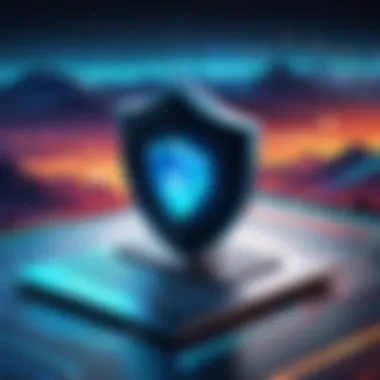

Brand B stands out with its cloud-based antivirus solutions, which remain lightweight and resource-efficient. The brand utilizes machine learning algorithms to detect threats, ensuring high detection rates with minimal impact on system performance. Key features include:
- Adaptive detection: Learns from user behavior to refine threat assessments.
- Multi-device support: Supports desktops, laptops, and mobile devices seamlessly.
- User-friendly dashboard: Simplifies navigation for users at all experience levels.
Regarding pricing, Brand B’s subscription model is competitive, with monthly and annual payment options available. Users can choose from different tiers based on their requirements, ensuring that both casual users and enterprises receive adequate protection.
Brand C: Features and Pricing
Brand C is recognized for its comprehensive security suite that not only protects against malware but also secures sensitive data. Its features encompass:
- Encryption services: Protects sensitive documents and communications.
- VPN integration: Offers added privacy while browsing the internet.
- Behavioral analysis: Detects suspicious activity in real-time.
The pricing structure of Brand C is slightly higher compared to others, reflecting the extensive features it offers. It operates on an annual subscription model but often has promotions that make the service more accessible to new users. Additionally, Brand C provides a 30-day money-back guarantee, allowing users to evaluate its effectiveness risk-free.
"A thoughtful comparative analysis becomes the bedrock for informed decision-making regarding antivirus software. It highlights the nuances that differentiate one solution from another, leading to choices that can significantly impact security outcomes."
In summary, an in-depth comparative analysis of leading antivirus brands is essential in selecting the most suitable software for your unique needs. Examining features and pricing among Brand A, Brand B, and Brand C reveals critical insights that can aid users in making an informed choice.
User Experiences and Feedback
User experiences and feedback play a vital role in determining the effectiveness of antivirus software. Understanding how real users interact with these products can provide insights that technical specifications alone cannot. Testimonials and complaints from users often reveal issues such as usability, effectiveness against threats, and customer support responsiveness. Evaluating user experiences helps potential buyers weigh their options more effectively, ensuring they choose a solution that meets their individual or organizational needs.
Success Stories
Many users report positive outcomes after implementing antivirus solutions. For instance, a small business owner might share how a particular antivirus software successfully thwarted a significant phishing attack, protecting sensitive data. These success stories serve as valuable evidence of the product's capability. They illustrate the preventative power of reliable antivirus tools, showing how they can maintain a secure digital environment.
It is common to find reviews on forums, like Reddit, where users detail their experiences, often crediting their antivirus choice with saving them from considerable financial or information loss.
- A notable example involves a financial institution that avoided a potential malware breach using well-established antivirus software. Post-implementation, they reported a 90% reduction in malicious incidents.
- Likewise, an entrepreneur might find peace of mind knowing that their essential documents are consistently scanned and protected, thereby enhancing productivity while also reducing anxiety about cyber attacks.
Common Complaints
Despite numerous positive accounts, there are recurring complaints tied to antivirus software as well. Many users express frustration with issues such as frequent false positives, which can lead to unnecessary interruptions and loss of efficiency. Antivirus programs sometimes flag benign files as threats, leading users to spend time troubleshooting rather than focusing on their work.
Another common complaint revolves around the impact on system performance. Several users report that certain antivirus solutions slow down their computers, particularly during scans. This leads to dissatisfaction, especially among those who rely on high-performance computing for intensive tasks.
- Customer support can also be a pain point. Users often describe long wait times or unhelpful responses from support teams when experiencing software issues. This can lead to a feeling of isolation during a critical event where immediate assistance is necessary.
Moreover, there are users who feel locked into long-term contracts without clear transparency regarding costs or renewal terms. This often results in negative sentiments toward the brand as they struggle to find a more flexible solution without incurring hefty cancellation fees.
Collectively, these success stories and complaints underline the need for comprehensive evaluation when selecting antivirus software. They not only inform prospective users about the software’s capabilities but also highlight potential pitfalls, forming a crucial part of the decision-making process.
Cost Considerations
Cost considerations play a crucial role in choosing the right antivirus software. A software purchase is not just about the initial price; ongoing costs and overall value must be evaluated. Understanding how to balance price with performance is essential for both individuals and organizations. Making an informed decision can prevent significant losses from malware attacks.
Understanding Pricing Models
Antivirus software comes in varied pricing models. Some common models include:
- One-time Purchase: This is where users pay a single fee for basic protection. This solution often lacks regular updates.
- Subscription-Based: Users pay a recurring fee, usually annually. This often includes updates and additional features.
- Freemium Models: Basic protection is provided for free. Advanced features are available via a paid tier.
The subscription model is notable for its flexibility and ongoing support. It ensures users receive the latest updates against emerging threats. In contrast, one-time purchases can feel cost-effective but may lead to vulnerabilities.
Budgeting for Antivirus Solutions
Creating a budget for antivirus solutions requires careful thought. Start by assessing your specific needs: individual users may require different protection levels compared to businesses with multiple devices. Here are some tips to consider:
- Determine Needs: Identify the level of protection necessary. A simple solution may suffice for personal use, while businesses might need comprehensive security.
- Compare Costs: Look at multiple products and their features. Subscriptions may appear pricier initially but offer greater value over time.
- Consider Hidden Costs: Factor in costs like support services or add-ons that may not be included in the base price.
Overall, a solid budget reflects a balance of cost with the actual protection needed. Investing in the right antivirus software can save substantial expenses in the long run, particularly amid a climate with increasing digital threats.
Installation and Setup
The installation and setup of antivirus software are critical processes that directly influence the overall effectiveness of the security measures implemented on a device. A well-executed installation ensures that the software functions optimally and provides the highest level of protection against potential threats. Often overlooked, this phase is pivotal, as any mistakes during the installation can create vulnerabilities. Furthermore, configuring the software properly after installation is necessary to tailor it to specific user needs and enhance security performance.
A seamless installation process can reduce user frustration and ensure that protections are activated promptly. This guide will walk you through the installation steps while highlighting essential configurations to ensure that your antivirus software operates efficiently.
Step-by-Step Installation Guide
- Preparation: Before beginning, ensure that your system meets the minimum requirements for the antivirus software you intend to install. This includes checking the operating system version and available memory.
- Downloading the Software: Go to the official website of the antivirus provider to download the installation file. Avoid third-party sites to minimize security risks.
- Running the Installer: Locate the downloaded file and double-click to run the installer. Depending on your operating system, you may have to give administrator permissions.
- Following the On-screen Instructions: Most installers will guide the user through the process. This often includes agreeing to terms and conditions, selecting installation preferences (typical or custom).
- Activation: After completing the installation, the software will likely prompt you to activate it. This could involve entering a serial key or logging in to your account.
- Running Initial Scan: Following installation and activation, it is advisable to run a full system scan. This initial scan will identify any existing threats on your device.
Completing these steps will equip your device with essential protection against malware, ensuring that the software is correctly installed and ready for use.
Essential Settings Configuration
The default settings of antivirus software may not suit the individual needs of every user or business. Therefore, configuring essential settings is a necessity.
- Scheduled Scans: Configure the software to run periodic scans automatically. Determine a frequency that ensures maximum coverage without interruption of daily tasks.
- Real-Time Protection: Ensure that real-time protection is enabled. This feature continuously monitors your system and provides immediate alerts for any detected threats.
- Firewall Settings: If your antivirus includes a firewall, configure it to block unauthorized access while allowing legitimate network traffic. Assign specific rules where necessary.
- Notifications: Adjust notification settings to avoid being overwhelmed by alerts. You can set notifications to appear only for critical issues while minimizing less important alerts.
- Update Preferences: Ensure that the software is set to update automatically. Regular updates are crucial to keep the antivirus equipped with the latest threat definitions and features.
Proper configuration is essential to maximize the benefits of antivirus software. A few thoughtful adjustments can significantly enhance your cybersecurity posture.
By carefully addressing these configuration points after installation, you can be confident that your antivirus software will effectively protect your device, mitigating risks posed by digital threats.
Maintaining Antivirus Software
Maintaining antivirus software is an essential aspect for ensuring ongoing protection against cyber threats. This section highlights the specific elements that contribute to effective maintenance, along with the benefits and considerations. Regular upkeep of antivirus tools not only enhances their efficacy but also fortifies systems against increasingly sophisticated threats. Failure to perform maintenance can leave systems vulnerable, allowing malware and other malicious entities to exploit gaps in security.


Regular Updates and Patches
Keeping antivirus software updated is critical. Software developers regularly release updates that include new virus definitions, enhancements to existing features, and patches that fix vulnerabilities. By ensuring that the software is up-to-date, users can protect their systems from newly discovered malware and exploits. Most modern antivirus programs automate this process, allowing users to focus on their work rather than remembering to manually update. However, it remains important to verify that automatic updates are enabled.
- Benefits of regular updates:
- Improved malware detection
- Enhanced system performance
- Strengthened security mechanisms against emerging threats
Updating antivirus solutions can also address software bugs and compatibility issues with operating systems. Neglecting this task may lead to serious issues, diminishing the overall effectiveness of the software and leaving devices open to attacks.
Periodic System Scans
Conducting periodic system scans is another crucial component of antivirus maintenance. These scans help identify any lingering threats that may have slipped past the real-time protection. Users can schedule scans at regular intervals, such as weekly or monthly, based on their usage patterns and security needs.
- Types of scans to consider:
- Quick Scan: Addresses recent files and potential threats to save time.
- Full System Scan: Thoroughly checks every file and program on the device.
- Custom Scan: Focuses on specific directories or files of concern.
Frequent scans help in detecting vulnerabilities that may not be active during typical usage, providing users with the peace of mind that their devices are secure. Furthermore, users should analyze scan results and take necessary actions, such as quarantining or removing detected threats.
"Maintaining antivirus software through regular updates and periodic scans is not just a recommendation; it’s a necessity in today's digital environment."
Potential Limitations
In selecting antivirus software, understanding its potential limitations is crucial. While security programs are designed to protect against a variety of cyber threats, no solution is infallible. Recognizing these limitations helps users develop a comprehensive strategy for cybersecurity. Being aware of such constraints ensures that individuals and businesses do not become overly reliant on any single solution for their digital safety. Instead, they can take a more rounded approach to their online security needs.
False Positives and User Frustration
False positives occur when antivirus software inaccurately identifies safe files or applications as malicious. This issue can generate significant frustration among users. Not only does it waste time managing the false alerts, but it also may undermine trust in the software itself.
Users often encounter scenarios where software they need is flagged, leading to confusion and potentially causing interruptions in their work. This situation not only hampers productivity but can also provoke users to disable their antivirus protection altogether, increasing vulnerability.
"A reliable antivirus should minimize false positives while maintaining robust detection capabilities."
To mitigate false positives, users should ensure that they are using updated software versions that incorporate advanced heuristics and machine learning algorithms. Educating oneself about why certain actions are flagged can also assist in managing frustrations associated with false alerts.
Dependency on the Software
Another limitation to consider is dependency on the antivirus software itself. Users might become overly reliant on their chosen program for protection, which can lead to neglecting other important security measures. While an antivirus solution does provide a layer of defense against malware and other threats, it is not a complete security strategy.
Key Points on Dependency:
- Focus Shift: Users may ignore preventive measures like safe browsing habits, software updates, and data backups, assuming the antivirus will handle all threats.
- Dynamic Threat Landscape: Cyber threats continuously evolve. No single software can guarantee complete protection against all possible attacks.
- Complementary Strategies: Users should integrate antivirus solutions with other security practices such as anti-malware tools, firewalls, and employee training programs for businesses.
By acknowledging the limitations of antivirus software, users can develop a more holistic approach. This strategy will not only enhance their overall cybersecurity posture but also reduce the risks associated with potential blind spots caused by dependence on a singular solution.
Understanding these factors can empower informed decisions when choosing antivirus software that aligns well with specific needs.
Best Practices for Cybersecurity
The significance of best practices in cybersecurity cannot be overstated. As cyber threats continue to evolve, it is crucial for organizations and individuals to implement robust security measures. This is not limited to just antivirus software but encompasses a holistic approach to safeguarding sensitive information and digital infrastructure. By following best practices, users can mitigate risks, enhance their security posture, and ensure a safer online experience.
Several elements play a role in effective cybersecurity strategies. Utilizing diverse security measures complements antivirus solutions and acts as an added layer of defense. Engaging in vigilant user education can foster awareness about potential threats, creating a more informed base that can recognize suspicious activities.
Furthermore, keeping security protocols dynamic and adapting to emerging threats is essential. Continuous learning about evolving cyber-attacks aids decision-makers in making informed choices about their security environment.
"Cybersecurity is not just a technology problem; it's a human problem that requires a multi-faceted approach."
Complementing Antivirus with Other Security Measures
Relying solely on antivirus software is a strategy that has become outdated. While antivirus systems play a vital role in threat detection, they need to be part of a broader security ecosystem. Here are some complementary measures:
- Firewalls: Implementing a sturdy firewall acts as the first line of defense against unauthorized access to systems. Firewalls can prevent malicious traffic before it reaches critical applications and data.
- Intrusion Detection Systems (IDS): These systems work to monitor network traffic for suspicious activity, providing alerts for potential threats. Integrating IDS with antivirus enhances overall security.
- Data Encryption: Protecting sensitive data through encryption locks information away from prying eyes. Even if data is captured, encryption renders it unreadable.
- Regular Backups: Backing up data regularly ensures that information can be restored in case of a breach or ransomware attack. This precaution minimizes damage from data loss.
Each of these methods provides additional protection, making it easier to maintain a strong defense against various types of attacks. Organizations should assess and implement these measures according to their specific needs.
User Education and Awareness
Increasing user awareness regarding cybersecurity threats is vital. All employees or stakeholders should be educated about potential risks associated with their online behavior. This education should cover:
- Recognizing Phishing Attacks: Training users to identify suspicious emails and links can drastically reduce the risk of falling victim to these tactics.
- Safe Internet Practices: Teaching safe browsing habits, such as avoiding unsecured public Wi-Fi for sensitive transactions, empowers users to protect their devices.
- Social Engineering Awareness: Understanding how attackers manipulate individuals can prevent unauthorized access to sensitive data.
- Password Management: Encouraging strong, unique passwords and regular updates can thwart unauthorized access attempts.
By fostering a culture of awareness, organizations not only empower their workforce but also enhance their security framework. Employees are often regarded as the first line of defense against cyber threats. Well-informed users are less likely to make errors that could lead to vulnerabilities.
Future Trends in Antivirus Software
The landscape of cybersecurity is continuously shifting. As new threats emerge and technology evolves, understanding future trends in antivirus software becomes essential. In this ever-changing environment, organizations and individuals must stay informed about advancements. This is not only about protecting systems today but also anticipating future challenges. Hence, this section will delve into significant trends that are shaping the future of antivirus software.
AI Integration and Machine Learning
The integration of Artificial Intelligence (AI) and Machine Learning (ML) into antivirus software represents a transformative approach to tackling malicious threats. These technologies enable software to learn from data patterns and behaviors. As a result, antivirus solutions can efficiently identify anomalies that indicate potential security breaches. Unlike traditional methods that rely on known malware signatures, AI can analyze vast amounts of data to detect both new and evolving threats in real time.
Benefits of AI and in Antivirus Software:
- Proactive Threat Detection: AI and ML algorithms analyze behavior, effectively identifying threats before they cause harm.
- Reduced False Positives: Advanced algorithms minimize the chance of mistakenly identifying legitimate programs as threats, enhancing user experience.
- Adaptive Response: Machine Learning models continuously improve as they gather more data, allowing them to adapt to new tactics used by cybercriminals.
- Efficiency and Speed: With automation, the speed of threat detection and mitigation significantly increases, crucial for businesses facing constant attacks.
Evolving Threat Landscapes
The cybersecurity threat landscape is in a state of constant flux. Cybercriminals adapt their tactics in response to improved defenses, resulting in increasingly sophisticated threats. The rise in ransomware, phishing attacks, and zero-day vulnerabilities underscores this ongoing evolution. Staying ahead of these threats requires a robust antivirus software that evolves alongside them.
Key Considerations:
- Ransomware Resilience: As ransomware attacks become more common, antivirus solutions must offer specialized defenses against them. This includes regular backups and recovery options.
- Protection Against Phishing: Antivirus software is now integrating features to detect and block phishing attempts across email and web browsers. This has become crucial as phishing tactics evolve.
- Zero-Day Vulnerabilities: Software must be designed to address vulnerabilities that have not yet been publicly disclosed. This can include applying behavioral analysis and heuristics to preemptively block potential exploits.







