In-Depth Reviews of Online Photo Editors for All Users


Intro
In recent years, the demand for online photo editing tools has surged remarkably. This need stems from a variety of factors: accessibility, technological advances, and the increasing importance of visual content across numerous industries. Overall, individuals and businesses alike recognize that a compelling image is essential for successful communication and marketing. Hence, the ability to edit photos easily online has become a critical skill in today’s digital landscape.
Addressing the needs of a diverse audience ranging from casual users to professionals, the current landscape of online photo editors exhibits a wide array of options. Popularity among various tools varies based on usability, features offered, and pricing. It is essential to comprehend how these factors influence the selection of an appropriate software solution. Through this article, readers will gain insight into the top available options and the specific features they provide.
To facilitate sound decision-making, the following sections will delve into a structured examination of these tools, analyzing their performance, usability, pricing, and key characteristics. By the end, it is expected that both casual users and professionals can identify what aligns with their requirements when it comes to online photo editing.
Preamble to Online Photo Editors
Online photo editors have gained significant traction in recent years, reflecting a shift in both personal and professional creative practices. Leveraging web-based platforms, these tools offer versatility and convenience, allowing users to perform complex edits without needing specialized software. Whether one is an amateur enthusiast or an accomplished photographer, online photo editors provide indispensable features that meet varied editing needs.
Defining Online Photo Editors
Online photo editors are web applications that enable users to create, modify, and enhance images directly through a browser. These tools often feature a wide array of functionalities, ranging from basic adjustments like cropping and resizing to advanced techniques such as layer manipulation and color correction. What differentiates them from traditional desktop software is their accessibility; there is no installation required. This aspect makes them appealing for individuals looking for quick and straightforward editing solutions.
Furthermore, many online platforms offer templates and presets, catering to users who may lack in-depth editing knowledge. This blend of accessibility and functionality is crucial in defining what an online photo editor is today.
The Rise in Popularity
The increasing popularity of online photo editors can be traced to several factors. First, the explosion of social media platforms such as Instagram and Facebook has led individuals and brands to seek visual content that is aesthetically pleasing. Users find it essential to curate their online images to align with personal or corporate identities. As a result, these editors enable rapid adjustments that are essential for creating engaging content.
Additionally, the advancements in internet speeds and cloud storage have facilitated smoother operations in online editing. High-resolution images can be handled with ease, making it more practical for users working with large files. This technological evolution underscores how online photo editing aligns with the current digital landscape, appealing to various sectors, including marketing, e-commerce, and personal use.
"The accessibility of online photo editors has democratized the art of photo editing, making it possible for anyone to enhance their visual content regardless of skill level."
Key Features to Consider
When selecting an online photo editor, understanding the key features is vital. These features dictate the effectiveness, usability, and overall satisfaction that users can expect from their chosen tool. Various elements come into play that will enhance the editing experience, making it more intuitive and productive. For decision-makers and professionals, focusing on aspects like user interface, editing tools, file format support, and collaboration options frequently becomes a priority. Each of these elements plays a significant role in determining how well the software meets user expectations and requirements.
User Interface and Experience
The user interface is a foundational aspect of any online photo editor. It encompasses how the software looks and feels, affecting how users interact with the tool. A clean and intuitive layout can drastically decrease the learning curve, enabling users to become proficient more quickly. Conversely, complex and cluttered interfaces can lead to frustration and setbacks.
An effective user experience (UX) integrates several features:
- Intuitive navigation: Users should be able to find tools and features effortlessly.
- Visual clarity: Clear icons and layout can significantly impact usability, especially for those who are less tech-savvy.
- Customization options: These allow users to tailor the workspace to their preferences, enhancing comfort during editing.
Ultimately, a strong user interface fosters an enjoyable editing experience, encouraging creativity and productivity.
Editing Tools and Capabilities
Editing tools and capabilities are at the core of what makes a photo editor effective. Users seek a robust set of tools that can cater to a wide range of editing needs. Most online photo editors boast a variety of features, from basic adjustments like cropping and resizing to advanced techniques such as layering and masking.
Key considerations in this area include:
- Basic Editing Tools: Essential tools such as brightness, contrast, saturation adjustments, and filters are fundamental.
- Advanced Tools: Features like object removal, background replacement, and special effects can significantly enhance an image's appeal.
- User-Specific Needs: Depending on the audience—whether casual users, photographers, or graphic designers—certain capabilities may be more beneficial.
The availability of extensive editing tools determines how comprehensively users can refine their images, influencing their ultimate satisfaction with the software.
File Formats Supported
Another crucial consideration is the range of file formats that a photo editor can handle. Different users have varied needs when it comes to the types of images they work with. A good online photo editor must support a diverse set of file formats, accommodating everything from common JPEG and PNG files to specialized formats such as RAW files.
Supports for multiple formats offers several advantages:
- Flexibility: Users can import and export images in the format best suited for their purpose.
- Quality: Some formats retain higher quality, which is essential for professional work.
- Compatibility: Ensuring that the editor works seamlessly with other software or platforms increases user satisfaction.
Inadequate support for file formats can hinder a user's experience, making it a significant point to evaluate.
Collaboration and Sharing Options
In today’s interconnected world, collaboration is essential. Online photo editors that emphasize sharing capabilities make it simpler for users to work together and engage with their projects. Effective collaboration features can include real-time editing, comments, and the ability to share projects via links or social media.
Key aspects of collaboration options include:
- Real-Time Editing: This allows multiple users to work on the same project simultaneously, enhancing teamwork.
- Easy Sharing Features: Simple sharing to social media platforms or via email encourages wider distribution of edited images.
- Commenting Systems: Tools that enable feedback can streamline revisions and improve the overall process.
The presence of strong collaboration and sharing functionality can distinguish one online photo editor from another, especially in professional scenarios.
By evaluating user interface, editing tools, file format support, and collaboration options, users can make well-informed decisions about which online photo editor aligns best with their specific needs.


Comparative Analysis of Top Online Photo Editors
The comparative analysis of top online photo editors serves a crucial role in helping users select the right tool for their editing needs. With numerous options available, it can be overwhelming for both casual users and professionals. An effective comparison highlights the unique features, strengths, and weaknesses of various editors. This clarity can save time and help users make informed decisions based on specific requirements such as usability, toolsets, and pricing.
As the demand for online photo editing continues to rise, understanding what each platform offers becomes essential. Here, we will explore five popular online photo editors: Adobe Spark, Canva, Fotor, PicMonkey, and Pixlr.
Adobe Spark
Overview and Unique Selling Points
Adobe Spark is known for its intuitive interface and versatility. Its cloud-based platform allows for quick access and seamless integration with other Adobe products. The unique selling point of Adobe Spark is its ability to create visually stunning graphics with minimal effort. Users can choose from various templates, making it an excellent option for beginners. The choice to create social media graphics, web pages, and videos in one place adds to its appeal, especially for marketing professionals.
Strengths and Weaknesses
One significant strength of Adobe Spark is its cohesive design options. Users can maintain branding throughout their projects with the brand control feature. However, some limitations exist, such as reduced functionality for advanced editing compared to traditional software like Adobe Photoshop. Additionally, while the free version offers valuable tools, many premium features require a subscription, which can be a consideration for cost-sensitive users.
Pricing Models
Adobe Spark offers both free and paid plans. The free version provides limited access to features, while the paid subscription allows for a more comprehensive experience, costing around $9.99 per month. Users can also take advantage of a free trial to assess the premium features before committing.
Canva
Overview and Unique Selling Points
Canva is noted for its user-friendly design and extensive library of templates and stock images. Users can create various visual content, from posters to social media graphics, quickly and easily. Canva’s drag-and-drop interface is a significant selling point, making design accessible for users with no prior experience. Additionally, team collaboration features enhance its usability for businesses.
Strengths and Weaknesses
The strength of Canva lies in its extensive resources. With thousands of templates and design elements, it appeals to a wide range of users. However, some users might find its editing tools less advanced than specialized software. Moreover, many features, particularly premium elements, require a subscription, which could deter casual users.
Pricing Models
Canva operates on a freemium model. The free version is feature-rich, while the Pro version costs approximately $12.99 per month. The Pro plan offers access to premium templates and the ability to create brand kits, among additional functionalities.
Fotor
Overview and Unique Selling Points
Fotor is appreciated for its simplicity and efficiency. It offers various editing tools and features such as collage making and HDR effects. The standout aspect is its powerful photo enhancement options. Users can quickly improve their images through various filters and adjustments.
Strengths and Weaknesses
One significant strength of Fotor is its focus on quick edits, ideal for users needing fast results. The platform's templates and design features are suitable for social media posts. On the downside, it may not offer the comprehensive editing options that professional photographers might require.
Pricing Models
Fotor provides a free version alongside a paid plan that costs around $8.99 per month. The Pro subscription unlocks advanced features and eliminates ads, enhancing user experience.
PicMonkey
Overview and Unique Selling Points
PicMonkey is designed for users interested in detailed photo editing and graphic design. With features such as touch-up tools and effects, it is suitable for personal and professional needs. Its unique selling point is the robust photo editing capabilities alongside graphic design options like templates and fonts.
Strengths and Weaknesses
The key strength of PicMonkey is its combination of ease of use and powerful editing tools. It caters well to users looking to enhance their photographs extensively. However, some users may find the learning curve steep for more advanced functions. The pricing may also be higher relative to what is offered, which can be a drawback for budget-conscious individuals.
Pricing Models
PicMonkey offers a free trial, providing access to many features for a limited time. The basic subscription starts at $7.99 per month, which covers essential tools, while the Pro plan, priced at about $12.99 per month, unlocks all features.
Pixlr
Overview and Unique Selling Points
Pixlr is notable for its browser-based functionality and extensive editing features. It combines the simplicity of online tools with more advanced options found in desktop software. A key highlight is its dual interface: Pixlr X, for quick edits, and Pixlr E, for advanced editing.
Strengths and Weaknesses
Pixlr’s strength is its flexibility. Users can select an interface that suits their expertise. However, it might not have the same level of depth in features as traditional software like Photoshop. Furthermore, free users encounter advertising, which can disrupt the editing experience.
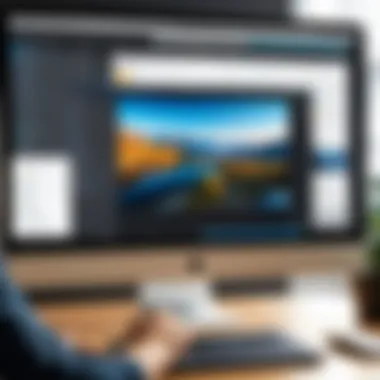

Pricing Models
Pixlr operates under a freemium model. The free version provides basic tools but comes with ads. A premium subscription is available for around $7.99 per month, which removes ads and unlocks additional features.
This comparative analysis reveals that while each online photo editor has its strengths and weaknesses, the best choice depends on individual needs and preferences. Understanding these differences can lead to better decision-making for users.
Usability and Learning Curve
The usability and learning curve of online photo editors play a significant role in determining their effectiveness for both casual users and professionals. An intuitive interface can greatly enhance the user experience, making it easier for users to engage in photo editing without extensive prior knowledge. When a tool is difficult to navigate, it can hinder creativity and productivity. Thus, assessing usability is essential for a comprehensive understanding of these tools.
Testing User Experiences
To evaluate usability, testing user experiences is crucial. This involves examining how users interact with the interface and whether they can execute desired functions efficiently. User experience testing can be divided into different categories, including:
- Ease of Navigation: How simple it is for users to find tools and features within the editor.
- Editing Process: How quickly users can complete edits, including adjustments, filters, and other modifications.
- Accessibility: Whether there are advanced options available for those who seek granular control without overwhelming beginners.
Real-world testing often includes surveys and feedback from users who have recently tried various platforms. This feedback is invaluable. Data collected can be analyzed to highlight common points of confusion or frustration. For example, if many users report difficulties using layers or masks, it suggests that better guidance or redesign may be necessary in that area.
Learning Resources Available
Learning resources significantly affect the rate at which users can become proficient with an online photo editor. Platforms that provide extensive tutorials, guides, and community forums can enhance the overall usability experience. Here are key learning resources that editors should offer:
- Video Tutorials: Step-by-step videos can simplify complex processes.
- User Manuals: Detailed documentation can serve as a reference for users seeking information.
- Online Communities: Forums like Reddit can connect users across different skill levels, providing a space for discussions and sharing tips.
Good learning resources can lower the barrier to entry for new users, allowing them to gain confidence as they explore more advanced features. Therefore, strong support structures should not be overlooked when selecting an online photo editor.
"The usability of a tool directly influences user satisfaction and creativity in photo editing."
Overall, focusing on usability and the learning curve not only enhances user experiences but also ensures that the chosen online photo editor aligns well with the needs of those utilizing it.
Performance Analysis
Performance analysis plays a central role in evaluating online photo editors. The capacity of editing software to handle demanding tasks and deliver results efficiently is integral to user satisfaction. A well-performing editor not only streamlines the workflow but also enhances the creativity of the user. Various parameters determine performance, notably speed and responsiveness, alongside the ability to manage high-resolution files. Each of these elements contributes significantly to the overall user experience and productivity.
Speed and Responsiveness
Speed is a critical factor when assessing an online photo editor. Users expect quick uploads, edits, and downloads. A system that lags can disrupt creative flow and lead to frustration. High responsiveness ensures that tools react immediately to user inputs, which is crucial for precise and effective editing.
After all, a fast editor can save valuable time for professionals under pressure. It encourages a more fluid interaction, which is essential when you are working on tight deadlines or high-stress projects. When evaluating speed, it's important to assess both the initial loading times and how the editor handles various tasks.
Some aspects to consider include:
- Loading Times: How quickly can the software open?
- Processing Speed: How fast does it apply filters or adjustments?
- Export Times: Time taken to save files after edits.
Many users will test these parameters to determine if an editor can keep pace, especially during heavy workloads.
Handling High-Resolution Files
Alongside speed, the ability to manage high-resolution files effectively is paramount. With the rise of digital photography and advanced camera technologies, users often work with large image files. An editor's capability to process these sizable assets without degrading quality is a pivotal consideration. Files that exceed several megabytes demand more from software in terms of processing power and memory.
If an editor struggles with these high-res files, it can lead to issues such as:
- Increased Crashes: Unreliable software can lead to losing work.
- Longer Load Times: Slowed insertions and edits can hinder productivity.
- Quality Loss: Inadequate handling might cause pixelation or artifacts.
Users must check the specifications and performance reviews to ensure the chosen editor can accommodate their requirements when dealing with high-resolution images. A responsible app must balance functionality with efficient handling, resulting in seamless operation during demanding tasks.
Effective performance in online photo editing not only enhances user experience but also optimizes the creative process, making performance analysis an essential part of decision-making.
Pricing Structures
Pricing structures are a crucial component when evaluating online photo editors. The choice between free and paid versions is often driven by both immediate budget considerations and the long-term value these tools provide. Users must carefully assess the features available in each pricing tier and determine which align with their specific needs.
Free vs Paid Versions
The availability of free and paid versions of online photo editors presents users with distinct advantages and challenges.
Free Versions
Free versions typically offer basic features that can serve casual users or those new to photo editing. These versions may include limited access to tools such as filters, cropping, and basic text overlay functions. However, users might encounter several limitations:
- Watermarks: Free tools often apply a watermark to edited images, making them less professional for commercial use.
- Feature Restrictions: Advanced editing tools might be locked behind a paywall. Users looking for more robust capabilities may find the free versions inadequate.
- Limited Storage: Free plans might restrict the amount of cloud storage available, hindering accessibility.
Paid Versions
Paid versions usually provide access to a comprehensive suite of editing features, advanced tools, and priority customer support. Some notable benefits include:


- Enhanced Features: Tools for detailed retouching, layer management, and special effects are typically available only in paid versions.
- No Watermarks: Edited images appear clean, which is essential for professional presentations.
- Regular Updates: Paid users often receive continuous updates that enhance functionality and introduce new features.
Deciding between free and paid versions will depend on individual requirements. Casual users may find free versions sufficient, whereas professionals or businesses may need to invest in subscriptions that provide the necessary capabilities.
Best Value Options
Identifying the best value options is essential for users who want to maximize their investment while accessing top-tier features.
- Comparative Pricing: Understanding the pricing models of various online editors can illuminate which offer the best features for the cost. For instance, Adobe Spark provides several plans that cater to varied audiences, from individuals to businesses.
- Discounts and Promotions: Some platforms offer discounts for annual subscriptions, which can significantly reduce overall costs. Checking for seasonal deals can also lead to improved value.
- Trial Periods: Many paid services provide trial periods. Users can explore advanced features without financial commitment, allowing a deeper understanding of the editor's usability.
In summary, pricing structures play a vital role in the decision-making process for online photo editors. Free and paid versions serve different segments of users, each with unique benefits and limitations. By evaluating the best value options available, users can achieve cost-effective solutions tailored to their needs.
User Reviews and Testimonials
User reviews and testimonials hold significant value in the decision-making process for selecting an online photo editor. These insights derive from actual users who have interacted with the software, offering both quantitative and qualitative data that can illuminate the strengths and weaknesses of various platforms. Understanding user feedback is essential when navigating the vast landscape of online photo editing tools, as it provides a real-world perspective that marketing materials often lack.
Quantitative Feedback
Quantitative feedback presents data that can be easily analyzed and measured. This type of feedback often includes star ratings, numerical scores, and statistical averages derived from user surveys. Platforms like Adobe Spark and Canva provide ratings where users can quantify their satisfaction levels. Analyzing this data helps potential users gauge overall user satisfaction and performance effectiveness.
Key Elements of Quantitative Feedback:
- Ratings Systems: Many online platforms implement standardized ratings systems, allowing users to assign stars or scores based on their experiences.
- User Satisfaction Metrics: Metrics such as Net Promoter Score (NPS) can indicate how likely users are to recommend a service or tool. This can be a strong indicator of reliability and quality.
- Comparative Analysis: Comparing numerical ratings across different platforms can highlight which options consistently perform well and which do not. It raises red flags about editors that may not meet user expectations.
The impact of these metrics is clear. If many users rate a tool poorly, it raises questions about that software’s reliability and effectiveness. Conversely, high ratings often convey trustworthiness and user satisfaction. Therefore, potential users should look closely at this quantitative data as they make their decisions.
Qualitative Insights
Qualitative insights complement quantitative feedback by providing depth and context to user experiences. While numbers tell part of the story, user testimonials can reveal specific nuances, frustrations, and praises that data alone cannot convey. Engaging with these insights enhances understanding of the emotional and functional aspects of a platform.
Important Aspects of Qualitative Insights:
- Personal Experiences: Many users share detailed narratives about their interactions, pointing out specific features they liked or disliked.
- Feature Requests and Suggestions: User suggestions often highlight areas for improvement and innovation, serving as valuable feedback for developers.
- Use Cases: Users frequently describe how they utilized the tools for various projects. This real-life application can help potential users understand the practical value of software in different contexts.
These qualitative aspects can vastly affect a user’s perception. As one reviewer stated:
"Canva completely transformed how I create graphics for my business. The ease of use saved me countless hours."
In concluding thoughts, combining quantitative feedback with qualitative insights offers a more robust view of online photo editors. Such comprehensive reviews help decision-makers, IT professionals, and entrepreneurs choose the right tools for their needs, grounded in user experiences.
Trends in Online Photo Editing
The evolving landscape of online photo editing reflects a deeper integration of technology and creativity, transforming the way users approach digital imagery. This section outlines significant trends reshaping the industry and highlights the implications for casual users and professionals alike.
Emerging Technologies
Recent advancements in technology have catalyzed substantial changes in online photo editing solutions. These innovations enhance functionality, usability, and the overall user experience. Key technologies reshaping this space include:
- Artificial Intelligence: AI-driven tools streamline the editing process, allowing for automatic adjustments, background removal, and user-specific enhancements. Platforms like Adobe Photoshop's Sensei demonstrate how AI can analyze images and suggest improvements, tailoring workflows to individual user needs.
- Cloud Computing: Many online editors have migrated to cloud-based services, facilitating easier access from various devices. This shift supports seamless collaboration and sharing, making projects more accessible for teams working remotely.
- Real-time Collaboration: Tools like Canva and Figma incorporate real-time editing features. Users can collaborate on projects simultaneously, improving productivity and fostering a community-centric approach to creative work.
- Advanced Filters and Effects: Sophisticated filtering technologies allow users to apply complex artistic effects with minimal effort. These features attract a broad range of users, from beginner to advanced, as they simplify achieving professional looks.
"Innovation in photo editing tools is not just about adding features; it's about enhancing the creative process for all users."
Future Directions
Looking ahead, the trajectory of online photo editing will likely focus on both inclusivity and functionality. Some anticipated developments include:
- Augmented Reality: Integrating augmented reality can revolutionize how users visualize edits. The ability to see changes in real time in a real-world context may enhance decision-making and creativity.
- Personalization: Expect more personalized experiences driven by user data. Platforms may offer tailored editing suggestions based on past behaviors and preferences, making photo editing more intuitive.
- Cross-Platform Integration: As mobile devices continue to dominate, seamless integration across multiple platforms is expected. Users will benefit from synchronized access to their projects, whether on desktop or mobile devices, promoting a frictionless creative workflow.
- Ethical Considerations: With the power of photo editing comes responsibility. Discussion around ethical editing practices will become more pronounced, influencing how tools and platforms educate users about the implications of their edits.
Epilogue and Recommendations
This section is a crucial part of the article as it synthesizes the insights gained throughout our comprehensive review of online photo editors. It serves multiple purposes: to summarize key findings, encourage informed decision-making, and provide practical suggestions tailored to different user needs. With the vast options available in the market, individuals often feel overwhelmed. Understanding the strengths and weaknesses of each tool, along with their unique selling points, is critical for making the right selection.
Summarizing Key Insights
Throughout the article, we have dissected various online photo editors in detail, focusing on factors that matter most to users. The key insights include:
- User Experience: A clean interface enhances productivity. Tools like Adobe Spark and Canva excel in this area, catering to both beginners and experienced individuals.
- Editing Capabilities: The range of tools available can vary significantly. While Fotor and Pixlr offer extensive features, simplicity in tools is often more appealing to casual users.
- Pricing Strategies: Free versions have their benefits, but understanding when to upgrade is essential. Many tools, such as PicMonkey, provide advanced features at a reasonable price.
- Support and Resources: Selecting a platform with ample learning resources can significantly reduce the learning curve. Tools like Canva provide extensive tutorials that help users maximize their experience.
These insights should guide your evaluation and selection process.
Final Thoughts on Choosing the Right Editor
Deciding on the most suitable online photo editor depends on individual requirements and preferences. Here are several considerations:
- Define Your Needs: Are you a casual user looking for basic edits or a professional seeking advanced functionalities? This distinction will guide your choice.
- Trial Versions: Many platforms offer free trials. Utilize these to test interfaces and features firsthand. This can help you feel their capabilities before committing financially.
- Check Community Feedback: User reviews, available on platforms like Reddit, can shed light on others' experiences and satisfaction levels.
- Evaluate Long-term Value: Consider not just immediate needs but also how the editor can evolve with your requirements. A flexible tool may save you from future frustrations.
In summary, selecting the appropriate online photo editor is a mix of recognizing personal needs, testing options, and understanding feedback from others. A thoughtful approach ensures that you not only find a suitable tool but one that enhances your productivity and creativity.







