Corporate Accounting Software Programs: Overview


Intro
In today’s fast-paced business environment, effective financial management is critical for success. Corporate accounting software programs have become essential tools that help organizations streamline their financial processes. With various solutions on the market, understanding their features and benefits is crucial for decision-makers.
This article takes a closer look at the world of corporate accounting software, offering a structured approach to the subject. Each section aims to clarify the landscape of accounting technology, providing insightful information for IT professionals and entrepreneurs alike. By delving into different categories, features, and the advantages these programs offer, this overview is tailored for those seeking to enhance their organization’s financial management.
Software Category Overview
Definition and Importance
Corporate accounting software encompasses a range of applications designed to assist businesses in tracking financial data, managing budgets, and producing reports. The importance of these programs cannot be understated. They not only improve accuracy in financial reporting but also save time and reduce manual effort in data entry.
A well-chosen accounting software can help organizations maintain compliance with regulations, facilitate audits, and ultimately lead to better financial decision-making.
Key Characteristics
When assessing corporate accounting software, some key characteristics to consider include:
- Ease of Use: User-friendly interfaces enhance productivity and reduce the learning curve for employees.
- Integration Capabilities: The ability to integrate with other software systems is important for seamless data flow.
- Real-time Reporting: Timely access to accurate information helps decision-makers react quickly to changing circumstances.
- Scalability: The software should accommodate the growing needs of a business as it expands.
- Security Features: Ensuring data protection and compliance with relevant regulations is paramount.
"Selecting the right accounting software is not just a technical decision but a strategic one that impacts the entire organization."
Comparative Analysis of Top Software Options
Feature Comparison
In evaluating corporate accounting software, it is beneficial to compare key features across various products. Popular choices include Intuit QuickBooks, Xero, and Sage. Each offers unique strengths:
- Intuit QuickBooks: Known for its comprehensive features including invoicing, expense management, and bank reconciliation.
- Xero: Features a strong focus on collaboration, allowing multiple users to access information and manage tasks effectively.
- Sage: Provides robust reporting tools and integrates well with other business management software.
Pricing Models
The pricing for corporate accounting software can vary significantly depending on features and subscription models. Understanding these can help in cost assessment:
- Monthly Subscription Fees: Commonly used by QuickBooks and Xero, where businesses pay on a recurring basis.
- One-time Purchase: Sage often provides this option for more traditional setups.
- Freemium Models: Some software offers basic functions free, charging for advanced features, a model seen in some newer entrants in the field.
This comparative analysis serves as a foundational understanding for discerning business leaders on which software best fits their organizational need.
The complexities of financial management demand attention to detail and the right tools. Investing in effective accounting technology can drive efficiency, accuracy, and strategic insights, ultimately fostering growth.
Preface to Corporate Accounting Software
In today's rapidly changing economic landscape, understanding corporate accounting software is essential for many organizations. These systems play a vital role in streamlining financial processes, enhancing operational effectiveness, and ensuring compliance with regulatory standards. This section delves into the intricacies of accounting software, explaining its definition, purpose, and overall significance in modern business practices.
Definition and Purpose
Corporate accounting software refers to specialized programs designed to manage a company's financial records. The primary purpose of these applications is to assist in maintaining accurate accounting data, managing invoices, tracking expenses, and facilitating complex financial reporting. Businesses implement such software to ensure that financial tasks are performed efficiently and consistently. This, in turn, allows for real-time visibility into financial status, which is crucial for making informed decisions. A range of solutions exist in this space, catering to different levels of complexity and organizational needs.
Significance in Business Operations
The significance of corporate accounting software cannot be understated. First and foremost, it contributes to enhanced accuracy in financial reporting. Manual entries and traditional methods often lead to human error, but software minimizes these risks by automating processes. Furthermore, the implementation of such systems facilitates compliance with financial regulations, reducing the risk of legal complications.
"Effective accounting software is not just a tool, but a strategic asset that streamlines operations and supports business growth."
Additionally, leveraging accounting software enhances time efficiency. Businesses can allocate resources more effectively, as the software handles routine tasks. Employees can focus on more critical activities that drive value for the organization. Financial visibility is another advantage, offering decision-makers the insights needed to analyze performance trends and make proactive adjustments.
Understanding the role and significance of corporate accounting software is vital for any decision-maker or IT professional. Properly selected solutions can catalyze substantial improvements in financial management and overall business performance.
Types of Corporate Accounting Software
Understanding the types of corporate accounting software is essential for organizations looking to streamline their financial processes. The right software can enhance operational efficiency, improve data management, and provide insightful analytics. Each type of software comes with its distinct advantages and serves different organizational needs.


On-Premises vs. Cloud-Based Solutions
When choosing accounting software, businesses often weigh the benefits of on-premises solutions against cloud-based alternatives. On-premises software is installed and runs on the company's own servers and infrastructure. This option often provides greater control over data security and customization but requires significant upfront investment. Companies must also consider the cost of maintenance and upgrades over time.
In contrast, cloud-based accounting software offers accessibility from any device with an internet connection. This flexibility allows for real-time collaboration among team members, which is particularly useful for remote work environments. Additionally, cloud solutions usually have lower upfront costs and include ongoing updates. However, businesses must weigh concerns about data privacy and internet reliability when opting for cloud solutions.
Industry-Specific Software
With a diverse range of industries, the need for tailored software is evident. Industry-specific accounting software is designed to address unique requirements that standard solutions may not cover. For example, construction companies may need software that tracks project costs and labor hours, while retail businesses might prioritize inventory management and point-of-sale integration.
Such specialization allows organizations to streamline their accounting functions while ensuring compliance with industry regulations. However, companies must assess whether the investment in specialized software justifies the benefits provided.
Modular vs. Comprehensive Systems
Businesses face the decision of whether to invest in modular or comprehensive accounting systems. Modular software allows organizations to select individual modules based on specific needs. This approach provides flexibility as businesses can opt for features like payroll or accounts payable without purchasing a full suite. Modular systems can be adapted over time as the business grows or evolves.
On the other hand, comprehensive systems offer a fully integrated solution that covers a wide range of accounting needs in one package. This integration can reduce the risk of data discrepancies and ensure a consistent workflow. However, comprehensive solutions may be more expensive and cumbersome, especially for smaller organizations that may not need all features right away.
Key Features of Effective Accounting Software
When selecting corporate accounting software programs, recognizing key features is vital. A well-designed solution simplifies financial management and promotes data accuracy. The effectiveness of accounting software not only enhances operational efficiency but also supports critical decision-making processes within the organization. Here, we will delve deeper into five essential features that modern accounting software should possess.
User-Friendly Interface
A user-friendly interface is paramount in any accounting software. Decision-makers and employees often come from varied backgrounds, and not all users possess advanced financial acumen. An intuitive design allows users to navigate easily without intensive training. For example, clear menus, well-defined buttons, and logical layouts facilitate quicker access to essential functions. This leads to reduced time spent on routine tasks and minimizes the potential for errors. A positive user experience directly correlates with productivity and employee satisfaction.
Automation and Efficiency
Automation has transformed how businesses handle their accounting processes. Effective accounting software should automate repetitive tasks such as invoicing, payroll calculations, and bank reconciliations. This automation significantly lowers the chances of human error and ensures consistency. Furthermore, it saves time, enabling teams to focus on strategic initiatives rather than mundane paperwork. For example, automation tools can help ensure invoices are sent promptly, improving cash flow. In the long run, this brings substantial operational efficiency and optimizes resource allocation.
Integration with Other Software
Integration capabilities can make or break accounting software. Organizations often use various platforms for customer relationship management (CRM), project management, and inventory tracking. A comprehensive accounting solution should seamlessly integrate with these systems. This interoperability allows for real-time data sharing, improving overall data accuracy and consistency across departments. A well-integrated solution enhances business intelligence, ensuring that all financial data is holistic and actionable. As a result, organizations can make informed decisions relying on accurate, up-to-date information.
Reporting and Analytics Tools
An effective accounting program must offer robust reporting and analytics tools. These features enable organizations to gain insights into their financial performance through customizable reports. Key performance indicators (KPIs) can be tracked, facilitating better assessments of profitability and cost management. With visual analytics, users can quickly grasp trends and anomalies that require further attention. Such insights empower leadership to make data-driven decisions, ultimately supporting a company’s growth and sustainability.
Data Security and Compliance Features
Data security cannot be overlooked in the selection of accounting software. Financial data is sensitive. Therefore, ensuring that your software adheres to the highest standards of data protection is essential. Features should include encryption, secure access controls, and regular updates to prevent breaches. Additionally, accounting software must comply with financial regulations and standards pertinent to your industry, like GDPR for European organizations. A commitment to data integrity builds trust with clients and stakeholders, safeguarding the organization's reputation.
"The value of effective accounting software lies not just in processing numbers, but in delivering insights that aid in strategic decision-making."
Benefits of Implementing Accounting Software
The implementation of accounting software is a pivotal step for many organizations aiming to enhance their financial processes. The myriad benefits associated with these programs can significantly impact decision-making, operational efficiency, and overall financial health. Understanding these benefits offers insight into why accounting software is not just an option, but often a necessity for modern businesses.
Enhanced Accuracy
Accuracy is foundational to financial reporting and management. Manual accounting processes are prone to human error. Typographical mistakes or incorrect data entries can lead to inaccurate financial statements. Implementing accounting software automates many aspects of financial management, reducing the risk of errors significantly.
Accounting programs like QuickBooks or Xero offer features such as automated calculations, real-time data updates, and built-in error-checking mechanisms. As a result, organizations can trust that the financial data they are using to make crucial business decisions is correct. This accuracy not only fosters confidence in internal reports but also compliance in external audits, which can save companies from costly penalties.
Time Savings
Time is one of the most valuable resources for any business. By utilizing accounting software, organizations can streamline their financial processes. Tasks that previously took hours or even days can often be completed in a fraction of the time.
For instance, consider the process of generating invoices. With accounting software, this task can be automated, allowing businesses to focus on more strategic activities rather than repetitive manual tasks. In addition to invoicing, the generation of financial reports, payroll processing, and tax preparation can all be optimized through automation. Employee productivity tends to increase as routine tasks are handled efficiently. This time savings can lead to enhanced focus on core business functions and ultimately contribute to better profitability.
Improved Financial Visibility
Visibility into financial data is critical for strategic planning and resource allocation. Accounting software provides advanced reporting tools that offer insights into the company's financial status. Users can access real-time data, which allows for more informed decision-making.


With features such as customizable dashboards and analytical tools, organizations can track key performance indicators (KPIs) and compare actual performance against forecasts. For example, with software like FreshBooks, users can quickly assess cash flow status or project profitability. An improved understanding of financial health equips decision-makers with the necessary information to navigate complex business landscapes effectively. Improved visibility also facilitates better cash management. Knowing the financial status at any given time allows organizations to optimize their cash flow, ensuring they can meet obligations and seize opportunities quickly.
"Implementing accounting software not only enhances accuracy but also provides immense time savings and improved financial visibility, essential for mastering today’s business challenges."
Challenges in Choosing Accounting Software
Selecting the right accounting software is not a trivial matter, especially for corporate environments where complexity can easily increase due to the sheer volume of transactions, compliance requirements, and integration needs. Organizations must navigate various tough decisions, each influencing their financial health. This section examines the critical challenges in choosing accounting software, as understanding these factors can lead to more informed choices that align with organizational objectives.
Assessing Organizational Needs
Understanding the unique requirements of an organization is fundamental before considering any software options. Each business operates differently, influenced by size, industry, and operational processes. Factors to assess include the volume of transactions, the number of users who will access the software, and specific features that might be needed, such as multi-currency support for international operations.
To begin, compile a comprehensive list of current processes and pain points. Evaluate whether existing software meets the various accounting needs and where it falls short. Key considerations in this assessment might include:
- Scalability: As your business grows, software should adapt to increased demands.
- Flexibility: Look for software that can accommodate changes in how the business operates.
Engaging stakeholders from different departments can provide insights into needs. Doing this ensures the selected software aligns well with operational workflows.
Navigating Vendor Options
The market offers a plethora of vendors, and sorting through them can be daunting. Each vendor markets their offering as cutting-edge, which can lead to confusion. The objective is to identify a vendor that not only fits the software needs but also offers reliable support and service.
When evaluating vendors, consider the following:
- Reputation: Research reviews and testimonies to gauge reliability.
- Demo Availability: Assess how well the software functions through trial versions before commitment.
- Support Services: Understand their customer service capabilities and response times.
Focus on the long-term relationship rather than short-term gains. Select a vendor that can grow with your organization, offering updates and new solutions as required.
Budget Constraints
Budgeting is another critical aspect when choosing accounting software. The cost of software can vary significantly, affecting decision-making processes. While it may be tempting to opt for lower-cost options, it's vital to evaluate total cost of ownership.
Consider:
- Initial Investment: What are the upfront costs for the software?
- Maintenance Fees: Are there ongoing fees for updates and support?
- Implementation Costs: Account for manpower and resources needed to implement the system.
A comprehensive budget will help in filtering options and ensuring that the software provides real value in relation to its cost.
"Deciding on an accounting software solution requires a clear understanding of your organization's needs, the power of the vendor's solutions, and the financial implications of choosing a platform over another."
Implementation Strategies
The success of corporate accounting software programs heavily relies on the effectiveness of the implementation strategies employed during the process. Proper strategies can ensure a smooth transition, minimize disruptions, and maximize the benefits derived from the new system. An effective implementation strategy focuses not only on the technical deployment of the software but also on aligning organizational culture and user engagement with the new tools. This section explores the critical elements involved in the implementation process, considerations for data migration, and the importance of user training and support.
Understanding the Implementation Process
Implementing accounting software is not merely about installing a new program; it is a multi-faceted process that entails detailed planning and execution. The first step is to assess the current systems and identify the specific needs of the organization. This includes understanding existing workflows and how the new software will integrate into daily operations.
Setting clear objectives is essential. These objectives should address key areas such as efficiency gains, cost management, and accuracy of financial reporting. Communication with stakeholders throughout this phase is crucial. Stakeholders must be informed about the timeline and what to expect during the transition. A project team is generally formed to oversee the implementation, ensuring that different departments can contribute their insights and requirements.
Data Migration Considerations
Data migration is a significant aspect of implementing accounting software. The process involves transferring vast amounts of data from old systems to the new software. Proper planning is crucial to avoid data loss or corruption.
- Data Assessment: It is vital to review existing data for accuracy and relevance. Identifying outdated or duplicate information before migration can simplify the process and improve data quality in the new system.
- Migration Strategy: Various methods can be utilized for data migration, such as manual entry or automated tools. Choosing the right method depends on the organization's resources and the volume of data.
- Testing Migration: Conducting a test migration assists in uncovering any potential issues before the full migration. This can highlight pitfalls that need addressing.
- Post-Migration Validation: After data migration, it is essential to validate the data's accuracy. Ensuring that reports generated by the new system is consistent with prior reports is necessary for maintaining integrity in financial records.
User Training and Support
Effective user training and ongoing support are critical in ensuring the successful adoption of new accounting software. Even the most advanced technology can fail if users are not adequately trained to use it.
- Comprehensive Training Programs: Training should cover both the basic functionalities of the software and its advanced features. Tailored sessions can help different user groups, whether they are accountants, CFOs, or administrative staff.
- Active Support Channels: Providing avenues for user support is essential. This may include help desks, online forums, or direct access to support personnel.
- Feedback Loops: Establishing mechanisms for user feedback can help in continuously improving the training process. Understanding user challenges will allow for timely adjustments to training content and support structures.
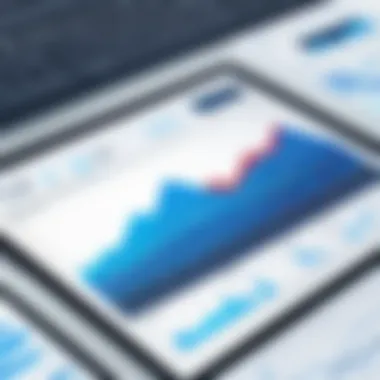

A well-planned implementation strategy can significantly enhance the return on investment from accounting software, ensuring that it meets the organizational needs effectively.
Measuring Software Success
Measuring the success of corporate accounting software is essential for organizations aiming to optimize their financial operations. When software is introduced, it is not simply about initial installation. Organizations need to assess its functionality over time, gauge its impact, and ensure that it aligns with their financial goals. Understanding how to measure success enhances efficiency, improves decision-making, and ensures continual alignment with organizational needs.
Key Performance Indicators (KPIs)
Key Performance Indicators (KPIs) are metrics that provide insight into the effectiveness and efficiency of accounting software. Selecting relevant KPIs enables organizations to evaluate software performance quantitatively. Some common KPIs include:
- Accuracy of Financial Reports: Measures the precision of financial statements generated by the software.
- Processing Speed: Provides insight regarding how quickly transactions are processed and reports are generated.
- User Adoption Rate: Indicates how many employees use the software regularly, reflecting its usability and training success.
- Cost Savings: Evaluates reductions in operational costs as a result of software implementation.
Focusing on these KPIs helps organizations determine if the software provides real value. It also highlights areas for improvement. Regular monitoring allows for timely adjustments, ensuring the software remains effective.
Feedback Mechanisms
Feedback mechanisms are vital for understanding user experiences and software functionality. Gathering information from users can help identify pain points and improvement areas. It can also provide insights into overall satisfaction with the software. Possible feedback avenues include:
- User Surveys: Conducting periodic surveys can offer quantitative data on user satisfaction and software usability.
- Focus Groups: Engaging with selected stakeholders can provide deeper qualitative insights, allowing for targeted improvements.
- Performance Reviews: Regular meetings to discuss software performance with teams can foster collaboration and accountability.
Implementing structured feedback mechanisms ensures organizations can adapt swiftly to user needs. This responsiveness can enhance overall satisfaction and ultimately lead to better financial results.
Future Trends in Corporate Accounting Software
The landscape of corporate accounting software is continuously evolving, driven by advancements in technology and changing business needs. Understanding future trends is critical for organizations aiming to stay ahead in financial management. These trends not only influence the selection process of accounting software but also impact overall business strategies. Keeping an eye on innovations ensures that companies can leverage new functionalities and maintain competitive advantage.
Artificial Intelligence Integration
Artificial Intelligence (AI) is rapidly becoming a cornerstone in the realm of corporate accounting software. With AI, repetitive tasks such as data entry, transaction matching, and anomaly detection can be greatly automated, which can significantly reduce human error and save time.
The incorporation of AI also enhances data analytics capabilities. Software can now analyze vast amounts of financial data and uncover patterns or insights that were previously difficult to detect. For decision-makers, this means improved forecasting accuracy and deeply informed strategic decisions.
However, organizations must consider the following when integrating AI into their accounting systems:
- Vendor Expertise: Ensure the chosen software provider has strong expertise in AI deployment.
- Data Quality: High-quality data is essential for effective AI functions. Investments in data cleaning processes may be necessary.
- Change Management: Staff training is critical to maximize the benefits of AI integration.
"Implementing AI in accounting isn’t just about technology, it’s about changing the way businesses think about finance."
Blockchain Technology Implications
Blockchain technology presents a transformative opportunity for corporate accounting software. This decentralized ledger system enhances transparency, security, and efficiency in financial transactions. With blockchain, each transaction is recorded across a distributed network, making it impervious to tampering and fraud.
Organizations exploring blockchain integration should consider:
- Audit Trails: Blockchain can create immutable and traceable records, greatly simplifying audits and promoting compliance.
- Real-Time Transactions: The technology allows for real-time posting of transactions, leading to more accurate financial reporting.
- Smart Contracts: These automated contracts can execute transactions when certain conditions are met, reducing the need for intermediaries and decreasing processing times.
Challenges remain, such as regulatory acceptance and the need for substantial technological upgrades. Nevertheless, businesses that adapt early to blockchain will likely reap significant benefits in accuracy and trustworthiness of their financial data.
As themes of AI and blockchain unfold, organizations must be ready to embrace these innovations to harness their full potential and redefine their financial management strategies.
Closure
The conclusion serves as a crucial element in this article. It synthesizes the comprehensive analysis of corporate accounting software programs discussed previously, reiterating the key aspects that decision-makers must consider in order to make an informed investment.
Recap of Key Takeaways
In summary, several highlights emerge regarding corporate accounting software. Firstly, understanding the specific needs of an organization is vital. This ensures the chosen software aligns with operational requirements. Secondly, examining features like automation, user-friendliness, and integration capabilities can significantly enhance efficiency. Furthermore, the impact of future technologies like artificial intelligence and blockchain cannot be overlooked. They stand to shape the accounting landscape in profound ways.
Key takeaways include:
- Authenticate Particulars: A thorough evaluation of the company’s financial requirements is necessary.
- Software Features: Key features should emphasize automation and data security.
- Future-Proofing: Being aware of upcoming trends is essential for long-term success.
Final Thoughts on Selection Process
Choosing the right corporate accounting software represents a vital decision for any organization. It requires careful consideration of not only functionality and compatibility but also potential for scalability and cost-effectiveness. The selection process must include input from various stakeholders within the business to ensure all perspectives are considered.
Ultimately, the right software will not only streamline accounting practices but also provide measurable benefits such as enhanced accuracy and financial insight. This in turn, equips the business for better decision-making and a competitive edge in the market. Moreover, thorough training and ongoing support are imperative. They ensure that the investment made in technology translates into substantial returns.
"In the end, an informed selection process is what separates leading organizations from the rest in today’s competitive environment."







