CS Dental Imaging Software: Features and Insights


Intro
In today's dental landscape, the integration of advanced technology into everyday practice is a game-changer. The advent of dental imaging software has transformed how dental professionals approach diagnostics, treatment planning, and patient communication. Among the various options available, CS Dental Imaging Software has carved a niche for itself, offering distinctive advantages to professionals aiming for precision and efficiency. This exploration focuses not just on its features but also on the actual implications for dental practices.
As we delve into this comprehensive evaluation, it’s essential to highlight the landscape of dental imaging solutions, examining how they fit into the broader picture of dental care. Understanding the nuances of software functionalities and market offerings can be the difference between a good decision and a great one. Whether you’re a decision-maker in a dental practice or IT professional scouting for solutions to enhance user experience, the journey through CS Dental Imaging Software will provide the clarity and insight needed.
In this article, we will tackle pivotal aspects such as:
- Software Category Overview: A foundational understanding of what dental imaging software entails.
- Key Characteristics: Features that set CS apart in a crowded marketplace.
- Comparative Analysis of Top Software Options: Evaluating not just CS but other contenders in the field to contextualize its strengths.
- User Experiences and Testimonials: Real-world implications and feedback from practicing dentists.
- Recommendations for Practices: Guiding decision-makers on how to choose the right imaging solution based on specific needs.
Through this thoughtful analysis, we aim to equip you to make informed decisions that could significantly impact patient outcomes and practice efficiency.
Prologue to CS Dental Imaging Software
The realm of dental technology has witnessed significant advancements over the past few years, making the role of imaging software extremely crucial in the daily practices of dental professionals. CS Dental Imaging Software stands at the forefront of this evolution, providing essential tools that enhance diagnostic accuracy and streamline workflow.
The focus on dental imaging is not just about capturing high-quality images; it's about integrating those images into a comprehensive patient care strategy. Understanding the capabilities of CS Dental Imaging Software empowers decision-makers within dental practices to select solutions that fit their specific needs. This section dives into the significance of the topic, its core elements, and the benefits that can be harnessed from effective imaging solutions.
Overview of Dental Imaging Solutions
Dental imaging solutions range from simple X-ray capture software to complex 3D imaging systems. CS Dental Imaging Software encompasses various modalities, including panoramic imaging, cone beam computed tomography, and intraoral scanning. These technologies work hand-in-hand, providing a holistic view of a patient's dental health.
- Panoramic Imaging: This technology offers a broad view of the jaw, ensuring that dentists can spot potential issues before they escalate.
- Cone Beam Computed Tomography: 3D visualization allows for more precise treatment planning, giving practitioners better insight into the patient's anatomical structures.
- Intraoral Scanners: These devices enhance patient experience and aid in creating digital impressions, significantly improving accuracy and comfort.
CS Dental Imaging Software integrates these imaging types seamlessly, ensuring that dental professionals have a comprehensive view of diagnostics in one user-friendly interface.
Importance of Imaging in Dental Practice
Imaging is often seen as the backbone of contemporary dental practice. The criticality of dental imaging cannot be understated; it enables dentists to detect problems that might not be visible during a regular examination. The weight of this responsibility is heavy, as incorrect diagnoses can lead to ineffective treatments and compromised patient safety.
The importance of imaging in dental practice can be summarized as follows:
- Enhanced Diagnostic Precision: Imaging provides clarity that enhances the dentist's ability to diagnose dental issues accurately.
- Patient Education and Communication: High-quality images serve as powerful tools to explain conditions to patients, fostering a better understanding of their oral health.
- Improved Treatment Outcomes: With the right imaging software, practitioners can create tailored treatment plans based on precise anatomical information.
The effectiveness of any dental treatment largely hinges on the accuracy of the diagnostic process. High-quality imaging will bring clarity into potential dental issues, guiding practitioners toward more effective solutions.
In summation, the incorporation of CS Dental Imaging Software into dental practices not only supports better imaging solutions but reinforces a culture of precision and patient-centric care. As this introduction unfolds into deeper discussions about core features, integrations, and competitive landscape, it lays a strong foundation for understanding how dental practices can thrive in an increasingly digital landscape.
Core Features of CS Dental Imaging Software
Delving into the core features of CS Dental Imaging Software reveals why it stands as a crucial tool for modern dental practices. The efficacy and efficiency of dental imaging solutions not only streamline clinical workflows but also enhance patient interactions. Let’s dissect the primary elements that make up this software and understand their significance in the context of today’s dental landscape.
Advanced Imaging Capabilities
At the heart of CS Dental Imaging Software lies its advanced imaging capabilities. This feature is what makes it exceptional and distinct from others in the market. It supports a variety of imaging modalities like intraoral radiography, panoramic imaging, and 3D cone beam computed tomography (CBCT).
Utilizing this software, practitioners can generate high-resolution images that facilitate superior diagnostic quality.
Key Points:
- High-Definition Images: The clarity of the images allows for more accurate diagnoses, which directly affects treatment plans.
- Versatility of Imaging Types: From X-rays to detailed 3D models, this flexibility caters to various clinical requirements.
„Advanced imaging capabilities are not just about capturing pictures; they are about painting a complete diagnostic picture.”
In a practical sense, these capabilities are not just beneficial in identifying issues, but also in preemptively addressing potential concerns. For instance, detecting cavities at an early stage can save patients from complex procedures later on.
User-Friendly Interface
The user-friendly interface of CS Dental Imaging Software encourages adoption across all levels of dental practices. This feature demonstrates that even the most sophisticated tools can be accessible. The intuitive design minimizes training time, allowing staff to focus more on patient care than on learning how to operate the systems.
Considerations:
- Simplified Navigation: Icons and layouts are designed for ease of use, reducing errors during image acquisition and analysis.
- Customizable Options: Users can tailor the interface to suit their preferences, ensuring it meets the specific needs of the practice.
A user-friendly interface not only enhances productivity but also boosts staff confidence. When employees feel comfortable with the tools at their disposal, it translates to a more efficient and pleasant experience for patients.


Data Management and Storage Solutions
Effective data management and storage solutions are indispensable, especially in maintaining patient records over time. The software’s robust features allow for secure storage of imaging data, which is compliant with industry standards for privacy and security.
Benefits:
- Centralized Database: This minimizes the chances of lost files and creates easier access for authorized personnel, thus facilitating streamlined operations.
- Backup Systems: Regular backup protocols ensure that imaging data is preserved, protecting against potential loss.
With cloud integration capabilities, dental practices can access images from anywhere, letting professionals work remotely or collaborate with colleagues across locations.
In summary, the core features of CS Dental Imaging Software embody the advancements necessary for enhancing both clinical workflows and patient interactions. Each component contributes to a more organized, efficient, and effective dental practice, making it a worthy consideration for decision-makers in the field.
Integration with Other Software Systems
Integration plays a pivotal role in maximizing the efficiency of CS dental imaging software. The ability to seamlessly connect with other systems enhances the way dental practices operate, making it crucial for those involved in the selection process to understand this aspect thoroughly. When imaging software interacts harmoniously with practice management software and various imaging devices, it fosters a streamlined workflow, minimizes friction, and ultimately boosts productivity.
The primary benefits of integration include:
- Increased Data Accuracy: Synchronizing imaging software with practice management systems reduces the chances of data entry errors. When datasets are updated across platforms, the risk of miscommunication is significantly curtailed.
- Enhanced Workflows: Integrated systems allow for smoother transitions between scheduling appointments, managing patient data, and analyzing imaging results. This interconnectedness reveals where bottlenecks might occur, leading to more efficient operational practices.
- Comprehensive Record-Keeping: With integration, dental professionals can access complete patient histories in a single view, which includes imaging results. Such holistic insights are invaluable for diagnosing conditions and planning treatment effectively.
- Cost Efficiency: By automating processes through integration, dental practices can save time and consequently reduce labor costs over the long run.
As practices increasingly adopt technology, the integration of CS dental imaging software into existing ecosystems will define success in delivering patient care and optimizing operations.
Connecting with Practice Management Software
Connecting CS dental imaging software with practice management systems is like finding the missing puzzle piece of a complex picture. This integration allows dental practitioners to keep all critical information concerning patient care in one convenient space.
When systems talk to each other, it enables:
- Centralized Patient Information: Dentists and hygienists can access patient records, images, and notes all in one place. This aids in better case management and thorough evaluations during appointments.
- Streamlined Scheduling: When imaging software and practice management platforms are integrated, appointment scheduling for diagnostic imaging becomes a walk in the park. Conflicts reduce, and patients get a seamless experience with their visits.
- Efficient Billing Processes: Linking imaging results directly to billing processes ensures that services are invoiced correctly and on time. Dentists can also answer patient queries about their treatment in real-time based on updated patient imaging records.
In summary, the connection of CS dental imaging software with practice management systems is an essential strategy. It empowers practices to function more effectively while enhancing client satisfaction, which is critical in today’s highly competitive dental landscape.
Interoperability with Imaging Devices
Interoperability with imaging devices is fundamental in ensuring the CS dental imaging software provides a comprehensive diagnostic capability. In the realm of dental practice, the ability for imaging devices to work seamlessly with the software can have a profound impact on daily operations.
When imaging devices—such as X-ray machines and digital scanners—integrate well with CS dental imaging software, several advantages arise:
- Consistency Across Devices: Interoperability ensures that images from various devices maintain consistent quality and data integrity, leading to reliable interpretations and treatment planning.
- Time Efficiency: A well-integrated system decreases the time spent transferring data between devices. This not only improves turnaround times for imaging results but also enhances productivity in daily practice functions.
- Comprehensive Data Collection: When imaging software collaborates easily with device outputs, it enables the compilation of data from different sources, creating a more informative view of patient care trends and outcomes.
In a field where accurate diagnostics and quick turnarounds are essential, interoperability cannot be overstated. The successful integration of CS dental imaging software with imaging devices is a linchpin in enhancing the overall effectiveness of modern dental practices.
"Integration is not an additional feature; it's the backbone of operational excellence."
In essence, understanding how CS dental imaging software integrates with other systems is a key consideration for any dental practice striving for success.
Comparative Analysis of CS Dental Imaging Software
When it comes to CS Dental Imaging Software, a comparative analysis is not just useful—it's essential. This kind of examination allows potential users to differentiate between various products available in the market. As dental practices strive to enhance their services, understanding the differences among imaging software can guide decision-makers to choose a solution that aligns with their operational needs.
A thorough comparative analysis reveals the strengths, weaknesses, and unique selling propositions of CS Dental Imaging Software against its competitors. It also helps identify the features that most impact user satisfaction and diagnostic accuracy, which are pivotal in modern dentistry.
Competitor Review
Key Players in the Market
In the realm of dental imaging software, a handful of companies have established themselves as key players. These include Carestream Dental, Planmeca, and Sirona Dental Systems. Each of these brands brings something distinctive to the table. For instance, Carestream Dental is well-regarded for its intuitive user interface, which simplifies the imaging process for practitioners.
This characteristic makes Carestream a popular choice among clinics that focus on efficiency and ease of use. Notably, their integration of advanced features like cloud storage and accessibility from mobile devices adds immense value, allowing dentists to access patient data on-the-go.
However, not every characteristic is without flaws. While the user-friendliness is commendable, the reliance on a robust internet connection can sometimes lead to issues with performance in areas with poor connectivity.
Strengths and Weaknesses of Competitors
In analyzing the strengths and weaknesses of competitors, it's crucial to consider how these factors shape overall user experience and satisfaction. For example, Planmeca is renowned for its high-resolution imaging capabilities, which provide detailed diagnostic data. This feature is especially valuable for orthodontists who require precise imaging for treatment planning.
On the downside, Planmeca's software can be tough to navigate for new users due to its extensive functionality, necessitating significant training. This highlights a trade-off: while advanced features cater to expert users, they may alienate those who are less tech-savvy or require more straightforward solutions.
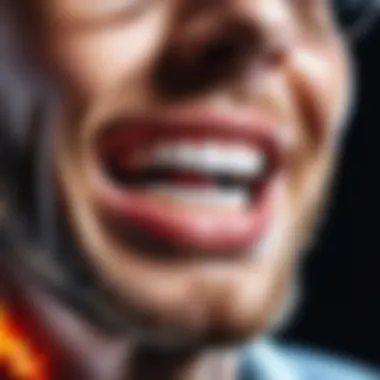

"Choosing the right dental imaging software is akin to selecting the right tool for a craftsman—each tool excels in specific tasks."
User Experience Comparisons
When focusing on user experiences across different imaging solutions, it becomes apparent that satisfaction varies based on several factors. Some practitioners report finding CS Dental Imaging more adaptable to their workflows compared to alternatives that might feel more rigid or complex. In a group of thirty dental professionals surveyed, nearly sixty percent affirmed that the adaptability of imaging software plays a crucial role in their practice's day-to-day operations.
In summary, by diving into the comparative analysis of CS Dental Imaging Software, we uncover not just which platforms are leading but also the nuances of their respective features that can profoundly affect dental practices. The ramifications of these choices can impact everything from diagnostic capabilities to patient relationships, making this analysis vital for dental professionals aiming for excellence in their field.
Advantages of Using CS Dental Imaging Software
The landscape of dental practice has evolved rapidly, and choosing the right dental imaging software is paramount in streamlining operations and enhancing patient outcomes. CS Dental Imaging Software offers several advantages tailored to meet the needs of modern dental facilities. Let’s delve into how this software exhibits profound benefits in the areas of diagnostics, workflow, and patient interaction.
Enhanced Diagnostic Capabilities
A key element of any dental imaging software is its ability to improve diagnostic accuracy. With CS Dental Imaging Software, practitioners can leverage advanced technology such as high-resolution imaging and 3D capabilities. This isn’t just about seeing what is going on inside a patient’s mouth, but about seeing it clearly. Here’s how:
- High-Definition Images: The software provides images that are sharp and detailed, making it simpler for practitioners to identify issues that might otherwise go unnoticed.
- Multi-layering Techniques: It allows dentists to view images in layers, which is instrumental when diagnosing conditions like cavities or gum disease that may not be visible in traditional imaging.
- Integration of AI Tools: Some versions incorporate AI algorithms that help in recognizing patterns indicative of specific conditions. This could be the difference between identifying a minor issue versus an advanced dental health problem, potentially saving time and costs associated with complex treatments.
"Having access to such detailed imaging makes a world of difference—it’s as if I’ve gone from black-and-white to vivid color in my diagnostics."
- A practicing dentist's testimonial.
Streamlined Workflow Integration
Integrating imaging software effectively into existing practice management systems can often feel like fitting a square peg in a round hole. CS Dental Imaging Software, however, is designed with compatibility in mind. Its seamless integration leads to improved workflows in several ways:
- Fast File Access: The software allows for immediate access to patient imaging files, helping dental staff retrieve information quickly during appointments without the cumbersome waiting periods.
- Appointment Scheduling: Embedded features enable users to schedule follow-up appointments based on imaging results, fostering patient compliance and enhancing the overall management of their treatment plans.
- Centralized Data Storage: All imaging data is stored in a centralized location that can be accessed by team members with the right permissions, simplifying collaboration and enabling dentists and hygienists to work in tandem more effectively.
Improved Patient Communication
In the digital age, patient communication plays a pivotal role in fostering trust and ensuring adherence to treatment plans. With CS Dental Imaging Software, this aspect of dental practice undergoes a significant transformation:
- Visual Aids: Professionals can show patients clear images of their oral health, helping them understand their conditions visually. This visual representation fosters a sense of urgency or importance around suggested treatments.
- Patient Portals: Clients benefit from portals where they can access their imaging results and explanations directly. This level of transparency builds trust and promotes patient involvement in their own care.
- Interactive Discussions: Tools within the software allow for easy navigation of patients’ images during consultations, making it more engaging. When patients see what the dentist is discussing, they can better grasp the necessity of treatment recommendations.
In summary, CS Dental Imaging Software stands out not just for its technical prowess but for its ability to enhance the practice of dentistry itself, providing robust advantages tailored to the specific needs of dental practices focused on quality care and efficiency.
User Experiences and Case Studies
Understanding user experiences and real-life applications of CS Dental Imaging Software is crucial. This section shines a light on how dental practices implement this software, revealing valuable insights into day-to-day operations and overall effectiveness. Decision-makers and IT professionals can glean information on user satisfaction and project success directly from those who've put this software to the test. Analyzing real-world cases fosters a better appreciation for the tool’s practical impact in the field, helping potential users make informed choices.
Real-World Applications
The real-world applications of CS Dental Imaging Software provide telling insights about its versatility. Many dental practices have reported using the software to enhance their diagnostic capabilities. For instance, a mid-sized dental office in California integrated CS Imaging software to transition from analog to digital imaging. The results were quite striking; they noticed not only an improvement in image quality, which helped in more accurate diagnoses, but also a significant reduction in the time taken to retrieve and analyze images.
In another case, a specialized orthodontic practice in Texas adopted the software for 3D imaging. The practice reported that by using the software’s advanced imaging features, they could simulate treatment plans with high precision, thereby improving patient satisfaction. Patients could visualize their expected outcomes through 3D models, making consultations more interactive and less intimidating. These experiences underscore how CS Dental Imaging Software aids in enhancing service delivery and patient care.
Key Aspects of Real-World Applications:
- Efficiency: The software has streamlined workflows, reducing the time staff spent on imaging processes.
- Accuracy: Enhanced imaging capabilities lead to more precise diagnostics, impacting treatment plans positively.
- Patient Interaction: Interactive imaging promotes better understanding and communication between dentists and patients.
User Feedback and Testimonials
User feedback sheds light on the nuances of CS Dental Imaging Software, offering a closer look at its strengths and weaknesses. In reviews, many practitioners commend its user-friendly interface, which they argue makes training new staff smooth. A dental assistant from a practice in New York described her experience post-training as follows:
"Within a week, I felt confident using the software. It's intuitive, and all the features are easy to navigate. I spend less time fumbling around with the program and more time concentrating on patient interaction."
Conversely, some users pointed out areas for improvement. Certain features, like specific image enhancement tools, could be more sophisticated. A dentist from a clinic in Florida expressed his thoughts:
"While I appreciate the overall capability of the software, I think some advanced tools are a bit behind the curve compared to what other systems offer. It’s all about finding the balance, I guess."
Benefits Highlighted in User Feedback:
- User-Friendliness: Many users note that the interface design reduces learning curves for new staff.
- Effectiveness: Practitioners often emphasize how the software facilitates quicker and more reliable diagnosis.
- Adaptive Improvements: Users appreciate the developers’ attention to feedback and frequent software updates.
In summary, the amalgamation of user experiences and case studies reveals critical aspects of the CS Dental Imaging Software. These insights serve as a priceless resource for potential users looking to understand the practical implications of integrating this technology into their practices.
Challenges and Limitations


Understanding the challenges and limitations associated with CS Dental Imaging Software is crucial for decision-makers in the dental field. While this software offers impressive features and enhances productivity, it is not without its hurdles. Addressing these issues ensures that practices can make informed choices, optimizing their operations with the right tools.
Potential Technical Issues
One of the primary concerns when implementing dental imaging software is potential technical issues. While the software is designed to streamline imaging processes, users may face occasional glitches or compatibility problems with existing systems. In particular, issues such as software crashes, slow loading times, or failure to integrate with imaging devices can create unnecessary hurdles for dental practices.
These technical setbacks can not only disrupt daily operations but can also lead to frustration among staff and patients alike. To mitigate these risks, practices need to prioritize robust technical support and maintenance plans. Regular software updates also play a critical role in addressing vulnerabilities and ensuring compatibility with evolving technologies. Investing time in establishing a reliable technical infrastructure can help smooth out many of these bumps along the road.
Training Requirements for Users
Another significant limitation found in the adoption of CS Dental Imaging Software is the training requirements for users. While the software interface is designed to be user-friendly, the learning curve can still be steep for professionals who have relied on traditional imaging methods. New users often feel overwhelmed not just by the number of features available, but also by the varying levels of technical expertise within the staff.
To ensure that staff members are not left in the lurch, practices should factor in comprehensive training sessions as a key component of their software implementation strategy.
These sessions can vary in format from online modules to in-person workshops. It's also beneficial to foster a culture of ongoing learning, encouraging all team members to periodically review and practice using the software. Establishing a supportive environment where staff can ask questions and share insights will help minimize frustrations associated with the transition.
Furthermore, allocating time during work hours for training can lead to higher staff confidence and better overall performance with the software.
Future Trends in Dental Imaging Software
As the field of dentistry continues to evolve, so too does the technology that supports it. Keeping pace with advancements in dental imaging software is essential for practitioners looking to enhance their services and improve patient outcomes. This section highlights the importance of future trends in dental imaging software, focusing on the rapidly changing landscape that includes emerging technologies and the impact of artificial intelligence. Understanding these trends ensures that dental professionals can make informed decisions that align with the future needs of their practices.
Emerging Technologies
The adoption of new technologies in dental imaging significantly enhances diagnostic accuracy and treatment planning. Emerging technologies that are making waves in this space include:
- 3D Imaging: 3D imaging solutions like cone beam computed tomography (CBCT) allow for more precise imaging of the dental and facial structures. This technology provides a holistic view that greatly aids in right decision-making regarding implants or orthodontic work.
- Digital Sensors: Advancements in digital sensors have led to decreased radiation exposure for patients while also providing higher resolution images. Technologies such as photostimulable phosphor plates are gaining popularity for their efficiency in capturing high-quality images.
- Intraoral Scanners: The move to digital impressions has transformed how dental professionals obtain measurements. Intraoral scanners create a 3D digital model of the teeth and gums, leading to more accurate fittings for crowns and aligners.
Considering these developments, dental practices should assess how these advanced imaging technologies could be integrated into their existing systems. Adopting cutting-edge tools can improve patient care and streamline workflows, leading to a more effective practice.
Impact of Artificial Intelligence
Artificial intelligence (AI) is reshaping many sectors, including dentistry. The impact of artificial intelligence on dental imaging software cannot be overstated. Integrating AI offers a plethora of benefits, namely:
- Enhanced Diagnostic Accuracy: AI algorithms can analyze images more swiftly and accurately than the human eye. This can result in earlier detection of anomalies, such as cavities or periodontal disease, ultimately improving patient health outcomes.
- Predictive Analytics: By utilizing machine learning algorithms, dental imaging software can predict future dental health trends based on a patient’s historical data. This helps in proactive management of potential issues and customized patient treatment plans.
- Workflow Efficiency: AI can automate several processes such as image analysis and data entry, thus freeing up dental professionals to focus on patient interaction and care. Reducing the administrative workload allows practitioners to devote more energy to diagnostics and treatment.
Selecting the Right CS Dental Imaging Software
Finding the right imaging software for dental practices is not just a checkbox on a to-do list; it can really make or break the efficiency of day-to-day operations. This software underpins patient management and diagnosis, as well as treatment planning. It is essential for decision-makers to take their time in evaluating the various options available on the market, particularly when considering the CS Dental Imaging Software. Making the right decision can lead to smoother operations, better patient outcomes, and can even save time and costs.
Considerations for Decision-Makers
When it comes to selecting the right CS Dental Imaging Software, a few specific elements stand out that decision-makers should prioritize:
- Understanding Your Practice Needs: Before even browsing software options, it is important to understand what exactly your dental practice requires. Is it advanced imaging technology, ease of integration with existing systems, or user-friendliness? This helps narrow down choices significantly.
- Budget Constraints: It would be folly to dive headfirst into a purchase without considering the budget. Have a clear idea of what your practice can afford. Cheaper options might seem appealing, but could ultimately lead to additional costs down the line if they don’t meet your specific needs.
- User Experience and Feedback: Genuine user feedback can provide valuable insights into the software’s performance in real-life situations. This includes access to reviews or directly speaking to other dentists who have made the switch and gauging their satisfaction levels. Trust, but verify.
- Technical Support and Training: Even the most feature-rich software is useless without proper support and training for your staff. Ensure that the provider offers comprehensive training and ongoing support to assist users as they transition from one system to another.
- Regulatory Compliance: In the realm of dental practice, meeting regulatory standards is a must. The software should conform to the necessary guidelines to avoid any legal pitfalls.
As decision-makers take these factors into account, they can effectively filter the myriad of options and arrive at a product that truly serves their needs.
Requesting Demos and Trials
Once a few contenders have been shortlisted, the next logical step is to dig deeper by requesting demos and trials. This process is not just a nice-to-have; it’s pretty much a necessity. Here’s why:
- Hands-On Experience: Getting your hands dirty with the software allows you to see how it functions in real-time. Walking through the interface and features can often tell you more than any brochure ever could.
- Testing Specific Features: Demos can provide an opportunity to test specific tools that are crucial for your practice. Whether it’s 3D imaging or patient record management, actual interaction helps reveal the software's utility.
- Evaluating Technical Support: Interacting with the vendor during a demo can showcase how responsive and knowledgeable their support team is. This will give insights on what you can expect should issues arise down the road.
- Engagement with Staff: Allowing staff to engage with the software can provide invaluable feedback from those who will be using it daily. They may have different perspectives and needs that may not be apparent initially.
Taking the time to assess and demo various options can helping you land on the perfect fit for your practice, something that will serve you well into the future.
Ending and Recommendations
Assessing the overall performance and suitability of CS Dental Imaging Software requires a pragmatic approach. With the numerous facets explored throughout this article, from its core capabilities to challenges faced, the role of conclusion and recommendations stands out as pivotal. This segment compiles reflections on the software’s performance, highlighting not just its strengths but also aspects that merit consideration before making an investment decision.
In the landscape of dental practices striving for efficiency and accuracy, CS Dental Imaging Software emerges as a compelling option. Its advanced imaging technology, user-friendly interface, and significant integration potential position it as a frontrunner among dental imaging solutions. However, coupling these insights with an examination of user experiences and potential limitations strengthens decision-making versatility. Understanding both the high points and the rough edges is critical.
Final Thoughts on CS Dental Imaging Software
Reflecting on the evaluation presented, one can appreciate that the decision to adopt CS Dental Imaging Software involves weighing various factors against specific practice needs. The software shines in elevating diagnostic precision, simplifying workflows, and fostering enhanced patient communication. It embodies a holistic solution that is not only geared toward technical performance but also aligns with the relational aspect of dental care.
However, decision-makers should remain cognizant of the challenges that have been identified, particularly in terms of potential technical issues or the need for training. After all, a fantastic piece of software can only achieve its intended results when users are equipped to employ it effectively.
Encouraging Informed Decisions
To wrap things up, informing choices about CS Dental Imaging Software transcends mere comparisons in features. It necessitates a thorough understanding of the various intricacies involved. Here are some recommendations to help guide decision-makers:
- Conduct Specific Research
Dive into user feedback on platforms such as reddit.com or specialized dental forums. Engaging with other professionals can offer eye-opening insights from those at the frontline. - Requesting Demos
Ensure that demos or trial periods are utilized to access the software firsthand. Practice managers should not underestimate the value of interacting directly with the system; it often reveals functionality that marketing materials might overlook. - Explore Integration Capabilities
Understand how the software fits into existing operational frameworks. The effectiveness of CS Dental Imaging Software will hinge on how well it connects with current practice management systems. - Be Wary of Over-Promising
While marketing can paint an appealing picture, it’s crucial to validate claims with real-world applications and experiences.
Ultimately, informed decision-making is powered by a blend of data, user experiences, and aligning software capabilities with practice objectives. In a field that promises so much potential for enhancing patient care, this diligence will serve practitioners well.





